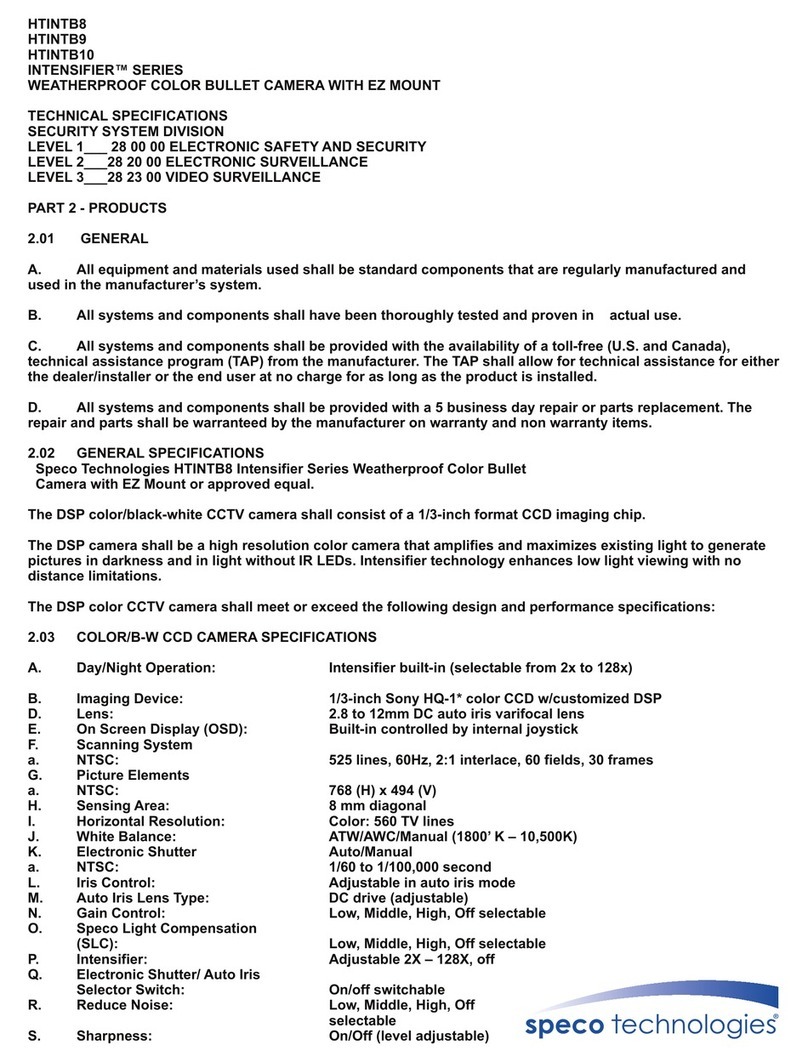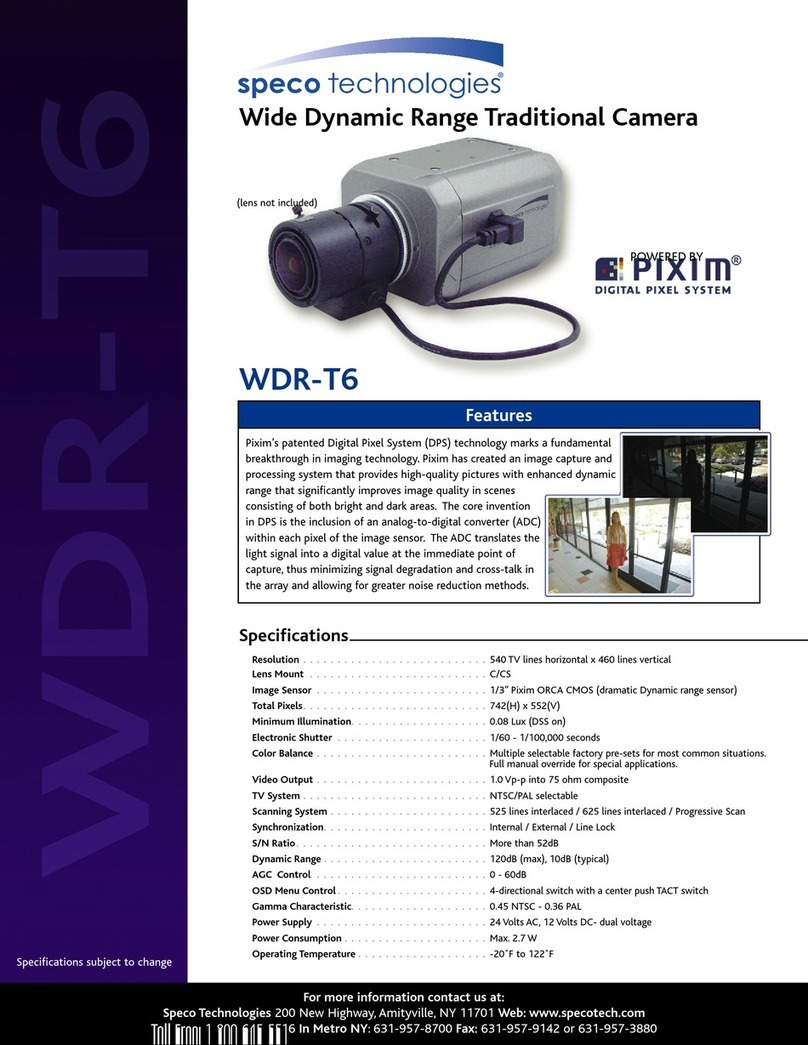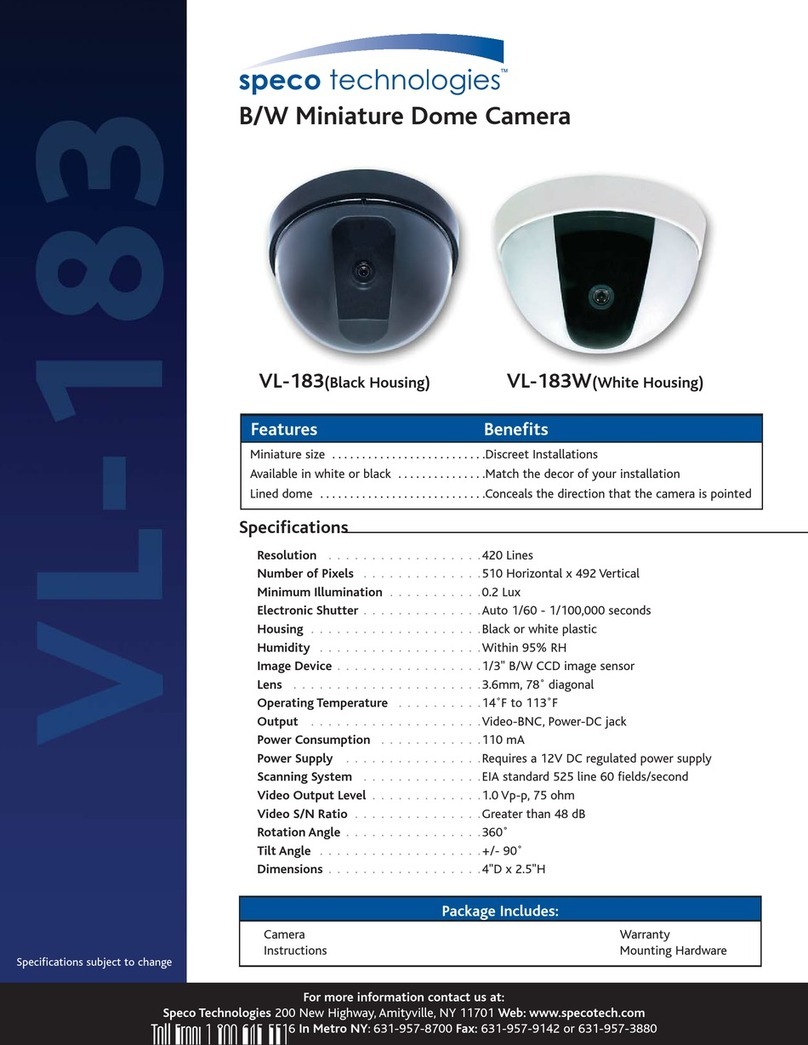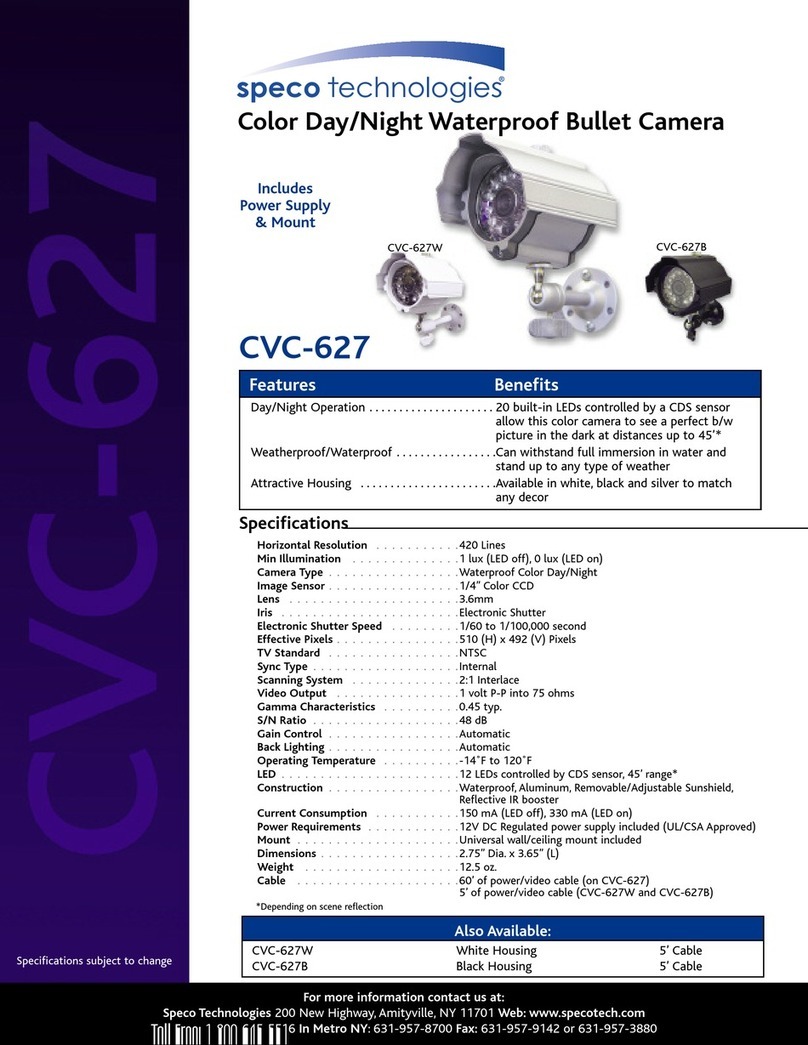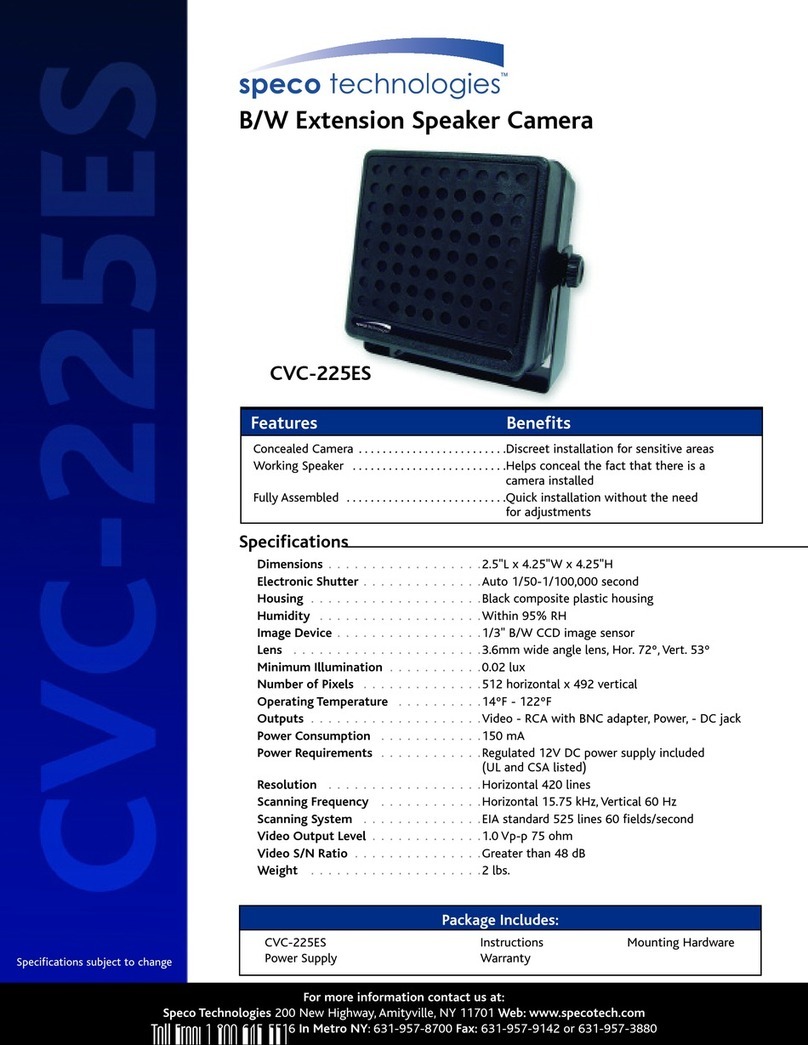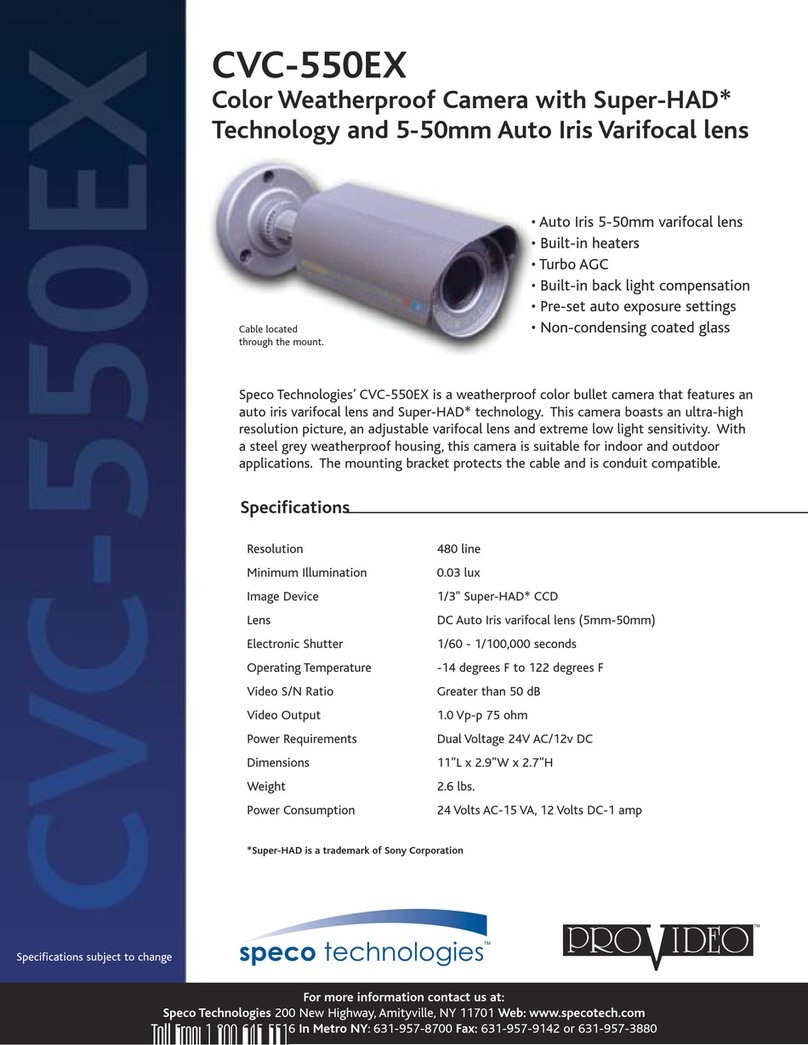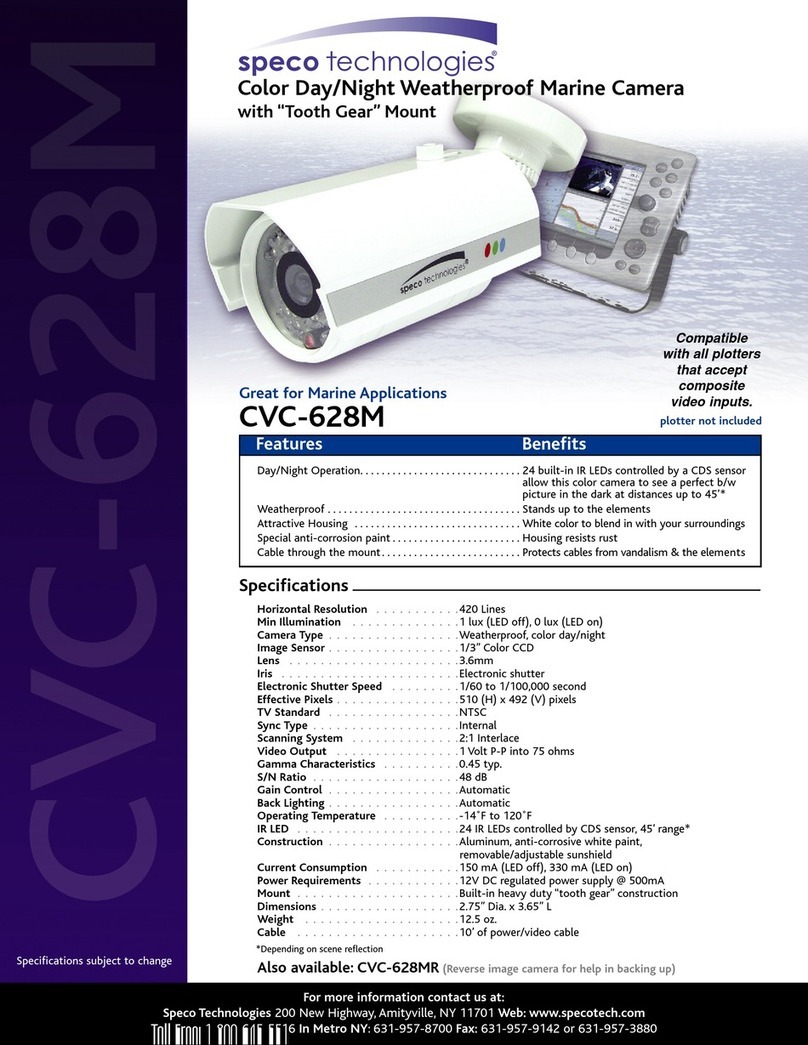Wide Dynamic Range
Color Bullet & Dome Cameras
For more information contact Speco Technologies
200 New Highway, Amityville, NY 11701 • Toll Free: 1-800-645-5516 • Fax: 631-957-9142 or 631-957-3880
www.specotech.com
WDRB1
simply unique.
Speco Technologies is constantly developing and improving products.
We reserve the right to modify product design and specifications without notice and without incurring any obligation. Rev. 10/4/10
Pixim’s patented Digital Pixel System (DPS) technology
marks a fundamental breakthrough in imaging
technology. Pixim has created an image capture and
processing system that provides high-quality pictures
with enhanced dynamic range that
significantly improves image quality
in scenes consisting of both bright
and dark areas. The core invention
in DPS is the inclusion of an
analog-to-digital converter (ADC)
within each pixel of the image
sensor. The ADC translates the
light signal into a digital value at the
immediate point of capture, thus minimizing signal degradation and cross-talk
in the array and allowing for greater noise reduction methods.
Camera Specifications
Resolution: 540 TV lines horizontal x 460 lines vertical
Lens: 2.8-12mm auto iris
Image Sensor: 1/3” Pixim RCA CM S (dramatic Dynamic range sensor)
Total Pixels: 742(H) x 552(V)
Minimum Illumination: 0.08 Lux (DSS on)
Electronic Shutter: 1/60 - 1/100,000 seconds
Color Balance: Multiple selectable factory pre-sets for most common situations. Full manual override for special applications.
Video utput: 1.0 Vp-p into 75 ohm composite
TV System: NTSC/PAL selectable
Scanning System 525 lines interlaced / 625 lines interlaced / Progressive Scan
Synchronization Internal / External / Line Lock
S/N Ratio More than 52dB
Dynamic Range 120dB (max), 10dB (typical)
AGC Control: 0 - 60dB
SD Menu Control: 4-directional switch with a center push TACT switch
Gamma Characteristic: 0.45 NTSC - 0.36 PAL
Power Supply: 24 Volts AC, 12 Volts DC- dual voltage
Power Consumption: Max. 2.7 W
perating Temperature: -20˚F to 122˚F
WDRD3
Powered By