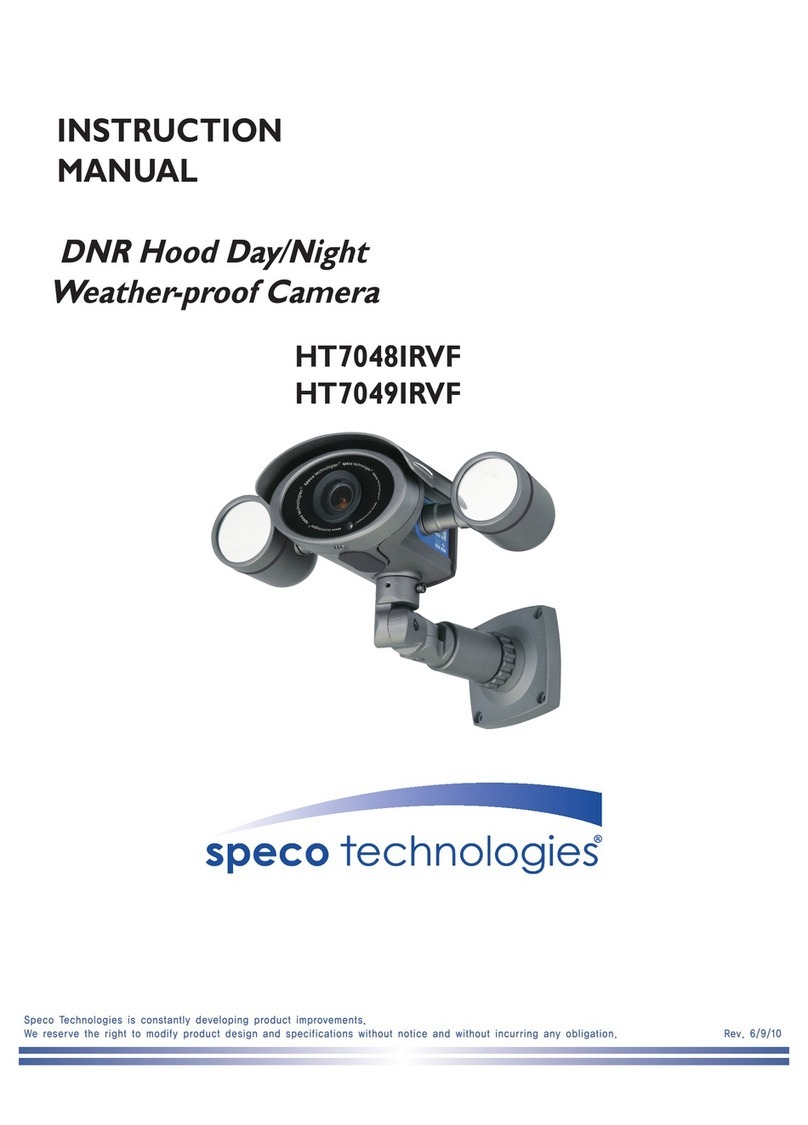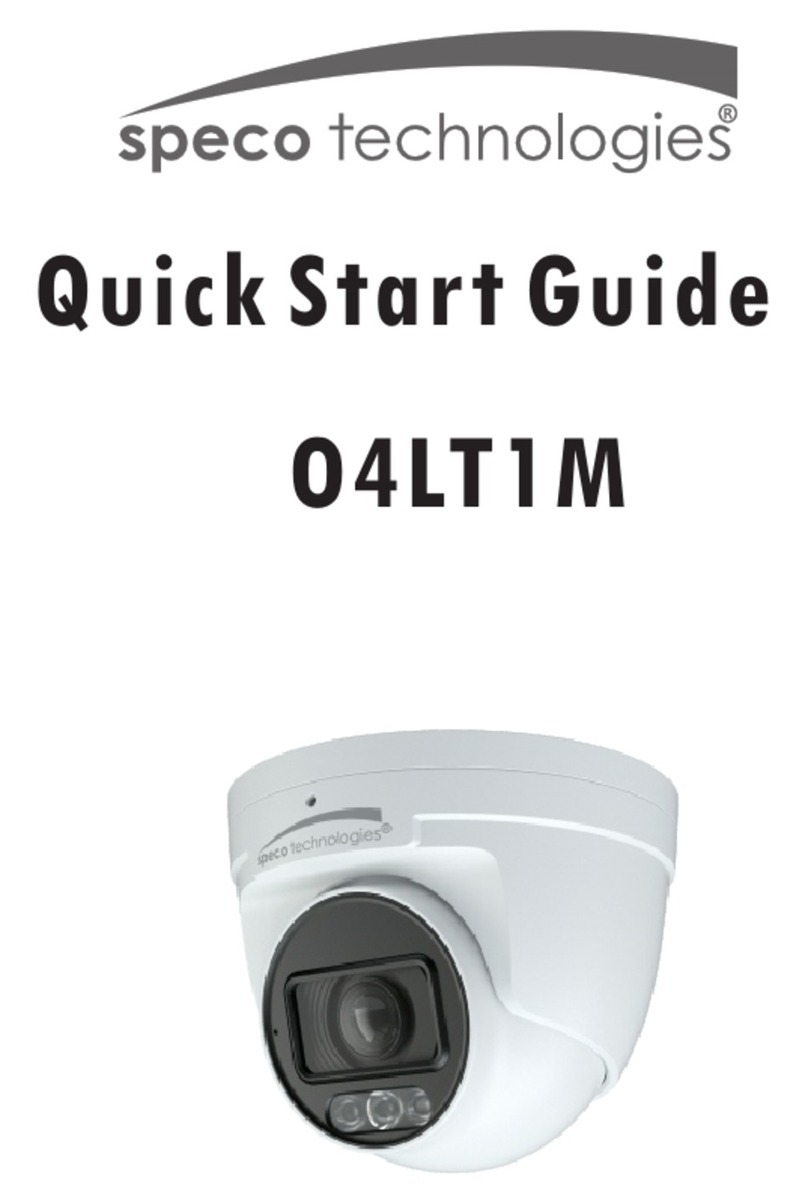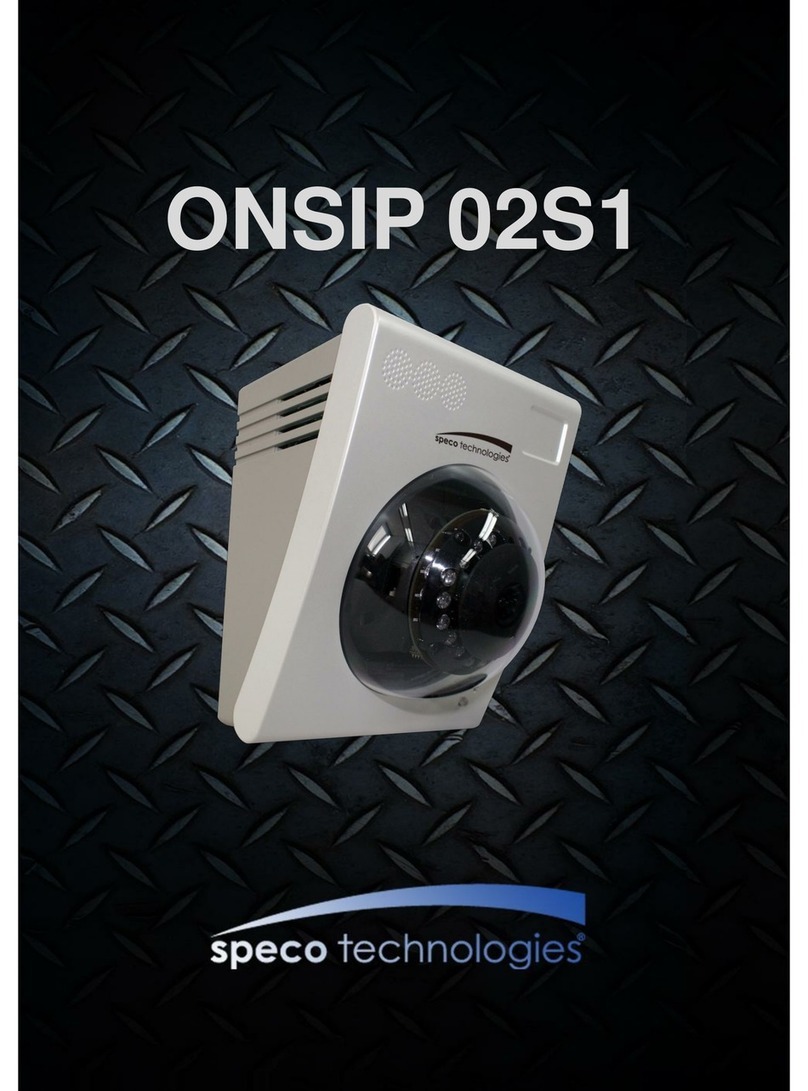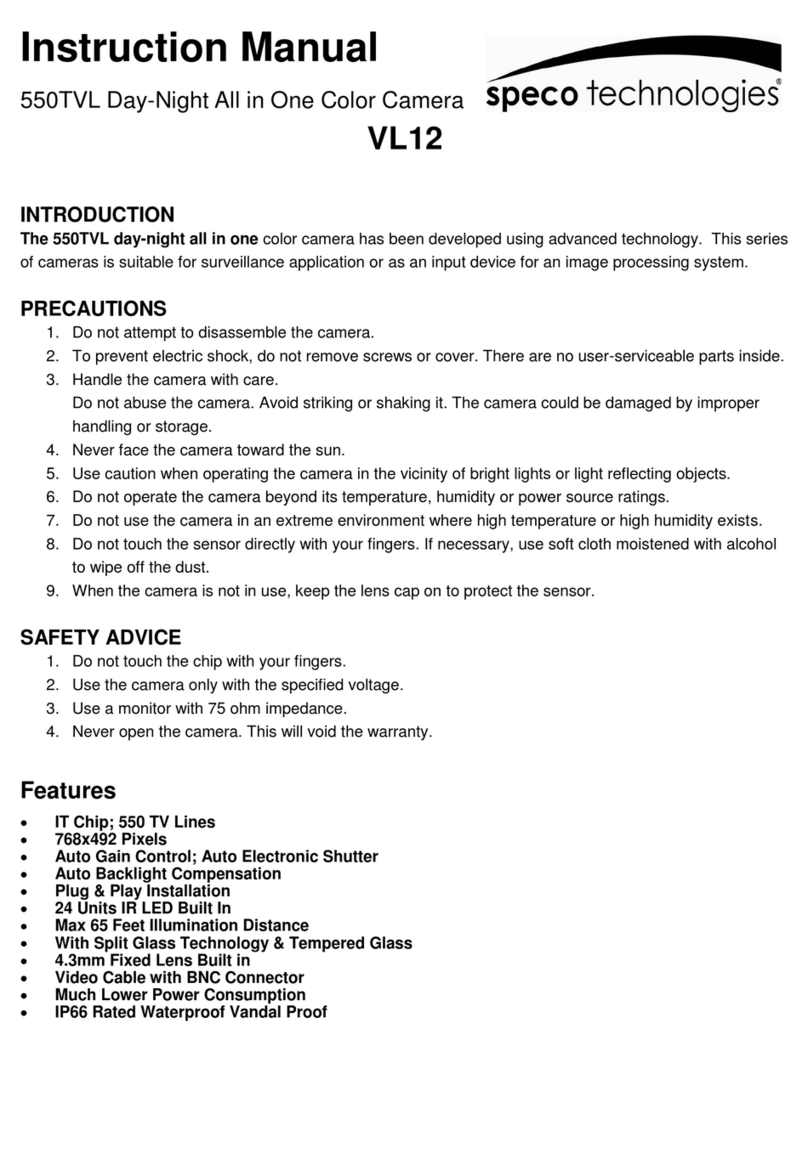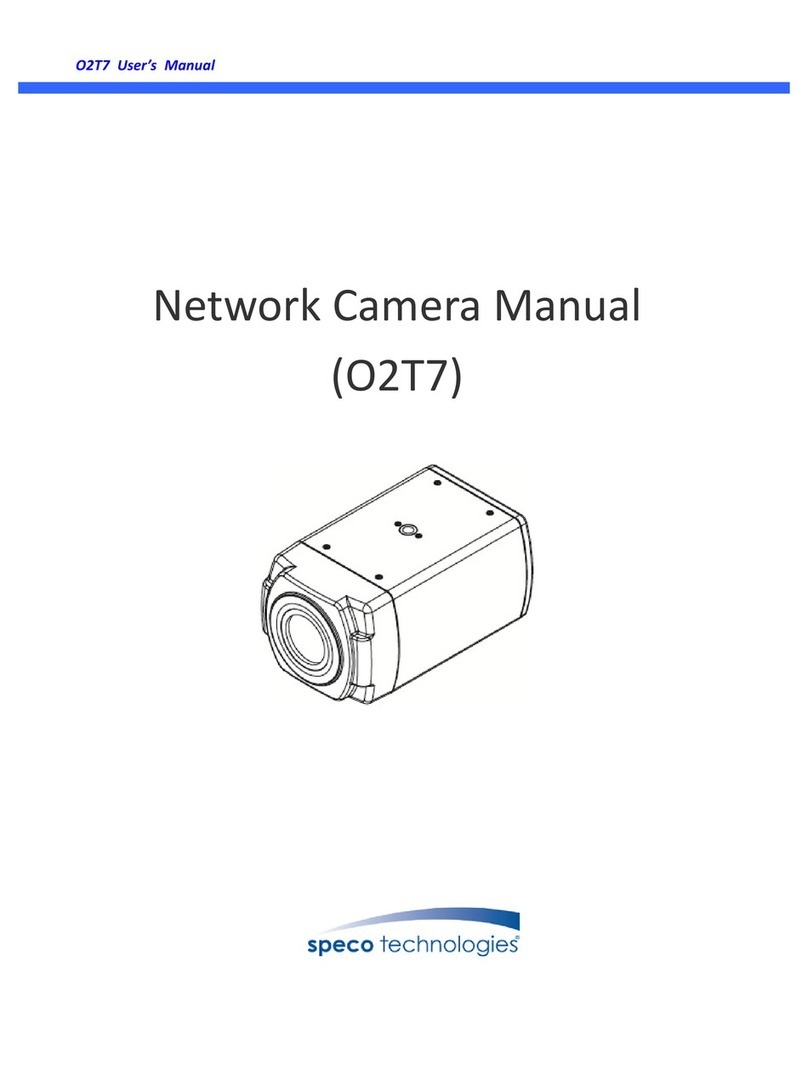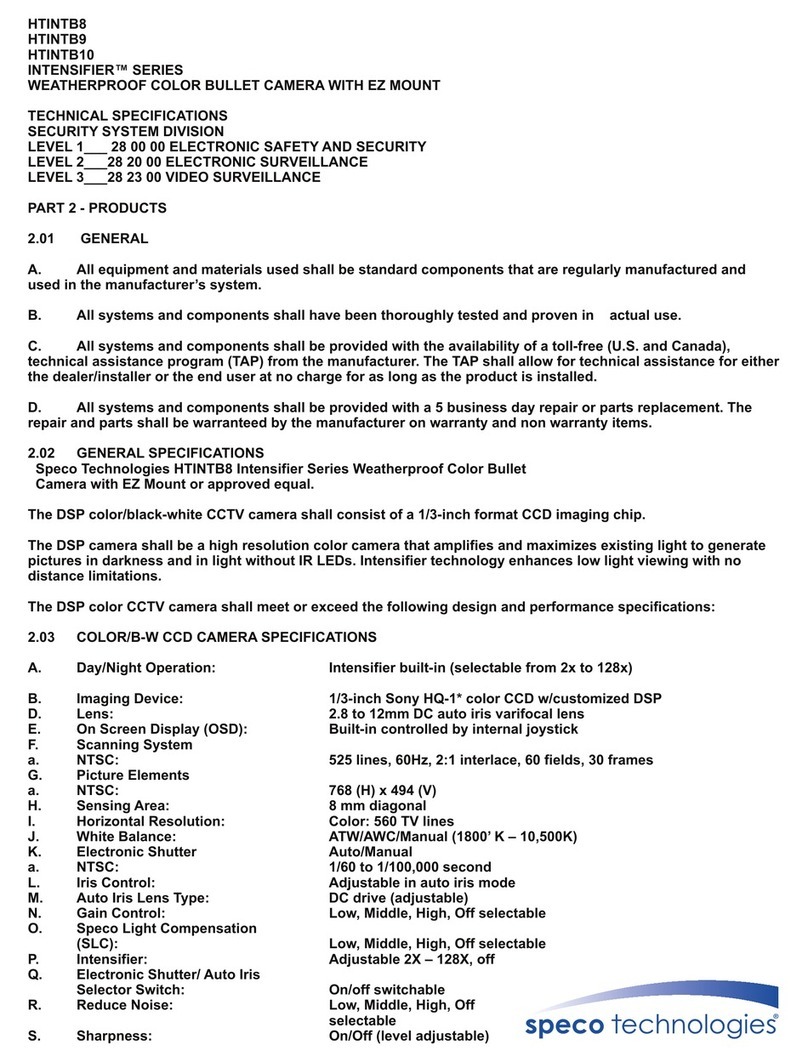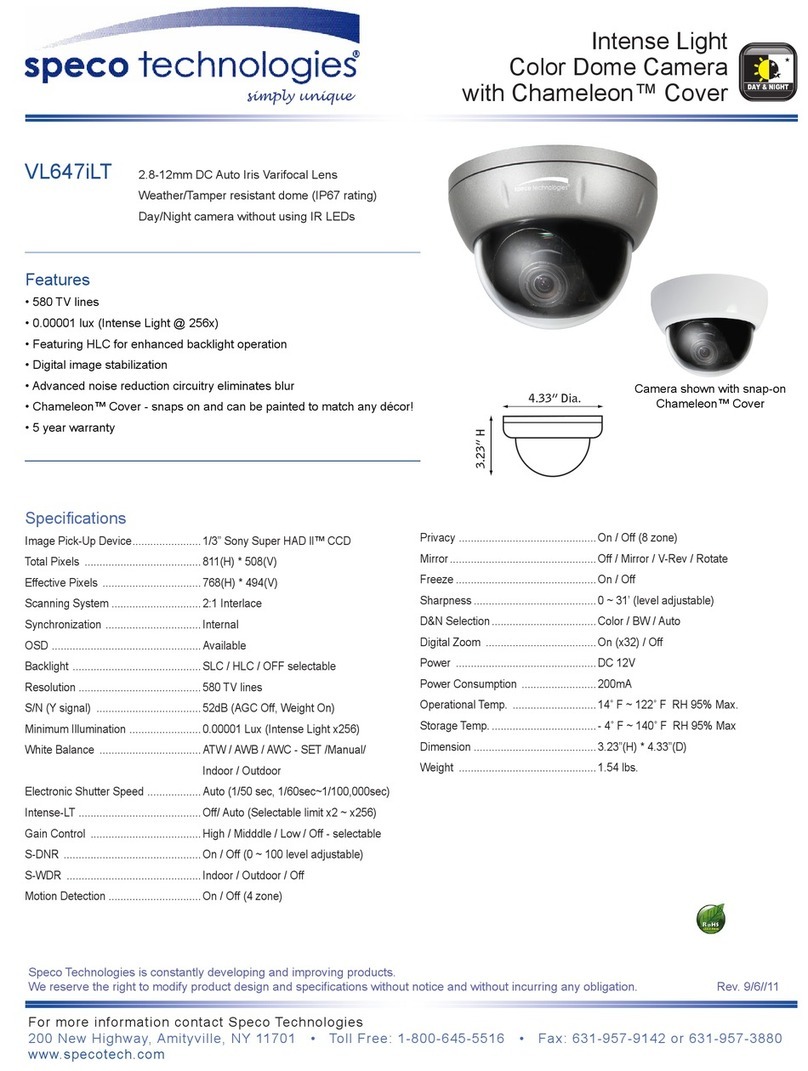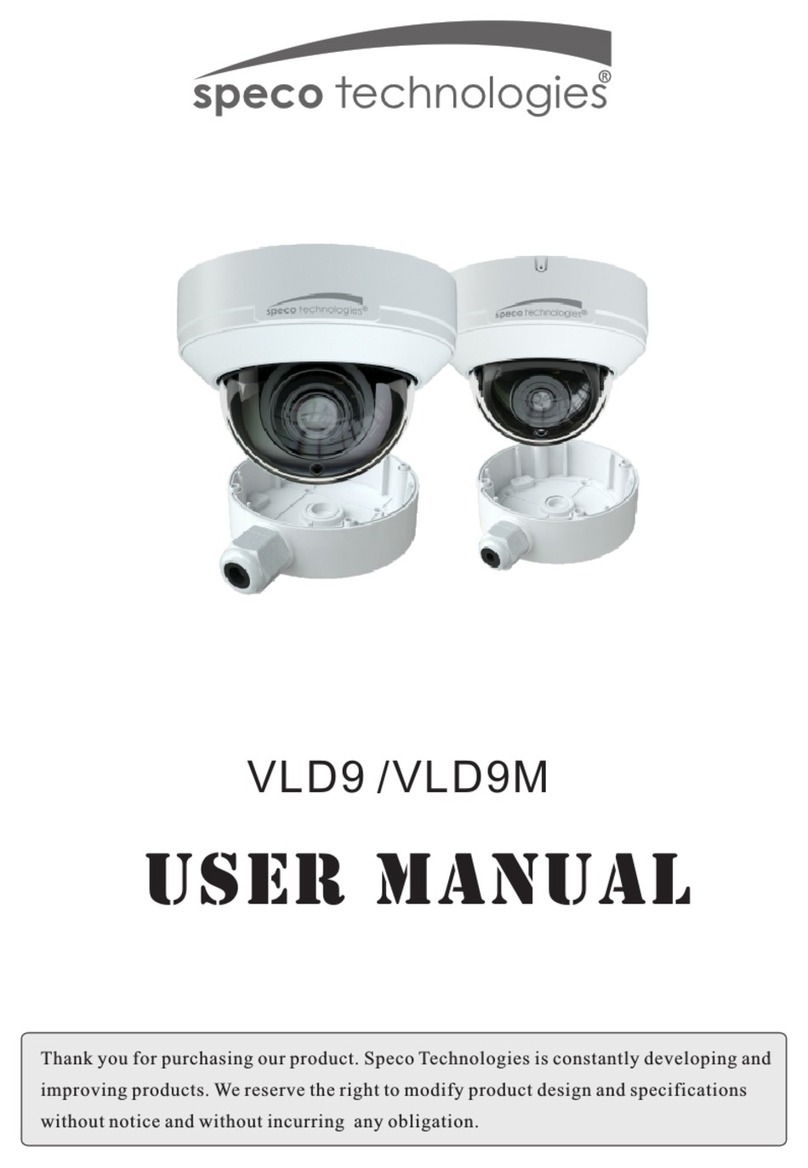Color Day/Night Waterproof Bullet Camera
Spe ifi ations
Specifications subject to change
For more information onta t us at:
Spe o Te hnologies 200 New Highway, Amityville, NY 11701 Web: www.spe ote h. om
Toll Free: 1-800-645-5516 In Metro NY: 631-957-8700 Fax: 631-957-9142 or 631-957-3880
Benefits
Features
Also Available:
Horizontal Resolution ...........420 Lines
Min Illumination ..............1 lux (LED off), 0 lux (LED on)
Camera Type .................Waterproof Color Day/Night
Image Sensor .................1/4” Color CCD
Lens ......................3.6mm
Iris .......................Electronic Shutter
Ele troni Shutter Speed .........1/60 to 1/100,000 second
Effe tive Pixels ................510 (H) x 492 (V) Pixels
TV Standard .................NTSC
Syn Type ...................Internal
S anning System ..............2:1 Interlace
Video Output ................1 volt P-P into 75 ohms
Gamma Chara teristi s ..........0.45 typ.
S/N Ratio ...................48 dB
Gain Control .................Automatic
Ba k Lighting .................Automatic
Operating Temperature ..........-14˚F to 120˚F
LED .......................12 LEDs controlled by CDS sensor, 45’ range*
Constru tion .................Waterproof, Aluminum, emovable/Adjustable Sunshield,
eflective I booster
Current Consumption ...........150 mA (LED off), 330 mA (LED on)
Power Requirements ............12V DC egulated power supply included (UL/CSA Approved)
Mount .....................Universal wall/ceiling mount included
Dimensions ..................2.75” Dia. x 3.65” (L)
Weight ....................12.5 oz.
Cable .....................60’ of power/video cable (on CVC-627)
5’ of power/video cable (CVC-627W and CVC-627B)
Day/Night Operation . . . . . . . . . . . . . . . . . . . . . 20 built-in LEDs controlled by a CDS sensor
allow this color camera to see a perfect b/w
picture in the dark at distances up to 45’*
Weatherproof/Waterproof . . . . . . . . . . . . . . . . .Can withstand full immersion in water and
stand up to any type of weather
Attractive Housing . . . . . . . . . . . . . . . . . . . . . . .Available in white, black and silver to match
any decor
CVC-627W White Housing 5’ Cable
CVC-627B Black Housing 5’ Cable
*Depending on scene reflection
In ludes
Power Supply
& Mount
CVC-627
CVC-627B
CVC-627W