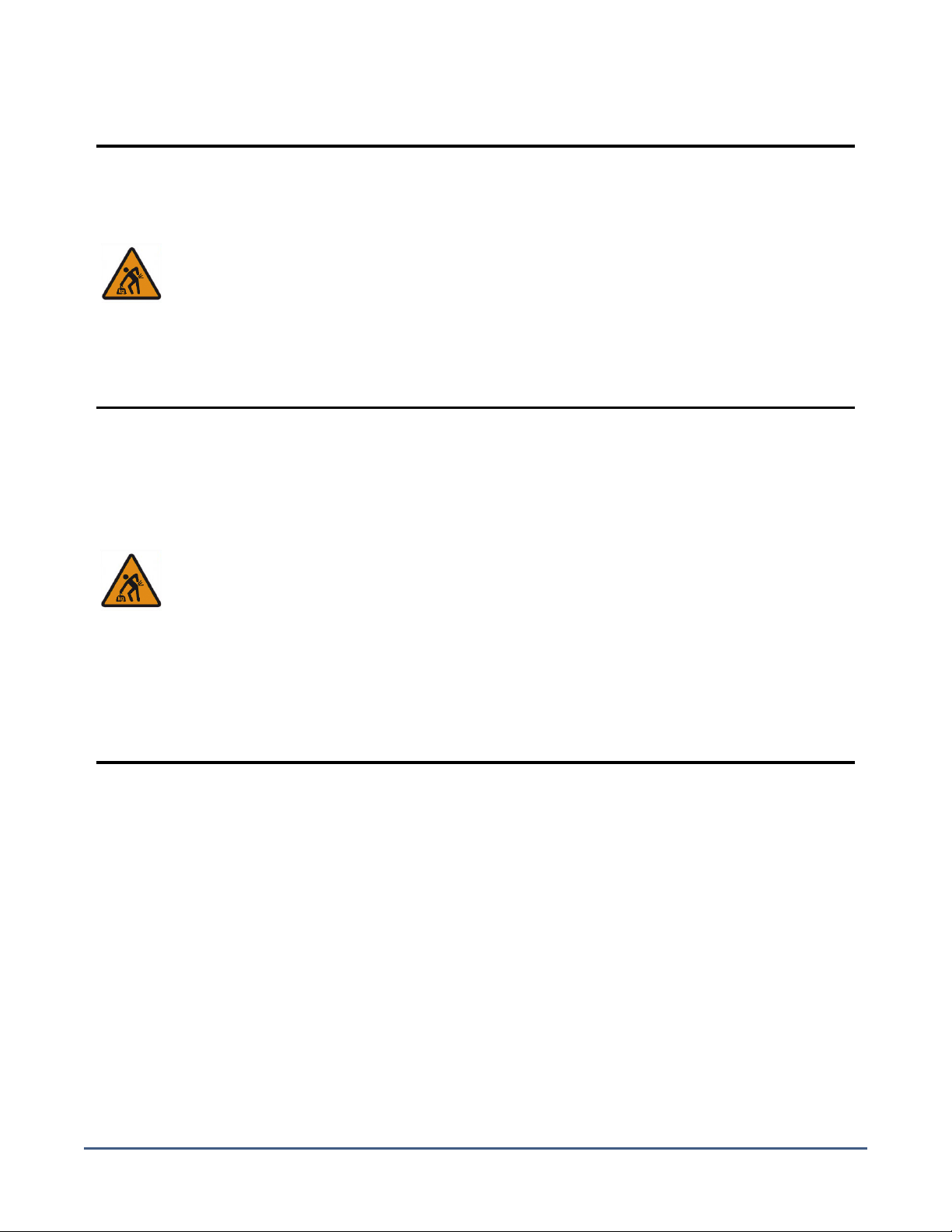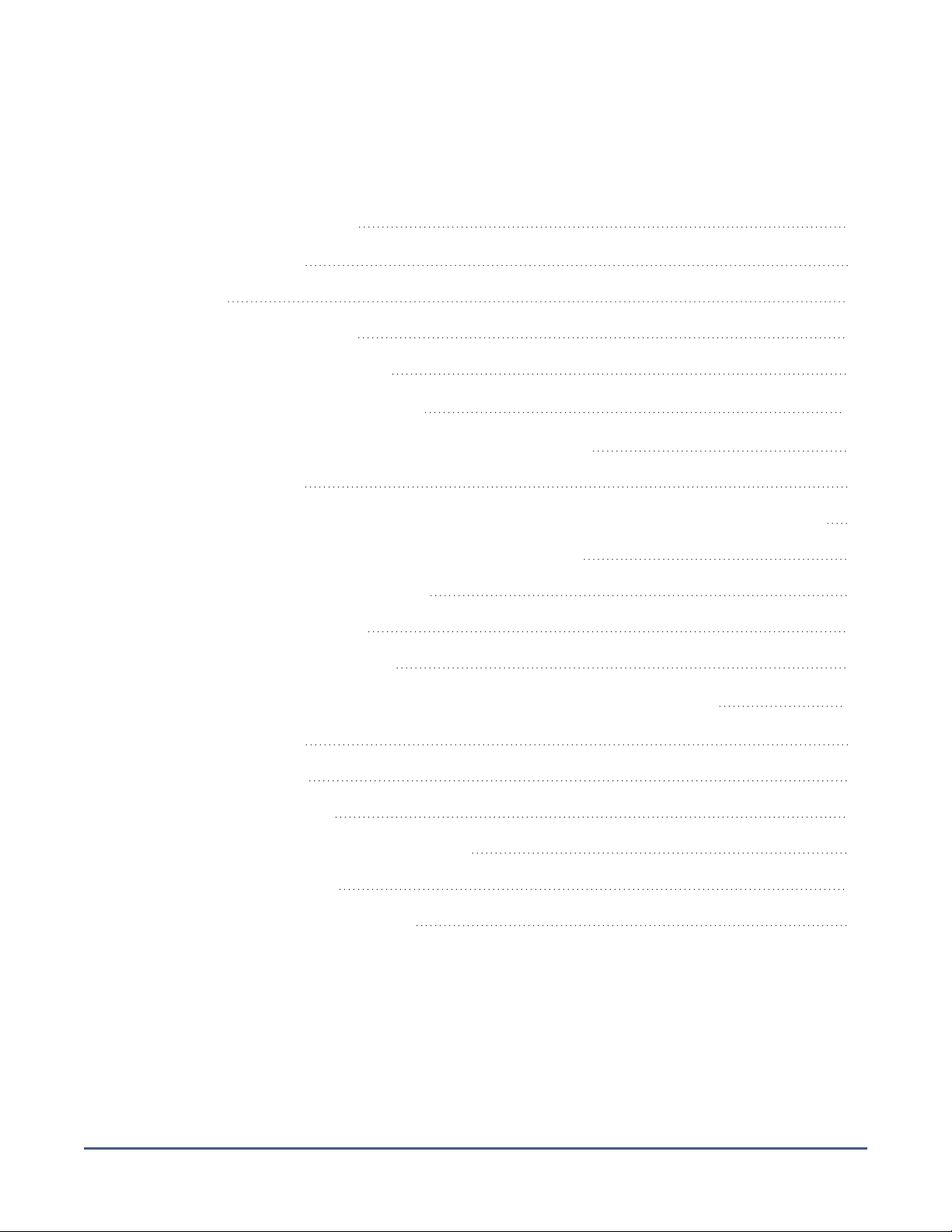9. INTELLECTUAL PROPERTY RIGHTS
a. Spectra shall retain all right, title, and interest in the Software Product and to any modifications or
improvements made thereto, and any upgrades, updates or Documentation provided to End User. End
User will not obtain any rights in the Software Product, its updates, upgrades, and Documentation, as a
result of its responsibilities hereunder.
b. End User acknowledges Spectra's exclusive rights in the Software Product and that the Software Product
is unique and original to Spectra and that Spectra is owner thereof. Unless otherwise permitted by law,
End User shall not, at any time during or after the effective Term of the Agreement, dispute or contest,
directly or indirectly, Spectra's exclusive right and title to the Software Product or the validity thereof.
10. U.S. GOVERNMENT END USERS
The Software Product and related documentation are "Commercial Items," as that term is defined at 48 C.F.R.
§2.101, consisting of "Commercial Computer Software" and "Commercial Computer Software Documentation,"
as such terms are used in 48 C.F.R. §12.212 or 48 C.F.R. §§227.7202-1 through 227.7202-4, as applicable. The
Commercial Computer Software and Commercial Computer Software Documentation are being licensed to U.S.
Government end users (a) only as Commercial Items and (b) with only those rights as are granted to all other
End Users pursuant to the terms and conditions herein. Unpublished rights reserved under the copyright laws
of the United States.
11. EXPORT LAW ASSURANCES
You may not use or otherwise export or re-export the Software Product except as authorized by United States
law and the laws of the jurisdiction in which the Software Product was obtained. In particular, but without
limitation, the Software Product may not be exported or re-exported (a) into (or to a nation or resident of) any
U.S. embargoed countries or (b) to anyone on the U.S. Treasury Department's list of Specially Designated
Nationals or the U.S. Department of Commerce Denied Persons List or Entity List. By installing or using any
component of the Software Product, you represent and warrant that you are not located in, under control of, or
a national or resident of any such country or on any such list.
12. DISCLAIMER OF WARRANTIES
YOU EXPRESSLY ACKNOWLEDGE AND AGREE THAT USE OF THE SOFTWARE PRODUCT IS AT YOUR
SOLE RISK AND THAT THE ENTIRE RISK AS TO SATISFACTORY QUALITY, PERFORMANCE, ACCURACY
AND EFFORT IS WITH YOU. TO THE MAXIMUM EXTENT PERMITTED BY APPLICABLE LAW, AND
EXCEPT AS MAY BE STATED IN THE SPECTRA MASTER SERVICE AGREEMENT, THE SOFTWARE
PRODUCT IS PROVIDED "AS IS," WITH ALL FAULTS AND WITHOUT WARRANTY OF ANY KIND, AND
SPECTRA AND SPECTRA'S AFFILIATES (COLLECTIVELY REFERRED TO AS "SPECTRA" FOR THE
PURPOSES OF SECTIONS 12 AND 13) HEREBY DISCLAIM ALL WARRANTIES AND CONDITIONS WITH
RESPECT TO THE SOFTWARE PRODUCT, EITHER EXPRESS, IMPLIED OR STATUTORY, INCLUDING, BUT
NOT LIMITED TO, THE IMPLIED WARRANTIES AND/OR CONDITIONS OF MERCHANTABILITY, OF
SATISFACTORY QUALITY, OF FITNESS FOR A PARTICULAR PURPOSE, OF ACCURACY, OF QUIET
ENJOYMENT, AND NON-INFRINGEMENT OF THIRD-PARTY RIGHTS. SPECTRA DOES NOT WARRANT
AGAINST INTERFERENCE WITH YOUR ENJOYMENT OF THE SOFTWARE PRODUCT THAT THE
FUNCTIONS CONTAINED IN THE SOFTWARE PRODUCT WILL MEET YOUR REQUIREMENTS, THAT
THE OPERATION OF THE SOFTWARE PRODUCT WILL BE UNINTERRUPTED OR ERROR-FREE, OR THAT
DEFECTS IN THE SOFTWARE PRODUCT WILL BE CORRECTED. NO ORAL OR WRITTEN INFORMATION
OR ADVICE GIVEN BY SPECTRA OR A SPECTRA AUTHORIZED REPRESENTATIVE SHALL CREATE A
WARRANTY. SOME JURISDICTIONS DO NOT ALLOW THE EXCLUSION OF IMPLIED WARRANTIES OR
LIMITATION ON APPLICABLE STATUTORY RIGHTS OF A CONSUMER, SO THE ABOVE EXCLUSION
AND LIMITATIONS MAY NOT APPLY TO YOU.
January 2022 Installation Guide-Spectra BlackPearl Nearline Gateway
- 5 -