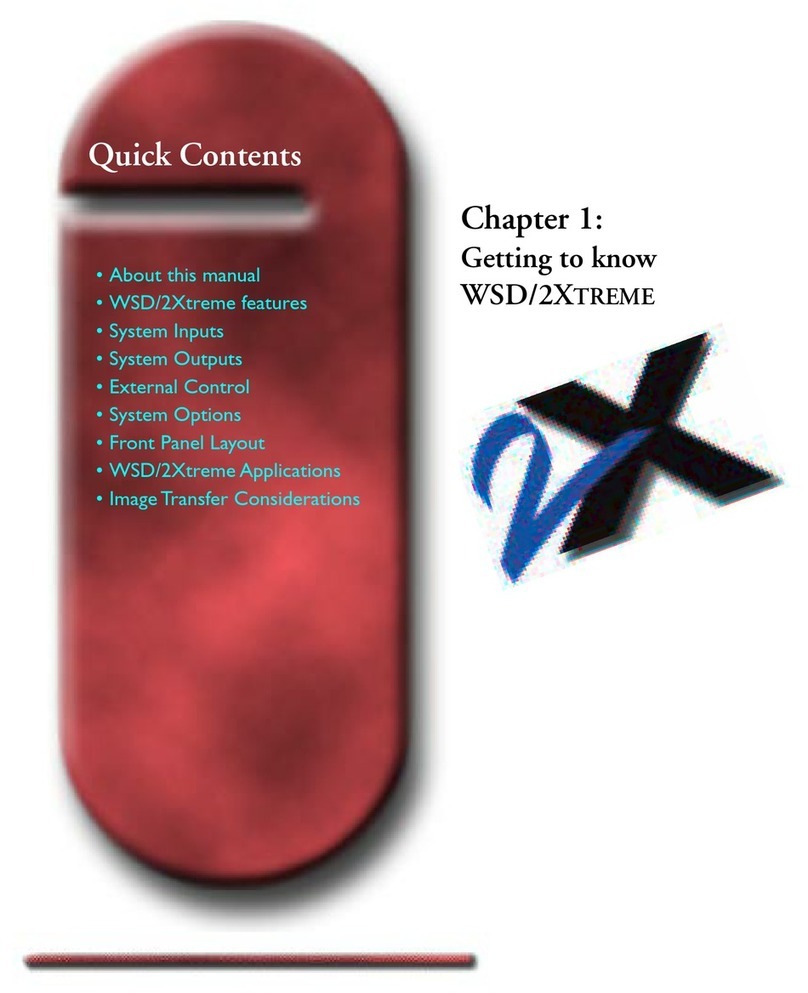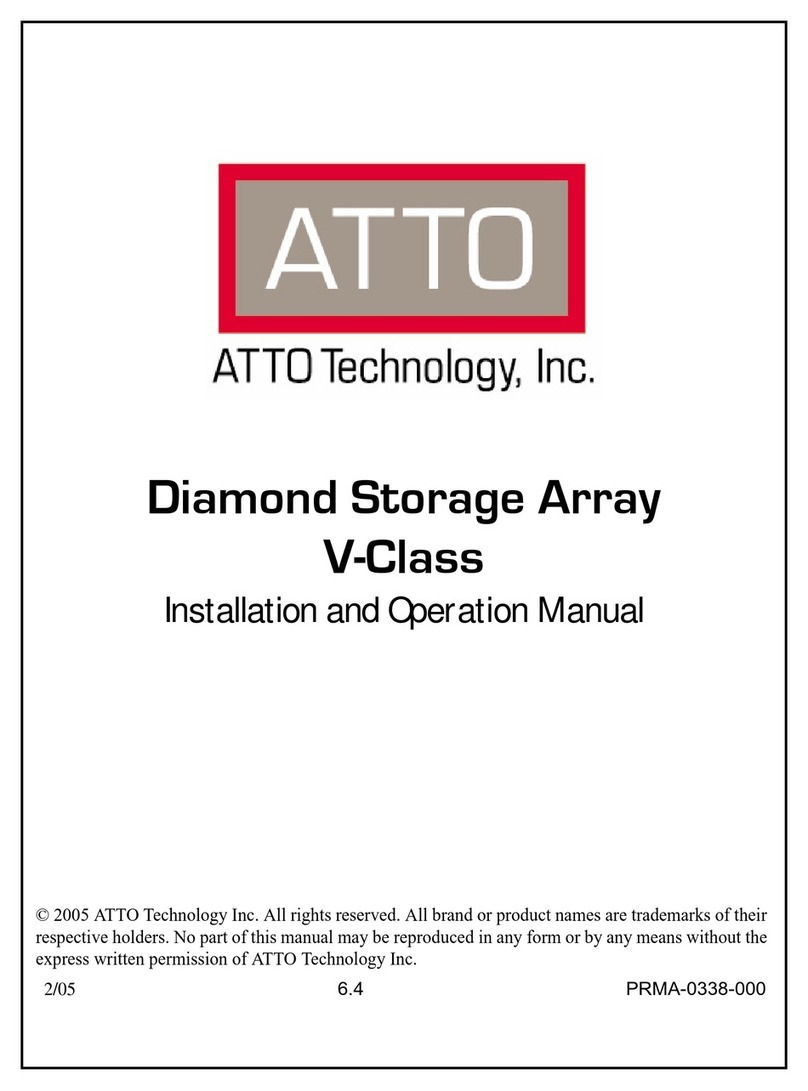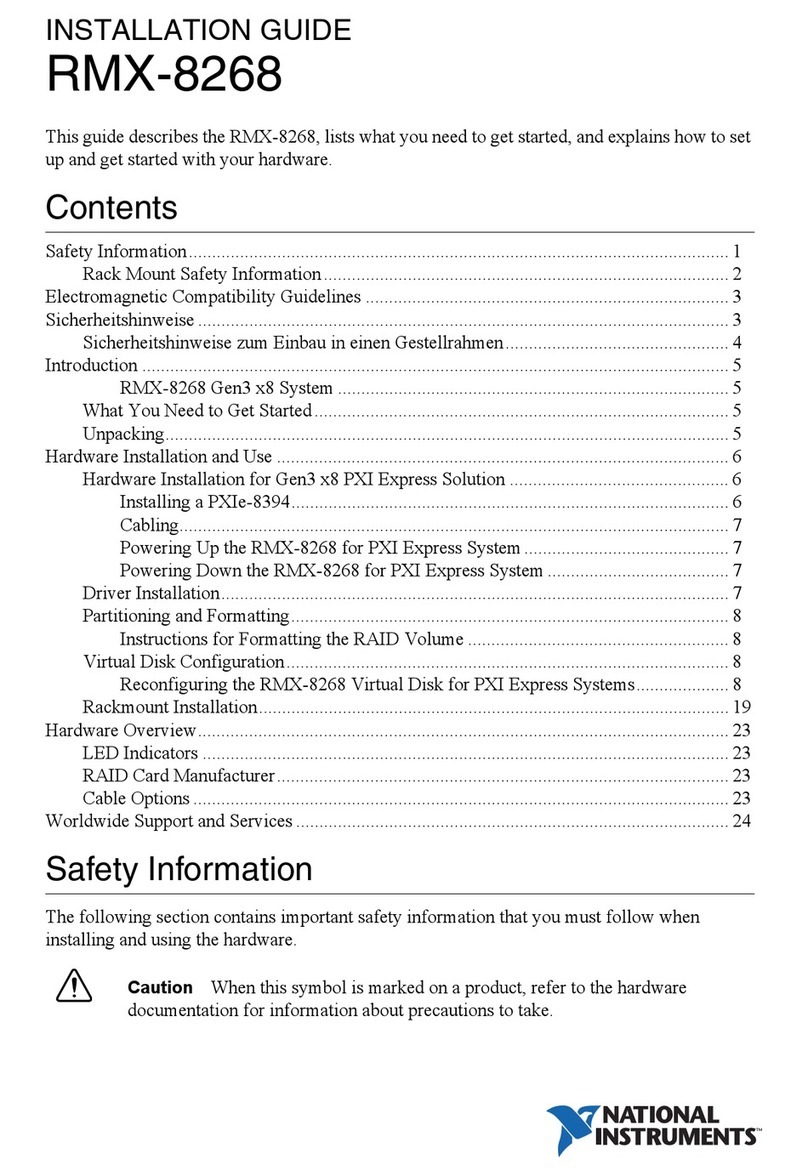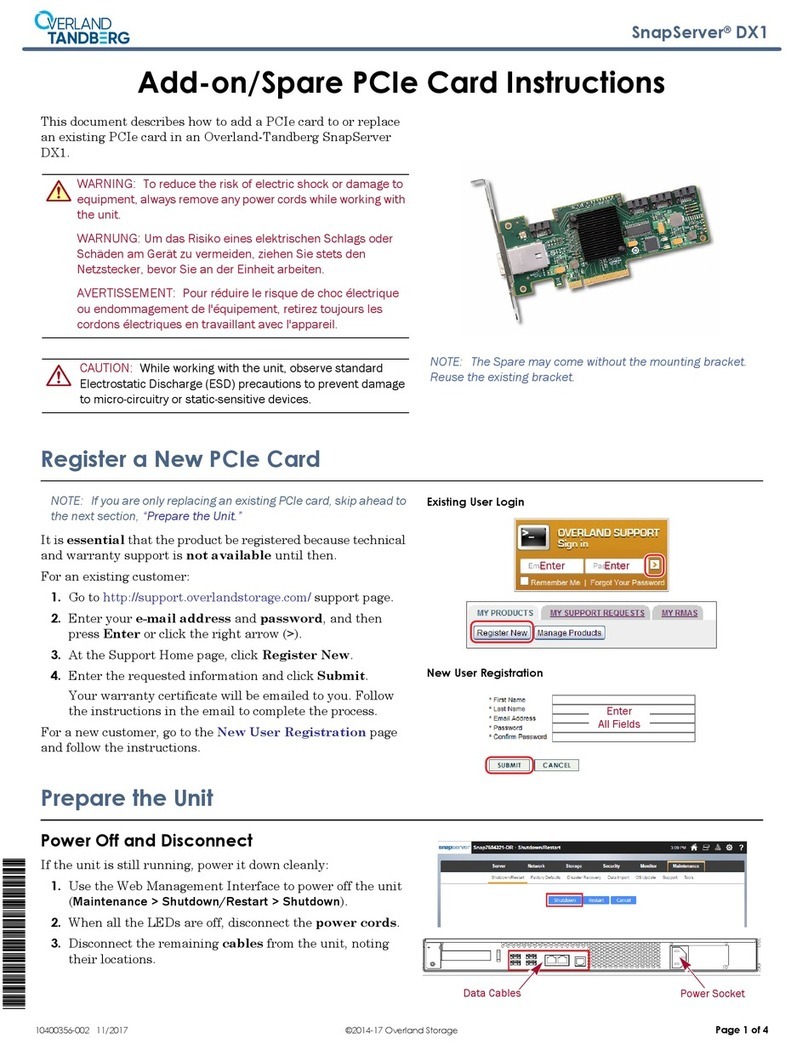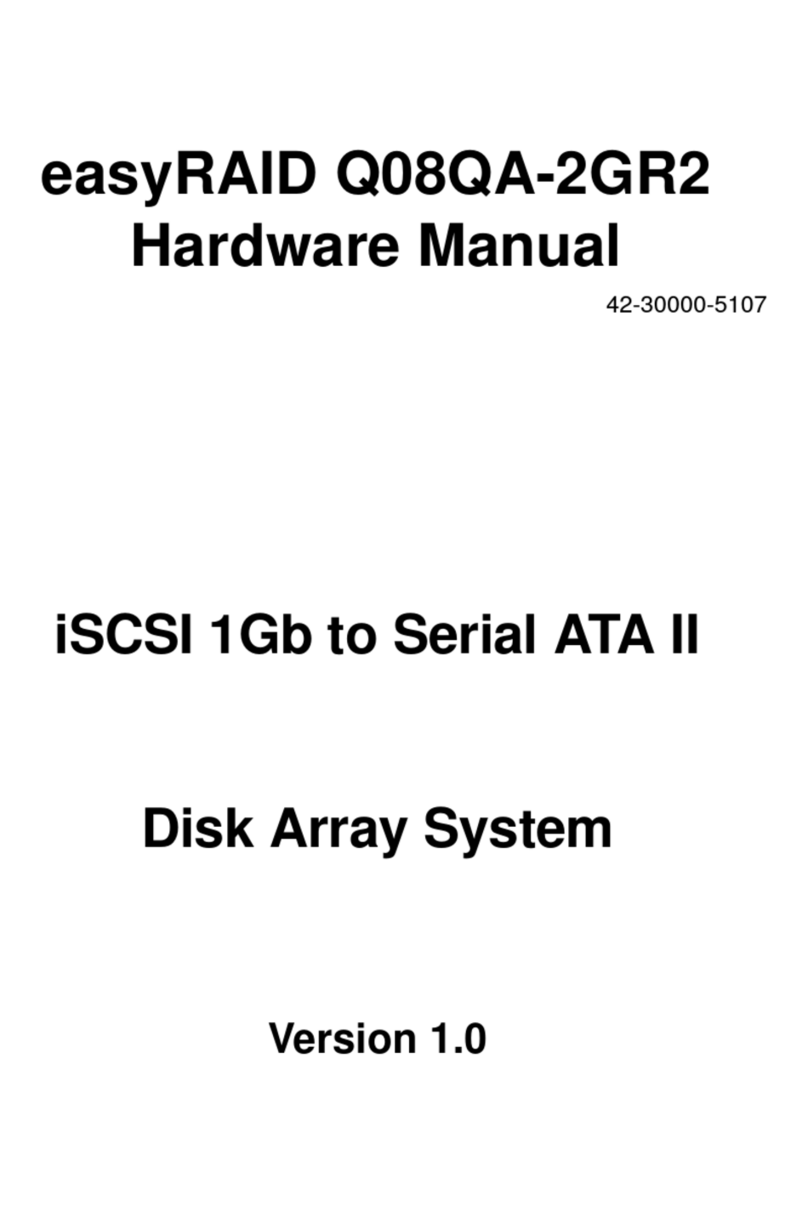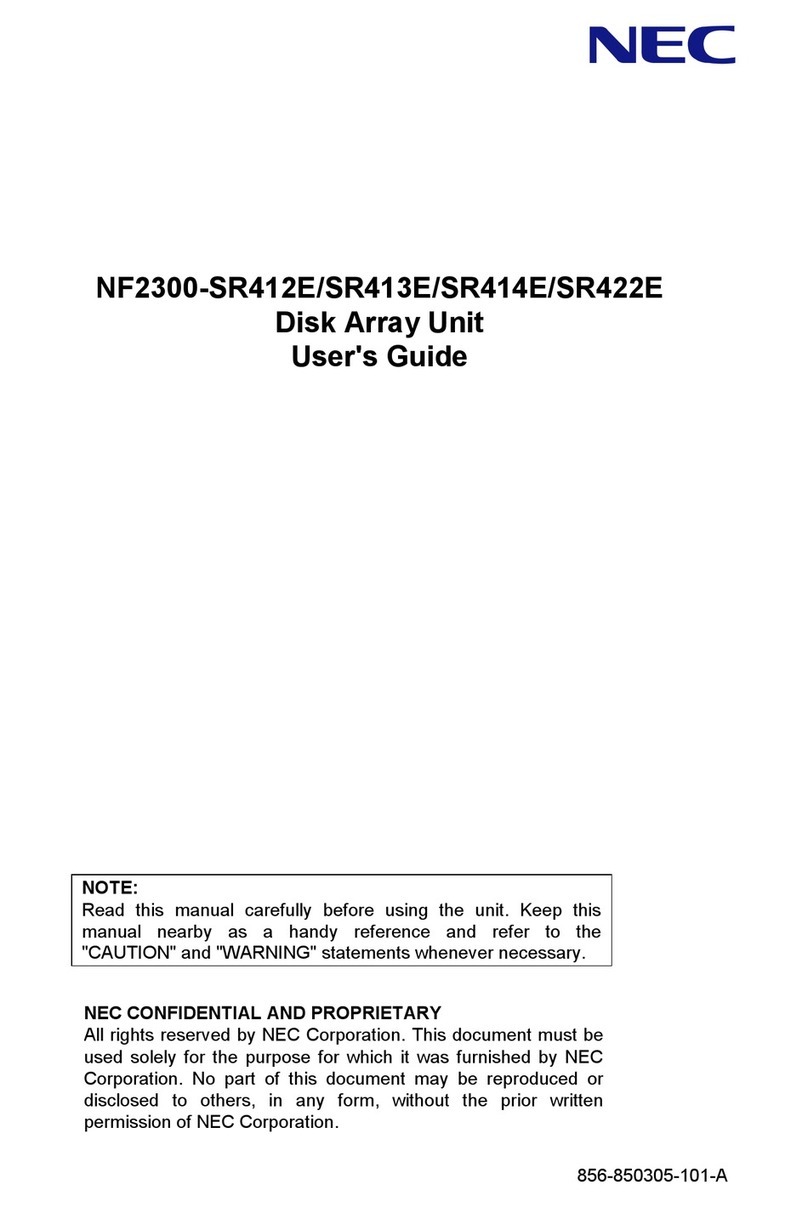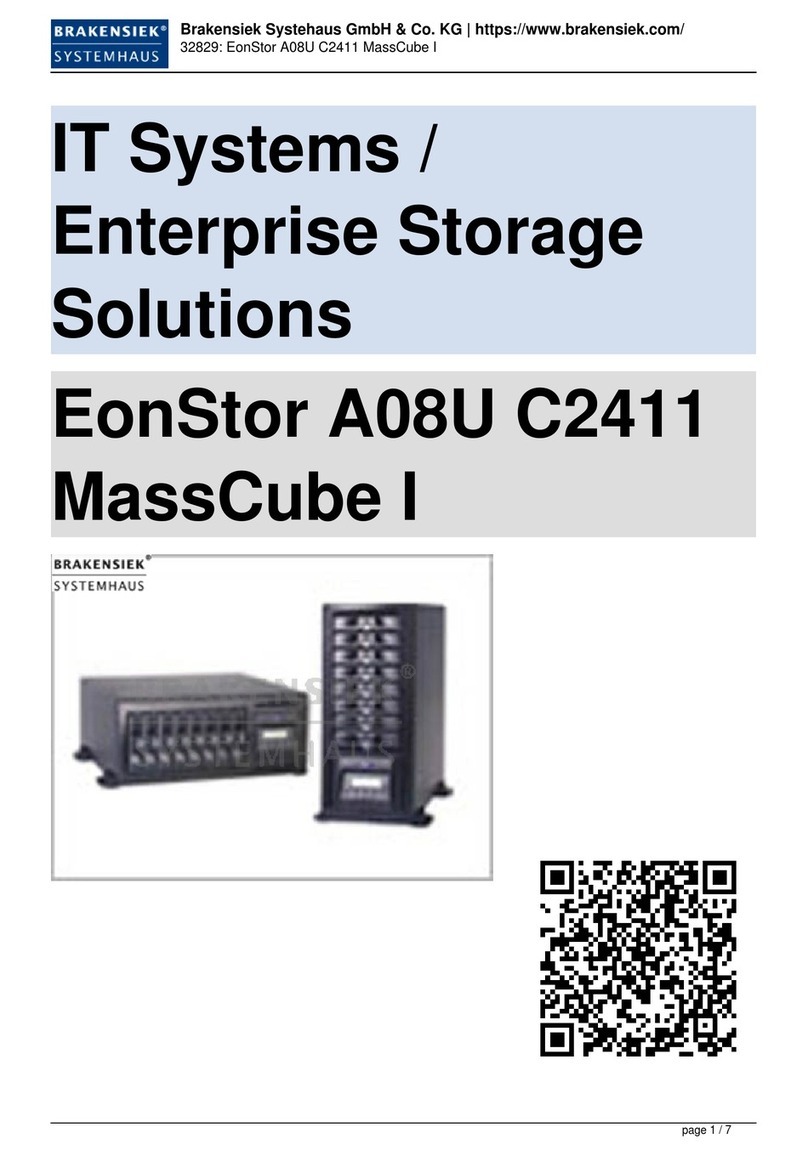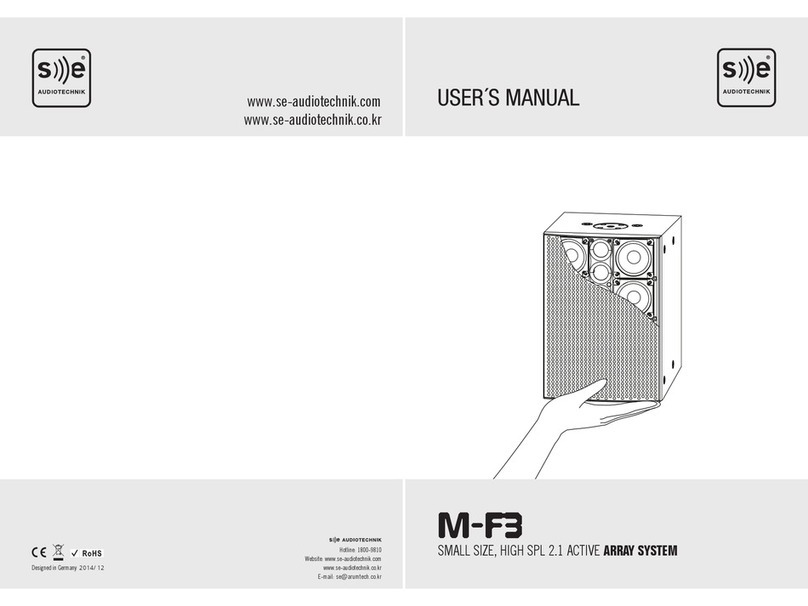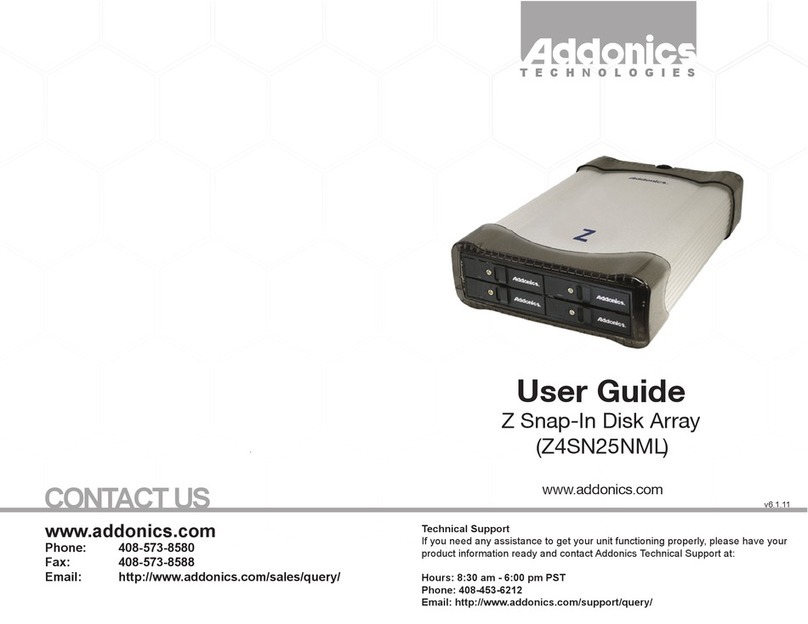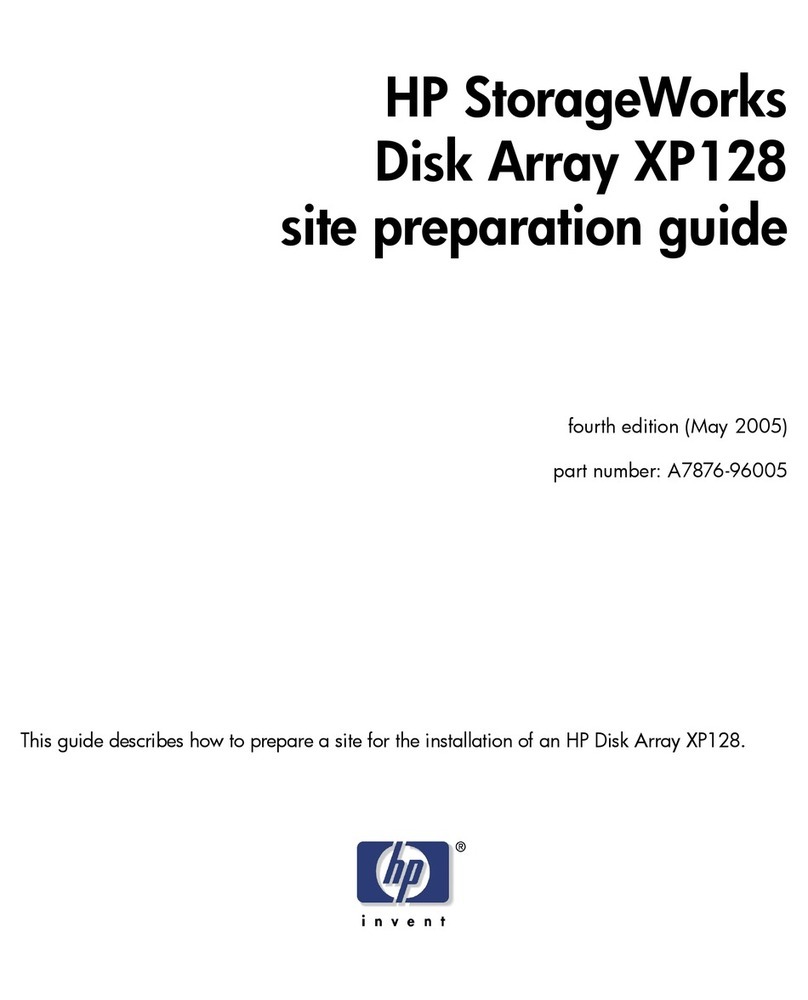September 2017 User Guide—Spectra Verde Array 6
12. DISCLAIMEROFWARRANTIES
YOUEXPRESSLYACKNOWLEDGEANDAGREETHATUSEOFTHE
SOFTWAREPRODUCTISATYOURSOLERISKANDTHATTHEENTIRERISK
ASTOSATISFACTORYQUALITY,PERFORMANCE,ACCURACYAND
EFFORTISWITHYOU.TOTHEMAXIMUMEXTENTPERMITTEDBY
APPLICABLELAW,ANDEXCEPTASMAYBESTATEDINTHESPECTRA
MASTERSERVICEAGREEMENT,THESOFTWAREPRODUCTISPROVIDED
ʺASIS,ʺWITHALLFAULTSANDWITHOUTWARRANTYOFANYKIND,
ANDSPECTRAANDSPECTRAʹSAFFILIATES(COLLECTIVELYREFERRED
TOASʺSPECTRAʺFORTHEPURPOSESOFSECTIONS10AND11)HEREBY
DISCLAIMALLWARRANTIESANDCONDITIONSWITHRESPECTTOTHE
SOFTWAREPRODUCT,EITHEREXPRESS,IMPLIEDORSTATUTORY,
INCLUDING,BUTNOTLIMITEDTO,THEIMPLIEDWARRANTIESAND/OR
CONDITIONSOFMERCHANTABILITY,OFSATISFACTORYQUALITY,OF
FITNESSFORAPARTICULARPURPOSE,OFACCURACY,OFQUIET
ENJOYMENT,ANDNON‐INFRINGEMENTOFTHIRD‐PARTYRIGHTS.
SPECTRADOESNOTWARRANTAGAINSTINTERFERENCEWITHYOUR
ENJOYMENTOFTHESOFTWAREPRODUCTTHATTHEFUNCTIONS
CONTAINEDINTHESOFTWAREPRODUCTWILLMEETYOUR
REQUIREMENTS,THATTHEOPERATIONOFTHESOFTWAREPRODUCT
WILLBEUNINTERRUPTEDORERROR‐FREE,ORTHATDEFECTSINTHE
SOFTWAREPRODUCTWILLBECORRECTED.NOORALORWRITTEN
INFORMATIONORADVICEGIVENBYSPECTRAORASPECTRA
AUTHORIZEDREPRESENTATIVESHALLCREATEAWARRANTY.SOME
JURISDICTIONSDONOTALLOWTHEEXCLUSIONOFIMPLIED
WARRANTIESORLIMITATIONONAPPLICABLESTATUTORYRIGHTSOFA
CONSUMER,SOTHEABOVEEXCLUSIONANDLIMITATIONSMAYNOT
APPLYTOYOU.
13. LIMITATIONOFLIABILITY
TOTHEMAXIMUMEXTENTPERMITTEDBYAPPLICABLELAW,INNO
EVENTSHALLSPECTRA,ITSAFFILIATESORLICENSEES,BELIABLEFOR
ANYSPECIAL,INCIDENTAL,INDIRECT,ORCONSEQUENTIALDAMAGES
WHATSOEVER(INCLUDING,WITHOUTLIMITATION,DAMAGESFORLOSS
OFBUSINESSPROFITS,BUSINESSINTERRUPTION,LOSSOFBUSINESS
INFORMATION,ORANYOTHERPECUNIARYLOSS)ARISINGOUTOFTHE
USEOFORINABILITYTOUSETHESOFTWAREPRODUCTORTHE
PROVISIONOFORFAILURETOPROVIDESUPPORTSERVICES,EVENIF
SPECTRAHASBEENADVISEDOFTHEPOSSIBILITYOFSUCHDAMAGES.
INANYCASE,SPECTRAʹSENTIRELIABILITYUNDERANYPROVISIONOF
THISEULASHALLBELIMITEDTOTHEAMOUNTACTUALLYPAIDBYYOU
FORTHESOFTWAREPRODUCT;PROVIDEDHOWEVER,IFYOUHAVE
ENTEREDINTOAMASTERSUPPORTAGREEMENT,SPECTRAʹSENTIRE
LIABILITYREGARDINGSUPPORTSERVICESSHALLBEGOVERNEDBYTHE
TERMSOFTHATAGREEMENT.BECAUSESOMESTATESAND
JURISDICTIONSDONOTALLOWTHEEXCLUSIONORLIMITATIONOF
LIABILITY,THEABOVELIMITATIONMAYNOTAPPLYTOYOU.
14. CONTROLLINGLAWANDSEVERABILITY
ThisEULAwillbegovernedbyandconstruedinaccordancewiththelawsofthe
StateofColorado,asappliedtoagreementsenteredintoandtobeperformed
entirelywithinColoradobetweenColoradoresidents.ThisEULAshallnotbe
governedbytheUnitedNationsConventiononContractsfortheInternational
SaleofGoods,theapplicationofwhichisexpresslyexcluded.Ifforanyreasona
courtofcompetentjurisdictionfindsanyprovision,orportionthereof,tobe
unenforceable,theremainderofthisEULAshallcontinueinfullforceandeffect.