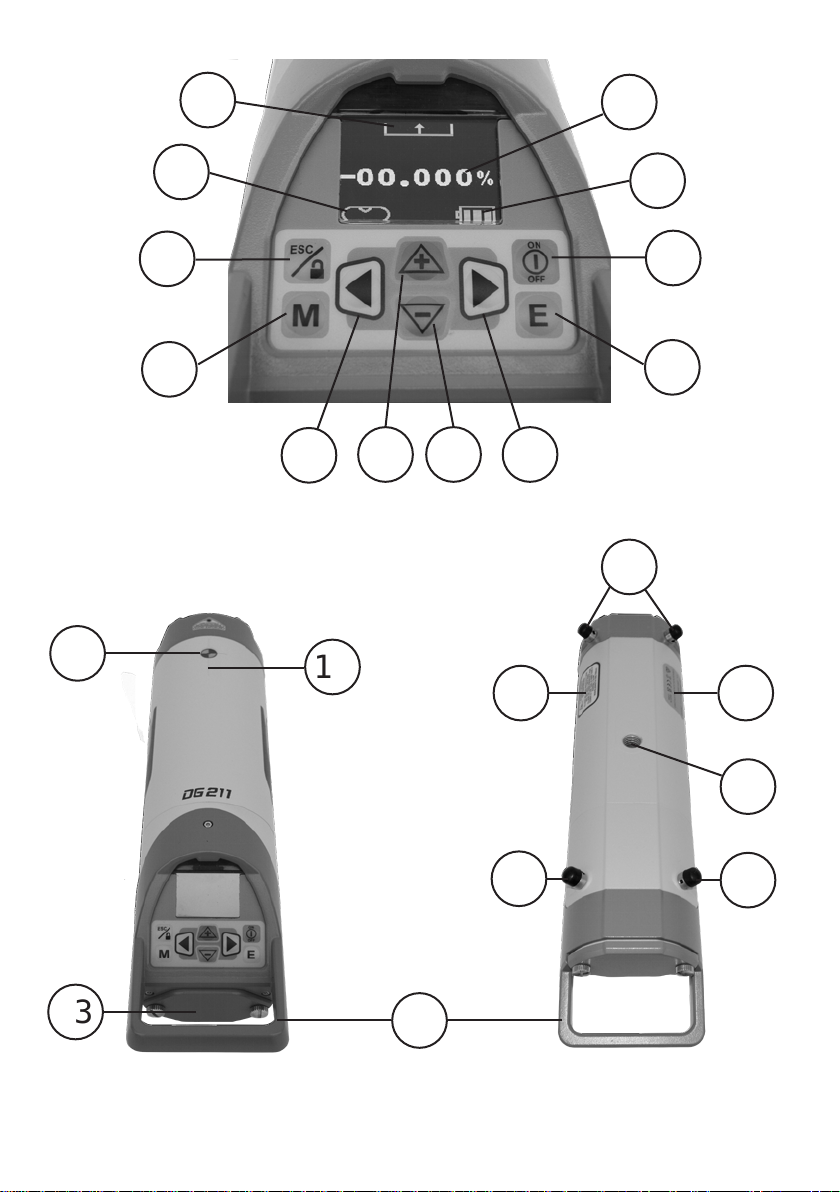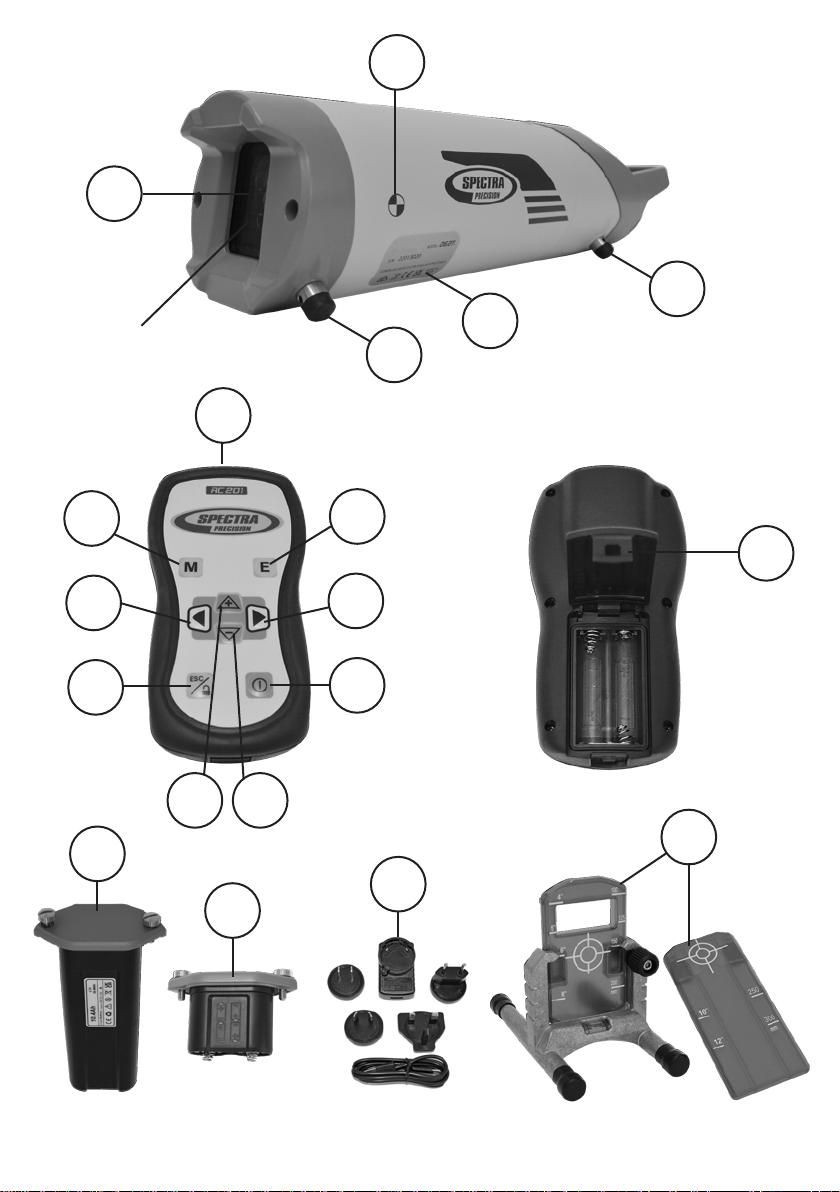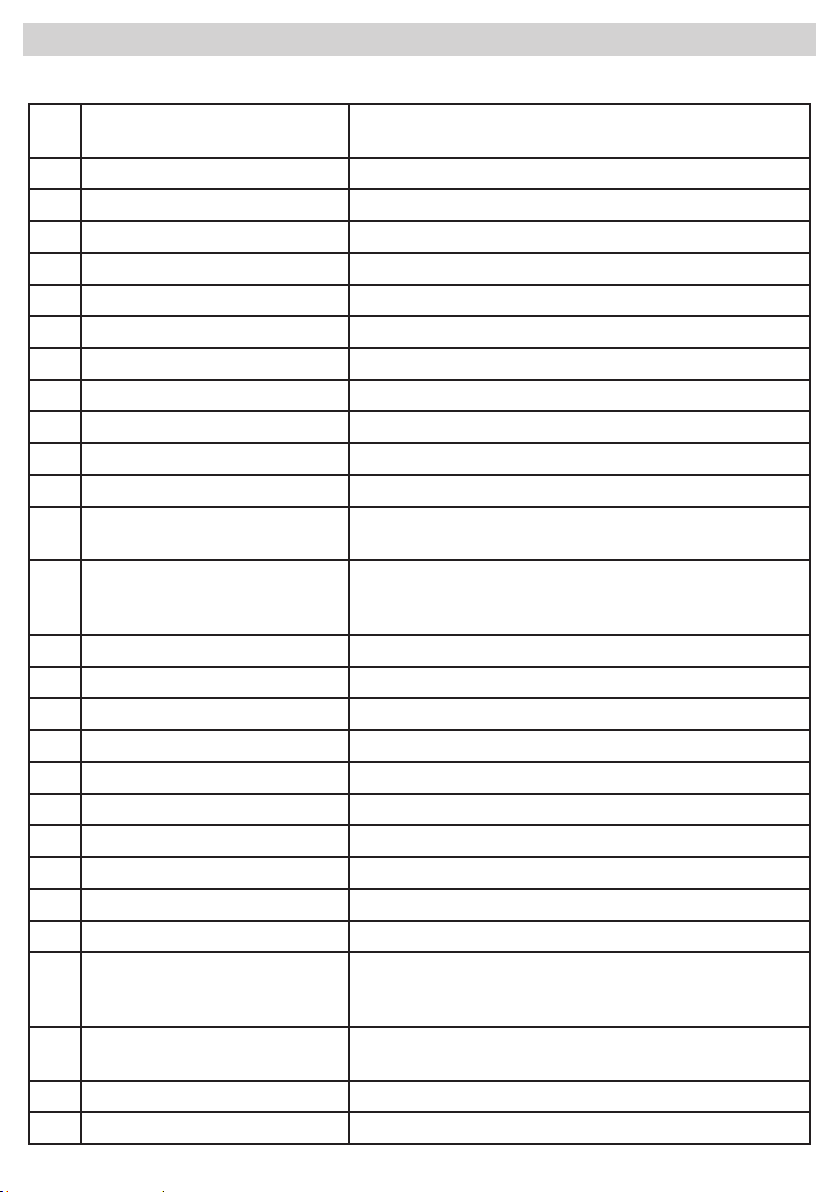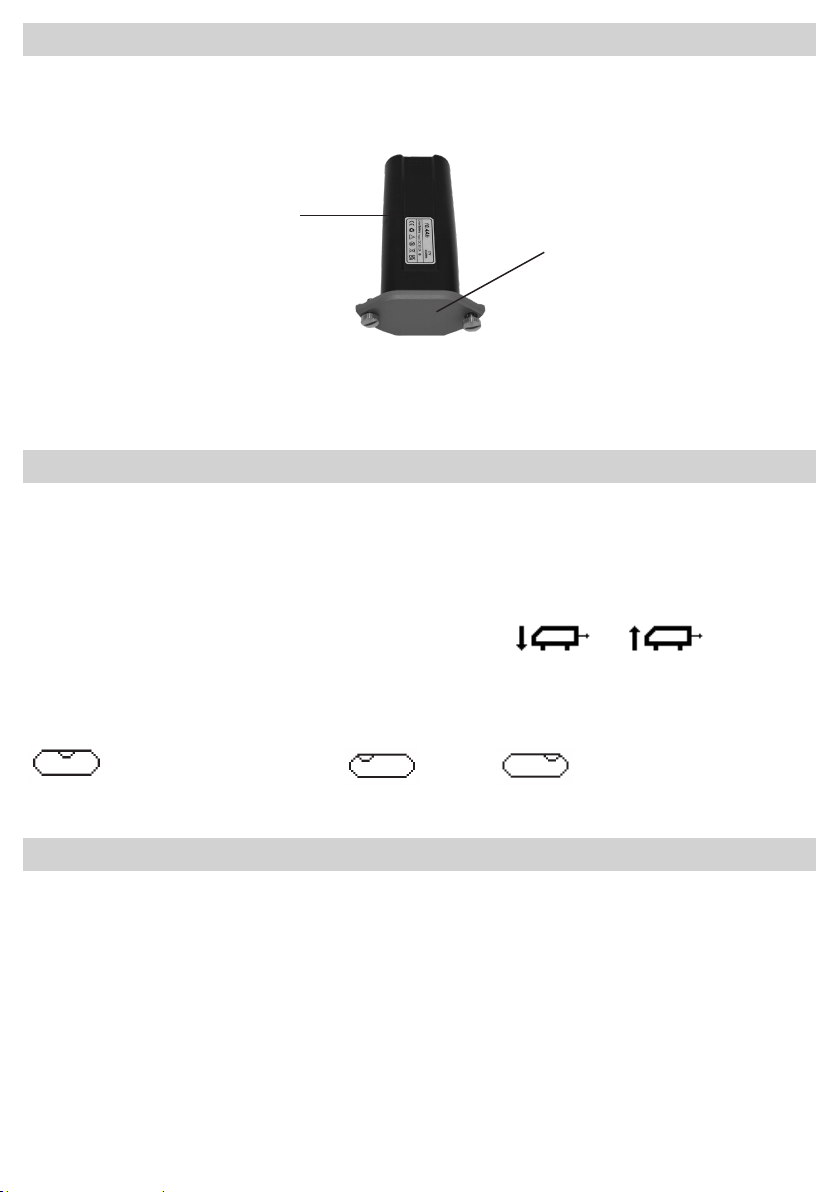5
Contents
1 Introduction ................................................................................ 6
2 Safety Instructions .................................................................... 6
3 Product........................................................................................ 7
3.1 General Description ............................................................ 7
3.2 Product Components .......................................................... 8
3.3 Installing The Batteries ...................................................... 9
3.4 Battery Status Indication................................................... 9
3.5 Recharging The Batteries................................................... 19
3.6 Battery Door ........................................................................ 10
3.7 Laser Setup .......................................................................... 10
3.8 Turn On/O The Laser ........................................................ 10
3.9 Grade Entry With Digit Select Mode ................................. 11
3.10 Grade Entry With Step & Go Mode .................................... 11
3.11 Laser Alignment................................................................... 12
3.12 Center Laser......................................................................... 12
3.13 Manual Mode........................................................................ 12
3.14 Lock Keypad ......................................................................... 13
3.15 Roll Alert............................................................................... 13
3.16 Standby Mode...................................................................... 13
4 Check Calibration....................................................................... 14
4.1 Check Level Accuracy ......................................................... 14
4.2 Check Grade Accuracy........................................................ 15
5 Cleaning And Maintenance ....................................................... 16
6 Protecting The Environment..................................................... 16
7 Warranty...................................................................................... 17
8 Technical Specication.............................................................. 18
8.1 Technical Specication Laser DG211................................. 18
8.2 Technical Specication Remote Control RC201 .............. 18
9 CE Declaration Of Conformity .................................................. 19
10 UKCA Declaration Of Conformity............................................. 19
11 Service And Customer Advice .................................................. 19