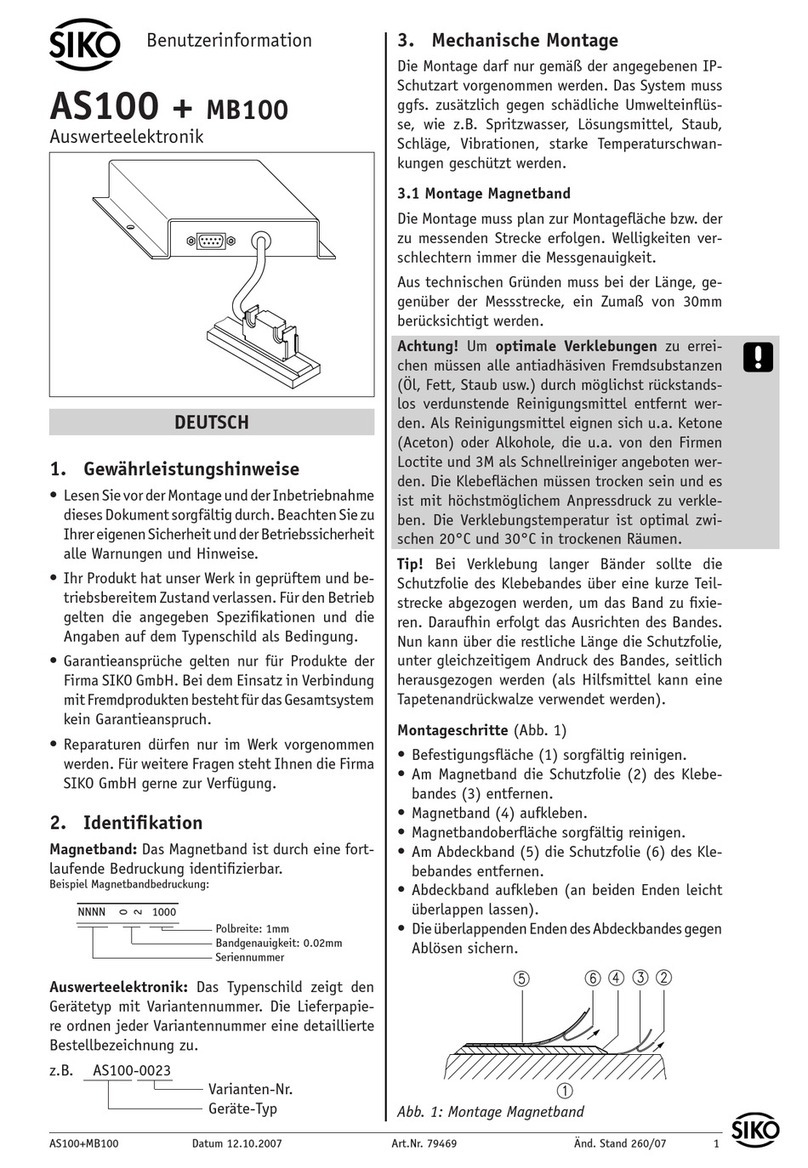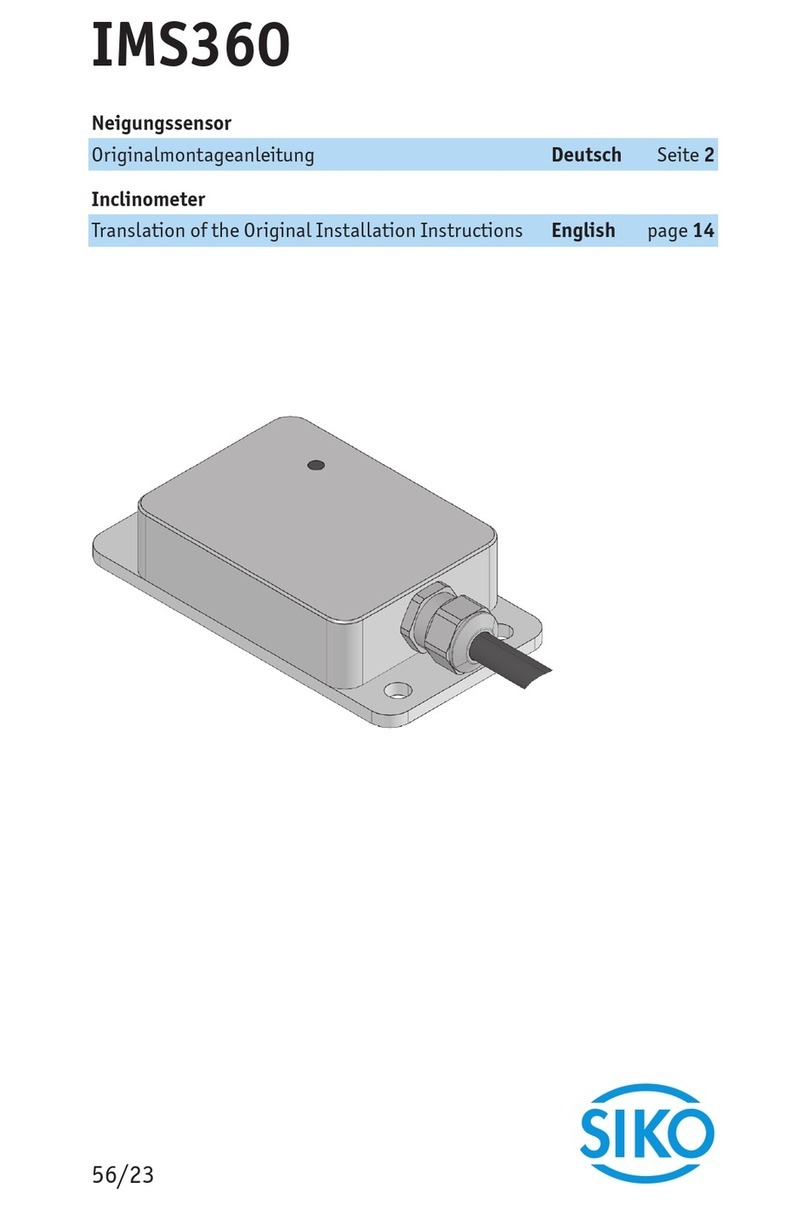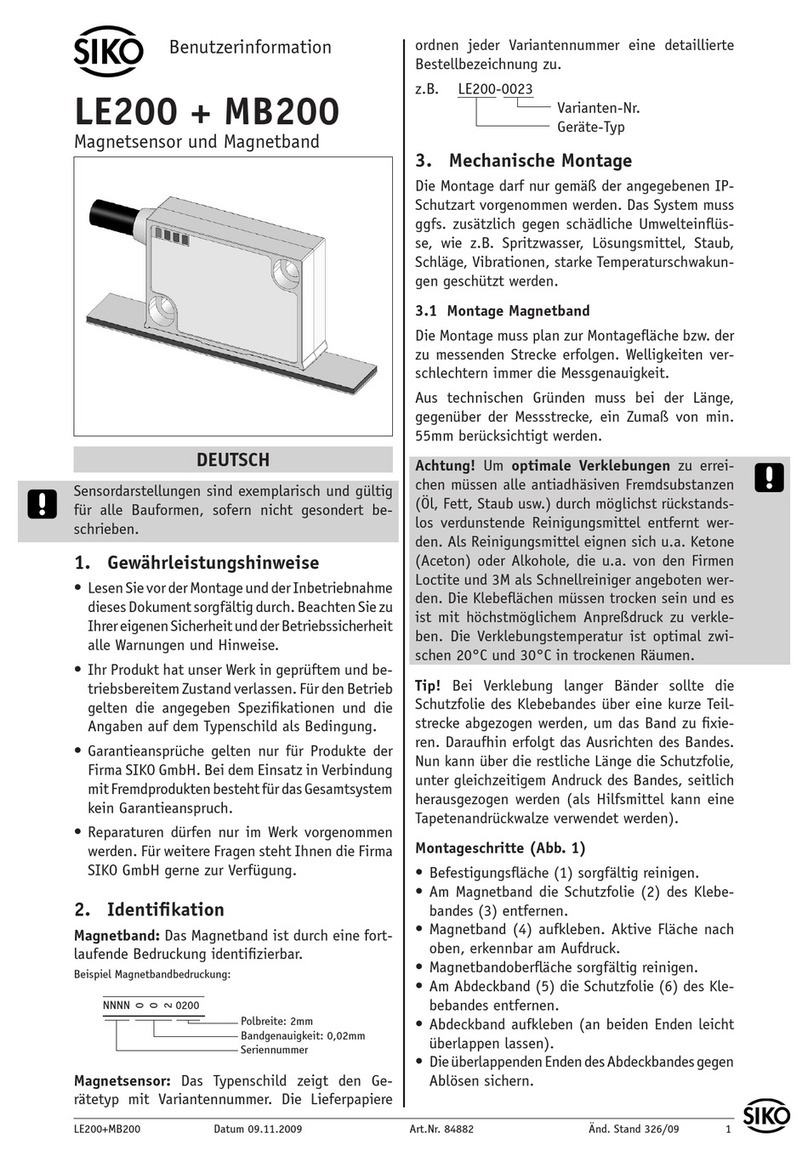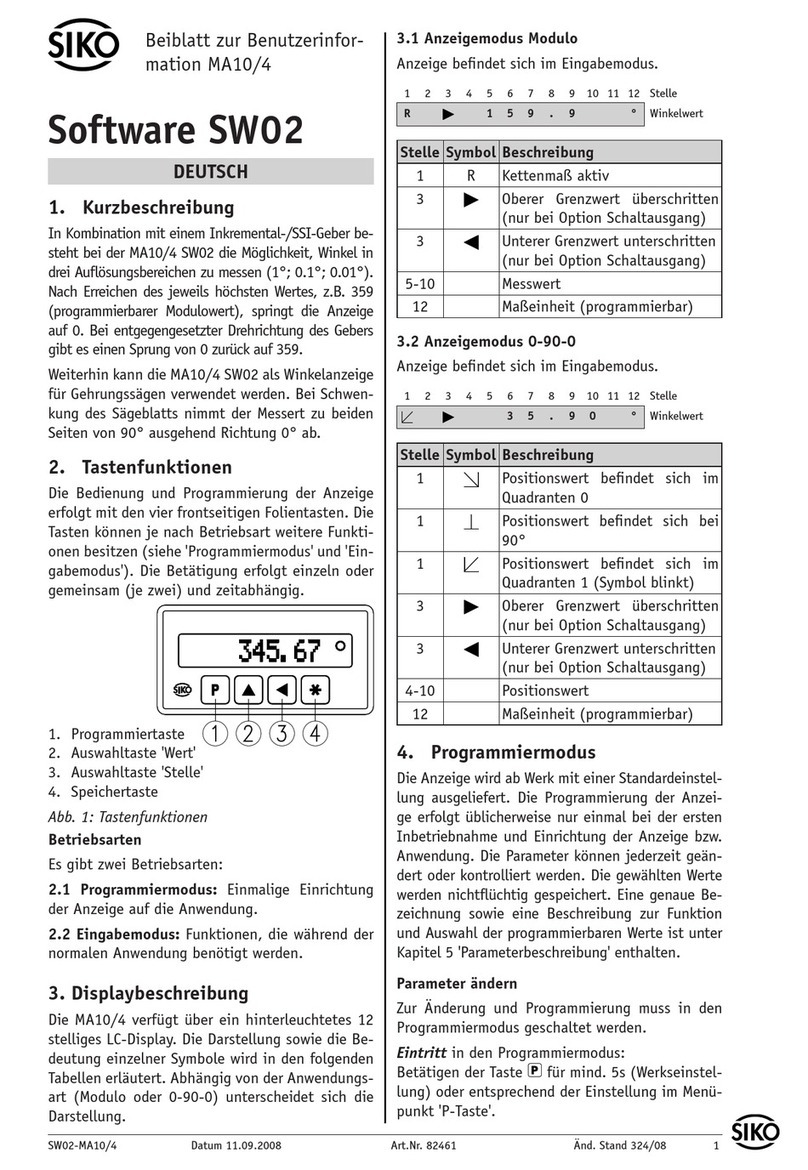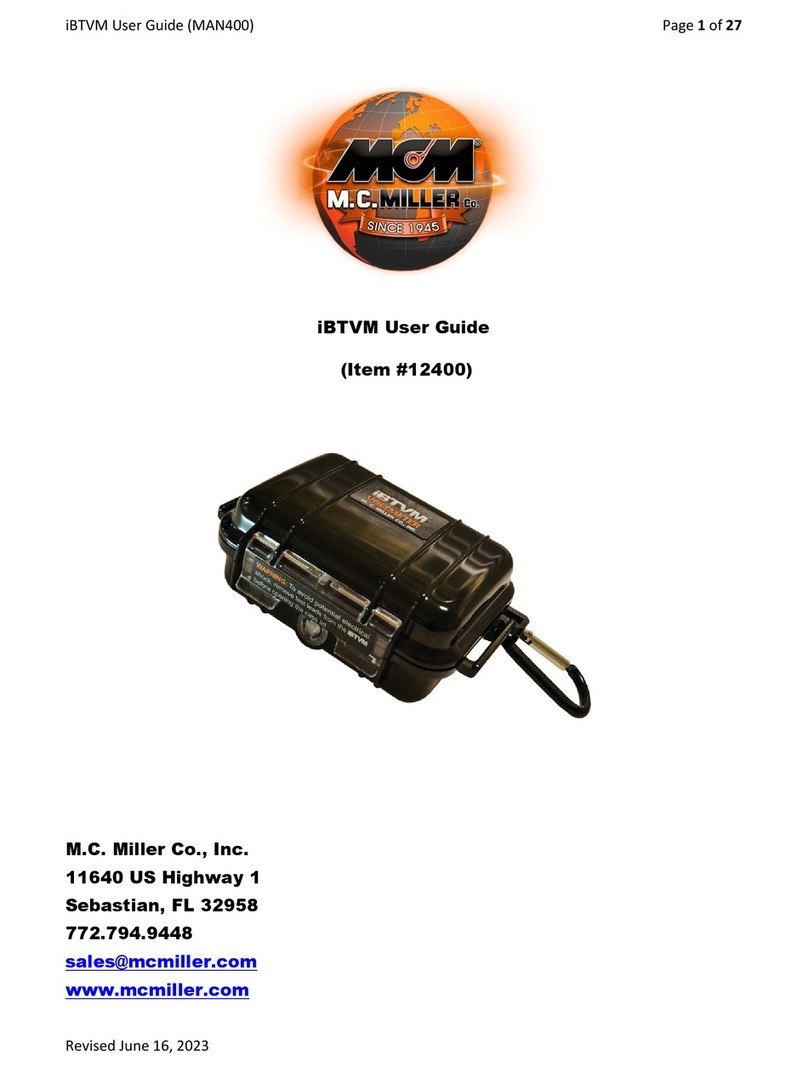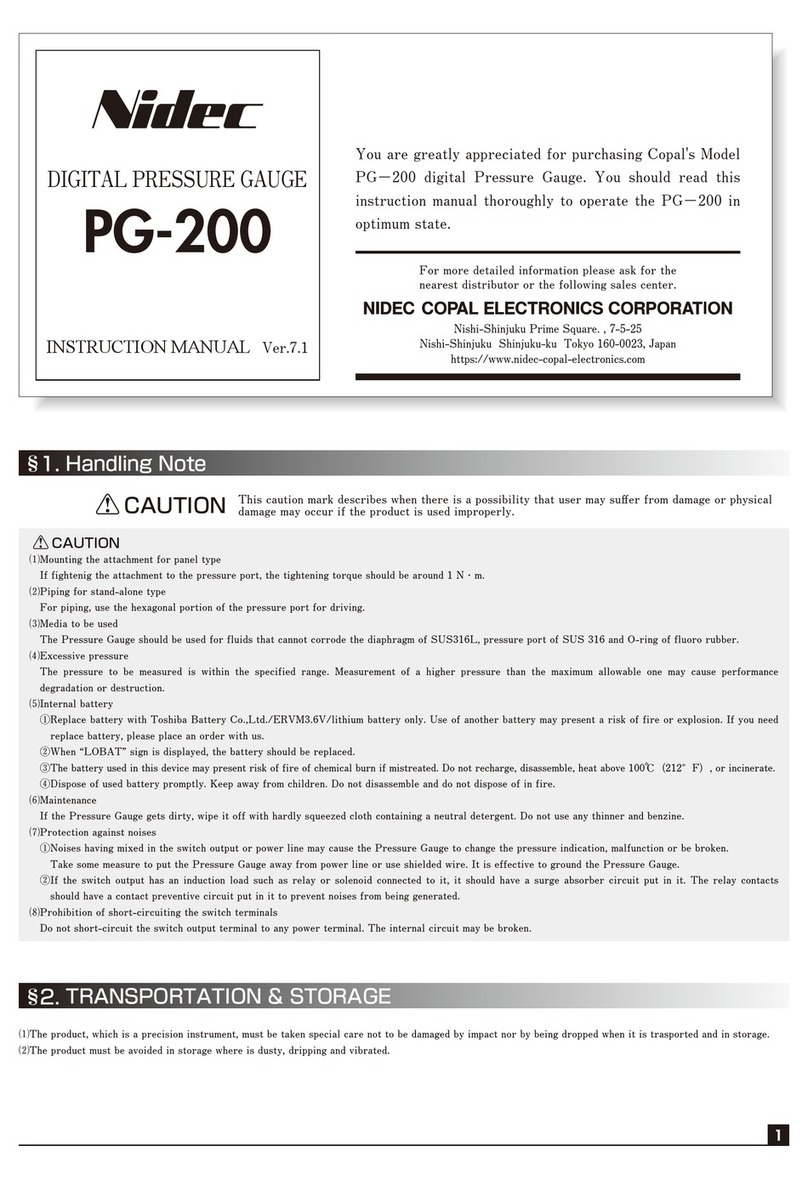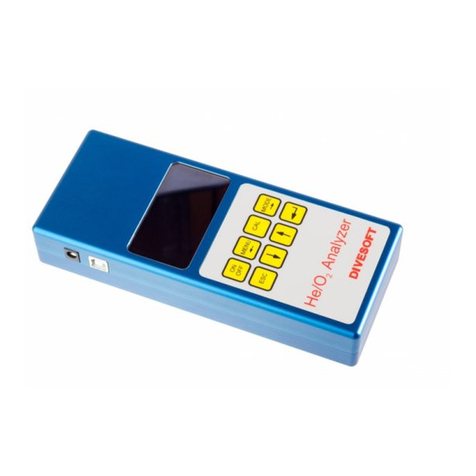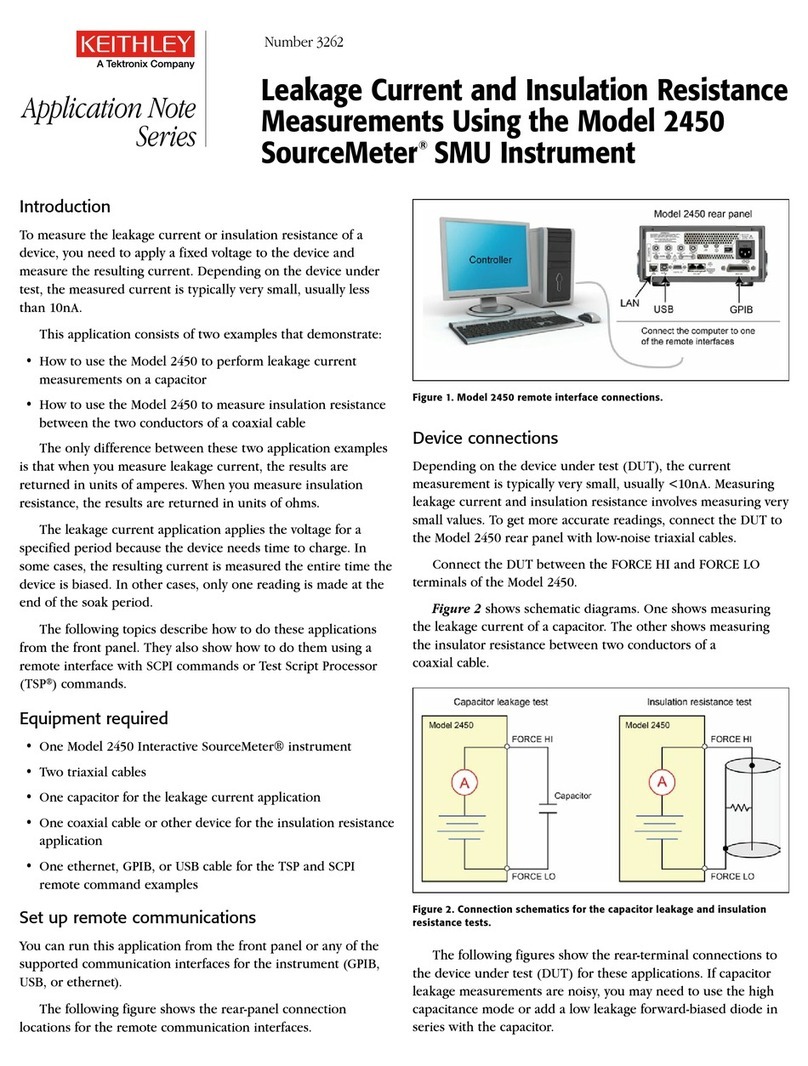Siko DE04 Operation manual

DE04; DE10 Datum 31.03.2009 Art.Nr. 84260 Änd. Stand 102/09 1
10
0
20
0
60
30 40 50 70
Drehmomentabstützung Form A : Stift-ø 6 h9
Form B : Bohr-ø 10 +0.8
Abb. 1: Montagehinweise
22(DE04)
30(DE10)
DE10
DE04
DEUTSCH
1. Gewährleistungshinweise
Lesen Sie vor der Montage und der Inbetriebnahme
dieses Dokument sorgfältig durch. Beachten Sie zu
Ihrer eigenen Sicherheit und der Betriebssicherheit
alle Warnungen und Hinweise.
Ihr Produkt hat unser Werk in geprüftem und be-
triebsbereitem Zustand verlassen. Für den Betrieb
gelten die angegeben Spezifikationen und die
Angaben auf dem Typenschild als Bedingung.
Garantieansprüche gelten nur für Produkte der
Firma SIKO GmbH. Bei dem Einsatz in Verbindung
mit Fremdprodukten besteht für das Gesamtsystem
kein Garantieanspruch.
Reparaturen dürfen nur im Werk vorgenommen
werden. Für weitere Fragen steht Ihnen die Firma
SIKO GmbH gerne zur Verfügung.
2. Identifikation
Das Typenschild zeigt den Gerätetyp mit Varianten-
nummer. Die Lieferpapiere ordnen jeder Varianten-
nummer eine detaillierte Bestellbezeichnung zu.
z.B. DE04-0023
Varianten-Nr.
Geräte-Typ
•
•
•
•
3. Kurzbeschreibung
Das DE04 und das DE10 sind absolute, elektroni-
sche Positionsanzeigen. Die werkseitig vorprogram-
mierten Anzeigen in Hohlwellenbauform dienen zur
direkten Ablesung von Positionswerten an Verstell-
spindeln.
Durch höhere Auflösung und Genauigkeit, ein güns-
tigeres Drehzahlverhalten, sowie weitere Funktio-
nen sind sie mechanischen Digitalanzeigen weit
überlegen.
4. Mechanische Montage
Die Montage darf nur gemäß der angegebenen IP-
Schutzart vorgenommen werden. Das System muss
ggf. zusätzlich gegen schädliche Umwelteinflüsse,
wie z.B. Spritzwasser, Staub, Schläge, Temperatur
geschützt werden.
Zwischen Welle und DE04; DE10 ist ein Schiebesitz
vorzusehen.
Es ist auf einen geringen Wellen- bzw. Win-
kelversatz zu achten. Verspannungen sind zu
vermeiden. Verspannungen führen zu erhöhter
Lagerbelastung, unzulässiger Erwärmung und
kürzerer Lebensdauer.
Insbesondere bei Verwendung der Drehmomen-
tabstützung Form A ist darauf zu achten, dass
das Gerät bei der Montage nicht durch Verkanten
verspannt montiert wird. Dies ist bei der Wahl des
Bohr-ø zu beachten.
Schläge auf das Gerät sind zu vermeiden.
•
•
•
•
Benutzerinformation
DE04; DE10
Digitale Positionsanzeige

2 DE04; DE10 Datum 31.03.2009 Art.Nr. 84260 Änd. Stand 102/09
3
6
5
4
12
Abb. 3: Tastenfunktionen
Kettenmaßtaste / (-)
Kalibrierwerteingabetaste
Rücksetztaste / (+)
Low Batt-Symbol (Batteriekapazität) -> ist
Symbol sichtbar: Batterie sollte demnächst
gewechselt werden. (siehe Kap. 7)
Kettenmaßsymbol -> ist Symobl sichtbar: Ket-
tenmaß aktiv
Kalibrierwerteingabesymbol -> ist Symobl sicht-
bar: Kalibrierwerteingabe ist aktiv
1.
2.
3.
4.
5.
6.
5. Funktionen
5.1 Nullung/Kalibrierung
Mit der Rücksetztaste kann der Positionswert
auf den programmierten Kalibrierwert gesetzt wer-
den.
Diese Funktion dient zum Anpassen des absoluten
Positionswertes an das mechanische Maß.
Die Rücksetzfunktion kann mittels Parameter um 5s
verzögert sein, um ein versehentliches Rücksetzen
zu verhindern.
5.2 Kettenmaß
Mit der Kettenmaßfunktion ist es möglich Relativ-
maße sowie Absolutmaße in die Anzeige zu bringen.
Ist die Kettenmaßfunktion aktiv wird im Hintergrund
der Absolutwert weiterhin erfasst.
Mit der Kettenmaß-Taste wechselt der Anwender
die Positionsanzeige von Absolutanzeigeanzeige zur
Kettenmaßanzeige. Eine aktive Kettenmaßanzeige
wird durch das Kettenmaßsymbol signalisiert.
Bei der Aktivierung des Kettenmaß springt die An-
zeige auf „0“.
Von dieser Position kann nun ein Relativmaß ein-
gestellt werden.
Sobald die Kettenmaß-Taste erneut gedrückt
wird springt die Anzeige auf Absolutanzeige zurück.
Das Kettenmaßsymbol erlischt.
Achtung! Bei Aktivierung bzw. Deaktivierung der
Kettenmaßfunktion darf die Funktionstaste
nur kurz betätigt werden. Eine aktivierte Ketten-
maßfunktion wird durch das Kettenmaßsymbol
im Display gekennzeichnet.
5.3 Kalibrierwerteingabe
Der Kalibrierwert kann wie folgt eingegeben werden.
Nach einer Betätigung der Kalibrierwerteingabetaste
von mehr als 5s erscheint in der Anzeige der
momentane Kalibrierwert, sowie das Kalibrierwertein-
gabesymbol .
Mit den Tasten oder kann nun der Kalib-
rierwert auf den gewünschten Wert einestellt wer-
den. Werden diese beiden Tasten länger als 5s ge-
drückt, so steigt oder sinkt der Wert selbstständig.
Mit einer erneuten Betätigung der Kalibrierwer-
teingabetaste wird der neue Kalbibrierwert
gespeichert und das Gerät befindet sich wieder im
Normalbetrieb. Wird während der Kalibrierwertein-
gabe keine der Tasten oder betätigt,
so muss die Kalibrierwerteingabetaste zum
Verlassen des Eingabemenüs ~5s gedrückt werden.
Das Kalibrierwerteingabesymbol erlischt.
Bei der nächsten Nullung/Kalibrierung springt der
Positionswert auf den neu eingestellten Kalibrier-
wert.
5.4 Programierung von Messwert, Kommastelle,
Anzeigedivisor, Zählrichtung und Nullsetzungs-
verzögerung
Die Programierung erfolgt in der Regel werkseitig
durch die Angaben in der Bestellbezeichnung. Sie
kann aber auch nachträglich durch das Programier-
tool "ProTool DE" durch den Kunden erfolgen.
Der Messwert pro Umdrehung gibt an, wie viele
Inkremente pro Umdrehung erfasst werden sollen.
Der Anzeigendivisor ermöglicht es nicht ganzzah-
lige Messwerte pro Umdrehung zu realisieren. Es
wird mathematisch richtig gerundet.
Die Drehrichtung "i" oder "e" gibt an, bei welcher
Drehrichtung die Werte in der Anzeige steigen.
Die Kommastelle gibt an, an welcher Stelle in der
Anzeige der Dezimalpunkt erscheint.
Die Ausführung "02 oder "04" ermöglicht die Anzeige
der Ziffern um 180° gedreht.
5.4.1 Messwert
Mit den werkseitig, oder mit dem Programmiertool,
eingestellten Parametern kann das DE04; DE10 auf
die mechanische Anwendung hin angepasst wer-
den. Das DE04; DE10 arbeitet intern mit ganzen
Zahlen (Inkrementen).
Der Messwert ist die Anzahl von Inkrementen um
die sich die Anzeige nach einer Umdrehung ver-
ändern soll.
Beispiel 1:
Spindelsteigung 4mm
gewünschte Auflösung 0.01mm

DE04; DE10 Datum 31.03.2009 Art.Nr. 84260 Änd. Stand 102/09 3
Abb. 4: Batteriewechsel
Batteriefach
Batterie
(-) oben
(+) unten
-> Messwert DE04; DE10
= 400 Inkremente/Umdrehung
Beispiel 2:
Winkelanzeige in Grad mit Auflösung 0.1 Grad
-> Messwert DE04; DE10
= 3600 Inkremente/Umdrehung
5.4.2 Kommastelle
Die Kommastelle gibt an, an welcher Stelle der
Anzeige der Dezimalpunkt erscheinen soll. Er hat
keinen direkten Einfluss auf den Messwert.
5.4.3 Anzeigedivisor
Durch den Divisor (Teiler) kann die Anzeige des
Messwertes im Display beeinflusst werden. Der Di-
visor verschiebt Stellen des Messwertes in den nicht
sichtbaren Bereich der Anzeige. Die Stellen werden
nicht angezeigt, werden aber von der Elektronik
mitgerechnet und mathematisch gerundet.
Beispiel:
Spindelsteigung: 1 inch = 25.4mm
gewünschte Auflösung 1mm
gewünschte Anzeige nach 1. Umdrehung 25
-> Messwert DE04; DE10
= 25.4 Inkremente/Umdrehung;
nicht möglich, da keine ganze Zahl
-> Lösung: Messwert pro Umdrehung 254
mit Anzeigendivisor 10
Der Parameter Anzeigendivisor kann den Wert 1,
10, 100 oder 1000 betragen.
5.4.4 Zählrrichtung
Der Parameter Drehrichtung gibt an, in welcher Dreh-
richtung steigende Anzeigewerte zu erwarten sind.
"i" links steigend, im Uhrzeigersinn
"e" rechts steigend, gegen den Uhrzeigersinn
5.4.5 Nullsetzungsverzögerung
Bei aktivierter Nullsetzungsverzögerung (Parame-
ter) erfolgt die Kalibrierung/Nullung erst wenn die
Rücksetztaste ~5s gedrückt gehalten wird. Hiermit
kann ein versehentliches Kalibrieren/Nullen ver-
hindert werden.
5.4.6 Winkelanzeigefunktion
Wird das DE04; DE10 als Winkelanzeige eingesetzt,
und soll bei Überschreiten der 360 Grad die Anzeige
wieder mit "0" beginnen, so wird dies durch aktivier-
te Winkelanzeigefunktion (Parameter) ermöglicht.
6. Hinweise zur Störsicherheit
Der Einsatzort ist so zu wählen, dass induktive
oder kapazitive Störungen nicht auf das Gerät
einwirken können! Störungen können z.B. von
Schaltnetzteilen, getakteten Reglern oder Schüt-
zen verursacht werden.
•
•
Erforderliche Maßnahmen:
Das Gerät muss in möglichst großem Abstand von
Leitungen eingebaut werden, die mit Störungen
belastet sind.
7. Spannungsversorgung
Die digitale Anzeige DE04; DE10 ist eine batte-
riebetriebene Positionsanzeige mit einer Batteri-
elebensdauer von ca. 2 Jahren (B2), bzw. ca. 8
Jahren (B8).
Betriebszeiten, Betriebsdrehzahl und die Umge-
bungsbedingungen beeinflussen die Lebensdauer.
Lebensdauerende der Batterie wird mit dem Symbol
in der LCD-Anzeige angezeigt. Das Gerät kann
noch eine gewisse Zeit weiter eingesetzt werden.
Bei selbständigem Batteriewechsel sind die nach-
folgenden Punkte zu beachten.
Sicherheitshinweis
Vorsicht-Batterie: Feuergefährlich, Explosions-
und Verbrennungsgefahr. Nicht wieder aufladen,
öffnen, zerlegen, über 100°C erhitzen oder ver-
brennen.
Batteriewechsel
Nur zugelassene Batterietypen verwenden. (Typ
CR2032 Lithium 3V (B2), bzw. Typ CR2477 Li-
thium 3V (B8))
Achten Sie beim Einsetzen der Batterie auf die
richtige Polung. (siehe Abb. 4)Bei falscher Polung
geht die Programmierung verloren.
Verbrauchte Batterien sofort dem Gerät entnehmen
und sachgemäß entsorgen.
Die Parameter gehen durch den Batteriewechsel
nicht verloren. Lediglich der Positionswert muss
danach durch Kalibrierung auf den mechanischen
Wert gesetzt werden (siehe Kapitel 5.3)
Das Batteriefach befindet sich an der unteren Vor-
derseite des Gerätes.
•
•
•
•
•

4 DE04; DE10 Datum 31.03.2009 Art.Nr. 84260 Änd. Stand 102/09
Zum Wechsel der Batterie folgende Schritte durch-
führen (siehe Abb. 4):
Austauschbatterie bereitlegen.
Batteriefach axial herausziehen.
Altbatterie aus dem Batteriefach entfernen.
Austauschbatterie unter Berücksichtigung der
Polung einsetzen. ((-) oben, (+) unten)
Das Batteriefach ganz einschieben und Funktion
der LCD-Anzeige überprüfen.
8. Fehlerbehandlung
Fehler: Nach dem Batteriewechsel Verlust des
Positionswertes.
Ursache: Neue Kalibrierung nötig. (siehe Kap. 5.1)
Fehler: Trotz neuer Batterie keine Anzeige.
Ursache: Das Batteriefach ist nicht richtig einge-
schoben.
Ursache: Batterie ist falsch herum eingelegt. Plus-
zeichen muss unten sein.
•
•
•
•
•

DE04; DE10 Datum 31.03.2009 Art.Nr. 84260 Änd. Stand 102/09 5
Torque pin type A : pin-ø 6 h9
type B : pin-ø 10 +0.8
Fig. 1: Mounting instructions
10
0
20
0
60
30 40 50 70
22(DE04)
30(DE10)
DE10
DE04
ENGLISH
1. Warranty information
In order to carry out installation correctly, we
strongly recommend this document is read very
carefully. This will ensure your own safety and
the operating reliability of the device.
Your device has been quality controlled, tested
and is ready for use. Please observe all warnings
and information which are marked either directly
on the device or specified in this document.
Warranty can only be claimed for components
supplied by SIKO GmbH. If the system is used
together with other products, there is no warranty
for the complete system.
Repairs should be carried out only at our works.
If any information is missing or unclear, please
contact the SIKO sales staff.
2. Identification
Please check the particular type of unit and type
number from the identification plate. Type number
and the corresponding version are indicated in the
delivery documentation.
e.g. DE04-0023
version number
type of unit
•
•
•
•
3. Summary description
The DE04 as well as DE10 are absolute, electronic
position indicators. The factory-programmed dis-
play units in hollow shaft design serve for direct
reading of position values on adjusting spindles.
Owing to their higher resolution and accuracy, bet-
ter speed behavior and additional functions they are
vastly superior to mechanical digital indicators.
4. Instalation
For mounting, the degree of protection specified
must be observed. If necessary, protect the unit
against environmental influences such as sprayed
water, dust, knocks, extreme temperatures.
Ensure sliding fit between solid shaft and DE04;
DE10.
Take care that there is little shaft or angle offset.
Avoid strain since strain leads to higher bearing
load , undue heating and shorter service life.
Especially when using torque pin type A for fixing,
ensure that DE09 does not jam and that it is
mounted without strain. Please remember this
when choosing the DE09's bore diameter.
Avoid knocking the unit.
•
•
•
•
User Information
DE04; DE10
Digital Position Indicator

6 DE04; DE10 Datum 31.03.2009 Art.Nr. 84260 Änd. Stand 102/09
3
6
5
4
12
Fig. 3: Key function
Incremental measurement key / (-)
Key for calibration value entry
Reset key / (+)
Low Batt symbol (battery capacity) -> if symbol
is visible: replace battery soon. (see ch. 7)
Incremental measurement symbol -> if symbol is
visible: incremental measurement enabled
Symbol for calibration value entry -> if symbol
is visible: calibration value entry enabled
1.
2.
3.
4.
5.
6.
5.3 Entry of calibration value
The calibration value can be entered as follows.
After pressing the calibration value entry key
for more than 5s, the current calibration value as
well as the calibration value entry symbol will
be displayed.
The calibration value can now be set to the desired
value by pressing the or key. If the two
keys are pressed for more than 5s, the value will
ascend or descend independently.
After pressing the calibration value entry key
anew, the calibration value will be stored and the
device return to normal operation. If neither of the
or keys are pressed during calibrati-
on value entry, then the calibration value input key
must be pressed for ~5s in order to enable
exiting the entry menu.
The calibration value entry symbol disappears.
With the next zeroing/calibration the position va-
lue changes to the newly set calibration value.
5.4 Programming measurement value, comma
position, display divisor, counting direction and
zeroing delay
As a rule, these settings are programmed in the
factory based on the ordering text. However, the
customer can program them later himself using
the programming tool "ProTool DE".
The measurement value per revolution indicates
how many increments per revolution should be
recorded.
The display divisor enables non-integer measure-
ment values per revolution to be realized owing
to mathematically correct rounding.
The "i" or "e" sense of rotation indicates the sen-
se of rotation where the values will ascend on the
display.
The comma position indicates the position on the
display where the decimal point will appear.
The "02 or "04" version enables the display of the
figures rotated by 180°.
5.4.1 Measurement value
With the parameters set in the factory or by means
of the programming tool, the DE04; DE10 can be
adjusted to mechanical application. Internally,
the DE04; DE10 works with integers (increments).
The measured value is the number of increments
by which the display should change after one re-
volution.
Example 1:
Spindle pitch 4mm
5.1 Zeroing/calibration
The position value can be set to the programmed
calibration value by means of the reset key .
This function serves for adjusting the absolute po-
sition value to the mechanical measurement.
The reset function can be delayed by 5s by means of
parameters in order to avoid accidental reset.
5.2 Incremental measurement
Incremental measurement enables relative as well
as absolute measurements to be displayed. With
incremental measurement activated, the absolute
value is still recorded in the background.
By actuating the incremental measurement key
, the user changes the position indication
from absolute indication to incremental measure-
ment indication. Active incremental measurement
indication is signalled by the incremental measu-
rement symbol .
Upon activation of tncremental measurement the
display changes to “0”.
Now, relative measurement can be set starting
from this position.
As soon as the incremental measurement key
is pressed anew, the display will change to absolute
measurement again. The incremental measurement
symbol will disappear.
Attention! Upon activation or de-activation of
the incremental measurement function the func-
tion key must be pressed only a short time.
An activated incremental measurement function
will be indicated by the incremental measurement
function symbol in the display.
5. Functions

DE04; DE10 Datum 31.03.2009 Art.Nr. 84260 Änd. Stand 102/09 7
Fig. 4: Battery change
Battery com-
partment
Battery
(-) up
(+) down
by switching power supplies, clocked controllers
or other contactors.
Necessary precautions:
The distance between the device and connection
lines which may carry interference should be as
large as possible.
7. Voltage supply
Digital Position Indicator DE04; DE10 is battery-
powered; battery life approx. 2 years (B2), rather
battery life approx. 8 years (B8).
Battery life is influenced by operating time, ope-
rational speed and other environmental conditi-
ons. The end of battery service life is indicated by
the symbol on the LC display. The device can
still be used for a short period.
Please observe the following points if you intend
to replace the battery .
Safety note
Caution-battery: Flammable; explosion and burn
hazard. Do not recharge, open, disassemble, expose
to temperatures above 100°C or burn.
Battery change
Use only approved battery types (type CR2032
lithium 3V (B2), rather type CR2477 lithium
3V (B8))
See to it that the polarity is correct when you
insert the battery (see fig. 4). Wrong polarity
causes loss of programmed values.
Immediately remove exhausted batteries from the
device and dispose of them properly.
The parameter s won’t go lost by battery change.
Afterwards, only the position value must be set
to the mechanical value by way of calibration.
(see chapter 5.3)
The battery compatment is on the bottom of the
device front.
•
•
•
•
Desired resolution 0.01mm
-> Measurement value DE04; DE10
= 400 increments/revolution
Example 2:
Angle display in degrees, resolution 0.1 degrees
-> Measurement value DE04; DE10
= 3600 increments/revolution
5.4.4 Comma position
The comma position indicates the position where
the decimal point should appear. It does not influ-
ence the measurement value directly.
5.4.2 Display divisor
The indication of the measured value on the display
can be influenced by means of the divisor (divider).
The divisor shifts figures of the measured value
into the invisible display sector. The figures are not
displayed but are also calculated in the electronics
unit and mathematically rounded.
Example:
spindle pitch: 1 inch = 25.4mm
desired resolution 1mm
desired display after 1st revolution 25
-> Measurement value DE04; DE10
= 25.4 increments/revolution;
not possible, since no integer
-> Solution: measurement value p.r. 254
with display divisor 10
The display divisor parameter may have the values
1, 10, 100 or 1000.
5.4.3 Counting direction
The counting direction parameter indicates the
counting direction where ascending display values
are to be expected.
"i" ascending on the left, clockwise
"e" ascending on the right, counter-clockwise
5.4.4 Zeroing delay
With zeroing delay activated (parameter), calibra-
tion/zeroing is executed only when the reset key
is held down for ~5s. Thus, accidental calibration/
zeroing can be avoided.
5.4.5 Angle display function
If the DE04; DE10 is to be used as an angle dis-
play, the angle display function (parameter) enab-
les the display unit to restart with “0” when 360
degrees have been exceeded.
6. Interference an distortion
Choose a site of application which prevents
inductive or capacitive interference from influ-
encing the device! Interference may be caused
•
•

8 DE04; DE10 Datum 31.03.2009 Art.Nr. 84260 Änd. Stand 102/09
SIKO GmbH
Werk / Factory:
Weihermattenweg 2
79256 Buchenbach-Unteribental
Postanschrift / Postal address:
Postfach 1106
79195 Kirchzarten
Telefon/Phone +49 7661 394-0
Telefax/Fax +49 7661 394-388
E-Mail info@siko.de
Internet www.siko.de
Service [email protected]e
For replacing the battery perform the following
steps (see fig. 4):
Put the replacement battery out ready.
Axially pull out the battery compartment.
Remove old battery from the battery compart-
ment.
Insert replacement battery considering the correct
polarity. ((-) up, (+) down)
Completely push in the battery compartment and
check the function of the LC display.
8. Trouble Shooting
Error: Loss of position value following battery
change.
Reason: Recalibration required. (see chapter 5.1)
Error: No display in spite of new battery.
Reason: The battery compartment was not pushed
in completely.
Reason: Battery inserted the wrong way. Plus sign
must be down.
•
•
•
•
•
Other manuals for DE04
1
This manual suits for next models
1
Table of contents
Languages:
Other Siko Measuring Instrument manuals