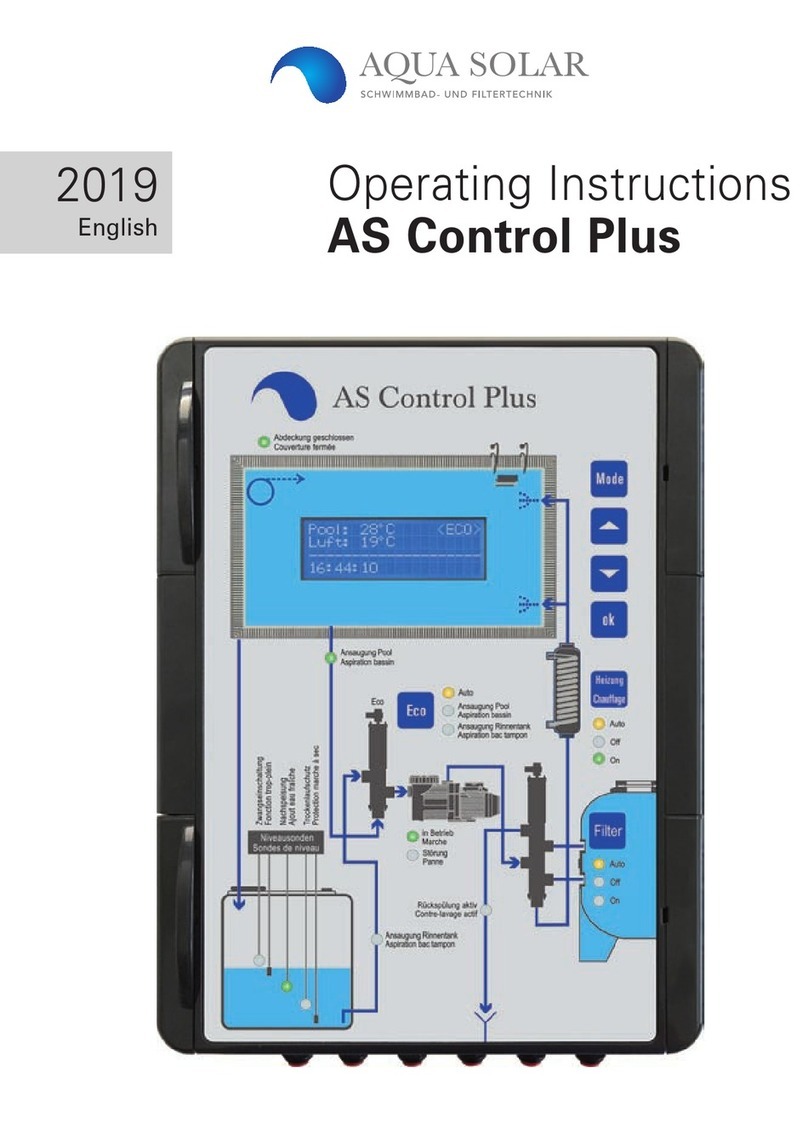Spectral SMART CONTROL IR-LINK-SYSTEM User manual

SPECTRAL SMART CONTROL
IR-LINK-SYSTEM
Quick Start Guide
DE 02
EN 06
FR 10
IT 14
NL 18

2
1. INSTALLATION IRLINKSYSTEM
VERPACKUNGSINHALT
Zur Kontrolle der Betriebsfähigkeit des Systems empfehlen wir, die von Ihnen
geplante Aufstellung zunächst auszuprobieren. Schließen Sie dazu alles wie
nachstehend beschrieben an, kleben oder schrauben Sie die Komponenten
jedoch noch nicht fest.
IR-Empfänger + Klebestreifen
3x IR-Kabel mit 2 Blaster LEDs + Klebestreifen
IR-Modul + Klebestreifen
USB-Netzteil
Quick Start Guide
1
2
4
5
Quick Start
Guide
Smart Control
IR-Link-System
1
2
3
45
Nur in Verbindung mit der Spectral
Smart Control App möglich.
3
DEUTSCH

3
1.1 ANBRINGUNG DES IREMPFÄNGERS
1.2 ANBRINGUNG DER IR BLASTER LEDS
Positionieren Sie den IR-Empfänger (1) des IR-Link-Systems in Sichtweite der
(Infrarot-) Fernbedienungen Ihrer A/V-Geräte. Eine geeignete Stelle für den
IR-Empfänger wäre beispielsweise auf dem Möbelelement, in dem sich die
A/V-Geräte befinden oder in Nähe des Fernsehers.
Für Geräte hinter geschlossenen Möbelklappen positionieren Sie die IR Blaster
LEDs (2) an eine beliebige Stelle im Möbelinneren, um sämtliche A/V-Geräte
in ein und demselben Fach bedienen zu können. Bei richtiger Anbringung
kann ein einziges Blaster LED sämtliche A/V-Geräte, die sich im selben Fach
befinden, bedienen.
Für Geräte im Sichtbereich (TV, Soundsystem) positionieren Sie die IR Blaster
LEDs (2) möglichst nahe am Infrarotsensor der Geräte.
2
2
DEUTSCH

4
1.3 ANBRINGUNG UND ANSCHLUSS DES IR MODULS
Installieren Sie das IR-Modul (3) an einem erreich-
baren Ort hinter oder neben Ihren A / V-Geräten und
in Reichweite einer Steckdose.
Um die Betriebsfähigkeit überwachen zu können,
müssen die Anschlüsse zugänglich und die Kontroll-
Leuchten sichtbar bleiben.
IR OUT für Geräte hinter
geschlossenen Möbelklappen
IR OUT für Geräte im Sicht-
bereich (TV, Soundsystem)
IR IN für IR-Empfänger
Stromversorgung
1
2
4
1. Schließen Sie die IR-Kabel mit den IR Blaster LEDs (2) an die IR OUT An-
schlüsse des IR-Moduls an. Verwenden Sie hierbei ausschließlich IR OUT 1
und IR OUT 2 für Geräte hinter geschlossenen Möbelklappen, IR OUT 3 (TV)
für Geräte im Sichtbereich (TV, Soundsystem), um Bedienungsprobleme zu
vermeiden.
2. Schließen Sie den IR-Empfänger (1) an den IR IN Anschluss des IR-Moduls an.
3. Schließen Sie das USB-Netzteil (4) an den POWER Anschluss des IR-Moduls
an und stecken Sie das Netzteil in eine Steckdose.
DEUTSCH

5
1.4 FUNKTIONSPRÜFUNG
Verwenden Sie zur ersten Funktionsprüfung die IR-Fernbedienungen Ihrer
A/V-Geräte.Nach korrektem Anschluss des IR-Link-Systems blinkt die rote
Kontroll-Leuchte am IR-Modul, wenn Sie eine Taste der Fernbedienung
betätigen und diese dabei auf den IR-Empfänger richten.
Schließen Sie die Front Ihres Möbels und achten Sie darauf, dass die A/V-
Geräte kein unmittelbares Infrarot-Kommando von der Fernbedienung
empfangen können. Dies könnte zu Bedienungsproblemen führen.
Überprüfen Sie, ob alle A /V-Geräte auf die Signale der IR-Fernbedienungen
reagieren. Korrigieren Sie ggf. die Position des IR-Empfängers (1) und der
IR Blaster LEDs (2).
2. INSTALLATION SMART CONTROL APP
Laden Sie im App Store oder bei Google play die Spectral
Smart Control App auf Ihr iPhone, iPad oder Ihren iPod
herunter und öffnen Sie die App.
Nach der erfolgreichen Verbindung mit Ihrem Smart Control
Modul können Sie eine Auswahl an vorprogrammierten
Geräten sofort bedienen, eigene Remotes anlegen und
einzelnen Tasten individuell belegen und editieren.
Weitere Informationen und eine ausführliche Anleitung finden Sie
im Hilfemenü der App und unter app.spectral.eu
DEUTSCH

6
1. INSTALLATION IR LINK SYSTEM
PACKAGING CONTENTS
To check the operability of the system, we recommend trying your planned
set-up first. To do so, connect everything as described in the following steps,
but do not adhere or screw the components on tightly.
IR receiver + adhesive tape
3x IR cable with 2 IR Blaster LEDs + adhesive tape
IR module + adhesive tape
USB power adapter
Quick Start Guide
1
2
4
5
Quick Start
Guide
Smart Control
IR-Link-System
1
2
3
45
Only available in combination with
the Spectral Smart Control App .
3
ENGLISH

7
1.1 SETTING UP THE IR RECEIVER
1.2 SETTING UP THE IR BLASTER LEDS
Place the IR receiver (1) of the IR link system within the range of your audio/
video devices’ (infrared) remote control.
A suitable location for the IR receiver would be, for example, on the furniture
element in which the audio/video devices are located or near the TV.
For devices behind closed furniture flaps mount the IR Blaster LEDs (2) on
any place inside the furniture to operate all audio/video devices in one and
the same compartment. When properly mounted, a single IR LED Blaster can
operate all audio/video devices that are in the same compartment.
For devices within sight (TV, soundsystem) mount the IR Blaster LEDs (2) as
close as possible to the devices‘ IR sensor.
2
2
ENGLISH

8
1.3 MOUNTING AND SETTING UP THE IR MODULE
Install the IR module (3) in an accessible place
behind or next to your audio/video devices and
within reach of a power outlet.
In order to monitor the operation ability, the ports
must be accessible and the indicator lights must
remain visible.
IR OUT ports for devices
behind closed furniture flaps
IR OUT port for devices within
sight (TV, soundsystem)
IR IN port for IR receiver
power supply
1
2
4
1. Conncet the IR cable with the IR Blaster LEDs (2) to the IR OUT ports of the
IR module. To avoid operation problems, use the IR OUT 1 and IR OUT 2
ports for devices behind closed furniture flaps only, the IR OUT 3 (TV) port
for devices within sight (TV, soundsystem).
2. Connect the IR receiver (1) to the IR IN port of the IR module.
3. Connect the USB power adapter (4) to the POWER supply of the IR module
and plug in the USB power adapter.
ENGLISH

9
1.4 OPERATION TEST
For the first operation test use the IR remote contols of your audio/video
devices. Once the IR link system is properly connected, the red indicator light
will flash on the IR module, when you press a key on the (infrared) remote
control while pointing it at the IR receiver.
Close the front of your furniture and make sure that the audio/video devices
cannot receive a direct IR command from the remote control. This could lead
to operation problems.
Check if all audio/video devices respond to the signals of your IR remote
controls. If necessary, adjust the position of the IR receiver (1) and the IR
Blaster LEDs (2).
2. INSTALLATION SMART CONTROL APP
Download the Spectral Smart Control App from the App
Store or from Google Play on to your iPhone, iPad or iPod
and open the app.
Once successfully connected with your Smart Control
module, you can operate a selection of pre-programmed
devices right away, create your own remotes, and program
and edit each key individually.
For more information and detailed instructions, look at the app‘s help
menu and visit app.spectral.eu.
ENGLISH

10
1. INSTALLATION SYSTÈME DE LIAISON IR
CONTENU DE L’EMBALLAGE
Pour vérifier le bon fonctionnement du système, nous vous recommandons de
tester dans un premier temps la configuration choisie. Raccordez à cet effet
tous les éléments comme décrit ci-dessous, sans toutefois coller ou visser les
composants de manière définitive.
Récepteur IR + bande adhésive
3x câble IR avec 2 LED Blaster IR + bande adhésive
Module IR + bande adhésive
Bloc d’alimentation USB
Guide de démarrage rapide
1
2
4
5
Quick Start
Guide
Smart Control
IR-Link-System
1
2
3
45
Uniquement possible en conjonction
avec Spectral Smart Control App .
3
FRANCE

11
1.1 MISE EN PLACE DU RÉCEPTEUR IR
1.2 MISE EN PLACE DES LED BLASTER IR
Positionnez le récepteur IR (1) du système de liaison IR à portée des télécom-
mandes (infrarouge) de vos appareils A/V. Un endroit approprié pour installer
le récepteur IR peut être par exemple la partie extérieure du meuble qui abrite
vos appareils A /V ou encore à proximité de votre téléviseur.
Pour les appareils situés derrière des volets de meuble fermés, positionnez
les LED Blaster IR (2) à n’importe quel endroit à l’intérieur du meuble afin
qu’elles puissent commander tous les appareils A/V dans un seul et unique
compartiment. Si le montage est correct, une seule LED Blaster suffit à com-
mander l’ensemble des appareils A/V logés dans un même compartiment.
Pour les appareils situés dans le champ de vision (TV, système audio), positi-
onnez les LED Blaster IR (2) aussi près que possible du capteur à infrarouge
des appareils.
2
2
FRANCE

12
1.3 MONTAGE ET RACCORDEMENT DU MODULE IR
Installez le module IR (3) à un endroit accessible,
derrière ou à côté de vos appareils A /V et à portée
d’une prise secteur.
Pour que vous puissiez surveiller le bon fonction-
nement de l’ensemble, les connexions doivent
rester accessibles et les témoins lumineux doivent
demeurer visibles.
IR OUT pour les appareils
derrière des volets de meuble
fermés
IR OUT pour les appareils
situés dans le champ de
vision (TV, système audio)
IR IN pour récepteur IR
Alimentation électrique
1
2
4
1. Raccordez les câbles IR avec les LED Blaster IR (2) aux prises IR OUT du
module IR. Pour cela, utilisez exclusivement IR OUT 1 et IR OUT 2 pour
les appareils situés derrière des volets de meuble fermés, IR OUT 3 (TV)
pour les appareils situés dans le champ de vision (TV, système audio) afin
d’éviter tout problème de commande.
2. Raccordez le récepteur IR (1) à la prise IR IN du module IR.
3. Raccordez le bloc d’alimentation USB (4) à la prise POWER du module IR
et branchez le bloc d’alimentation sur une prise secteur.
FRANCE

13
1.4 TEST DE FONCTIONNEMENT
Pour le premier test de fonctionnement, utilisez les télécommandes infrarouge
de vos appareils A /V. Après raccordement correct du système de liaison IR, le
témoin lumineux rouge du module IR clignote lorsque vous appuyez sur une
touche de votre télécommande tout en l’orientant vers le récepteur IR.
Fermez le volet de votre meuble TV en veillant à ce que vos appareils A/ V ne
puissent pas réceptionner de signal infrarouge direct depuis la télécommande,
ce qui risquerait de poser des problèmes de commande.
Assurez-vous que tous les appareils A/V réagissent aux signaux des télécom-
mandes infrarouge. Corrigez si nécessaire la position du récepteur IR (1) des
LED Blaster IR (2).
2. INSTALLATION SMART CONTROL APP
Téléchargez l’application Spectral Smart Control
sur votre iPhone, iPad ou iPod depuis l’App Store ou
Google play, puis ouvrez l’application.
Une fois la connexion établie avec votre module Smart
Control, vous pouvez immédiatement piloter une sélection
d’appareils préprogrammés, ajouter vos propres appareils
distants ou encore modifier l’affectation des différentes touches.
Pour plus d’informations et pour des instructions détaillées, consultez le
menu Aide de l’application ou le site app.spectral.eu.
FRANCE

14
1. INSTALLAZIONE SISTEMA DI COLLEGAMENTO IR
CONTENUTO DELLA CONFEZIONE
Per controllare la corretta funzionalità del sistema vi raccomandiamo di
provare prima la disposizione da voi selezionata. Collegare tutti gli elementi
come descritto successivamente, incollare o avvitare i componenti, ma non in
maniera definitiva.
Ricevitore IR + striscia adesiva
3x cavo IR con 2 Blaster LED a infrarossi + striscia adesiva
Modulo IR + striscia adesiva
Alimentatore USB
Guida rapida
1
2
4
5
Quick Start
Guide
Smart Control
IR-Link-System
1
2
3
45
Possibile solo in combinazione
con Spectral Smart Control App.
3
ITALY

15
1.1 APPLICAZIONE DEL RICEVITORE IR
1.2 APPLICAZIONE DEL BLASTER LED A INFRAROSSI
Posizionare il ricevitore IR (1) e il sistema di collegamento IR entro il raggio
visivo del vostro telecomando (ad infrarossi) dei vostri dispositivi audio/ video.
La migliore ubicazione per il ricevitore IR sarebbe ad esempio sopra il mobile
sul quale si trovano i dispositivi audio/ video o vicino al televisore.
Per i dispositivi dietro gli sportelli del mobile, posizionare i Blaster LED IR (2)
su un punto desiderato all‘interno del mobile per poter utilizzare tutti i dispo-
sitivi audio/ video e nello stesso scomparto. In caso di applicazione corretta, un
solo Blaster LED può gestire tutti i dispositivi audio/video che si trovano nello
stesso scomparto.
Per i dispositivi entro il raggio visivo (TV, sistema audio) posizionare i Blaster
LED IR (2) possibilmente vicino al sensore a infrarossi dei dispositivi.
2
2
ITALY

16
1.3 APPLICAZIONE E COLLEGAMENTO DEL MODULO IR
Installare il modulo IR (3) in un luogo raggiungi
dietro o accanto ai vostri dispositivi audio/ video e
nel raggio d‘azione di una presa.
Per monitorare la funzionalità del sistema, i
collegamenti devono essere accessibili e le spie di
controllo devono rimanere visibili.
IR OUT per i dispositivi dietro
gli sportelli chiusi del mobile
IR OUT per i dispositivi entro il
raggio visivo (TV, sistema audio)
IR IN per il ricevitore IR
Alimentazione
di corrente
1
2
4
1. Collegare il cavo IR con i Blaster LED IR (2) nei collegamenti IR OUT del
modulo IR. Utilizzare a tale scopo esclusivamente IR OUT 1 e IR OUT 2 per i
dispositivi dietro gli sportelli chiusi del mobile, IR OUT 3 (TV) per i dispositivi
nel raggio visivo (TV, sistema audio) per evitare problemi di comando.
2. Collegare il ricevitore IR (1) al collegamento IR IN del modulo IR.
3. Collegare l‘alimentatore USB (4) al collegamento POWER del modulo IR e
inserire la spina maschio dell‘alimentatore in una presa di corrente.
ITALY

17
1.4 CONTROLLO DELLA FUNZIONALITÀ
Utilizzare per un primo controllo della funzionalità i telecomandi IR dei vostri
dispositivi audio/ video. Dopo un corretto collegamento del sistema di collega-
mento IR, lampeggia la luce di controllo sul modulo IR, se si preme il tasto del
telecomando e se lo si dirige verso il ricevitore IR.
Chiudere la parte frontale del mobile prestando attenzione al fatto che i
dispositivi audio/ video possano ricevere sempre il comando impartito dal
telecomando in maniera diretta. Ciò potrebbe causare problemi di utilizzo.
Controllare se tutti i dispositivi audio/ video reagiscono ai segnali dei teleco-
mandi IR. Correggere eventualmente la posizione del ricevitore IR (1) e dei
Blaster LED IR (2).
2. INSTALLAZIONE SMART CONTROL APP
Scaricare nell‘App Store o nella Google play l‘App Spectral
Smart Control sul vostro iPhone, iPad o iPod e aprirla.
Dopo un collegamento avvenuto con successo col vostro
modulo Smart Control potete utilizzare da subito una
gamma di dispositivi preprogrammati, creare i propri
telecomandi, personalizzare e modificare l‘assegnazione
dei singoli tasti.
Ulteriori informazioni e una guida dettagliata si trovano nel menu aiuto
dell‘app al sito app.spectral.eu.
ITALY

18
NETHERLAND
1. INSTALLATIE IRLINKSYSTEEM
INHOUD VAN DE VERPAKKING
Om te controleren of het systeem werkt, adviseren wij de door u ontworpen op-
stelling eerst te testen. Sluit daarvoor alles aan zoals hierna wordt beschreven,
lijm of schroef de componenten echter nog niet vast.
IR-ontvanger + lijmstrook
3x IR-kabel met 2 IR Blaster-LEDs + lijmstrook
IR-module + lijmstrook
USB-netvoeding
Quick Start Guide
1
2
4
5
Quick Start
Guide
Smart Control
IR-Link-System
1
2
3
45
Alleen mogelijk in combinatie
met Spectral Smart Control App.
3

19
NETHERLAND
1.1 AANBRENGEN VAN DE IRONTVANGER
1.2 AANBRENGEN VAN DE IR BLASTERLEDS
Positioneert u de IR-ontvanger (1) van het IR-Link-Systeem in het zichtveld
van de (infrarood-) afstandsbedieningen van uw a/v randapparatuur. Een goede
positie van de IR-ontvanger is bijvoorbeeld geplaatst op het meubel of direct
onder de TV, zodat de IR-ontvanger gepositioneerd is in de buurt van de a/v
randapparatuur.
Voor randapparatuur achter gesloten meubelkleppen positioneert u de IR
Blaster LED’s (2) op een beschikbare plek aan de voorzijde van het meubel,
waarbij u alle randapparaten geplaatst in hetzelfde vak in één keer kunt
bereiken. Het juist positioneren van één enkele IR-blaster led zorgt ervoor dat
complete randapparatuur in één meubelvak bereikt en bediend kan worden.
Voor apparatuur in het zichtveld (TV, sound-systeem) positioneert u de IR
Blaster LED’s (2) indien mogelijk direct naast of op de IR-ontvanger sensor van
het betreffende apparaat.
2
2

20
1.3 INSTALLATIE EN AANSLUITEN VAN DE IRMODULE
Installeert u de IR-module (3) op een bereikbare plaats
achter het meubel of in de buurt van de randappa-
ratuur, waarbij er rekening wordt gehouden met de
lengte van de stroomstekker naar het stopcontact.
Om de werking van de IR Blaster te kunnen controleren,
is het verstandig om de IR-module op een bereikbare
en zichtbare plek te plaatsen zodat de controle lampjes
te zien zijn.
IR OUT voor apparaten achter
gesloten meubelkleppen
IR OUT voor apparaten in het
zichtveld (TV, sound-systeem)
IR IN voor IR-ontvanger
stroom aansluiting
1
2
4
1. Sluit de IR-kabel met de IR Blaster LED’s (2) aan op de IR OUT ingang van
de IR-module. Gebruik hierbij aansluiting de ingangen IR OUT 1 en IR OUT 2
voor apparatuur achter gesloten meubelkleppen, IR OUT 3 (TV)is alleen voor
apparaten in het zichtveld (TV, sound-systeem), dit om bedieningsproblemen
te vermijden.
2. Sluit u de IR-ontvangen (1) aan op de IR-IN aansluiting van de IR-module.
3. Sluit u de USB-stekker (4) aan op de POWER-aansluiting van de IR-module,
en steek de stekker in de stekkerdoos of direct in een vrije wandcontactdoos.
NETHERLAND
Table of contents
Languages:
Popular Control System manuals by other brands

BM PRO
BM PRO RVMaster Help guide

Fly Sky
Fly Sky FS-GT2 instruction manual
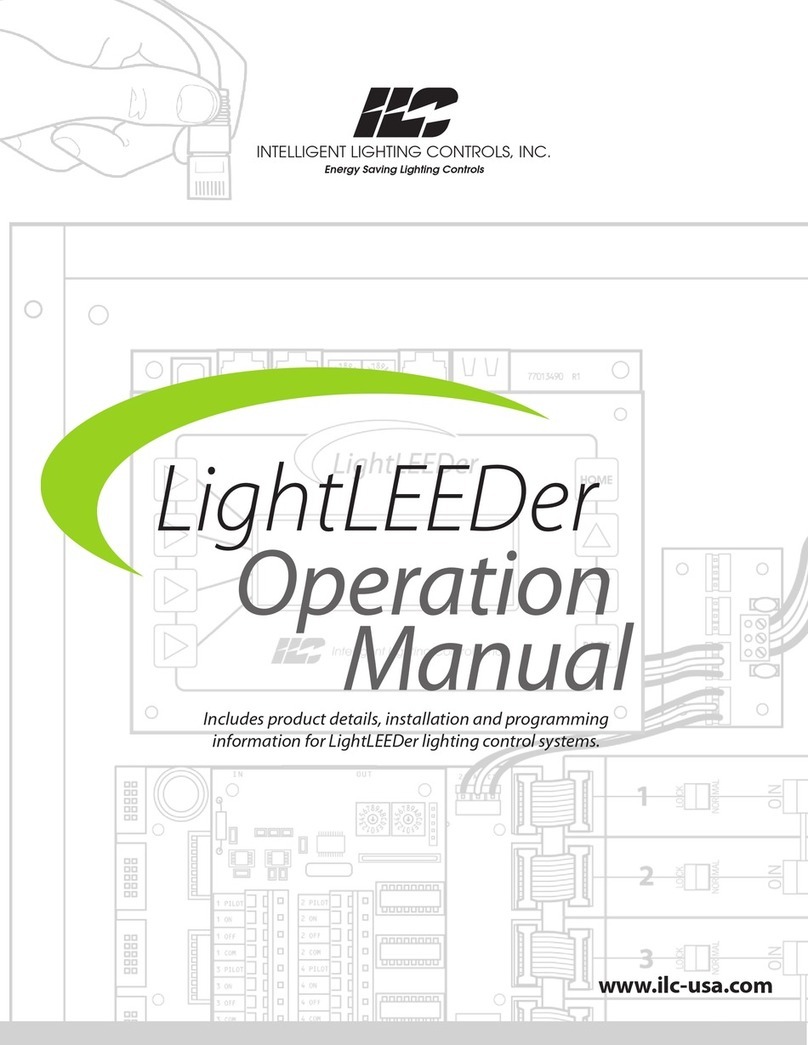
Intelligent Lighting Controls, Inc.
Intelligent Lighting Controls, Inc. LightLEEDer Operation manual

BM PRO
BM PRO JAYCOMMAND owner's manual

Fly Sky
Fly Sky Paladin PL18 user manual

Nu-Heat
Nu-Heat OneZone neoAir V2 Installation Manual & Setup Guide
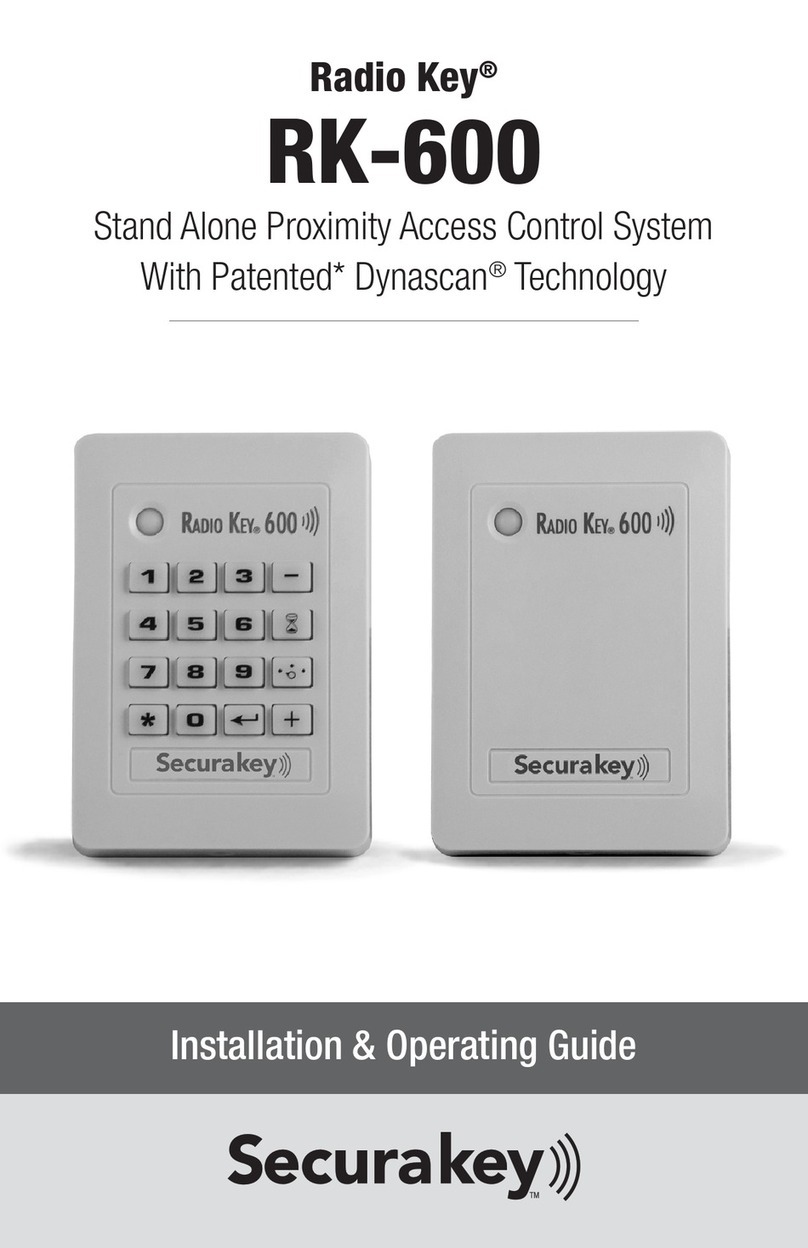
Securakey
Securakey Radio Key RK-600 Installation & operating guide

HydroQuip
HydroQuip PLATINUM PS-9003 Installation & operation guide

Chauvet
Chauvet Stage Designer 50 user manual

YASKAWA
YASKAWA VIPA System 300S manual

Bosch
Bosch Rexroth NYCe 4000 Hardware manual

Heidolph
Heidolph Hei-VAC Control operating instructions