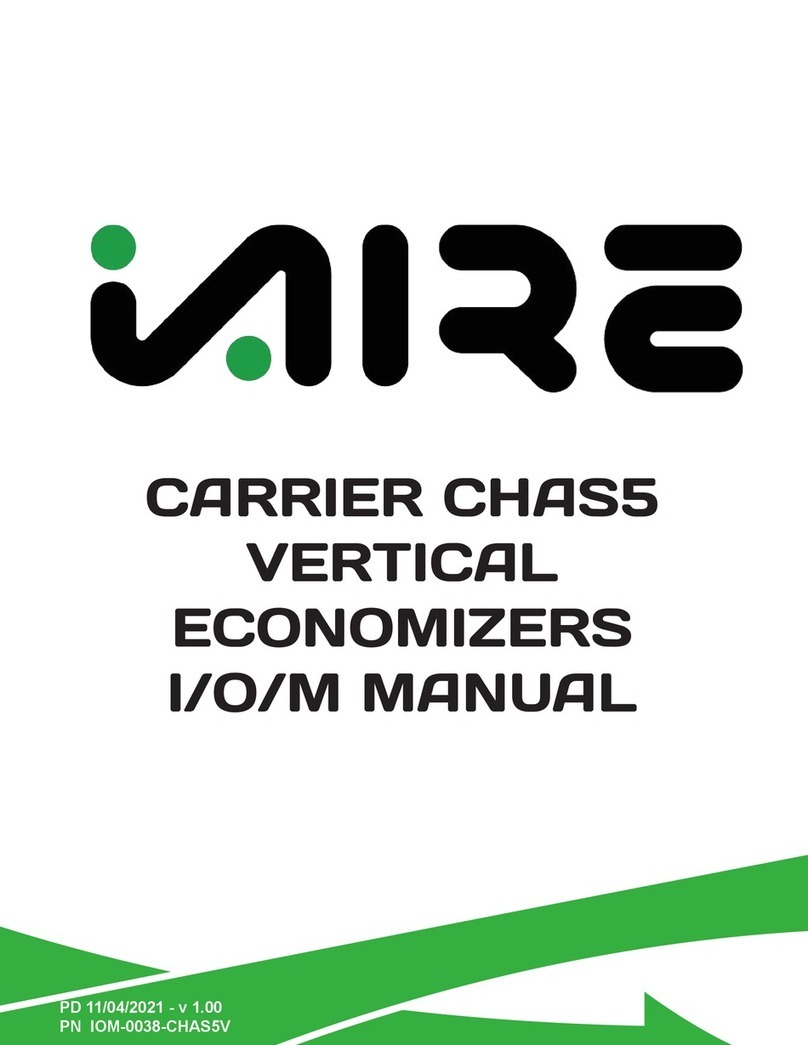iAIRE, LLC iAIRE OM manual
10
SPACE
In the UNOCCUPIED mode, the outside air unit will be
o and the outside air damper, if supplied, will be closed.
Occupied or Unoccupied is signaled to the IAIRE controller
via a normally open or normally closed contact on the
OCCUPIED input with a clock or switch. An open contact
on the input indicates OCCUPIED, a closed contact
indicates UNOCCUPIED.
In the OCCUPIED mode, the outside air damper will
open and the supply fan will start. When equipped with
a Variable-Frequency Drive (VFD), the fan will ramp up
to the congured fan speed (dependent on whether the
unit is heating or cooling). ). The Fan input is monitored
to determine if fan is operating or not. If not operating, the
IAIRE controller will enter into an alarm state, start staging
o compressors, and attempt to cycle the fan until it starts.
There is a congurable EAT Heat Lockout (default 58F).
If the EAT is < or = to this temperature, the electric heat
stages will cycle to maintain the room air temperature
setpoint.
There is a congurable EAT Cool Lockout (default 61F). If
the EAT is > or = to this temperature than Y1 is always on
and Y2-Y4 (if enabled) along with the modulated hot gas
valve will be used to maintain the room air temperature.
If the EAT is > the EAT Heat Lockout (default 58F) and <
the EAT Cool Lockout (default 61F) The modulated hot gas
valve is used to maintain room air temperature (Y1 will turn
on as necessary). While in this mode, if humidity is > 50%
then Y1 will stage on and if humidity is > 70% then Y2 will
stage on as well. Y2 will stage o, once on, if necessary to
help maintain room air temperature.
SEQUENCE OF OPERATIONS
DAT
In the UNOCCUPIED mode, the outside air unit will be
o and the outside air damper, if supplied, will be closed.
Occupied or Unoccupied is signaled to the IAIRE controller
via a normally open or normally closed contact on the
OCCUPIED input with a clock or switch. An open contact
on the input indicates OCCUPIED, a closed contact
indicates UNOCCUPIED.
In the OCCUPIED mode, the outside air damper will open
and the supply fan will ramp up to the congured fan speed
(dependent on whether the unit is heating or cooling). The
Fan input is monitored to determine if fan is operating or
not. If not operating, the IAIRE controller will enter into an
alarm state, start staging o compressors, and attempt to
cycle the fan until it starts.
There is a congurable EAT Heat Lockout (default 58F). If
the entering air temperature (EAT) is < or = to the lockout,
then the heat stages will cycle to maintain the discharge air
temperature DAT setpoint.
There is a congurable EAT Cool Lockout (default 61F). If
the EAT is > or = to this lockout than Y1 is always on and
Y2-Y4 is staged on depending on demand (if enabled),
along with the modulated hot gas valve will be used to
maintain the DAT.
If the EAT is > the EAT Heat Lockout (default 58F) and
< the EAT Cool Lockout (default 61F), Y1 will stage on
and the modulated hot gas will maintain DAT unless DAT
setpoint = EAT then free-cooling will engage and Y1 will be
o. While in this mode, if discharge humidity is > 50% then
Y1 will stage on and if its >70% then Y2 will stage on as
well.
SEQUENCE OF OPERATIONS NOTES
All forms of temperature control (SPACE / DAT / ultraDRY3) can come with the ability to control the supply fan with VAV
control.
VAV control can be set up for either duct static pressure control or building pressure control. In either of these cases,
there is a min CFM setting to maintain minimum airow to keep the evaporator coil from freezing and a max CFM setting
to make sure you cannot run more air than the unit can heat or cool.
Duct static control tries to maintain a user set constant pressure in the discharge duct of the equipment.
Building static control tries to maintain a user set constant pressure in the building space.