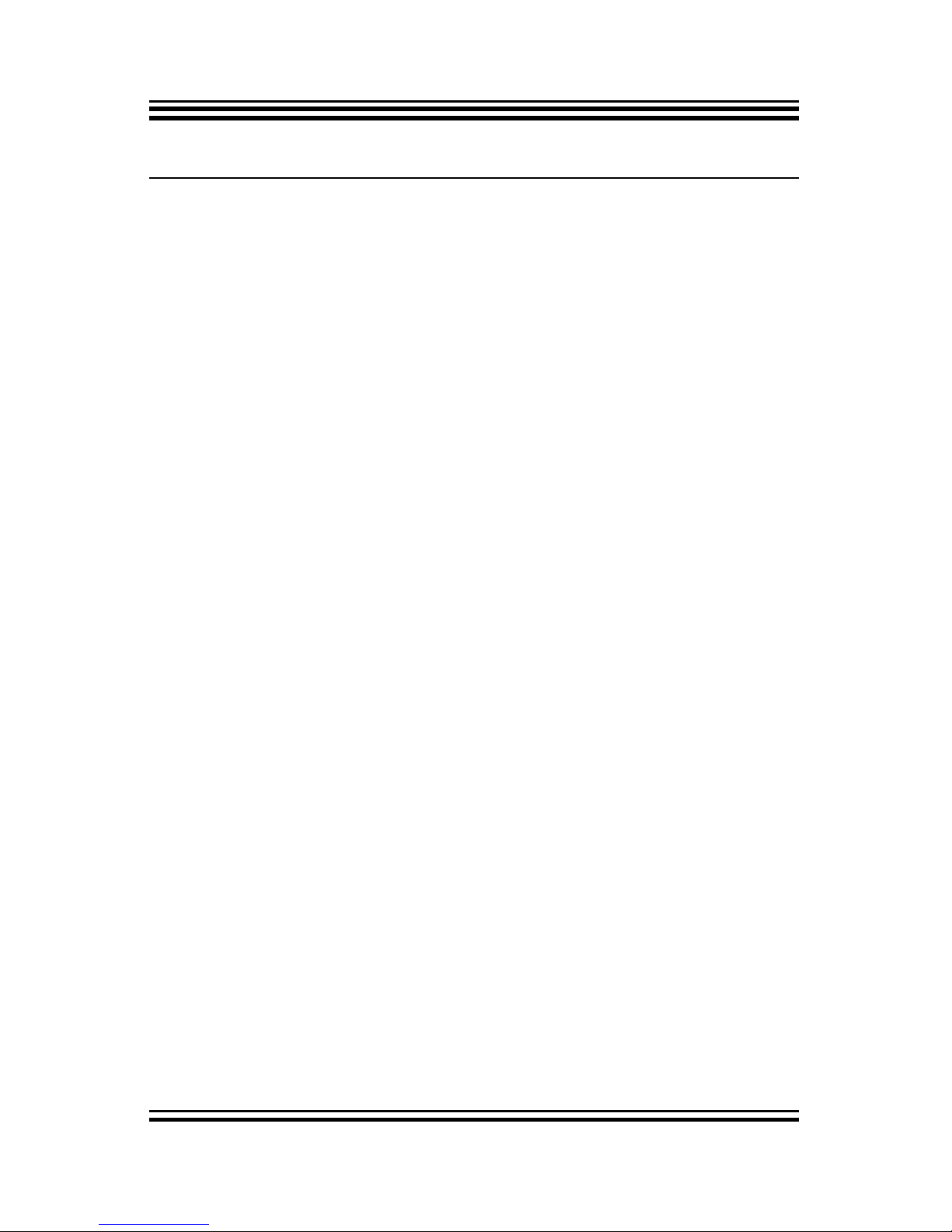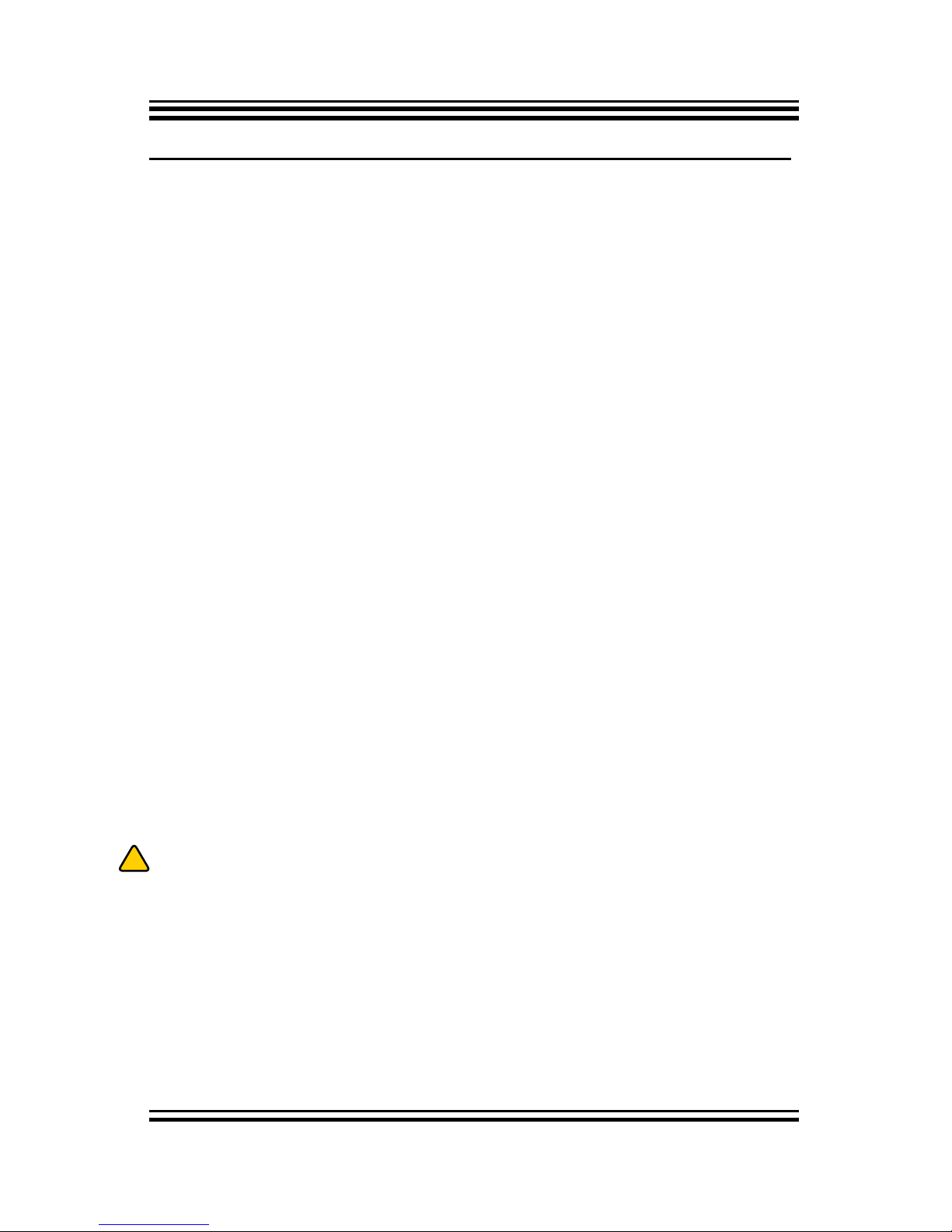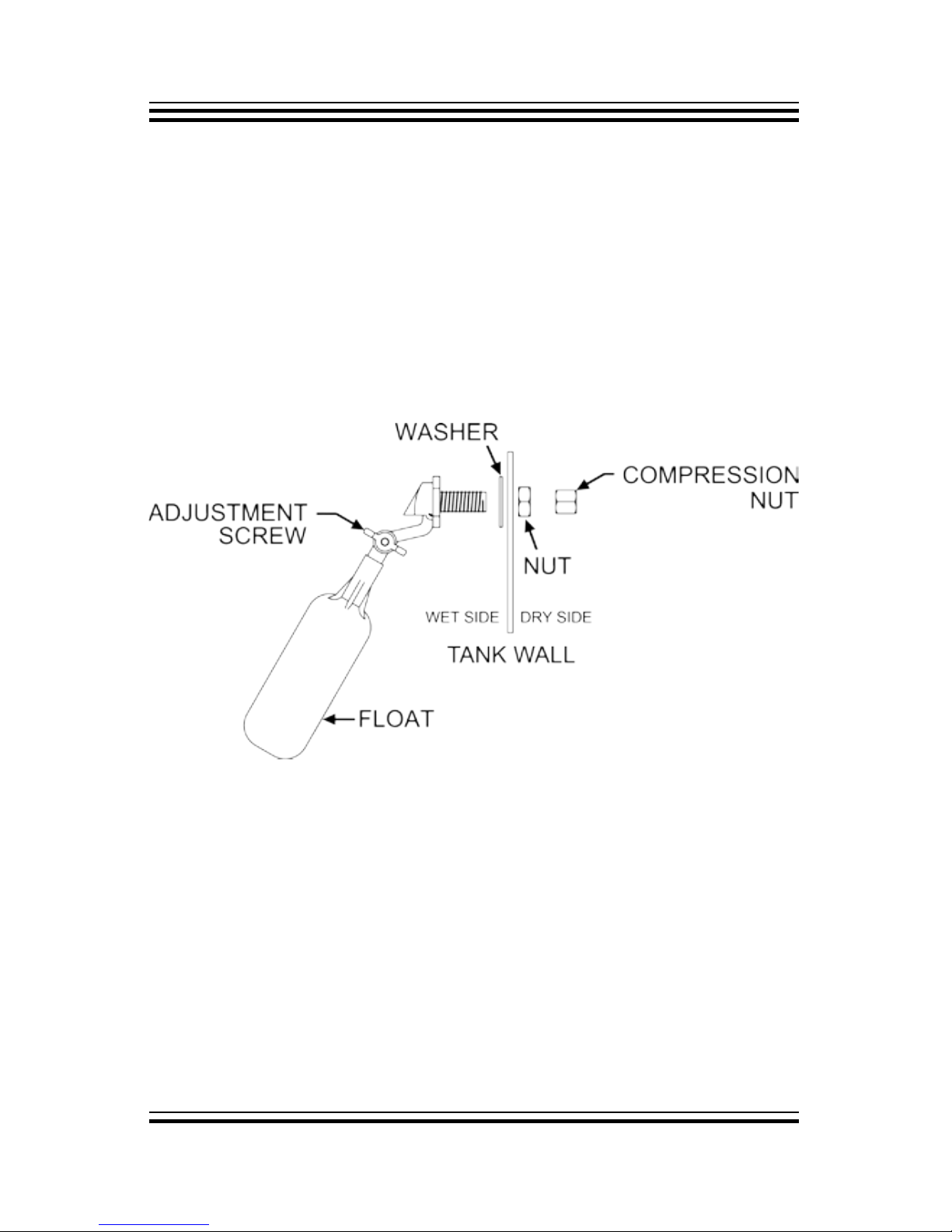SpectraPure
®
SpectraPure
®
Inc
. Fax 480.894.6109 Fax us toll-free 1.877.527.7873
TERMS AND CONDITIONS:
1. Shipping charges on units or parts submitted to our facility for repair or
replacement must be borne by the registered purchaser. After repair or
replacement, the factory will return the unit or part freight prepaid to the
customer.
2. We assume no warranty liability in connection with our equipment other
than as herein specified.
3. This warranty is in lieu of all other warranties expressed or implied,
including warranties of fitness for a particular purpose.
4. We do not authorize any person or representative to assume for us any
other obligation on the sale of our equipment. This is the exclusive remedy
and liability for consequential damages under any and all warranties
which are excluded to the extent exclusion is permitted by law.
5. Proof of original purchase date must accompany all warranty claims.
6. SpectraPure, Inc. Reserves the right to change prices without notice when
necessary. All prices in the catalog are quoted in US dollars.
7. Claims for error in quantity or condition must be made within 10 days of
receipt of material. SpectraPure, Inc. Will not be responsible for any claimed
shortages not reported within 10 days. Returns other than warranty claims
may be subject to 20% restocking fee.
8. SpectraPure, Inc. cannot be held liable for damage or loss to a shipment by
a freight carrier. Check shipment for damage before acceptance or note
on freight bill subject to inspection for concealed damage. Consignee
must file claim. SpectraPure, Inc. will offer as much assistance as possible.
9. A complete credit check is required prior to shipping on a Net 30 or “C.O.D.
- CUSTOMER CHECK ACCEPTABLE” basis. In the interim period during
which credit references are being evaluated, all orders must be shipped
“C.O.D. - CERTIFIED FUNDS” (cash, cashiers check or money order).
10. All returned checks (due to insufficient funds or closed accounts) will be
subjected to a $25 penalty charge.
11. Invoices on Net 30 accounts not paid within 30 days of shipment will be
considered delinquent and will accrue Finance charges at the rate of 1.5%
per month (18% per annum).