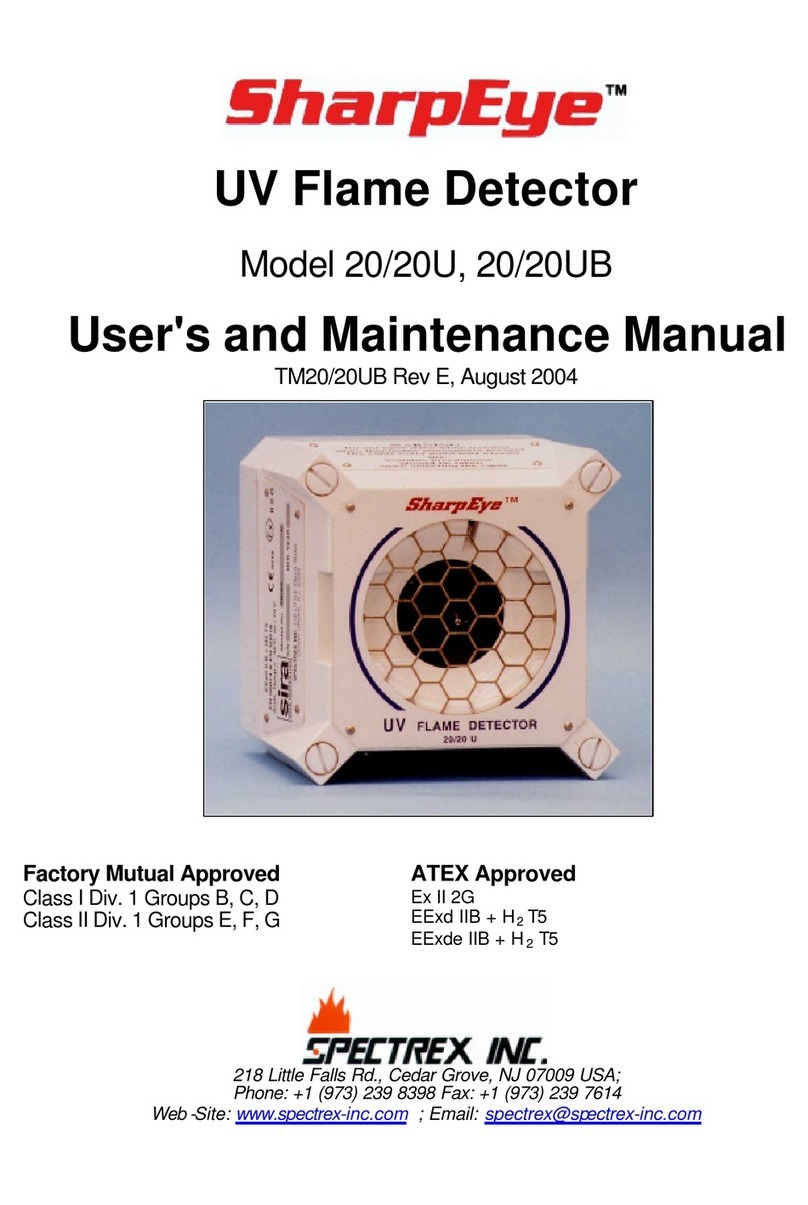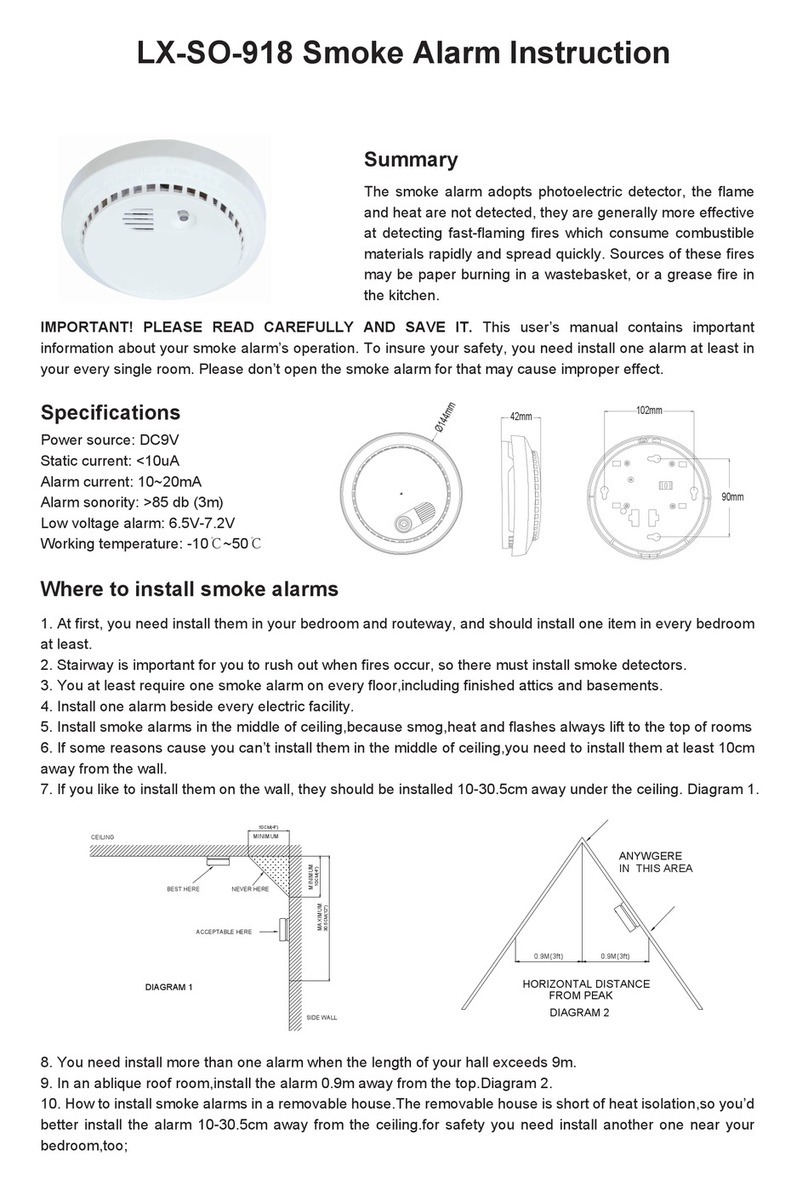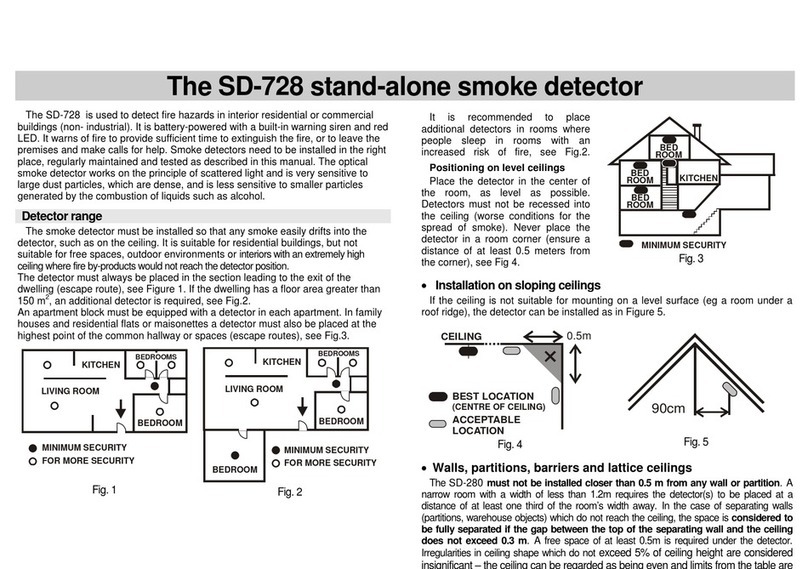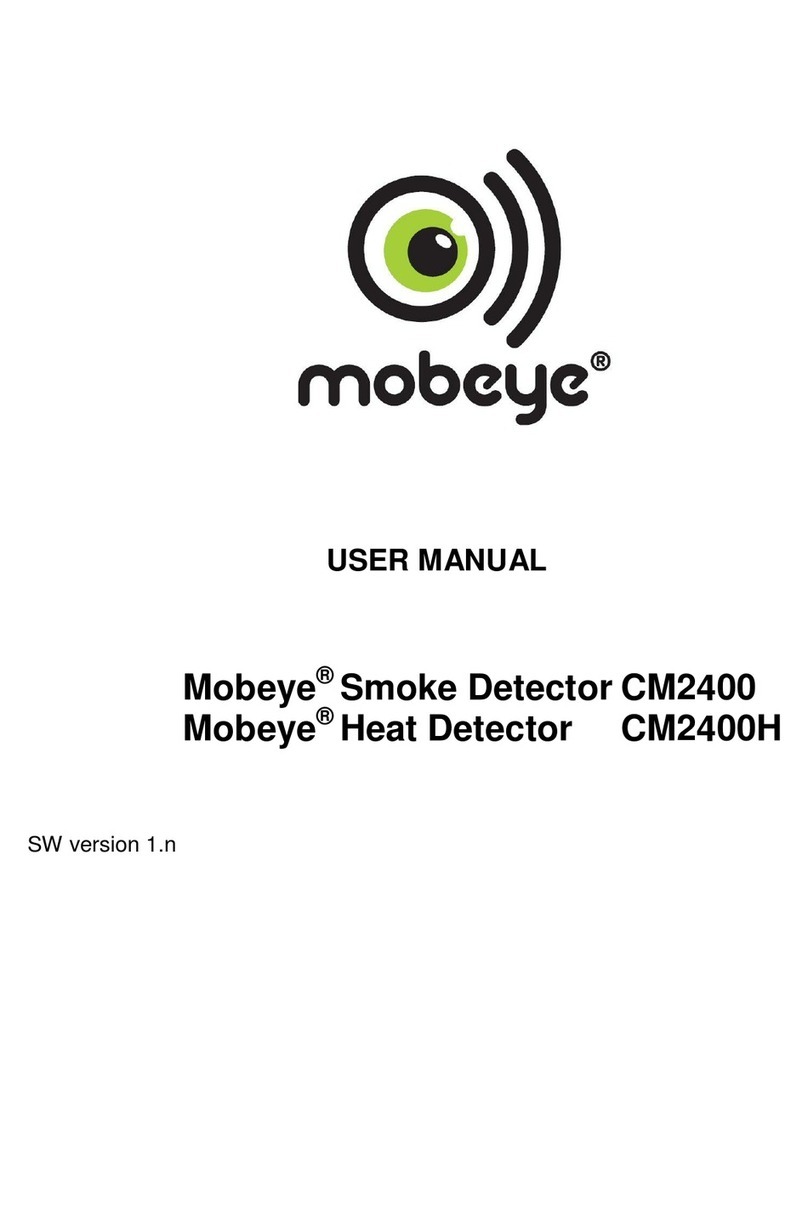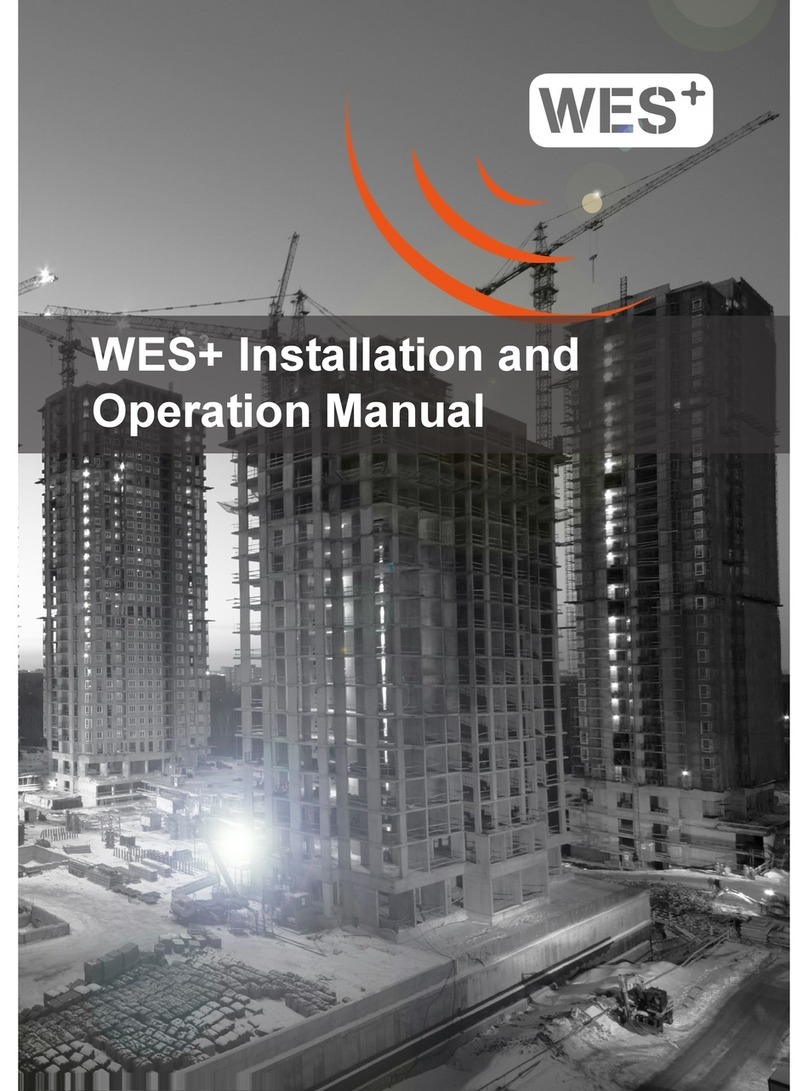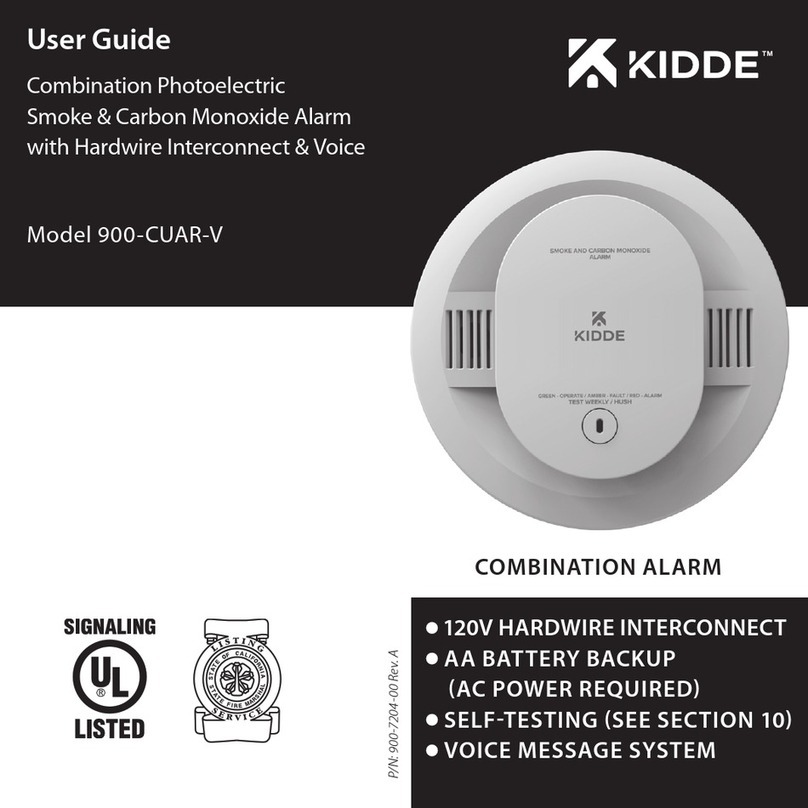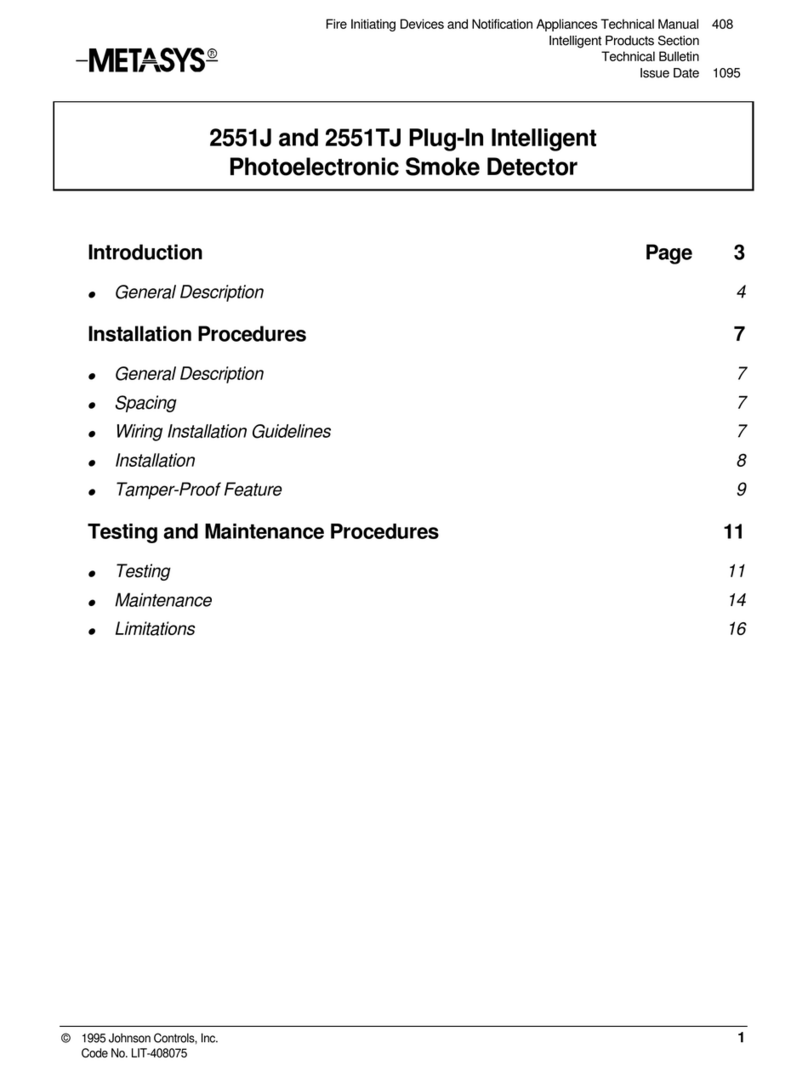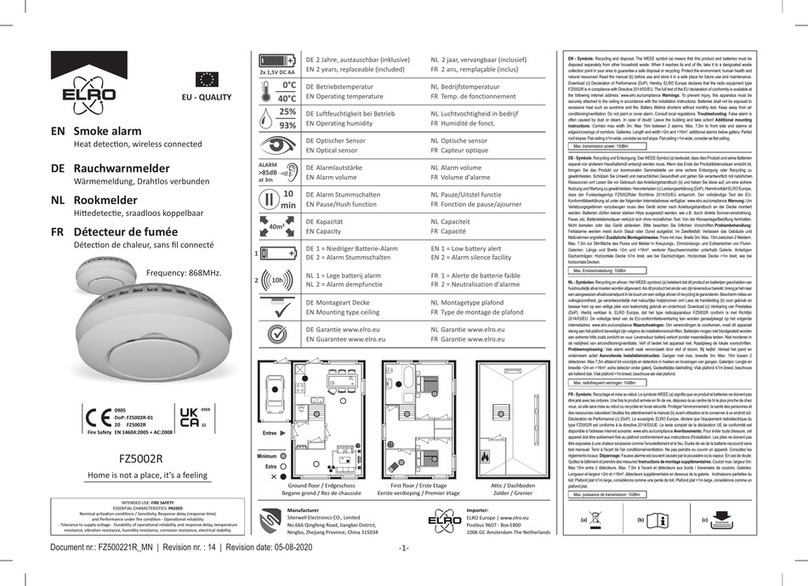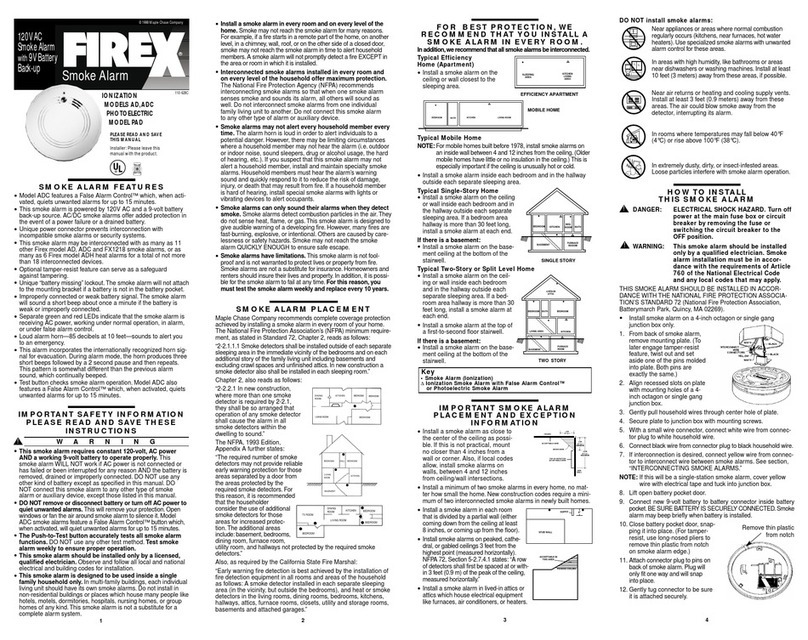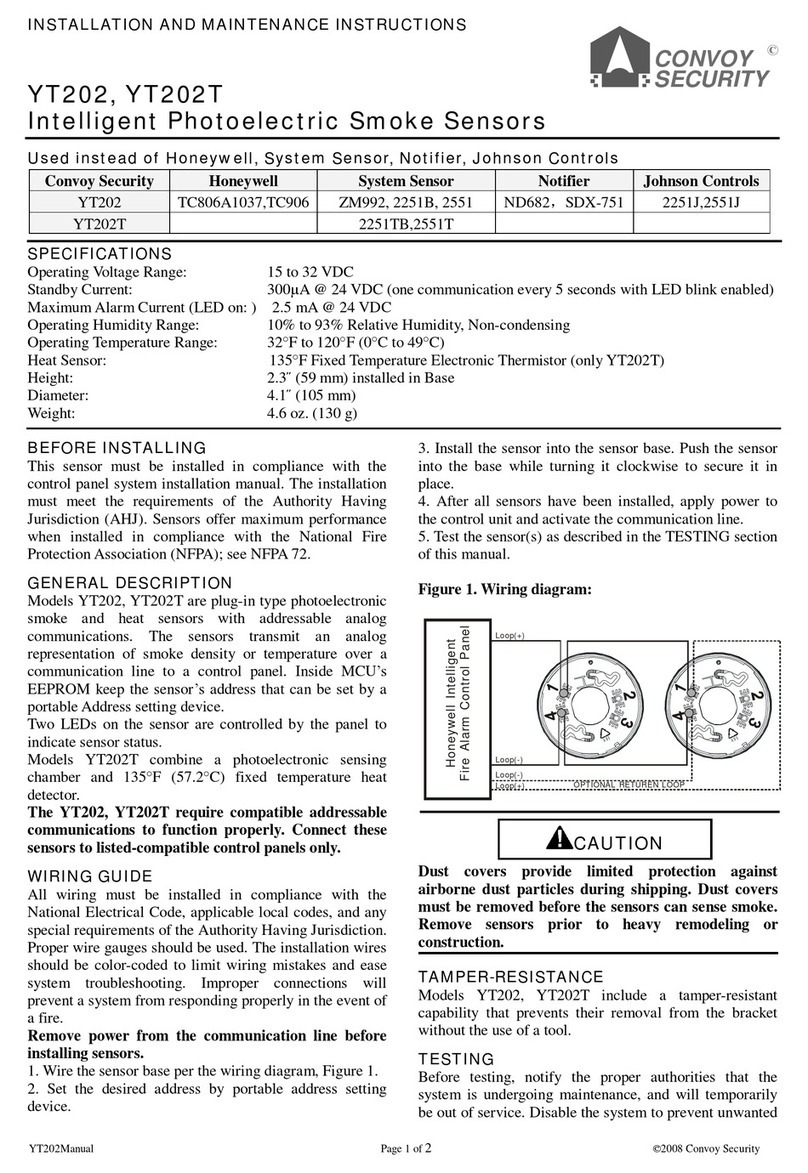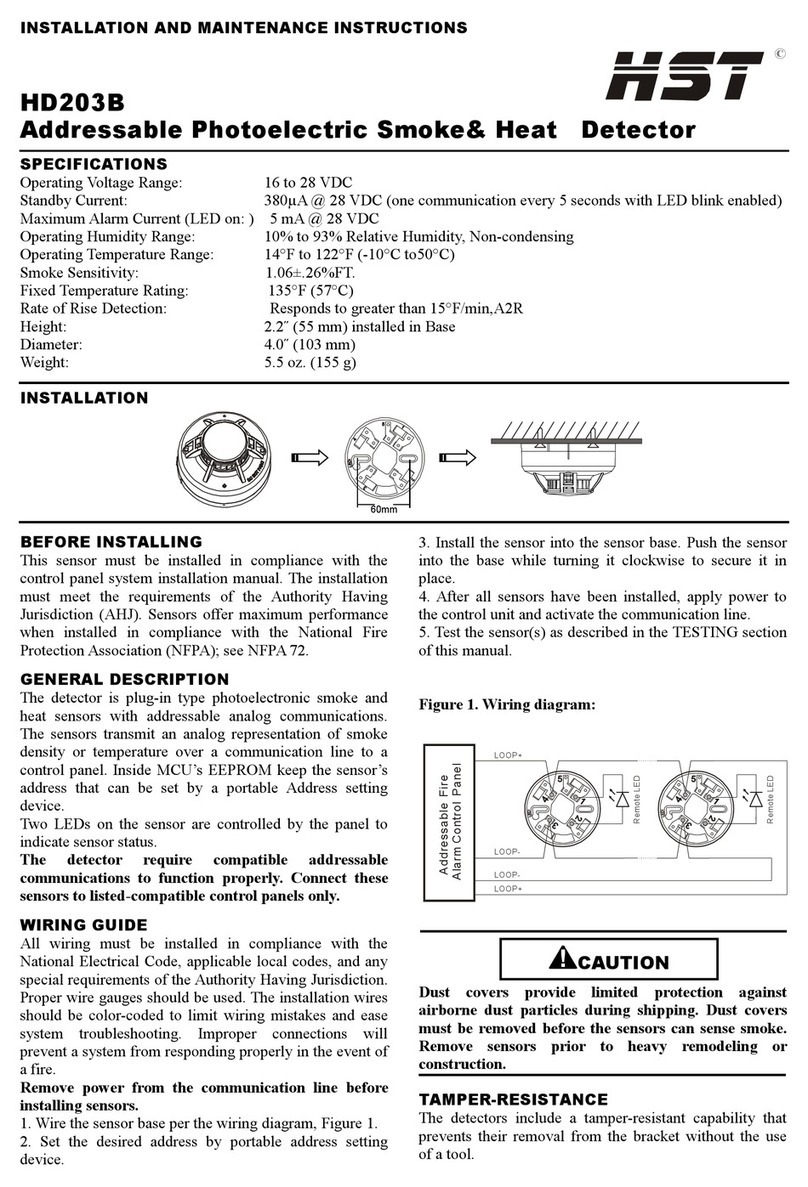Spectrex SharpEye 40/40C Series User manual

Reference Manual
00909-0300-4975, Rev AA
April 2022
Spectrex SharpEye™ 40/40C & 40/40D Series
Flame Detectors

2

Contents
Chapter 1 Introduction.............................................................................................................. 5
Chapter 2 Installation.................................................................................................................7
2.1 Download the HART® device driver (DD)......................................................................................7
2.2 Load device driver (DD) on HART® hand-held communicator.......................................................7
Chapter 3 Operating the HART® hand-held communicator.........................................................9
3.1 Overview screen........................................................................................................................ 10
3.2 Device information screen......................................................................................................... 11
3.3 Service tools screen................................................................................................................... 15
Reference Manual Contents
00909-0300-4975 April 2022
Spectrex SharpEye 40/40 3

Contents Reference Manual
April 2022 00909-0300-4975
4 Spectrex.net

1 Introduction
This manual describes how operators can use HART® handheld field communicators to
configure the SharpEye 40/40 Flame Detectors to suit customer needs, perform firmware
upgrades, and find troubleshooting information and functionality.
This manual also describes the HART hand-held communicator software and provides
instructions on how to install, operate, and maintain the software.
Reference Manual Introduction
00909-0300-4975 April 2022
Spectrex SharpEye 40/40 5

Introduction Reference Manual
April 2022 00909-0300-4975
6 Spectrex.net

2 Installation
2.1 Download the HART® device driver (DD)
To download the HART device driver:
Procedure
1. Go to Spectrex.net.
2. Navigate to the relevant product page.
3. Scroll down to Documents and Drawings.
4. Click SOFTWARE DOWNLOADS & DRIVERS.
5. Download the relevant file.
2.2 Load device driver (DD) on HART® hand-held
communicator
Procedure
1. Load the DD on the HART hand-held communicator.
2. Select Setup.
Reference Manual Installation
00909-0300-4975 April 2022
Spectrex SharpEye 40/40 7

Installation Reference Manual
April 2022 00909-0300-4975
8 Spectrex.net

3 Operating the HART® hand-held
communicator
From the main screen, you have three options:
Figure 3-1: Main screen
A. Overview: Opens Overview screen.
B. Service Tools: Opens Service Tools screen.
C. Configure: Opens Configure screen.
Reference Manual Operating the HART® hand-held communicator
00909-0300-4975 April 2022
Spectrex SharpEye 40/40 9
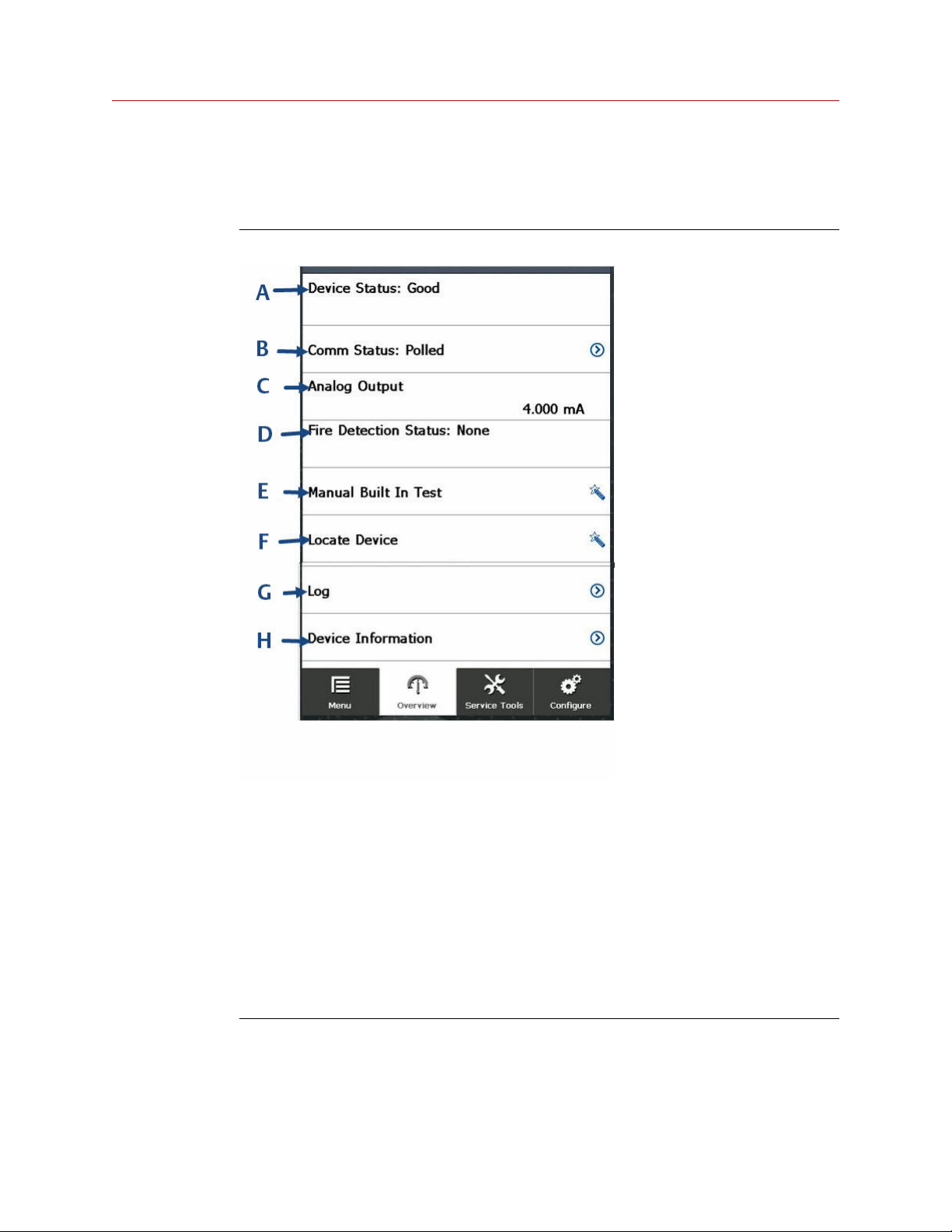
3.1 Overview screen
The Overview screen gives a summary of the device information.
Figure 3-2: Overview screen
A. Device Status: Available options are Good, Failure, and Maintenance Required.
B. Comm Status: Displays communication method. This is polled.
C. Analog Output: Displays a value between 1 mA and 20 mA when the device is turned on.
D. Fire Detection Status: Indicates whether the device has detected fire. Available options
are None and Detected.
E. Manual Built In Test: Click to perform built in test.
F. Locate Device: Click here to make the device light-emitting diode (LED) blink to locate a
connected device.
G. Log: Shortcut to Log screen.
H. Device Information: Displays Device Information screen. When you open the Device
Information screen from the Overview screen, all fields are read only.
Operating the HART® hand-held communicator Reference Manual
April 2022 00909-0300-4975
10 Spectrex.net
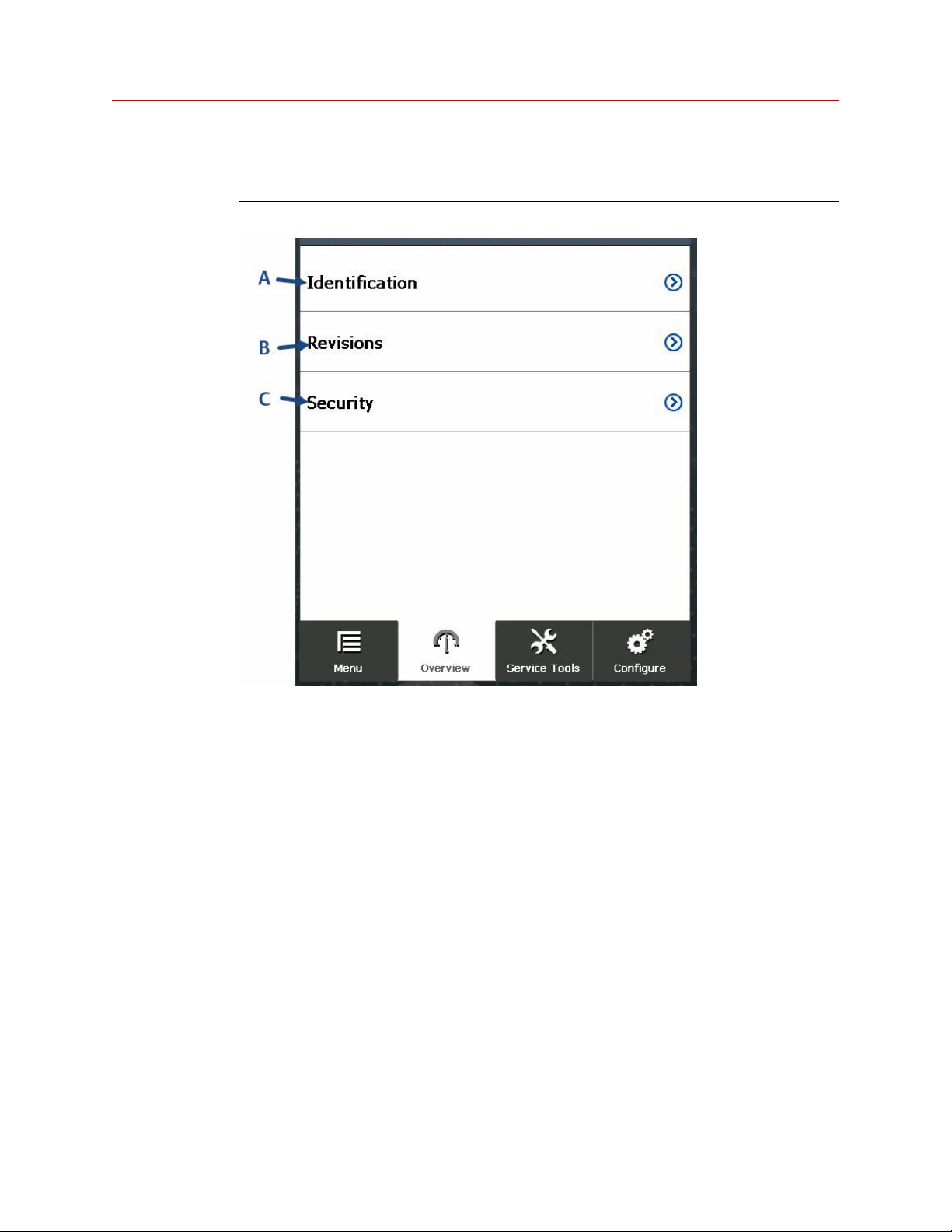
3.2 Device information screen
Figure 3-3: Device information screen
A. Identification: Opens Identification screen.
B. Revisions: Opens Revisions screen.
C. Security: Opens Security screen.
Reference Manual Operating the HART® hand-held communicator
00909-0300-4975 April 2022
Spectrex SharpEye 40/40 11
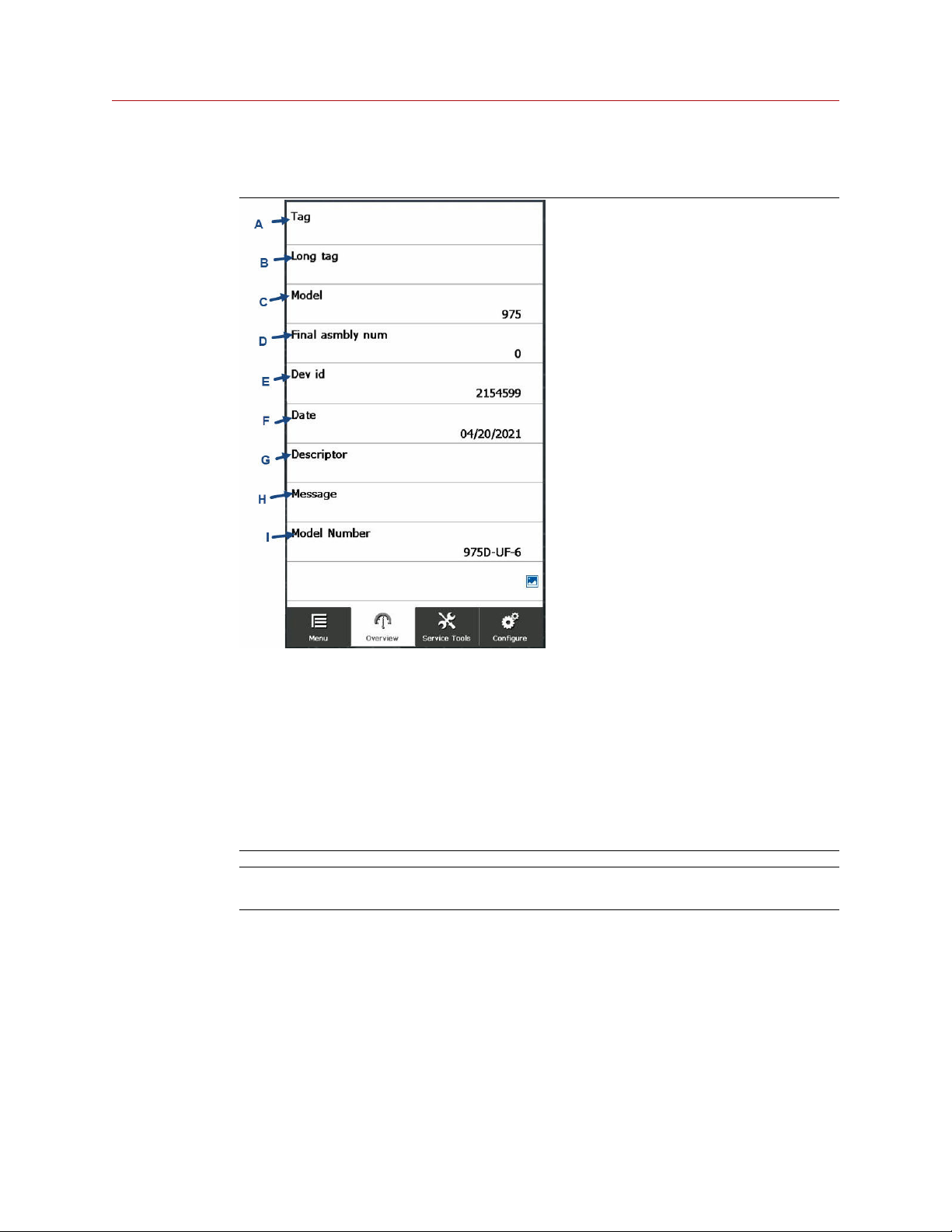
3.2.1 Identification screen
A. Tag
B. Long tag
C. Model
D. Final asmbly num (Final assembly number)
E. Dev id (Device identification)
F. Date
G. Descriptor
H. Message
I. Model Number
Note
When you access the Identification screen from the Overview screen, all fields are read only.
Operating the HART® hand-held communicator Reference Manual
April 2022 00909-0300-4975
12 Spectrex.net

3.2.2 Revision numbers screen
A. Universal rev: Universal revision
B. Fld dev rev: Field device revision
C. Hardware rev: Hardware revision
D. Software rev: Software revision
E. DD Revision: Device driver revision
Reference Manual Operating the HART® hand-held communicator
00909-0300-4975 April 2022
Spectrex SharpEye 40/40 13

3.2.3 Security screen
A. Device lock status.
B. Password Protection: Enabled or Disabled.
Operating the HART® hand-held communicator Reference Manual
April 2022 00909-0300-4975
14 Spectrex.net
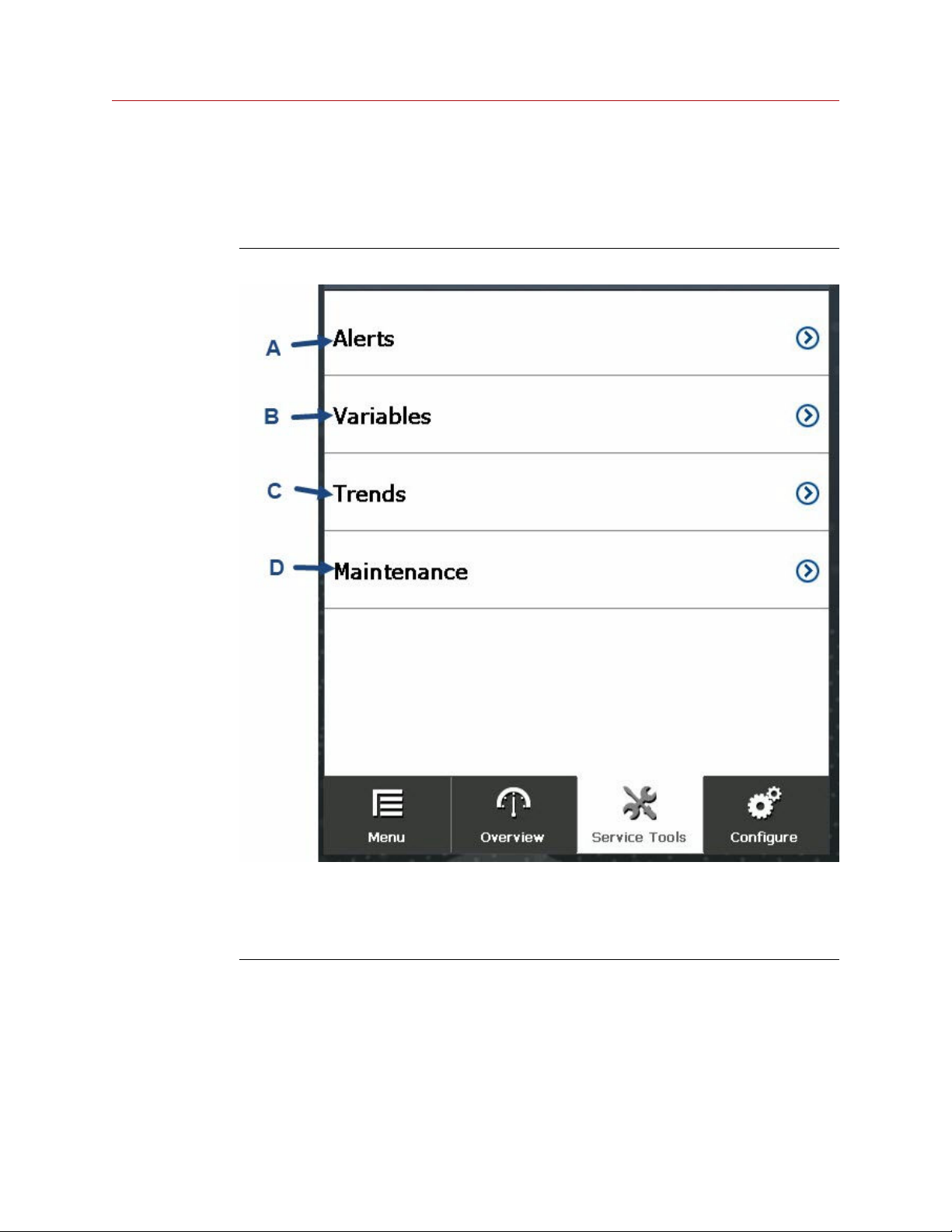
3.3 Service tools screen
The Service Tools screen provides links to sub-screens, in which you can view and edit
service-related device parameters.
Figure 3-4: Service tools screen
A. Alerts
B. Variables
C. Trends
D. Maintenance
Reference Manual Operating the HART® hand-held communicator
00909-0300-4975 April 2022
Spectrex SharpEye 40/40 15

3.3.1 Alerts screen
The Alerts screen provides information about device alerts and enables you to reset any
active alerts.
Figure 3-5: Alerts screen
A. Refresh Alerts: Tap to refresh alert status.
B. Displays alert status: No Active Alerts in this example.
Operating the HART® hand-held communicator Reference Manual
April 2022 00909-0300-4975
16 Spectrex.net

3.3.2 Variables screen
Figure 3-6: Variables screen
A. Variable Summary: Displays a summary of all variables.
•Analog output
•Electronic temperature
•Supply voltage
B. Primary Variable: Opens screen where you can select analog output variables.
C. Secondary Variable: Opens screen where you can select temperature-related variables.
D. Tertiary Variable: Opens screen where you can select voltage-related variables.
E. Quaternary Variable: Opens screen where you can select heater-related variables.
Reference Manual Operating the HART® hand-held communicator
00909-0300-4975 April 2022
Spectrex SharpEye 40/40 17
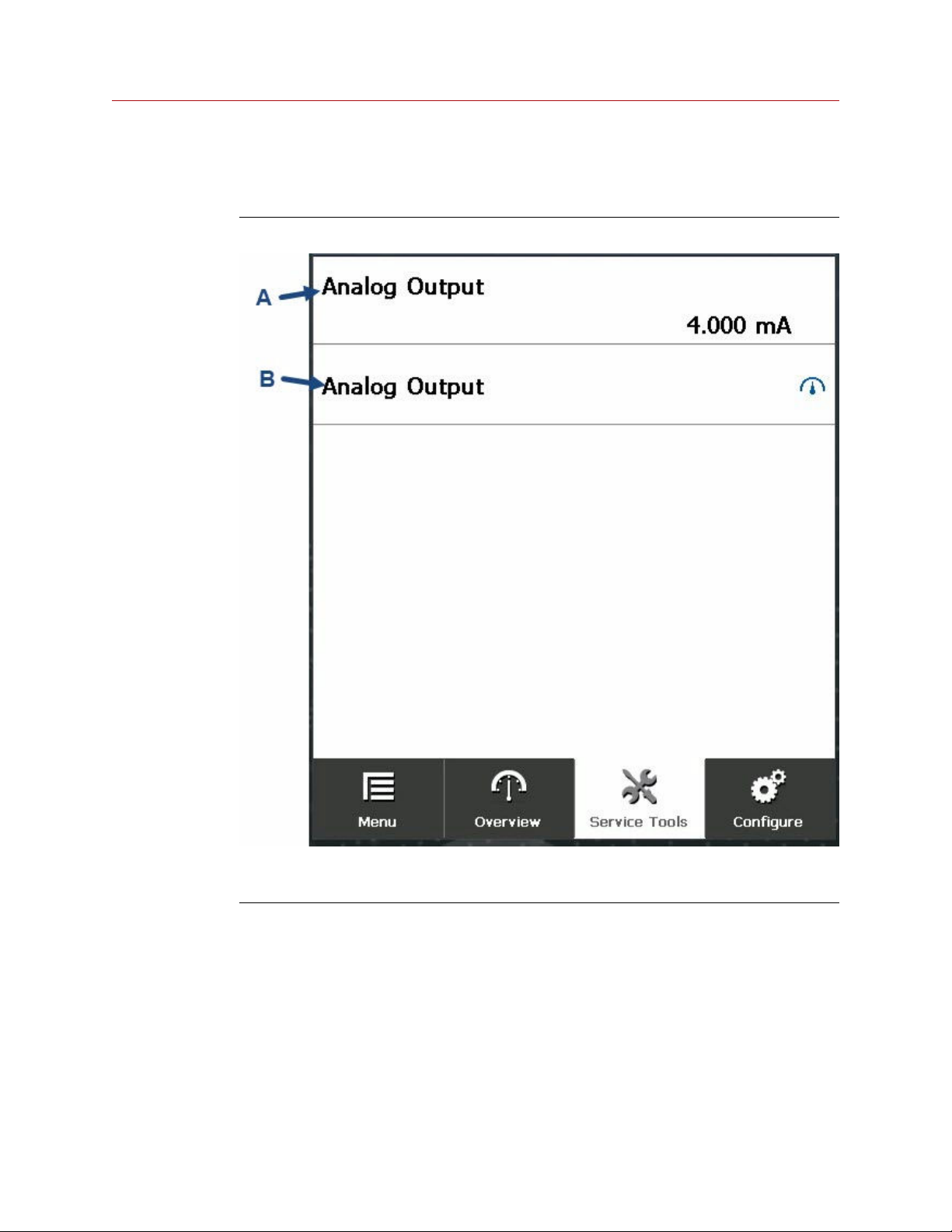
Primary variable screen
The Primary Variable screen displays the analog output.
Figure 3-7: Primary variable screen
A. Analog Output: Displays analog output.
B. Analog Output gauge: Tap to display Analog Output Gauge screen.
Operating the HART® hand-held communicator Reference Manual
April 2022 00909-0300-4975
18 Spectrex.net

Secondary variable screen
The Secondary Variable screen displays electronics information.
Figure 3-8: Secondary variable screen
A. Electronics Temperature: Displays electronics temperature.
B. Temperature Status: Displays how well the temperature is being read.
C. Electronics Temperature gauge: Tap to display Electronics Temperature gauge screen.
Reference Manual Operating the HART® hand-held communicator
00909-0300-4975 April 2022
Spectrex SharpEye 40/40 19

Tertiary variable screen
The Tertiary Variable screen displays voltage information.
A. Supply Voltage: Displays current supply voltage.
B. Voltage Status: Displays how well the voltage is being read.
C. Supply Voltage gauge: Tap to display the Supply Voltage Gauge screen.
Operating the HART® hand-held communicator Reference Manual
April 2022 00909-0300-4975
20 Spectrex.net
Other manuals for SharpEye 40/40C Series
2
This manual suits for next models
1
Table of contents
Other Spectrex Smoke Alarm manuals