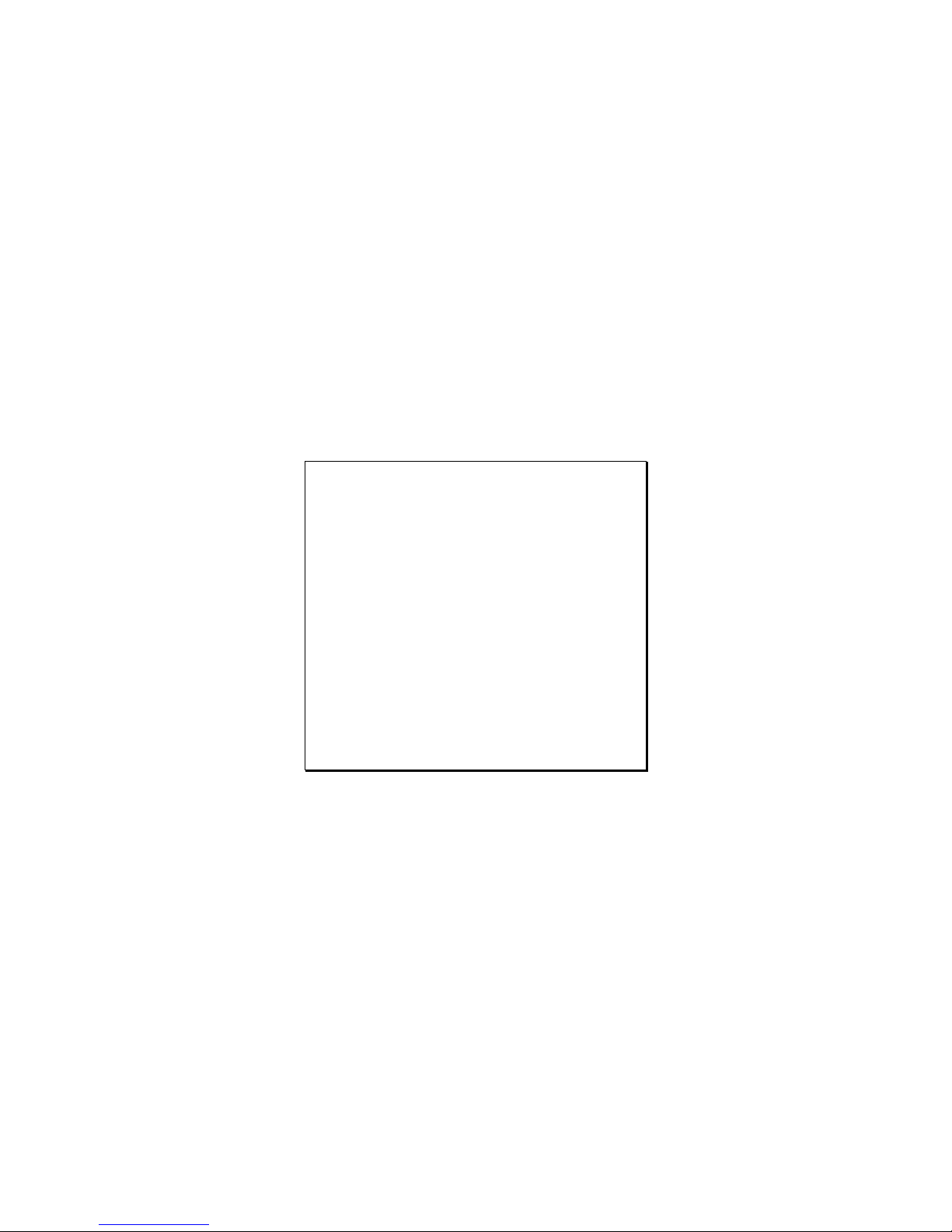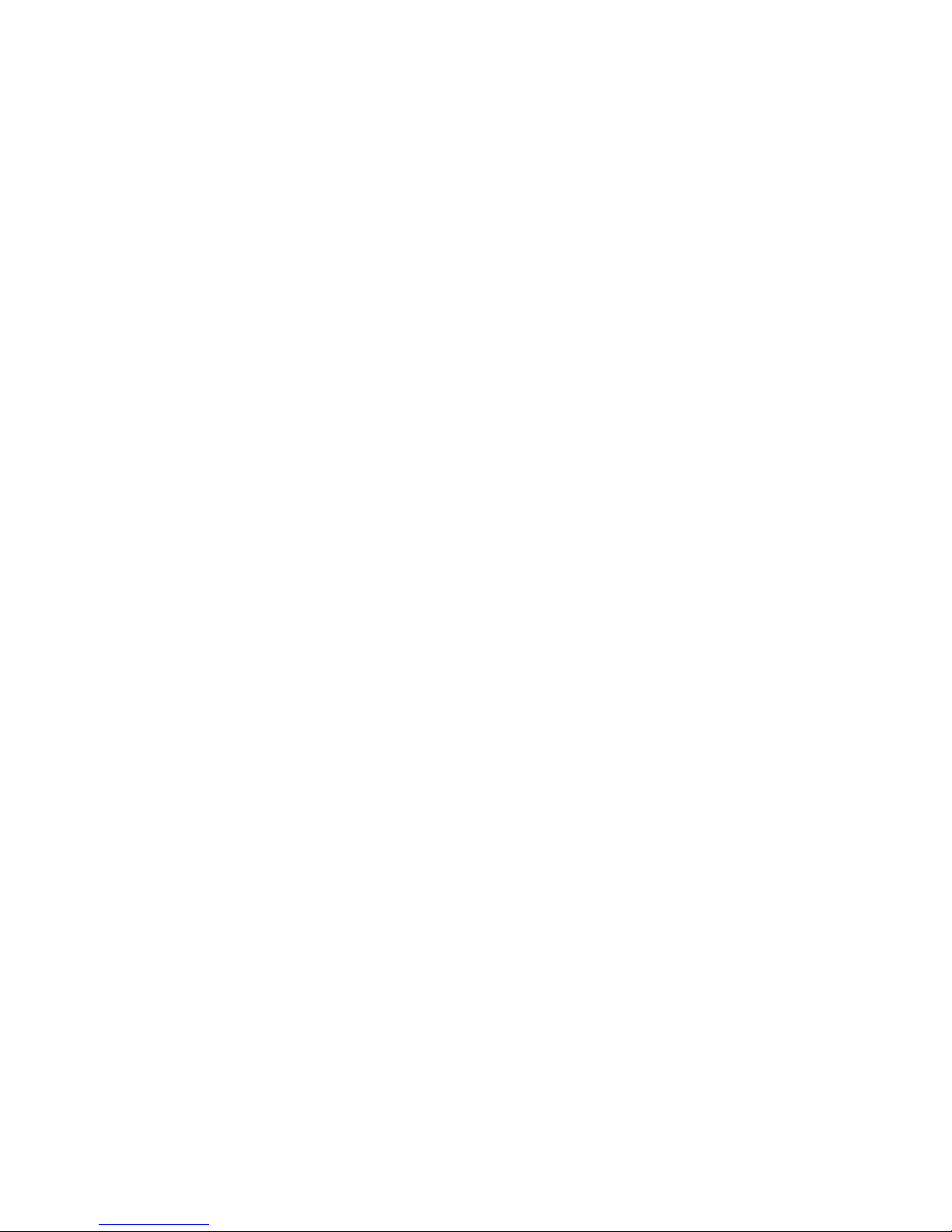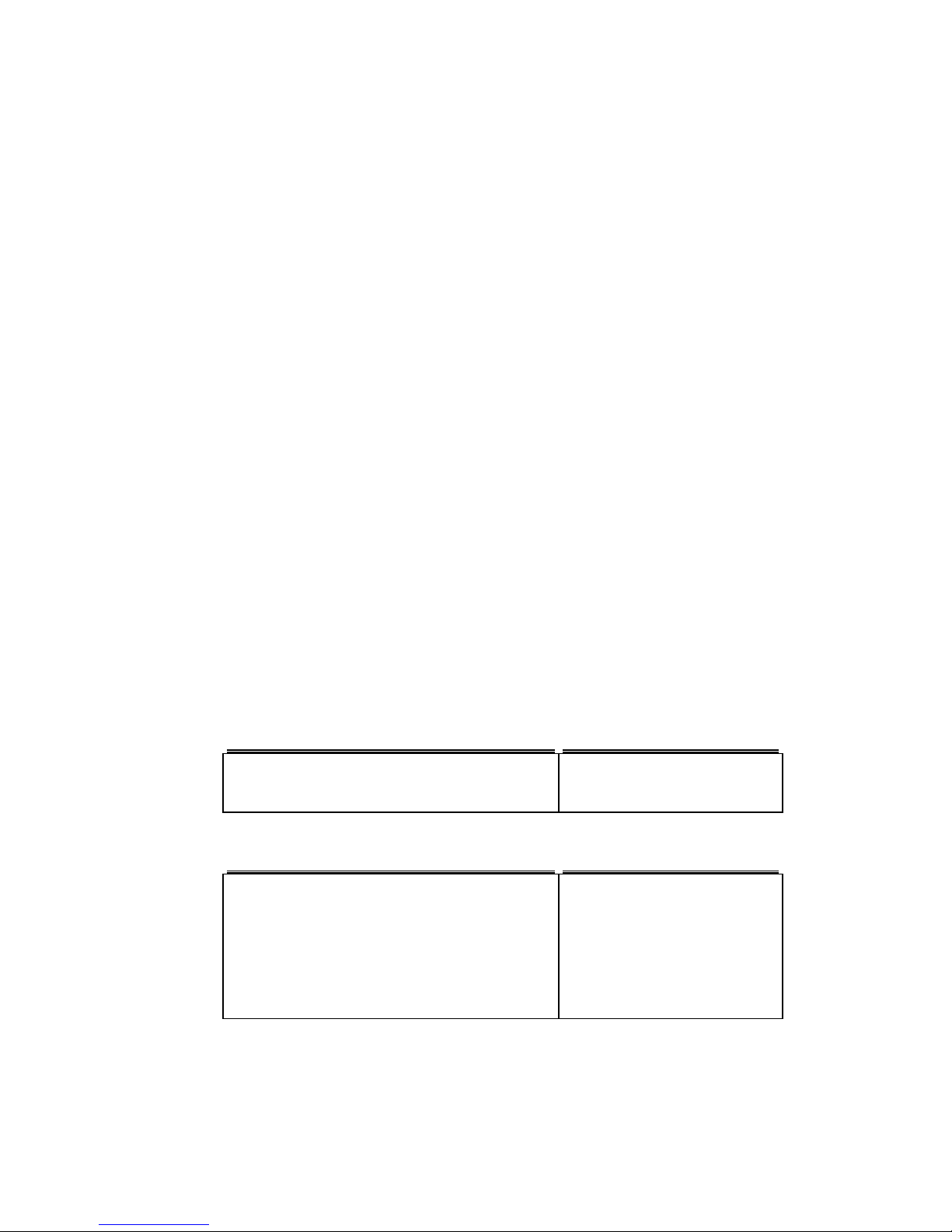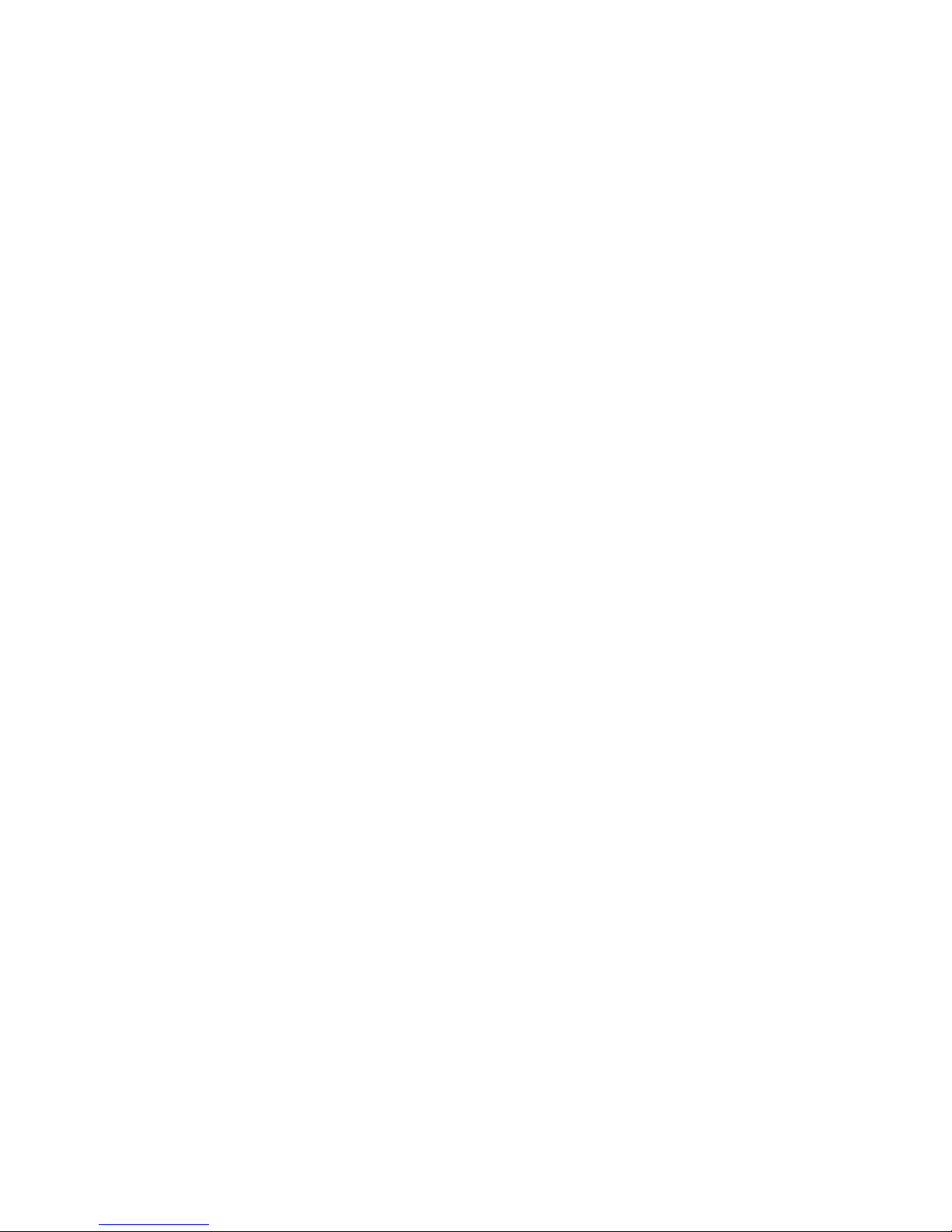SE1450 DASH Stroke Generator
Operating and Maintenance Manual Page 9 of 25
Power Connection
Power Section - SE1450 DASH Stroke Generator Back Panel
1. Determine that the power switch/circuit breaker on the back of the
SE1450 DASH is in the OFF (down) position and that the 115/230 VAC
selector switch is in the correct position for the power source to be used.
2. Connect the 120 VAC Power cord to the back of the SE1450 DASH,
Connector J6, and plug into the power outlet.
3. The system is powered up by turning on the power switch/circuit breaker
on the back of the Controller and operated according to the procedures in
Chapter 3, Operations of this manual.
RS232 Connection and Protocol
User supplied and initiated RS232 Communications with the SE1450 DASH system are
described in Chapter 3, Operations. The following information is supplied as an aid in
initiating proper communications through the RS232 port.
The RS232 connector is a DB9 male connector located on the SE1450 DASH Back Panel
(J4). Only five of the nine pins are used in accordance with the pin out specifications in
table 2-1, below.
Table 2-1
1450 DASH Connection Terminal Connection
Pin 2 RD Receive Data TRANSMIT
Pin 3 TD Transmit Data RECEIVE
Pin 5 GND Ground GROUND
Pin 7 RTS Request to Send CLEAR TO SEND
Pin 8 CTS Clear to Send REQUEST TO SEND
Complete instructions for using the RS232 port are contained in Chapter 3, Operations.
073004