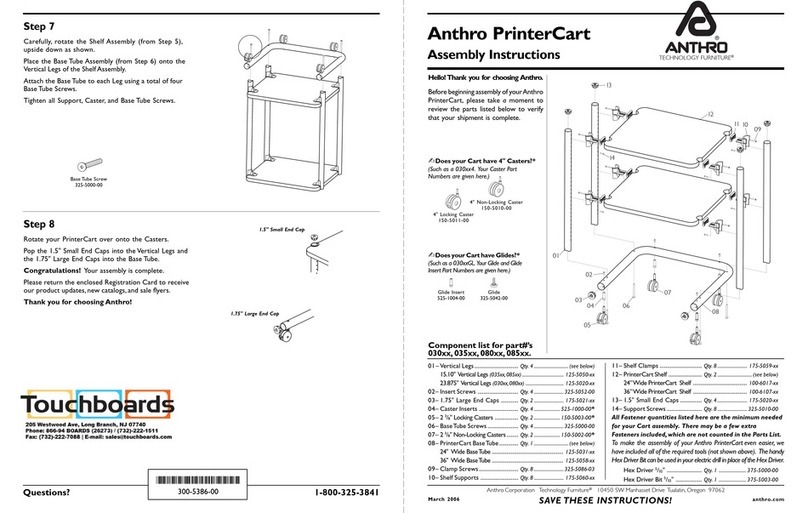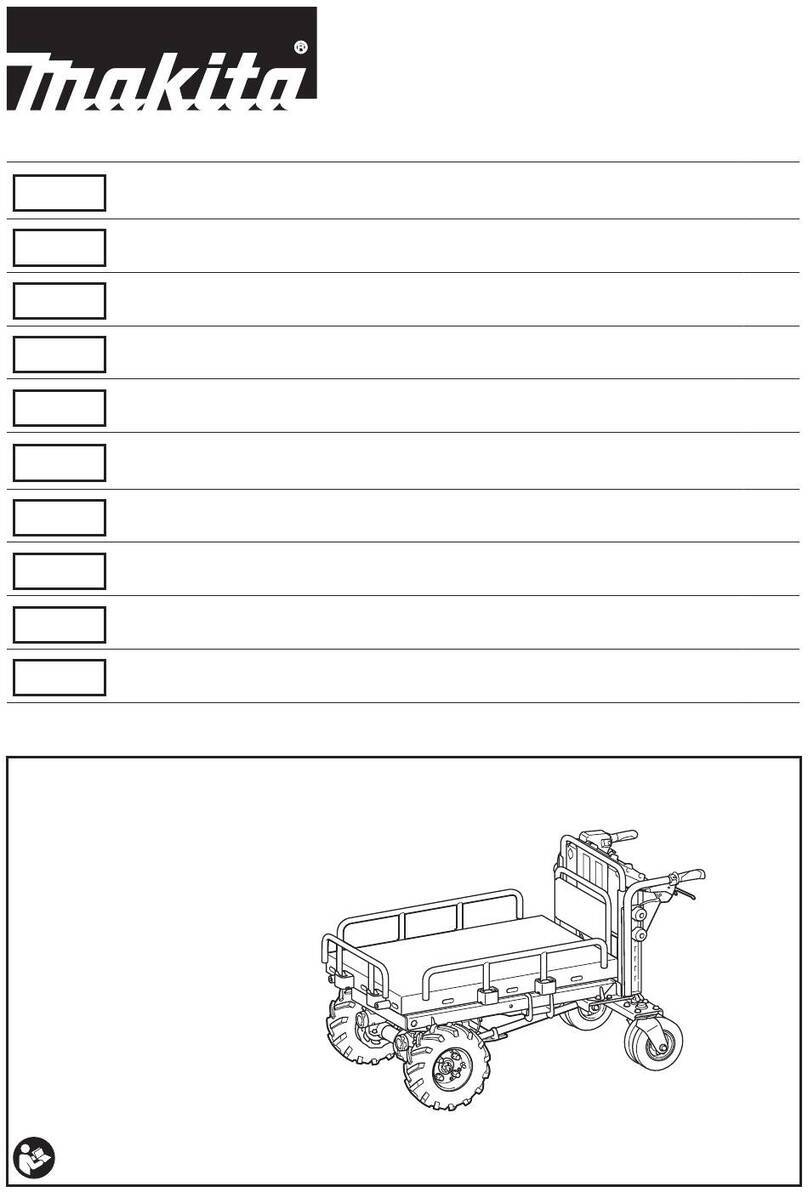Spectrum Industries LT-24 User manual
Other Spectrum Industries Outdoor Cart manuals
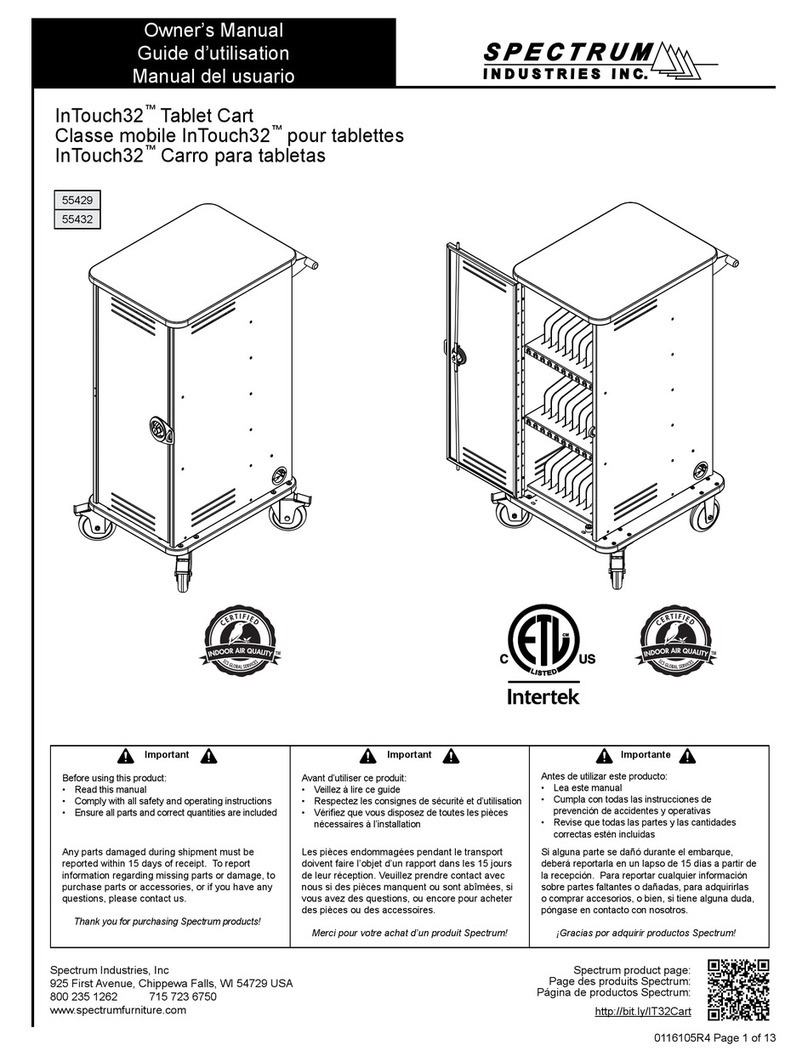
Spectrum Industries
Spectrum Industries InTouch32 User manual
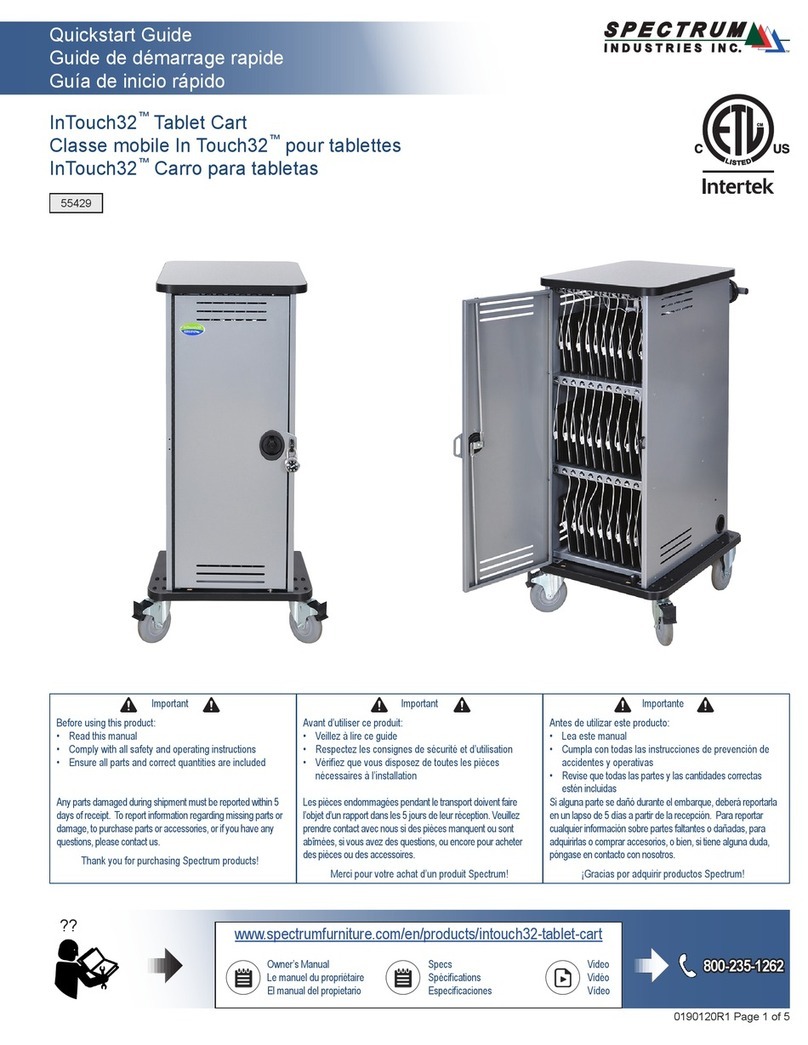
Spectrum Industries
Spectrum Industries InTouch32 User manual

Spectrum Industries
Spectrum Industries 55472 User manual

Spectrum Industries
Spectrum Industries XLT-12 User manual
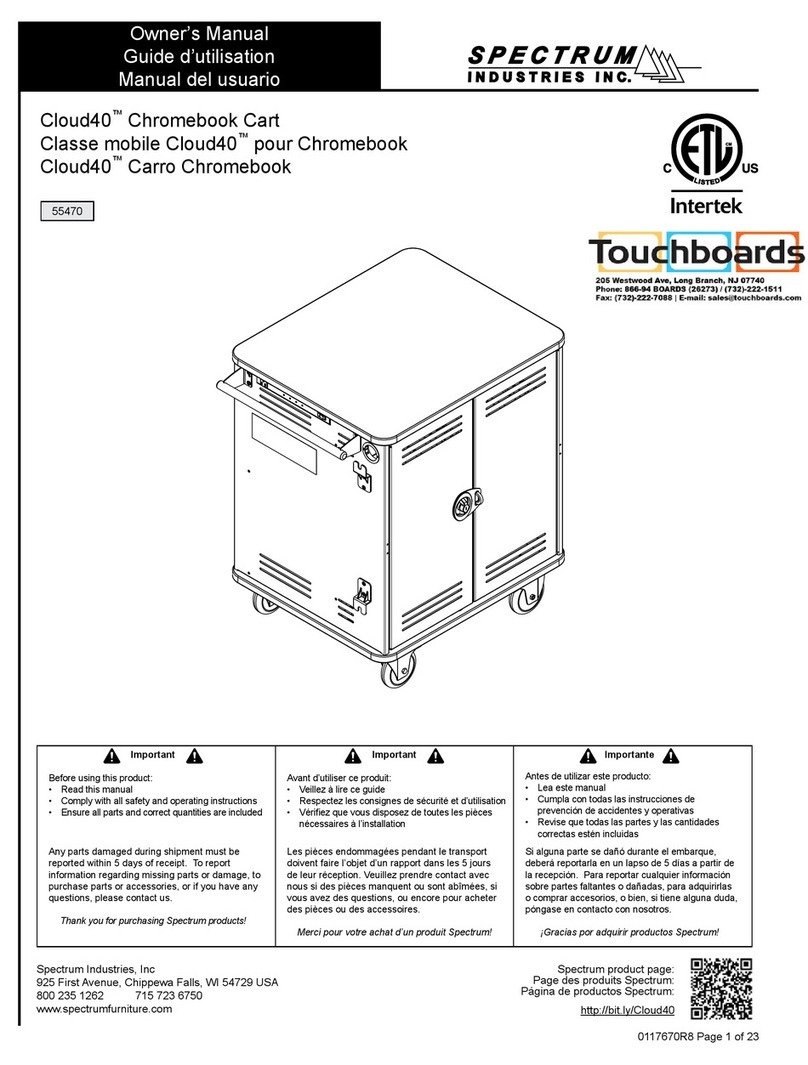
Spectrum Industries
Spectrum Industries Cloud40 55470 User manual

Spectrum Industries
Spectrum Industries Pathway Cart 55105 User manual
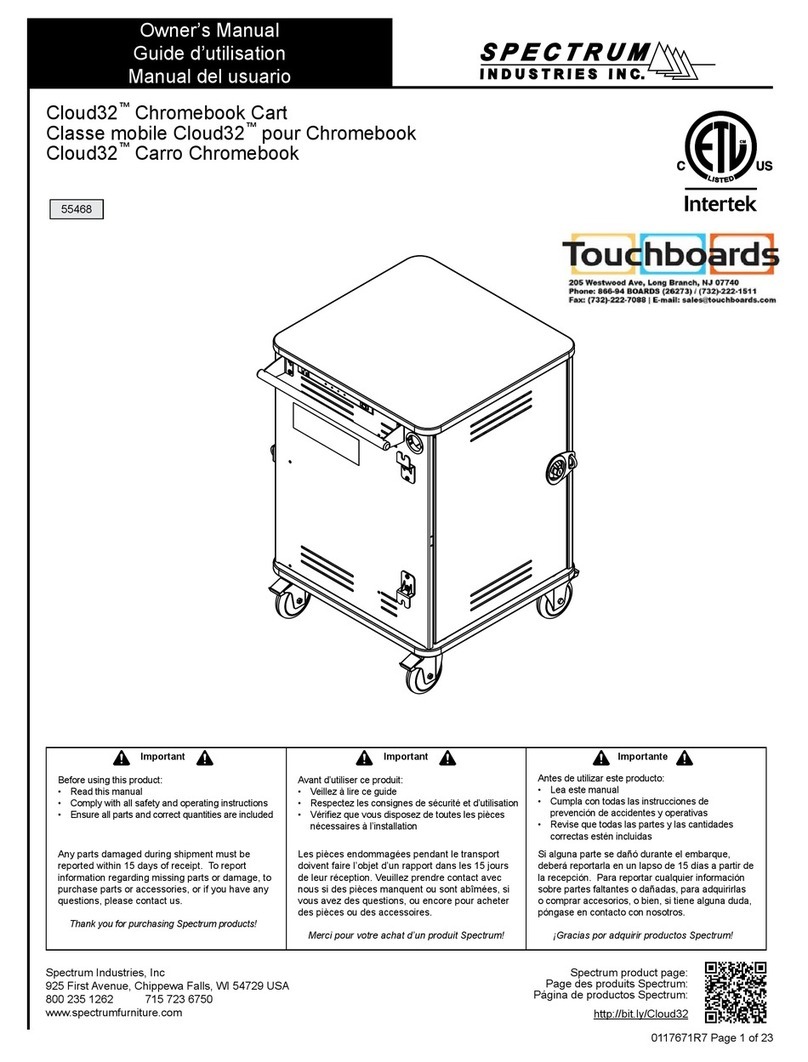
Spectrum Industries
Spectrum Industries Cloud32 55468 User manual
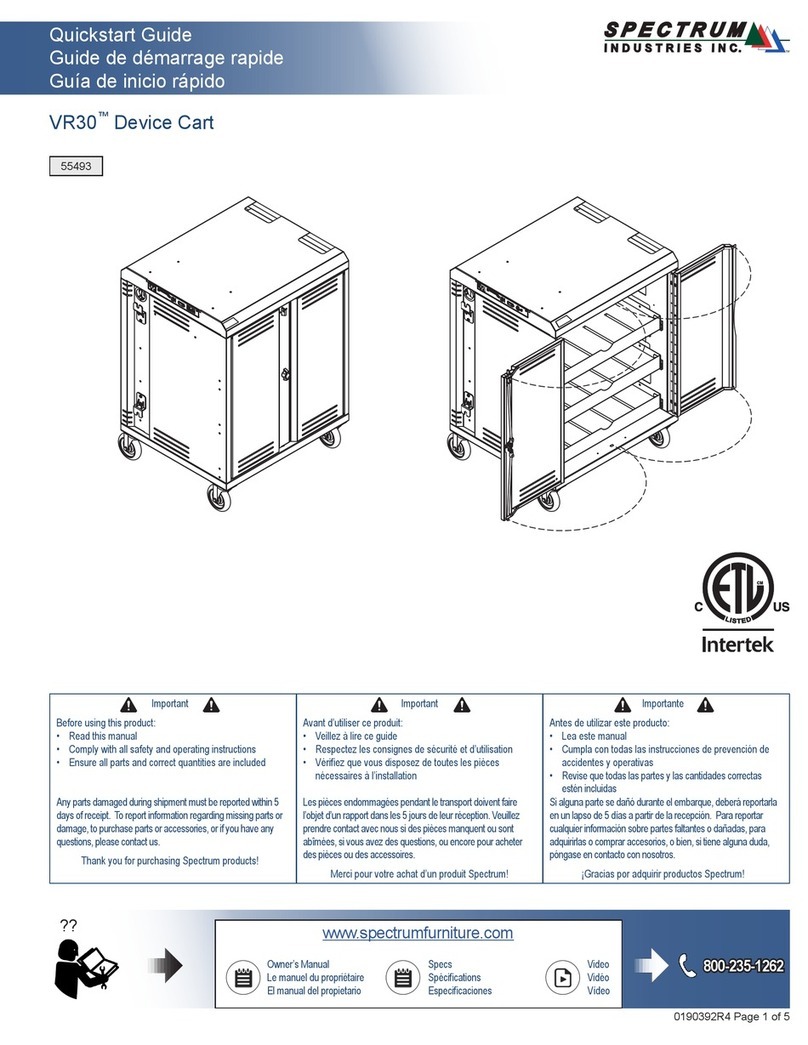
Spectrum Industries
Spectrum Industries VR30 User manual

Spectrum Industries
Spectrum Industries Cloud32 User manual
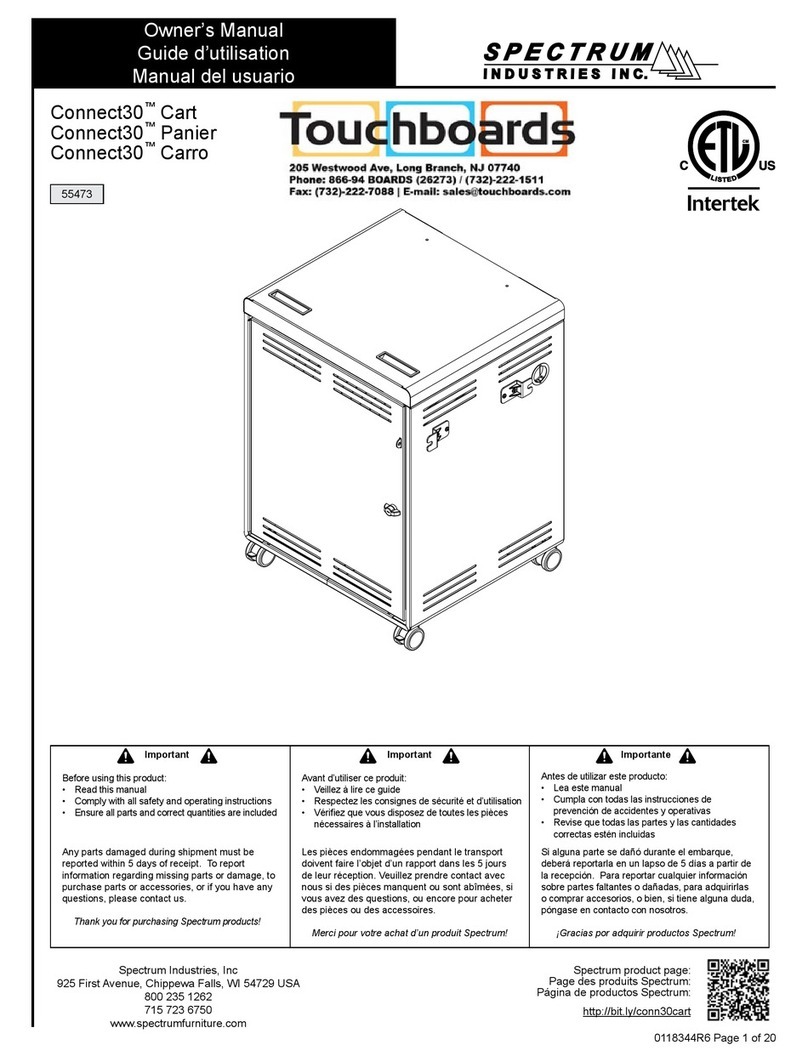
Spectrum Industries
Spectrum Industries Connect30 Cart User manual

Spectrum Industries
Spectrum Industries InTouch 40 Tablet Cart User manual
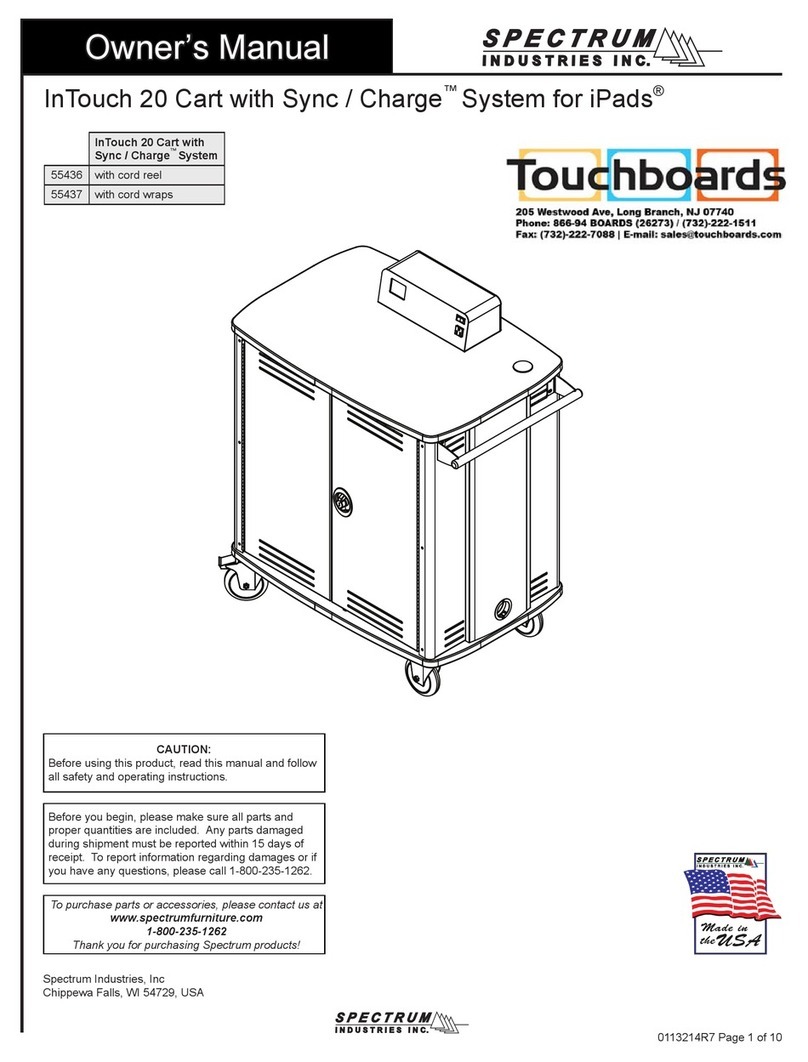
Spectrum Industries
Spectrum Industries 55436 User manual

Spectrum Industries
Spectrum Industries InTouch42 User manual

Spectrum Industries
Spectrum Industries vLT-15 User manual
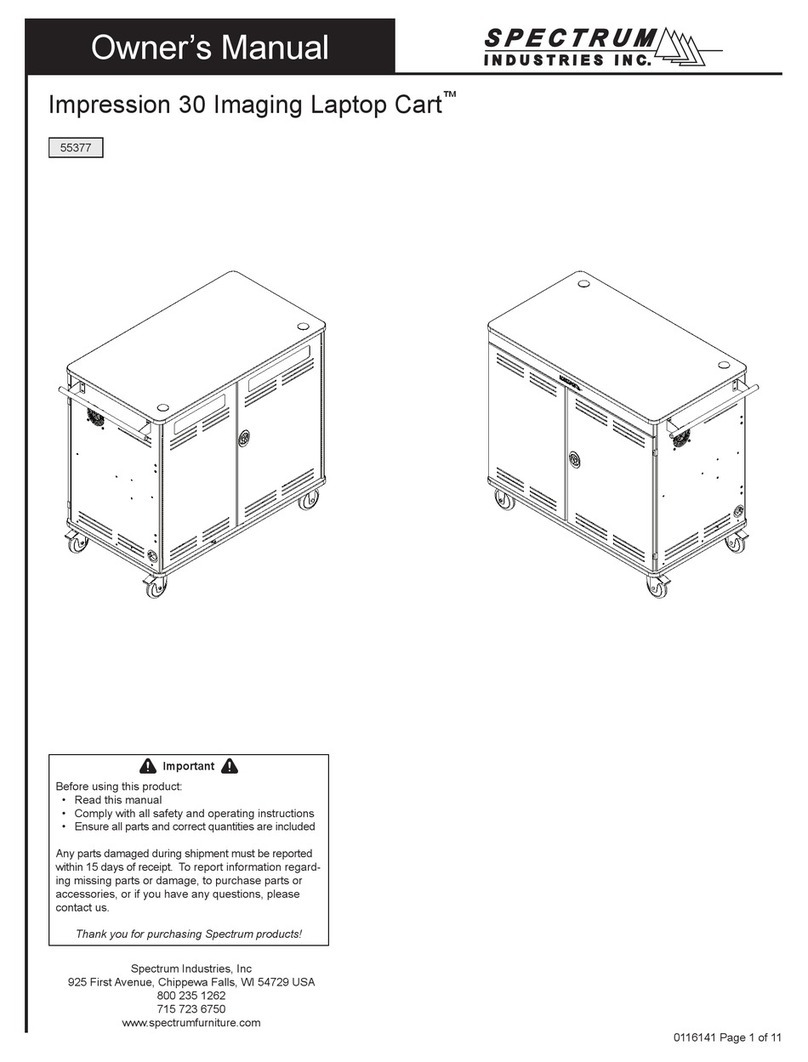
Spectrum Industries
Spectrum Industries Impression 30 Imaging Laptop Cart User manual
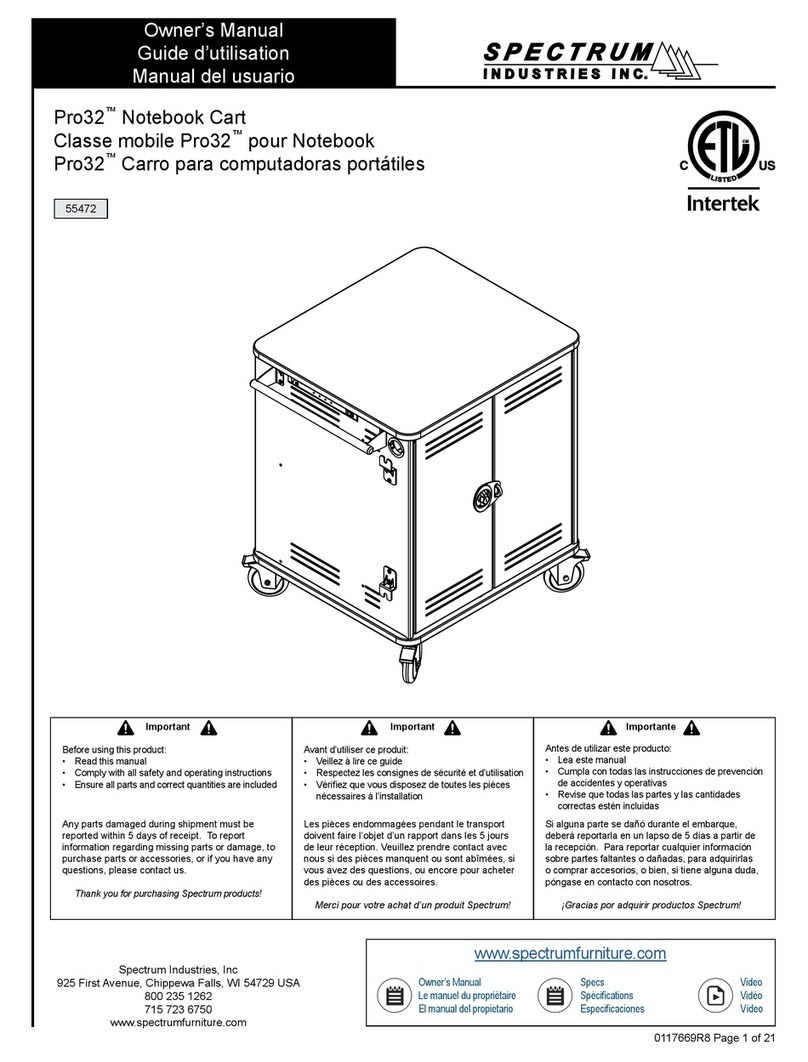
Spectrum Industries
Spectrum Industries Pro32 User manual
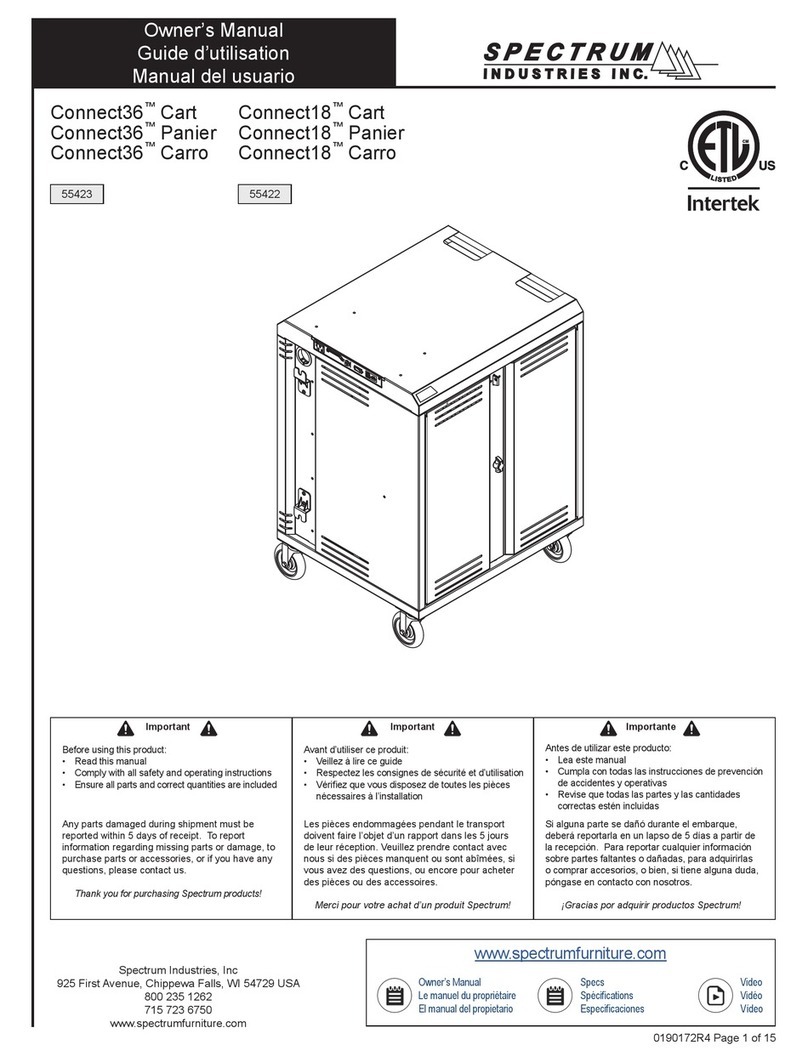
Spectrum Industries
Spectrum Industries Connect36 Panier User manual
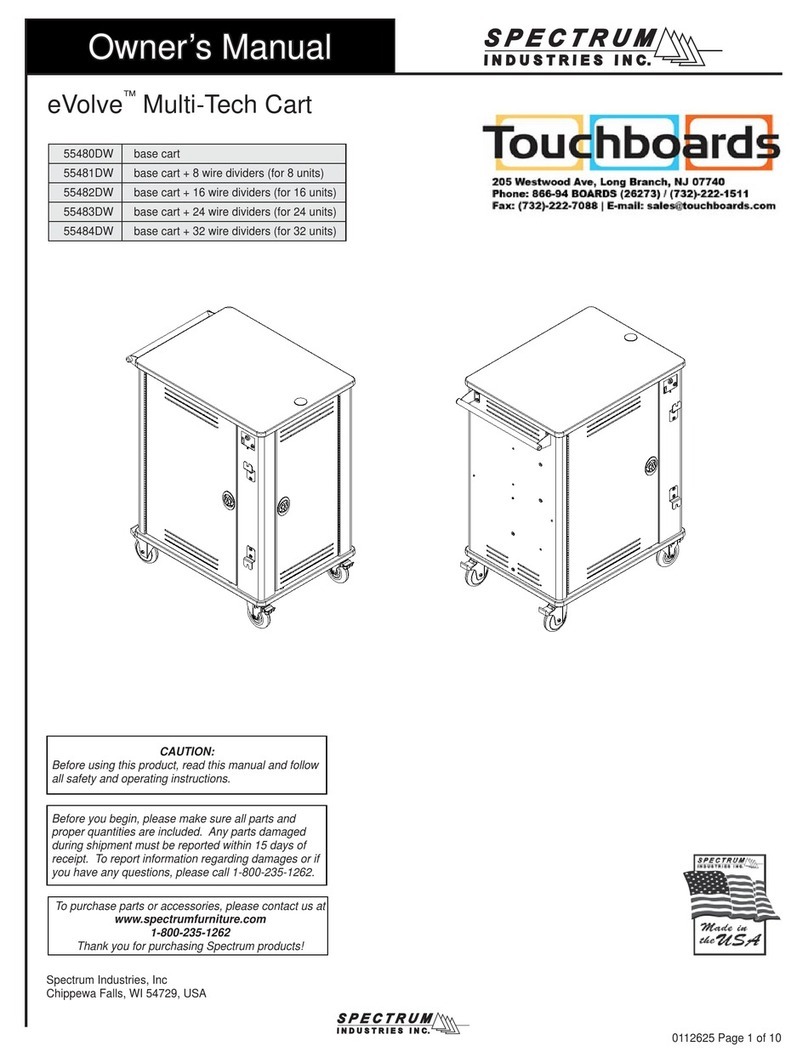
Spectrum Industries
Spectrum Industries eVolve 55480DW User manual
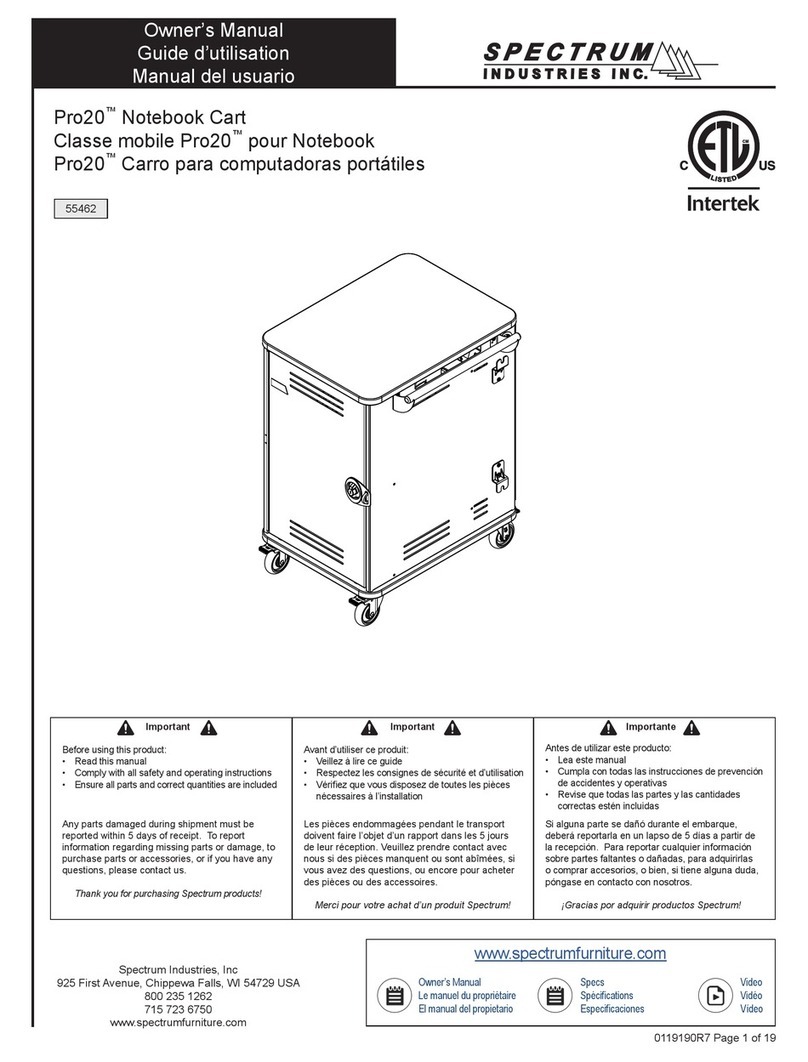
Spectrum Industries
Spectrum Industries Pro20 User manual
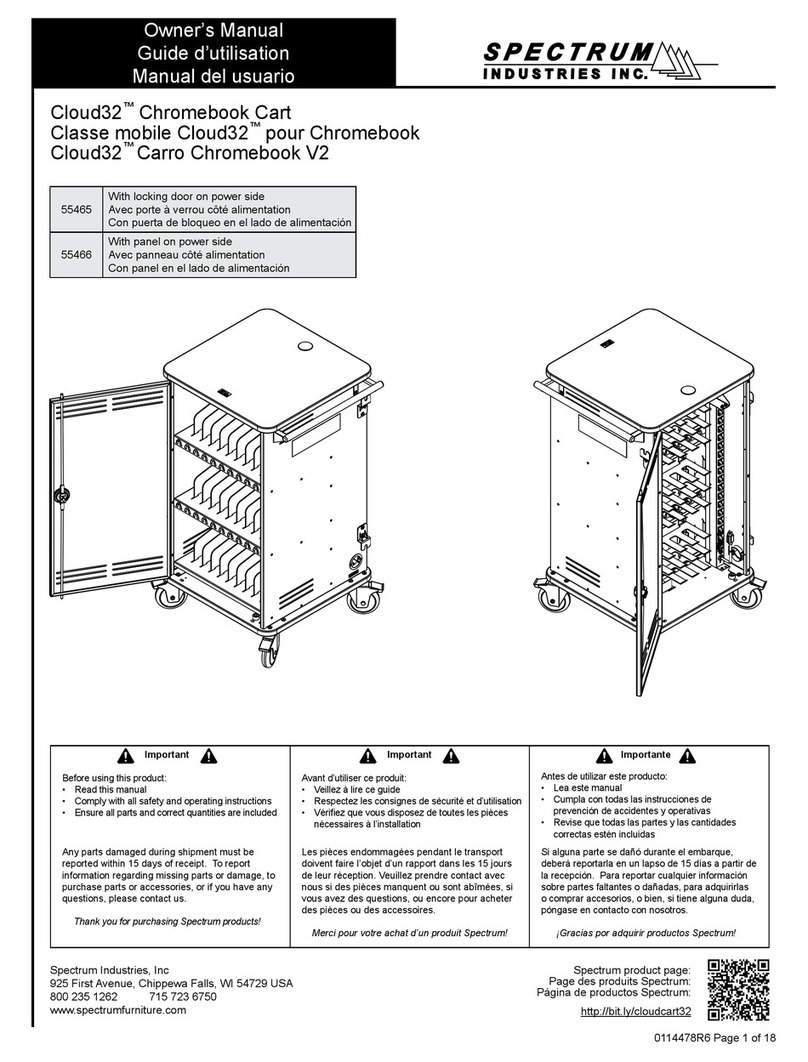
Spectrum Industries
Spectrum Industries 55465 User manual