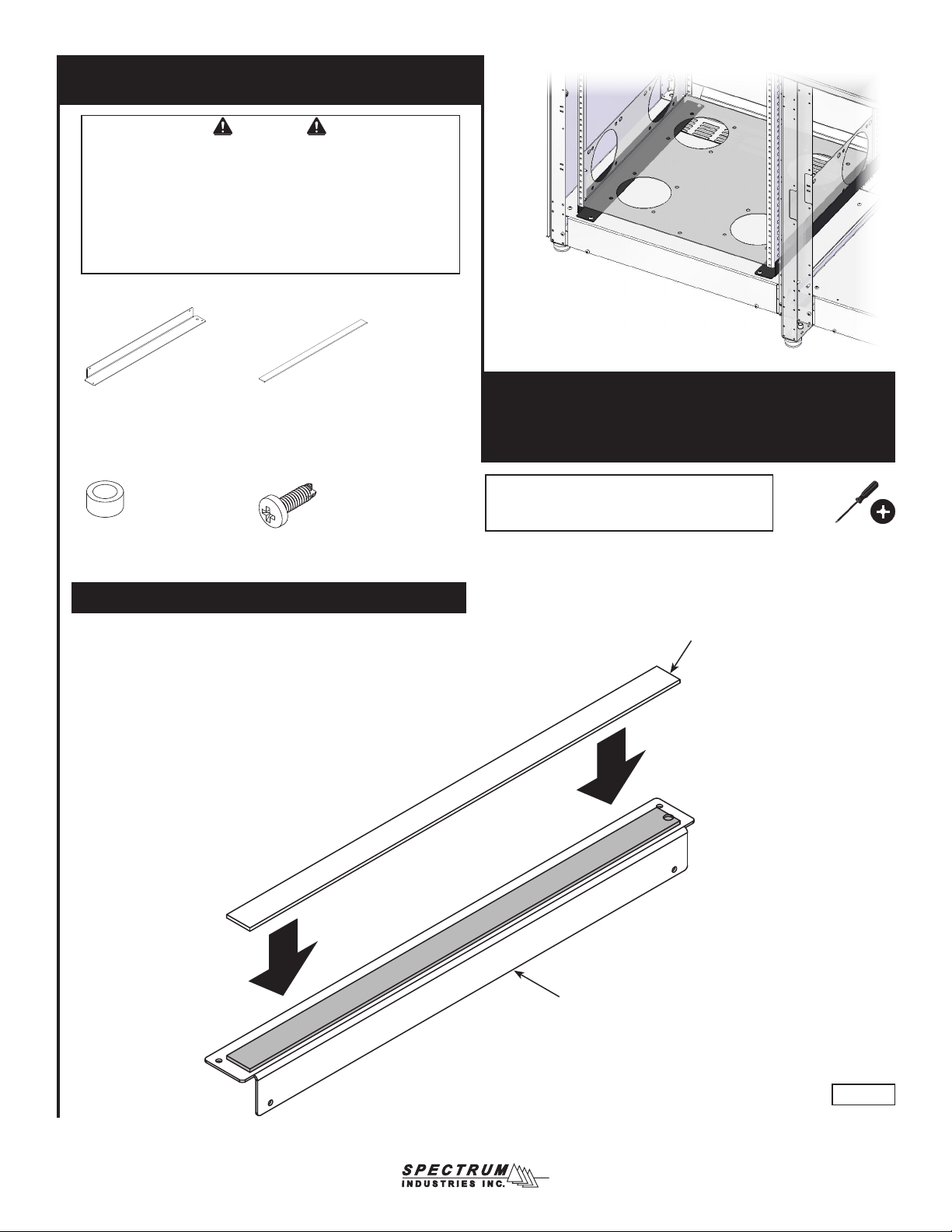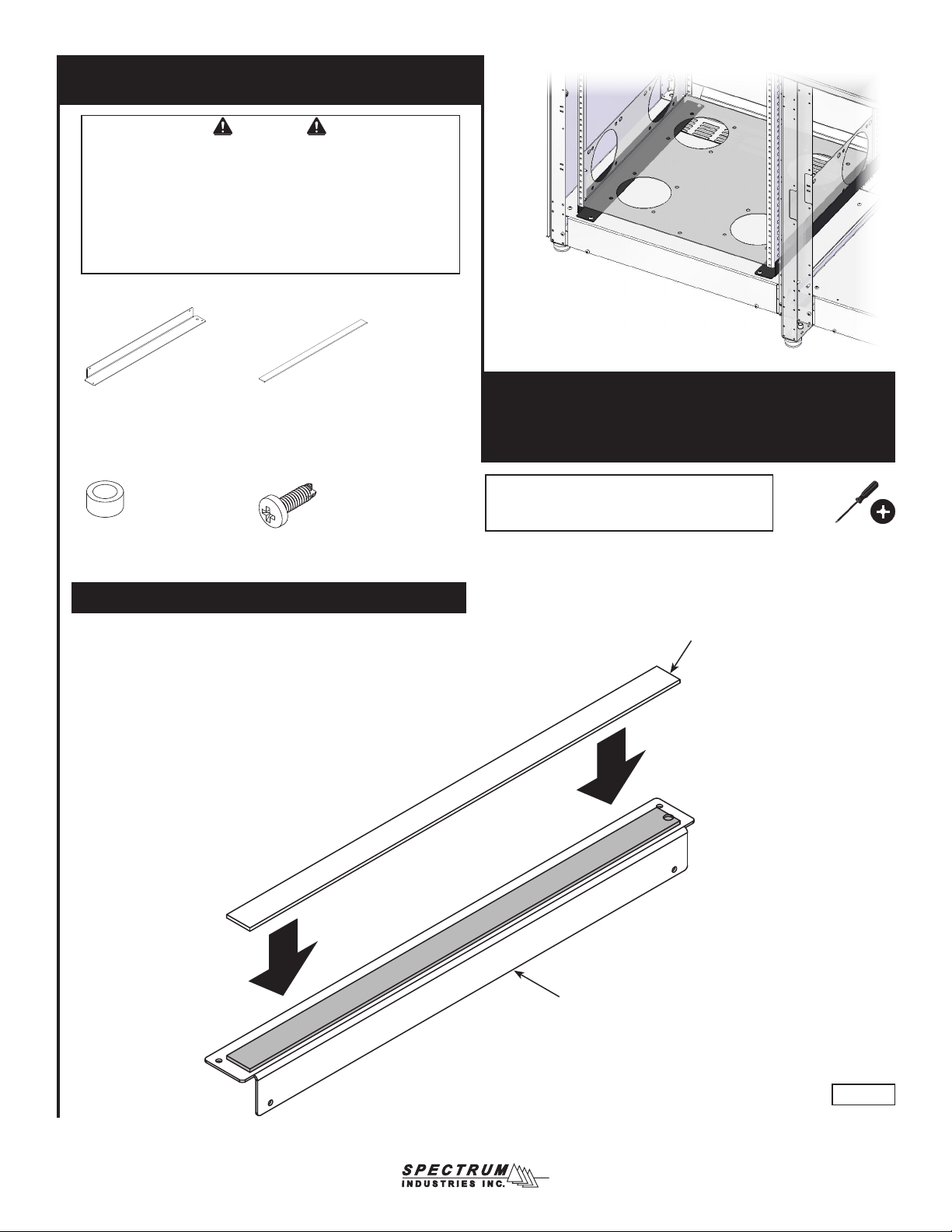
0191808 Page 1 of 2
Assembly Instructions
Important
Before you begin, read and comply with all safety and operating instructions,
and ensure all parts and correct quantities are included.
Any parts damaged during shipment must be reported within 5 days of receipt.
To report information regarding missing parts or damage, to purchase parts
or accessories, or if you have any questions, please contact us.
www.spectrumfurniture.com
800-235-1262, 715-723-6750
Thank you for purchasing Spectrum products!
1. Apply slides to brackets
Bracket Kit for 55197 Rack Cube
(for AV Credenza 55532)
55534
(4) 0100167
8-32 x 1/2” PH
thread-cutting screw
(4) 0119245
Spacer
(2) 050893
Rack cube support
bracket
Note: Do not tighten fasteners completely until all
have been installed. Keeping them loose will help
with alignment during assembly.
(2) 0115173
1”W x 18.5”L Polyethylene
slide with (S1101) 3/4”
double-sided tape
Figure 1
1. Apply a polyethylene slide to each bracket as shown. (2 total). Figure 1.
X 2
Polyethylene slide
Support
bracket