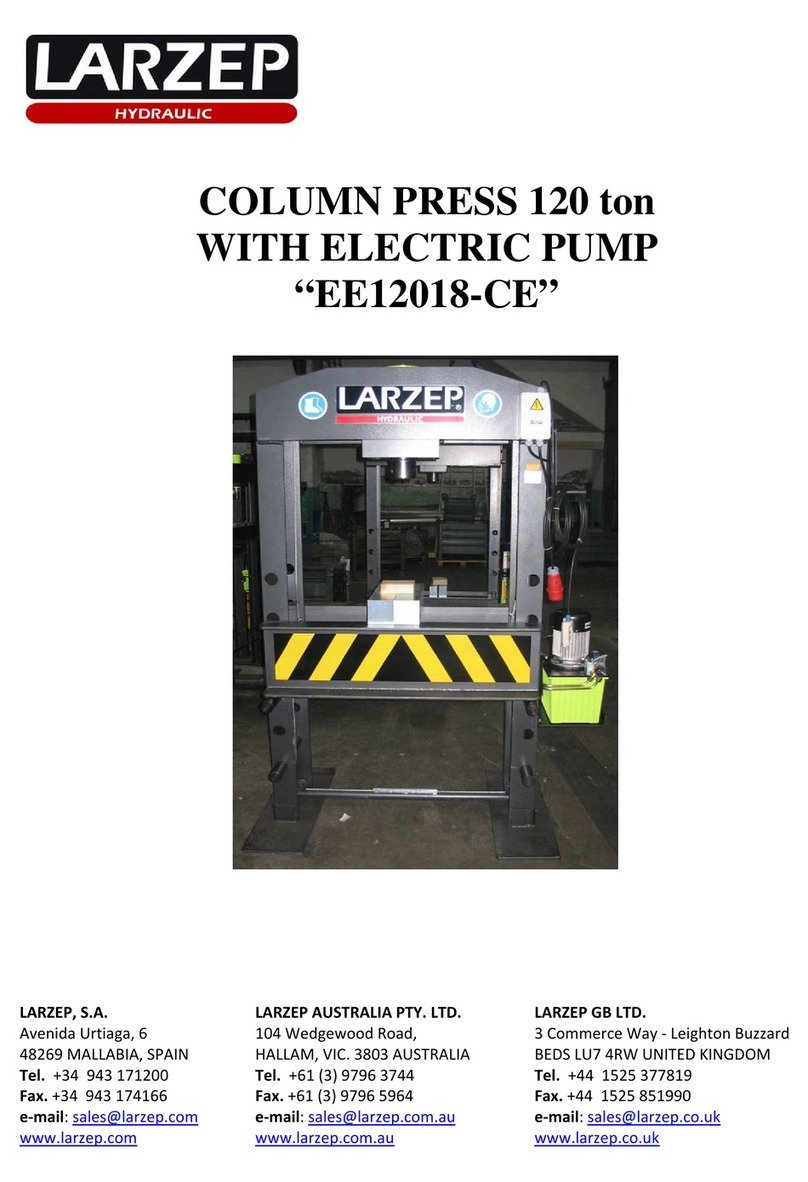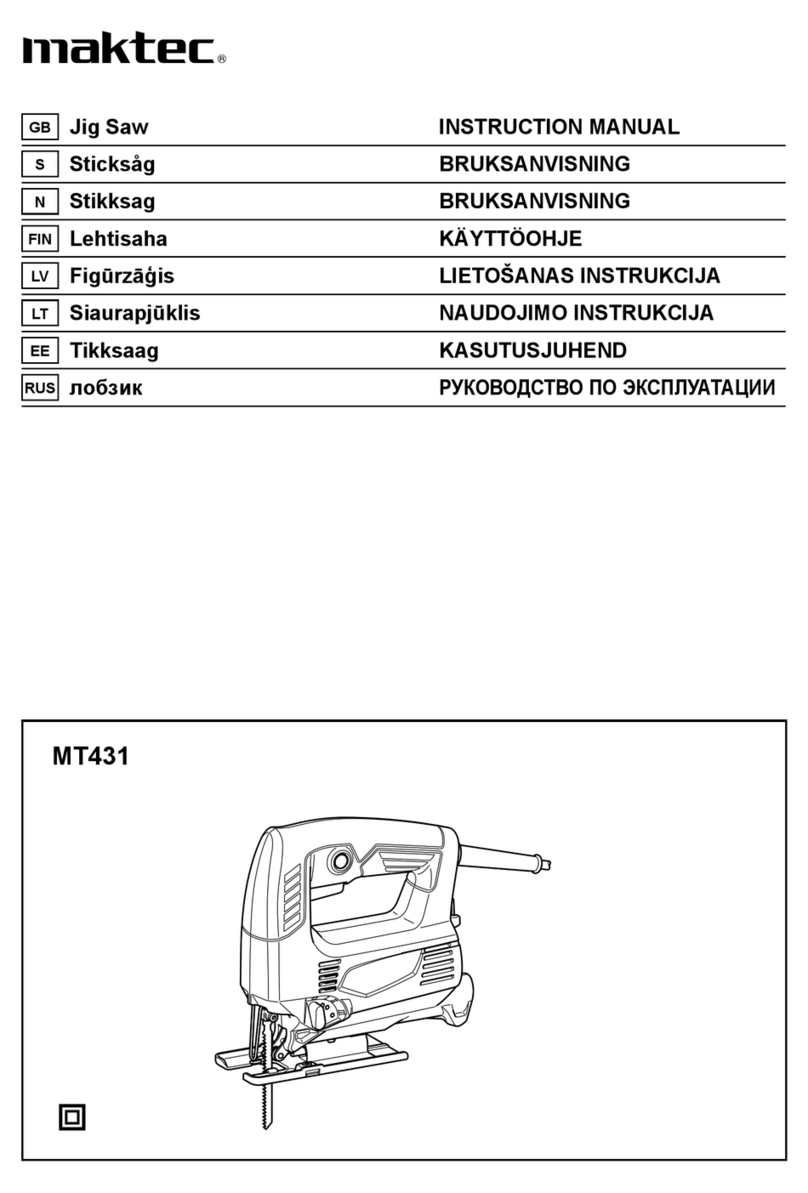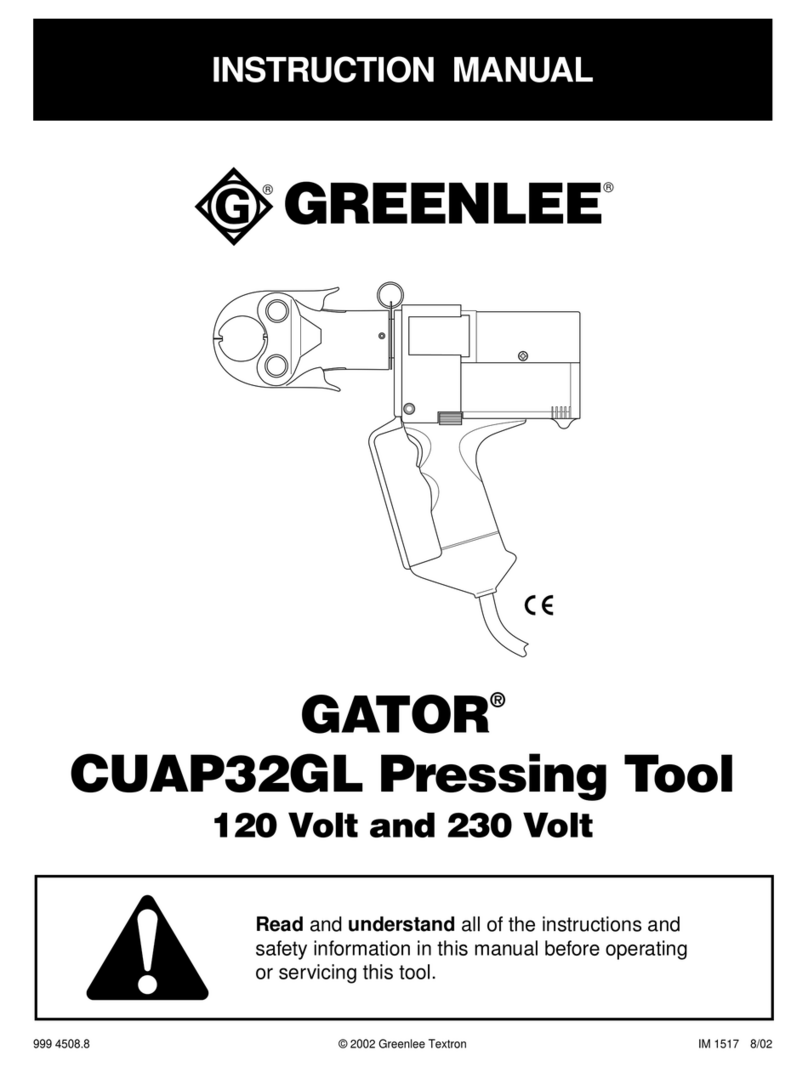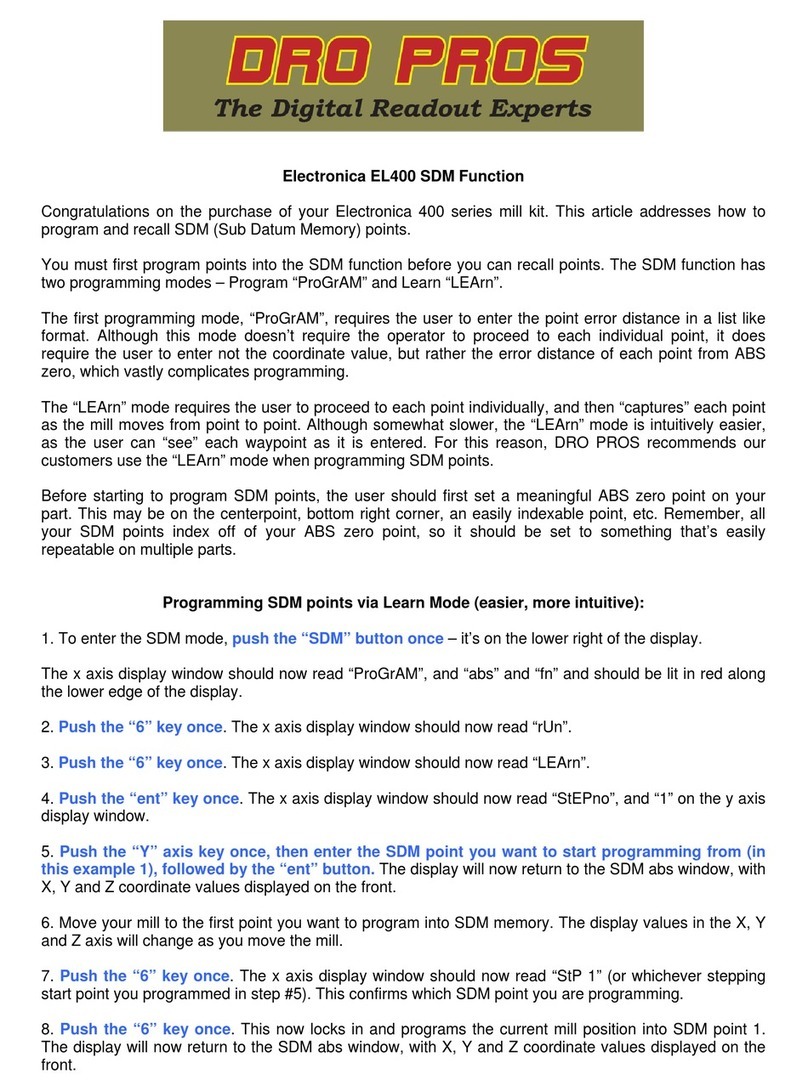5
Setting up and Operating the Steam Press
Open box and remove foam cover. Remove press from box by lifting up
carry handle. Place on compatible stand or any other stable and heat
resistant surface. Remove water tank (fig 6), and fill with distilled water.
Insert anti- scale cartridge, twist to lock in place, then return the tank to its
place in the base of the steam press.
Unwind the cord and plug in to wall power outlet. Unlock the handle by
pushing down on the handle while pressing down the lock tabs (fig 1). Lift
handle to open position, then switch on the power (fig 8).
Select desired temperature setting using the mode key on the control
panel. Wait up to 2.5 minutes for press to heat to desired temperature (a
beep will sound when desired temperature is reached). Press the steam
button to select automatic or manual steam. Push handle all the way up to
maximum opening for safe positioning of garments.
Lay out garments for pressing as desired. (The press can iron multiple layers
at once. You can fold before inserting onto pressing board. Leave out the
edges to avoid pressing in creases if desired.)
Lower the handle to 2-3 inches above the pressing board to activate the
automatic steam. After 2-3 seconds of steaming, lower handle all the way
down to ensure maximum pressing pressure. Hold for about 3-5 seconds to
complete pressing. Move garment and repeat as required to complete
pressing.
After pressing, turn off power switch, empty water tank, and disconnect
cord from outlet. Leave handle open until press cools down completely.
Once cooled, you may close the handle and press down the locks to secure
it. You may move the press to another location or to storage via the carry
handle.