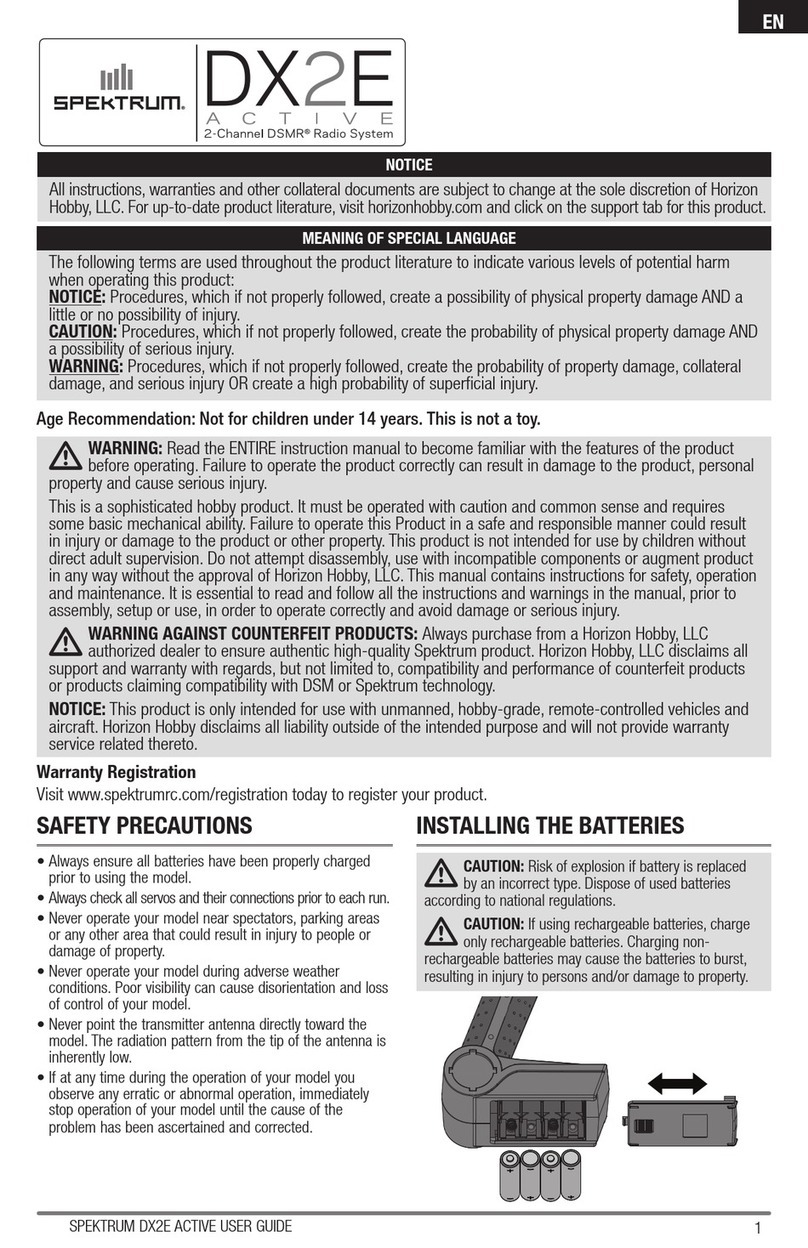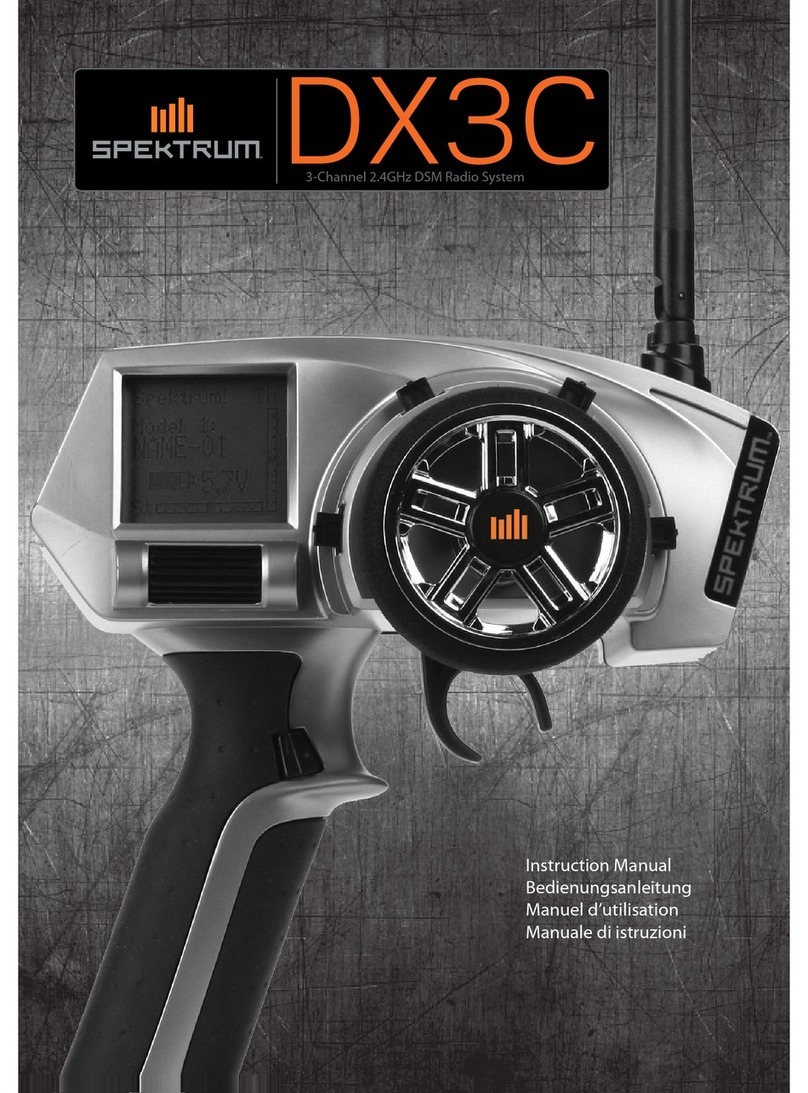GUIDE DE DÉMARRAGE RAPIDE DX3C
DX3C GUIDA VELOCE
1. Installez du récepteur
a. Pour un modèle électrique, installez le récepteur à l’aide
d’adhésif double face, du côté opposé au contrôleur électro-
nique de vitesse (ESC).
b. Pour un modèle thermique, installez le récepteur à l’aide
d’adhésif double face, aussi loin que possible en avant du
moteur.
c. Placez l’antenne du récepteur dans un tube d’antenne et
assurez-vous qu’elle passe au-dessus du moteur et des
autres pièces métalliques sans les toucher pour optimiser la
réception du signal de l’émetteur.
2. Installez des piles en l’émetteur
3. Bindez le récepteur à l’émetteur
a. Insérez une fiche d’affectation dans le port du récepteur
prévu à cet effet.
b. Allumez le récepteur et attendez que sa DEL commence à
clignoter (environ 5 secondes).
c. Allumez l’émetteur.
d. Assurez-vous que le numéro de modèle de votre choix
s’affiche sur l’écran principal. Affichez l’écran Select de
sélection de modèle pour modifier le numéro du modèle actif
selon les besoins.
e. Affichez l’écran Bind (Affectation) sur l’émetteur et mettez
BIND (AFFECTER) en surbrillance.
f. Mettez le volant, la gâchette des gaz et la voie AUX (si elle est
utilisée) dans les positions de sécurité intégrée souhaitées, et
maintenez-les en place au cours du processus d’affectation.
g. Appuyez sur la molette de sélection pour démarrer le proces-
sus d’affectation (ce qui entraîne également la mémorisation
des positions de sécurité intégrée).
h. La mention BIND (AFFECTER) clignote quelques secondes
à l’écran, puis cesse de clignoter et la DEL du récepteur
s’allume, indiquant que le processus d’affectation est
terminé.
i. Une fois le processus d’affectation terminé, retirez la fiche
d’affectation et rangez-la dans un endroit approprié.
REMARQUE : si vous ne débranchez pas la fiche d’affectation,
le récepteur entrera en mode d’affectation la prochaine fois
que vous l’allumerez.
4. Connectez les servos au récepteur
Référez-vous aux instructions du modèle sur la manière
d’installer le(s) servo(s) dans votre modèle
5. Vérifiez réponse à des paramètres de sens et
course modifiés
Avant de piloter un modèle, vérifiez toujours sa paramètres de
sens et course modifiés. Soulevez le véhicule afin qu’il ne se
déplace pas au cours du test.
1. Installazione della ricevente
a. Nei modelli elettrici la ricevente va installata sul lato opposto
dell’ESC utilizzando del nastro biadesivo.
b. Nei modelli a scoppio la ricevente va installata nella parte
anteriore del modello, il più lontano possibile dal motore,
utilizzando del na-stro biadesivo.
c. Mettere l’antenna in un tubetto per antenne e assicurarsi
che l’antenna della ricevente resti lontano dal motore e da
altre parti metalli-che per ottenere una maggiore qualità di
trasmissione e ricezione
2. Inserire delle batterie in trasmittente
3. Eseguire il Binding tra ricevente e trasmittente
a. Inserire lo spinotto di collegamento nella porta BIND della
ricevente.
b. Accendere la ricevente e aspettare che il LED inizi a lampeg-
giare (circa 5 secondi).
c. Accendere la trasmittente.
d. Assicurarsi che sulla schermata principale appaia il numero
del modello desiderato. Andare alla schermata di selezione
del modello per cambiare il numero del modello attivo se
necessario.
e. Andare alla schermata di collegamento e selezionare BIND.
f. Portare il volante, il grilletto del motore e il canale AUX (se
utilizzato) alle posizioni di Failsafe desiderate e mantenerli in
quelle posi-zioni durante il processo di collegamento.
g. Premere il selettore rotante per avviare il processo di collega-
mento (che memorizzerà anche le posizioni di Failsafe).
h. Sullo schermo lampeggerà la voce BIND per qualche secondo
e poi smetterà e il LED della ricevente rimarrà acceso, ciò
indica che il processo di collegamento è completo.
i. Quando il processo di collegamento è completo, rimuovere lo
spinotto di collegamento e riporlo in un luogo sicuro
NOTA: se lo spinotto non viene rimosso, la ricevente entrerà in
modalità collegamento anche alla successiva accensione.
4. Collegare i servocomandi alla ricevente
Vedere le istruzioni del modello per installare i servo. ontattare il
centro assistenza prodotti della Horizon.
5. Controllare impostazioni della corsa e inversione
Prima di mettersi alla guida di un modello, controllare alle im-
postazioni modificate della corsa e inversione. Alzare il veicolo in
modo che non si possa muovere sulle ruote durante il test.
ITALIANO
FRANÇAIS
© 2011 Horizon Hobby, Inc. www.horizonhobby.com
The Spektrum trademark is used with permission of Bachmann Industries, Inc.
All other marks are trademarks or registered trademarks of Horizon Hobby, Inc.
US 7,391,320. Other patents pending
Created 2/2011 28845