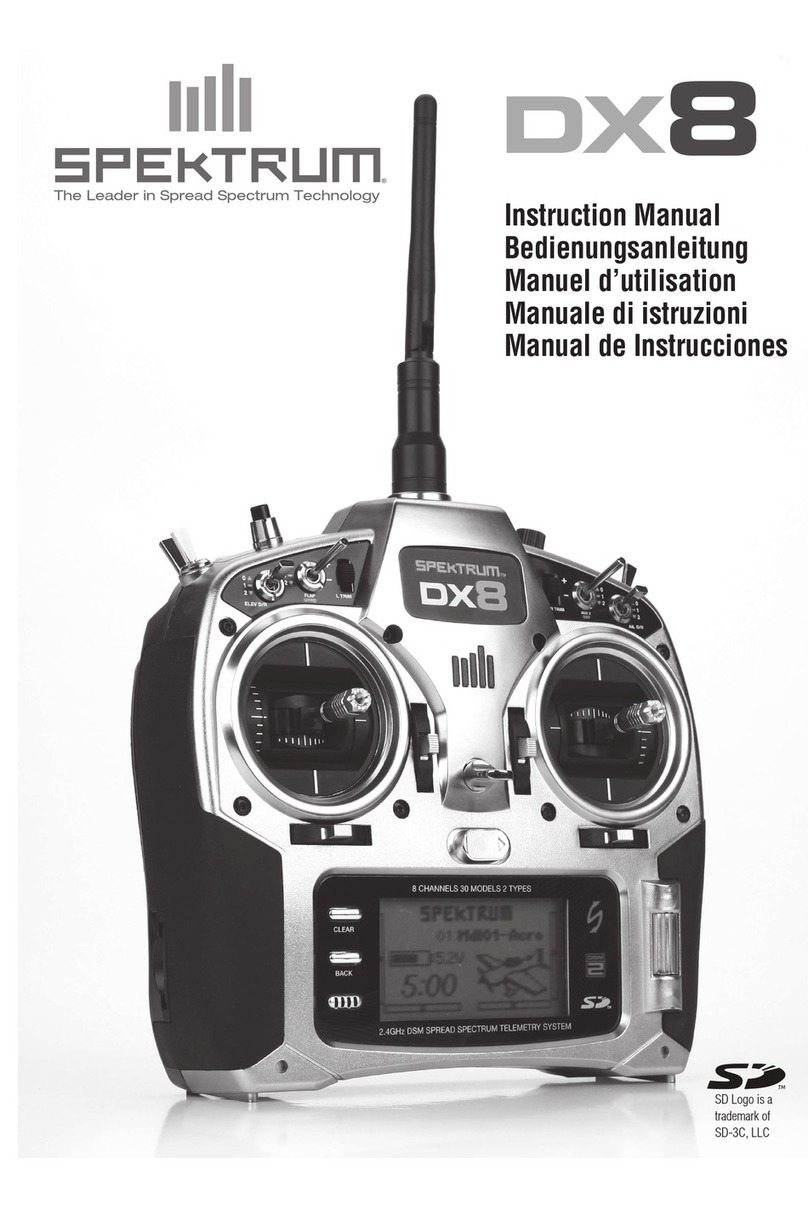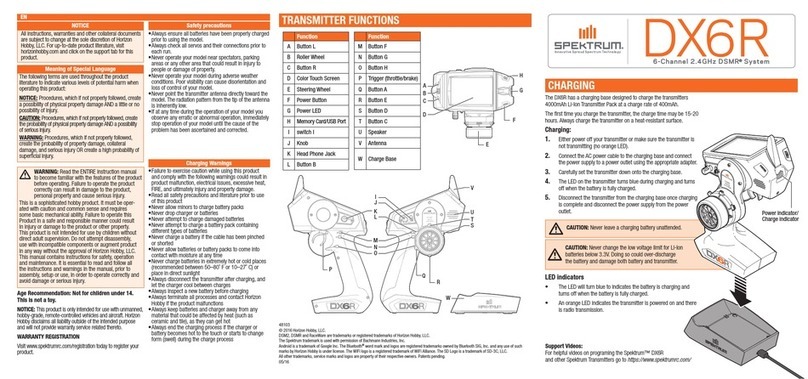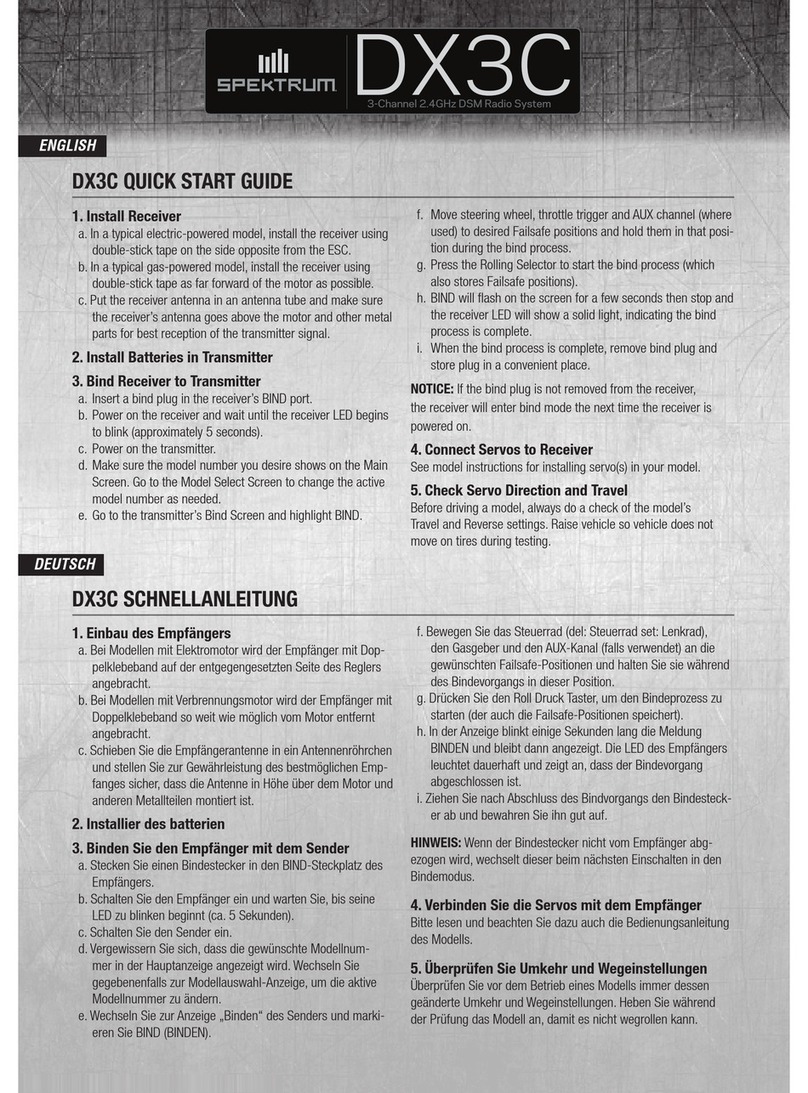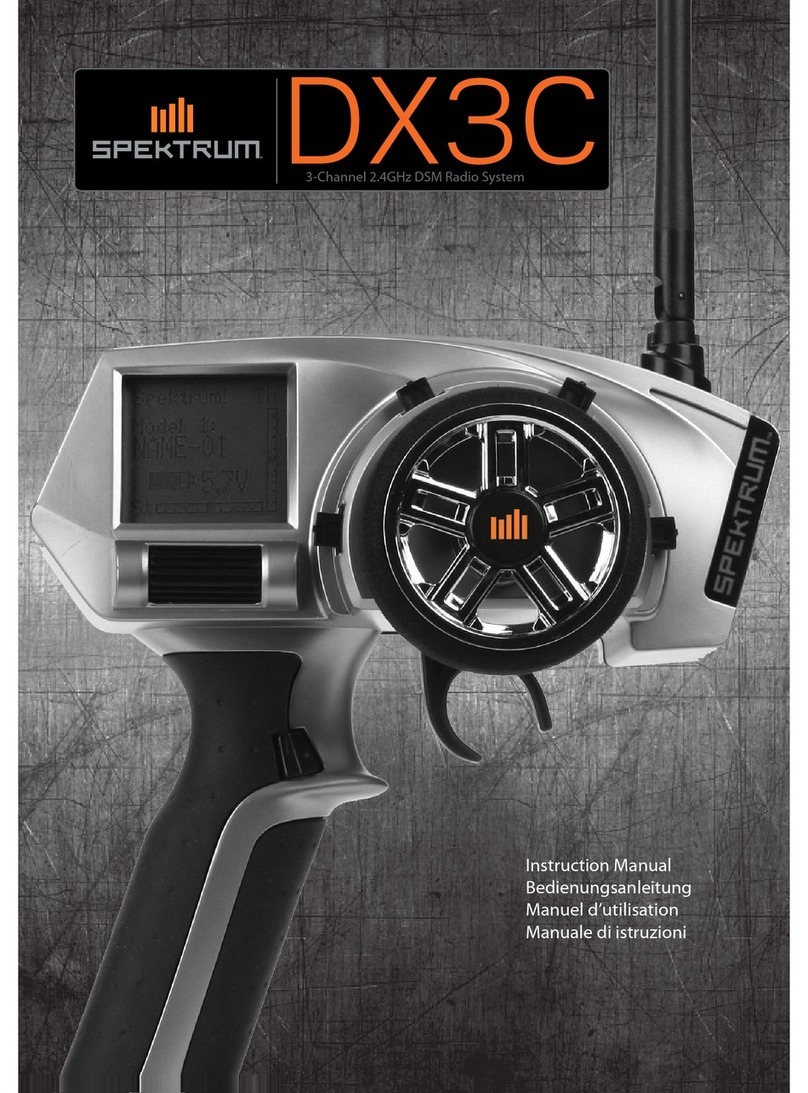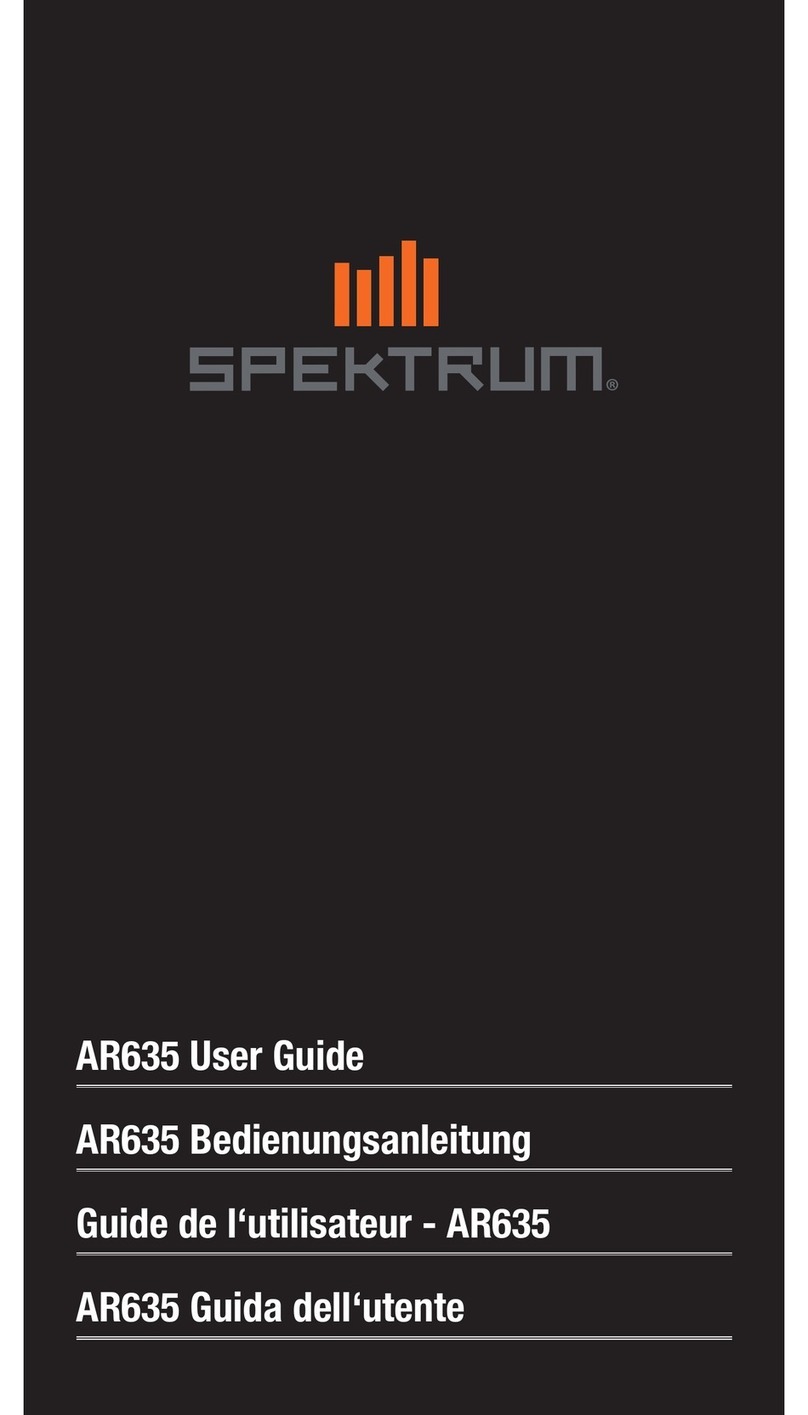The Spektrum trademark is used with permission of Bachmann Industries, Inc.
DX3S Quick Start Guide
1. Install Receiver
SR3300T installation SR300 installation
Mount the receiver in the vehicle using double-sided servo tape.
Although the antenna on a DSM receiver is shorter, it is still
important to route the antenna in an antenna tube so that it is up away
from the vehicle. The antenna tube also provides protection for the
antenna so that it doesn’t get damaged.
2. Install AA Alkaline Batteries (included)
Note: Observe polarity when installing batteries.
3. Using the Rolling Selector
The Rolling Selector is pressed to access functions and rolled to select
specific features or to change settings or values. Pressing and holding
the Rolling Selector for more than 3 seconds returns the display to the
main screen.
4. Bind Transmitter to the Receiver
A. Insert the bind plug in the receiver’s BIND port.
B. Power the receiver through any port that is not a 3.3V telemetry port.
Warning: Do not power the SR3300T through the LAP, TEMP, or
RPM port. The receiver will be damaged!
C. Turn on the transmitter and make sure the transmitter is in the
desired model number that you intend to use. Using the rolling
selector, go to the BIND screen and highlight bind. Rotate the
Rolling Selector to highlight BIND.
D. With the steering wheel, throttle trigger and aux channel (if
applicable) in the desired preset failsafe positions (normally full brake
and straight steering), press the rolling selector to initiate the bind
process and to store the failsafe positions.
E. BIND will flash for a few seconds then stop, indicating the process is
complete. The LED on the receiver should now be solid, indicating a
successful bind has taken place.
F. Once the bind process is complete and before power is cycled on the
receiver, remove the bind plug and store it in a convenient place.
Failure to do so will result in the receiver going back into bind mode.
5. Plug in Servos to the Receiver
Plug in servos to the appropriate port on the receiver. Be sure the
polarity of the connections is correct. For information on installing
telemetry sensors (SR3300T only), please see the “Installing the
Telemetry Sensors in Your Vehicle” section of the DX3S User Guide.
6. Check Servo Direction
Turn on the transmitter followed by the receiver and check that the
direction of each channel is correct by rotating the steering wheel,
slightly pulling the throttle trigger and switching the aux channel, if
applicable. (Nitro engines should not be running.) Use the REVERSE
screen of the DX3S to change the direction of any channel.
Note: If servo reverse direction is changed, rebind to re-establish the
fail-safe positions.
7. Check Servo Travel
With the transmitter and receiver powered on, check the travel of each
servo by fully rotating the steering wheel, pulling/pushing the throttle
trigger and switching the aux channel if applicable. (Nitro engines
should not be running.) Use the TRAVEL screen of the DX3S to change
the amount of travel of each channel if more or less travel is necessary.
13955
Leaders in Spread Spectrum Technology
AUX
THROTTLE
STEERING
BIND
Nitro - Rx uses a receiver pack for power. Electric - Rx uses the ESC for power.