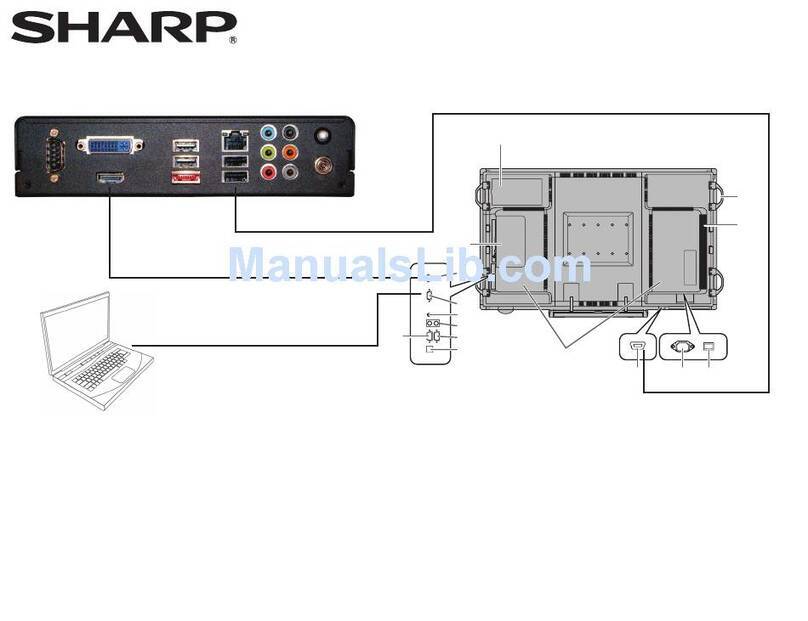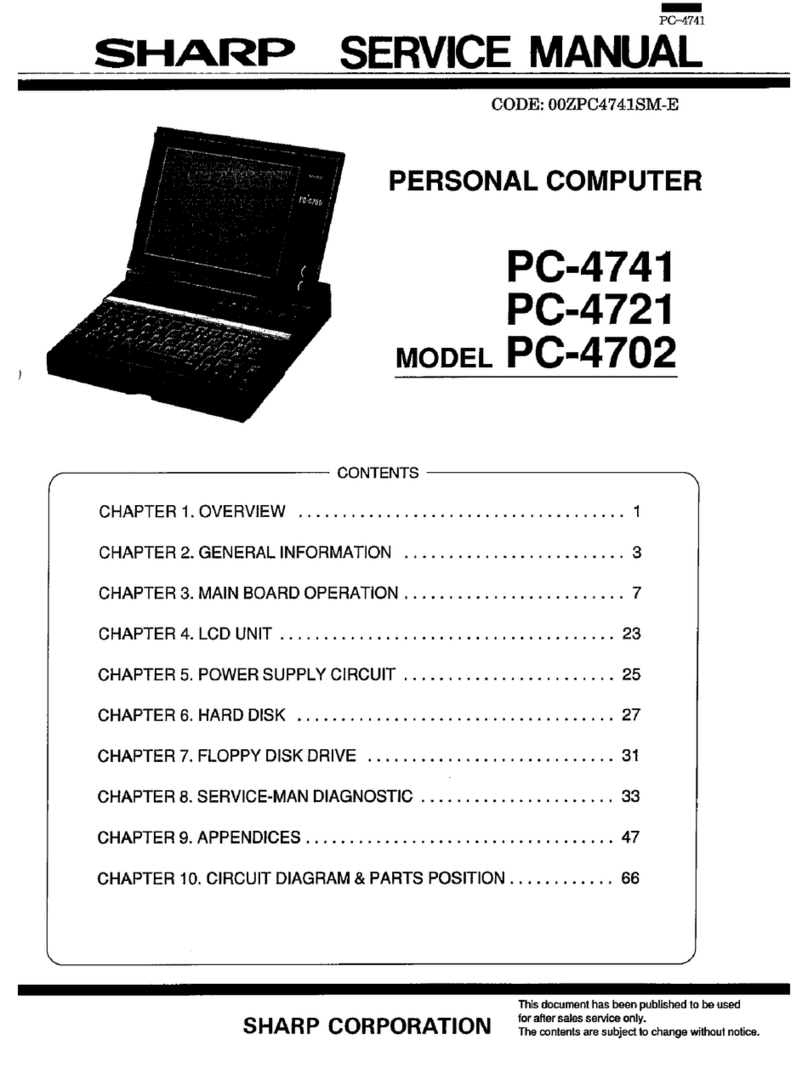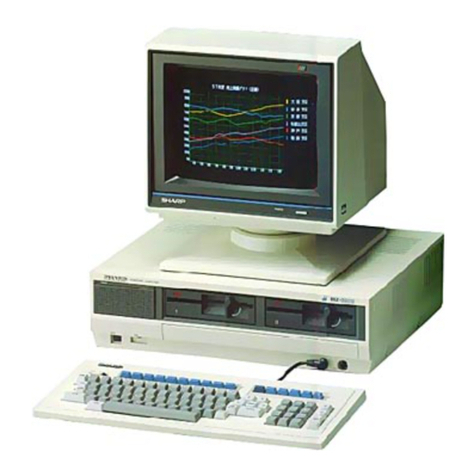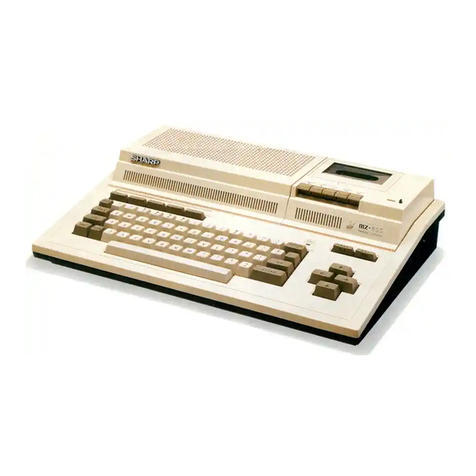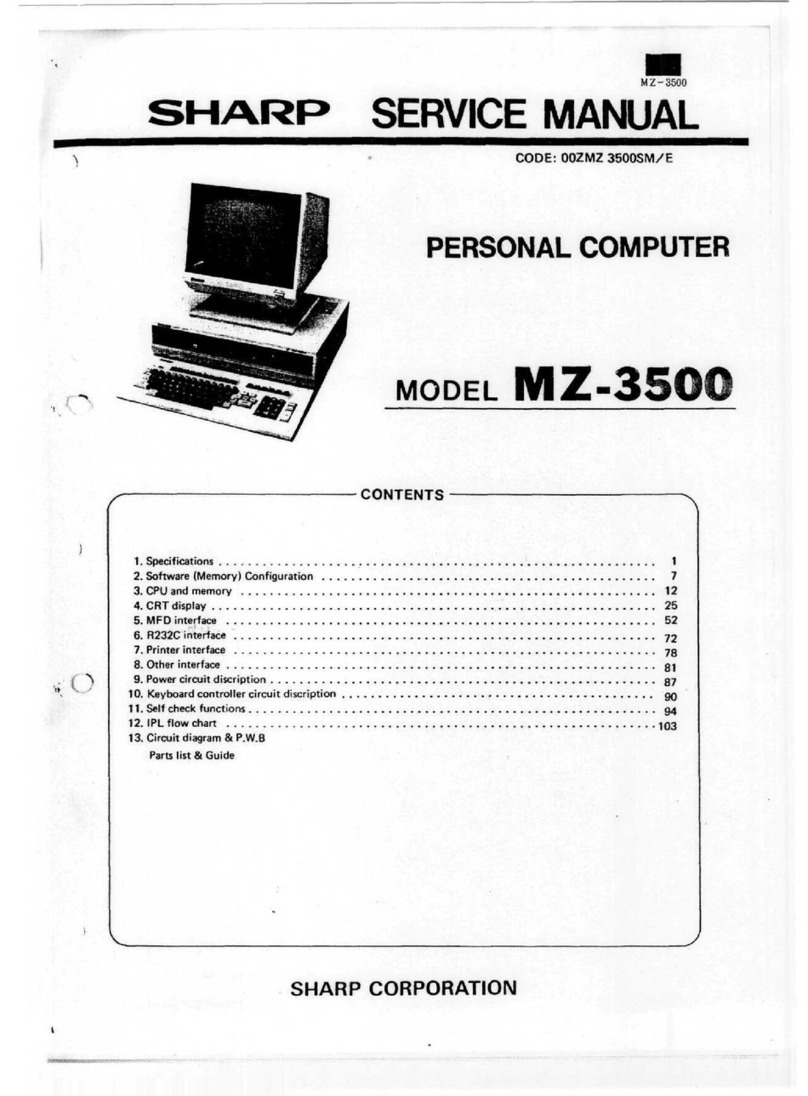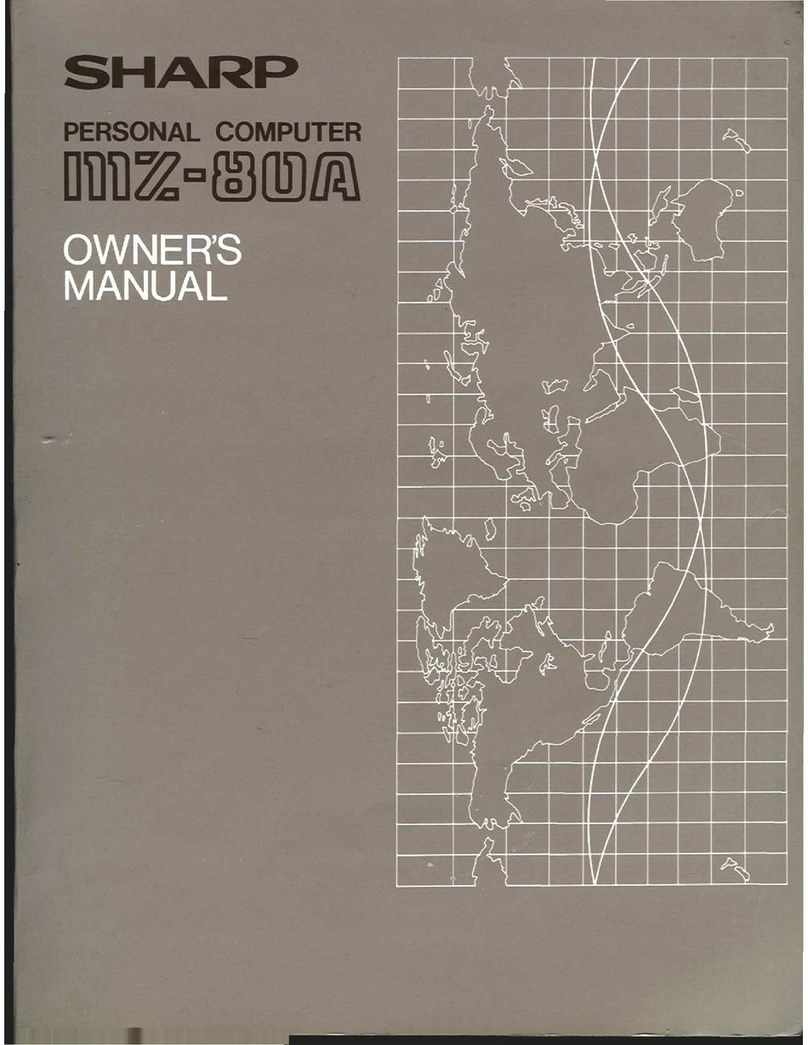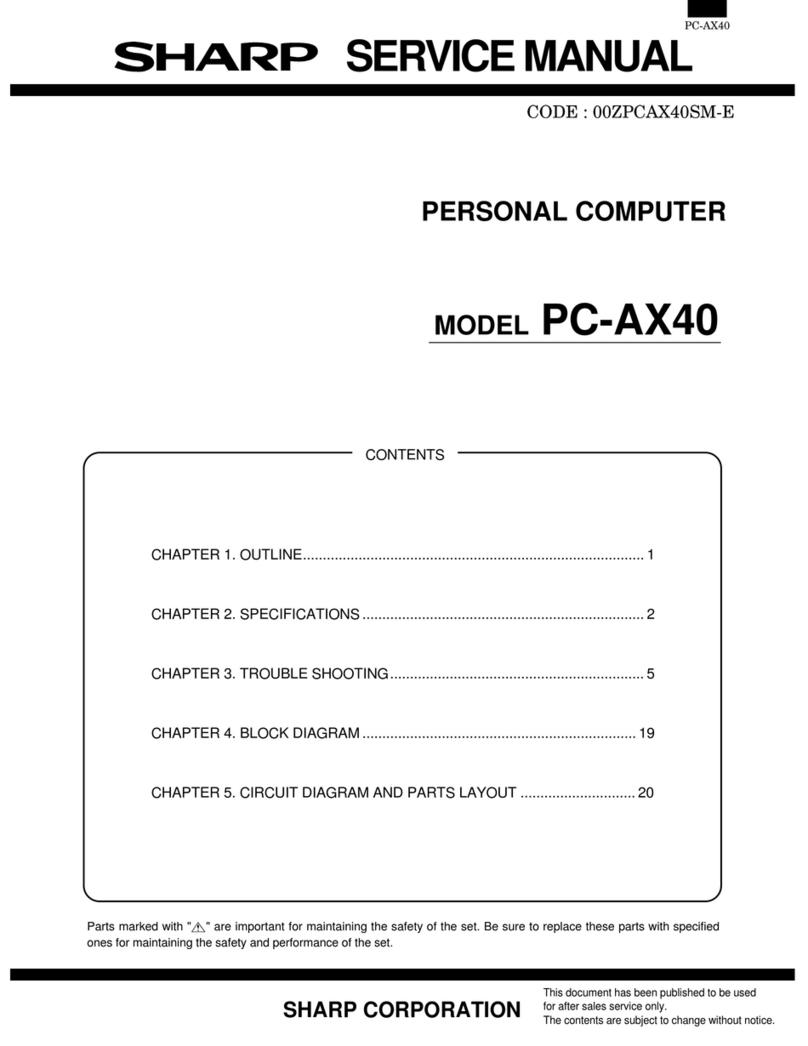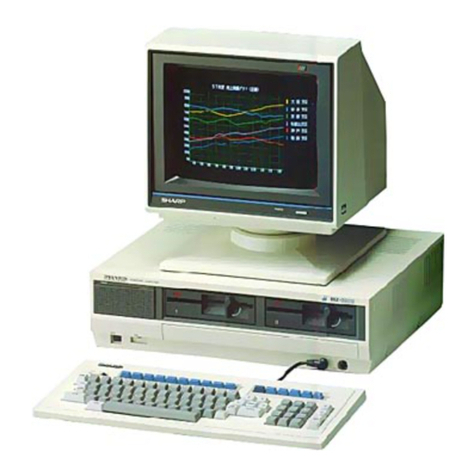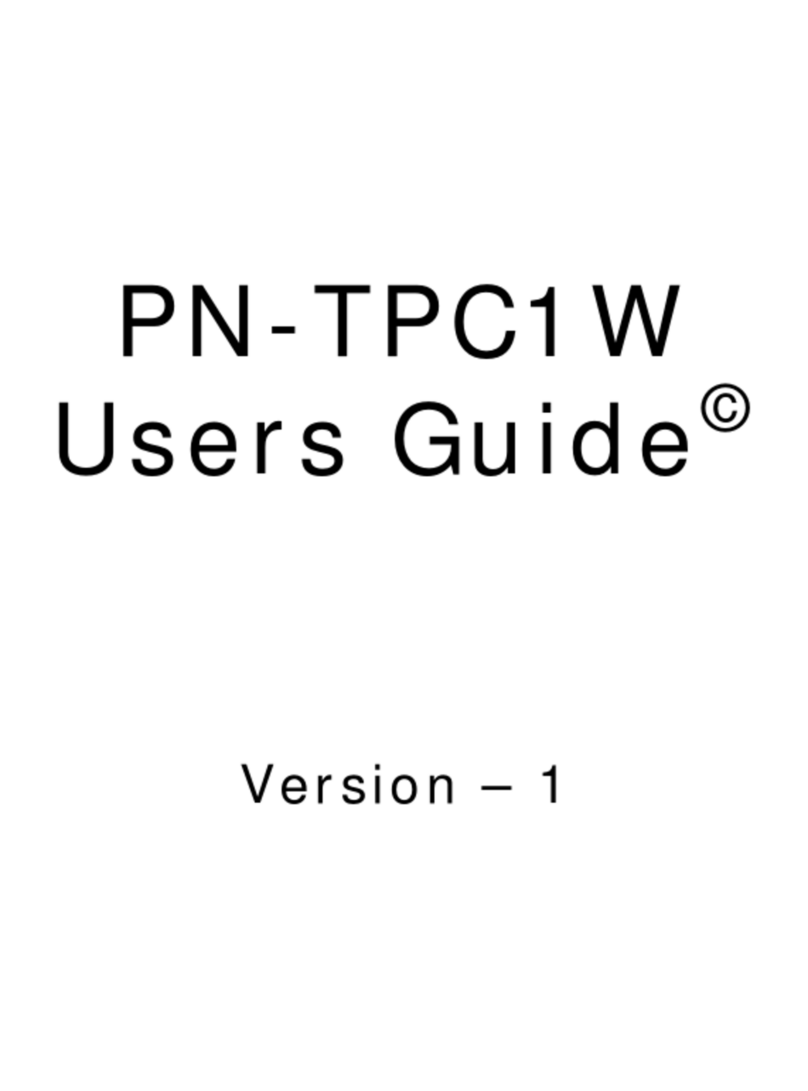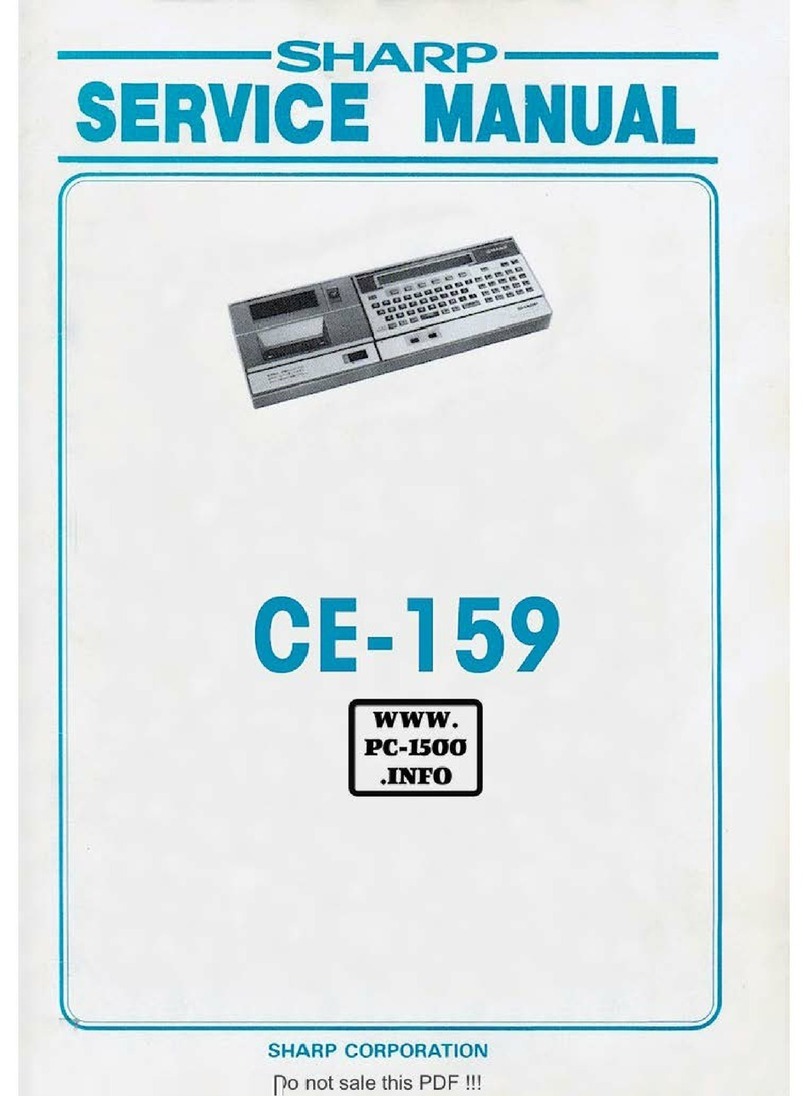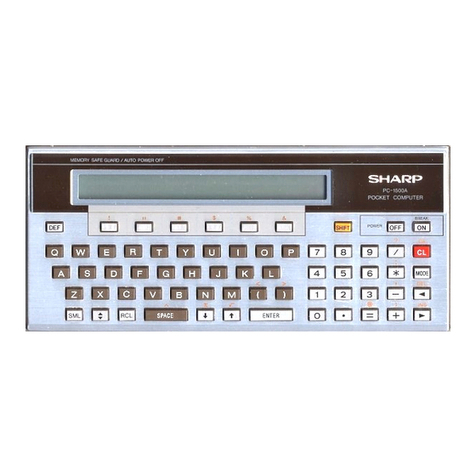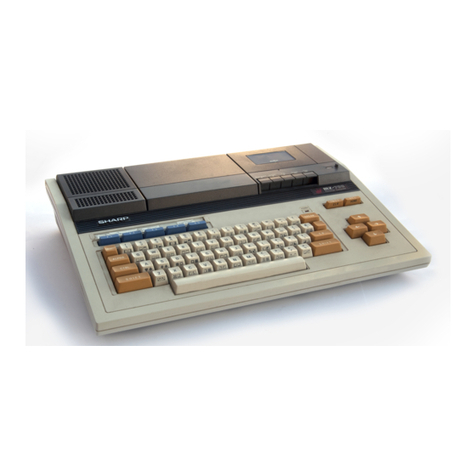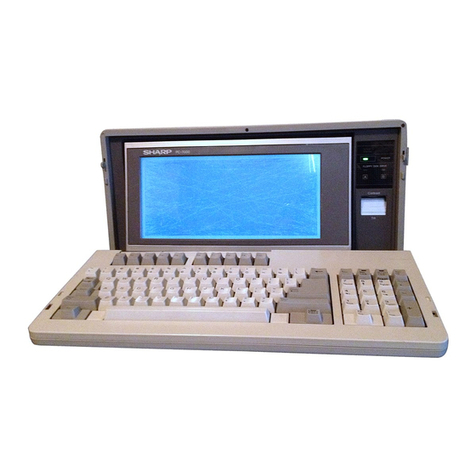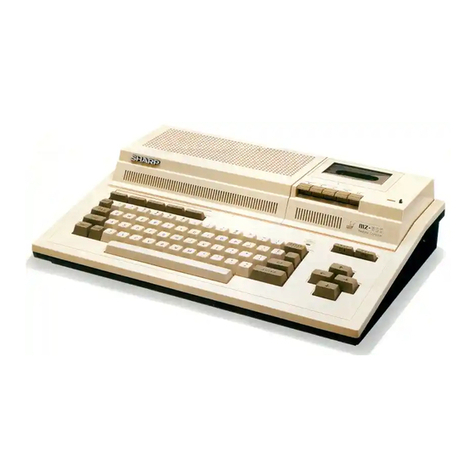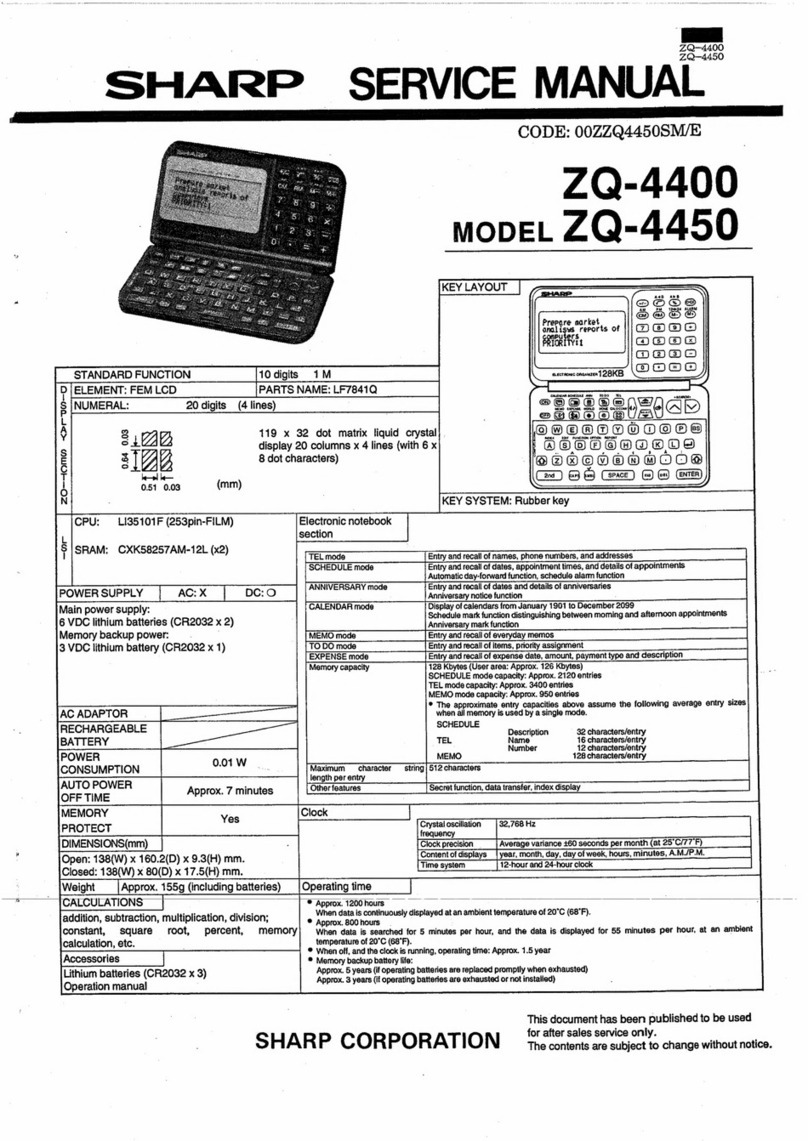REPLACEMENT MODEL
MODEL
YO-270(include
PC link kit)
ZQ-270(include
PC link kit)
ZQ-270M(include
PC link kit)
Parts marked with " " are important for maintaining the safety of the set. Be sure to replace these parts with specified
ones for maintaining the safety and performance of the set.
SHARP CORPORATION This document has been published to be used
for after sales service only.
The contents are subject to change without notice.
AC ADAPTOR
0.3W
DIMENSIONS (mm)
CALCULATIONS
Weight
Accessories
Name : (CPU)SPLB130
OTHER SPECIFICATIONS
Type : CHIP (58pins)
POWER SUPPLY AC :
u
DC : O
BATTERY TYPE
Operating battery : CR2032
u
3 pcs
AUTO POWER OFF Default.7minutes
Select time (1,2,3,5,7,9) minutes
MEMORY PROTECT Yes
RECHARGEABLE BATTERY
POWER CONSUMPTION
154(W) x 92.5(D) x 13(H) mm (When closed)
154(W) x 179.7(D) x 9.5(H) mm (When open)
12 digits (with calculation status symbol) Addition,
subtraction, multiplication, division, percentage,
square root, memory calculation, etc.
Approx.125 g (Including batteries)
3 lithium batteries (installed), one 3.5" floppy disk,
PC interface cable, operation manual
L
S
I
D
I
S
P
L
A
Y
S
E
C
T
I
O
N
STANDARD FUNCTION 12 digits 1M
ELEMENT : FSTN-LCD PARTS NAME : WK-SHA613-FG
NUMERAL : Full Dot
Dot size : 0.43 u0.41
DOT Pitch : 0.04 (mm)
Clock mode :
Accuracy :
±
60 seconds / month (at 25
˚
C / 77
˚
F)
Display : Year, month, day, day of the week, hour, minute, AM / PM, city name, time
zone
Clock system : 12-hour / 24-hour format (switchable) World clock function, daylight saving
time / summer time display function, schedule alarm function
Telephone mode : Entry and recall of Last name, First name, Company, Home#, Office#, Fax#,
Other#, Address, City, State, Zip Code, Country, E-mail, Notes
Calendar mode : From Jan., 1950 to Dec., 2150, Confirmation of the Schedule To Do, and
Anniversary mode entries can be made by the indication marks seen on the
right side of the date
Schedule mode : Entry and recall of schedule (year, month, day, hour and minute), schedule
alarm and Description
To Do mode : Entry and recall of To Do listings (Due Date, Priority and Description)
Memo mode : Entry and recall of memo listings
Expense mode : Entry and recall of Expense Listings (Date, Category, Amount, Payment,
Receipt and Memo) and Summary Report during a specified period to
display the total amount spent in a preset category, Meals, Hotel, Car,
Phone, Fares, Entertainment, Tips and Misc, that can be changed with the
selection of Change Category.
Anniversary mode : Entry and recall of month, day, and description of anniversaries
Calculator mode : 12 digits (with calculation status symbol) Addition, subtraction, multiplication,
division, percentage, square root, memory calculation, etc.
Currency/Unit
conversion mode
: 12 digits, 30 kinds of currencies (10) and metric (20) conversions
User area: Approx.235 Kbytes
Model : YO-270, ZQ-270, ZQ-270M
Product name : Electronic Organizer
Display : 48
u
111 dot matrix and other icons
Memory capacity : 256 Kbytes
Operating temperature
: 0˚C ~ 40˚C (32
˚
F ~ 104
˚
F)
Power supply
: Operating battery : 9V ...(DC) (
Lithium battery CR2032 x 3)
Battery life : Operating batteries (at 25
˚
C / 77
˚
F)
Approx.170 hours ; When data is continuously displayed without backlight.
Approx.120 hours ; When data is continuously displayed with Backlight
for 2 minutes per hourly use.
Approx.120 hours ; When data is searched for 5 minutes and displayed
for 55 minutes per hourly use and backlight is on for 2 minutes per hourly
use.
Approx.1 years ;When turned off and the clock is running.
Power consumption: 0.3W
BATT
2nd
CAPS
EDIT
0.43
0.41
SERVICE MANUAL