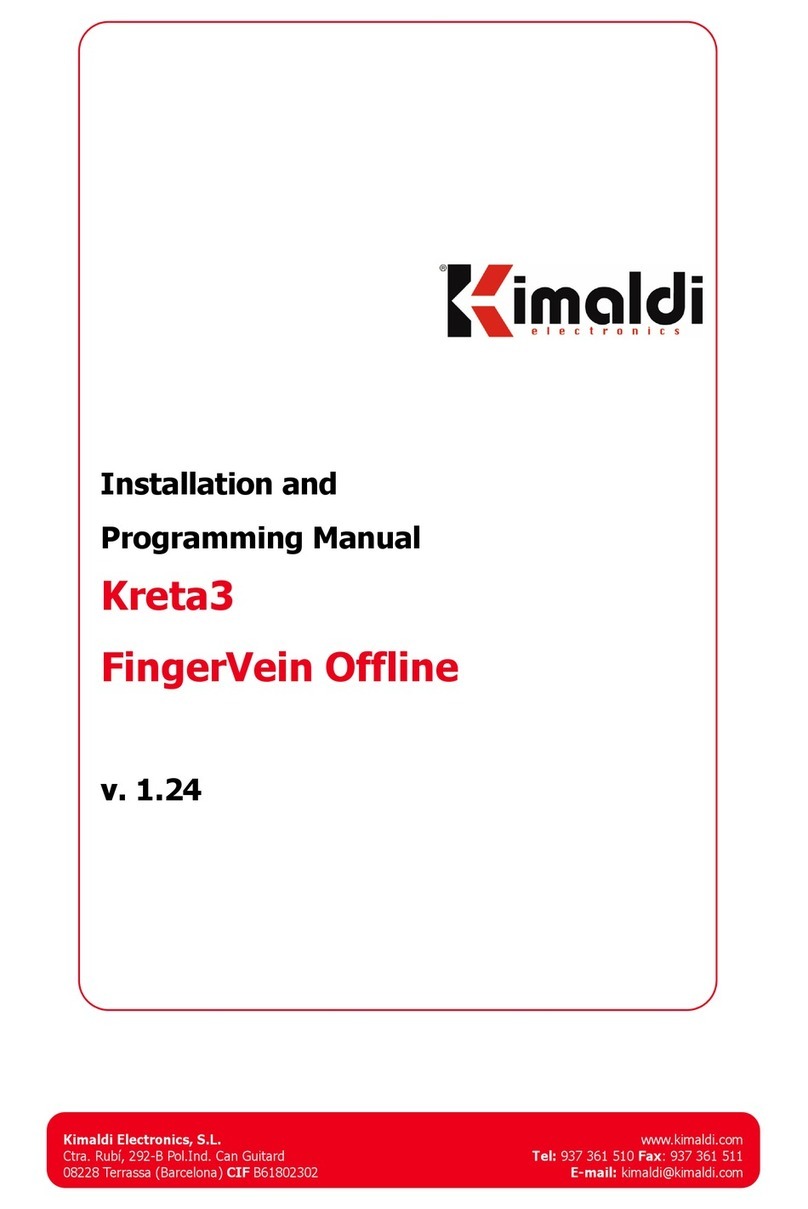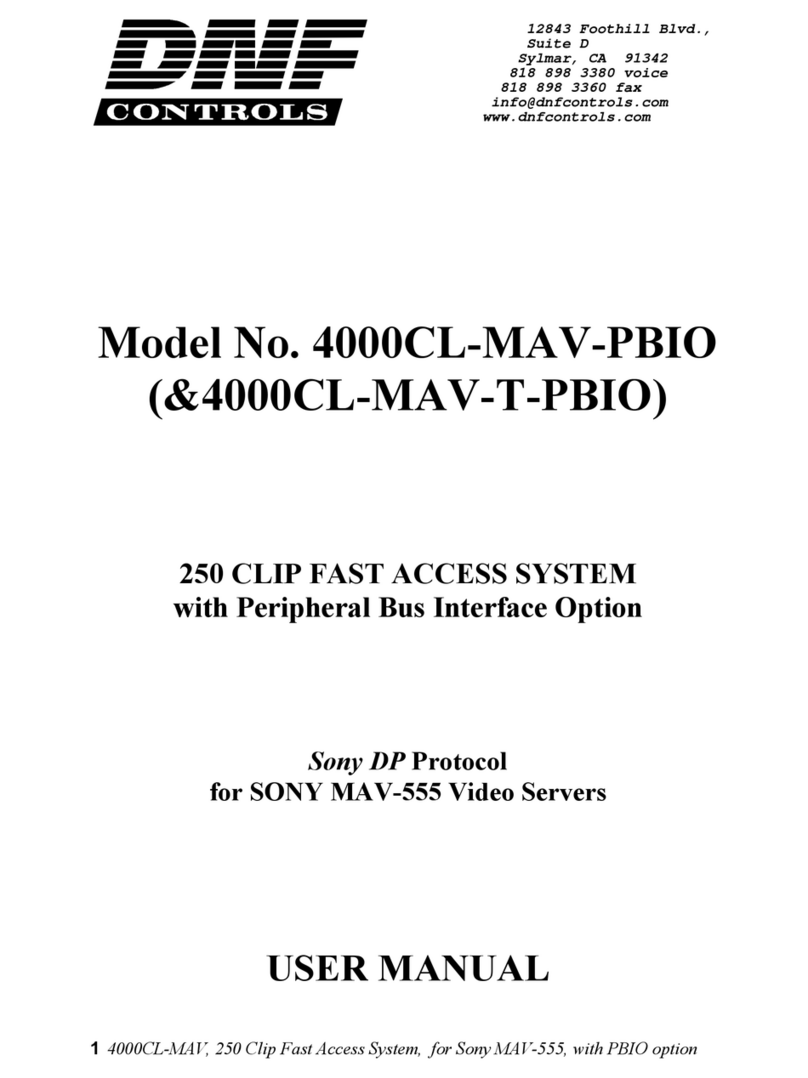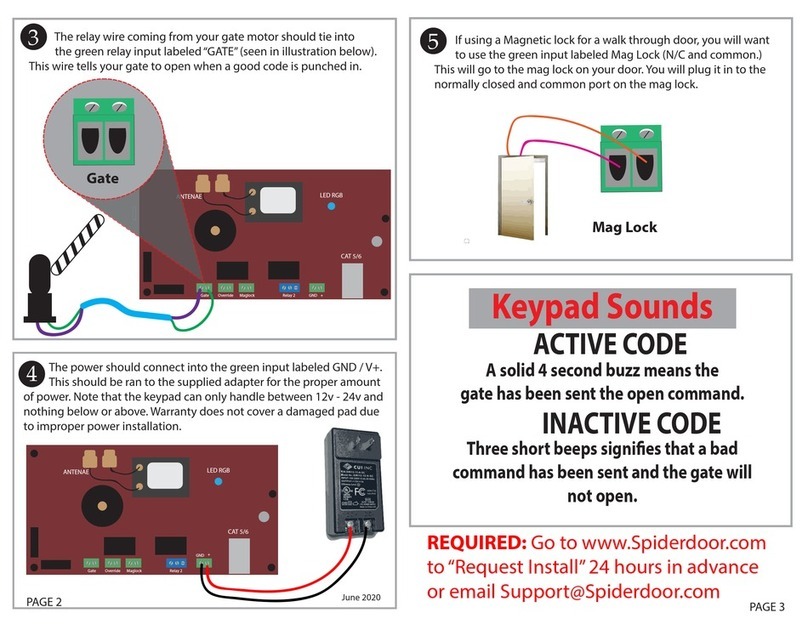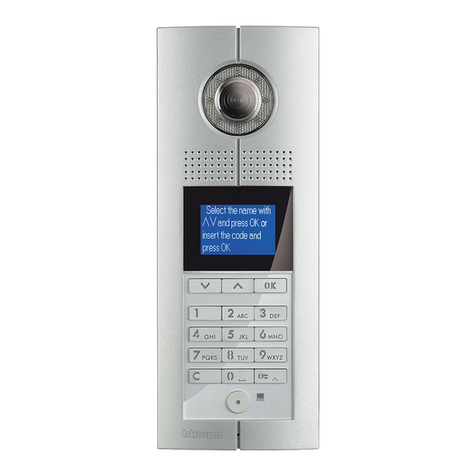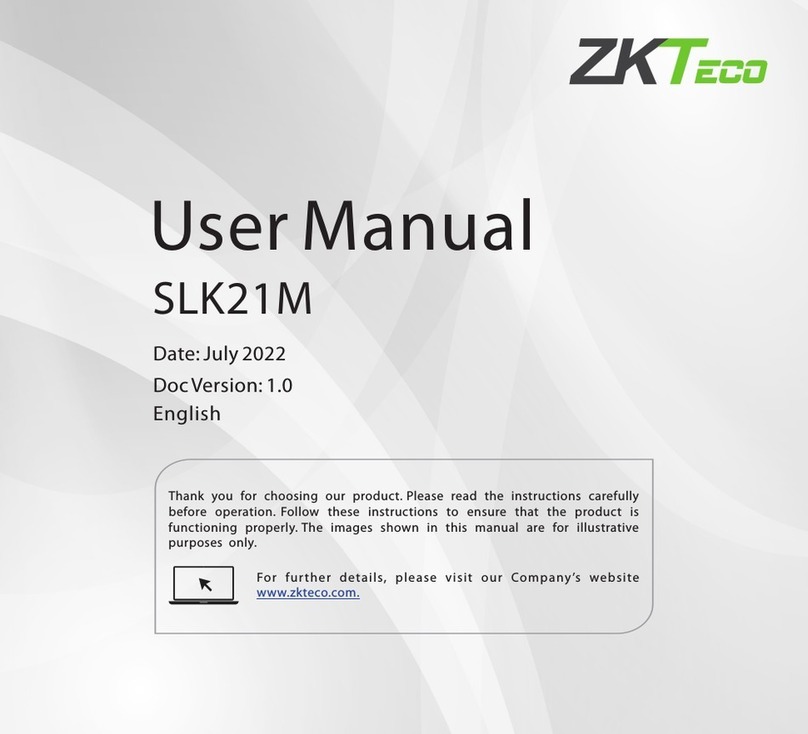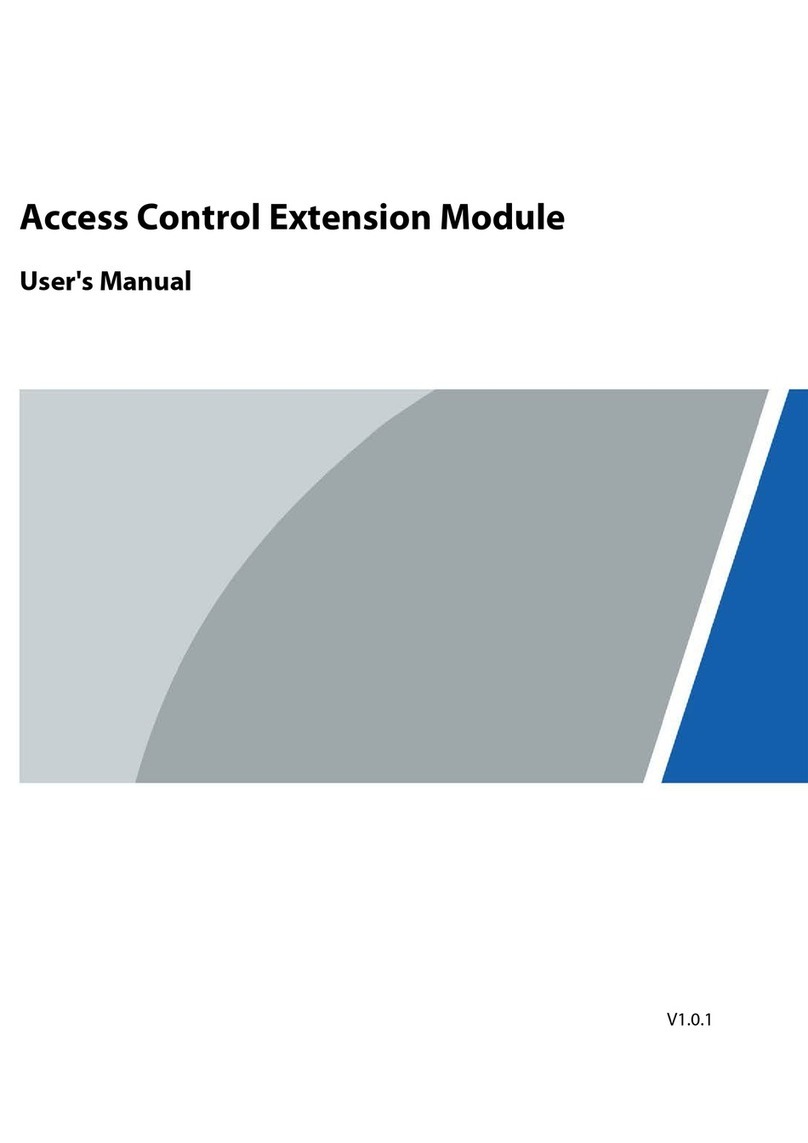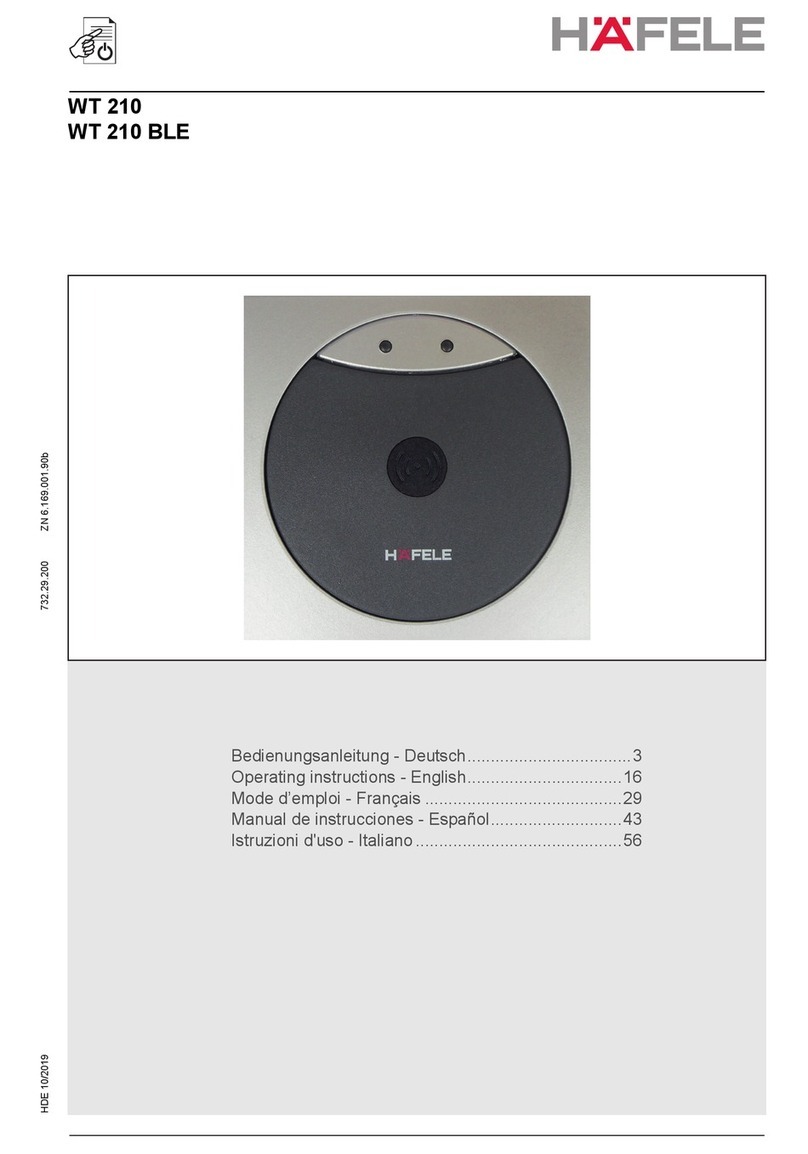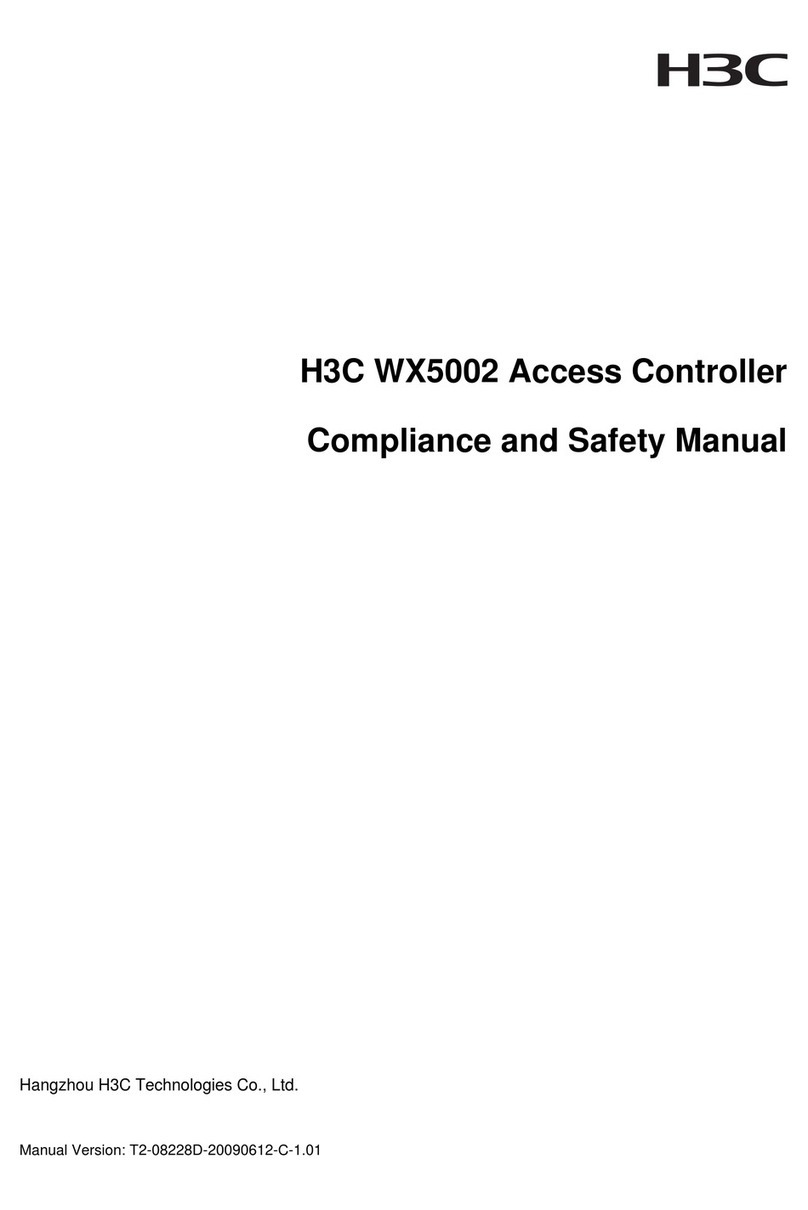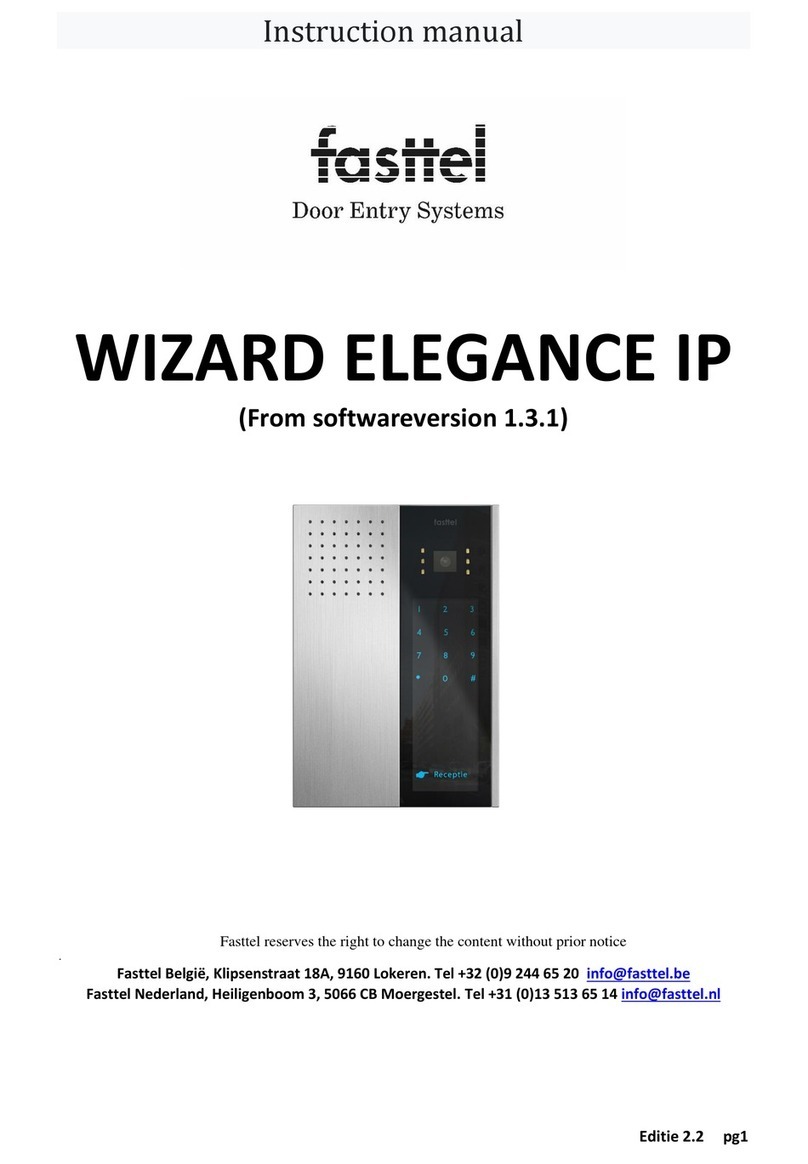WARNING
AUTOMATIC GATE CAN CAUSE SERIOUS INJURY OR DEATH!
ALWAYS CHECK THAT THE GATE PATH IS CLEAR PRIOR TO OPENING!
SAFETY REVERSING DEVICES SHOULD ALWAYS BE USED!
INSTALL GUIDE
SpiderENTRY
2Unlock and open the front door to install and wire properly. Door
will swing forward.
Mount the box to the pedestal using the four holes
in the back of the box. 4 bolts and 4 nuts are provided.
Be sure to pull the CAT5 wire through the open hole in the
middle of the box.
1Unpack the box and make sure you have all items
shown below.
SpiderENTRY Keypad 2 sets of Key
Nuts & Bolts
PAGE 1PAGE 4
Download Managers App! You will need login credentials, which will be
provided to you by a Spiderdoor team member. Search App stores on
your mobile device for the Spiderentry Managers App. Download the
app and this will allow managers to access their gates from anywhere.
Lastly, You can also login on your desktop at
https://app.spiderdoor.com/new_admin
This will allow you to view activity log, photos of tenants, (on certain
keypad models) and open or latch open your gate, all from the
Spiderdoor dashboard.
Owner/Manager Steps
S23c
Closed
position
Open
position
(619) 489-6959
June 2020
PowerAdapter
12-24 volts DC
Visit Sp iderDoor.com
Email
Password
S22
SpiderENTRY
Forgot?
Log in
1:14
Owners / Managers
Search app stores and download the
“SpiderEntry Management App.”
You will be able to control your gate access
remotely with ease, using our free managers
app.
You must contact our office 24 hours in advance of install in order to
successfully tie your access control into your management software.
If you do not contact us 24 hours in advance, your system will not be
fully operational for 24 hours from the time you notify us of the install.
Email us at Support@Spiderdoor.com
ATTENTION - No Exceptions
Tech support for installations is only available:
Monday through Friday from 9am - 4pm EST.
No weekend tech support available