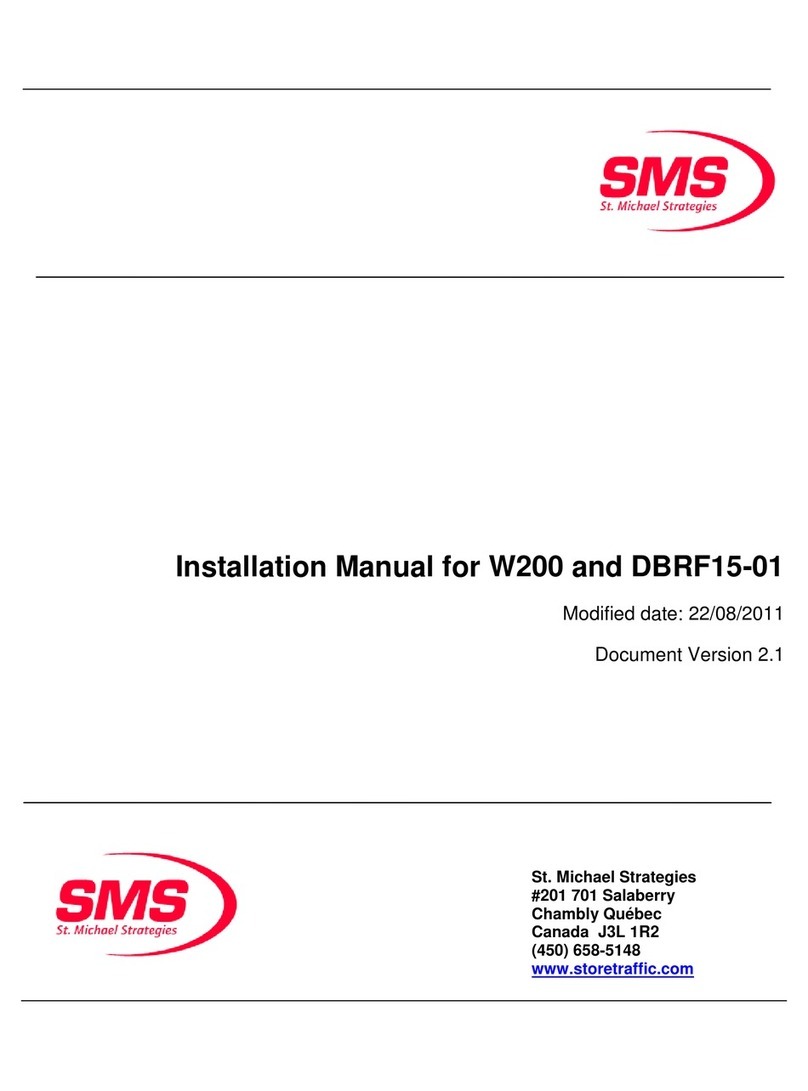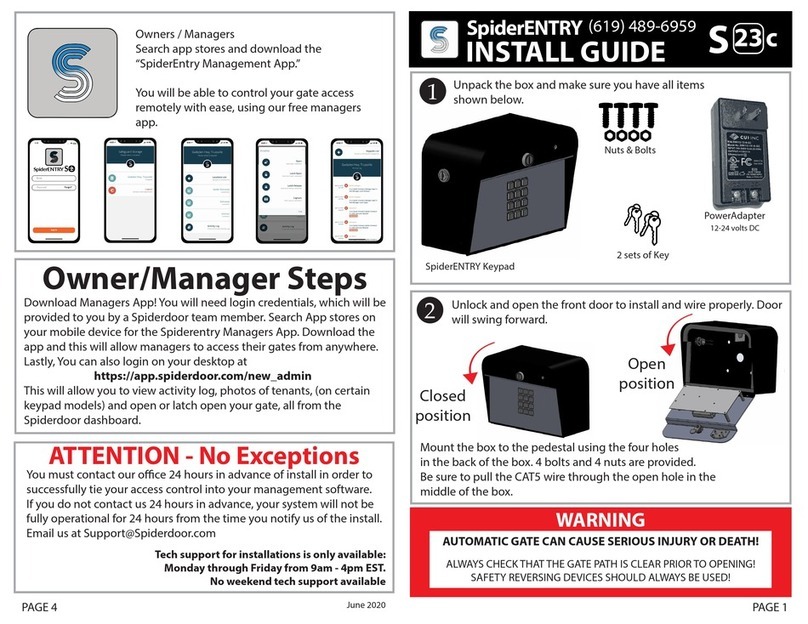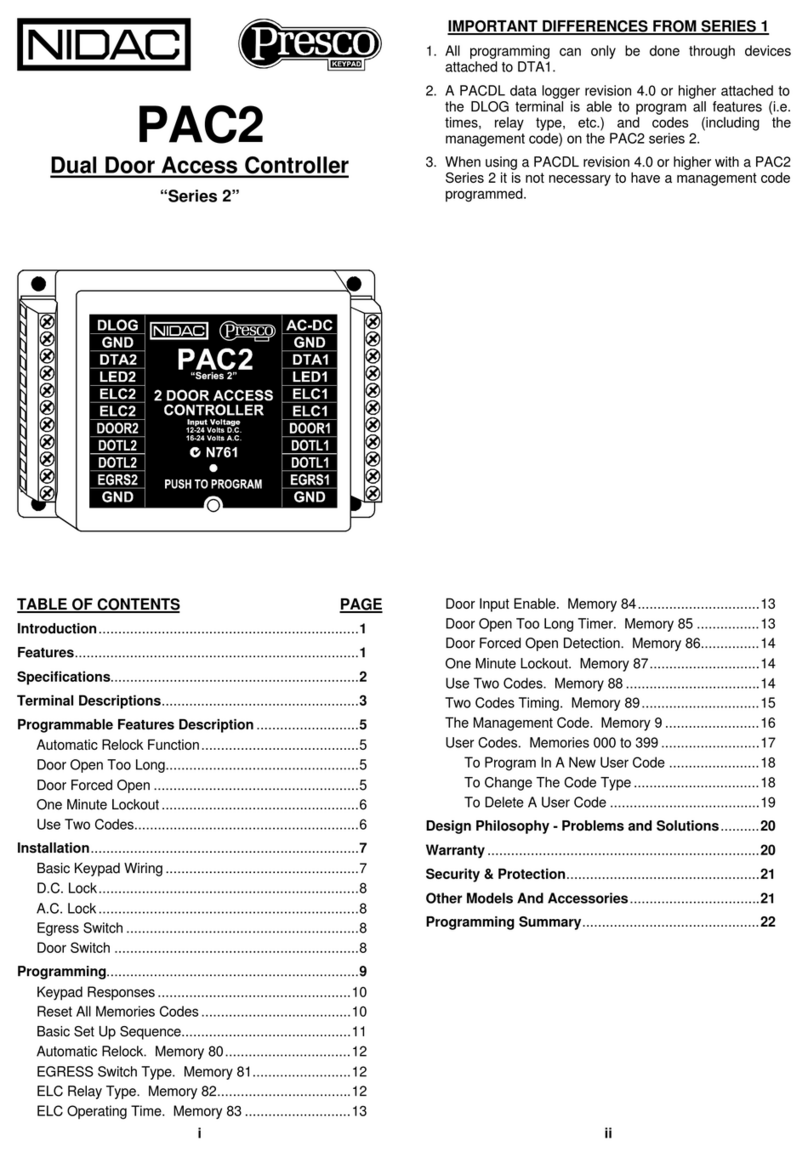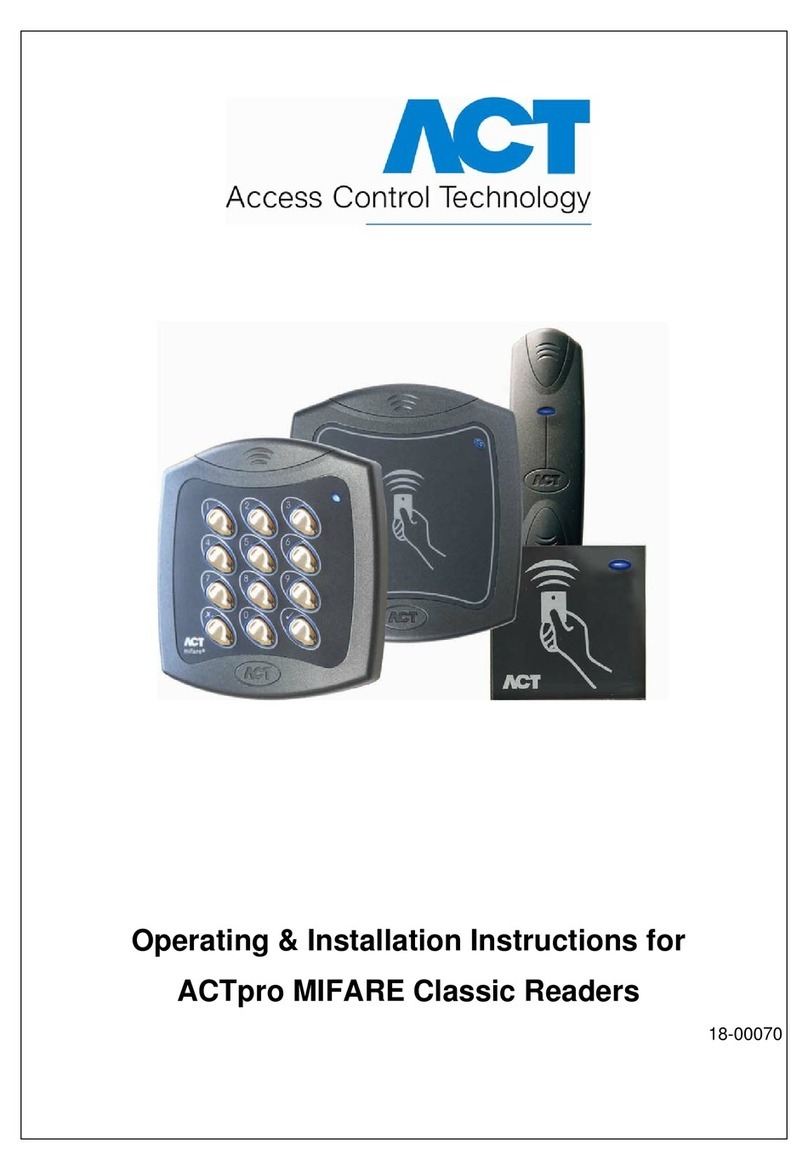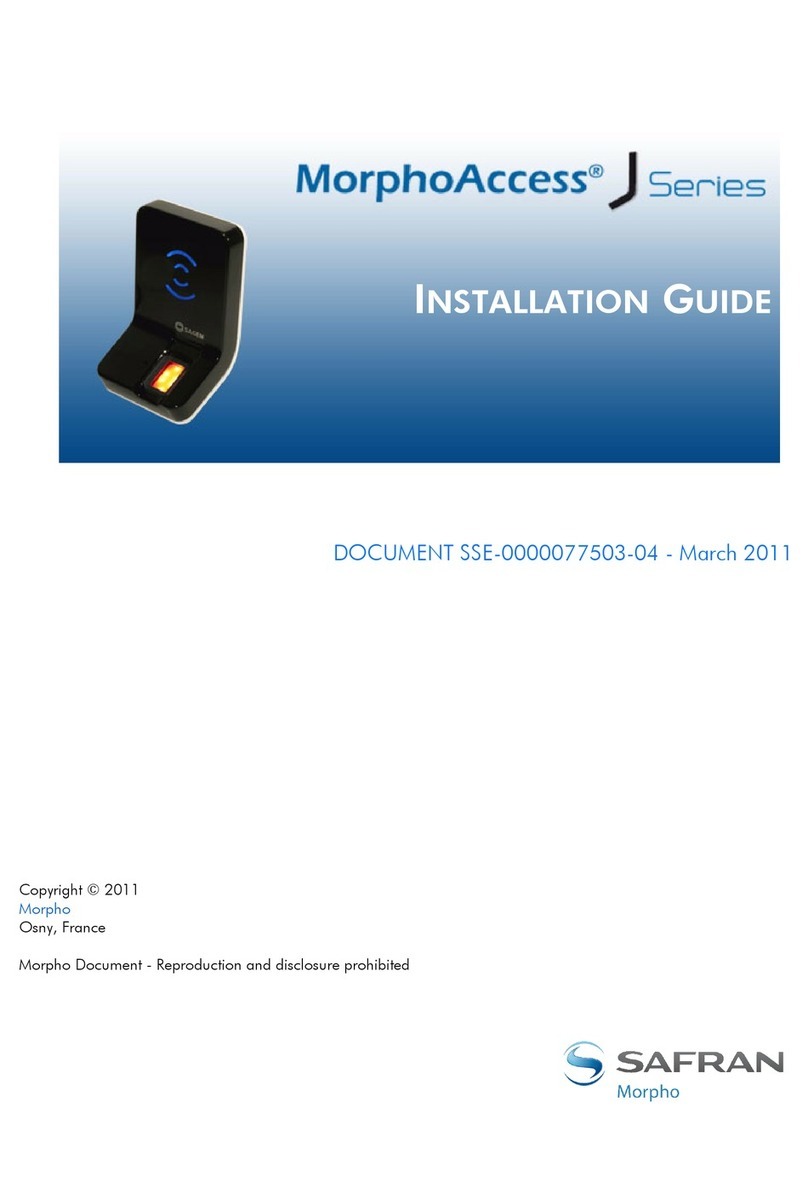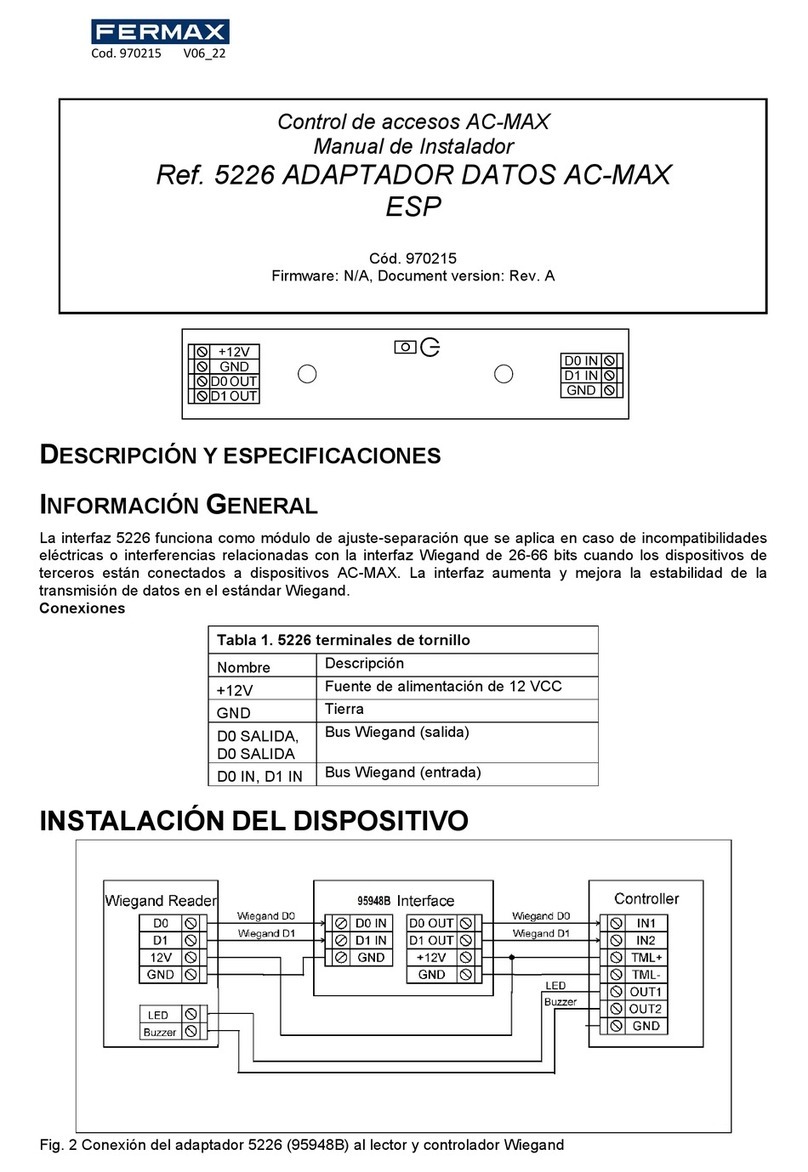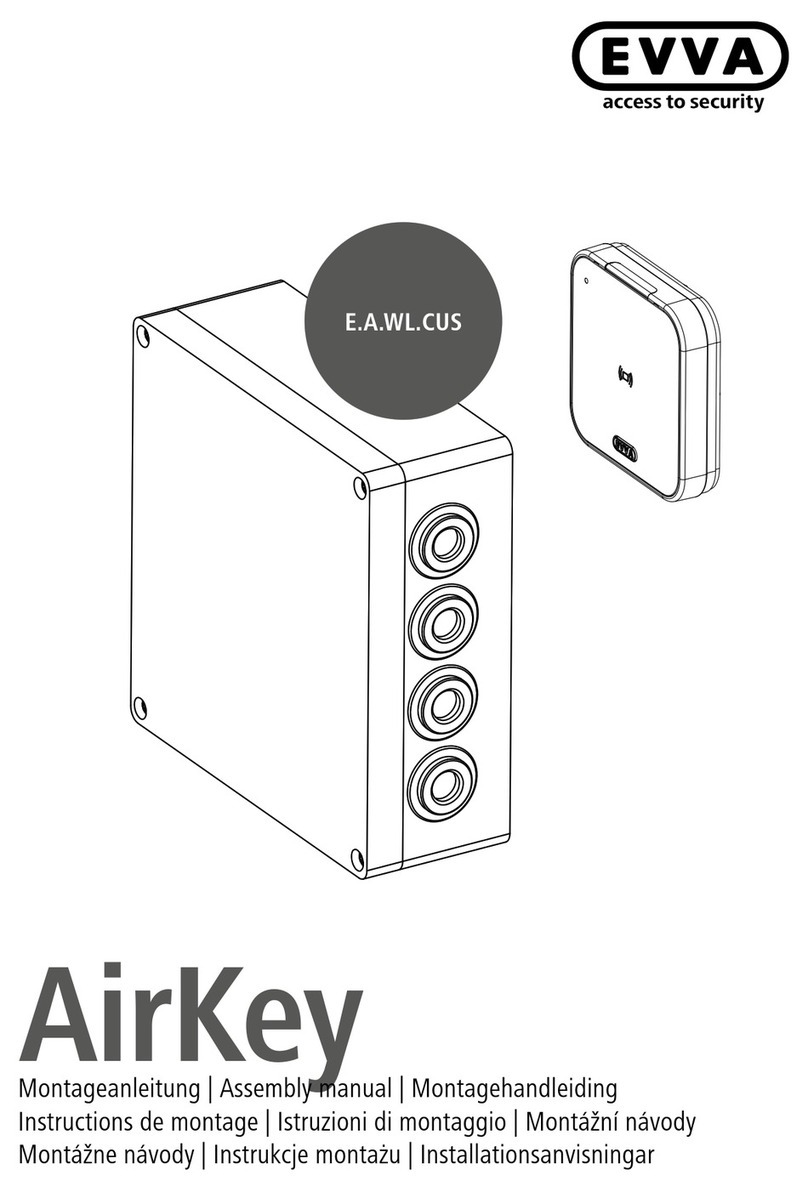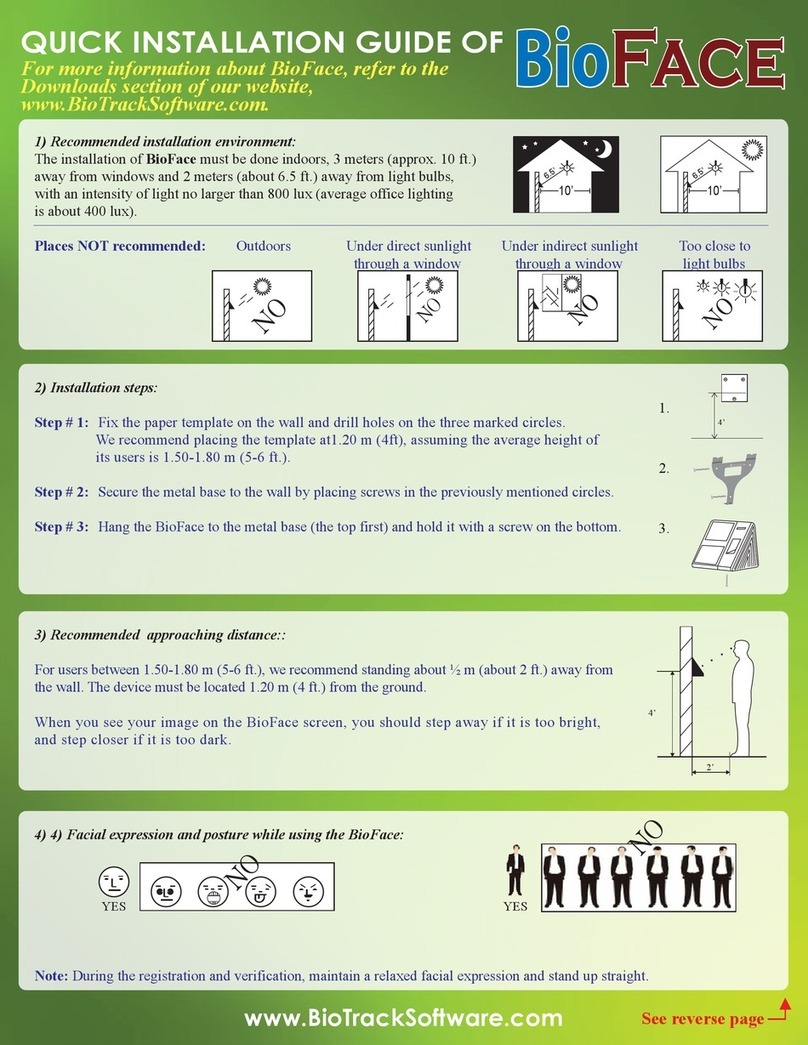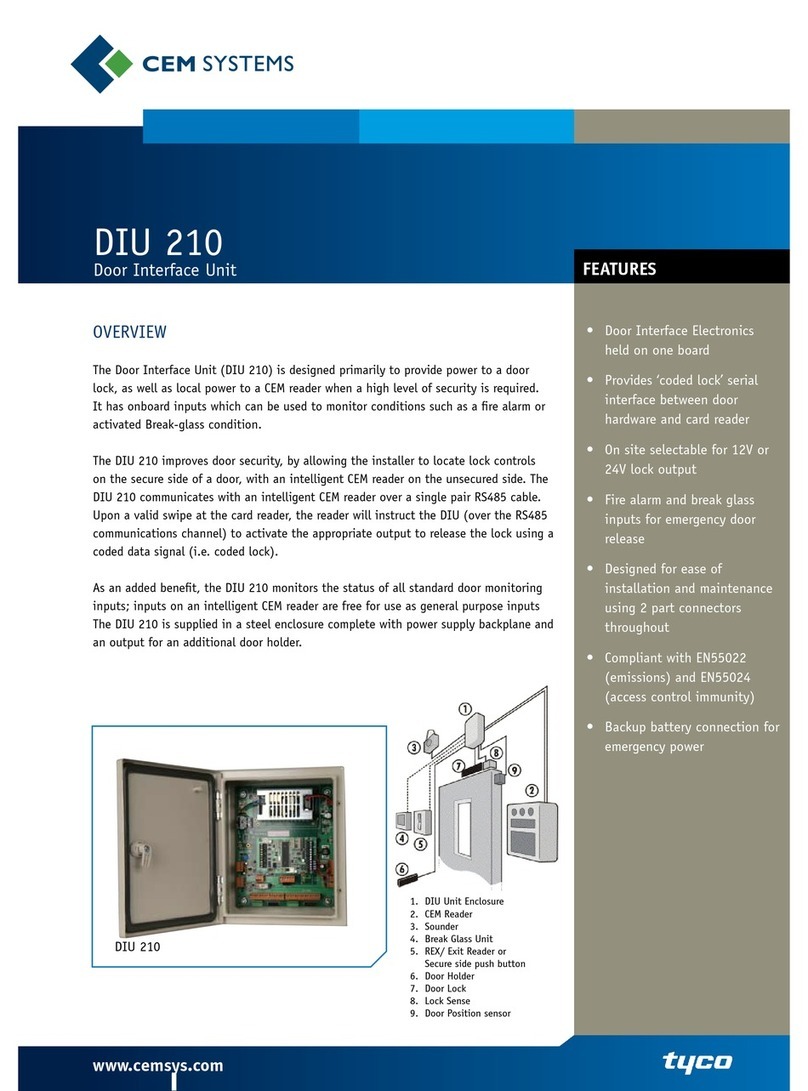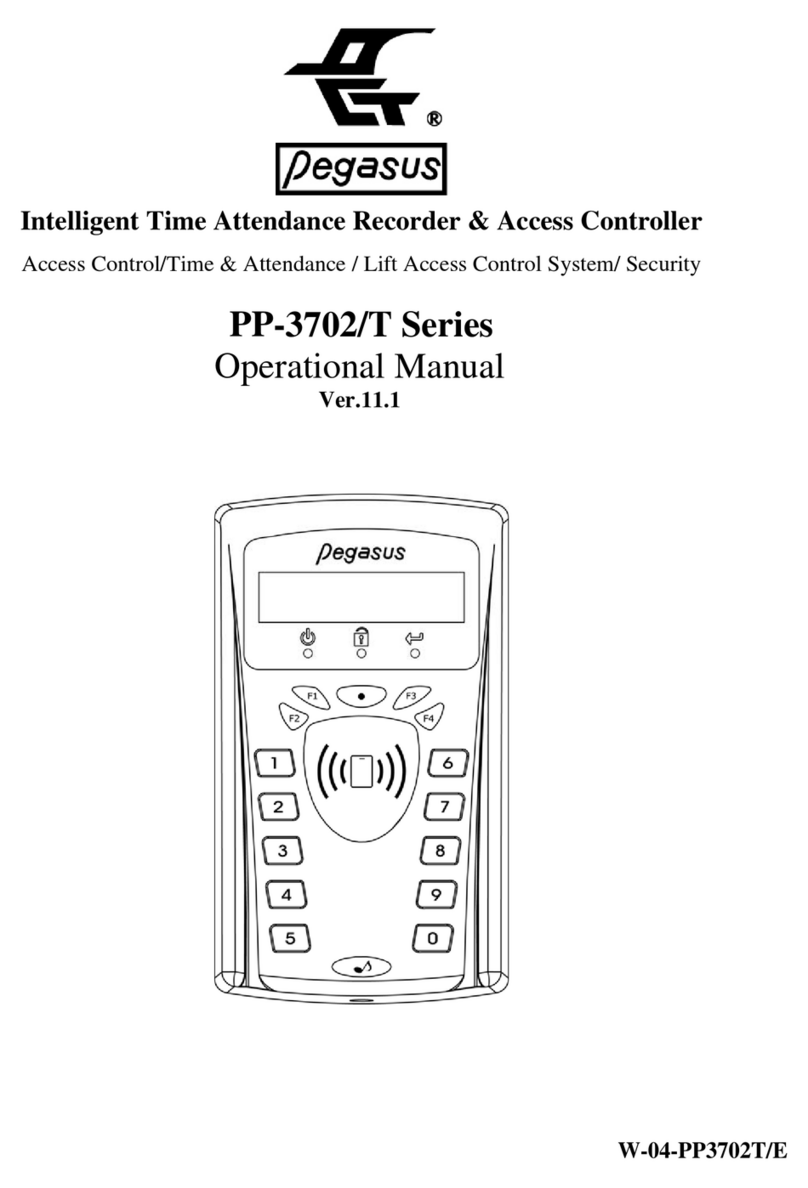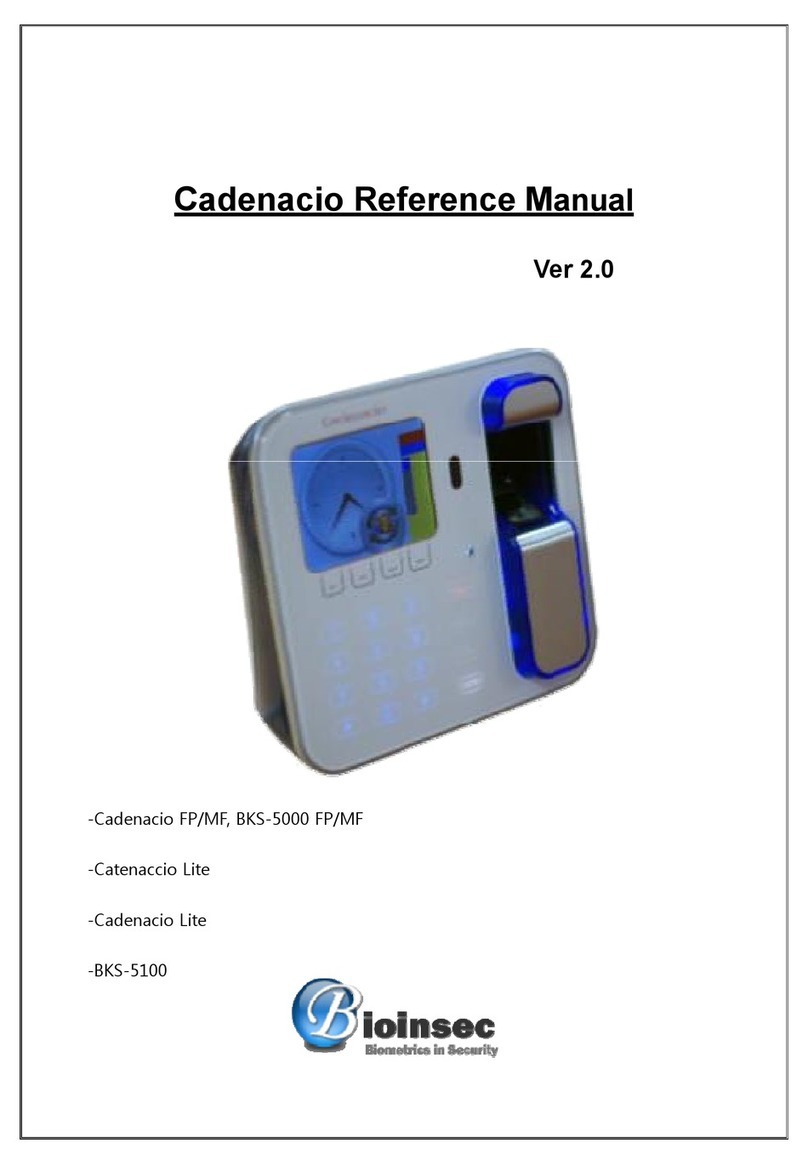PAGE 3
4
The relay wire coming from your gate motor should tie into
the green relay input labeled “GATE”(seen in illustration below).
This wire tells your gate to open when a good code is punched in.
3
PAGE 2 June 2020
Gate Override MagLock NC C NORelay2
Antenae
NC C NORelay2
The power should connect into the green input labeled GND / V+.
This should be ran to the supplied adapter for the proper amount
of power. Note that the keypad can only handle between 12v - 24v and
nothing below or above. Warranty does not cover a damaged pad due
to improper power installation.
5
If using a Magnetic lock for a walk through door, you will want
to use the green input labeled Mag Lock (N/C and common.)
This will go to the mag lock on your door. You will plug it in to the
normally closed and common port on the mag lock.
A solid 4 second buzz means the
gate has been sent the open command.
ACTIVE CODE
Three short beeps signies that a bad
command has been sent and the gate will
not open.
INACTIVE CODE
Keypad Sounds
LED RGB
Gate
ANTENAE
CAT 5/6
Override Maglock Relay 2 GND +
Gate
LED RGB
Gate
ANTENAE
CAT 5/6
Override Maglock Relay 2
GND +
REQUIRED: Go to www.Spiderdoor.com
to “Request Install” 24 hours in advance
or email Support@Spiderdoor.com
Mag Lock