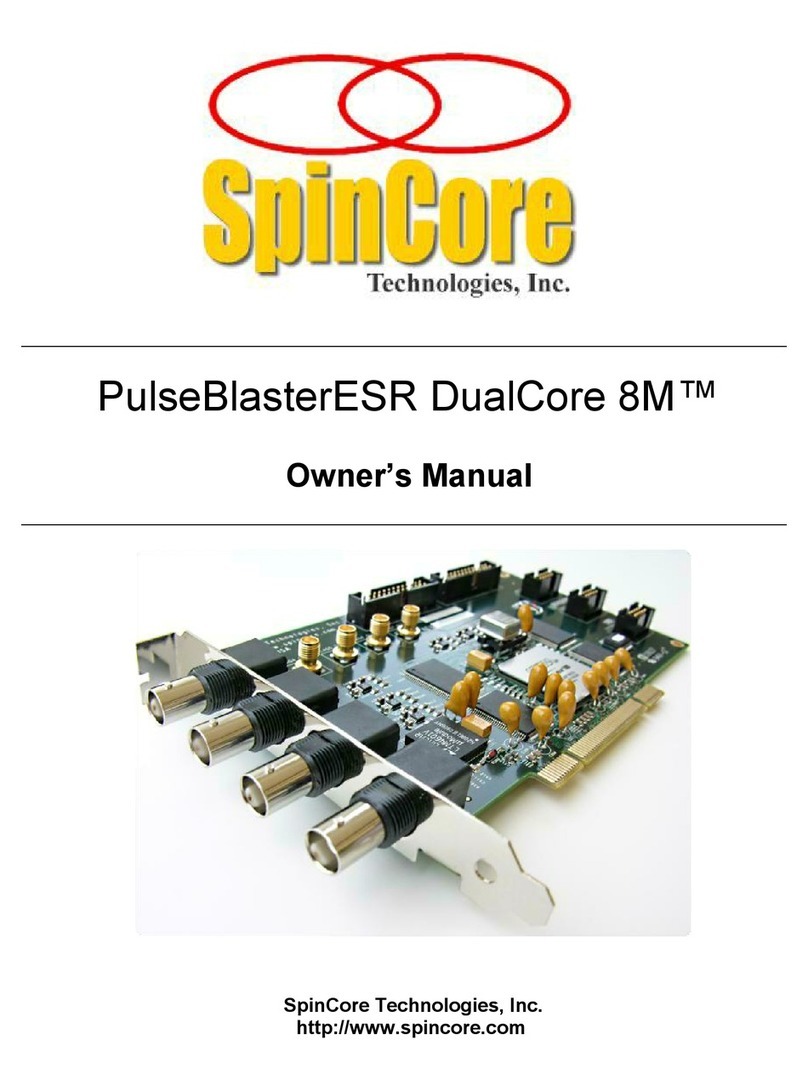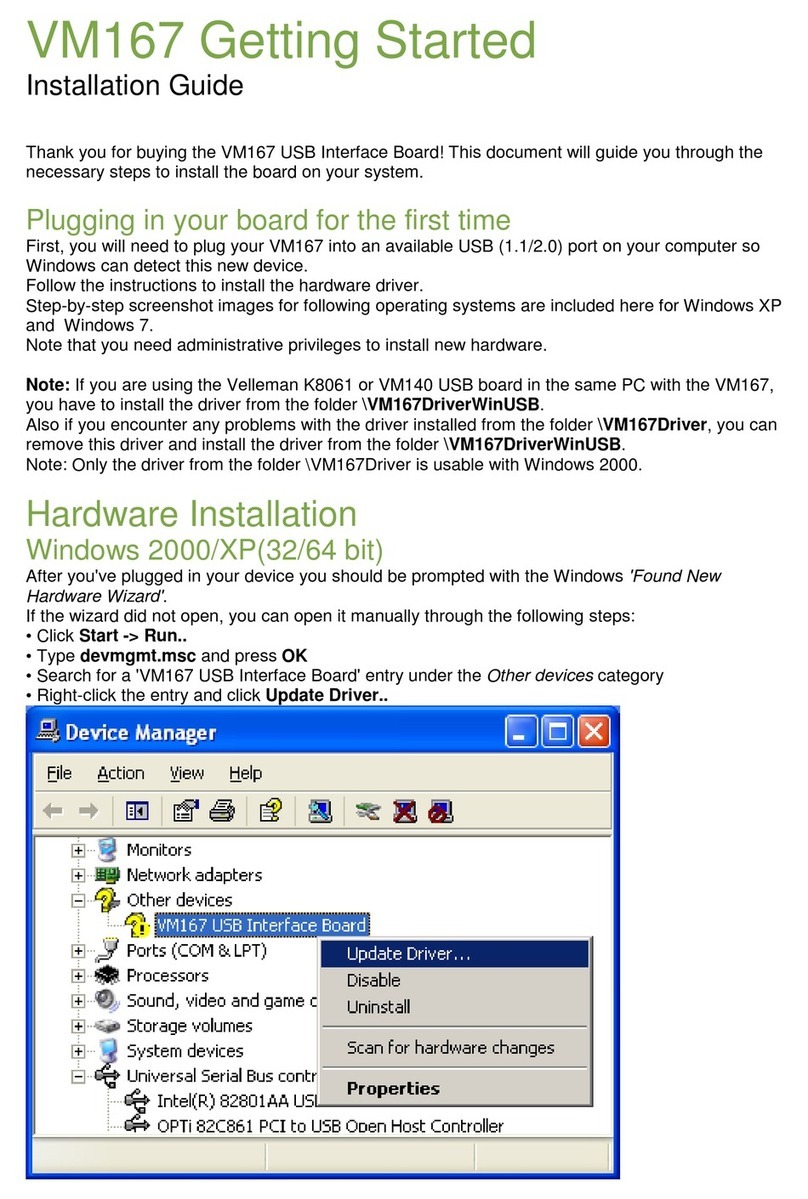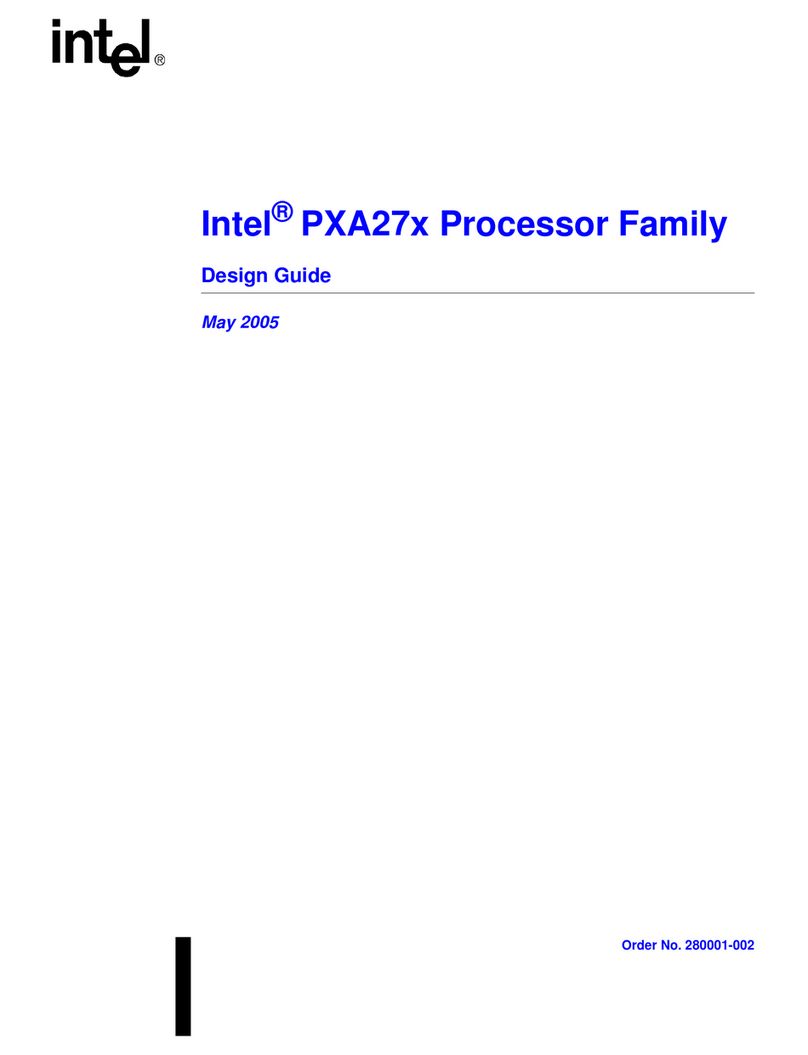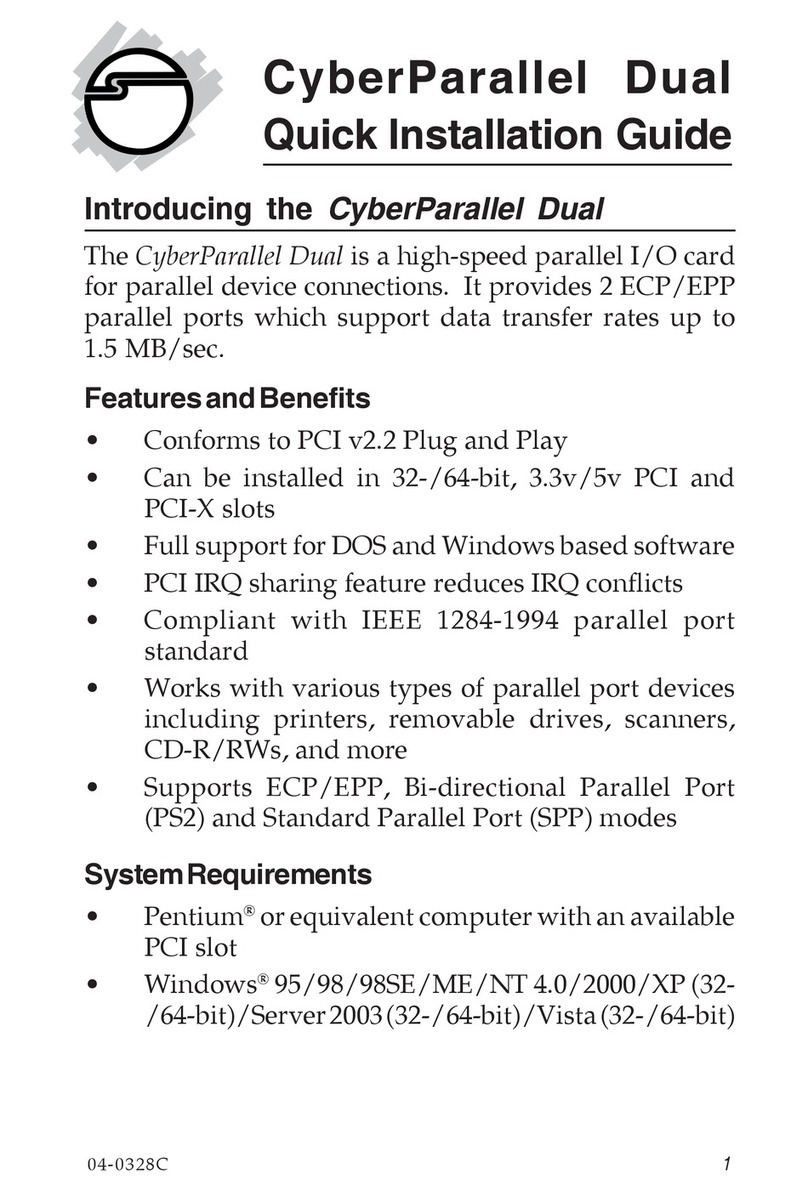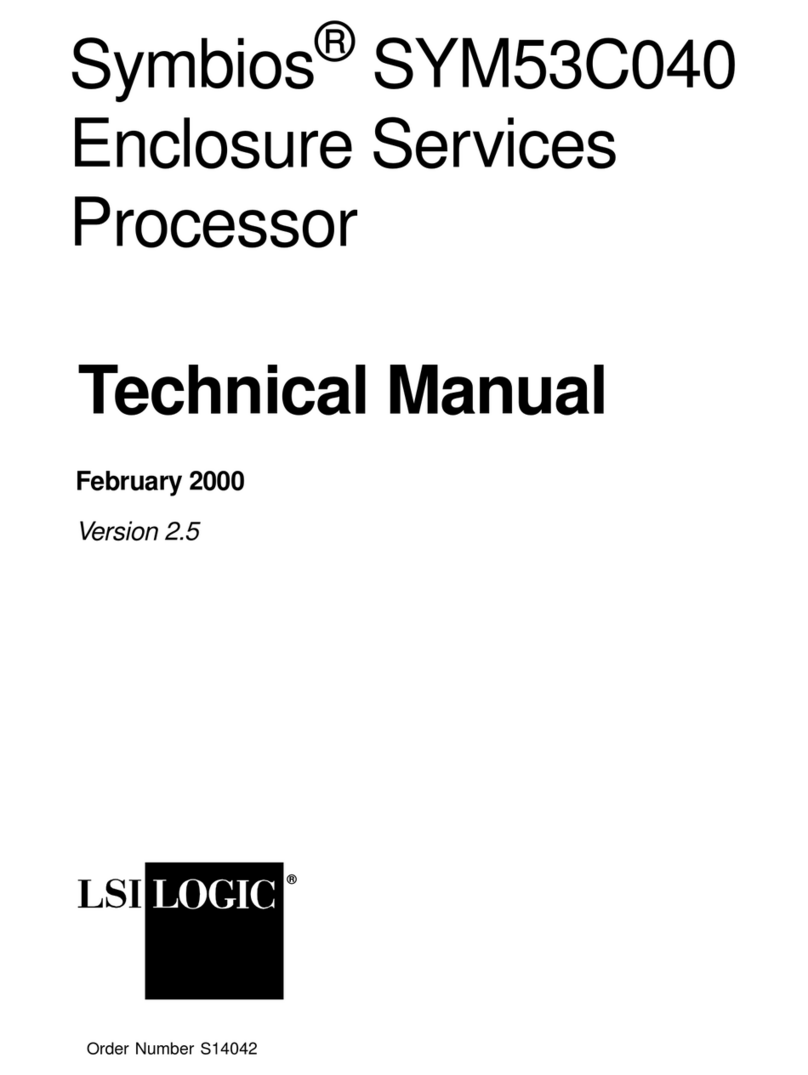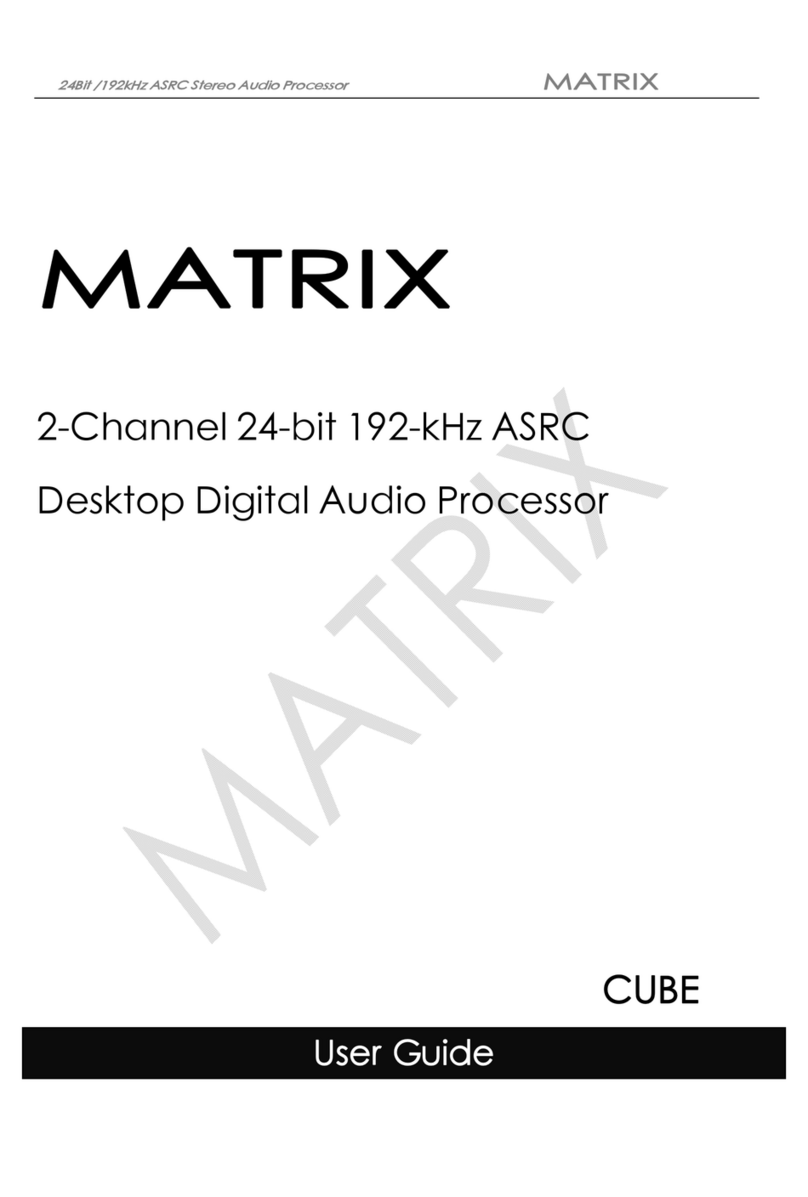SpinCore Technologies TRX-I-50-75-300 User manual

RadioProcessor
Congratulations and thank you for choosing a design fro
SpinCore Technologies, Inc.
We appreciate your business!
At SpinCore, we try to fully support the needs of our custo ers. If you
are in need of assistance, please contact us and we will strive to provide
the necessary support.
© 2009-2020 SpinCore Technologies, Inc. All rights reserved.
SpinCore Technologies, Inc. reserves the right to make changes to the product s) or information herein without notice.
RadioProcessor™, PulseBlaster™, SpinCore, and the SpinCore Technologies, Inc. logos are trademarks of SpinCore Technologies, Inc.
All other trademarks are the property of their respective owners.
SpinCore Technologies, Inc. makes every effort to verify the correct operation of the equipment. This equipment version is not
intended for use in a system in which the failure of a SpinCore device will threaten the safety of equipment or person s).
2020-10-07 2
www.spincore.com

RadioProcessor
Table of Contents
I. Introduction ........................................................................................... 5
Product Overview .......................................................................................................... 5
Syste Architecture ...................................................................................................... 6
Exa ple Application ...................................................................................................... 7
Specifications ................................................................................................................. 9
Trans itter Output Level ............................................................................................. 10
II. Board Installation ............................................................................... 11
Installing the RadioProcessor .................................................................................... 11
Testing the RadioProcessor ........................................................................................ 11
III. Exa ple Single-Pulse NMR Experi ent ......................................... 13
Preco piled C Progra s with Batch File Control .................................................... 13
Tips on obtaining data using singlepulse_nmr ........................................................ 15
Graphical User Interfaces ............................................................................................ 15
IV. Creating Custo Pulse Progra s ................................................... 16
Controlling the RadioProcessor with SpinAPI .......................................................... 16
DDS (Frequency and Phase) Registers ...................................................................... 17
Acquisition Para eters ................................................................................................ 18
Ti ing and Flow Control Para eters ......................................................................... 19
Triggering ...................................................................................................................... 20
Retrieving data fro the board ................................................................................... 21
V. Connecting to the RadioProcessor .................................................. 23
PCI RadioProcessor Boards Connector Infor ation ............................................... 23
BNC Connectors ...................................................................................................... 23
2020-10-07 3
www.spincore.com

RadioProcessor
Long IDC Headers ................................................................................................... 23
H Trigger/Reset Header ....................................................................................... 25
Clock Oscillator Header ............................................................................................... 25
USB RadioProcessor Boards Connector Infor ation .............................................. 27
Power Connectors ................................................................................................... 27
RF Connectors ......................................................................................................... 28
Digital Output Connector ......................................................................................... 28
Header JP302 (H Trigger/Reset) ......................................................................... 30
Appendix I: Using the Undersa pling Capabilities of the
RadioProcessor - 70 MHz IF Application ................................................. 31
Appendix II: Arbitrary Wavefor Generation ....................................... 37
Appendix III: RadioProcessor NMR Interface for MATLAB ................ 40
Overview of SpinCore MATLAB GUI Interface ........................................................... 40
General Features: .................................................................................................... 40
Sample Screenshots ................................................................................................ 41
Appendix IV: RadioProcessor NMR Interface for LabVIEW ............... 44
Overview of SpinCore LabVIEW GUI Interface .......................................................... 44
Appendix V: Miscellaneous Functionality ............................................ 46
Appendix VI: CYCLOPS Control .......................................................... 49
Appendix VII: RadioProcessor Fir ware Designs ............................. 52
Related Products and Accessories ...................................................... 53
Contact Infor ation ............................................................................... 53
Docu ent Infor ation ........................................................................... 53
2020-10-07 4
www.spincore.com

RadioProcessor
I. Introduction
Product Overview
The RadioProcessor™ is a general purpose radio frequency RF) excitation and broadband data
acquisition system. The RadioProcessor can serve as a complete system for Nuclear Magnetic Resonance
NMR) or Nuclear Quadrupole Resonance NQR) experiments with spectrometer frequencies from 0 to 100
MHz certain restrictions apply, vide infra). The system integrates SpinCore’s high-performance
PulseBlaster™ timing engine for agile control of internal system components as well as TTL pulse/pattern
generation for control of any external hardware.
The RadioProcessor
•Integrates excitation and acquisition components onto a single PCI or USB card.
•Directly captures and digitally demodulates IF/RF signals using quadrature detection. The desired
baseband bandwidth is user definable through software filters.
•Generates completely formed RF excitation pulses as well as high resolution digital control signals.
•Supports 2 analog I/O channels and 4 digital output channels.
•Maintains signal coherence between excitation and acquisition systems at all frequencies.
•Autonomously signal-averages the baseband data between multiple acquisitions.
•Saves data in several different formats. Currently supported file formats are ASCII, Felix, and
JCAMP-DX 5.0.
This unique digital system is housed on a small form factor printed circuit board available in either PCI or
USB format, providing users with a compelling price/size/performance proposition unmatched by any other
device on the market today. Please contact SpinCore for more details.
2020-10-07 5
www.spincore.com

RadioProcessor
Syste Architecture
Figure 1, below, presents the architecture of the RadioProcessor. The RadioProcessor consists of three
major components: the data acquisition core, the excitation core, and the PulseBlaster timing engine which
provides high-resolution timing control for the entire system.
The acquisition core captures an incoming RF signal using a high-speed, high resolution Analog to Digital
converter ADC). This signal is then demodulated digitally using quadrature detection and filtered to reduce
the signal to baseband. The detection and filtering system is highly configurable and can easily be customized
by the user for a wide variety of applications. The baseband signal can then be averaged with previous data
acquisition scans and is stored in an internal RAM. This data is then available to be retrieved onto the host
computer at the user's convenience.
The excitation core can produce both RF Analog signals as well as digital outputs. The RF output is
generated using an internal Direct Digital Synthesis DDS) core, and can generate frequencies from DC up to
half the DDS clock. The generated signal is converted to the Analog output by an on board digital-to-analog
converter DAC). This DDS core also drives the detection of the acquisition core, so signal coherence is
maintained between acquisition and excitation cores. High resolution programmable digital outputs are also
available for use in controlling external hardware.
At the heart of the system is the PulseBlaster pulse/pattern generator timing core, which uses a robust
instruction set designed to allow the creation of complex pulse sequences with ease. This timing core controls
all aspects of the systems functionality, such as triggering data acquisition, controlling the frequency and
gating RF output, etc. The digital outputs are also controlled with this core. Six digital outputs are available by
default, and more are possible if some features of the excitation and acquisition cores are not used. The
PulseBlaster core utilizes an 80-bit Very Long Instruction Word VLIW) which enables dynamic timing delays
for each instruction. For more information about the PulseBlaster core, please see the PulseBlaster Manual.
2020-10-07 6
Figure 1: RadioProcessor Architecture. The master clock oscillator signal is derived from an on-chip PLL
circuit typically using a 50 MHz on-board reference clock.
www.spincore.com

RadioProcessor
Exa ple Application
A major application for the RadioProcessor is to serve as an advanced digital NMR/NQR spectrometer.
Using the RadioProcessor, a complete NMR/NQR system can be constructed with the addition of a power
amplifier and a pre-amplifier. An example setup is shown below in Figure 2.
If you are building a system with the RadioProcessor board, SpinCore Technologies Inc. can also supply a
power amplifier, TX/RX switch, and pre-amplifiers, if desired. SpinCore also offers a complete mobile NMR
system, the iSpin-NMR, that can perform NMR/NQR experiments immediately out of the box. Please visit our
website for more details.
2020-10-07 7
Figure 2: Typical application of the RadioProcessor. By adding a power amplifier and a small-signal pre-
amplifier, a complete NMR/NQR system can be built.
www.spincore.com

RadioProcessor
Using a setup as described above with a 10.8 MHz permanent magnet, sample spectrum of a household
cooking oil sample was obtained as shown below. Using only a single scan, a signal to noise ratio of 62 dB
was achieved. The spectral width of the figure below is 60 kHz.
2020-10-07 8
Figure 3: Sample single-scan proton spectrum obtained at 10.8 MHz with the RadioProcessor board and
the system described in the text above.
www.spincore.com

RadioProcessor
Specifications
The RadioProcessor is currently available with a 75 MHz Analog-to-Digital A/D) sampling clock frequency.
Specifications for this configuration are given in the table below. For information specific to a certain
RadioProcessor firmware revision, see Appendix VII or contact SpinCore Technologies, Inc.
Parameter Min Typ Max Units
Analog Input A/D Sampling Frequency 75 1) 80 MHz
A/D Sampling Precision 14 bits
Input Voltage Range peak-peak) 1.13 V
Input Frequency Range 100 MHz
Analog Output D/A Sampling Rate 300 MHz
D/A Sampling Precision 14 bits
Output Voltage Range peak-peak) 1.2 2) V
Phase resolution 0.09 deg.
Frequency resolution .28 3) Hz
Digital Output Number of Digital Outputs 4 624 4)
Logical 1 output voltage 3.3 5) V
Logical 0 output voltage 0 V
Output drive current 25 mA
Rise/Fall time < 1 ns
Digital Input
HW_Trig, HW_Reset)
Logical 1 Input voltage 1.7 4.1 V
Logical 0 Input voltage -0.5 0.7 V
Data acquisition Spectral width SW) of acquired data 0.28 Hz 6) 10 MHz 7)
# Complex points 8192 8) 16k
Pulse Program # of Instruction words 1024 9) words
Pulse resolution 10) 13.3 ns
Pulse length 11) 66.6 ns 693 days
Table 1: Product Specifications.
Notes
1): If the signal to be detected is very close to ¼ of the sampling rate, there will be problems with aliasing during the detection
process. To alleviate this problem, a slightly higher or lower clock speed can be used.
2): Analog output voltage is factory adjustable up to 4V. See Transmitter Output Level section on the next page for more
information.
3): Frequency resolution is 30 Hz when using an 80 MHz clock.
4): Custom designs are available. Please contact SpinCore if you require more digital outputs or DDS registers).
5): This is the value seen without using termination. When the line is terminated with 50Ω, the output voltage will be slightly lower.
6): This value is with the FIR filter Enabled. With FIR bypassed, min SW is 72 Hz. Some older designs have a min SW of 4.5 Hz
1.2 kHz with FIR Enabled).
7): This number is dependent on the A/D clock frequency i.e., A/D clock frequency divided by 8). NOTE: when acquiring data
directly from A/D, the spectral width is ½ the A/D clock frequency.
8): Fewer points may be observed, however, the number of points retrieved from board memory must be a multiple of 8k.
9): 4096 maximum words for several firmware versions, including, 12-15. Please contact SpinCore for more information.
10): Pulse resolution equals one clock period of the master clock oscillator.
11): Minimum pulse width is five clock periods of the master clock oscillator. Maximum pulse width is 2^52 clock periods of the
master clock oscillator.
2020-10-07 9
www.spincore.com

RadioProcessor
Trans itter Output Level
There are currently two different options for RadioProcessor transmitter output voltage. The standard gain
RadioProcessor has an output voltage of one volt peak-to-peak at 10 MHz, with a 3 dB bandwidth of about 85
MHz. The high gain transmitter output amplifier has a maximum output voltage of about 3.75 Volts peak-to-
peak, with a 3dB bandwidth of about 21 MHz, while covering the same frequency range as the standard gain
board. Figure 4, below, shows the transmitter output voltage vs. frequency plot for the two RadioProcessor
options. Please contact SpinCore for more information.
2020-10-07 10
Figure 4: RadioProcessor transmitter output voltage vs. output frequency.
The dotted line represents the standard gain transmitter output amplifier, and the
solid line represents the high gain transmitter output amplifier. The voltage
values are for 50 Ohm load impedance. The 0 dB 1 mW, 0.63 Vpp on 50 Ohm)
output value for both transmitter amplifiers occurs at approximately 90 MHz.
0 20 40 60 80 100 120
0
0.5
1
1.5
2
2.5
3
3.5
4
High Gain
Standard Gain
Frequency MHz)
Voltage volts pk-pk on 50 Ohms)
www.spincore.com

RadioProcessor
II. Board Installation
Installing the RadioProcessor
To install the board you must complete the following steps:
1. Download and install the latest SpinAPI software package on your computer. SpinAPI is available at:
http://www.spincore.com/support/spinapi/.
•SpinAPI is a custom Application Programming Interface package developed by SpinCore
Technologies, Inc. SpinAPI is designed to be used only with SpinCore Technologies, Inc.
products. SpinAPI can be utilized using C/C++, or graphically described in Appendices III and
IV).
2. Shut down the computer.
3. For the PCI: Insert the RadioProcessor card into an available PCI slot and fasten the PC bracket
securely with a screw.
4. For the USB: Plug one end of the USB cable into the RadioProcessor board and the other end into the
host computer. Next, power the board through the 5-pin DIN-type connector or 6-position Molex-style
connector. We recommend purchasing the RadioProcessorUSB Power Supply, which has the 6-pin
output connector and is pin-compatible with the power connector of the RadioProcessorUSB board.
For more information on powering the RadioProcessorUSB board please read Power Connectors in
Section V. Connecting to the RadioProcessor.
•Warning: Do not connect PEG PCI Express Graphics) power connectors available in some
computers directly to the 6-position Molex-style power connector. Doing so will cause irreparable
damage to the board. SpinCore Technologies is not liable for any damage caused by this.
5. Turn on the computer.
Now you are ready to run the test programs that are located in the examples folder of the SpinAPI
package. We recommend running the example programs when you first receive the RadioProcessor board to
verify that your device is functional.
Testing the RadioProcessor
The simplest way to test whether the RadioProcessor has been installed properly and can be controlled as
intended is to run a simple test program. The excite_test program, which can be found in the RadioProcessor
folder in the examples of the SpinAPI, will produce a 1 MHz output on the Analog Out connector which will turn
on for 10 μs and off for 1 ms. This sequence will be repeated indefinitely. To test the board, run excite_test
and observe the Analog Output with an oscilloscope. The 1 MHz sinusoid should appear as specified by the
program.
2020-10-07 11
www.spincore.com

RadioProcessor
If using a high input impedance oscilloscope to monitor the RadioProcessor's output, place a resistor that
matches the characteristic impedance of the transmission line in parallel with the coaxial transmission line at
the oscilloscope input. e.g., a 50 Ω resistor with a 50 Ω transmission line, see Figures 5 and 6 below.). When
using an oscilloscope with an adjustable bandwidth, set the bandwidth to as large as possible. Failure to do
so may yield inaccurate readouts on the oscilloscope.
Once this behavior has been verified, the user can be confident the board is installed properly and may
move on to evaluation of the acquisition subsystem. If the RadioProcessor is to be used to perform NMR
experiments, the easiest way to do this is to use the provided singlepulse_nmr example program. The
use of this program is described in detail in the next section.
2020-10-07 12
Figure 5: Left: BNC T-Adapter and Right: BNC 50 Ohm resistor.
Figure 6: BNC T-Adapter on the oscilloscope with coaxial transmission line connected
on the left and BNC 50 Ohm resistor connected on the right, to terminate the line.
www.spincore.com

RadioProcessor
III. Exa ple Single-Pulse NMR Experi ent
Preco piled C Progra s with Batch File Control
Several precompiled NMR experiments are included with the SpinAPI Examples Single-Pulse NMR, Hahn
Echo, and CPMG, for example). The following steps describe how to run the Single-Pulse NMR experiment
with the RadioProcessor board and SpinCore Technologies software:
1. Complete the steps in Section II. Board Installation for Installing the RadioProcessor before
proceeding.
2. Connect the RadioProcessor as shown in Figure 2 page 7) of this manual. Note that all components
shown in Figure 2 may be purchased from SpinCore Technologies.
3. Create your own working directory somewhere outside of the SpinCore directory and copy the
contents of the SpinCore RadioProcessor directory to your new working directory. The SpinCore
RadioProcessor directory can be found by in examples folder of the SpinAPI.
4. Edit the singlepulse_nmr_example.bat batch file by right-clicking and selecting 'edit' and save the
batch file when finished. The parameters of interest for this experiment are described below:
BOARD_NUMBER: Selects which board to program if multiple SpinCore Technologies boards are
connected to your system.
ADC_FREQUENCY: Clock frequency of the board. Always 75 MHz, unless a custom clock is being used as
input to the RadioProcessor.
ENABLE_TX: A 1 enables the transmitter, a 0 disables the transmitter.
ENABLE_RX: A 1 enables the receiver, a 0 disables the receiver.
REPETITION_DELAY: Repetition delay in seconds between scans. See Figure 7.
NUMBER_OF_ CAN : Number of times to repeat the scan and average the results together.
NUMBER_OF_POINT : Number of complex points to be captured.
PECTROMETER_FREQUENCY: Spectrometer frequency in MHz.
PECTRAL_WIDTH: Desired base band spectral width in kHz.
PUL E_TIME: Duration of TX excitation pulse in μs. See Figure 7.
TRAN _TIME: Ringdown time in μs. See Figure 7.
TX_PHA E: Phase of the TX output channel in degrees.
AMPLITUDE: TX output amplitude scaling factor between 0.0 and 1.0).
U E_ HAPE: A 1 generates a 'sinc' shaped pulse for the TX output, a 0 disables the shaped pulse.
BYPA _FIR: A 1 bypasses the FIR filter, 0 enables it.
FNAME: File name to save the acquired data in. Data will be saved in ASCII, Felix, and JCAMP formats.
VERBO E: A 1 enables normal output, a 0 disables normal output and the program outputs nothing.
BLANKING_EN: Enables the TTL blanking feature necessary to control SpinCore Technologies RF Power
Amplifier modules if used with the RadioProcessor in the NMR setup. For more information, see the
RF Power Amplifier manual at: http://www.spincore.com/CD/RFPA/RFPA_Manual.pdf
BLANKING_BIT: Specifies which TTL Flags to use for blanking.
BLANKING_DELAY: Delay needed to warm-up the SpinCore RF Power Amplifier prior to the RF pulse.
See Figure 7 on the next page.
2020-10-07 13
www.spincore.com

RadioProcessor
5. Run the singlepulse_nmr_example.bat file by double-clicking. Once the singlepulse_nmr.bat file has
completed, three new files *.fid, *.jdx, *.txt) will be created in the directory from which the batch file
was executed.
6. Open the Felix file .fid) in Felix for Windows, or open the .jdx file in any program that supports
JCAMP-DX. An easily parsed text file containing the NMR data will also be generated. For information
on installing and using Felix to view your .fid files, go to
http://www.spincore.com/CD/RadioProcessor/felix/Felix_Instructions.html
2020-10-07 14
Figure 7: General timing diagram of the basic single-pulse sequence not to scale). A single scan is
performed as follows: A blanking TTL pulse is applied to allow for RF Power Amplifier warm-up Blanking
Delay), a single RF pulse is applied to the sample for a specified amount of time Pulse Time). The high
voltage induced on the sample coil is allowed to ring down Transient Time), after which the Free Induction
Decay FID) signal is acquired for length Acquisition time). The sample is then allowed to relax for a time
Repetition Delay). This scan procedure is then repeated an arbitrary number of times as desired to improve
the signal to noise ratio.
Blanking
Signal
RF
Output
Blanking Delay Pulse Time Transient
Time Acquisition Time Repetition Delay
NMR
Signal
www.spincore.com

RadioProcessor
Tips on obtaining data using singlepulse_nmr
The ability of this program to capture usable data is highly dependent on entering the correct parameters
for a given NMR setup. It is expected that the user is familiar with how to best specify PULSE_TIME,
TRANS_TIME, TX_PHASE, SPECTROMETER_FREQUENCY, etc. Setting the SPECTRAL_WIDTH,
however, may not immediately be obvious.
If the signal is very short on the order of microseconds), for example as in NMR with solid samples or with
inhomogeneous magnetic fields, there is ample room in the on board RAM to capture the entire signal with a
very large spectral width 1 MHz or more). Often this is the best approach, even if the signals are near DC
i. e. near or at spectrometer frequency) and thus do not require a large spectral width to be represented. To
do this, the FIR filter can be bypassed with the BYPASS_FIR parameter to achieve the large spectral width.
This will result in signals being attenuated near the edge of the passband, but this will not matter since the
signal of interest is near DC.
For longer FID signals, where a smaller spectral width is more useful, the FIR filter may be bypassed as
well. The FIR filter is necessary only for very low spectral widths on the order of several Hz) when a flat
response is needed over the entire spectrum. Please note that when the FIR is enabled, the spectral width
must be the ADC_FREQUENCY divided by some multiple of 8. If such a value is not specified, the spectral
width will be rounded appropriately. The FIR filter also adds an initial latency to any acquired data that is
dependent on the number of FIR coefficients. These initial points should be discarded. In general, lowering
the spectral width will reduce the noise in the signal.
The source code of the singlepulse_nmr.c program is included in the SpinAPI Examples and is well
commented. Users wishing to create custom programs may refer to this to get the details of how to control the
RadioProcessor.
Graphical User Interfaces
In addition to the Single Pulse NMR code included with SpinAPI, graphical user interfaces have been
created for use with MATLAB and LabVIEW. Please see Appendices III and IV for sample screenshots, or
visit the following links for further information.
MATLAB: http://www.spincore.com/support/RadioProcessor/MATLAB/
LabVIEW: http://www.spincore.com/support/PBLV/RP.shtml
2020-10-07 15
www.spincore.com

RadioProcessor
IV. Creating Custo Pulse Progra s
Controlling the RadioProcessor with SpinAPI
SpinAPI is a control library which allows programs to be written to communicate with the RadioProcessor
board. The most straightforward way to interface with this library is with a C/C++ program, and the API
definitions are described in this context. However, virtually all programming languages and software
environments including software such as LabVIEW and MATLAB) provide mechanisms for accessing the
functionality of standard libraries such as SpinAPI.
A reference document for all SpinAPI functions is available online at:
www.spincore.com/CD/spinapi/spinapi_reference
The RadioProcessor is a highly versatile excitation and acquisition system, and as a result there are many
possible approaches to program the board. However, most applications will follow five basic steps:
1. Load the frequency and phase registers with desired values.
2. Specify data acquisition related parameters.
3. Specify all parameters that control the timing of the experiment, i.e., pulse times, delays, etc.
4. Trigger the pulse program. The experiment will then proceed autonomously.
5. Retrieve the captured data from the board at any time without interrupting the acquisition process.
These steps are described in detail below. For each of the steps, the relevant SpinAPI functions are listed
which control the actions needed to perform that particular step.
2020-10-07 16
www.spincore.com

RadioProcessor
DDS (Frequency and Phase) Registers
The RadioProcessor contains three DDS channels, two of which are internal and used for digital detection
cos and sin), and one which drives the digital-to-analog converter DAC) that forms the TX channel see
Figure 8 next page). The frequency and phases of these three channels are controlled by selecting values
from a bank of on-board registers. These registers are typically programmed during board initialization, and
then the pulse program is used to select which register is used at any given time during an experiment. All
three channels share a common frequency, but their phase may be set completely independent of each other.
The number of available registers for each channel is given in the table below 1).
Register Bank Number of registers
Frequency 16
Cos phase real channel) 4
Sin phase imaginary channel) 4
TX phase 16
Table 2: DDS Register information 1).
Relevant spinapi functions:
pb_start_programming()
pb_set_phase()
pb_set_freq()
pb_stop_programming()
Firmware revision 10-18 supports “on the fly” frequency and phase register programming. Please see
Appendix V for more information.
1) Certain RadioProcessor firmware revisions have different register allocation. For information about a specific RadioProcessor
firmware revision see Appendix VII or contact SpinCore Technologies, Inc. Custom designs with more DDS registers are available.
2020-10-07 17
www.spincore.com

RadioProcessor
Acquisition Para eters
The RadioProcessor performs quadrature signal detection, as shown in Figure 8 below. The incoming RF
signal, as captured by the ADC, is multiplied by the internal cos and sin signals to form the real and imaginary
signal channels respectively. These channels are then filtered and decimated to produce a baseband signal,
which can optionally be averaged with previous scans, and is then stored in the internal RAM.
Basic acquisition parameters that need to be set are the desired spectral width of the stored baseband
data, the number of points to capture, and the number of scans that will be performed. Based on these values,
the driver will set the internal acquisition and filtering parameters appropriately. This method of setting up the
acquisition hardware should suffice for many if not most applications. Complete control over all filtering
parameters is possible however, and users wishing to take advantage of this should contact SpinCore
Technologies.
Spectral width: This is the bandwidth of the captured baseband i.e., after quadrature detection) data.
Nu ber of points: Number of complex baseband FID) points to capture. This is typically set to the
maximum number of points, although smaller numbers may be used if a lesser number of points is sufficient.
Nu ber of scans: Number of scans that are intended to be taken. The actual number of scans is
determined by the number of times the trigger_scan bit is enabled in the pulse program, but the maximum
number of scans that will be performed needs to be specified here so that the acquisition system can be setup
to avoid overflows.
Relevant spinapi functions:
pb_set_num_points()
pb_setup_filters()
NOTE: To bypass the Digital Quadrature Detection use the spinapi function: pb_get_data_direct()
2020-10-07 18
www.spincore.com
Figure 8: Quadrature detection block diagram. The incoming analog signal is digitized and mixed with
the receiver cosine and sine waveforms to create the real and imaginary channels. Those channels are
then filtered and stored in on chip memory for the user to read back. The RadioProcessor's agile control
system allows for all aspects of the data acquisition to be user programmable.
Signal
Averaging
and
Storage
Filtering
and
Decimation
Real Channel
ADC
DDS
cos
sin
Tx
Filtering
and
Decimation
Imaginary Channel
CYCLOPS
Control
Incoming
Analog
Signal
To Tx Output
Channel

RadioProcessor
Ti ing and Flow Control Para eters
The RadioProcessor contains an integrated PulseBlaster pulse generation timing core. This timing core
controls all aspects of the systems functionality by setting internal control lines at user specified times. Six
user programmable digital outputs are also available for control of external hardware. The internal control lines
and user programmable outputs are collectively referred to as flags. The pulse program modifies these flags
in a user-defined way to control all aspects of an experiment.
Op Code and Explanation
The PulseBlaster uses a robust instruction set to enable the creation of complex pulse programs with ease.
Each instruction is defined by an Op Code which specifies the action of that instruction and an optional
Instruction data inst_data) field which elaborates on that action. In addition, each instruction specifies the
desired value for the flags, as well as a time delay until the next instruction executes. The “next” instruction is
not necessarily the next sequential instruction, as the instruction set contains branching and looping
instructions which can cause the program to be executed out of sequential order. A list of the available
instructions is given in the table below.
Op ode # Instruction Inst_data field Function
0 CONTINUE Unused
Program execution continues to next
instruction. This can only be used up to a
delay of about 57 s.
1 STOP Unused
Stop execution of program. All TTL
values remain from previous instruction, and
analog outputs may turn off 1) . It is
recommended to provide a termination
command to deactivate outputs before a
STOP.
2 LOOP
Number of desired loops.
This value must be greater
than or equal to 1.
Specify beginning of a loop. Execution
continues to next instruction. Data used to
specify number of loops
3 END_LOOP Address of beginning of
loop
Specify end of a loop. Execution returns
to begging of loop and decrements loop
counter.
4 JSR Address of first subroutine
instruction
Program execution jumps to beginning of
a subroutine
5 RTS Unused Program execution returns to instruction
after JSR was called
6 BRANCH Address of instruction to
skip to
Program execution continues at specified
instruction. This behaves like the goto
statement found in many programming
languages
7 LONG_DELAY
Number of desired loops.
This value must be greater
than or equal to 2.
For long interval instructions instructions
with a delay over 57 s). Data field specifies
a multiplier of the delay field. Execution
continues to next instruction
8 WAIT Unused
Program execution pauses and waits for
a software or hardware trigger to resume it.
The latency between a trigger occurring and
the program resuming is the time used as
the delay for the wait instruction plus a fixed
time of 6 clock cycles.
Table 3: PulseBlaster instructions.
1) On RadioProcessor boards with firmware versions 10-13 and 10-14, both analog and TTL outputs return to ground when a
STOP command is encountered.
2020-10-07 19
www.spincore.com

RadioProcessor
Control Lines
To control the operation of the RadioProcessor, each instruction in the pulse program specifies a flag word
which sets both the internal control lines and user programmable digital outputs. The control lines stay in the
given state for the duration of the instruction. The internal control lines are described below:
ontrol Line Function
frequency select Selects between the available frequency registers.
cos channel phase select Selects between the available cos phase registers.
sin channel phase select Selects between the available sin phase registers.
TX channel phase select Selects between the available TX phase registers.
tx_enable Enables TX output on the Analog Out connector. If this control line is
disabled, the Analog Out channel is turned off zero output voltage).
phase_reset When this control line is enabled, all DDS channels will be reset to their
time=0 phase. For example, if a channel is set to use a phase register with
90deg, it will be reset to the midpoint output level and stay that way until
the phase reset control line is disabled. This allows the the phase of pulses
to be synchronized between scans.
trigger_scan When this control line is enabled, a scan will be triggered and data
acquisition will begin. Acquisition continues until the desired number of
complex points have been captured as specified by the acquisition
parameters. Once scanning has been triggered, it will continue until all
points have been captured, regardless of the state of this control line. A
scan is triggered when this control line transitions from a 0 to 1, so to start
a new scan, the value of this line must be returned to 0 before being set to
1 again.
Table 4: Internal control lines.
Relevant spinapi functions:
pb_start_programming()
pb_inst_radio()
pb_inst_radio_shape()
pb_inst_radio_shape_cyclops()
pb_stop_programming()
Triggering
The RadioProcessor can be triggered in two ways, either by software trigger or hardware trigger. The
software trigger is initiated by sending a command from the host PC. Because RadioProcessor boards are
typically used with non real-time operating systems, the exact time between issuing a software trigger and the
board acting on that trigger cannot be precisely specified. For precision control, the pulse program can also be
triggered by setting the HW_Trigger pin to a logical 0. This will cause the pulse program to be triggered within
two clock cycles starting a program), or a minimum of 8 clock cycles resuming from WAIT instruction).
Triggering the pulse program has one of the following three effects:
1. Begin execution of a pulse program.
2. Restart execution of a pulse program after the board has been reset.
3. Resume execution of a pulse program which is currently paused by a WAIT instruction.
2020-10-07 20
www.spincore.com
Table of contents
Other SpinCore Technologies Computer Hardware manuals
Popular Computer Hardware manuals by other brands
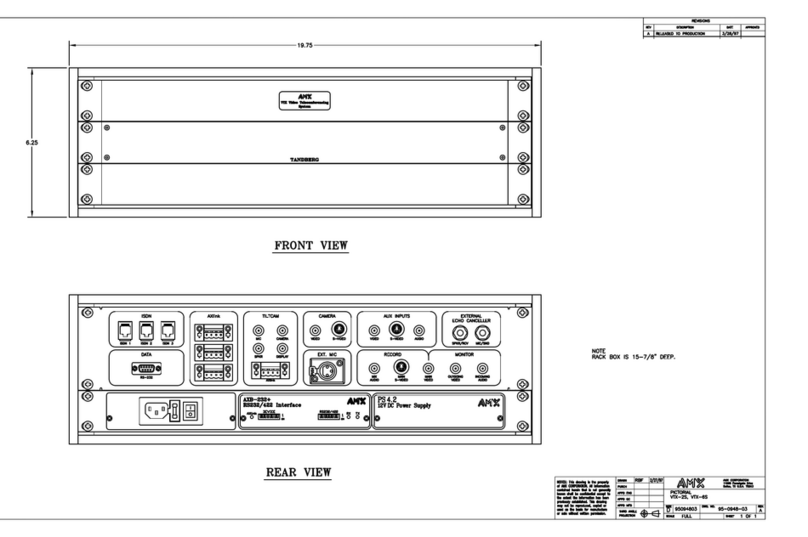
AMX
AMX VTX-2S Schematic diagram
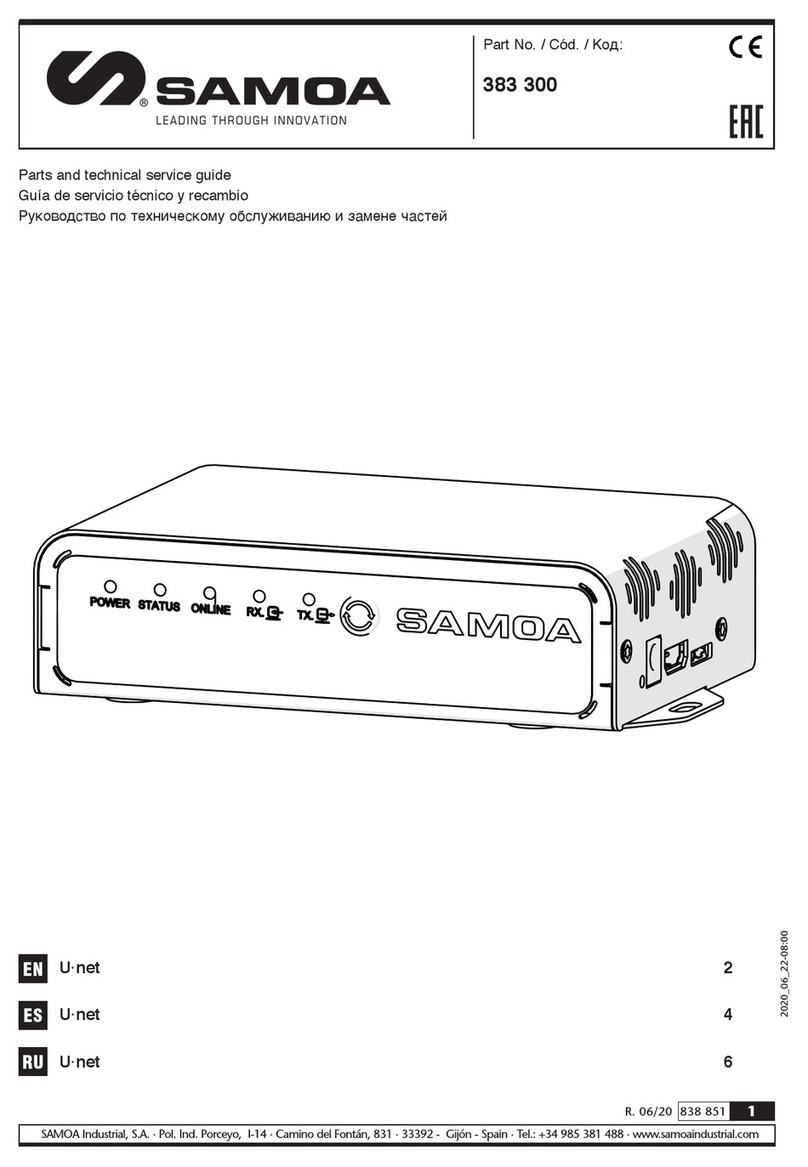
Samoa
Samoa U-net 383300 Parts and technical service guide
Cypress Semiconductor
Cypress Semiconductor MoBL CY62138F Specification sheet

Mercury Security
Mercury Security MR16in Installations and specifications

evertz
evertz 3067VIP10G-3G-HW user manual

Triax
Triax TMB 1500 user manual