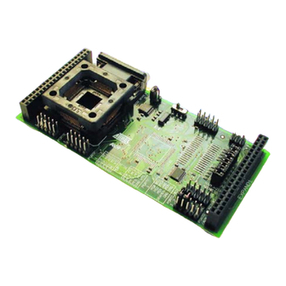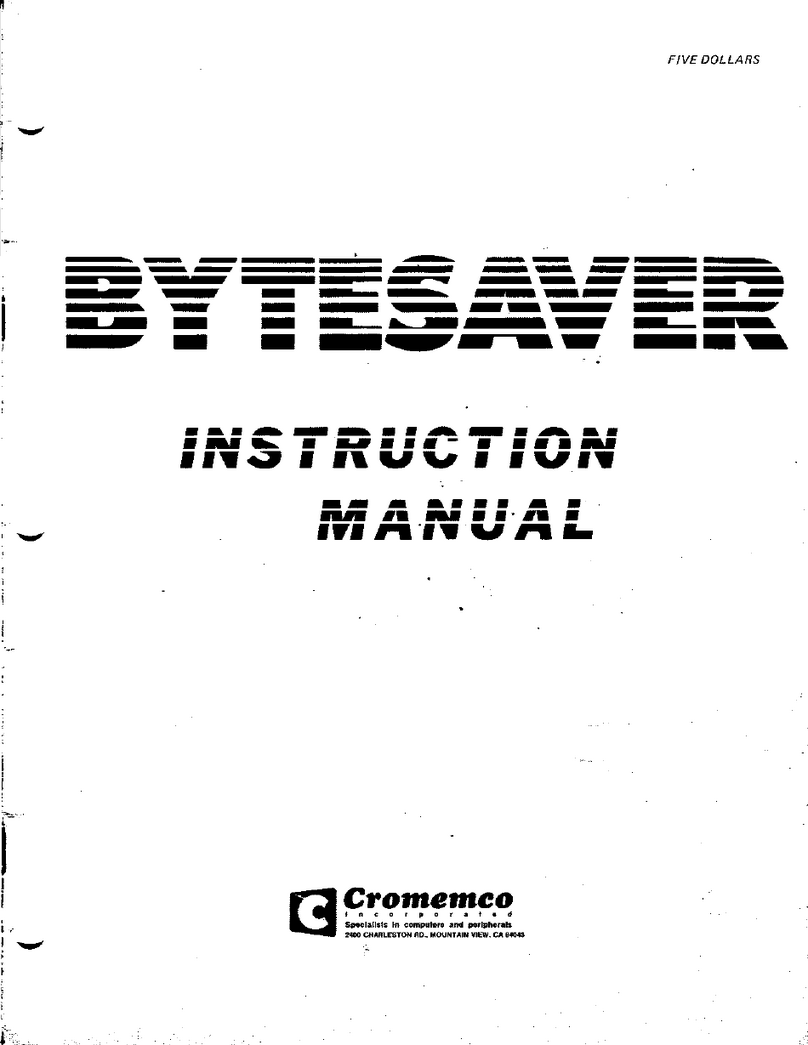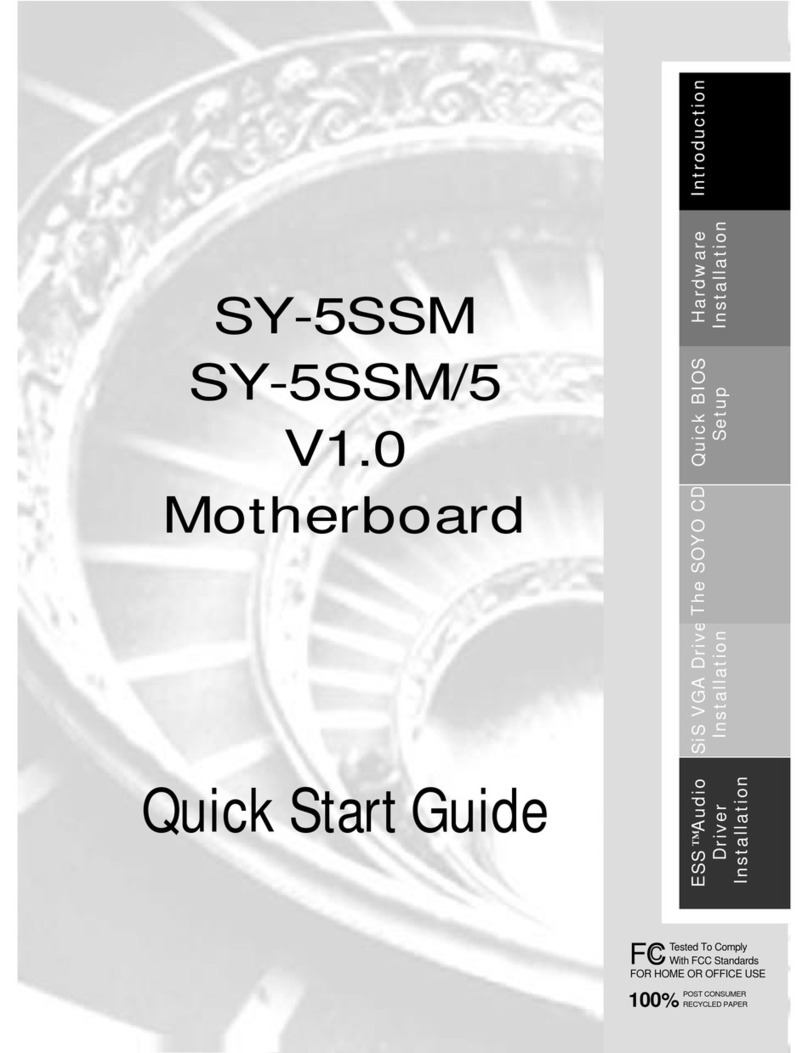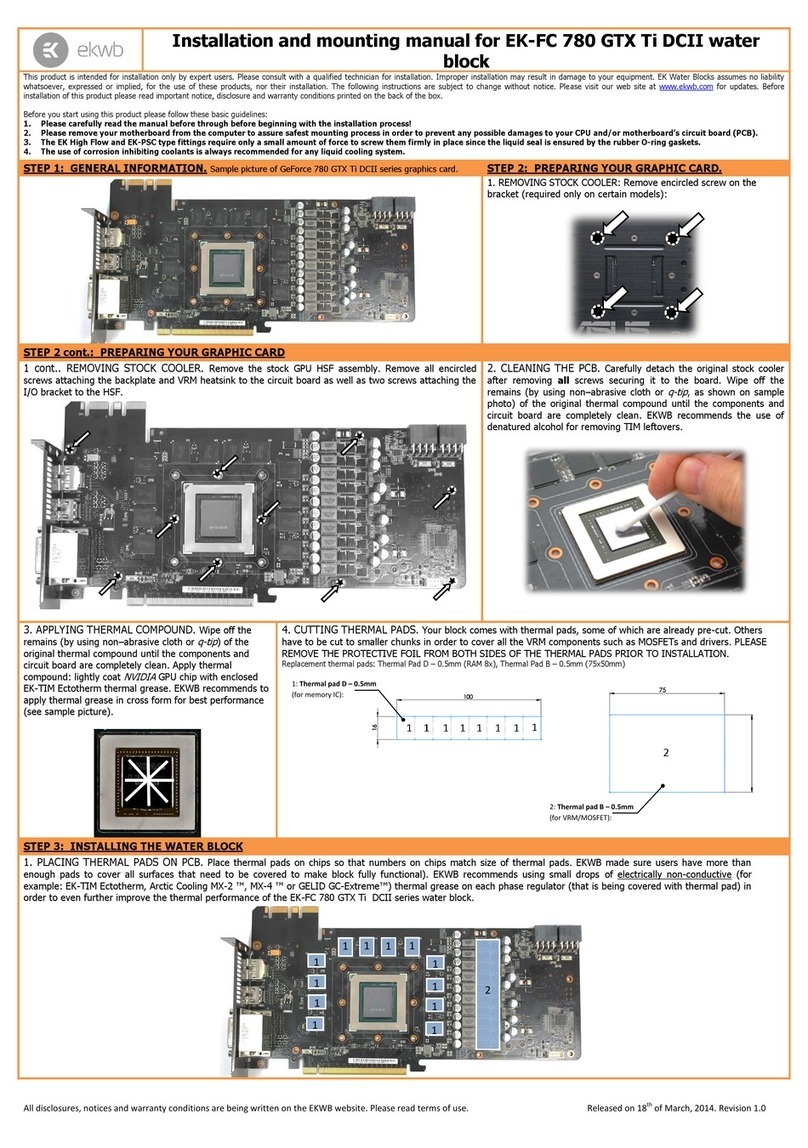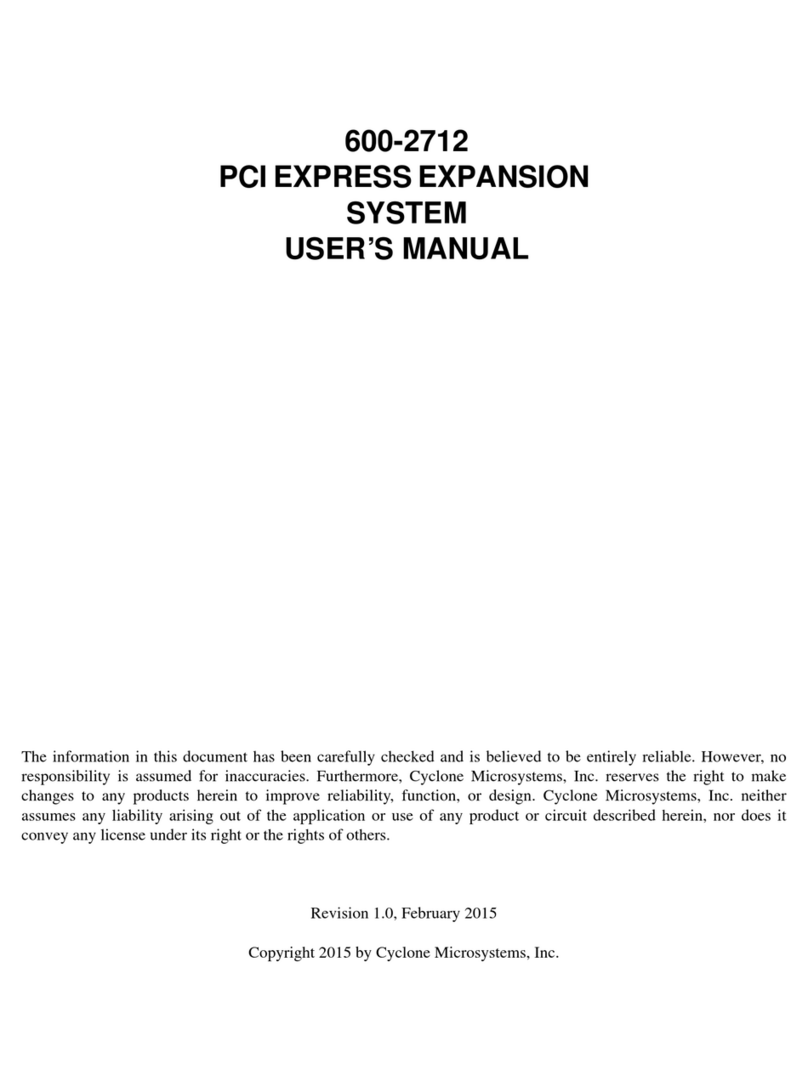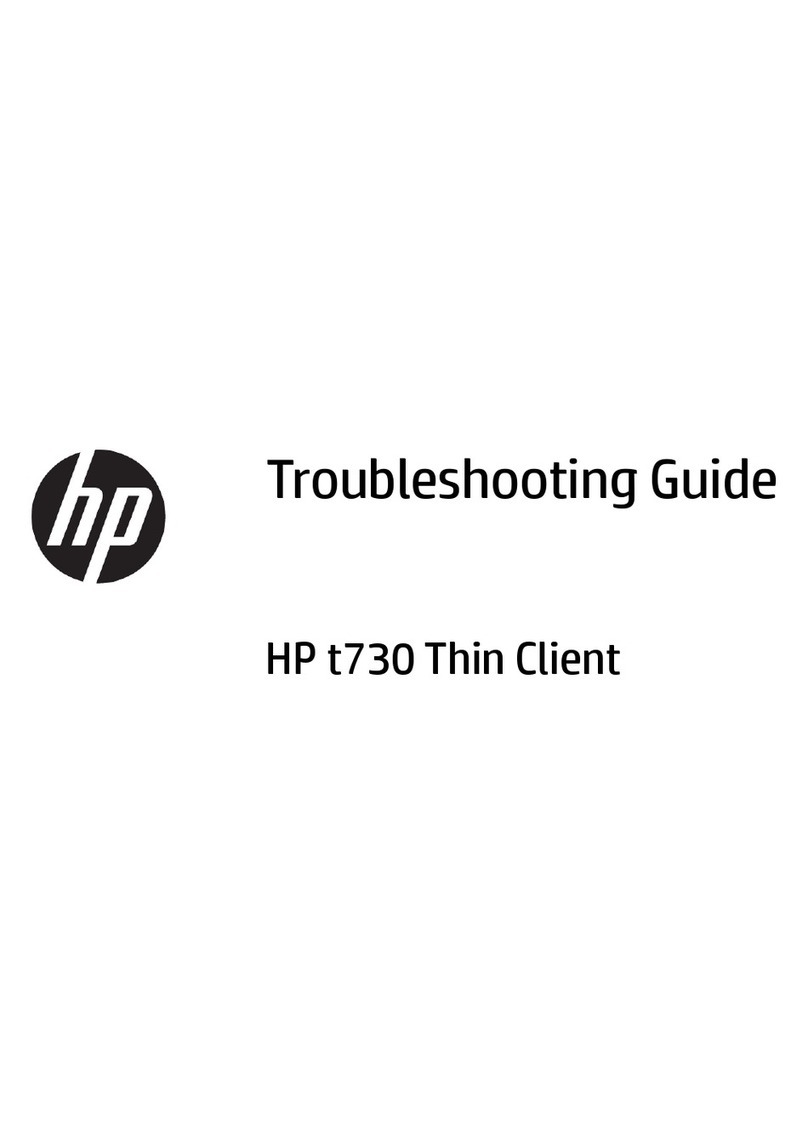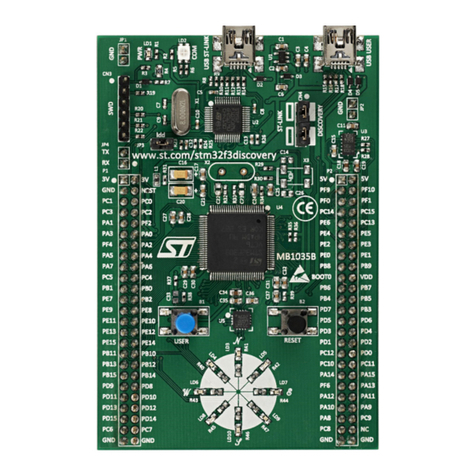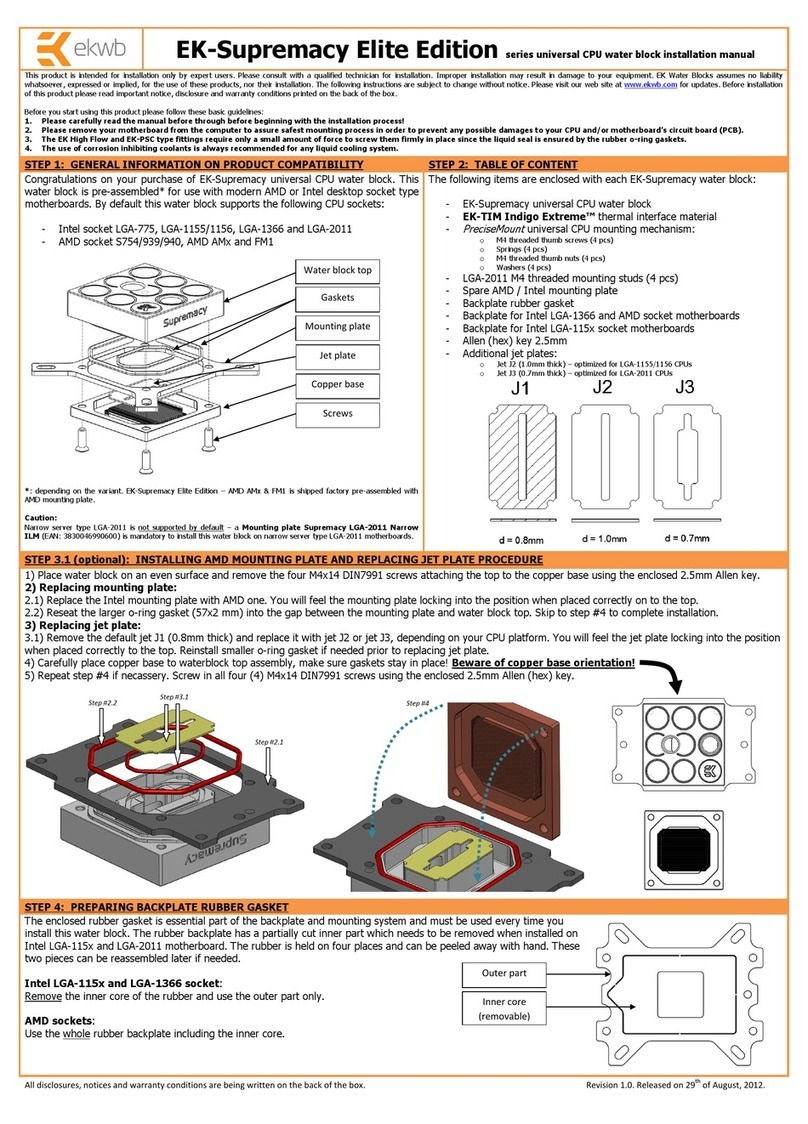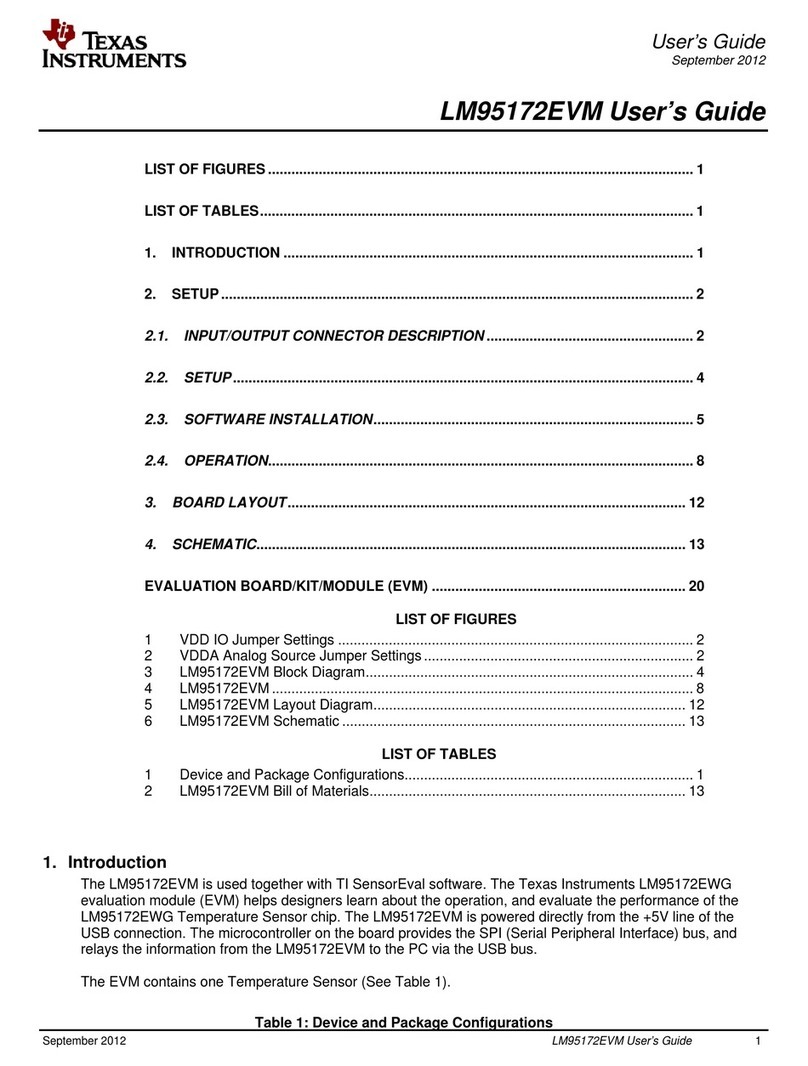Star Lake OXY5740A User manual

User’s Manual
Revision Date: November 11 2019
OXY5740A
Intel® 7th Gen.Kabylake-H Core™ i7
Processor,Stackable with PCIe/104 & FPE
Expansion,Extended Temp.-40 to 85°C

OXY5740A User’s Manual
Revision Date: November 11 2019
1
Safety Information
Electrical safety
To prevent electrical shock hazard, disconnect the power cable from the electrical
outlet before relocating the system.
When adding or removing devices to or from the system, ensure that the power cables
for the devices are unplugged before the signal cables are connected. If possible,
disconnect all power cables from the existing system before you add a device.
Before connecting or removing signal cables from the motherboard, ensure that all
power cables are unplugged.
Seek professional assistance before using an adapter or extension cord. These
devices could interrupt the grounding circuit.
Make sure that your power supply is set to the correct voltage in your area.
If you are not sure about the voltage of the electrical outlet you are using, contact your
local power company.
If the power supply is broken, do not try to fix it by yourself. Contact a qualified service
technician or your local distributor.
Operation safety
Before installing the motherboard and adding devices on it, carefully read all the
manuals that came with the package.
Before using the product, make sure all cables are correctly connected and the power
cables are not damaged. If you detect any damage, contact your dealer immediately.
To avoid short circuits, keep paper clips, screws, and staples away from connectors,
slots, sockets and circuitry.
Avoid dust, humidity, and temperature extremes. Do not place the product in any area
where it may become wet.
Place the product on a stable surface.
If you encounter any technical problems with the product, contact your local distributor.
Statement
All rights reserved. No part of this publication may be reproduced in any form or by any
means, without prior written permission from the publisher.
All trademarks are the properties of the respective owners.
All product specifications are subject to change without prior notice.

OXY5740A User’s Manual
Revision Date: November 11 2019
2
Revision History
Revision
Date (dd.mm.yyyy)
Changes
V1.0
11.11.2019
Initial Release
Packing list
□OXY5740A EBX
□CD (Driver + user's manual)
□Optional Accessories
•1 x terminal block
•[Optional] Cable kit for OXY5740A: 1 x SATA, 1 x SATA power, 1 x COM
If any of the above items is damaged or missing, please contact your local
distributor.

OXY5740A User’s Manual
Revision Date: November 11 2019
3
Table of Contents
Safety Information......................................................................................................................................1
Electrical safety......................................................................................................................................1
Operation safety.....................................................................................................................................1
Statement.................................................................................................................................................1
Revision History........................................................................................................................................1
Packing list..................................................................................................................................................1
Chapter 1: Product Information..........................................................................................................1
1.1 Block Diagram...................................................................................................................................5
1.2 Key Features......................................................................................................................................6
1.3 Board Placement ..............................................................................................................................8
Chapter 2: Jumpers and Connectors...............................................................................................9
2.1 Jumpers and connector list...........................................................................................................9
2.2 Jumper Settings............................................................................................................................. 11
Chapter 3: Getting Started................................................................................................................. 25
3.1 Installing System Memory........................................................................................................... 25
Chapter 4: Jumpers and Connectors............................................................................................ 27
4.1 Starting............................................................................................................................................. 27
4.2 Navigation Keys............................................................................................................................. 27
4.3 Mani Menu ....................................................................................................................................... 28
4.4 Advanced Menu .......................................................................................................29
4.4.1 CPU Configuration..................................................................................................30
4.4.2 Power & Performance..............................................................................................30
4.4.3 PCH-FW Configuration............................................................................................31
4.4.4 ACPI Setting ..........................................................................................................31

OXY5740A User’s Manual
Revision Date: November 11 2019
4
4.4.5 IT8786 Super IO Configuration............................................................................... 32
4.4.6 Hardware Monitor ................................................................................................34
4.4.7 CSM Configuration............................................................................................... 35
4.5 Chipset.......................................................................................................................................... 35
4.5.1 SA Configuration .................................................................................................36
4.5.1.1 Graphics Configuration…………………… ......................................................36
4.5.1.2 LCD Control………………............................................................................. 37
4.5.2 PCH-IO Configuration……………………………....................................................38
4.6 Security………………………………… ..................................................................38
4.7 Boot……………………………………………………...............................................39
4.8 Save & Exit………….............................................................................................40

OXY5740A User’s Manual
Revision Date: November 11 2019
5
Chapter 1: Product Information
1.1 Block Diagram

OXY5740A User’s Manual
Revision Date: November 11 2019
6
1.2 Key Features
System
CPU
Intel® Kabylake-H Core™ Processor
Intel® Core™ i7-7820QE Processor
(4 Cores/8 Threads, 8M Cache,up to 3.70GHz), 45W
Chipset
Intel® QM175
Memory Type
1 x SO-DIMM up to 32GB
NAND Flash
64GB SATA SSD onboard
BIOS
AMI® UEFI BIOS
Watchdog
1-255 sec. or 1-255 min.software programmable, can generate system reset
Expansion Slot
StackPC + FPE
1 x Half-size mPCIe
1 x Full-size mPCIe/mSATA
Display
Chipset
Intel® HD Graphics
Display Port
2, Max resolution up to 3840 x 2160
DVI-D
1, Max resolution up to 2048 x 1536
LVDS
Dual channel 24-bit LVDS
Audio
Codec
Realtek ALC888S
Ethernet
Chipset
1 x Intel® I210-IT , 1 x Intel® I219-LM GbE LAN
(support 10/100/1000 Mbps)
WOL
Yes
Boot from LAN
Yes for PXE
External I/O
Display Port
2
DVI-D
1
Ethernet
2 x RJ45
USB 3.0
4
Audio Jack
1 x Mic-in,1 x Line-out
COM
1 x RS-232/422/485 (1 with 5V/12V Selectable)
Internal I/O
SATAIII
2(0,1 RAID)
COM
3 x RS-232 (1 with 5V/12V Selectable)
USB 2.0
4
SIM card holder
1
DIO
8-bit, 6-in / 2-out

OXY5740A User’s Manual
Revision Date: November 11 2019
7
LPC
1
LVDS
1
Mechanical and Environment
Form Factor
EBX
Power Type
DC-IN 12V
Dimension
203mm x 146mm
Operating Temp.
-40 to 85°C
Storage Temp
-40 to 85°C
Relative Humidity
10% to 90%, non-condensing
Standard Compliance
Standard Compliance
CE/FCC
OS
OS Support
Windows®10 64-bit , Linux(Support by request)
*All specifications and photos are subject to change without notice.

OXY5740A User’s Manual
Revision Date: November 11 2019
8
1.3 Board Placement

OXY5740A User’s Manual
Revision Date: November 11 2019
9
Chapter 2: Jumpers and Connectors
2.1 Jumpers and connectors list
Label
Function
BAT1
BATTERY connector
DIMM0
DDR4 SO DIMM Socket
DIMM1
DDR4 XR DIMM Socket
CN19
LVDS CONNECTOR
MCARD1
Mini PCIE Card Slot<Full size Co-lay mSATA>
JP14
mSATA and mPCIE selection
MCARD2
Mini PCIE Card Slot (Half Size)
CN1/CN3
Serial ATA Connectors
CN2/CN4
SATA POWER
LAN1
INTEL I219LM
LAN2
INTEL I210IT
CN20/CN21
USB2.0 (Total 4 Port)
CN8
USB3.0 x 2
CN9
USB3.0 x 2
CN6
Audio Jacks Connector (MIC-In)
CN7
Audio Jacks Connector (Line-Out)
CN17
Digital I/O Box Head
CN10
LPC connector (Update BIOS)
DP1
DISPLAY PORT
DP2
DISPLAY PORT
DVI1
DVI-D
SIM_CARD1
SIM card socket
JP4
COM1 +12/+5V selection
JP5
COM2 +12/+5V selection
COM1
RS232/422/485 with 5V/12V selectable
COM2
RS232 with 5V/12V selectable
COM3
RS232
COM4
RS232
DC_JACK1
ATX12V DC connector

OXY5740A User’s Manual
Revision Date: November 11 2019
10
CN22
4P DC Terminal Block connector
CPU FAN
CPU FAN CONNECTOR
FPE1
StackPC FPE Top Connector
CON_A1
StackPC
LED1
LAN1 LED STATUS
LED2
LAN2 LED STATUS
LED3
POWER/HDD LED
SW1
POWER BUTTON
CN18
LVDS POWER BOX HEADER
SW3
LVDS Resolution selection
FP1
Front Panel
FP2
LAN LED

OXY5740A User’s Manual
Revision Date: November 11 2019
11
2.2 Jumper Settings
CN2: LVDS Connector
PIN
DEFINITION
PIN
DEFINITION
1
LVDS_BCLK
2
GND
3
LVDS_BCLK#
4
LVDS_A3
5
GND
6
LVDS_A3#
7
LVDS_B3
8
GND
9
LVDS_B3#
10
LVDS_ACLK
11
LVDS_B2
12
LVDS_ ACLK #
13
LVDS_B2#
14
GND
15
LVDS_B1
16
LVDS_A2
17
LVDS_B1#
18
LVDS_A2#
19
LVDS_B0
20
LVDS_A1
21
LVDS_B0#
22
LVDS_A1#
23
GND
24
LVDS_A0
25
LVDS_DCC_SC
26
LVDS_A0#
27
LVDS_DCC_SD
28
GND
29
+VDD_LVDS
30
+VDD_LVDS
SW3: LVDS Resolution select
SW3
1
2
3
4
DEFINITION
on
on
on
on
800*600/18bit (single)
off
on
on
on
1024*768/18bit (single)
on
off
on
on
1024*768/24bit (single)
off
off
on
on
1280*800/18bit(single)
on
on
off
on
1280*1024/24bit (dual)
off
on
off
on
1366*768/24bit(single)
on
off
off
on
1440*900/24bit (dual)
off
off
off
on
1920*1080/24bit (dual)
JP3: LVDS_VDD select
Jumper
Function description
Setting
1-2
3.3V
2-3
5V
Default setting: 2-3

OXY5740A User’s Manual
Revision Date: November 11 2019
12
CN18: Inverter connector
PIN
DEFINITION
1
12V
2
12V
3
12V
4
5VS
5
5VS
6
GND
7
GND
8
BL_EN
9
LVDS_BKL_CTRL_R
10
GND
CPU FAN: CPU FAN Connector
PIN
DEFINITION
1
CPUFAN_PWN
2
CPUFAN_IO
3
CPUFAN_VCC
4
GND
CN1/CN3: Serial SATA Connectors
PIN
DEFINITION
1
GND
2
TXP
3
TXN
4
GND
5
RXN
6
RXP
7
GND
CN2/CN4: SATA POWER Connector
PIN
DEFINITION
1
12V
2
GND
3
GND
4
5VS
CN17: Digital I/O Box Head
PIN
DEFINITION
PIN
DEFINITION
1
VCC
2
GND
3
DI_0
4
DI_1
5
DI_2
6
DI_3
7
DI_4
8
DI_5
9
DO_0
10
DO_1

OXY5740A User’s Manual
Revision Date: November 11 2019
13
JP14: MCARD1 mSATA and mPCIe selection
Jumper
Function description
Setting
1-2
mPCIe
2-3
mSATA
Default setting: 1-2
MCARD1: Mini PCIE Card Slot<COLAY M SATA>

OXY5740A User’s Manual
Revision Date: November 11 2019
14
MCARD2: Mini PCIE Card Slot

OXY5740A User’s Manual
Revision Date: November 11 2019
15
LAN1: Intel I219LM / LAN2: Intel I210IT
CN20: USB 2.0
PIN
DEFINITION
1
5V
2
USB1-
3
USB1+
4
GND
5
GND
6
5V
7
USB2-
8
USB2+
9
GND
10
GND
CN21: USB 2.0
PIN
DEFINITION
1
5V
2
USB1-
3
USB1+
4
GND
5
GND
6
5V
7
USB2-
8
USB2+
9
GND
10
GND

OXY5740A User’s Manual
Revision Date: November 11 2019
16
CN8: USB3.0 * 2
CN9: USB3.0 * 2
CN6: Audio Jacks Connector (MIC)
CN7: Audio Jacks Connector (Line-Out)

OXY5740A User’s Manual
Revision Date: November 11 2019
17
CN22: DC Adapter Power Input
DC_JACK1: DC-IN
CN10: LPC (Update BIOS)

OXY5740A User’s Manual
Revision Date: November 11 2019
18
DP1: DISPLAY PORT
DP2: DISPLAY PORT
SIM_CARD1: SIM card socket

OXY5740A User’s Manual
Revision Date: November 11 2019
19
DVI: DVI-D
COM1: RS232/422/485 with 5V/12V selectable
JP4: COM1 5V/12V selection
JP5: COM2 5V/12V selection
Table of contents
Other Star Lake Computer Hardware manuals

Star Lake
Star Lake OXY5741A User manual

Star Lake
Star Lake OXY5362A User manual
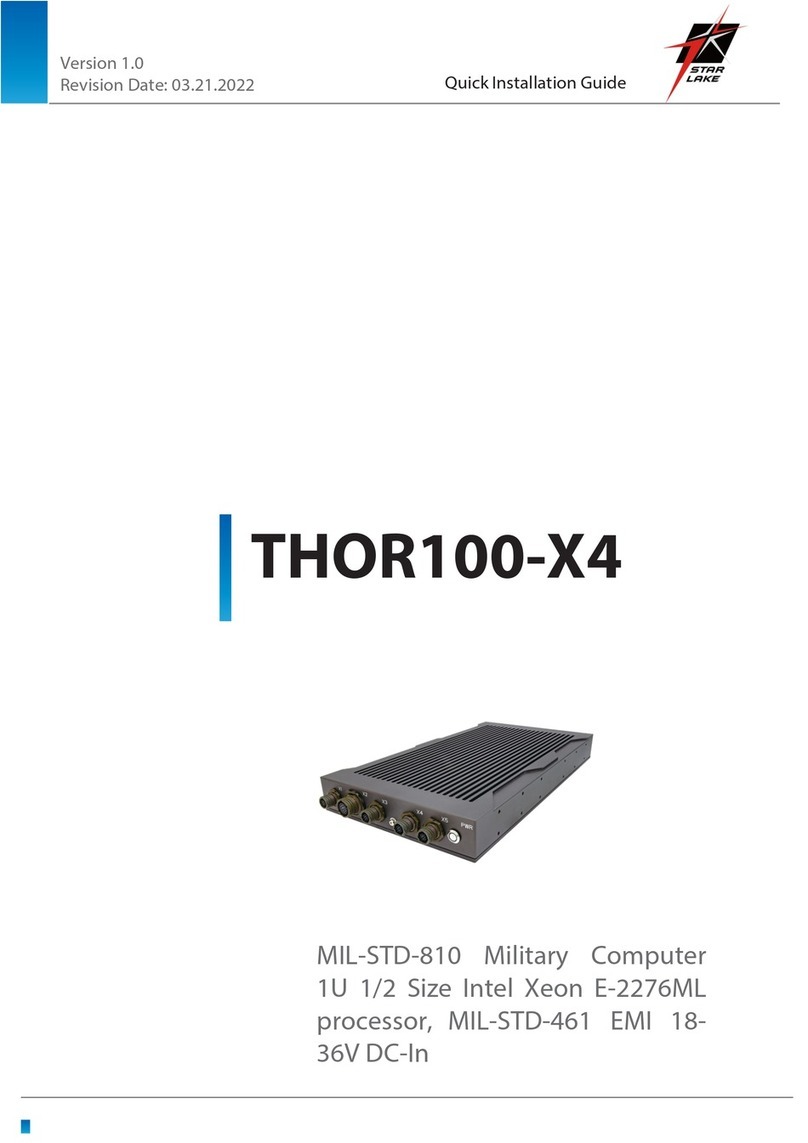
Star Lake
Star Lake THOR100-X4 User manual

Star Lake
Star Lake AV710-X3 User manual

Star Lake
Star Lake SK220 User manual

Star Lake
Star Lake OXY5361A User manual

Star Lake
Star Lake OXY5363A User manual

Star Lake
Star Lake THOR100-X4-D7E User manual

Star Lake
Star Lake SR700-X4 User manual

Star Lake
Star Lake INS8266A User manual