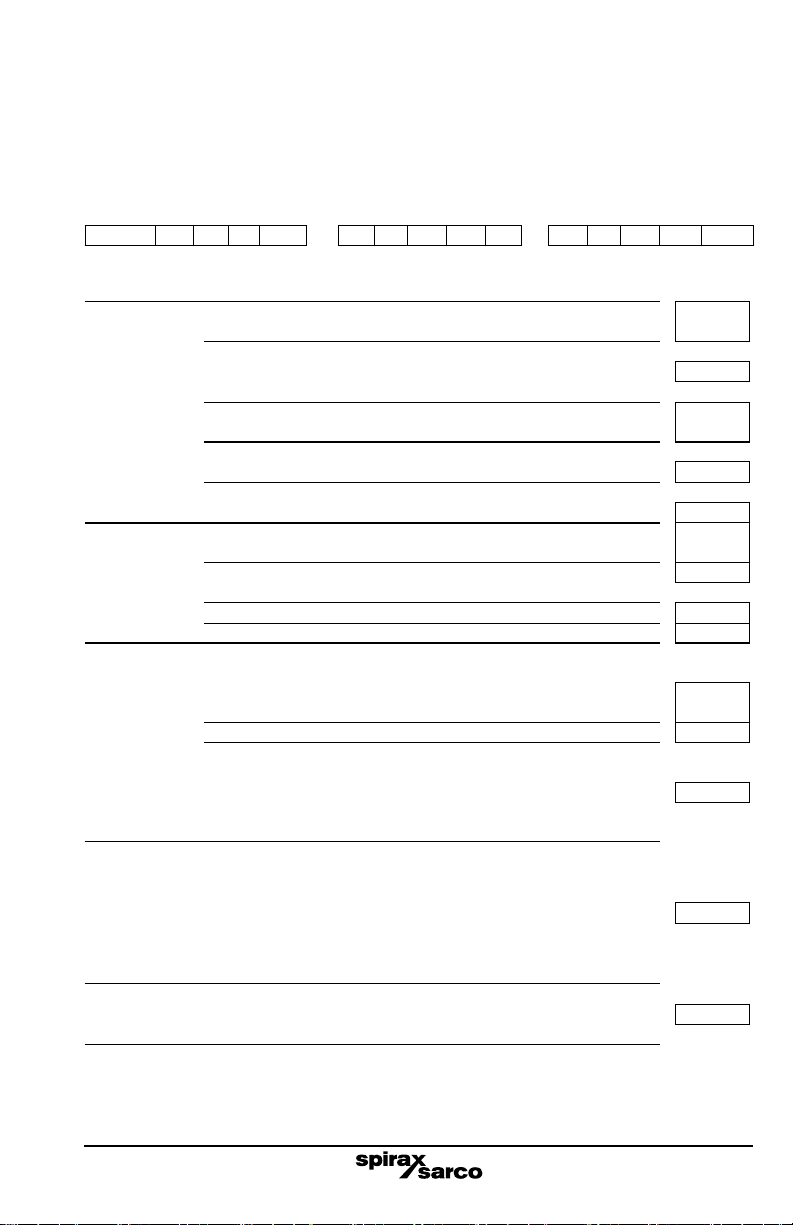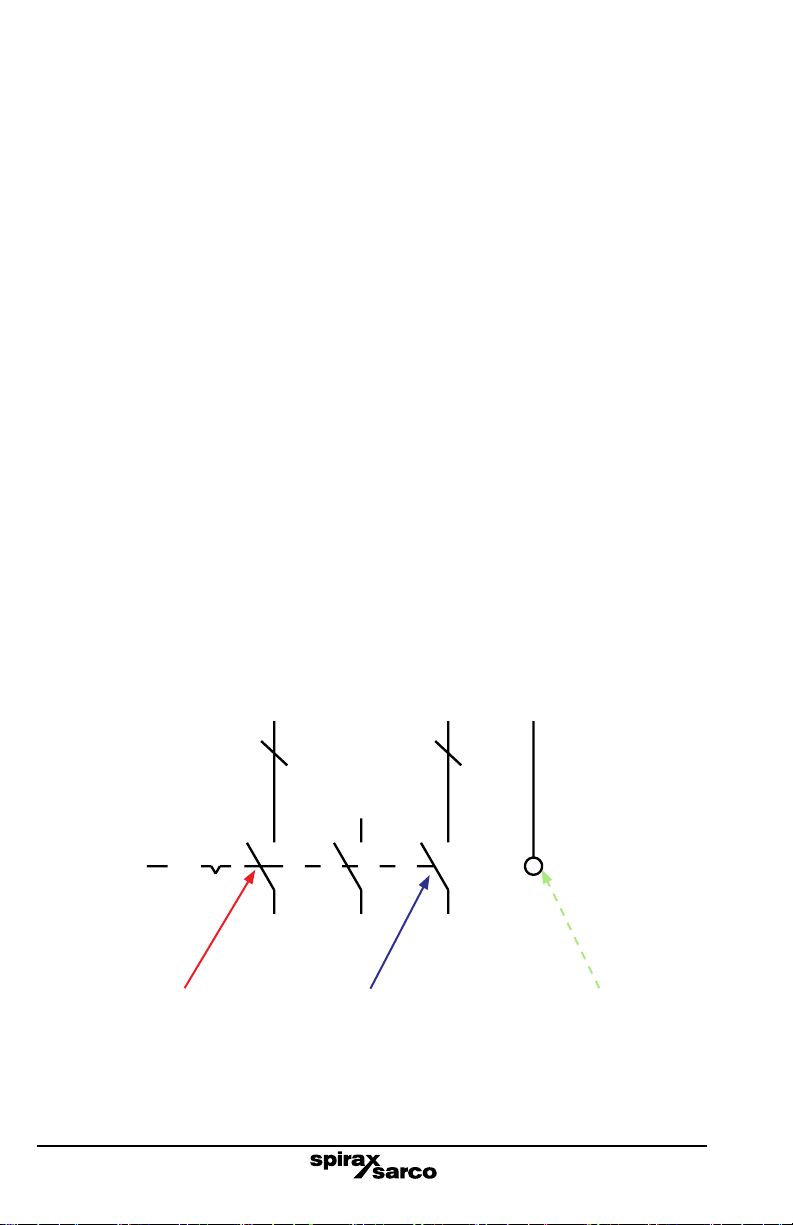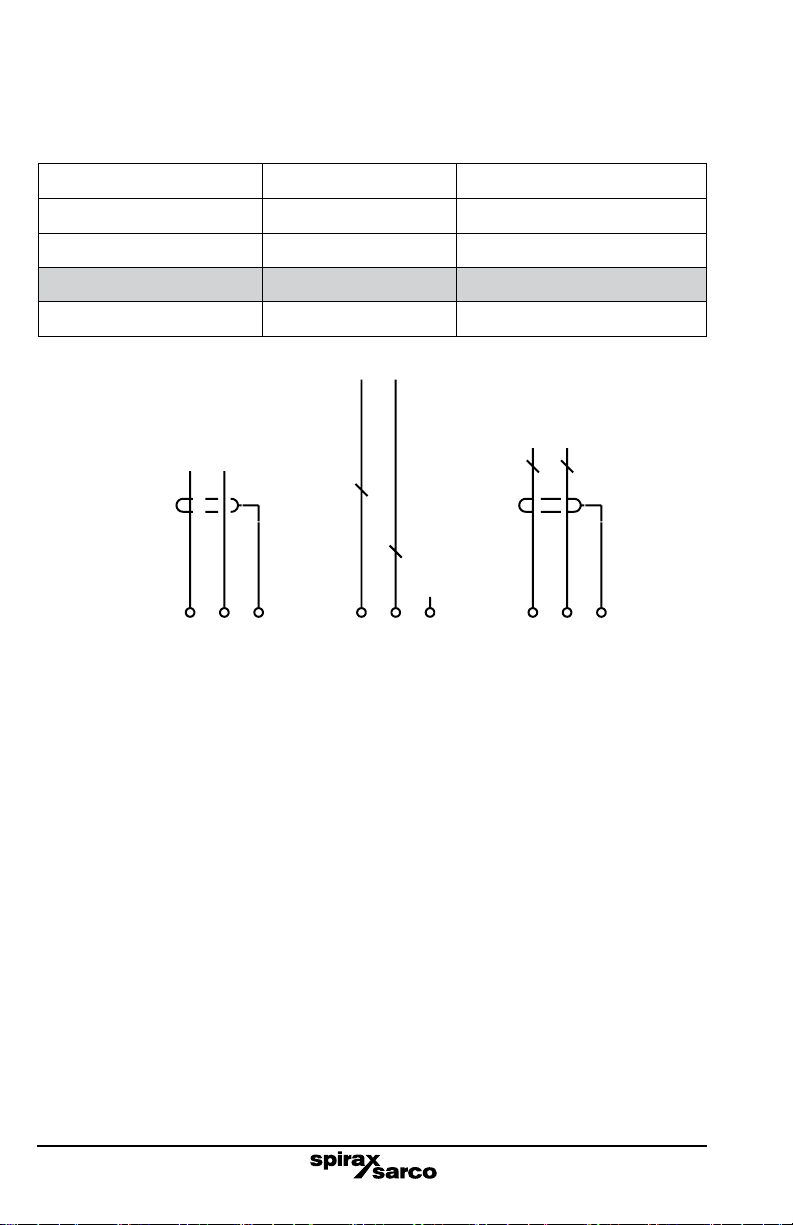IM-P481-03-US 9/2017 5
1.5 Hazardous environment around the product
Consider: explosion risk areas, lack of oxygen (e.g. tanks, pits), dangerous
gases, extremes of temperature, hot surfaces, fire hazard (e.g. during welding),
excessive noise, moving machinery.
1.6 The system
Consider the effect on the complete system of the work proposed. Will any
proposed action (e.g. closing isolation valves, electrical isolation) put any
other part of the system or any personnel at risk?
Dangers might include isolation of vents or protective devices or the rendering
ineffective of controls or alarms. Ensure isolation valves are turned on and
off in a gradual way to avoid system shocks.
1.7 Pressure systems
Ensure that any pressure is isolated and safely vented to atmospheric
pressure. Consider double isolation (double block and bleed) and the locking
or labeling of closed valves. Do not assume that the system has depressurized
even when the pressure gauge indicates zero.
1.8 Temperature
Allow time for temperature to normalize after isolation to avoid the danger
of burns.
1.9 Tools and consumables
Before starting work ensure that you have suitable tools and / or consumables
available. Use only genuine Spirax Sarco replacement parts.
1.10 Protective clothing
Consider whether you and / or others in the vicinity require any protective
clothing to protect against the hazards of, for example, chemicals, high / low
temperature, radiation, noise, falling objects, and dangers to eyes and face.
1.11 Permits to work
All work must be carried out or be supervised by a suitably competent
person. Installation and operating personnel should be trained in the correct
use of the product according to the Installation and Maintenance Instructions.
Where a formal 'permit to work' system is in force it must be complied
with. Where there is no such system, it is recommended that a responsible
person should know what work is going on and, where necessary, arrange
to have an assistant whose primary responsibility is safety.
Post 'warning notices' if necessary.
1.12 Handling
Manual handling of large and / or heavy products may present a risk of
injury. Lifting, pushing, pulling, carrying or supporting a load by bodily
force can cause injury particularly to the back. You are advised to assess
the risks taking into account the task, the individual, the load and the
working environment and use the appropriate handling method depending
on the circumstances of the work being done.
Please note that if lifting straps are required we would recommend that
they be fitted around the baffle plate legs to prevent damage to the unit.