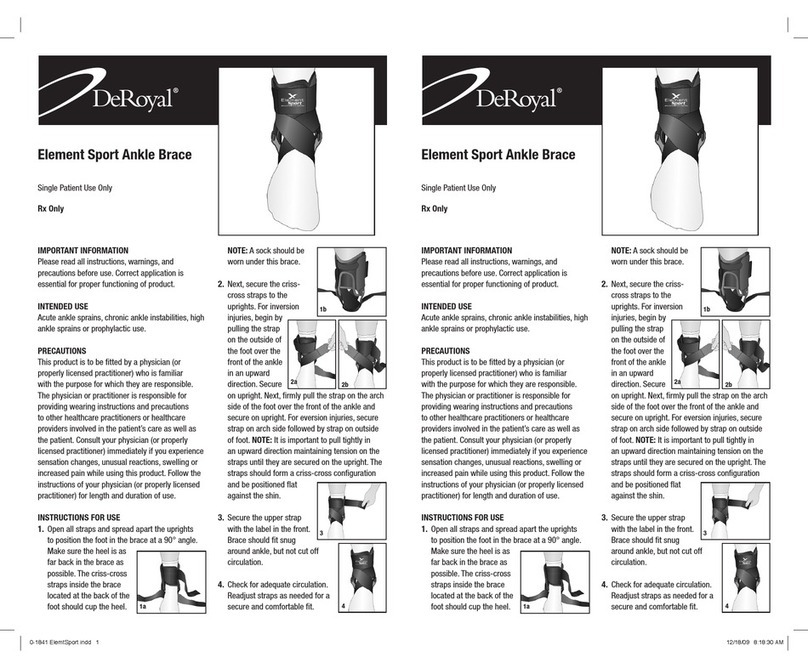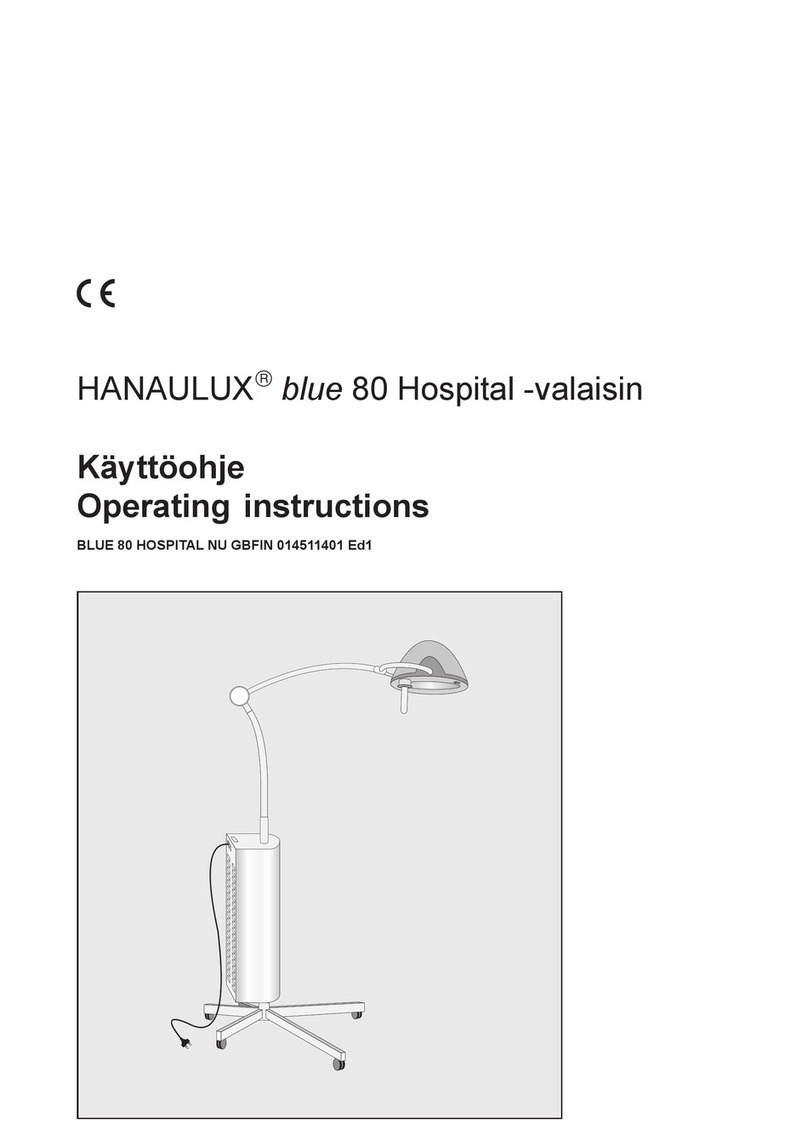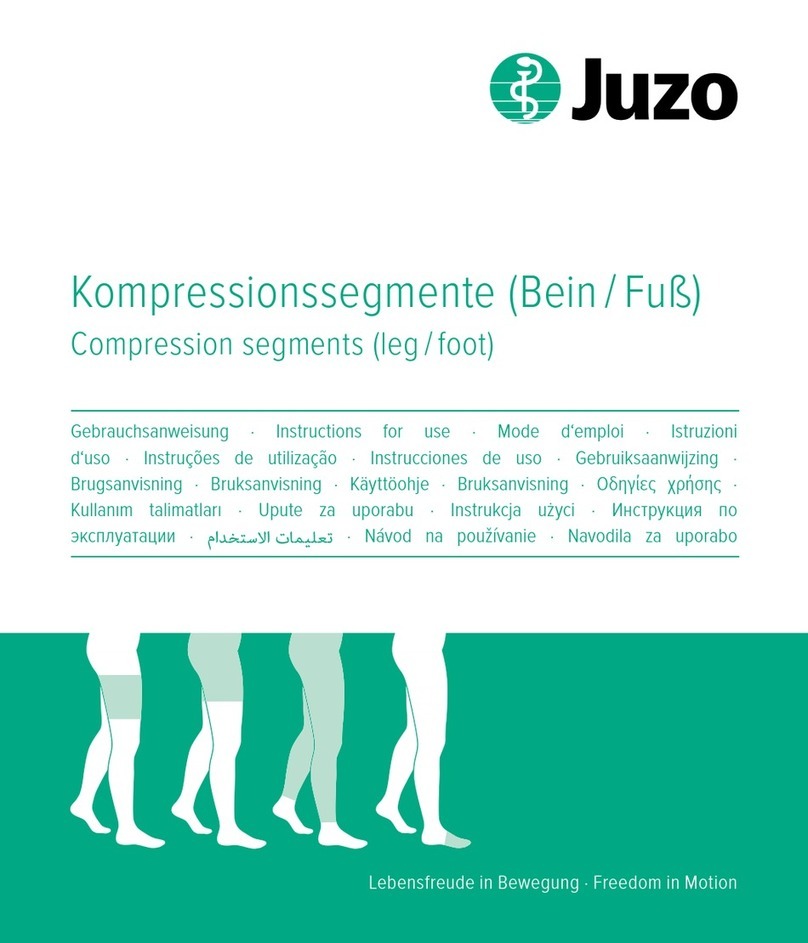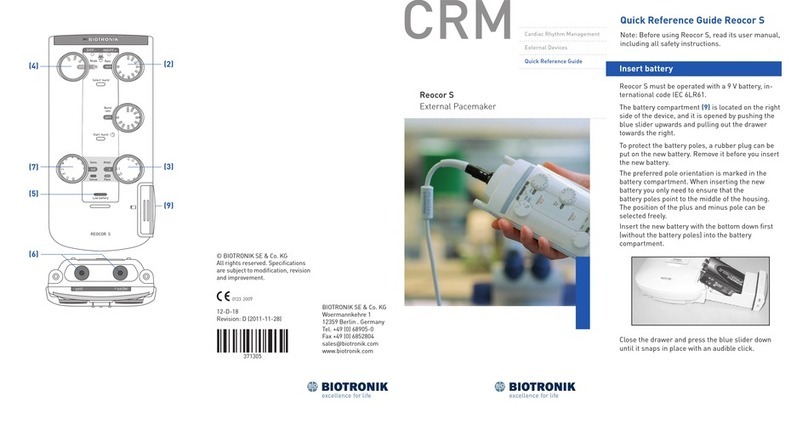Spire Medical Health Tag User manual

IFU002 Rev C.0 RELEASED Effective Date: 2019-10-17
Spire, Inc. Confidential & Proprietary IFU002 Rev C.0
Instructions for Use Page 1 of 20 Patient Manual
Patient Instruction Booklet
Welcome to Spire Health!
Medical Health Tags help your
doctor understand changes in
your health and wellness while
you’re at home. Medical Health
Tags also promote healthier
habits like increased activity and
sleep which can contribute to
improvements in your condition.
With Medical Health Tags all you
need to do is get dressed and go!

IFU002 Rev C.0 RELEASED Effective Date: 2019-10-17
Spire, Inc. Confidential & Proprietary IFU002 Rev C.0
Instructions for Use Page 2 of 20 Patient Manual
Setting Up the Spire Health App
1. Download the Spire Health App by going to
www.spirehealthapp.com on your iPhone or
Android device.
2. Next open your App and tap on “Create
Account”.
3. Follow the instructions in the App to create your
account and start using your Medical Health
Tags.
Important Notes for App Setup:
• You’ll need your Medical Health Tags and undergarments you wear
most frequently ready for this step.
• You only need to pair (connect) one Medical Health Tag with the App.
The rest of your Medical Health Tags in your pack will pair
automatically.
• You must enable Bluetooth, Notifications, and Location Services
during setup to ensure you’re monitored effectively.

IFU002 Rev C.0 RELEASED Effective Date: 2019-10-17
Spire, Inc. Confidential & Proprietary IFU002 Rev C.0
Instructions for Use Page 3 of 20 Patient Manual
Attaching Medical Health Tags
Instructions for attaching your Medical Health Tags are included in the
Spire Health App. They are also included below for your reference:
1. For each piece of clothing, remove the adhesive strip from the back
of the Medical Health Tag and position it on clothing as shown
below.
2. Press Medical Health Tag firmly into clothing, massaging for a few
seconds to ensure placement. Medical Health Tags should be placed
on your first layer of clothing (e.g. underwear, bra, or pajamas),
such that the side with the “Spire Health” logo is snug against your
skin.
3. Once your Medical Health Tags are attached, wait at least 24 hours
before wearing them or putting them through the wash.
Underwear: place 1-2 inches
from center on the front
waistband
Bras: place ½ inch from bra
cup on the inside wing of
your bra

IFU002 Rev C.0 RELEASED Effective Date: 2019-10-17
Spire, Inc. Confidential & Proprietary IFU002 Rev C.0
Instructions for Use Page 4 of 20 Patient Manual
Understanding the App
It is important that you wear a Medical Health Tag as often as possible.
Use your app to confirm that your device is being worn correctly.
The different screens you may see are shown below:
This screen indicates that your
Medical Health Tag is working
correctly.
This screen means your Medical
Health Tag is still processing. This is
normal and may take up to 15
minutes.

IFU002 Rev C.0 RELEASED Effective Date: 2019-10-17
Spire, Inc. Confidential & Proprietary IFU002 Rev C.0
Instructions for Use Page 5 of 20 Patient Manual
If you cannot resolve these errors, contact Spire Health customer
support at (415) 980-3858
The error message “Medical
Health Tag is worn incorrectly”
means you need to adjust how
your Medical Health Tag is being
worn.
Make sure the soft side of the
Medical Health Tag is in contact
with your skin.
The error message “No Medical
Health Tag is worn or currently
connected” means there is no Tag
currently connected to your
mobile device.
Make sure you are wearing a
Medical Health Tag.

IFU002 Rev C.0 RELEASED Effective Date: 2019-10-17
Spire, Inc. Confidential & Proprietary IFU002 Rev C.0
Instructions for Use Page 6 of 20 Patient Manual
App Notifications
The App may send you notifications to make sure your Medical Health
Tags and App are working correctly. The different notifications you may
see and how to resolve them is shown below:
Re-open your app by
tapping the blue Spire
Health icon on your mobile
device
Navigate to “Settings” in
your App to replace your
device(s)
Make sure your Medical
Health Tag is worn so that
the soft side is in contact
with your skin

IFU002 Rev C.0 RELEASED Effective Date: 2019-10-17
Spire, Inc. Confidential & Proprietary IFU002 Rev C.0
Instructions for Use Page 7 of 20 Patient Manual
Replacing Medical Health Tags
Your Medical Health Tags have a long battery life that does not require
charging. When a Medical Health Tag has reached the end of its battery
life, you will need to remove it and replace it with a new device.
To replace the device, go to your app and tap on Settings. The Settings
tab shows the device(s) that need to be replaced. Follow the
instructions on the screen to replace your device.
For help with device replacement, contact Spire Health customer
support at (415) 980-3858.

IFU002 Rev C.0 RELEASED Effective Date: 2019-10-17
Spire, Inc. Confidential & Proprietary IFU002 Rev C.0
Instructions for Use Page 8 of 20 Patient Manual
Replacement Adhesive
If for any reason, your Medical Health Tag comes off of your garment
before it is ready to be replaced, you can re-attach it using the Medical
Health Tag adhesives included in your kit.
The Medical Health Tag adhesives are a special type of double-sided
tape.
To use a replacement adhesive:
1. First, take a replacement adhesive strip and remove one side of
the backing. Both sides are identical, so either side is OK.
2. Attach the replacement adhesive to the back of the Medical
Health Tag (over the old adhesive is OK) and apply pressure on it
for 5 seconds with your thumbs.
3. Remove the second backing to expose the other side of the
adhesive. Then attach the Medical Health Tag to your clothing as
usual.
4. In order for the adhesive to work properly, do not wear the
garment for the next 24 hours.

IFU002 Rev C.0 RELEASED Effective Date: 2019-10-17
Spire, Inc. Confidential & Proprietary IFU002 Rev C.0
Instructions for Use Page 9 of 20 Patient Manual
Important Notes
1. For best care of your Medical Health Tags, wash clothing in warm
water and dry with low heat. Do not wash or dry on high heat. Do not
use bleach or fabric softeners.
2. Once your Medical Health Tags are ready to wear, be sure to only
wear one Tag at a time.
3. To be monitored most effectively, be sure to
keep your mobile device charged and in close
proximity to you.
4. Important: Medical Health Tags are designed to be attached to
clothes. Do not adhere to skin.
If you would like to re-watch the video on how to install Health Tags, or
to learn more about attaching your Health Tags, visit
support.spirehealth.com

IFU002 Rev C.0 RELEASED Effective Date: 2019-10-17
Spire, Inc. Confidential & Proprietary IFU002 Rev C.0
Instructions for Use Page 10 of 20 Patient Manual
Frequently Asked Questions
How do Medical Health Tags work?
Medical Health Tags monitor your breathing, pulse rate, steps and sleep
throughout the day and night. Health Tags are able to share this data
with your care team through your app.
Do I need to turn on my Medical Health Tags?
No, the Medical Health Tags turn on automatically when you wear
them. The green light may flash on and off; this is normal.
Do I need to charge my Medical Health Tags?
No, your Medical Health Tags have a long-lasting battery and do not
require charging. Battery life will vary based on usage.
What happens if my Medical Health Tag stops working?
If your Medical Health Tag is not working correctly, you will see an error
notification on your app screen. Make sure the soft side of your
Medical Health Tag is in contact with your skin. If you continue to see
an error, contact Spire Health customer service at (415) 980-3858.
What happens if my Medical Health Tag falls off my clothing? Your
Medical Health Tag kit comes with replacement adhesives. Use one of
the replacement adhesives you received in your kit to reattach your
Medical Health Tag – see Replacement Adhesive section for help on
how to do this.

IFU002 Rev C.0 RELEASED Effective Date: 2019-10-17
Spire, Inc. Confidential & Proprietary IFU002 Rev C.0
Instructions for Use Page 11 of 20 Patient Manual
WARNINGS
● For any medical concerns or a medical emergency contact your
doctor or call 911.
● Stop wearing garments with Medical Health Tags immediately if you
experience any discomfort.
● Do not use Medical Health Tags on broken or wounded skin.
● Do not adhere the adhesive of the Medical Health Tag directly on
skin.
● Do not use Medical Health Tags if you have a known allergy to suede
or adhesives.
● Do not share Medical Health Tags with anyone else; it is a single
patient use device.
● Do not launder Medical Health Tags on hot settings (>140°F) or with
bleach or fabric softener or device may become damaged.
● Do not wear or use a Medical Health Tag that has been damaged.
● The Medical Health Tags are magnetic resonance (MR) unsafe! Do
not expose Medical Health Tags to a MR environment.
PRECAUTIONS
• Safety and effectiveness of Medical Health Tags on pediatric patients
(younger than 18 years old) has not been established.
• The Medical Health Tag includes temperature and humidity
limitations when stored/transported. If exposed during
storage/transport, patients may experience degradation of adhesive
performance causing the device to slip or fall off during the patient
wear duration.
• The Medical Health Tags should be adhered to clean clothing and let
sit for 24 hours before wearing. Otherwise, patients may experience

IFU002 Rev C.0 RELEASED Effective Date: 2019-10-17
Spire, Inc. Confidential & Proprietary IFU002 Rev C.0
Instructions for Use Page 12 of 20 Patient Manual
degradation of adhesive performance causing the Medical Health
Tag to slip or fall off during the patient wear duration.
• The Medical Health Tag has a shelf-life date. Use of expired device
may cause a degradation of signal quality and/or low battery
condition.
• Expired or faulty Medical Health Tag devices should be properly
disposed with a certified electronics recycler or returned back to the
manufacturer.
• Do not use the Medical Health Tag if package is damaged. Device
may not perform as intended.
• Keep device and packaging away from young children. Contents may
be harmful if swallowed. Medical Health Tags contain button cell
batteries that are not accessible during normal use but, if exposed,
are known choking hazards and may cause severe tissue injury if
ingested.
• Registration errors may result in limited functionality or erroneous
data reporting. Utmost caution should be applied to ensure that
patient registration is accurate and complete.
• Using Medical Health Tags in areas with limited or no cellular
reception may result in limited or no functionality.
• The MHT may reach temperatures up to 43.0°C during abnormal
operating conditions that cause a battery short.
Need help?
Contact us at (415) 980-3858 for support.

IFU002 Rev C.0 RELEASED Effective Date: 2019-10-17
Spire, Inc. Confidential & Proprietary IFU002 Rev C.0
Instructions for Use Page 13 of 20 Patient Manual
DETAILED DEVICE DESCRIPTION
Spire’s Remote Patient Monitor (RPM) is designed to capture, process, and longitudinally track clinically
relevant patient health data and share this data with healthcare providers with a view to improving
patient health and outcomes. The RPM is intended for longitudinal monitoring of pulse rate, respiratory
rate, sleep/wake behavior, and activity associated with movement.
The RPM solution is comprised of four components - a Medical Health Tag (MHT), a Spire Mobile
Application (App), a Cloud Platform (Platform), and a Healthcare Professional Dashboard (HPD). The
patient facing components of the system (the MHT and Mobile App) are intended for daily use in the
home, the workplace, and alternate care settings. The MHT is a component designed to be affixed semi-
permanently via an adhesive to the patient’s first layer of clothing (e.g. underwear, bras, or pajamas),
passing through laundry cycles without detaching. It does not require charging by the user.
The App is installed on a patient’s iPhone or Android mobile device and connects via Bluetooth to the
MHT. The App has a dual purpose of relaying information captured on a user’s MHT to the cloud-based
application (CBA) and to present the information captured on the MHT back to the user in an easy to
understand format.
The HPD is a web-based software application accessed through an internet browser by a nurse, doctor,
researcher, or other clinical professional. Data captured by MHTs for a population of users can be
viewed by an associated professional in the HPD.
INDICATIONS FOR USE
The Spire Health Remote Patient Monitoring System is intended for reusable bedside and mobile multi-
parameter, physiologic patient monitoring of adult patients in professional healthcare facilities or their
own home. It is intended for monitoring of patients by trained healthcare professionals.
The Spire Health Remote Patient Monitoring System is intended for longitudinal monitoring of the
following parameters in adults:
• Pulse Rate
• Respiratory Rate
• Sleep/Wake Behavior
• Activity associated with Movement
The Spire Health Remote Patient Monitoring System is not intended for use in high-acuity environments,
such as ICU or operating rooms.
The Spire Health Remote Patient Monitoring System is not intended for use on acutely ill cardiac
patients with the potential to develop life threatening arrhythmias e.g. very fast atrial fibrillation. For
these patients, they should be monitored using a device with continuous ECG.
The Spire Health Remote Patient Monitoring System is not a substitute for an ECG monitor
CONTRAINDICATIONS
There are no known contraindications for the Spire Remote Patient Monitor

IFU002 Rev C.0 RELEASED Effective Date: 2019-10-17
Spire, Inc. Confidential & Proprietary IFU002 Rev C.0
Instructions for Use Page 14 of 20 Patient Manual
Spire Health
2030 Harrison Street
San Francisco, CA 94110
Tel: +1-800-501-2256 (USA Only)
SYMBOLS
Manufacturer
Date of
Manufacture
Use-by-date
Type BF
Applied Part
Prescription
Use Only
Net Quantity
of Contents
Batch Code
Catalog
Number
Serial Number
Consult
Instructions
for Use
Do not re-use
Separate
Collection
Temperature
Limit
Caution
Water
Resistance
Rating IP27

IFU002 Rev C.0 RELEASED Effective Date: 2019-10-17
Spire, Inc. Confidential & Proprietary IFU002 Rev C.0
Instructions for Use Page 15 of 20 Patient Manual
MHT DEVICE SPECIFICATIONS – Model MHT900100
PERFORMANCE CHARACTERISTICS
Memory Capacity
48 hours
Useful Life
3 months
Shelf Life
14 months
Respiration Rate Range
8-35 breaths per minute
Pulse Rate Range
40-190 beats per minute
ELECTRICAL CHARACTERISTICS
Sensor Sampling Rate
25 Hz
Nominal Battery Voltage
3V
Bluetooth Version
4.0
Bluetooth Frequency Band/Bandwidth
2.4-2.5 GHz ISM Band/ 1MHz
Frequency Modulation Method
FSK
CPU Clock Rate
48 MHz
Maximum Radiated Power
-4.82 dBm, at 2402-2480 MHz frequency
POWER SPECIFICATIONS
Battery Type
1 Lithium Manganese Coin Cell
Battery Life
Minimum of 500 hours of use
PHYSICAL CHARACTERISTICS
Dimensions
55mm x 34mm x 9mm
Weight
25g

IFU002 Rev C.0 RELEASED Effective Date: 2019-10-17
Spire, Inc. Confidential & Proprietary IFU002 Rev C.0
Instructions for Use Page 16 of 20 Patient Manual
ENVIRONMENTAL CHARACTERISTICS
Allowable Transit Temperature
-29° C to 60° C
Recommended Storage Temperature
-29° C to 60° C
Operating Temperature
5°C to 40°C
Storage Humidity
15-85%
Operating Humidity
15% to 90%
Operating Atmospheric Pressure
700 hPa to 1060 hPa
ELECTRICAL SAFETY AND COMPATIBILITY
• CAUTION: The MHT device needs special precautions regarding EMC and needs to be
utilized according to the EMC information provided in the following tables.
• CAUTION: Portable and mobile RF communications equipment can affect medical
electrical equipment.
• WARNING: The MHT device should not be used adjacent to or stacked with other
equipment.
Table 1: Guidance and manufacturer’s declaration— electromagnetic emissions
The Medical Health Tag device is intended for use in the electromagnetic environment
specified below. The customer or the user of the Medical Health Tag device should assure
that it is used in such an environment.
Emissions Test
Compliance
Electromagnetic environment guidance
RF emissions
CISPR 11
Group 1
The Medical Health Tag device uses RF energy only for its
internal function. Therefore, its RF emissions are very low
and are not likely to cause any interference in nearby
electronic equipment.
RF emissions
CISPR 11
Class B
The Medical Health Tag device is suitable for use in home,
workplace, and alternate care settings

IFU002 Rev C.0 RELEASED Effective Date: 2019-10-17
Spire, Inc. Confidential & Proprietary IFU002 Rev C.0
Instructions for Use Page 17 of 20 Patient Manual
Table 2: Guidance and manufacturer’s declaration— electromagnetic immunity
The Medical Health Tag device is intended for use in the electromagnetic environment
specified below. The customer or the user of the Medical Health Tag device should assure
that it is used in such an environment.
Immunity Test
IEC 60601 test
level
Compliance
Level
Electromagnetic environment guidance
Electrostatic
Discharge
(ESD)
IEC 61000- 4-2
±8 kV contact
± 2 kV, ± 4 kV,
± 8 kV, ± 15
kV air
±8 kV contact
± 2 kV, ± 4 kV,
± 8 kV, ± 15 kV
air
Floors should be wood, concrete, or
ceramic tile. If floors are covered with
synthetic material, the relative humidity
should be at least 30 %.
Power
frequency
(50/60 Hz)
magnetic field
IEC 61000- 4-8
30 A/m
30 A/m
Power frequency magnetic fields should
be at levels characteristic of a typical
location in
a typical home healthcare environment
Conducted RF
IEC 61000- 4-6
3 Vrms
150 kHz to 80
MHz
3 Vrms
Portable and mobile RF communications
equipment should be used no closer to
any part of the Medical Health Tag,
including cables, than the recommended
separation distance calculated from the
equation applicable to the frequency of
the transmitter.
Recommended separation distance
d = 1 .2√P
d = 1 .2√P80 MHz to 800 MHz
d = 2 .3√P 800 MHz to 2 .5 GHz
where P is the maximum output power
rating of the transmitter in watts (W)
according to the transmitter
manufacturer and d is the recommended
separation distance in meters (m).
Field strengths from fixed RF
transmitters, as determined by an
electromagnetic site survey,a should be
Radiated RF
IEC 61000- 4-3
10 V/m
80 MHz to 2 .7
GHz
10 V/m

IFU002 Rev C.0 RELEASED Effective Date: 2019-10-17
Spire, Inc. Confidential & Proprietary IFU002 Rev C.0
Instructions for Use Page 18 of 20 Patient Manual
less than the compliance level in each
frequency range.b
Interference may occur in the vicinity of
equipment marked with the following
symbol:
NOTE 1—At 80 MHz and 800 MHz, the higher frequency range applies.
NOTE 2—These guidelines may not apply in all situations. Electromagnetic propagation is
affected by absorption and reflection from structures, objects, and people.
a. Field strengths from fixed transmitters, such as base stations for radio
(cellular/cordless) telephones and land mobile radios, amateur radio, AM and FM
radio broadcast, and TV broadcast cannot be predicted theoretically with accuracy. To
assess the electromagnetic environment due to fixed RF transmitters, an
electromagnetic site survey should be considered. If the measured field strength in
the location in which the Medical Health Tag is used exceeds the applicable RF
compliance level above, the Medical Health Tag should be observed to verify normal
operation. If abnormal performance is observed, additional measures may be
necessary, such as re-orienting or relocating the Medical Health Tag.
b. Over the frequency range 150 kHz to 80 MHz, field strengths should be less than 3
V/m.

IFU002 Rev C.0 RELEASED Effective Date: 2019-10-17
Spire, Inc. Confidential & Proprietary IFU002 Rev C.0
Instructions for Use Page 19 of 20 Patient Manual
Table 3: Recommended separation distances between portable and mobile RF
communications equipment and the Medical Health Tag
The Medical Health Tag is intended for use in an electromagnetic environment in which
radiated RF disturbances are controlled. The customer or the user of the Medical Health Tag
can help prevent electromagnetic interference by maintaining a minimum distance between
portable and mobile RF communications equipment (transmitters) and the Medical Health
Tag as recommended below, according to the maximum output power of the
communications equipment.
Rated maximum
output power of
transmitter W
Separation distance according to frequency of transmitter
m
150 kHz to 80 MHz
d = 1 .2√P
80 MHz to 800 MHz
d = 1 .2√P
80 MHz to 2.5 GHz
d = 2 .3√P
0.01
0.12
0.12
0.23
0.1
0.38
0.38
0.73
1
1.2
1.2
2.3
10
3.8
3.8
7.3
100
12
12
23
For transmitters rated at a maximum output power not listed above, the recommended
separation distance d in meters (m) can be determined using the equation applicable to the
frequency of the transmitter, where P is the maximum output power rating of the
transmitter in watts (W) according to the transmitter manufacturer.
NOTE 1—At 80 MHz and 800 MHz, the separation distance for the higher frequency range
applies.
NOTE 2—These guidelines may not apply in all situations. Electromagnetic propagation is
affected by absorption and reflection from structures, objects, and people.

IFU002 Rev C.0 RELEASED Effective Date: 2019-10-17
Spire, Inc. Confidential & Proprietary IFU002 Rev C.0
Instructions for Use Page 20 of 20 Patient Manual
REGULATORY
Spire Medical Health Tag
This device complies with part 15 of the FCC rules. Operation is subject to the following two conditions:
(1) This device may not cause harmful interference, and (2) this device must accept any interference
received, including interference that may cause undesired operation.
Note: This equipment has been tested and found to comply with the limits for a Class B digital device,
pursuant to part 15 of the FCC Rules. These limits are designed to provide reasonable protection against
harmful interference in a residential installation. This equipment generates, uses, and can radiate radio
frequency energy and, if not installed and used in accordance with the instructions, may cause harmful
interference to radio communications. However, there is no guarantee that interference will not occur
in a particular installation. If this equipment does cause harmful interference to radio and television
reception, which can be determined by turning the equipment off and on, the user is encouraged to try
to correct the interference by one or more of the following measures:
• Reorient or relocate the receiving antenna.
• Increase the separation between the equipment and receiver.
• Connect the equipment to an outlet on a circuit different from that to which the receiver is connected
• Consult the dealer or an experienced radio/TV technician for help.
Important: Changes or modifications to this product not authorized by Spire could void the
electromagnetic compatibility (EMC) and wireless compliance and negate your authority to operate the
product. This product has demonstrated EMC compliance under conditions that included the use of
compliant peripheral devices and shielded cables between system components. It is important that you
use compliant peripheral devices and shielded cables between system components to reduce the
possibility of causing interference to radios, televisions, and other electronics devices.
Trademarks
Spire®, the Spire wave, and the Spire Medical Health Tag are registered trademarks of Spire, Inc. The
Bluetooth® wordmark and logos are registered trademarks owned by Bluetooth SIG, Inc. and any use of
such marks by Spire, Inc. is under license. Other trademarks and trade names belong to their owners.
Copyright
Copyright © 2014-2019 Spire, Inc. All rights reserved.
© 2019 Spire, Inc. Spire® Medical Health Tags™ are trademarks owned by Spire, Inc.
All other trademarks are property of their respective owners.
Patent Pending. Made in China. Designed in California.
This manual suits for next models
1
Table of contents
Popular Medical Equipment manuals by other brands

SHNING 3D
SHNING 3D Aoralscan 2 user manual

Siemens
Siemens MAMMOMAT 1000 Nova Maintenance instructions

Drive
Drive Ultra Light Plus Owner's assembly and operating manual
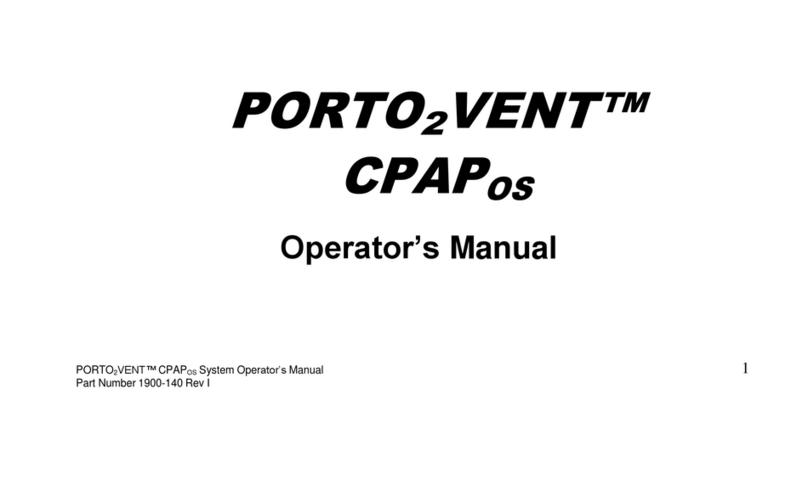
EMERGENT
EMERGENT Porto2vent CPAP os Operator's manual
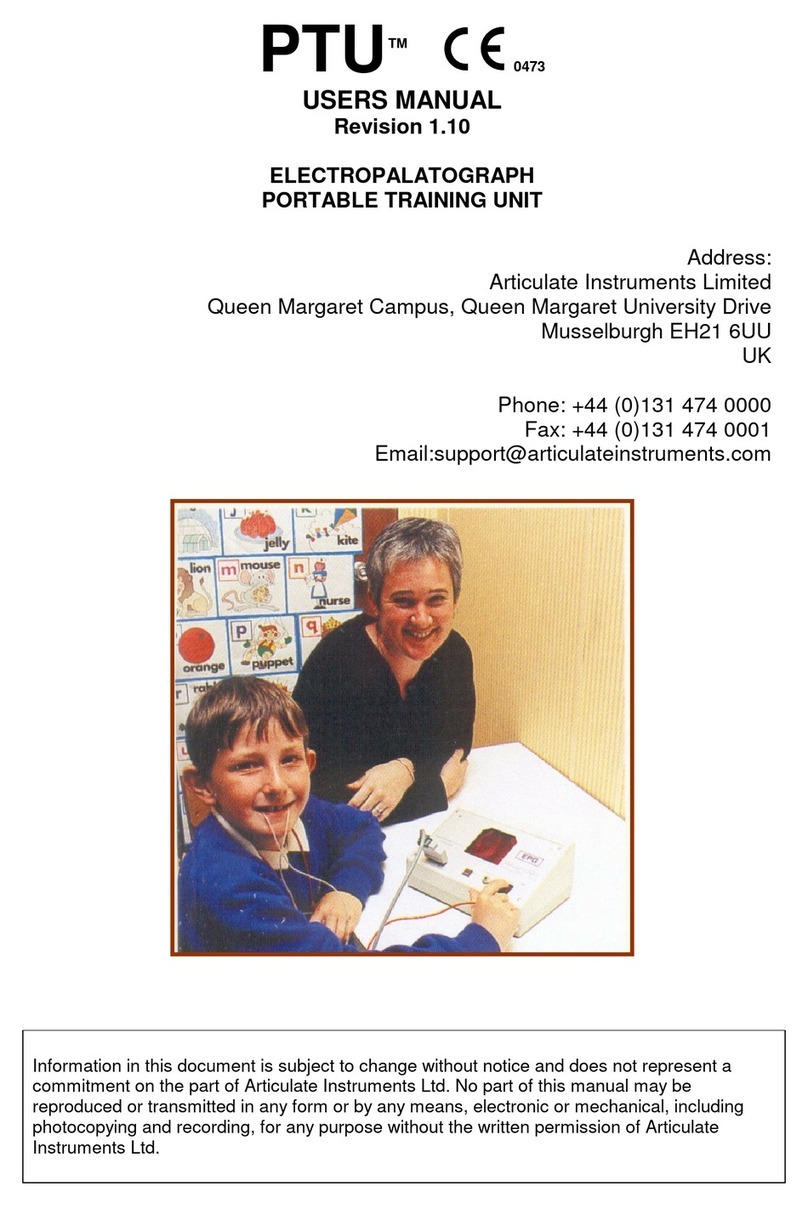
Articulate Instruments
Articulate Instruments PTU user manual
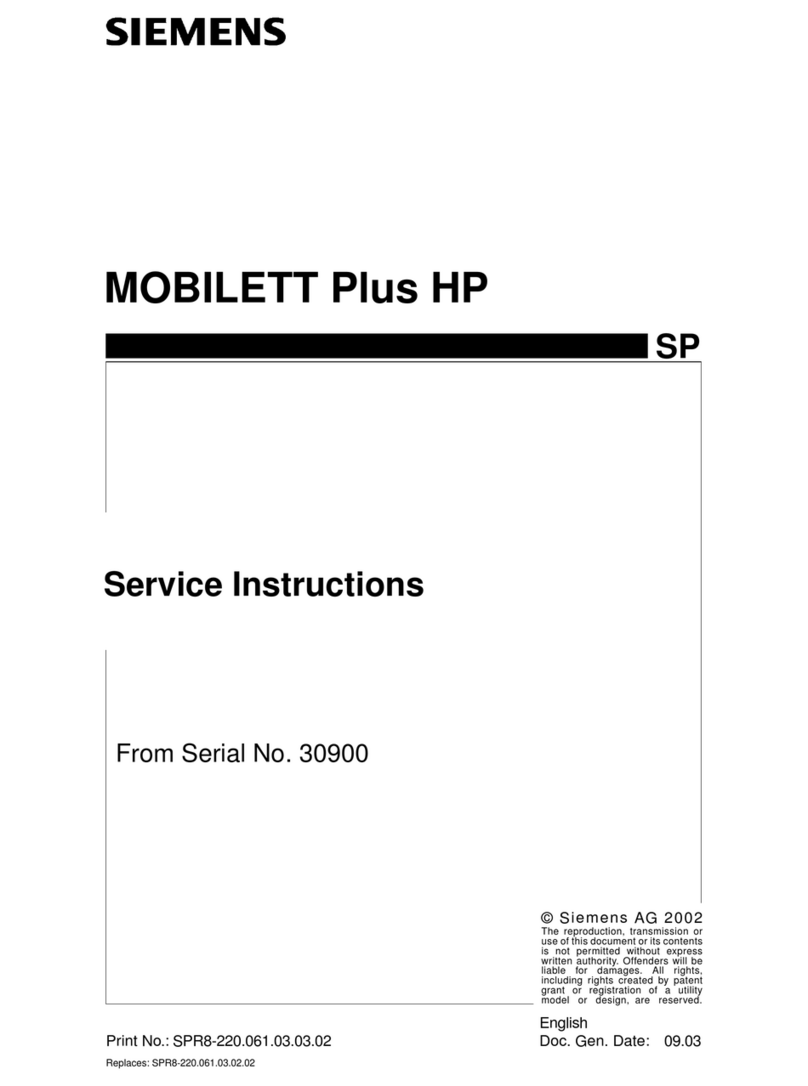
Siemens
Siemens MOBILETT Plus HP Service instructions