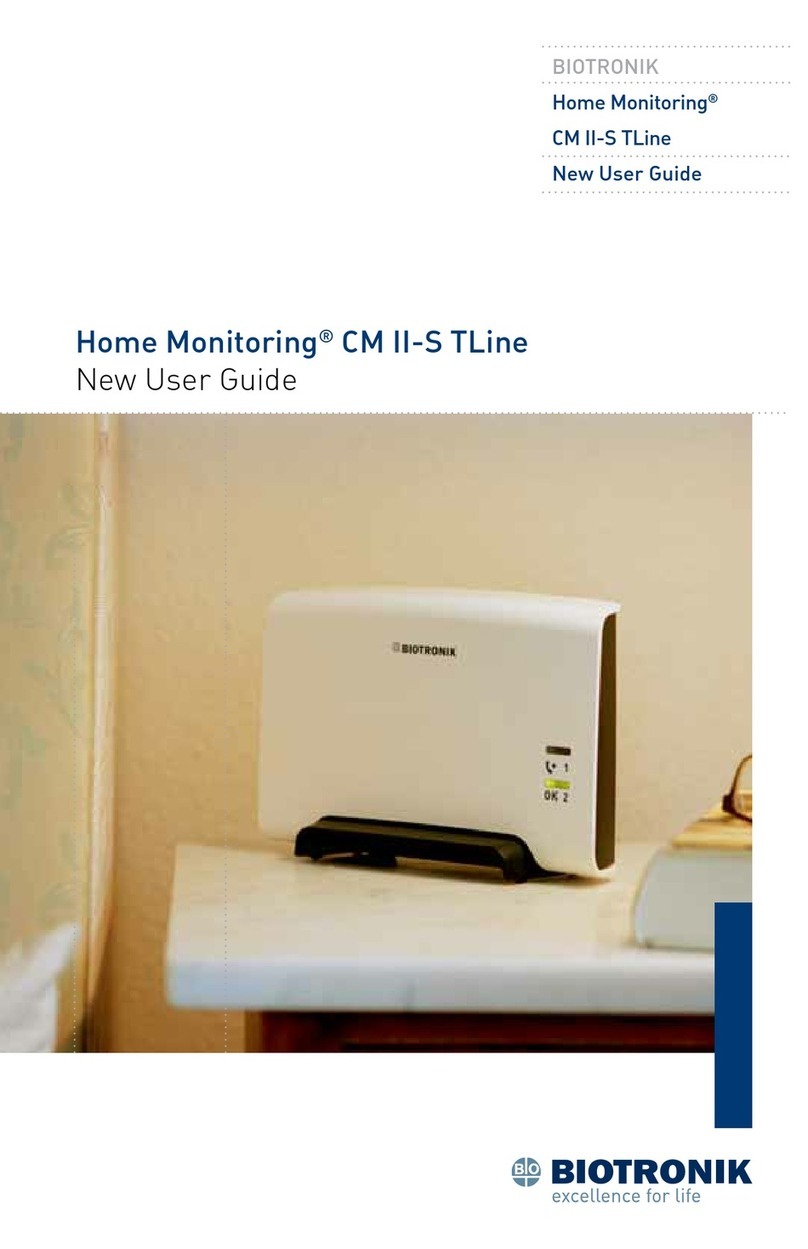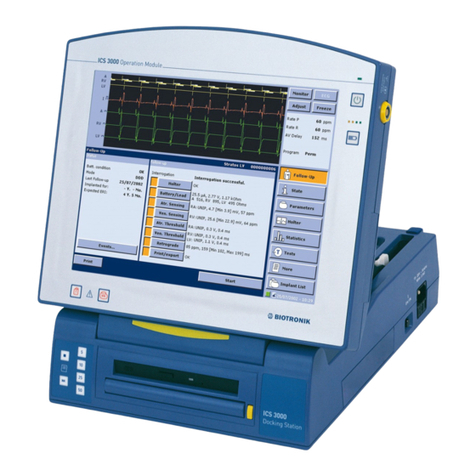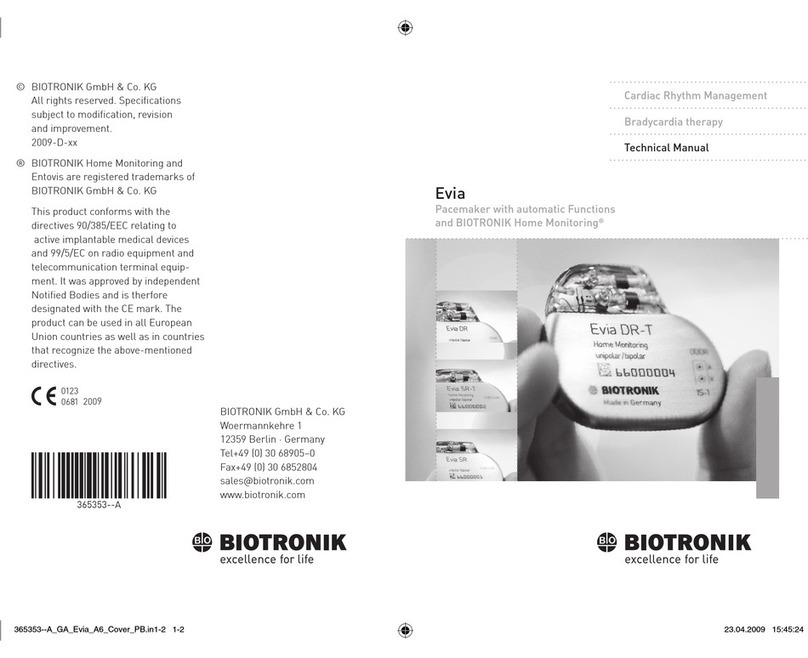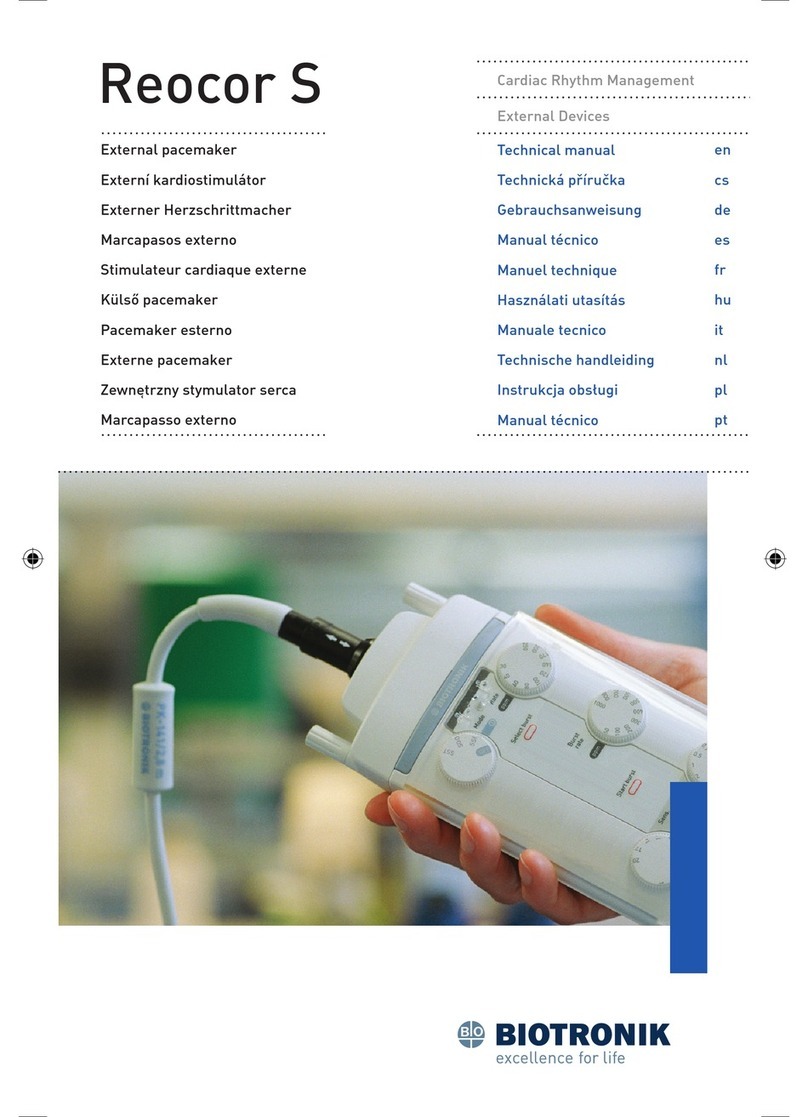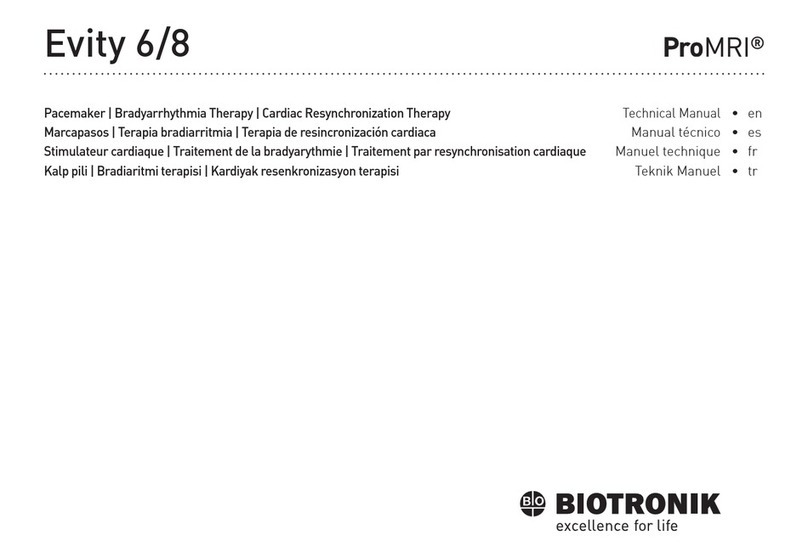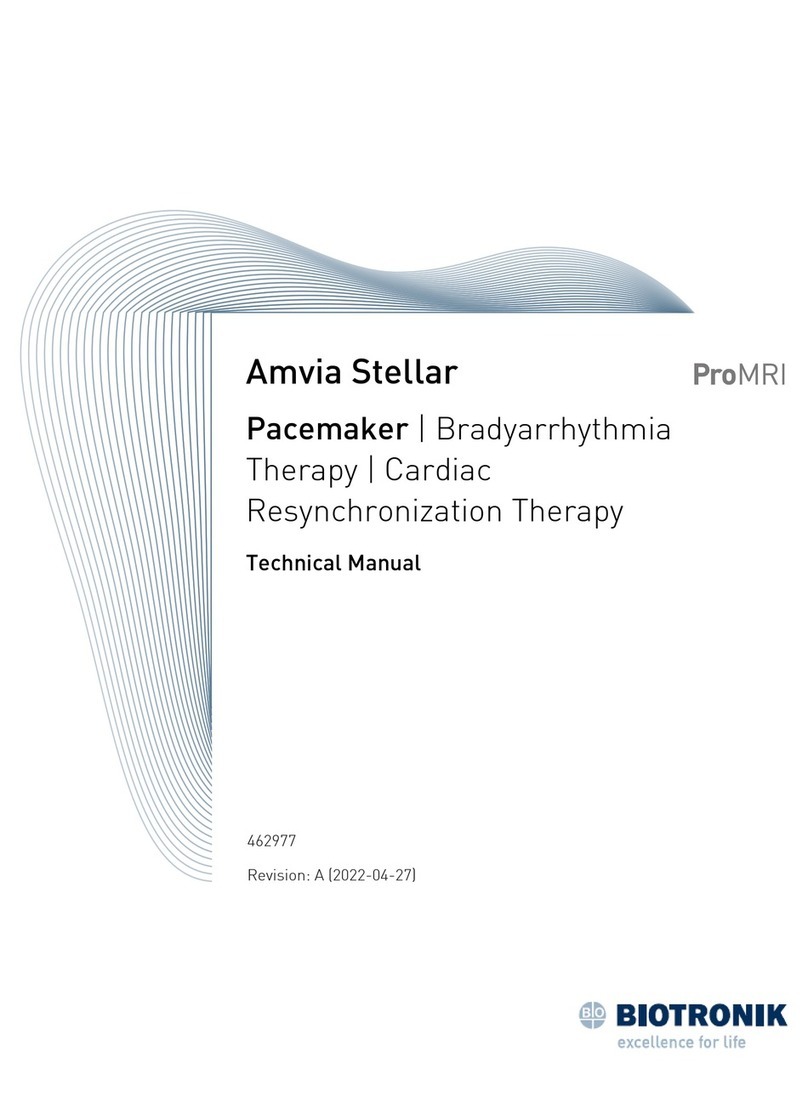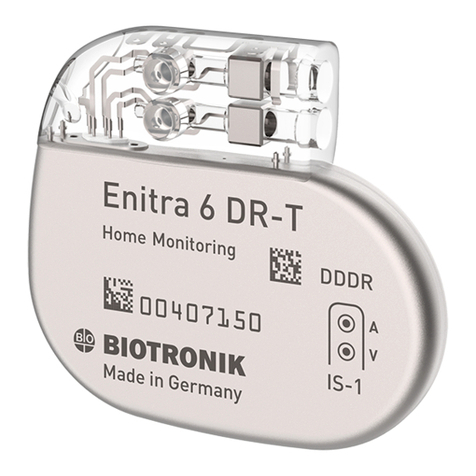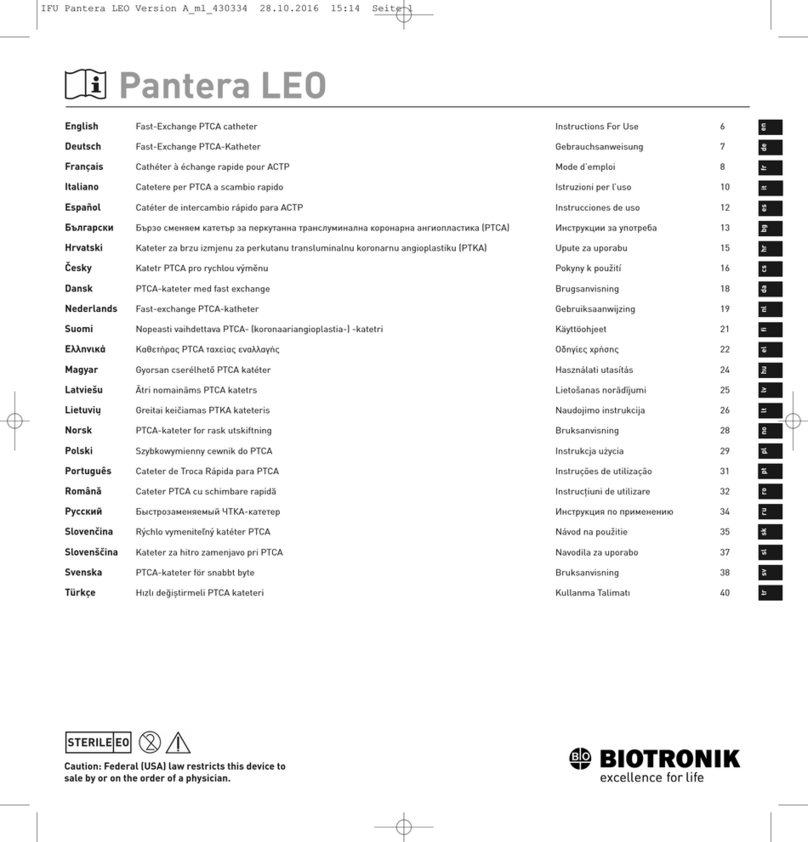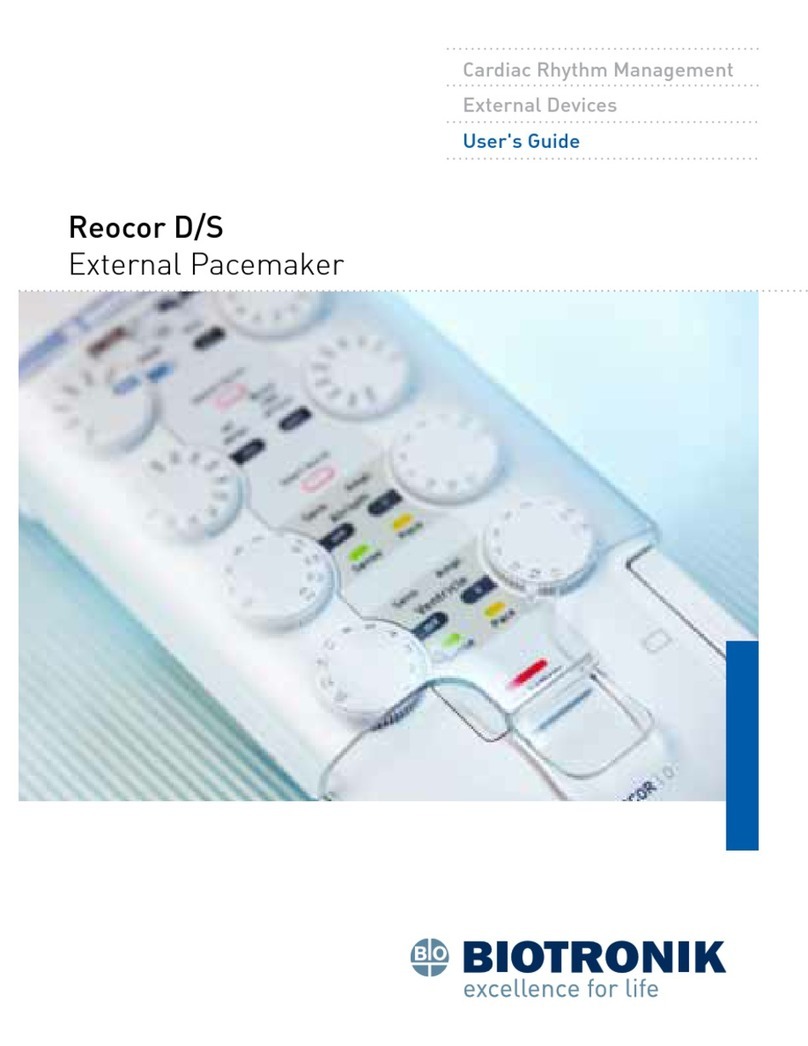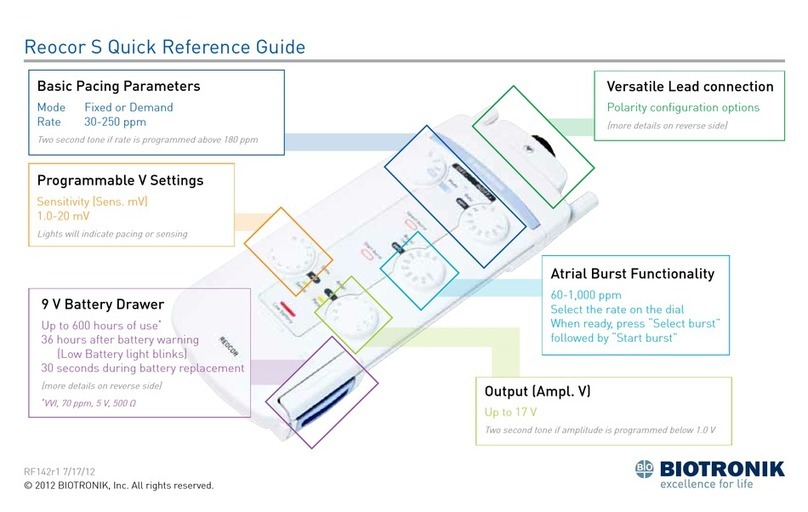Redel plug
2-mm plugs
2-mm plugs
Redel plug
Alligator clips
PK-67-L/S
PK-82
PK-83-B
PK-83
Use and operation
The operating devices of the device are accessible
when the transparent protective cover is pushed
down all the way.
During use of Reocor S, the heart rate of the
patient is to be monitored with an ECG monitor with
alarm function.
During use of Reocor S, the protective cover must
be completely closed to prevent inadvertent reset-
ting of the programmed parameters.
Optical and acoustic signals
Flashing LED "Low battery" (5)
Meaning: ERI has been reached
Error correction: Replace the battery; about 36
hours of service time remain.
Fast sequence of sounds
Meaning: Impedance outside of the tolerance range
Error correction: Check whether all connectors are
securely plugged in. Check whether the leads have
the desired position.
Acoustic signal for 2 s
Meaning: A pulse amplitude of < 1 V or a frequency
of > 180 ppm is set
Error correction: Check whether the set values are
suitable for the patient.
Acoustic signal and flashing of the Pace and Sense
LEDs
Meaning: High rate protection has been triggered
or self-test failed
Error correction: Turn the device off and return it to
BIOTRONIK.
The operation of Reocor S is identical for all
operating modes. The operating steps should be
carried out in the following order:
(1) Prepare patient: Place the leads but do not
connect them to the pacemaker yet.
(2) Set the pacing rate with the Rate control dial.
(3) Set the pacing amplitude with the Ampl. control
dial.
(4) Select the pacing mode with the dial Mode. The
device will be activated at the same time.
(5) If the Low battery LED flashes, the battery
needs to be replaced. It is possible to exchange a
battery while Reocor S is in use. The device
remains ready for use for at least 30 s at
ambient temperature (20 ±2°C) when the battery is
removed.
(6) Connect leads; the yellow Pace LED flashes in
synchrony with the pacing pulses.
(7) Set the sensitivity with the Sens. control dial so
that the green Sense LED flashes in synchrony with
every sensed event.
(8) Monitor the ECG of the patient and adjust
amplitude and/or sensitivity, if necessary.
Lead connection
Reocor S has two connector ports for direct
connection of leads with touch-proof 2-mm plugs.
To connect cables with Redel plugs, the Redel
adapter must be tted on the correct side and
screwed in. The Redel adapter is attached to the
correct side if it can be screwed on to Reocor S.
Patient cable PK-67-L (2.6 m) and PK-67-S (0.8 m)
differ only in length. On the Reocor S side you have
a Redel plug (use the Redel adapter) and on the
patient side a connection for the adapter PA-1-B,
PA-2 and PA-4 and for the single-use cable
PK-155.
Patient cable PK-82 with two insulated alligator
clips for temporary leads on the patient side and
two touch-proof 2-mm plugs on the Reocor S side.
Patient cable PK-83 with two insulated screw
terminals for temporary leads on the patient side
and two touch-proof 2-mm plugs on the Reocor S
side.
Patient cable PK-83-B with two screw terminals for
temporary leads on the patient side and Redel plug
on the Reocor S side (use the Redel adapter).