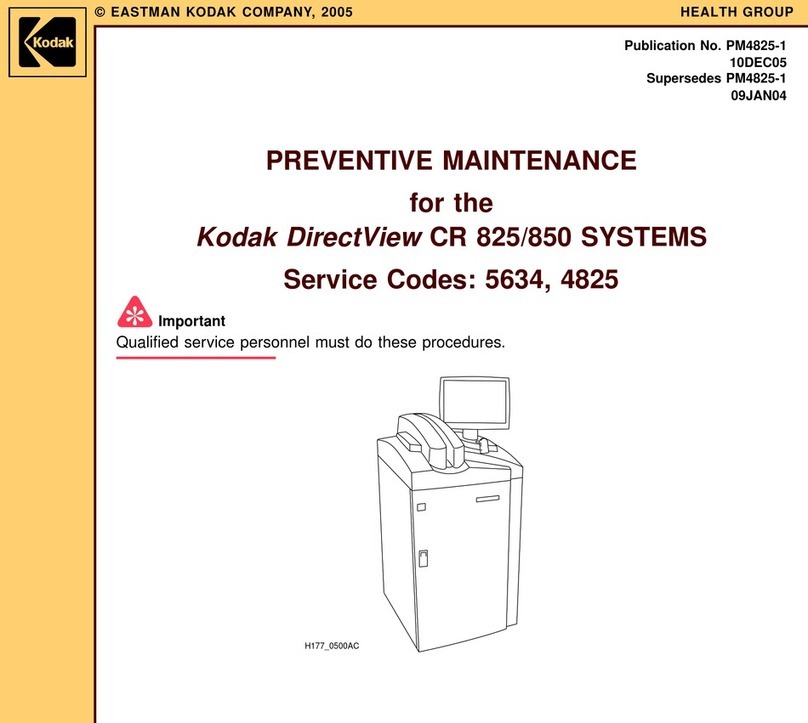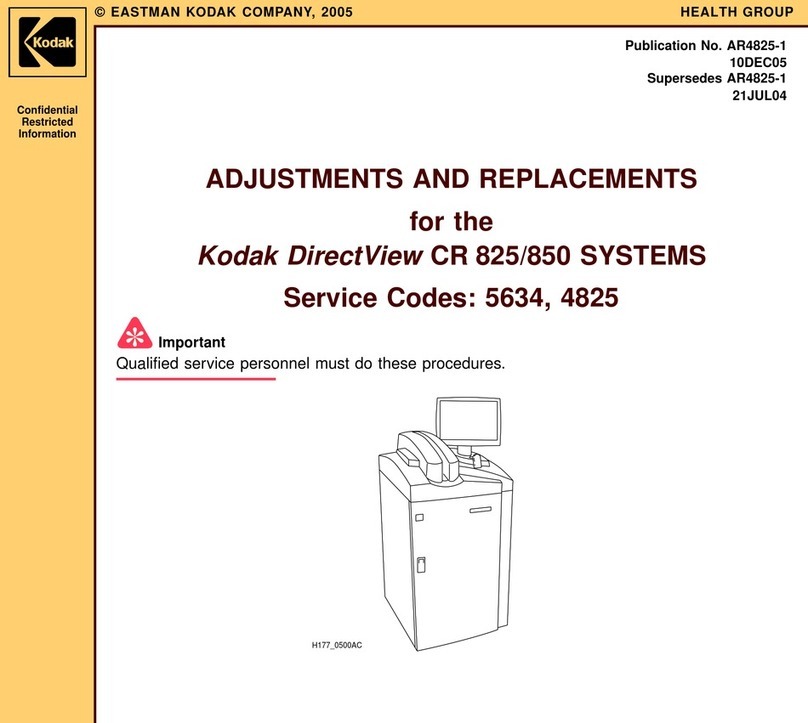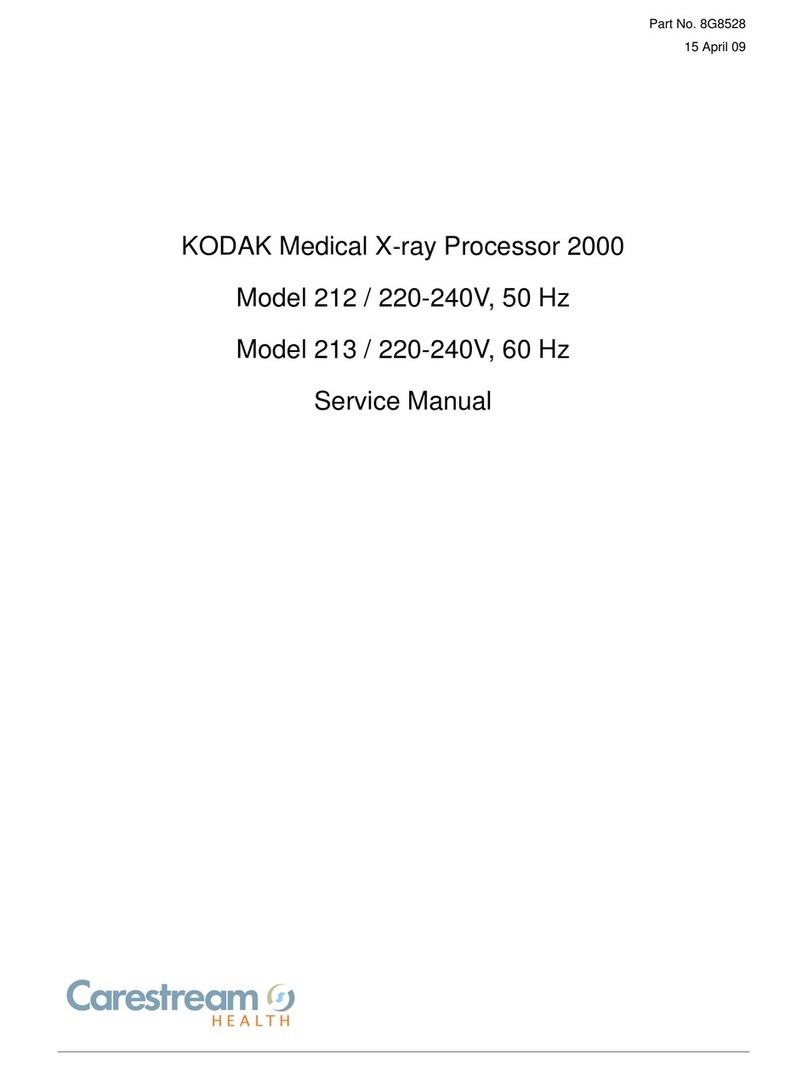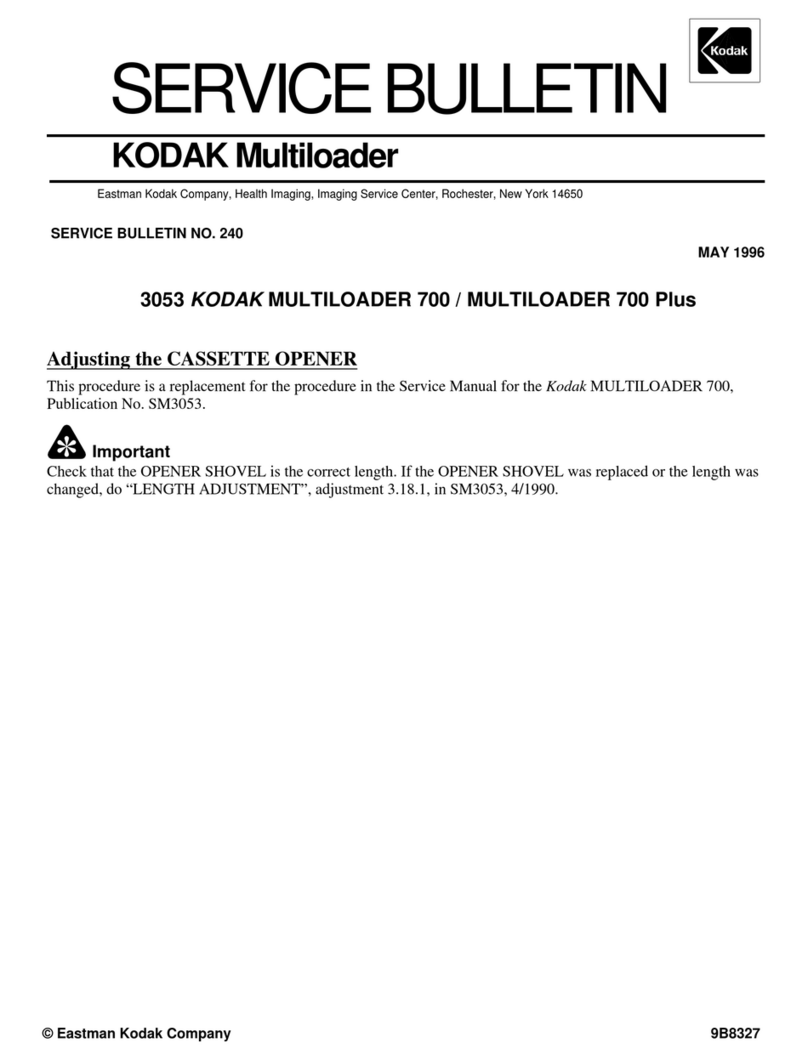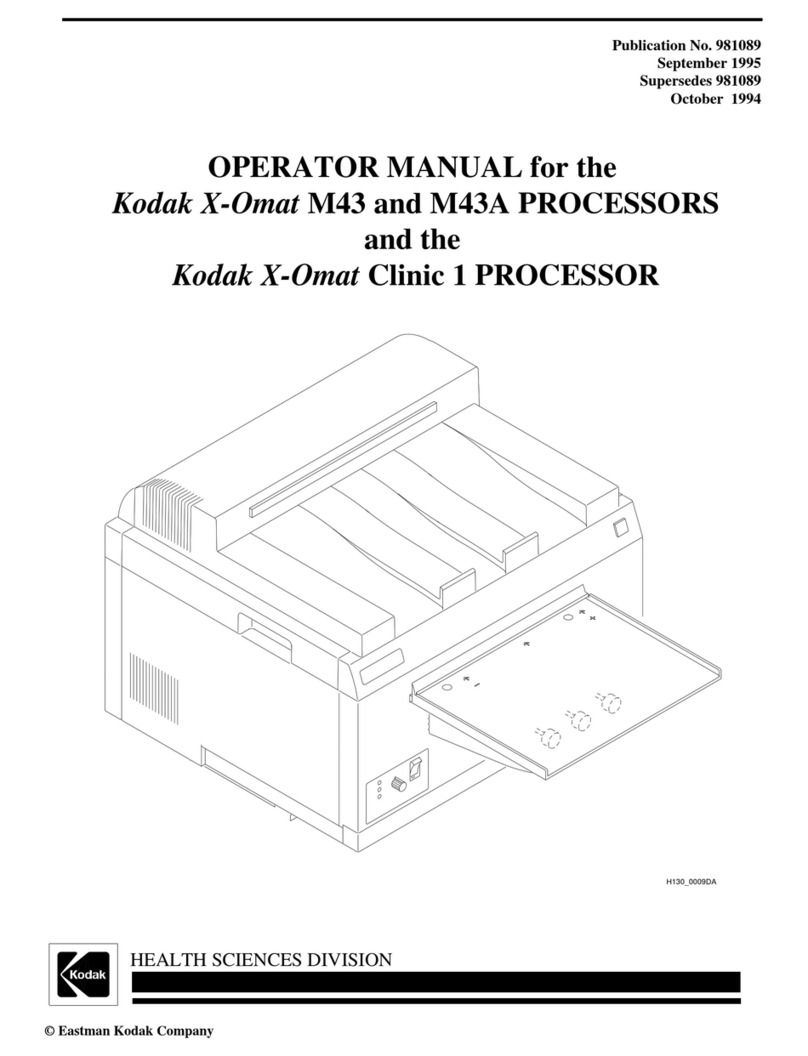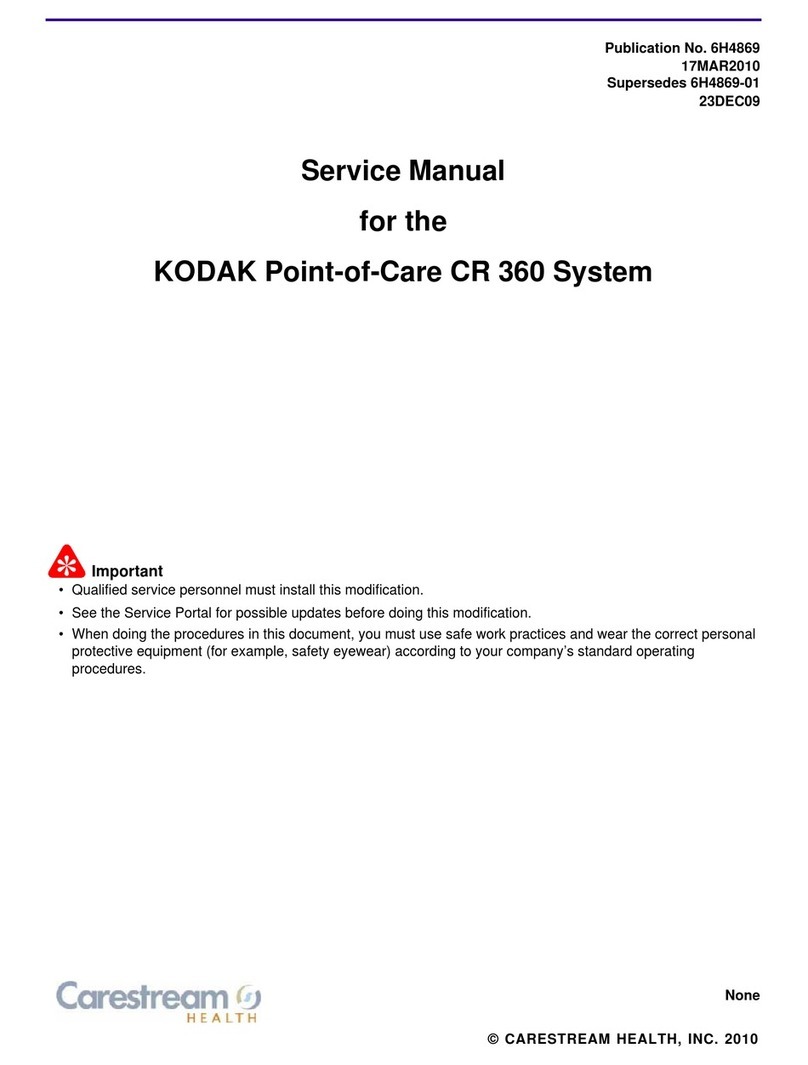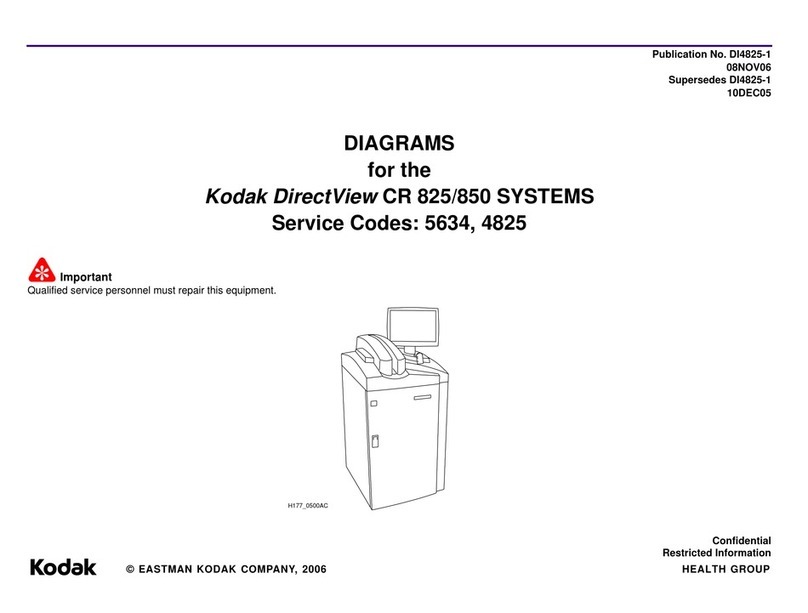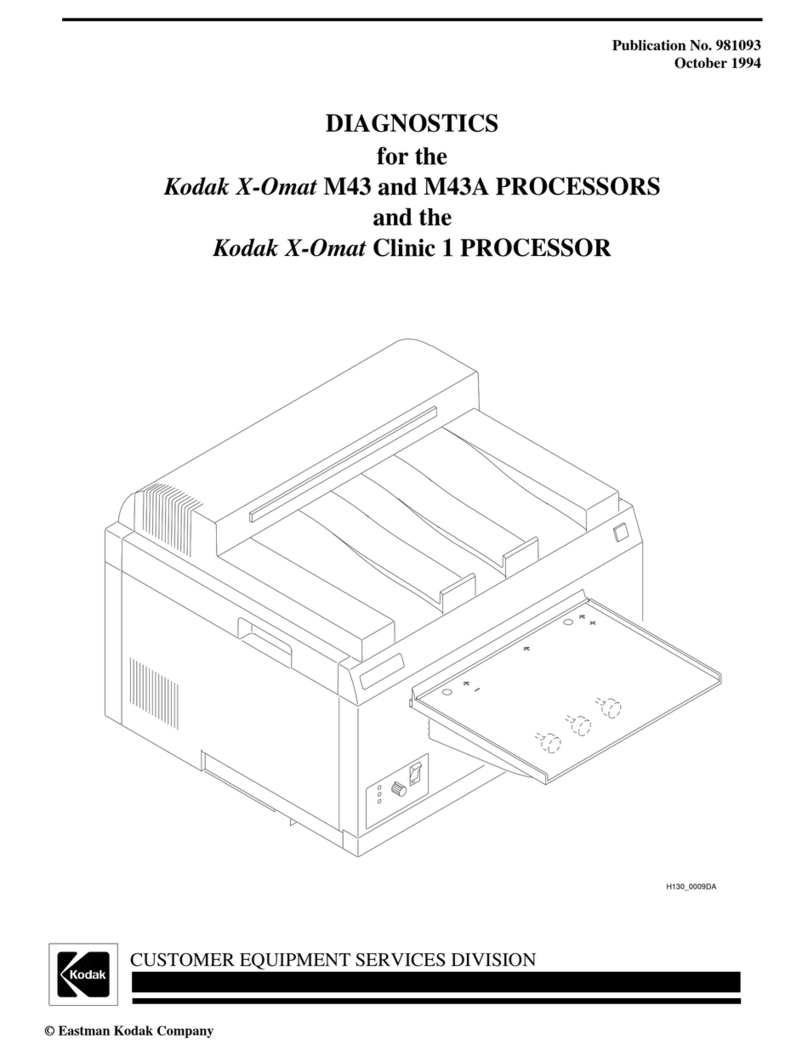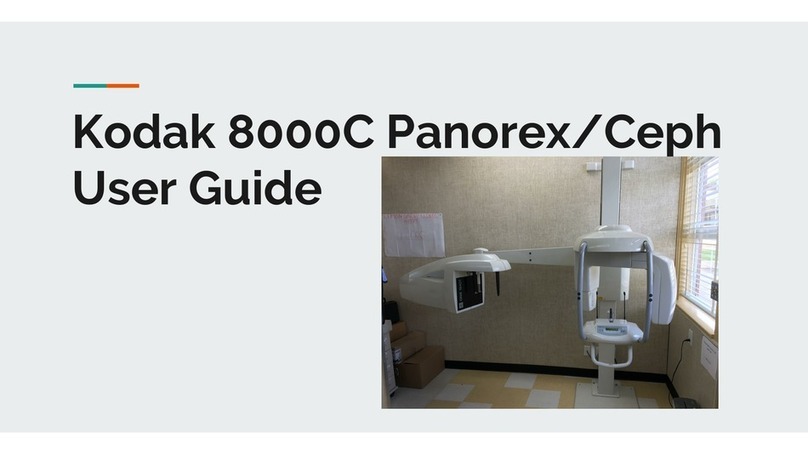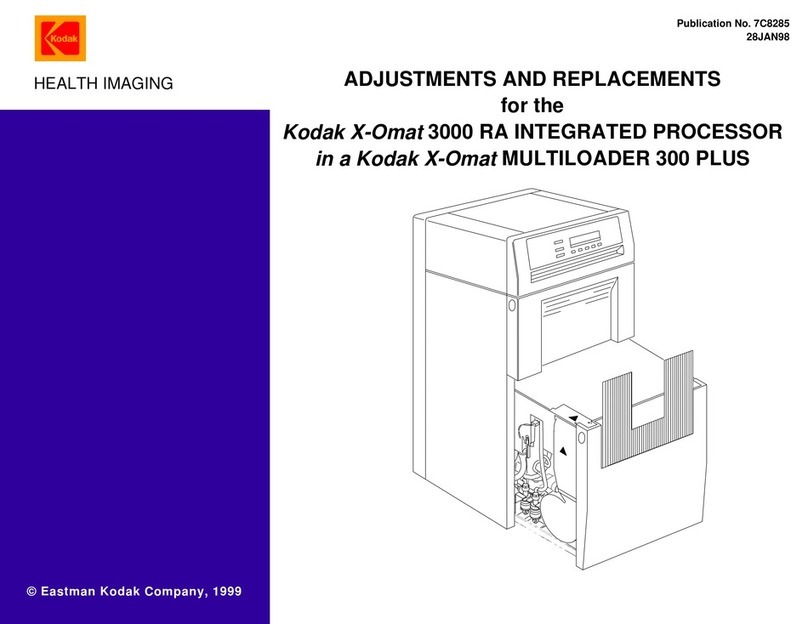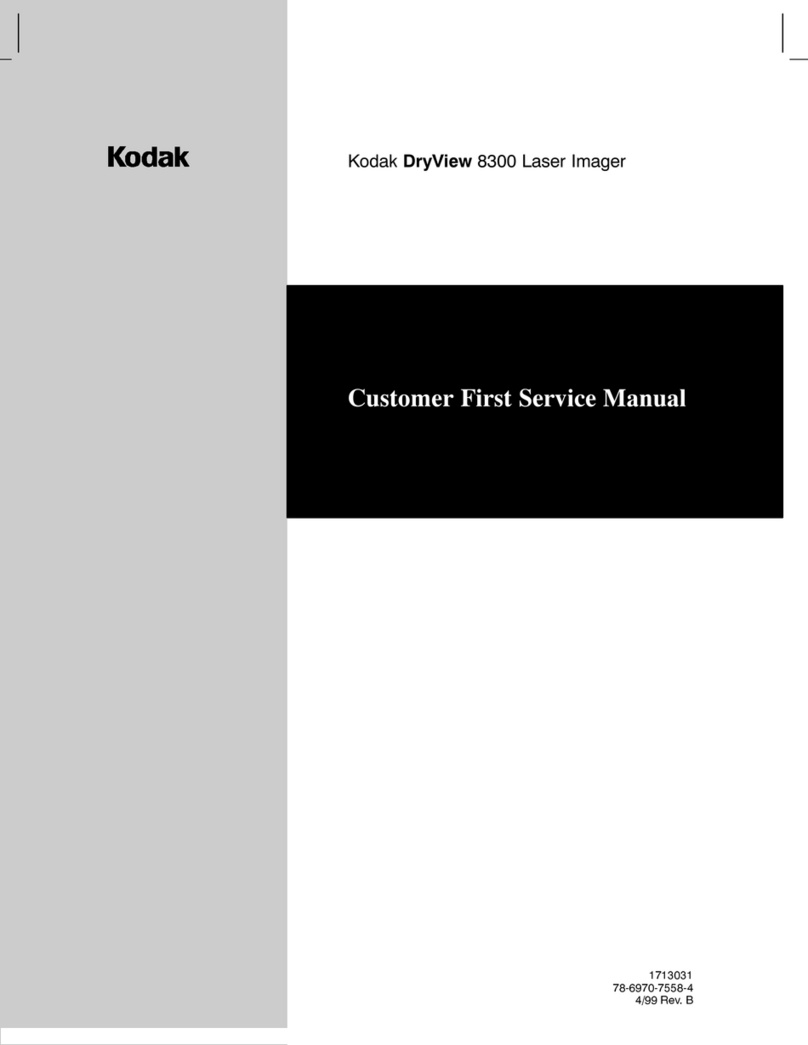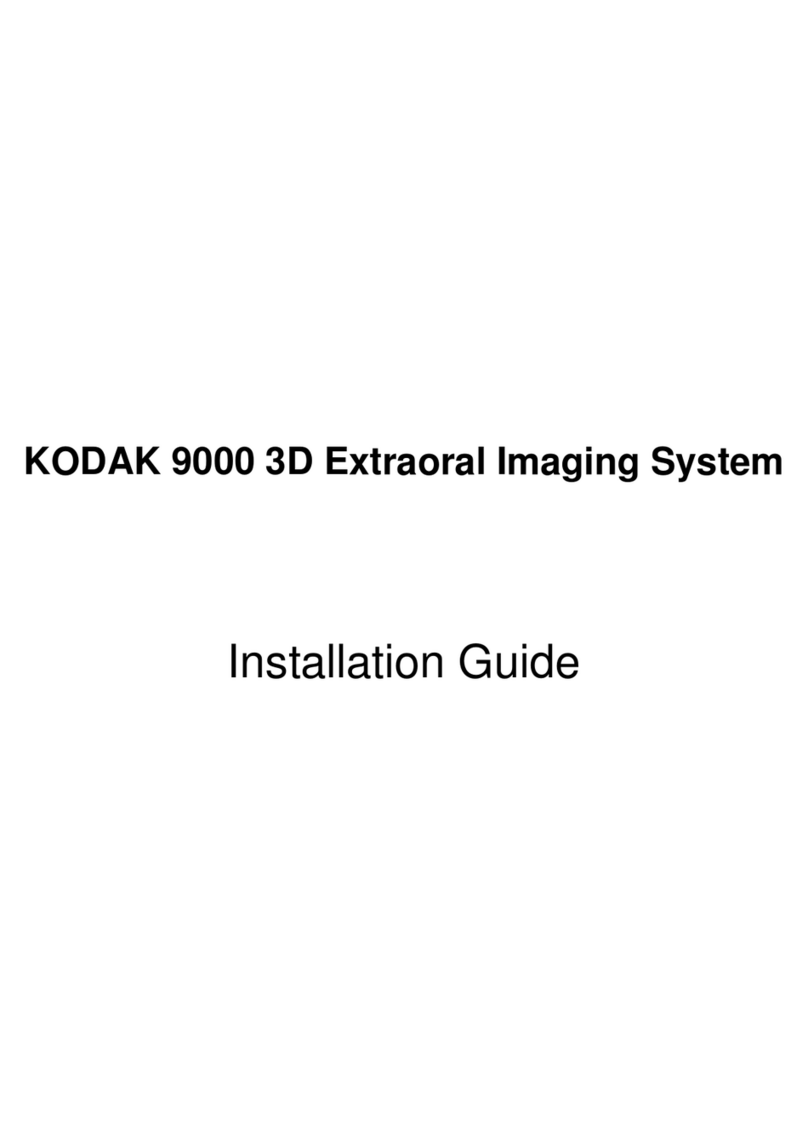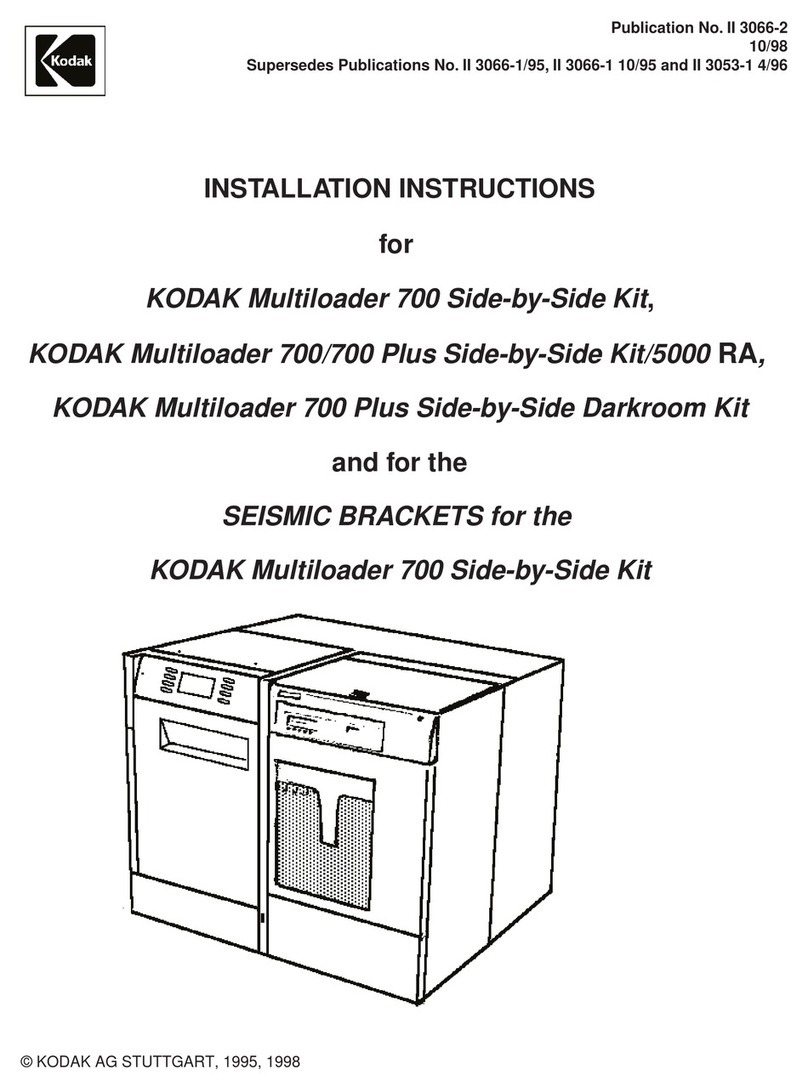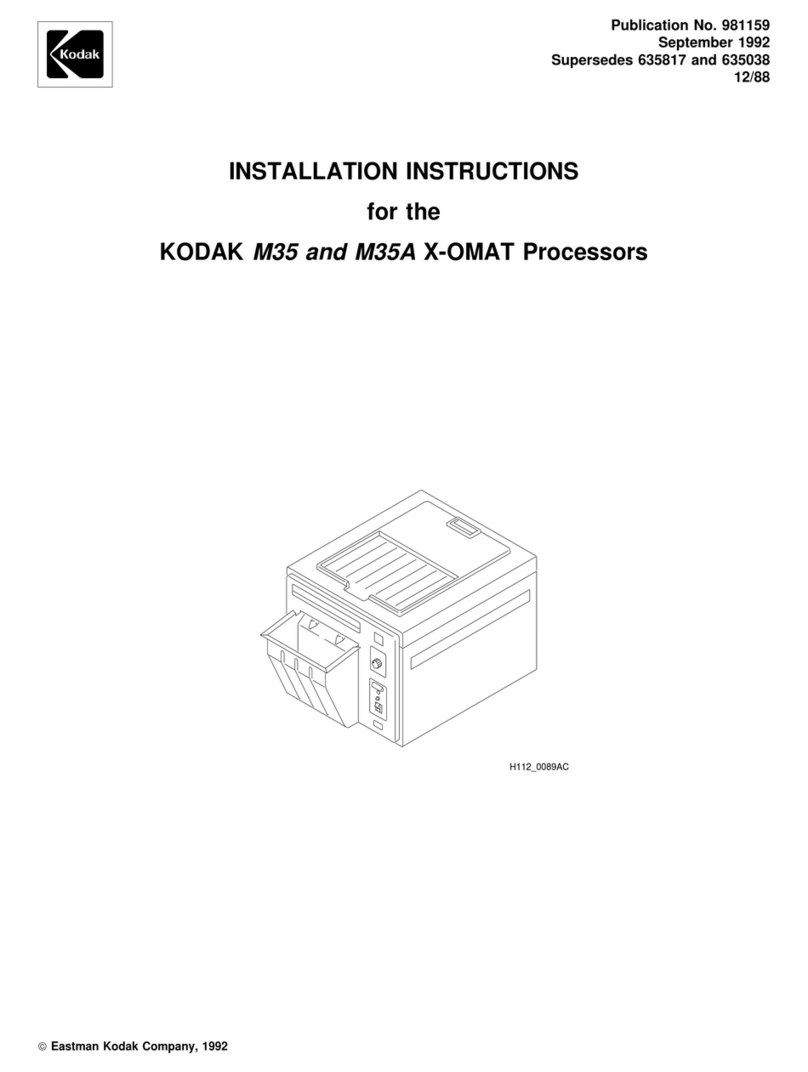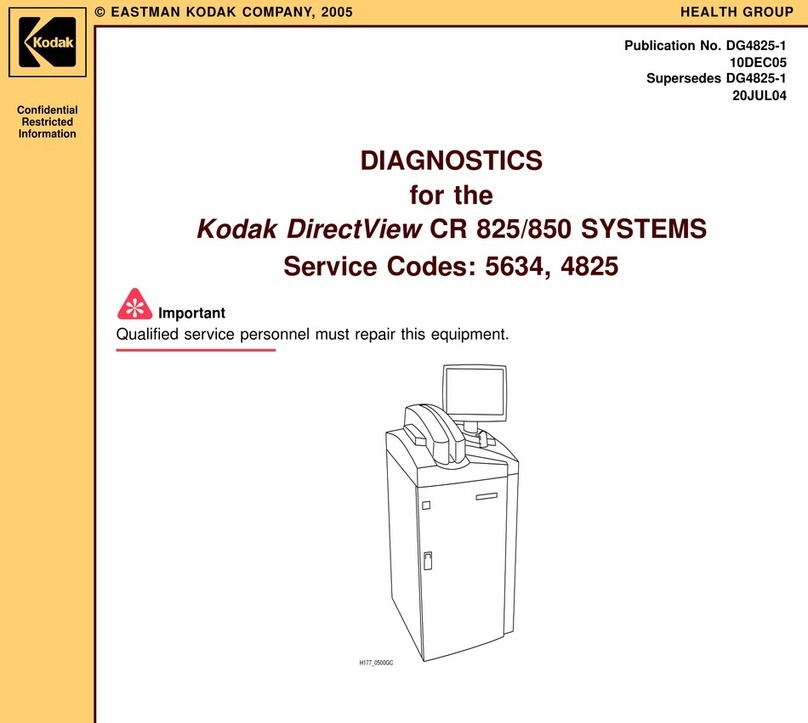2 30SEP98 – 5B6328
PLEASE NOTE The information contained herein is based on the experience and knowledge relating to the
subject matter gained by Eastman Kodak Company prior to publication.
No patent license is granted by this information.
Eastman Kodak Company reserves the right to change this information without notice, and
makes no warranty, express or implied, with respect to this information. Kodak shall not be
liable for any loss or damage, including consequential or special damages, resulting from any
use of this information, even if loss or damage is caused by Kodak’s negligence or other fault.
Warning
To avoid hazardous conditions, keep floors and floor coverings around your Kodak X-Omat Processor and associated
drains clean and dry at all times. Any accumulation of fluids from mixing tanks, drain lines, etc, should be cleaned
up immediately. In the event of an accumulation of liquid due to backup, overflow, or other malfunctions of the drain
associated with your Kodak X-Omat Processor, call a plumber or other contractor to correct any problem with the
drain. Kodak accepts no responsibility or liability whatsoever for the serviceability of any drain connected to or
associated with a Kodak X-Omat Processor. Such drains are the sole responsibility of the customer.
Description Page
Table of Contents
Introduction. . . . . . . . . . . . . . . . . . . . . . . . . . . . . . . . . . . . . . . . . . . . . . . . . . . . . . . . . . . . 4
Intended Audience . . . . . . . . . . . . . . . . . . . . . . . . . . . . . . . . . . . . . . . . . . . . . . . 4
How To Use this Manual . . . . . . . . . . . . . . . . . . . . . . . . . . . . . . . . . . . . . . . . . . 4
Symbol Key. . . . . . . . . . . . . . . . . . . . . . . . . . . . . . . . . . . . . . . . . . . . . . . . . . . . . 4
Overview . . . . . . . . . . . . . . . . . . . . . . . . . . . . . . . . . . . . . . . . . . . . . . . . . . . . . . . . . . . . . . 5
Product Description. . . . . . . . . . . . . . . . . . . . . . . . . . . . . . . . . . . . . . . . . . . . . . . 5
Identifying the Covers and Panels and Other Components of the Processor . . . 6
Using the Display Panel . . . . . . . . . . . . . . . . . . . . . . . . . . . . . . . . . . . . . . . . . . . 9
Adjusting the Contrast of the Display Panel . . . . . . . . . . . . . . . . . . . . . . . . . . . 10
Adjusting the Intensity of the Interface Control Panel . . . . . . . . . . . . . . . . . . . 10
Using the Access Code . . . . . . . . . . . . . . . . . . . . . . . . . . . . . . . . . . . . . . . . . . . . 11
Changing the Access Code . . . . . . . . . . . . . . . . . . . . . . . . . . . . . . . . . . . . . . . . 11
Limiting Access to the Processor Setup . . . . . . . . . . . . . . . . . . . . . . . . . . . . . . . 13
Changing the User Access . . . . . . . . . . . . . . . . . . . . . . . . . . . . . . . . . . . . . . . . . 13
Operating Characteristics . . . . . . . . . . . . . . . . . . . . . . . . . . . . . . . . . . . . . . . . . . 14
Operating Instructions . . . . . . . . . . . . . . . . . . . . . . . . . . . . . . . . . . . . . . . . . . . . . . . . . . . 15
Performing the Daily Start-Up Procedure. . . . . . . . . . . . . . . . . . . . . . . . . . . . . . 15
Performing the Shutdown Procedure . . . . . . . . . . . . . . . . . . . . . . . . . . . . . . . . . 16
Film Feeding . . . . . . . . . . . . . . . . . . . . . . . . . . . . . . . . . . . . . . . . . . . . . . . . . . . . 17
Default Setpoints and Configurations. . . . . . . . . . . . . . . . . . . . . . . . . . . . . . . . . . . . . . . 19
Summary of Default Settings . . . . . . . . . . . . . . . . . . . . . . . . . . . . . . . . . . . . . . . . . . . . . . . 19
Basic Setup Options . . . . . . . . . . . . . . . . . . . . . . . . . . . . . . . . . . . . . . . . . . . . . . . . . . . . . . 21
Selecting a Film Processing Cycle . . . . . . . . . . . . . . . . . . . . . . . . . . . . . . . . . . . . . . . 21
Selecting the K/RA Cycle Setpoint Defaults . . . . . . . . . . . . . . . . . . . . . . . . . . . . . . . 23
Setting the Dryer Setpoint Temperature . . . . . . . . . . . . . . . . . . . . . . . . . . . . . . . . . . . 25
Setting the Time and Date. . . . . . . . . . . . . . . . . . . . . . . . . . . . . . . . . . . . . . . . . . . . . . 26
Displaying the Time and Date . . . . . . . . . . . . . . . . . . . . . . . . . . . . . . . . . . . . . . . . . . 29
Calibrating the Replenishment System. . . . . . . . . . . . . . . . . . . . . . . . . . . . . . . . . . . . 30
Selecting a Replenishment Mode . . . . . . . . . . . . . . . . . . . . . . . . . . . . . . . . . . . . . . . . 32
Selecting the Standby Mode . . . . . . . . . . . . . . . . . . . . . . . . . . . . . . . . . . . . . . . . . . . . 34