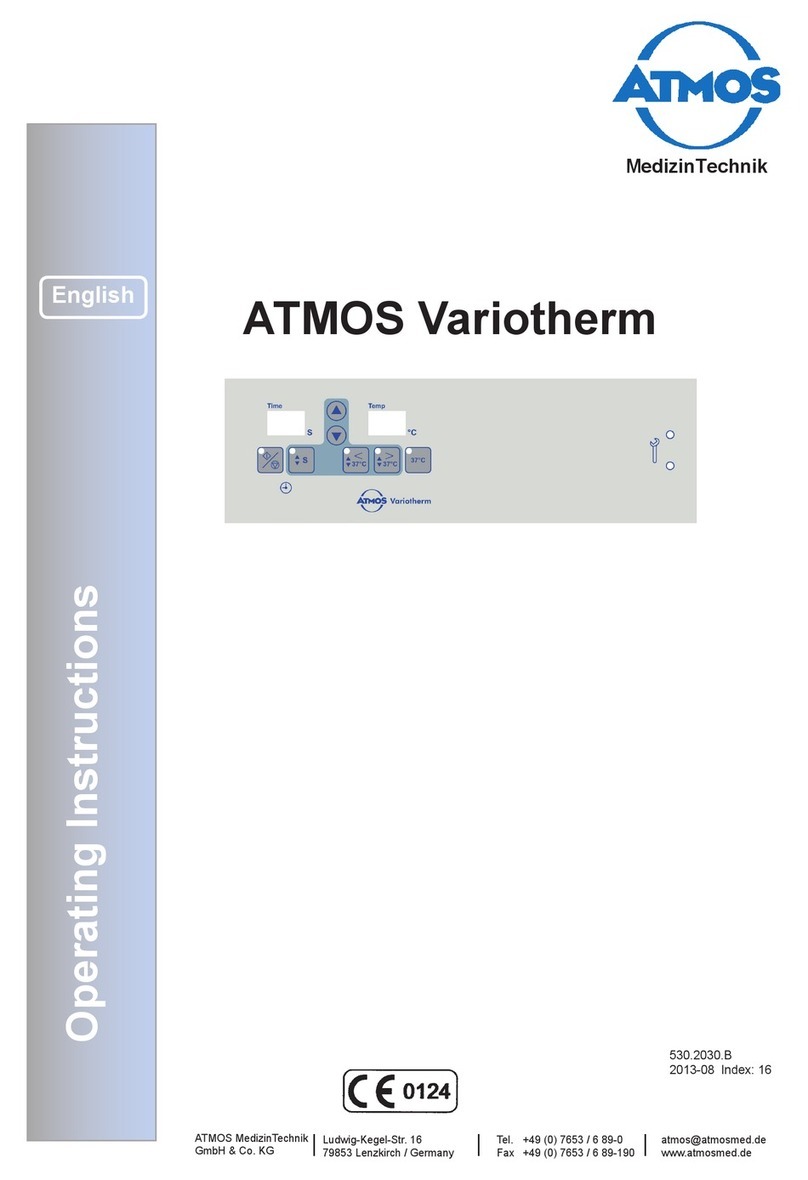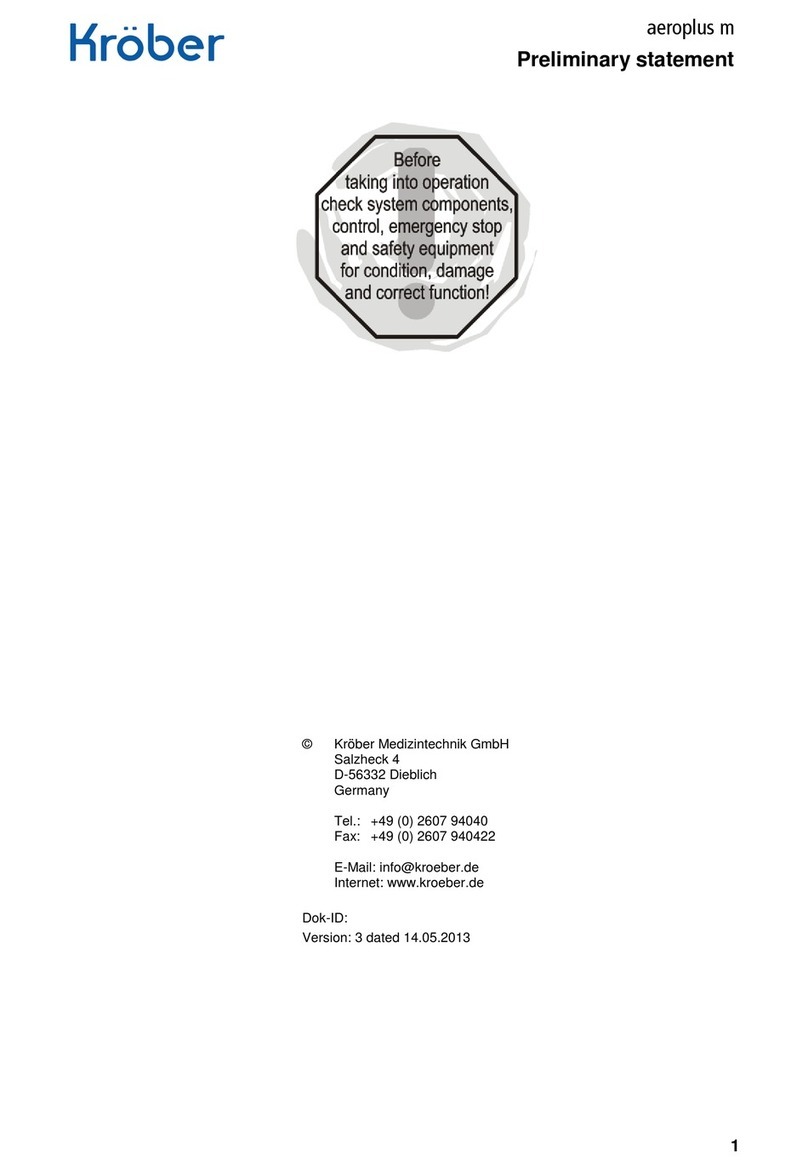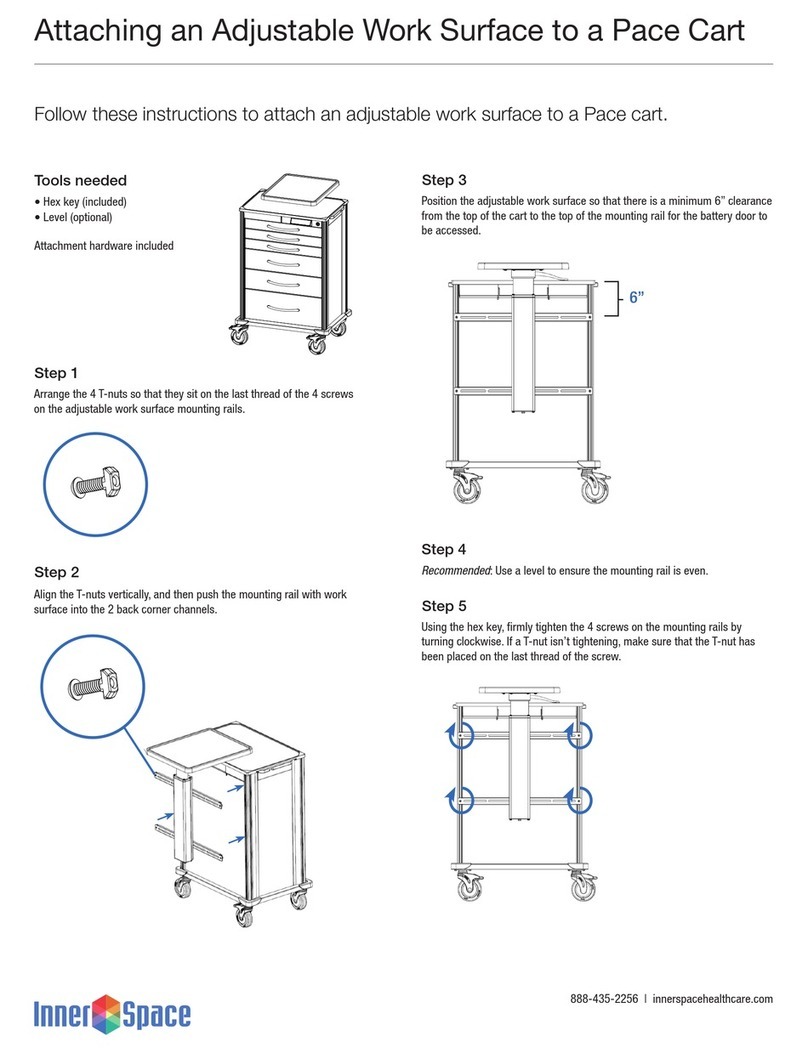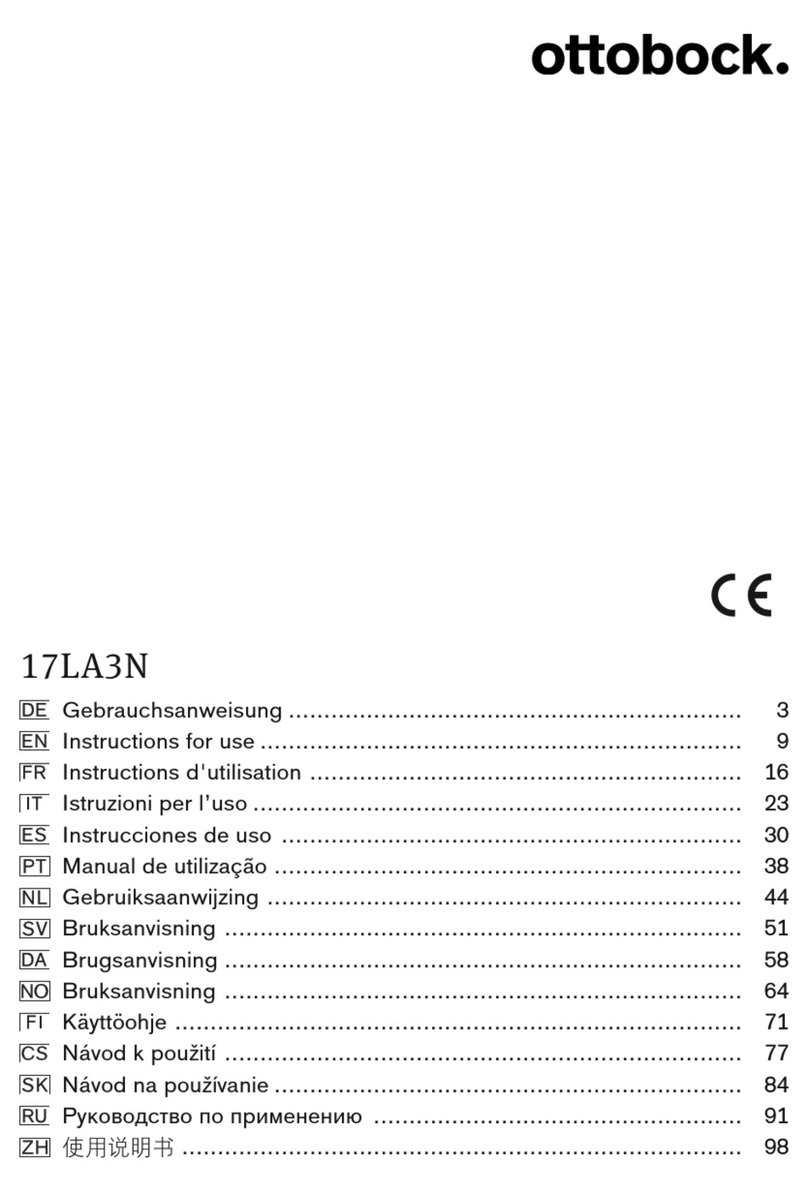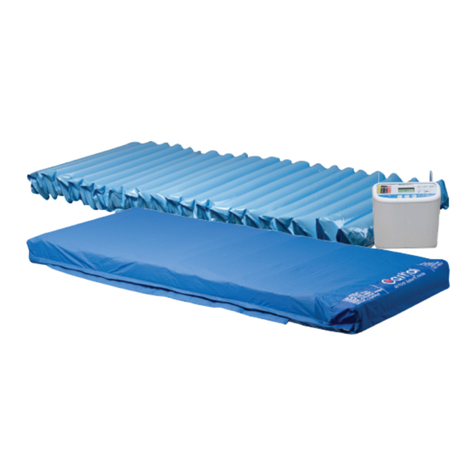idi Aspect 100RTL Q-CARD User manual
Other idi Medical Equipment manuals

idi
idi Aspect Q-CARD 100-4T User manual
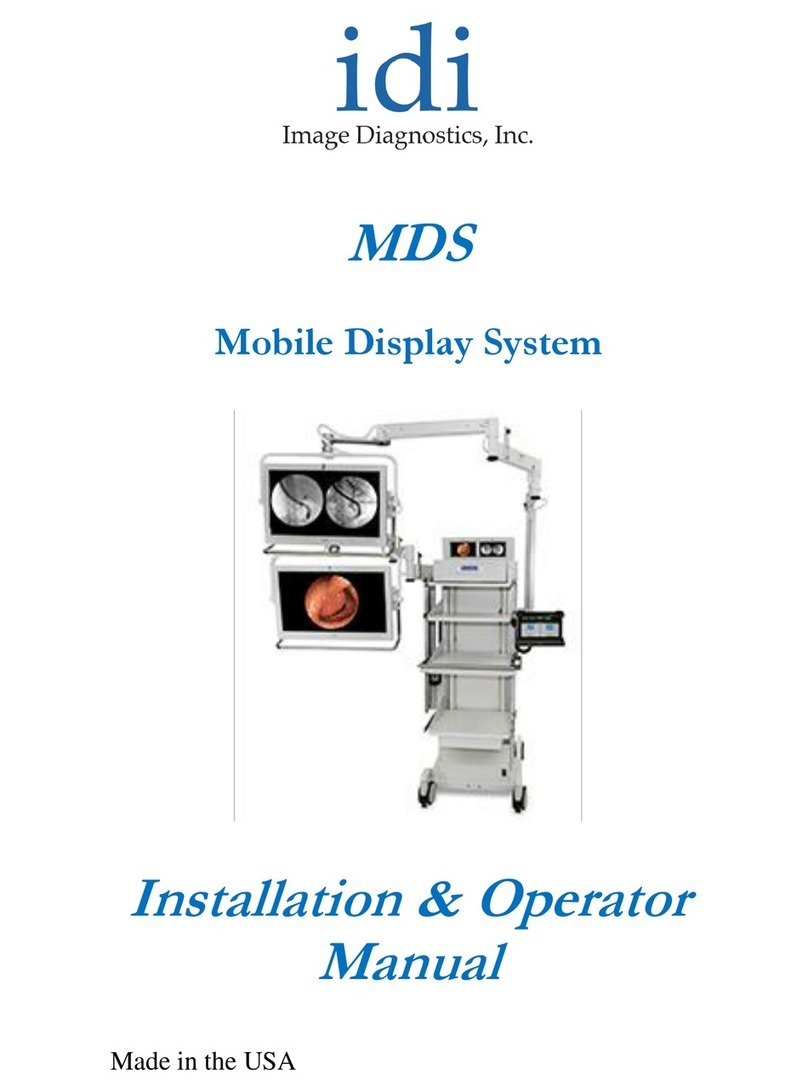
idi
idi MDS Administrator Guide

idi
idi Aspect ISR G3 User manual
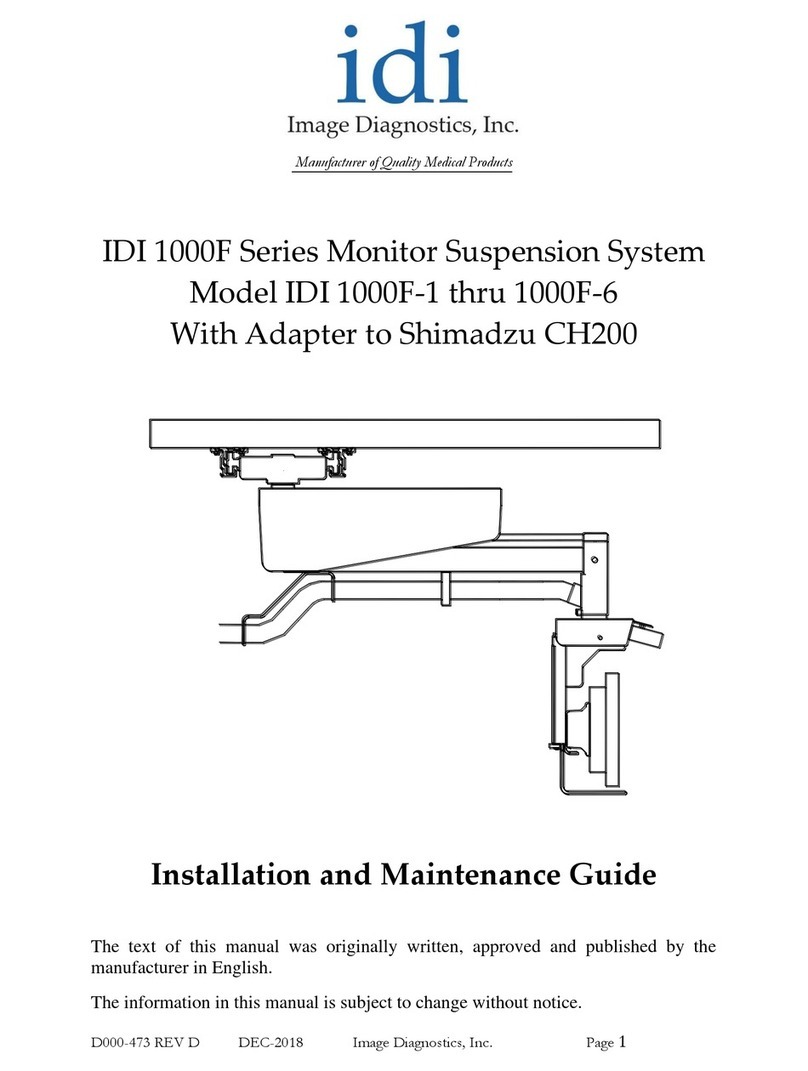
idi
idi 1000F Series Product manual

idi
idi Aspect100US User manual

idi
idi ilex User manual

idi
idi Aspect 100-4T G3 User manual

idi
idi Aspect100-4 User manual

idi
idi Aspect Iso-Drive Q-CARD User manual

idi
idi Aspect 100UC Plus Q-CARD User manual
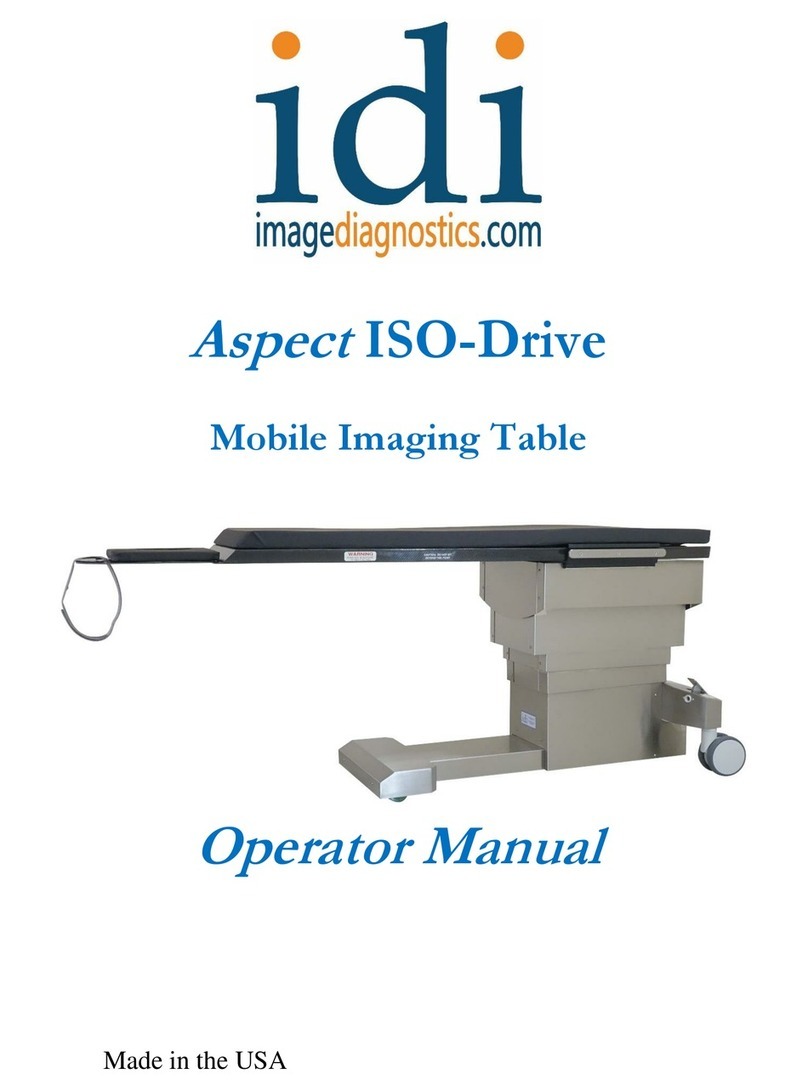
idi
idi Aspect ISO-Drive User manual

idi
idi Aspect 100-4 Q-CARD User manual
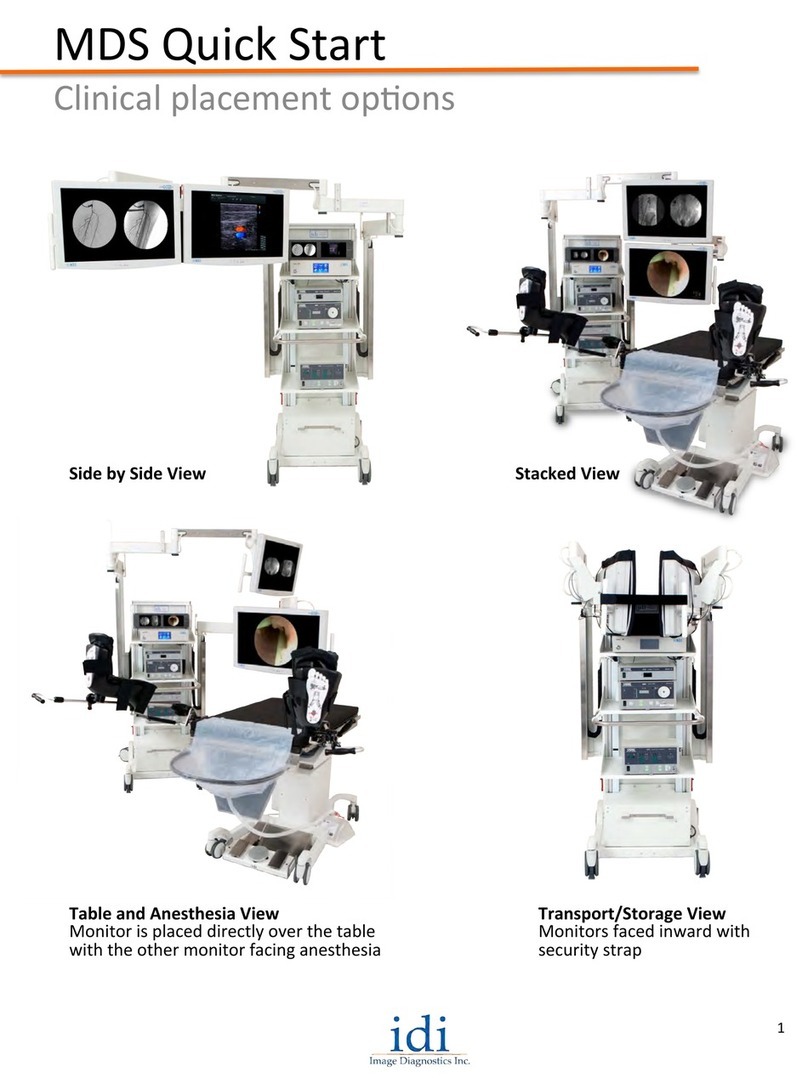
idi
idi MDS User manual

idi
idi Aspect ISR G3 User manual

idi
idi ilex User manual

idi
idi Aspect100UC Plus User manual

idi
idi Aspect 100-4T G3 User manual

idi
idi Aspect ISR G3 User manual
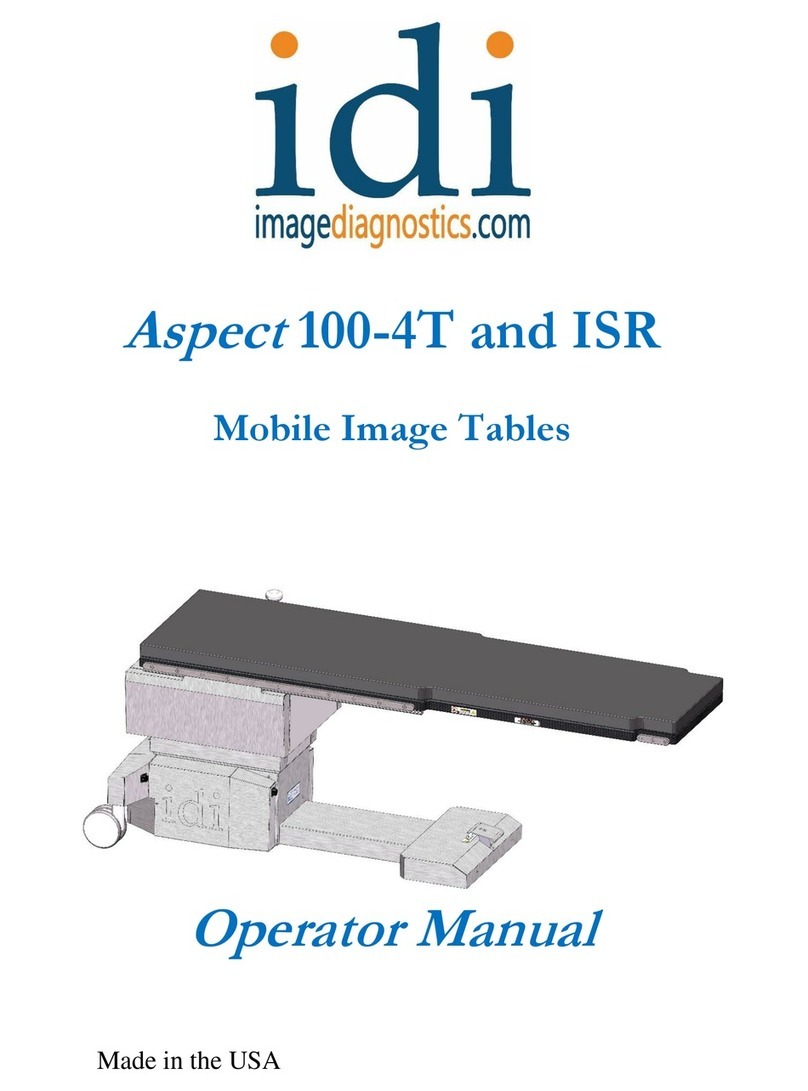
idi
idi Aspect Q-CARD 100-4T User manual

idi
idi Aspect 100-4 Q-CARD User manual
Popular Medical Equipment manuals by other brands

Welch Allyn
Welch Allyn PanOptic 118 Series Directions for use

Epipole
Epipole epiCam V quick start guide
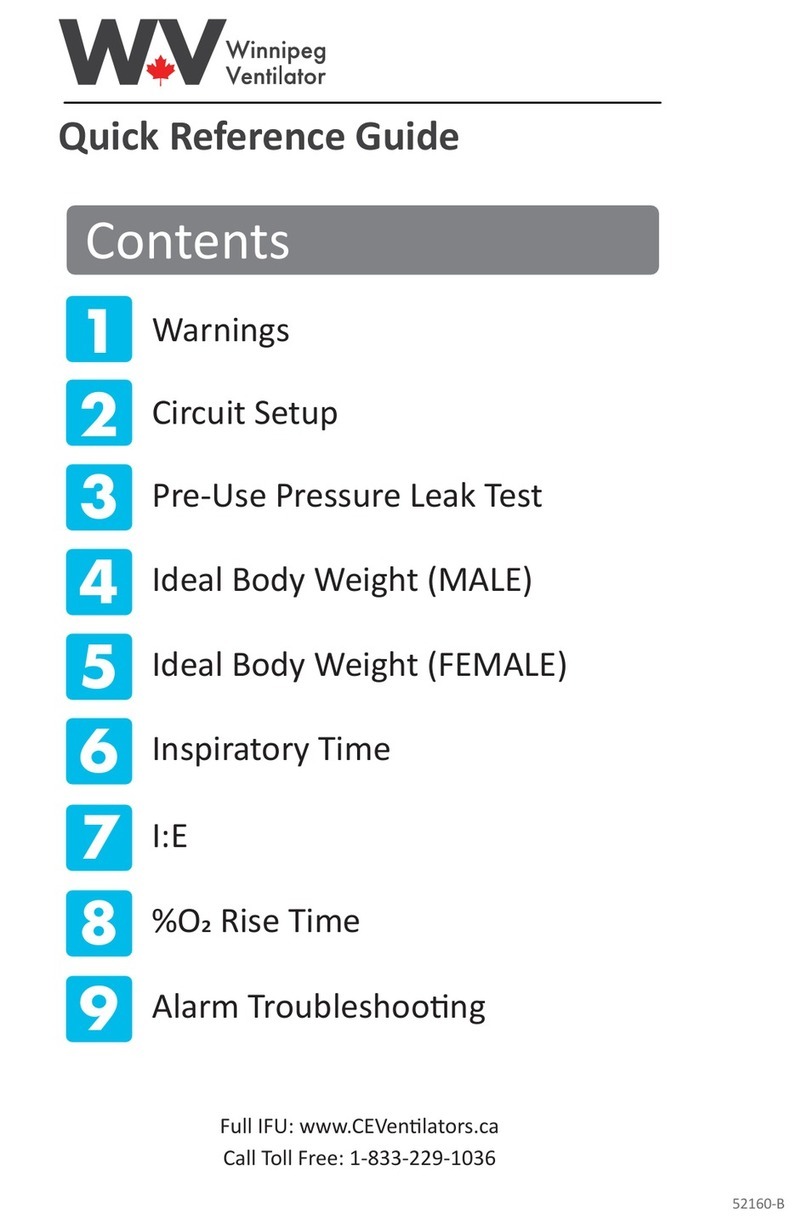
SENSIRION
SENSIRION Winnipeg Ventilator Quick reference guide

Kodak
Kodak RVG 6100 quick start guide

DJO Global
DJO Global Aircast Cryo Cuff IC manual

Optimum Medical
Optimum Medical Ugo 3350 Instructions for use