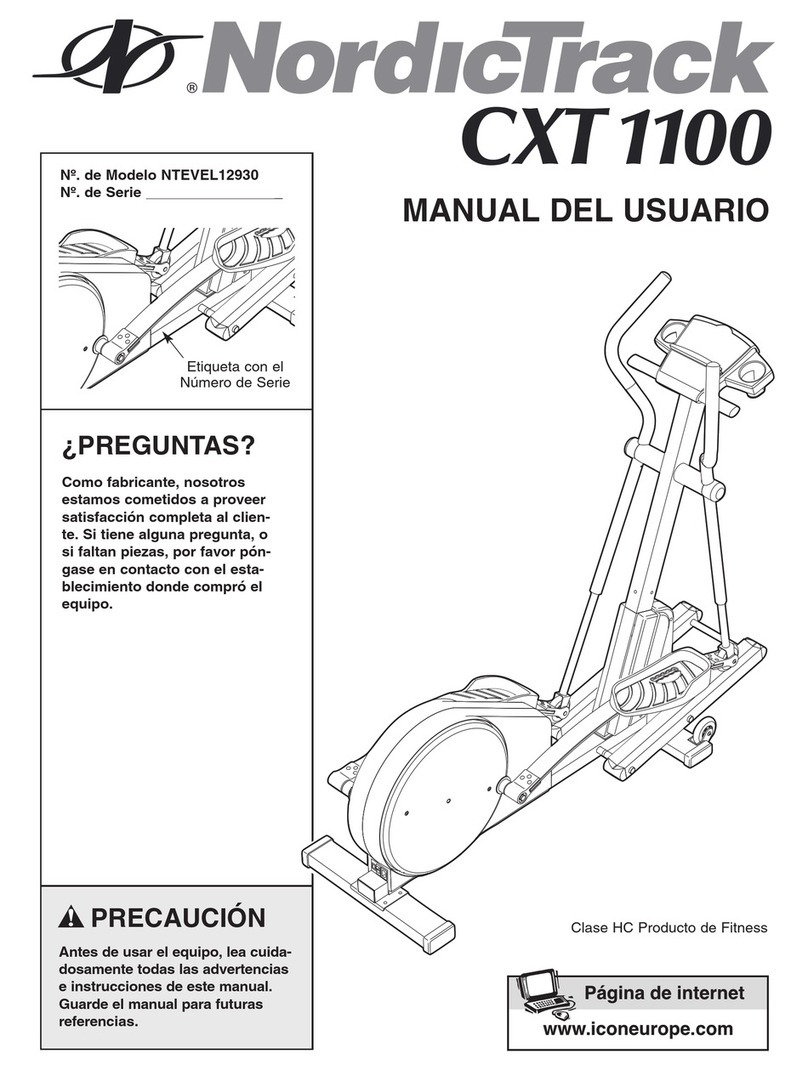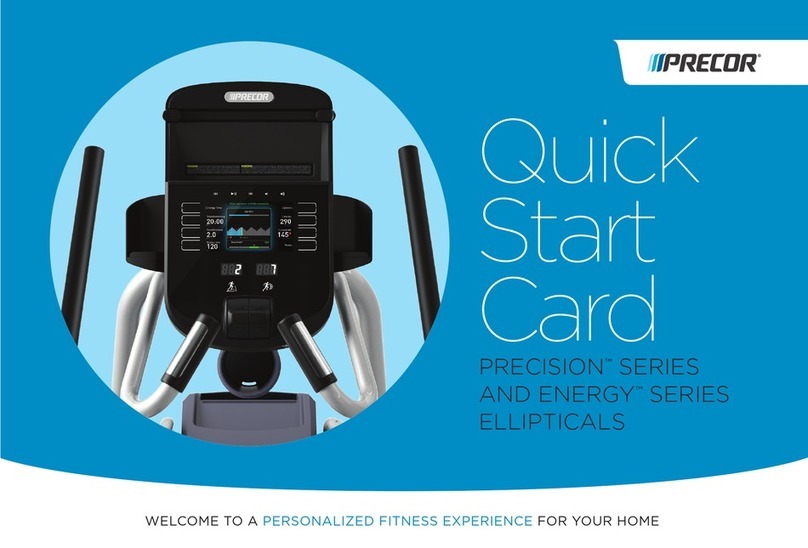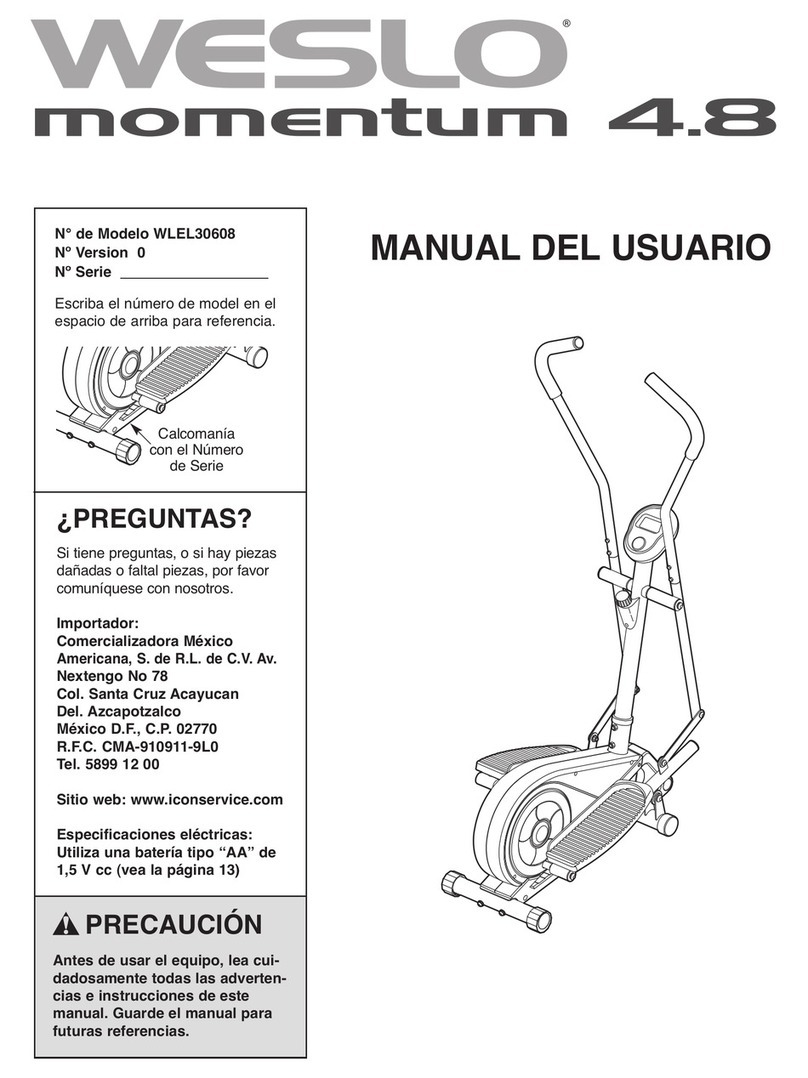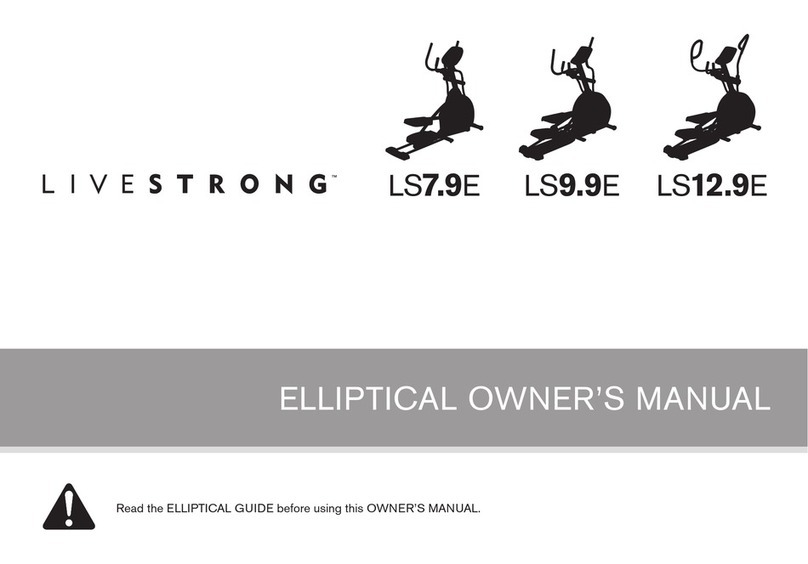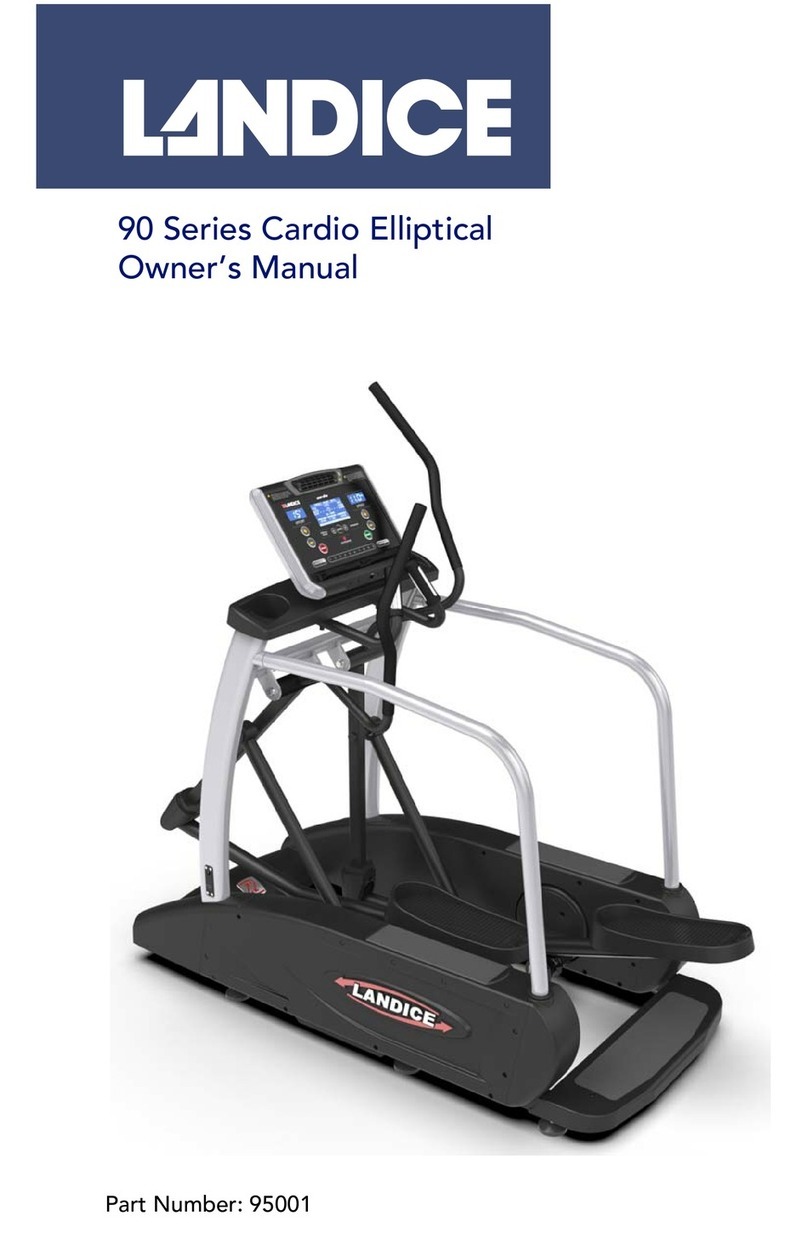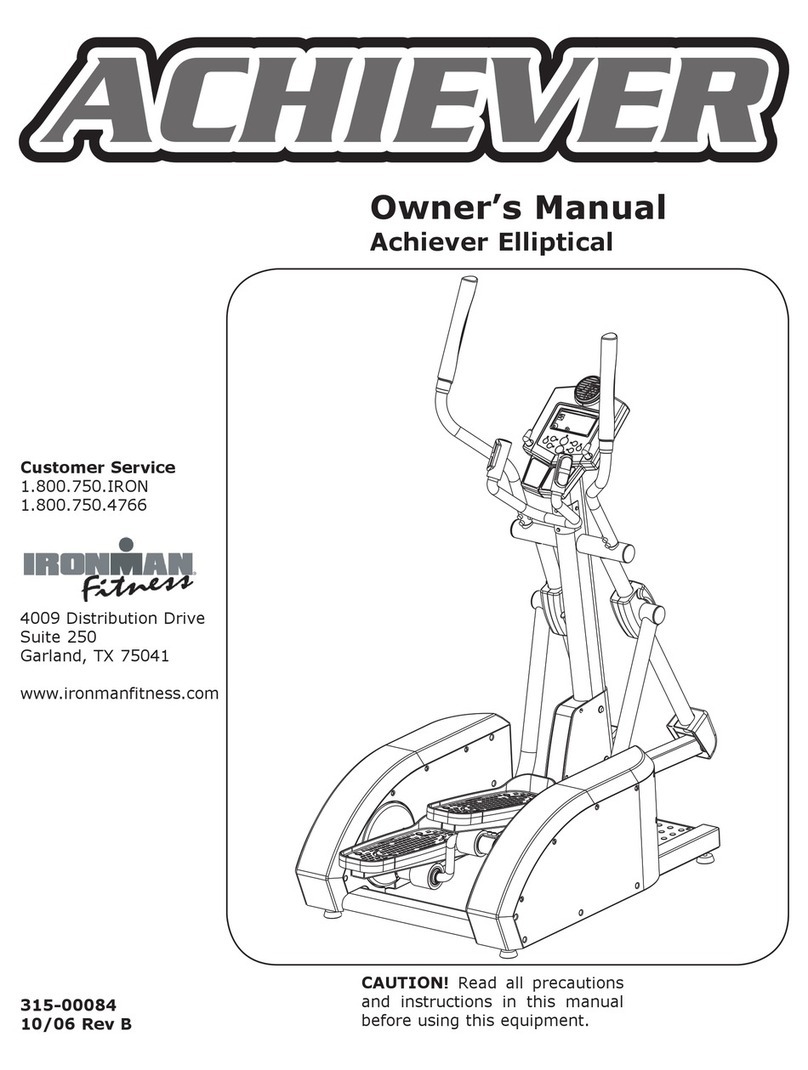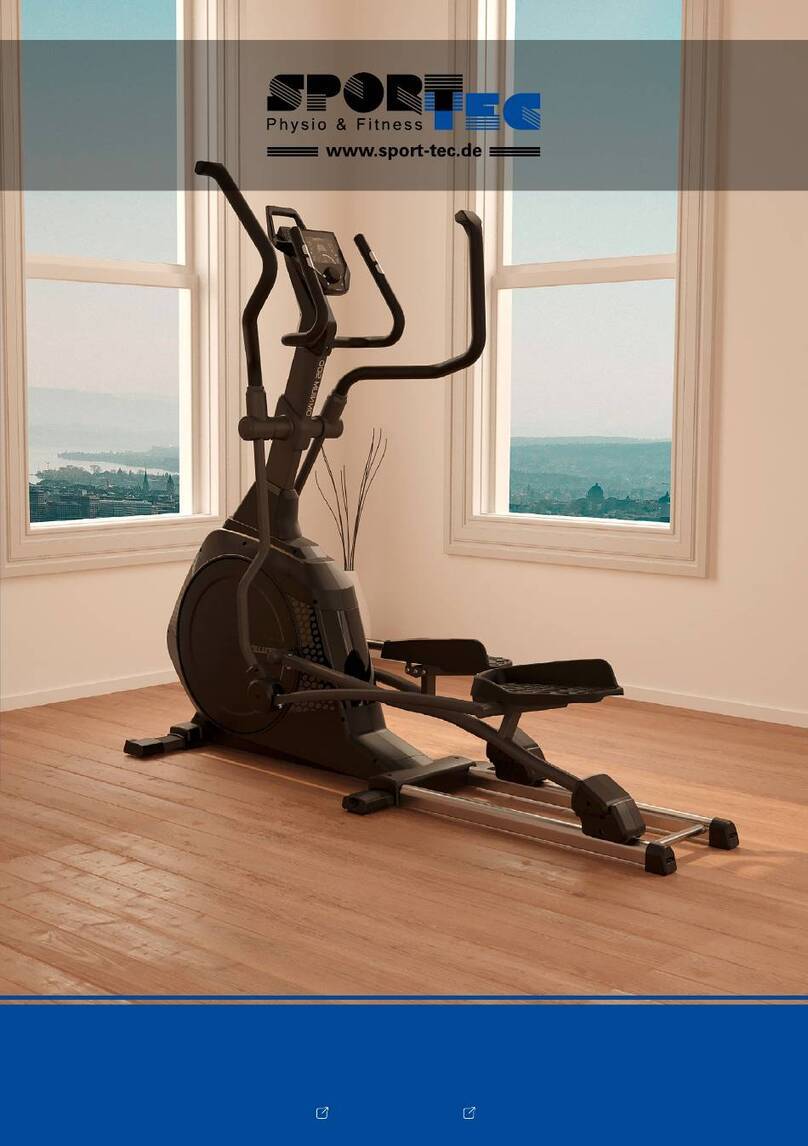Spirit Commercial CE800ENT Elliptical User manual

CE800ENT Elliptical
OWNER’S MANUAL
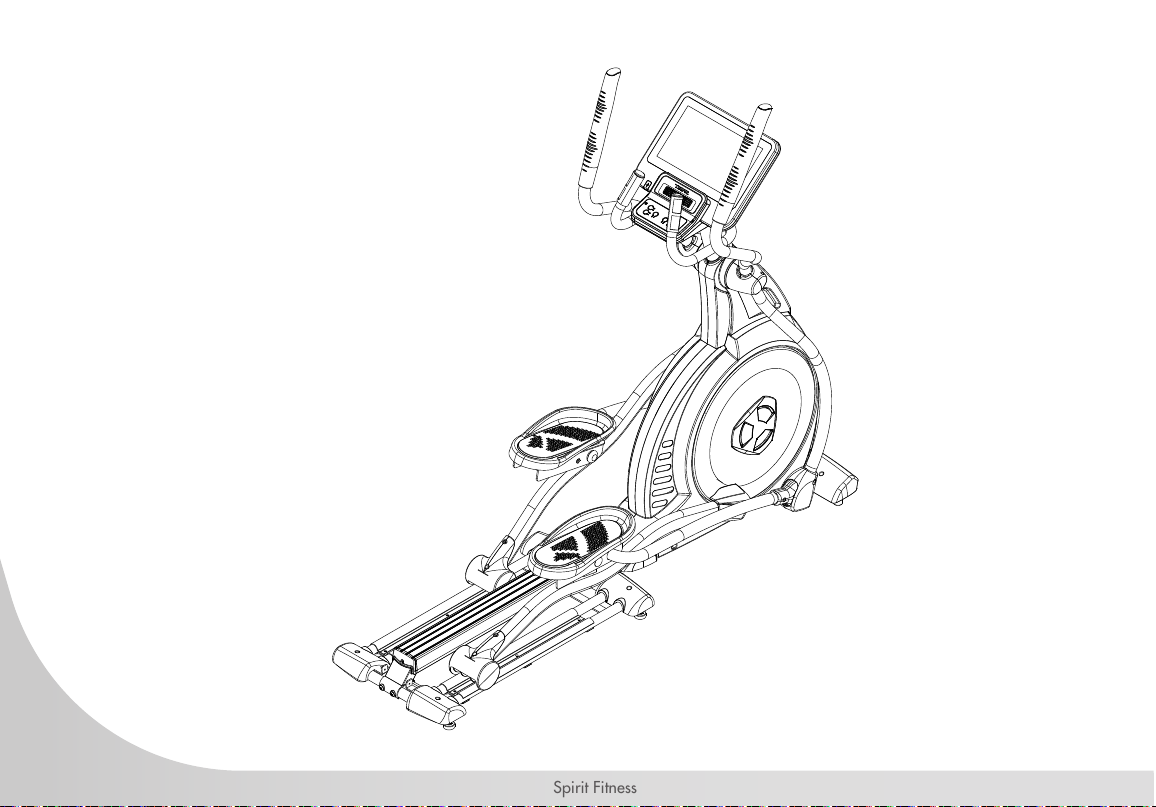
Spirit Fitness
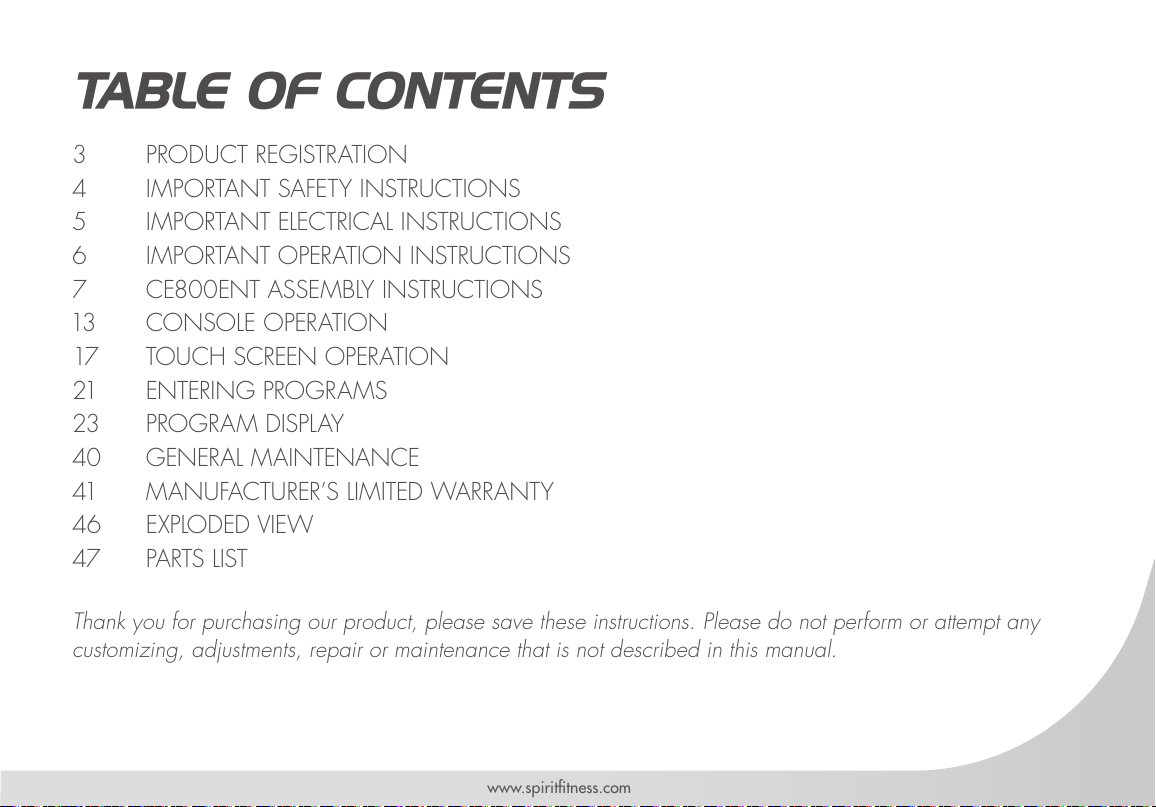
www.spirittness.com
TABLE OF CONTENTS
3 PRODUCT REGISTRATION
4 IMPORTANT SAFETY INSTRUCTIONS
5 IMPORTANT ELECTRICAL INSTRUCTIONS
6 IMPORTANT OPERATION INSTRUCTIONS
7 CE800ENT ASSEMBLY INSTRUCTIONS
13 CONSOLE OPERATION
17 TOUCH SCREEN OPERATION
21 ENTERING PROGRAMS
23 PROGRAM DISPLAY
40 GENERAL MAINTENANCE
41 MANUFACTURER’S LIMITED WARRANTY
46 EXPLODED VIEW
47 PARTS LIST
Thank you for purchasing our product, please save these instructions. Please do not perform or attempt any
customizing, adjustments, repair or maintenance that is not described in this manual.
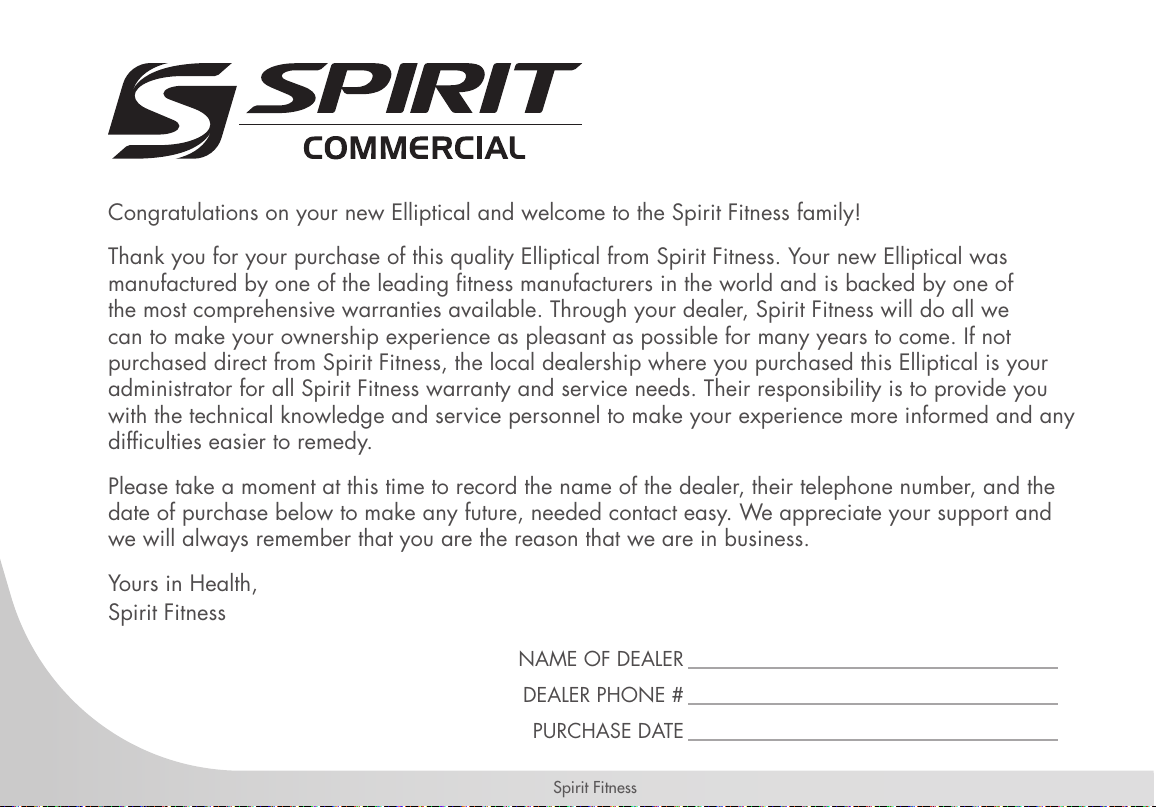
2
Spirit Fitness
Congratulations on your new Elliptical and welcome to the Spirit Fitness family!
Thank you for your purchase of this quality Elliptical from Spirit Fitness. Your new Elliptical was
manufactured by one of the leading tness manufacturers in the world and is backed by one of
the most comprehensive warranties available. Through your dealer, Spirit Fitness will do all we
can to make your ownership experience as pleasant as possible for many years to come. If not
purchased direct from Spirit Fitness, the local dealership where you purchased this Elliptical is your
administrator for all Spirit Fitness warranty and service needs. Their responsibility is to provide you
with the technical knowledge and service personnel to make your experience more informed and any
difculties easier to remedy.
Please take a moment at this time to record the name of the dealer, their telephone number, and the
date of purchase below to make any future, needed contact easy. We appreciate your support and
we will always remember that you are the reason that we are in business.
Yours in Health,
Spirit Fitness
NAME OF DEALER _____________________________________
DEALER PHONE # _____________________________________
PURCHASE DATE _____________________________________
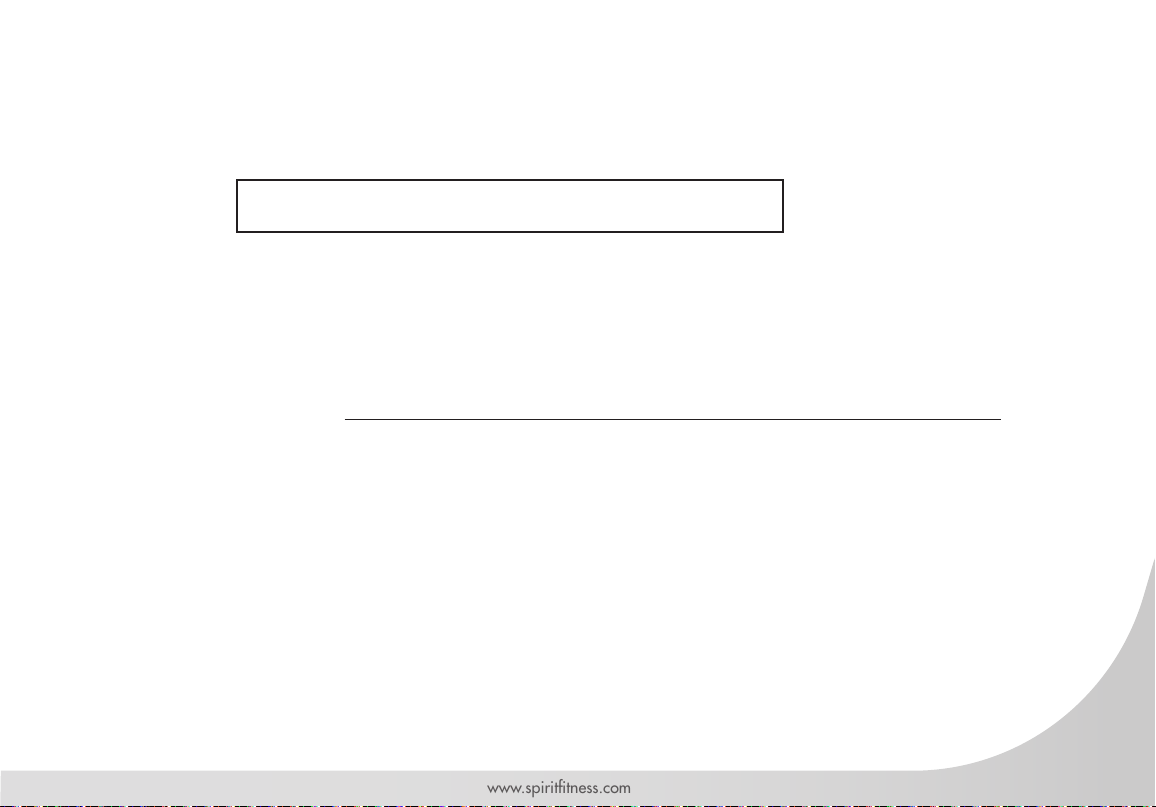
3
www.spirittness.com
RECORD YOUR SERIAL NUMBER
Please record the serial number of this tness product in the space
provided below.
Serial Number:
REGISTER YOUR PURCHASE
The self-addressed product registration card must be completed in full and returned to Spirit
Fitness. You can also go to http://www.spirittness.com/commercialwarrantyregistration.html
under the Support tab to register online.

4
Spirit Fitness
IMPORTANT SAFETY
INSTRUCTIONS
WARNING
When using an electrical appliance, basic
precautions should always be followed, including
the following:
Read all instructions before using this appliance.
DANGER – To reduce the risk of electric shock:
Always unplug this appliance from the electrical
outlet immediately after using and before cleaning.
WARNING – To reduce the risk of burns, re,
electric shock, or injury to persons, install the
elliptical on a at level surface with access to a
110-volt, 5-amp grounded outlet with only the
elliptical plugged into the circuit.
DO NOT USE AN EXTENSION CORD UNLESS
IT IS A 14AWG OR BETTER, WITH ONLY ONE
OUTLET ON THE END:
• Do not operate elliptical on deeply padded, plush or
shag carpet. Damage to both carpet and elliptical
may result.
• Keep children away from the elliptical. There are
obvious pinch points and other caution areas that can
cause harm.
• Keep hands away from all moving parts.
• Never operate the elliptical if it has a damaged cord
or plug. If the elliptical is not working properly, call
your dealer.
• Keep the cord away from heated surfaces.
• Do not operate where aerosol spray products are
being used or where oxygen is being administered.
Sparks from the motor may ignite a highly gaseous
environment.
• Never drop or insert any object into any openings.
• Do not use outdoors.
• To disconnect, turn all controls to the off position, then
remove the plug from the outlet.
• Do not attempt to use your elliptical for any purpose
other than for the purpose it is intended.
• The hand pulse sensors are not medical devices.
Their purpose is to provide you with an approximate
measurement in relation to your target heart rate.
Use of a chest transmitter strap (sold separately) is a
much more accurate method of heart rate analysis.

5
www.spirittness.com
Various factors, including the user’s movement,
may affect the accuracy of heart rate readings. The
pulse sensors are intended only as exercise aids in
determining heart rate trends in general.
• Wear proper shoes. High heels, dress shoes,
sandals or bare feet are not suitable for use on your
elliptical. Quality athletic shoes are recommended
to avoid leg fatigue.
• This appliance is not intended for use by persons
with reduced physical, sensory or metal capabilities,
or lack of experience and knowledge, unless
they have been given supervision or instruction
concerning use of the appliance by a person
responsible for their safety.
• Keep children under the age of 13 away from
this machine.
• Weight Limit: 450lb
SAVE THESE INSTRUCTIONS - THINK SAFETY!
IMPORTANT ELECTRICAL
INSTRUCTIONS
WARNING
NEVER remove any cover without rst disconnecting
AC power. If voltage varies by ten percent (10%)
or more, the performance of your Elliptical may be
affected. Such conditions are not covered under
your warranty. If you suspect the voltage is low,
contact your local power company or a licensed
electrician for proper testing. NEVER expose this
elliptical to rain or moisture. This product is NOT
designed for use outdoors, near a pool or spa, or in
any other high humidity environment. The operating
temperature specication is 40 to 120 degrees
Fahrenheit, and humidity is 95% non-condensing
(no water drops forming on surfaces).
• Circuit Breakers: Some circuit breakers used in homes
are not rated for high inrush currents that can occur
when a elliptical is rst turned on or even during use.
If your elliptical is tripping the house circuit breaker
(even though it is the proper current rating) but the
circuit breaker on the elliptical itself does not trip, you
will need to replace the home breaker with a high
inrush type. This is not a warranty defect. This is a
condition we as a manufacture have no ability to
control. This part is available through most electrical
supply stores. Examples: Grainger part # 1D237, or
available online at www.squared.com part #QO120HM.
The electrical outlet used should have a dedicated 5 amp
circuit breaker.

6
Spirit Fitness
IMPORTANT OPERATION
INSTRUCTIONS
• NEVER operate this elliptical trainer without reading
and completely understanding the results of any
operational change you request from the computer.
• Understand that changes in resistance do not occur
immediately. Set your desired resistance level on the
computer console and release the adjustment key.
The computer will obey the command gradually.
• Use caution while participating in other activities
while pedaling on your elliptical trainer; such as
watching television, reading, etc. These distractions
may cause you to lose balance which may result in
serious injury.
• Do not use excessive pressure on console control
keys. They are precision set to function properly with
little nger pressure.
WARNING
This product can expose you to chemicals including
Toluene and Acrylamide which are known to the
State of California to cause Cancer and birth
defects or other reproductive harm. For more
information, go to www.P65Warnings.ca.gov
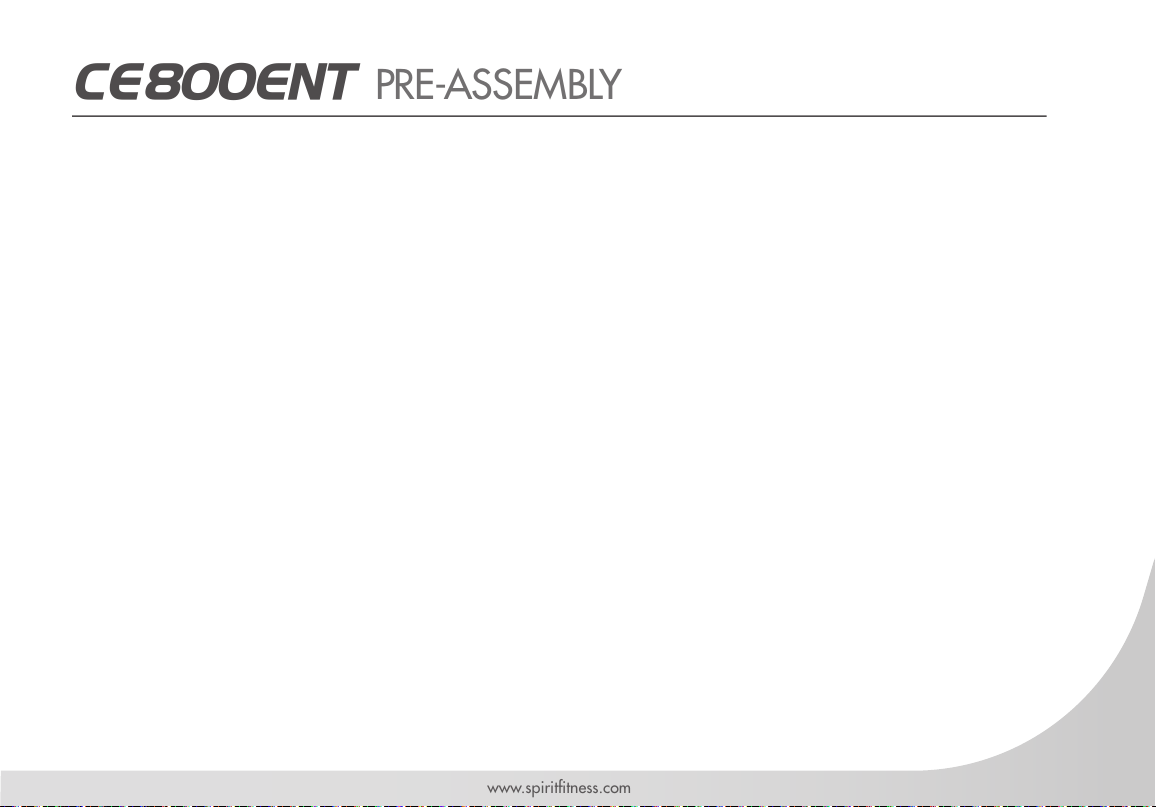
7
www.spirittness.com
CE800ENT PRE-ASSEMBLY
UNPACKING
1. Cut the straps, then along the dotted line on the bottom of the box; lift
the box over the unit and unpack.
2. Locate the hardware package. The hardware is separated into four
steps. Remove the tools rst. Remove the hardware for each step as
needed to avoid confusion. The numbers in the instructions that are
in parenthesis (#) are the item number from the assembly drawing for
reference.
TOOLS INCLUDED:
13/14mm Wrench
17mm Wrench
Phillips Screwdriver
L Allen Wrench
M12 Allen Wrench
PARTS INCLUDED:
1 Main Frame
1 Rail Assembly
1 Center Aluminum Rail
1 Console Mast
1 Console Mast Cover
1 Front Stabilizer Cover
2 Swingarms
2 Connecting Arms
1 Console
2 Foot Pedals
1 Hardware Kit
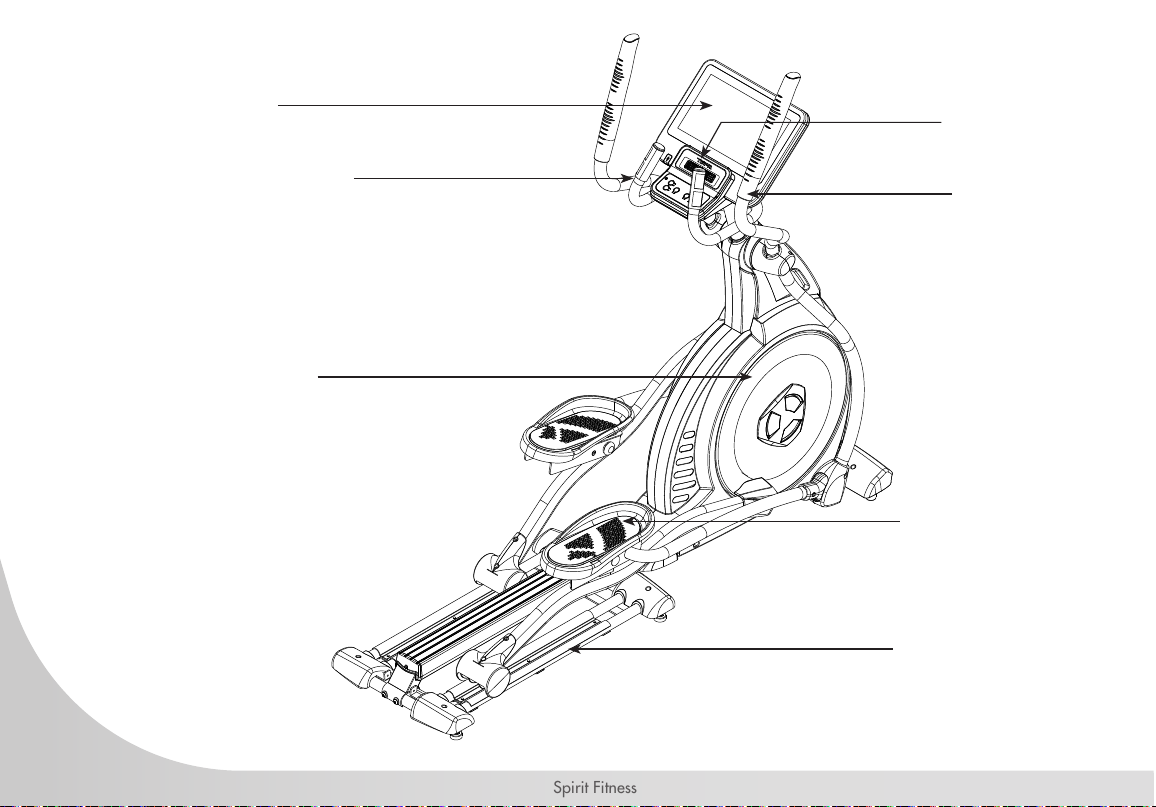
8
Spirit Fitness
CONSOLE
HAND PULSE SENSORS
FLYWHEEL
PEDALS
SLIDE RAILS
SWING ARMS
CONSOLE FAN
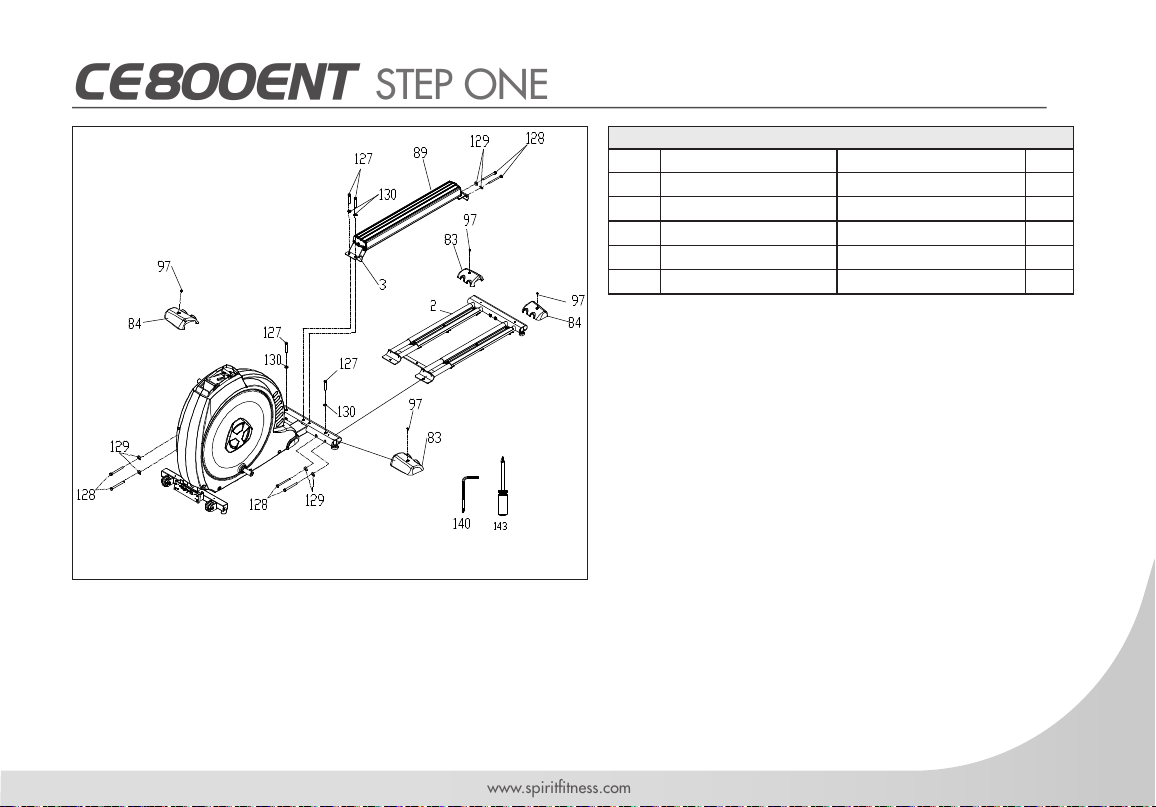
9
www.spirittness.com
CE800ENT STEP ONE
HARDWARE FOR STEP 1
PART TYPE DESCRIPTION QTY
97 Philips Head Screw M5 x 12mm 4
127 Button Head Socket Bolt 3/8” x 2-1/4” 4
128 Button Head Bolt 3/8” x UNC16 x 3-3/4” 6
129 Curved Washer Ø3/8” × 23 x 2.0T 6
130 Flat Washer Ø3/8” x Ø19 x 1.5T 4
1. Slide the Rear Rail Assembly (No.2) under the
rear oval-shaped stabilizer tube on the Main
Frame (No.1). From the top of the stabilizer
secure using 2 Button Head Socket Bolts (No.
127) and 2 Flat Washers (No. 130). From the
side secure with 4 Button Head Bolts (No.128)
and 4 Curved Washers (No.129).
2. Install the Rail Support Assembly (No.3) onto
the Main Frame (No.1) and Rear Rail Assembly
(No.2) using 2 Button Head Socket Bolts (No.
127) and 2 Flat Washers (No.130) on top. Use
2 Button Head Bolts (No.128) and 2 Curved
Washers (No.129) at the rear.
3. Install the 4 Tube Stabilizer Covers (No. 2
83/84) using 4 Screws (No. 97).
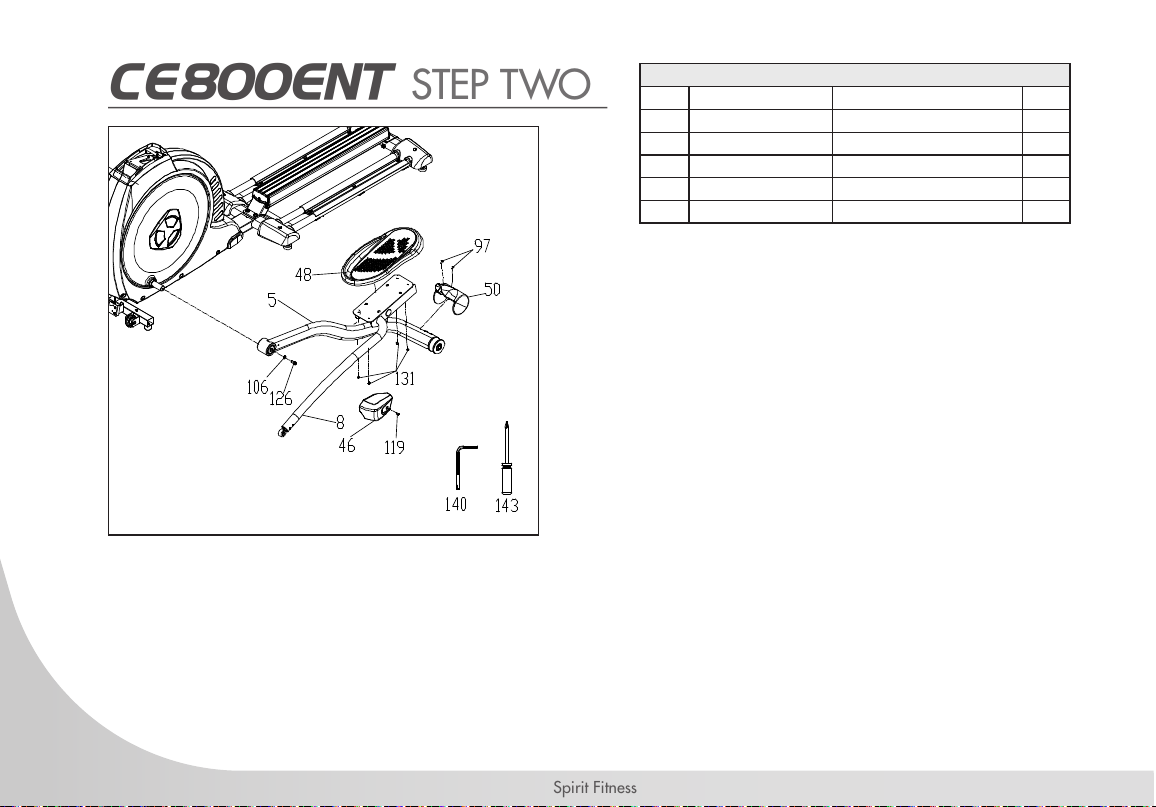
10
Spirit Fitness
CE800ENT STEP TWO
HARDWARE FOR STEP 2
PART TYPE DESCRIPTION QTY
97 Philips Head Screw M5 x 12mm 4
106 Flat Washer 5/16” 2
119 Philips Head Screw M6 x 15mm 2
126 Socket Head Cap Bolt 5/16” x 15mm 2
131 Philips Head Screw M5 x 10mm 8
1. Attach the Footplates (No. L 48) to the pedal
mounting plate with 4 Screws (No.131).
2. Slide the Pedal Arm Assembly (No.5) onto the
crank axle of the main frame. Be careful not
to force it because damage to the bearings
can occur. Secure with a Bolt (126) and a Flat
Washer (No.106).
3. Install the Cover (No.46) over the pedal arm
connection at the rotation axle with a Screw
(No.119).
4. Install the Roller Wheel Cover (No.50) with 2
Screws (No.97).
5. Repeat all steps with the opposite Pedal Arm
Assembly (No.6).

11
www.spirittness.com
CE800ENT STEP THREE
HARDWARE FOR STEP 3
PART TYPE DESCRIPTION QTY
107 Flat Washer 5/16” x 23 x 1.5T 1
132 Socket Head Cap Bolts M8 x 25mm 4
133 Wave Washer 25mm 2
134 Sheet Metal Screw 3.5 x 12mm 4
135 Hex Head Bolt 3/8” x 3/4” 2
136 Nylon Nut M10 x 8T 2
137 Bolt M10 x 1.5(14mm) 2
138 Flat Washer 3/8” x 30 x 2.0T 2
1. Unravel the Computer Cable (No.152), CSAFE Connecting
Wire (No.150), Communication Cable (No.149), HDMI
Connecting Wire (No.151) and snake it through the bottom of
the Console Mast (No.12) and out the top. To install the Mast
Tube (No.12), rst insert 3 Socket Head Cap Bolts (No.132)
onto the mainframe then locate the Mast Tube (No.12) on its
position and tighten three screws. Now the last Bolt (No.132)
must be with Flat Washer (No.107) to tighten to the screw hole.
2. Mount the Console Mast Covers (No. L80/R81) with 4 Screws
(No.134).
3. Install 2 Wave Washers (No.133) onto the console mast axle
then install the Swing Arms (L11)(R10) onto the axles. Do not
force them or use a hammer as damage to the bearings can
occur. Secure with a Bolt (No.135) and Washer (No.138) on
each arm.
4. Attach the bottom of the swing arms to the rod ends of the pedal arms using 2 Shoulder Bolts (No.137)
and 2 Nylon Nuts (No.136).

12
Spirit Fitness
CE800ENT STEP FOUR
HARDWARE FOR STEP 4
PART TYPE DESCRIPTION QTY
97 Philips Head Screw M5 x 12mm 16
134 Sheet Metal Screw 3.5 x 12mm 14
1. Plug the Computer Cable (No.152), CSAFE
Connecting Wire (No.150), Communication Cable
(No.149), HDMI Connecting Wire (No.151), and
Handpulse w/Cable Assembly (No.40/41) into the
corresponding connectors on the back of the Console
(No.31). Mount the Console (No. 30) to the Mast
with 4 Screws (No.97).
2. Install 4 Swing Arm Covers (No. 77/76 left & 78/79
right) with 6 Screws (No.134).
3. Install 4 Covers (No. 74x2 & 75x2) to the ends of
the Pedal Arms with 4 Screws (No.97) and 4 Screws
(No.134). Be careful not to install these covers upside
down! There is an arrow on the inside of each cover
to indicate the correct installation direction.
4. Install the 4 Covers (No.72 x 2 & 73 x 2) to the
connection point at the bottom of the swing arms
using 4 Screws (No.134) and 4 Screws (97).
5. Install the Front Stabilizer Cover (No.66) with 4
Screws (No.97).

13
www.spirittness.com
CE800ENT CONSOLE OPERATION

14
Spirit Fitness
Adjustable fan
angle
Tablet-friendly
reading rack
USB Charging
port
Start, Stop, and Level
controls
Touchscreen

15
www.spirittness.com
STARTING OPERATION
• When the power is turned ON, the screen will show a brief loading screen and then display the
Home Screen which indicates that the machine is ready to operate.
Quick operating buttons are conveniently located
for basic Elliptical functions.
Home Screen: Begin operation by touching the icons.
CSAFE FEATURE
Your console is equipped with a CSAFE feature. The Power (POWER) port can be used for powering
a remote controlled audio-visual system by connecting a cable from the remote to the Power port
at the back of the console. The Communication port (COMM) can be used to interact with tness
software applications.

16
Spirit Fitness
FUNCTIONS OF THIS ELLIPTICAL
The Touchscreen is used for operating all functions. You can directly touch any button on the screen or
through the physical buttons below the console to control functions. On the lower portion of the console
there is the Start button to begin the workout, Stop button to pause/stop programs, Level button to change
workload.
QUICK START
This is the quickest way to start a workout. After the console powers up you just press the Start button to
begin. This will initiate the Quick Start mode. In Quick Start the Time will count up from zero, all workout
data will start to accrue and the workload may be adjusted manually by pressing on the screen or the Up
and Down buttons on lower control panel.
HEART RATE FEATURE
The Pulse (Heart Rate) on the screen shows the current value of the heart beats per minute. You must use
both left and right stainless steel sensors to pick up your pulse. Pulse values are displayed anytime the
computer is receiving a signal from the hand pulse sensors. You may use the hand pulse sensors while in
Heart Rate Control. The CE800ENT will also pick up wireless heart rate transmitters that are Polar and
Bluetooth compatible.

17
www.spirittness.com
TOUCHSCREEN OPERATION
LANGUAGE
There are 13 languages to choose from. Select
your desired language by tapping it on the
screen. Once selected, the system will return
to the Home Screen with your new language
being used. To return to the Home Screen with-
out selecting a new language, press the Home
button in the upper left corner of the screen.
INTERNET
The Internet section offers various streaming, news,
and social media options. The machine must be
connected to the internet in order for the apps to
work. Simply click on the app of your choice to
connect. Follow any on-screen prompts to continue
login or other authorizations as needed.

18
Spirit Fitness
ENTERTAINMENT OPTIONS
TV Mode
From the Home Screen, tap Entertainment to go to the
entertainment menu. You will be given the options of
Screen Mirroring and TV mode interface.
When properly connected to the Set-Top Box (STP) via
the HDMI port and TV mode selected, you can enjoy TV
programs after selecting TV mode from the Entertainment
screen on your Elliptical.
Once TV mode has begun:
• Use the ▲/▼buttons on the right hand side of the
touchscreen to switch between channels.
• Use the +/-volume buttons on the right hand side of
the touchscreen to control the sound volume level.
• Tap the “⛶” button to display the media in full screen
mode. To resume to normal screen size, simply tap
the “⛶“ button again to minimize the screen view
back to normal size.
• Use the on-screen or physical Resistance controls to
make updates to your workout while in TV mode.
• To Pause, press the Stop button once.
• To end your workout, press the Stop button twice to show the workout summary. Pressing the Stop button
a third time will return you to the Home Screen.
Table of contents
Other Spirit Commercial Elliptical Trainer manuals
Popular Elliptical Trainer manuals by other brands

Sportplus
Sportplus SP-ET-9800-iE user manual
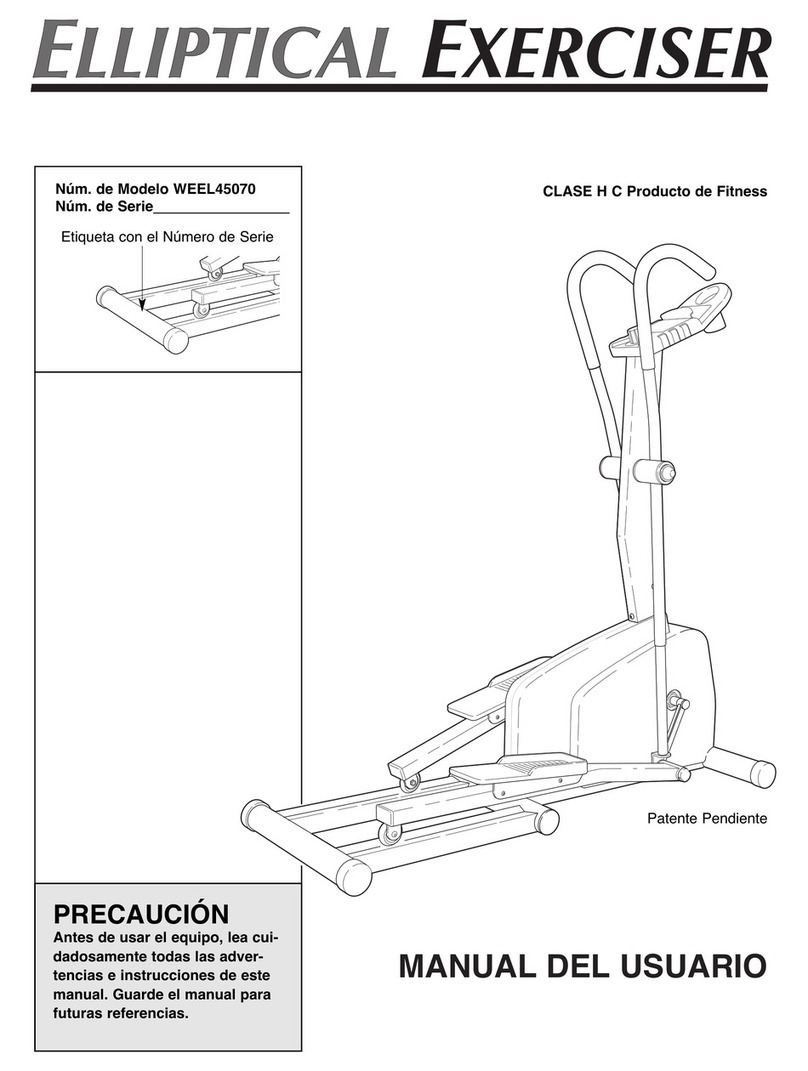
Reebok
Reebok Elliptical Exerciser/rel2i Manual Del Usuario

FRENCH FITNESS
FRENCH FITNESS E500 Assembly manual

Octane Fitness
Octane Fitness zr8000 Quick start up guide
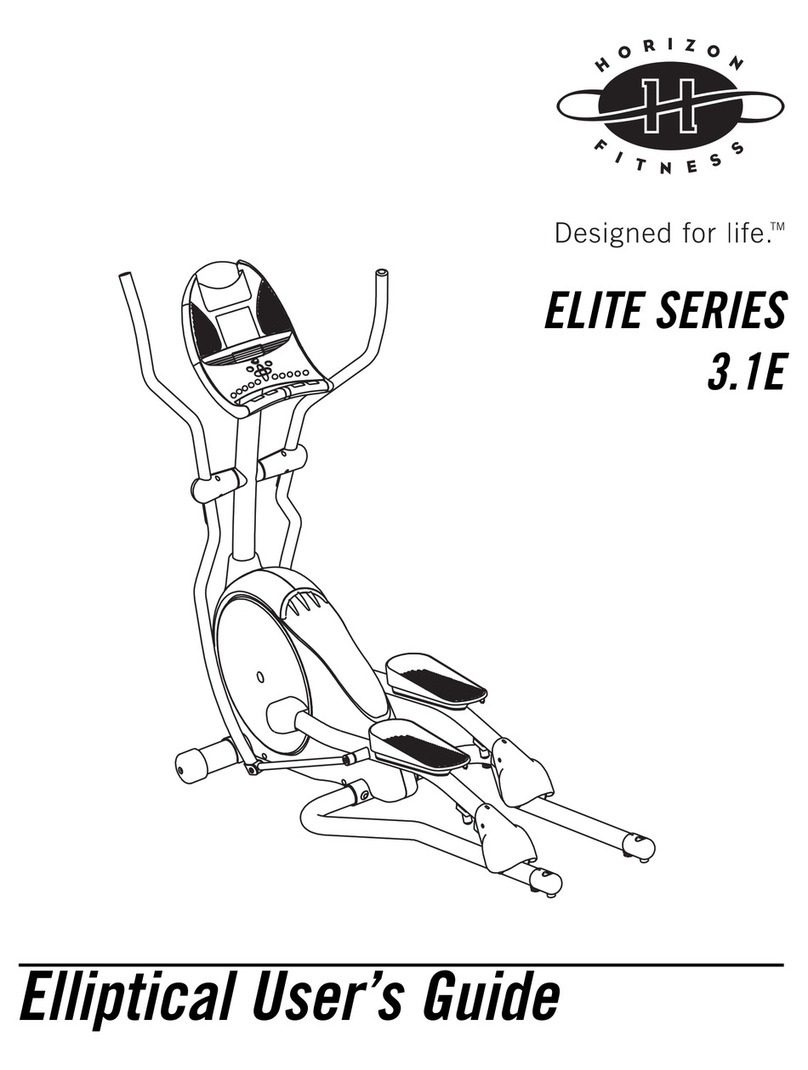
Horizon Fitness
Horizon Fitness 3.1E user guide
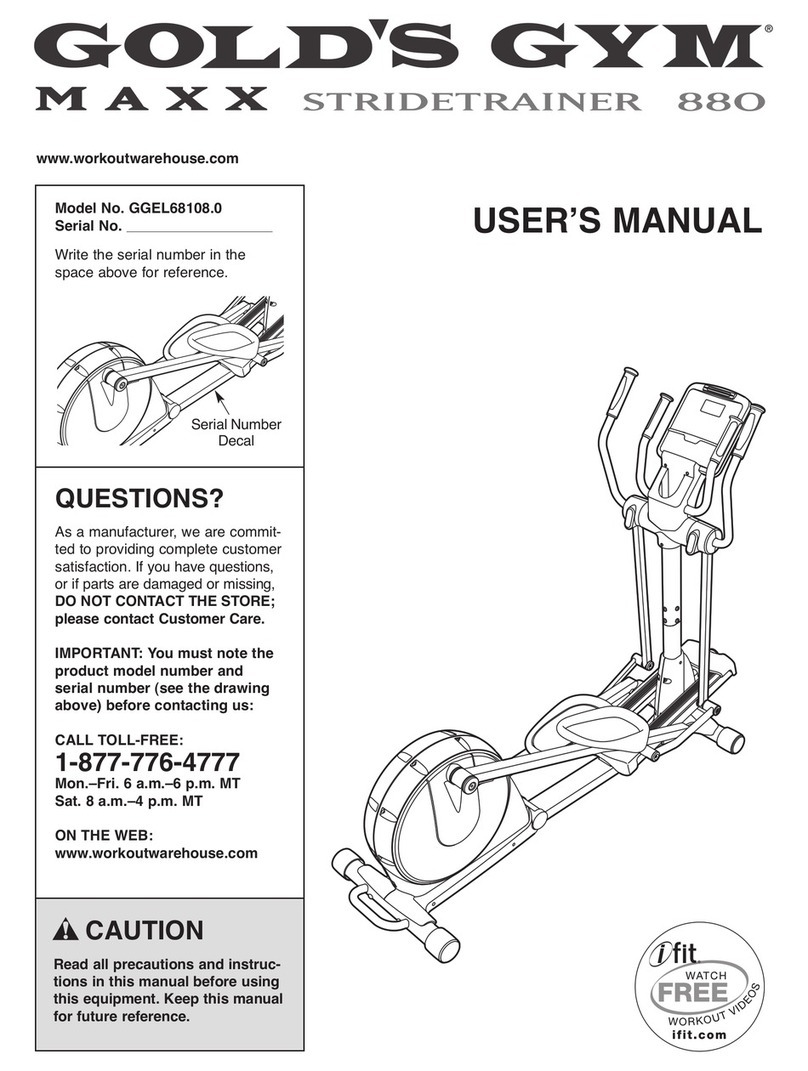
Gold's Gym
Gold's Gym MAXX STRIDETRAINER 880 user manual