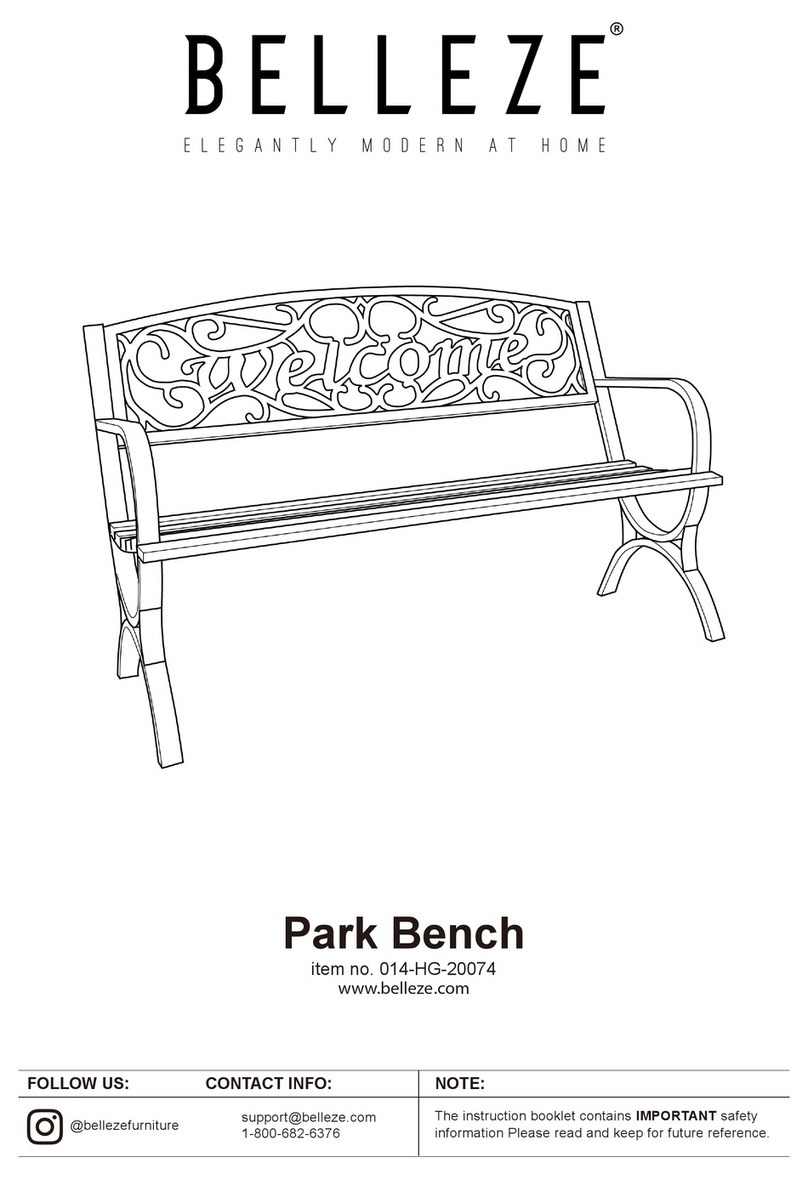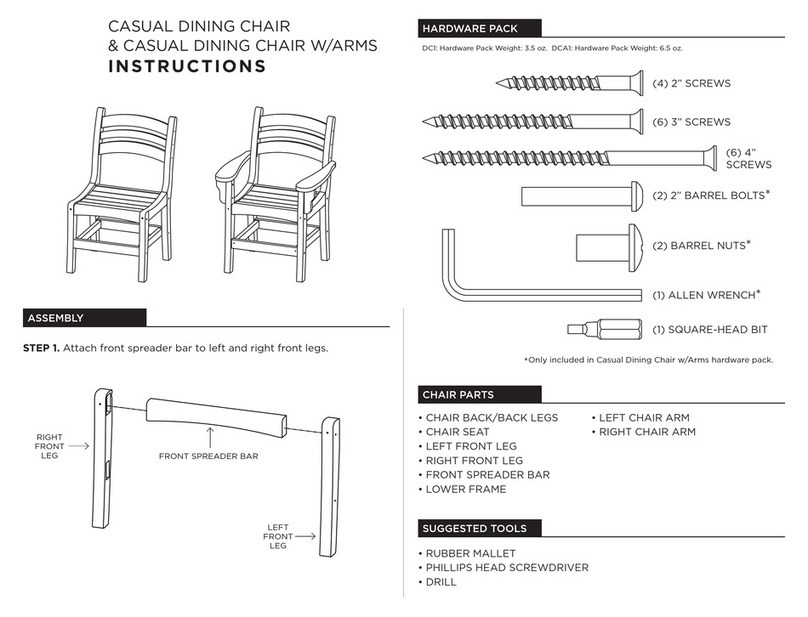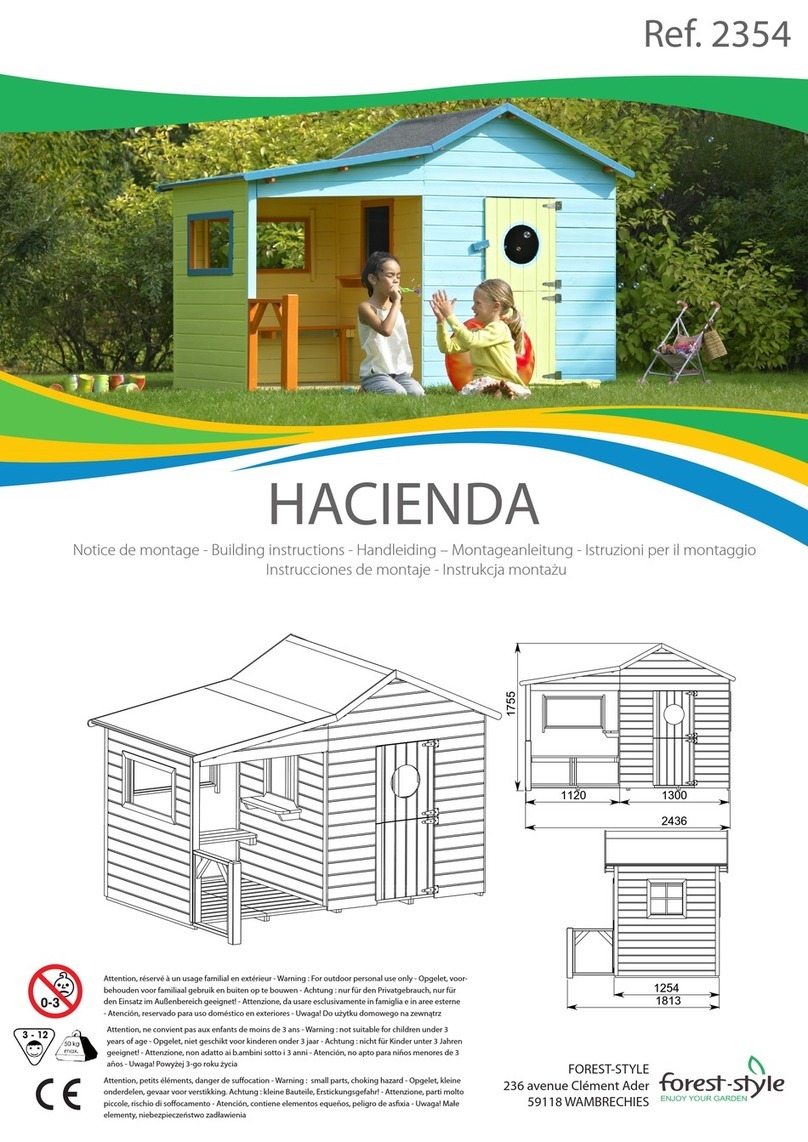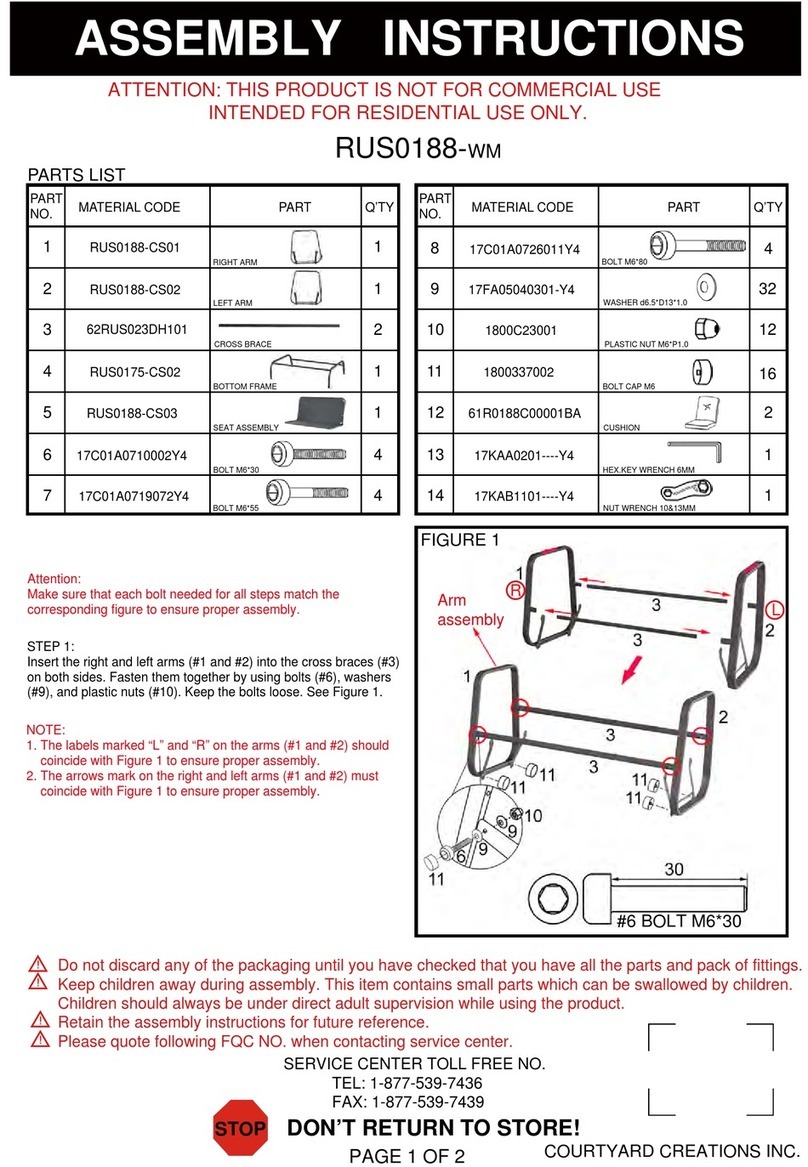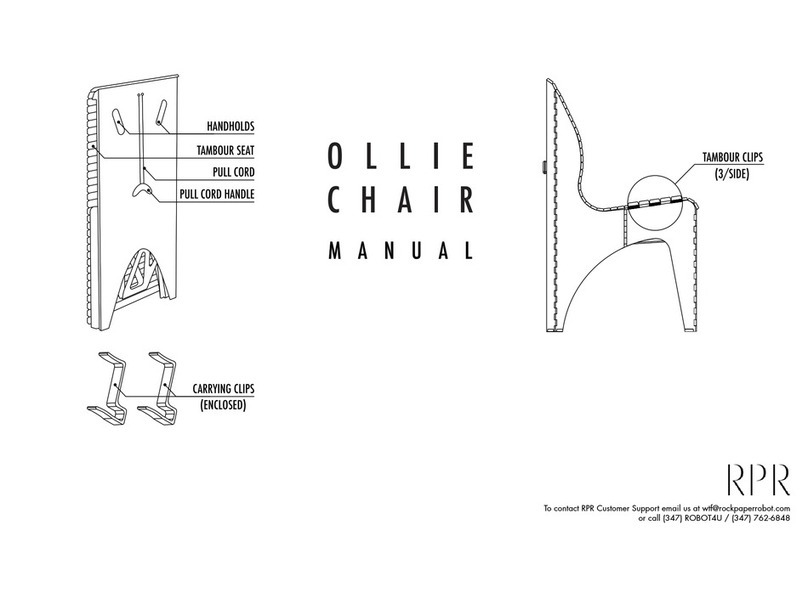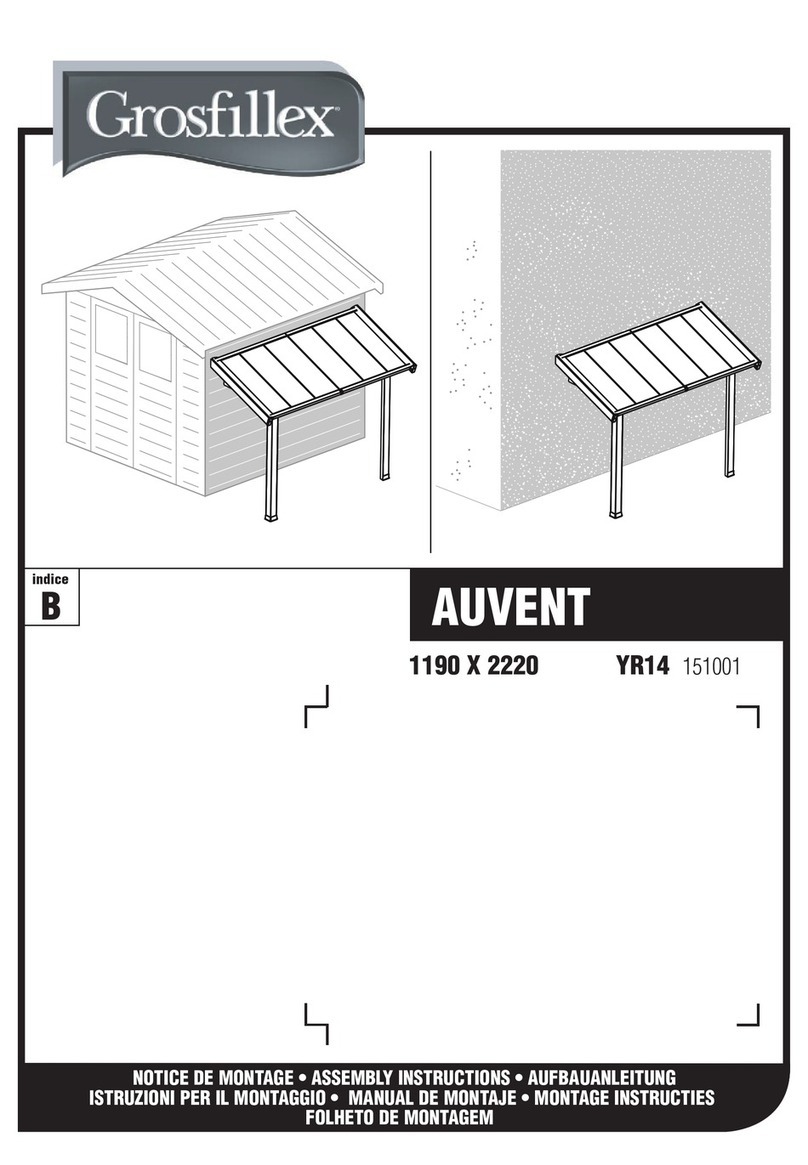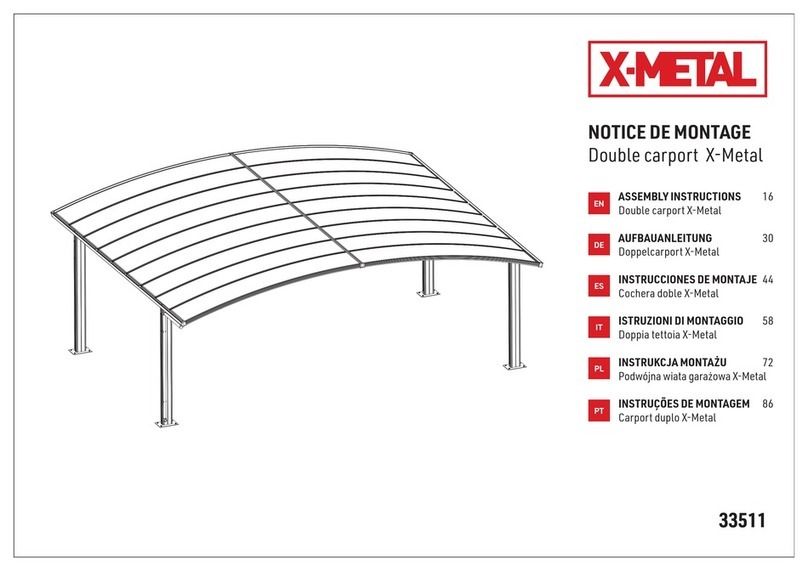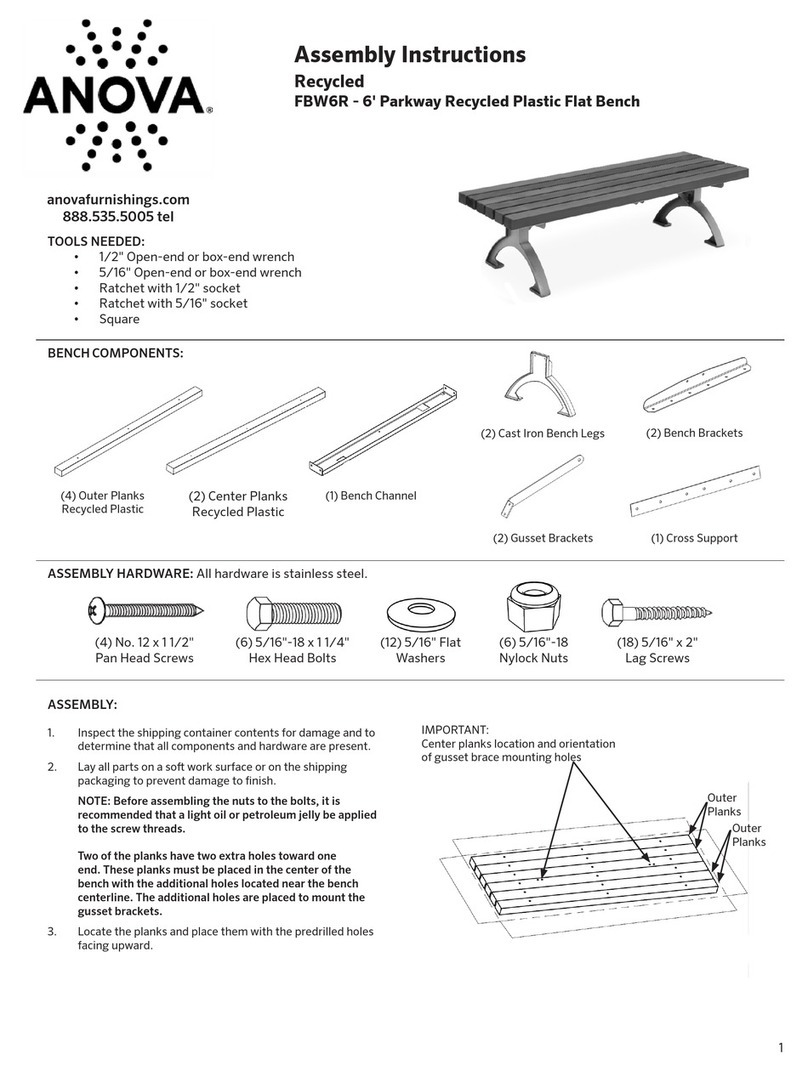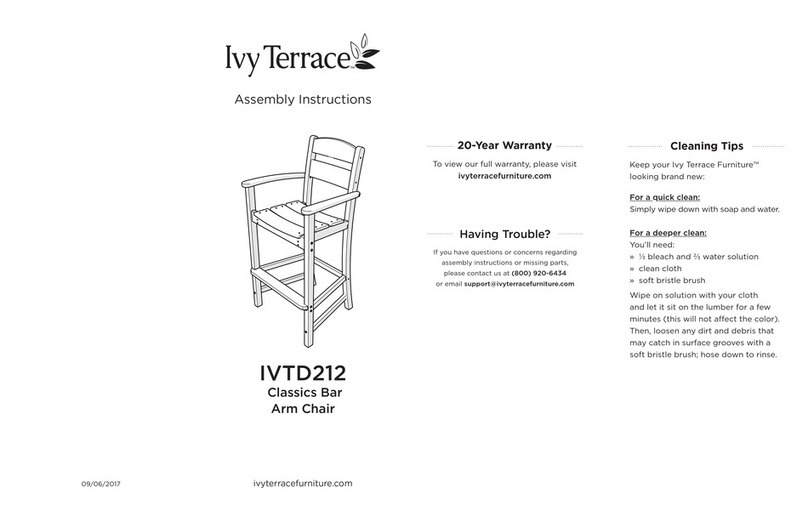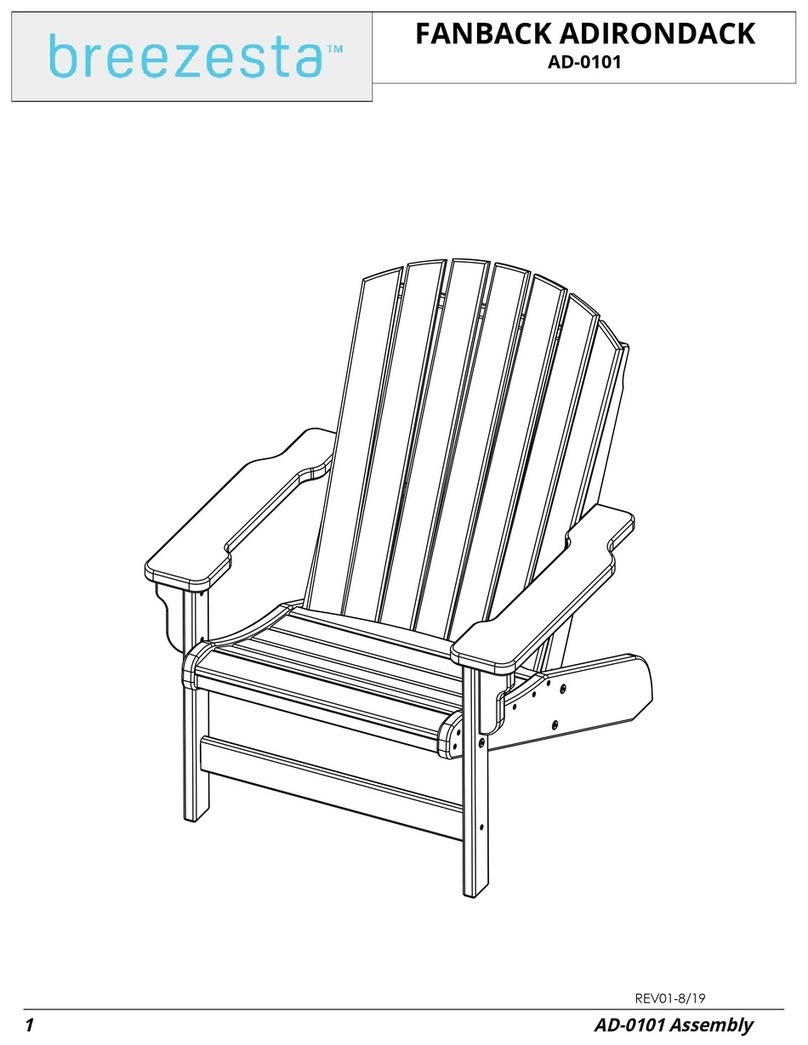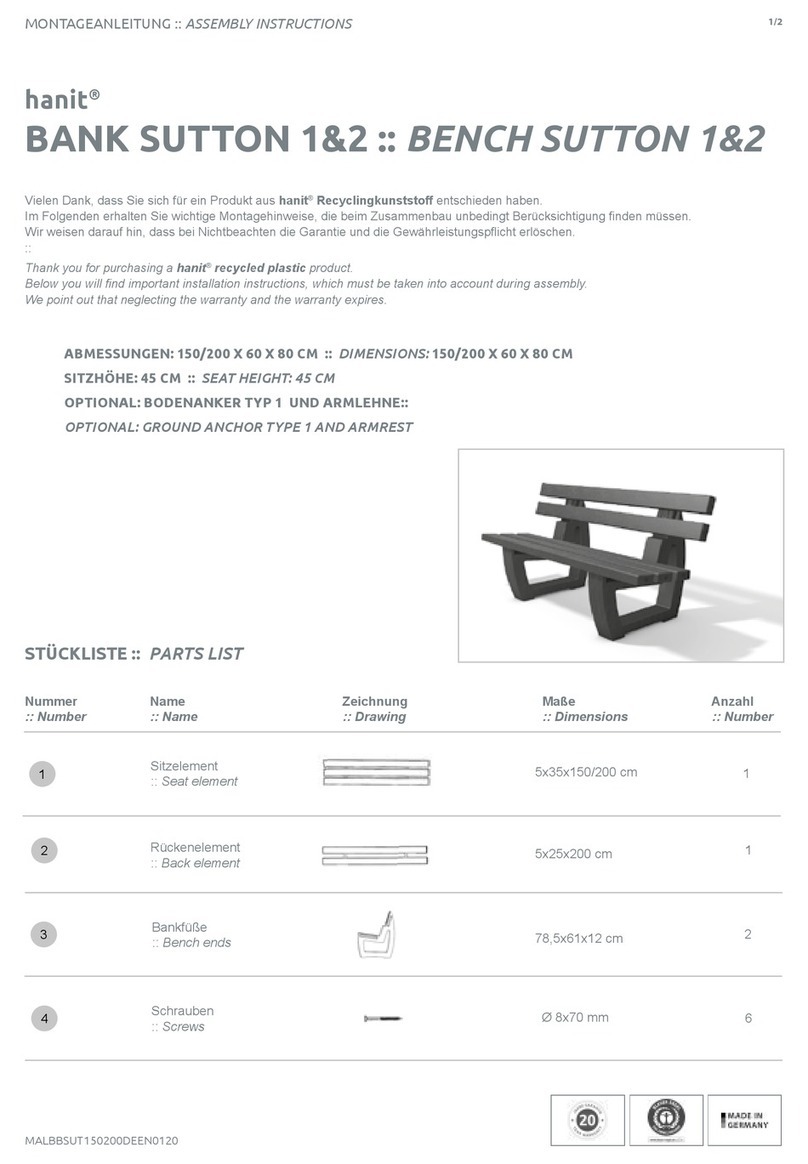4/5
OPTIONAL STEP PAD SETUP OPTIONAL EXTERNAL SPEAKER SETUP
OPTIONAL MULTI-PROP REMOTE SETUP OPTIONAL BATTERY ADAPTER SETUP
19. Step on the Step Pad to activate the
prop. See Figure 19.
Step Pad (SKU #01181288) is sold
separately and can be purchased
in-store and online at
www.SpiritHalloween.com
20. This prop can be played through an
external speaker (sold separately). To
use this feature, follow steps 1 through 5
on the installation instructions first, then:
Connect the wire from your external
speaker to the jack labelled “SPEAKER”
on the control box. See Figure 20.
21. Adjust the volume level to suit. See
Figure 21.
Note: Use external speakers with an
impedance of 8 ohms only.
18 19 20 21
24 2522 23
18. Follow steps 1 through 5 on the
installation instructions first, then:
Connect the wire from the optional Step
Pad to the jack labelled “STEP PAD” on
the control box. See Figure 18.
22. Follow steps 1 through 5 on the
installation instructions first, then:
Connect one of the transponders to
the prop by inserting the wire of the
transponder into either the Try Me
or Step Pad jack as labelled on the
control box. See Figure 22.
23. Flip the switch on the transponder
to the ON position. Click the button
on the Multi-Prop Remote that
matches the letter on the transponder
to activate the prop See Figure 23 .
24. Follow steps 1 through 5 on the
installation instructions first, then:
Install 4 D Batteries into Spirit
Battery Adapter. See Figure 24.
25. Connect wire from Spirit
Battery Adapter to the 5.9V 2A
adapter port on the control box.
See Figure 25.
26. Turn switch on Battery Adapter
to the ON position to power the prop.
STEP PAD
INPUT
STEP PAD
INPUT
ADAPTER
INPUT
EXTERNAL
SPEAKER
JACK
VOLUME
CONTROL
OPERATION INSTRUCTIONS
1. Plug the Power Adapter into a standard power outlet and adjust the settings on the Function Control Box to your liking.
2. Buzzsaw has 3 operation settings which can be found on the main Function Control Box on the (C) Torso Frame:
• Sensor: This switch mode will activate lights, sound, and animation when the Infra-red (IR) sensor is activated and will
operate for 1 audio-cycle with each activation. The Infra-red (IR) sensor has a range of up to 192 m/6.3 ft. and will activate
when someone comes within an 80-degree angle from left-to-right, as well as from above and below.
• “ ” On: This switch mode will continuously operate the lights, sound, and animation of the item.
• “ ” Off/Try-Me: This switch mode allows the item to be activated only if triggered by using a Step Pad or Try Me Button
(Not included). The item will operate for one audio cycle with each Try Me activation. Refer to Assembly Instructions Step 5 for
further details.
• “ ” Volume: Raise or lower the volume using the volume control turn dial, turn all the way down to turn the volume off.