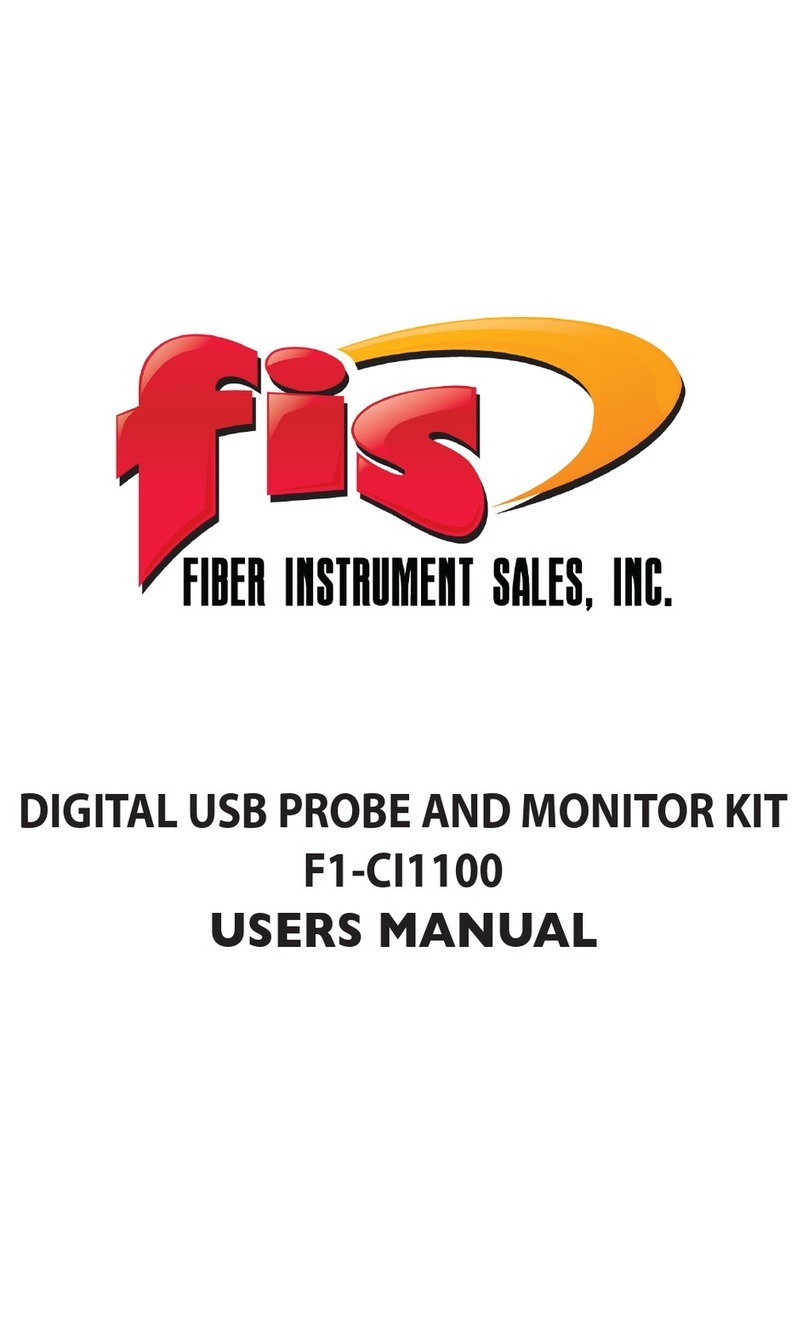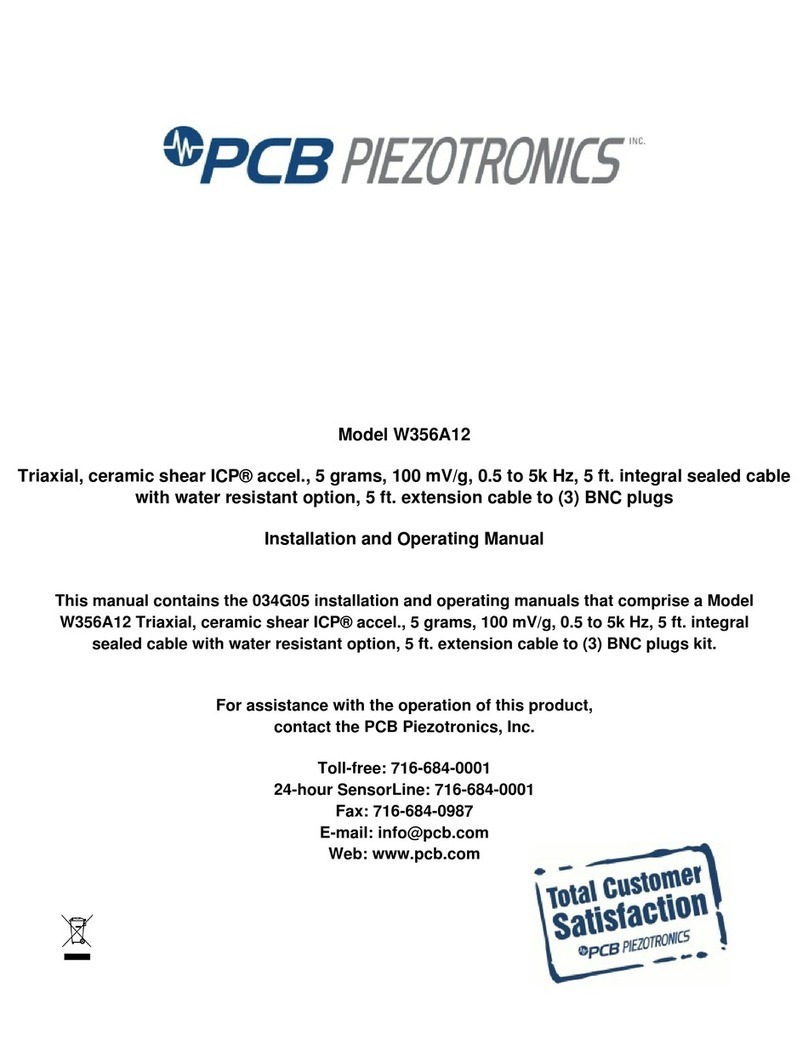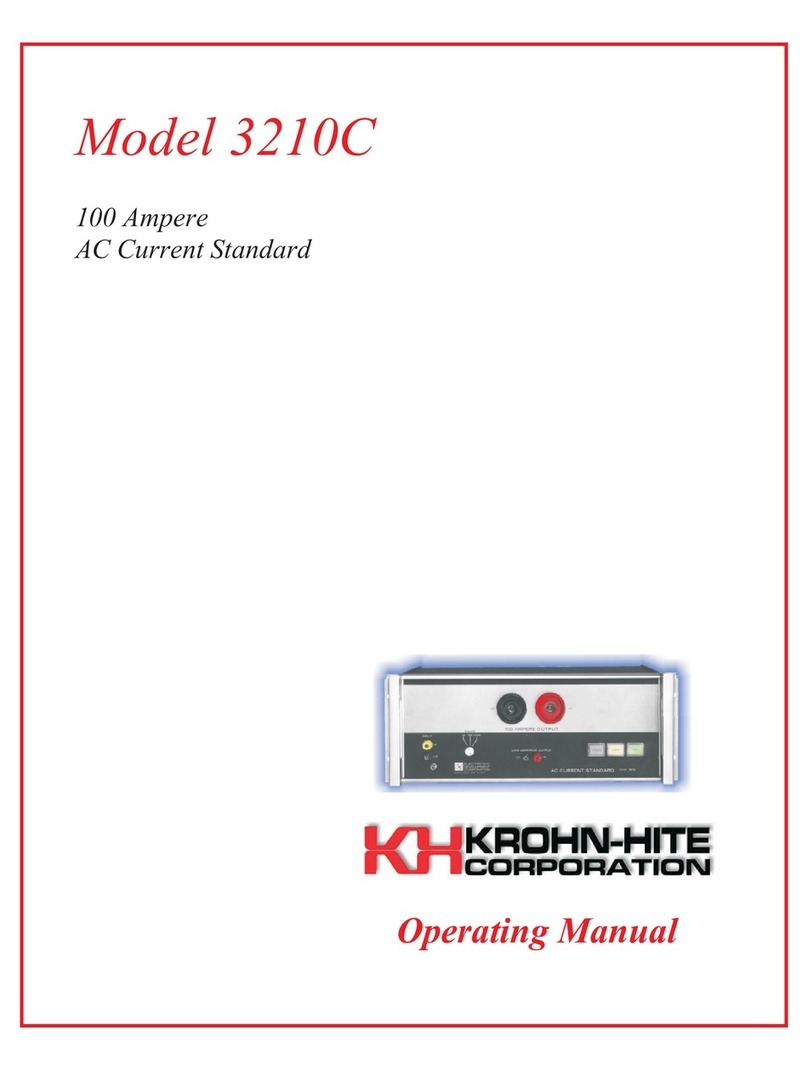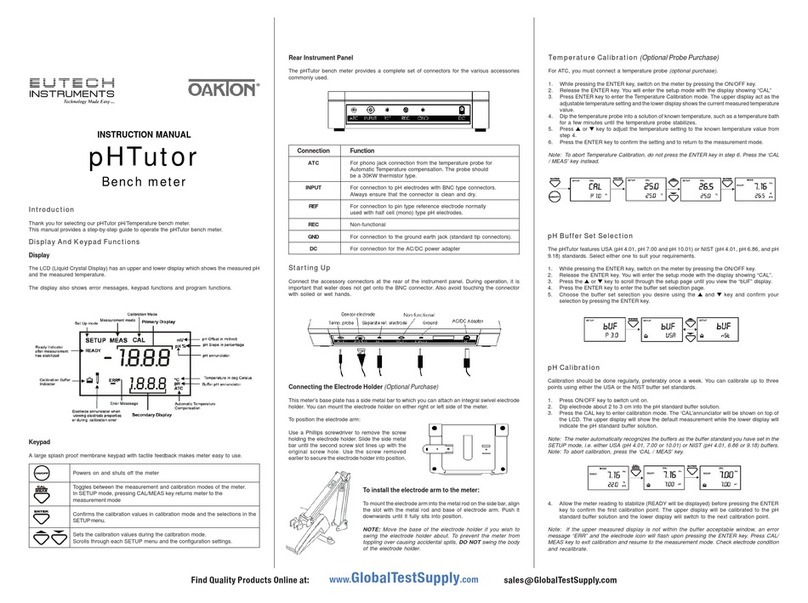Spirometrics FLOWMATE V PLUS User manual

Doc. #: 20003 Rev. 3
FLOWMATE V PLUS USER’S MANUAL
Copyright 2000, 2004
P O Box 680, 22 Shaker Road
Gray, ME 04039 USA
http://www.spirometrics.com
REV 03
February 2004

Spirometrics FLOWMATE V PLUS User Manual
Page 2
Doc. #: 20004 Rev. 03
FLOWMATE V PLUS USER’S MANUAL
Table of Contents
CHAPTER 1 1
Introduction 1
Warranty Card 3
CHAPTER 2 5
Intended Use 5
Warnings and Precautions 5
Setting Up 6
Loading Paper 6
Factory Settings 8
Customization Routine 10
Setting Time/Date 11
CHAPTER 3 12
Calibrating the Spirometer 12
CHAPTER 4 14
Operating the Flowmate V Plus 14
Summary of Operations 16
CHAPTER 5 17
Testing 17
Patient Preparation 17
Entering Patient Data 18
Forced Vital Capacity (FVC) Testing 20
Summary of FVC Test Results 22
Maximum Voluntary Ventilation (MVV) Testing 23
Vital Capacity (VC) Testing 25
Methacholine Challenge 27
Post-Bronchodilator Testing 30
Retrieving Test Results 31
Erasing a Test 32
Erase Procedure 32
Saving Patients to Diskette 33
Summary Reports 33
CHAPTER 6 35
Maintenance 35
Diagram Handle Assembly 36
Cleaning and Sanitizing 37
Troubleshooting 38
Calibration 40
Patient Storage 41

Spirometrics FLOWMATE V PLUS User Manual
Page 3
Doc. #: 20004 Rev. 03
CHAPTER 7 42
Specifications 42

Spirometrics FLOWMATE V PLUS User Manual
Page 4
Doc. #: 20004 Rev. 03
CHAPTER 1
INTRODUCTION
CONGRATULATIONS...on your purchase of a Spirometrics FLOWMATE V PLUS
spirometer. Built by the Spirometrics Medical Equipment Company of Maine, the
FLOWMATE V PLUS represents the newest technology in the medical equipment field.
Its ease of operation and durability will provide years of service.
Spirometrics is committed to designing products that meet the highest standards of
quality instrumentation for pulmonary function testing. We have designed the
FLOWMATE V PLUS to take advantage of new developments in computers and
software for years to come.
Please read this manual carefully before setting up and operating your new FLOWMATE
V PLUS.
STOP!
BEFORE SETTING UP, PLEASE COMPLETE THE ATTACHED WARRANTY
CARD ON PAGE THREE (3) TO ENSURE THAT YOUR WARRANTY RIGHTS
ARE COVERED.

Spirometrics FLOWMATE V PLUS User Manual
Page 5
Doc. #: 20004 Rev. 03
For the device warranty to be in effect, the attached warranty card must be returned to
Spirometrics Medical Equipment Co. for warranty registration. Please take this time to
fill out the enclosed postage paid warranty card. You may also register your warranty by
calling 800-767-0004 or faxing the information to 207-657-4123.
All Spirometrics spirometers are warranted to be free from defects in workmanship and
material for a period of TWELVE MONTHS from the date of purchase as validated by
the return of the warranty card. If the warranty card is not returned or otherwise
registered by phone, the TWELVE MONTH warranty begins from the date of
manufacture.
During the warranty period, any and all original parts and or workmanship proven to be
defective will be replaced or repaired at an authorized service center provided the
equipment has been operated and maintained in accordance with the instructions
contained in the Operator’s Manual. This warranty applies to the original user only, is
not transferable, and does not extend to any product or component which has been
repaired or altered by anyone other than personnel authorized by Spirometrics. This
warranty is in lieu of and excludes any warranty as to merchantability and all other
warranties expressed or implied and does not cover consequential damages due to
improper use or application of the product.

Spirometrics FLOWMATE V PLUS User Manual
Page 6
Doc. #: 20004 Rev. 03
This page set aside for the WARRANTY CARD insert.

Spirometrics FLOWMATE V PLUS User Manual
Page 7
Doc. #: 20004 Rev. 03
This page set aside for the WARRANTY CARD insert.

Spirometrics FLOWMATE V PLUS User Manual
Page 8
Doc. #: 20004 Rev. 03
CHAPTER 2
INTENDED USE
The FLOWMATE V PLUS spirometer is intended for use with adult and pediatric
patients for the diagnosis and monitoring of pulmonary disorders. The company
disclaims responsibility for all other uses, and the user agrees to assume liability for
damages resulting from non-intended use or operator error by the user or user’s
employees.
WARNINGS AND PRECAUTIONS
The following warnings and precautions must be heeded at all times:
!
!!
!
Use a genuine Spirometrics filter/mouthpiece (Spiro-Filter) to ensure proper
accuracy, reduce the risk of patient cross-contamination and to protect the
internal sensor element. Replace the Spiro-Filter after each patient.
!
!!
!
When the unit is not used for extended periods of time, set the printer lever in
the down position. If the printer is left for a long time with the printer head
engaged, the printer head may become deformed and print quality cannot be
guaranteed. See the LOADING PAPER section later in this chapter.
!
!!
!
Clean the EASY CLEAN cartridge regularly to insure the long-term stability
and accuracy of the instrument. Please refer to Chapter 6 MAINTENANCE
AND TROUBLESHOOTING for proper cleaning procedures. Do not attempt
to clean the unit with abrasives or solvents. Do not autoclave any portion of the
unit.
!
!!
!
Never immerse any component of the system in water or other liquids with the
exception of the EASY CLEAN cartridge.
!
!!
!
The FLOWMATE V PLUS has built-in calibration capability. The 1994 ATS
standard on spirometry recommends daily calibration of this instrument or
more frequently as appropriate.
!
!!
!
Accurate and effective use of the FLOWMATE V PLUS depends on correct
application of well established spirometry practices.
!
!!
!
Do not operate the unit in a flammable or explosive atmosphere.
!
!!
!
Insure that the EASY CLEAN cartridge is properly installed as described in
Chapter 6 MAINTENANCE AND TROUBLESHOOTING.
!
!!
!
Do not drop the sensor handle. The FLOWMATE V PLUS handle is a sensitive
measurement device. Improper handling could affect the accuracy of its
reported results.

Spirometrics FLOWMATE V PLUS User Manual
Page 9
Doc. #: 20004 Rev. 03
SETTING UP
1. Remove FLOWMATE V PLUS from box and unwrap packing materials.
Check the list to make sure all items listed are in the box.
1 - FLOWMATE V PLUS
1 - Thermal paper roll
1 - Power cord
1 - Power supply
1 - Operator’s manual
2. Place FLOWMATE V PLUS on flat surface.
3. Take the five (5) pin DIN connector end of power supply cord and plug into
the power input of FLOWMATE V PLUS.
•Take the IEC320 connector end of power cord and plug into the power
supply.
•Plug AC cord into an outlet.
4. Insert disposable filter onto EASY CLEAN Cartridge.
LOADING PAPER
The FLOWMATE V PLUS is equipped with an internal thermal printer, and an external
parallel printer connection. Before using, the thermal paper will have to be loaded.
1. Cut the printer paper with a diagonal cut as shown at the end of this section.
Position the printer lever in the down position. This releases the printer platen
to ease the threading of paper into the printer.
2. Place paper roll into holder by pulling either of the spring-loaded clips.
3. Insert paper into the printer slot going in from the top. When the paper meets
with resistance against the paper roller, press the PAPER key on the keypad.
Pressing once and releasing will advance the paper one line at a time.
Pressing the PAPER key down and holding it for 4 seconds will initiate the
printer continuous feed mode until the PAPER key is released.
Note: The printer has an internal paper sensor located on the right hand
side. If when inserting the paper to thread the printer, paper does not cover

Spirometrics FLOWMATE V PLUS User Manual
Page 10
Doc. #: 20004 Rev. 03
the sensor, the printer will not advance when pressing the paper key. It will
beep to indicate that the paper is not detected. Please remove and try again.
4. Once the paper has begun to feed through the printer, create enough lead to
check the paper alignment through the printer by lining up the edges of the
paper through the printer with that to be fed into it from the back. Shift as
necessary to align.
5. Set paper release toggle to up position to engage printer platen onto the paper.
CAUTION: When the unit is not used for extended periods of time, set the
printer lever in the down position. If the printer is left for a long time with
the printer head engaged, the printer head may become deformed and print
quality cannot be guaranteed.
6. Press paper advance.
We suggest cutting the thermal paper roll on a diagonal and leave about an inch on the
right hand side to ease the paper detection and threading of paper into the printer:
Now your FLOWMATE V PLUS is ready to operate.
BEFORE SETTING UP, PLEASE COMPLETE THE ATTACHED WARRANTY
CARD ON PAGE THREE (3) TO ENSURE THAT YOUR WARRANTY RIGHTS
ARE COVERED.

Spirometrics FLOWMATE V PLUS User Manual
Page 11
Doc. #: 20004 Rev. 03
FACTORY SETTINGS
The FLOWMATE V PLUS comes ready to operate with settings already configured at
the factory. Upon initial start-up, the FLOWMATE V PLUS must be configured for the
language to use. Select the language for use by entering the number corresponding to the
language on the display. Selecting number 1 by pressing the 1key will enable English as
the displayed language. To customize settings, see CUSTOMIZING YOUR
FLOWMATE V PLUS in the next section. The standard configuration chart listing the
default settings and options on the FLOWMATE V PLUS follows.
STANDARD CONFIGURATION CHART
Function Standard Configuration Options
1. Language Selection Selected by user on initial start-up
1. Select English Language
2. Seleccione el idioma Español
3. Wählen Sie Deutsche Sprache aus.
4. Selezionare la lingua italiana
5. Choisir langue française
English
Spanish - Español
German - Deutsch
Italian - Italiano
French – Français
2. Autoprint Test No Yes
3. Use Inspiratory Calibration No Yes
4. Selected Printer Internal Epson FX (9)
Epson LQ (24)
Epson Color
IBM Proprinter
IBM Pro X24
HP Laser Jet 2
DeskJet 4-ink
5. Time format (hr) 12 24
6. Date format American
(mm/dd/yy)
European
(dd/mm/yy)
7. Use Location I.D. # No Yes

Spirometrics FLOWMATE V PLUS User Manual
Page 12
Doc. #: 20004 Rev. 03
8.Enter Current Location I.D. # Blank (up to 16 digits)
9. Prompt daily for Loc. I.D. # No Yes
10. Report Format Short Expanded
11. Use ATS Hand Measure Yes No
12. Print Vol/Time Curve Yes No
13. Print Flow/Vol Loop Yes No
14. ATS flat 0.2L Variability Yes No (uses 5%
comparison)
15. Graph Best Test Curves Both VT Curve
FV Loop
None
16. Superimpose each effort on
graph
No Yes
17. Print diagnostic
interpretations
Yes No
18. Print COPD Risk Yes No
19. Print Lung Age Yes No
20. Selected Normals Composite Knud 76
Knud 83
Crapo
Morris
Hsu
ECCS
Lam
21. Height in (units) in. cm.
22. Record Patient Weight Yes No
23. Weight in (units) Lbs kgs
24. Extrapolate Predicted (if
outside range)
No Yes

Spirometrics FLOWMATE V PLUS User Manual
Page 13
Doc. #: 20004 Rev. 03
25. Inhalation Challenge
settings OK?
Inhalations per concentration: 5
Methacholine concentration:
(#2) = .025mg
(#3) = .250
(#4) = 2.500
(#5) =10.00
(#6) =25.00
Lower limit of normal Default=08
Cum. Dose = ?
Custom options
26. Print Out Settings No default YES or NO
NOTE: It is strongly suggested that you print out and keep handy a copy of your
customization settings.
CUSTOMIZATION ROUTINE
CUSTOMIZING SETTINGS:
To customize the settings of your FLOWMATE V PLUS, simply cycle through each
setting. To display the options for each setting, press the left or right ARROW keys. Press
ENTER or the DOWN arrow to move to the next setting without changing the previous
setting.
EXAMPLE
To change the setting under the “Graph Best Test Curves” from “Both” to “None”, follow
these steps:
1. From MAIN MENU, select 2 - CUSTOMIZATION
2. Press ENTER to cycle through settings until you reach “Graph Best Test
Curves”.
3. Press either left or right ARROW key until display shows “None”.
4. Press ENTER to change setting and to continue through subsequent settings.

Spirometrics FLOWMATE V PLUS User Manual
Page 14
Doc. #: 20004 Rev. 03
SETTING TIME/DATE
It is important to make sure the time and date are correct since test records will display
such information for each test. To set the time and/or date, perform the following steps:
1. From MAIN MENU select 4 - TIME/DATE.
2. Based on the time display format you selected during customization, screen
will display hour-minute-second values with cursor on HOUR.
3. Enter value from 01 to 12 (for 12 hour format or for 24 hour format, 01 to 24)
for hour, or use side ARROW keys to select appropriate setting.
4. Cursor automatically moves to MINUTES. Enter value from 00 to 59.
5. Cursor automatically moves to SECONDS. Enter value from 00 to 59 or press
the ENTER key to accept value that is there.
6. Cursor will drop down to the date field. Press the appropriate numbers on the
keypad, as when setting time.
7. When date is set, press ENTER.
8. Screen will prompt: “Accept time and date?” YES or NO.
9. If YES, you’ll go back to the MAIN MENU, if NO you’ll return to
TIME/DATE for modifications.
NOTE: To maintain the internal rechargeable battery’s ability to keep accurate date and
time, it must be charged from 20 – 24 hours during a thirty day cycle. The battery will
only charge when the FLOWMATE V PLUS is actually turned on.

Spirometrics FLOWMATE V PLUS User Manual
Page 15
Doc. #: 20004 Rev. 03
CHAPTER 3
CALIBRATING THE FLOWMATE V PLUS
CALIBRATING THE SPIROMETER
Calibrating the FLOWMATE V PLUS ensures accurate test results. The American
Thoracic Society (ATS) recommends daily calibration and at intervals throughout the day
when performing a large number of tests. When calibration is out of date, meaning that a
calibration has not been performed on the same day that testing is to take place, a
message will appear on the screen: “Calibration out of date.”
To calibrate your FLOWMATE V PLUS, first set up your calibration syringe in the
following manner:
•You will need a calibration syringe (part #2125) and a calibration syringe
adapter (part # 30-0015).
•Connect the adapter seal to the end of the calibration syringe.
•Connect the flow sensor and filter firmly to the calibration syringe.
The FLOWMATE V PLUS allows calibrations in both the inspiration and expiration
volumes. Each mode is a two step process, the first step gives the unit a reference, the
second checks the volume measured.
NOTE: The inspiratory calibration is an optional choice during CUSTOMIZATION. If
not selected, the expiratory calibration factor will be used for both.
To calibrate the spirometer, follow these steps:
1. From the MAIN MENU press 3 - Calibration.
2. Screen prompts: “Enter environmental conditions.” Or set to the average
where testing is to be conducted and scroll through.
•Air temperature in °F (50-104) or °C (10-40)
•Barometric Pressure in inches (20-35) or mmHg (500-900).
3. Select the calibration to perform:
1= Flow Sensor Expiratory
2=Flow Sensor Inspiratory

Spirometrics FLOWMATE V PLUS User Manual
Page 16
Doc. #: 20004 Rev. 03
4. Screen prompts: “What is the test syringe volume? (Enter volume: 1-9
liters)”
5. ENTER correct syringe volume, i.e., 3 liters
6. At Flow Sensor Calibration screen press ENTER when ready to inject.
7. Screen will display a sliding bar graph representing the air flow. Keep the
indicator within boundaries of target range.
HELPFUL HINT:
In keeping with the American Thoracic Society’s 1994 Standardization of Spirometry and
good quality control procedures, it is recommended that the linearity of the flow
sensing pneumotach should be checked on a weekly basis. This can quickly and
easily be accomplished by injecting your calibration syringe at three different flow
rates during a Follow-up Injection. As an example, taking a three liter syringe and
injecting it 1, 3, and 6 seconds would create flow rates of 3 l/s, 1 l/s, and 0.5 l/s
respectively. Answer YES to the question “Do You Want To Check Calibration
Again?”, and repeat for each subsequent follow-up injection desired to check. The
volumes measured at the flow rates used, should all be within the stated +/- tolerance
to be considered acceptable.
STOP!
DID YOU COMPLETE THE ATTACHED WARRANTY CARD TO ENSURE THAT
YOUR WARRANTY RIGHTS ARE COVERED? IF NOT, PLEASE DO SO NOW!

Spirometrics FLOWMATE V PLUS User Manual
Page 17
Doc. #: 20004 Rev. 03
CHAPTER 4
OPERATING THE FLOWMATE V PLUS
FLOWMATE V PLUS KEYPAD
CONTROL KEYS
PAPER From the MAIN MENU pressing this key advances paper one line
at a time.
ARROW KEYS Pressing the UP or DOWN arrow moves cursor appropriately.
Pressing the LEFT or RIGHT arrow selects and deselects options
when customizing, otherwise moves cursor in appropriate
direction.
SEND Pressing this key transmits unsaved data to diskette.
OUTPUT KEYS
These keys control the output of test results and summaries on the display and the printer.
DISPLAY From the MAIN MENU, pressing this key gives you a readout on
the memory remaining in the FLOWMATE V PLUS. In other
modes, pressing this key will change the display on screen.
PRINT From the MAIN MENU, pressing this key will give you six
choices:
1. All patients in memory.
2. All patients on disk.
3. A single patient.
Batch print: (0 of 32 in list)
4. Add patient to list
5. Remove patient from list.
6. Print List

Spirometrics FLOWMATE V PLUS User Manual
Page 18
Doc. #: 20004 Rev. 03
Pressing 1 will give you a printed readout on every patient in the
machine’s memory.
Pressing 2 will give you a printed readout on every patient on the
disk.
Pressing 3 will prompt the machine to ask you for specific
identification numbers of the subject of printed readout.
Pressing 4 will give you prompts to add a patient’s ID number to
the list.
Pressing 5 will give you prompts to delete a patient’s ID number
from the list.
Pressing 6 will print a Best Test Summary for all patients on the
list.
From the TEST MENU, pressing the PRINT key prints out a report of the
current test if viewing results of a specific test, or will prompt you to select
a test by number for that particular patient.
NOTE: If you selected AUTOPRINT during customization, each test result will
automatically be printed out at the conclusion of each test.
ERASE From the MAIN MENU, pressing the ERASE key will prompt the
following three choices:
1. Erase all patient records in memory? Are you sure? (Press YES
or NO). By pressing YES you will erase all patient records stored
in memory. Pressing NO will take you back to the MAIN MENU.
2. Erase some records in memory? This will call up on the screen
patient records in sequence and give you a choice of YES or NO
with each individual record.
To go back to MAIN MENU without erasing anything, press 0.
From the TEST MENU, pressing the ERASE key offers a selection
of tests on each particular patient to be erased. As a safety

Spirometrics FLOWMATE V PLUS User Manual
Page 19
Doc. #: 20004 Rev. 03
precaution, the FLOWMATE V PLUS will always ask you if you
are sure you would like to erase the data you have selected.
SUMMARY From the MAIN MENU, pressing the SUMMARY key will display
a listing of all patients in the machine’s memory. From within a
patient’s record, pressing the SUMMARY key will print out the
Best Test Summary.
NEXT KEYS
These two keys “schedule” the operation of the FLOWMATE V PLUS
PATIENT Pressing this key returns you to the MAIN MENU.
TEST Pressing this key offers the prompt: Which TEST would you like?
You may select one of four tests: FVC, MVV, VC, or Chal.
NOTE: Pressing the TEST key from the MAIN MENU will create a “J. Doe
#xxx” patient. See Chapter 5
SUMMARY OF OPERATIONS:
Follow these easy steps to operate the FLOWMATE V PLUS:
1. Turn power switch (on back of machine) to ON. (0=Off I=On)
•Upon power-up, the unit initially checks the integrity of the memory and the
program. Then the logo screen will appear showing the unit’s time and date
settings. If incorrect, update by following the procedures outlined in
CUSTOMIZATION, Chapter 2.
2. After cycling through the initial checks, screen will display MAIN MENU.
3. At the MAIN MENU screen, press the appropriate number on the key pad:
•1 -- PATIENT.
•2 -- CUSTOMIZATION
•3 -- CALIBRATION
•4 -- TIME/DATE

Spirometrics FLOWMATE V PLUS User Manual
Page 20
Doc. #: 20004 Rev. 03
CHAPTER 5
TESTING
Before testing a patient, the patient should be prepared by making him/her feel
comfortable and relaxed. This can be accomplished by explaining and demonstrating the
procedures to be undertaken. The following guidelines may be followed in preparing a
patient.
PATIENT PREPARATION
Explain
...A spirometer is used to assess lung function. The purpose of the
spirometry test to you (the patient): is to measure how hard and how
fast you can breathe and how much air is in your lungs. If properly
performed the test results can indicate the presence or absence of an
obstructive or restrictive lung disorder.
Direct
...the patient to:
•
Remove or loosen tight clothing such as tight collars or necktie.
•
Remove dentures (optional).
•
Stand in front of the spirometer. (Patient should not take the test
sitting down unless he/she can not stand).
•
Elevate chin and extend neck slightly.
•
Use a nose clip, if available. (Have the patient pinch his/her nose if
unavailable) See the FLOWMATE V PLUS Accessories.
Demonstrate
...the procedure yourself:
•
Take the deepest breath possible.
•
Place mouth and teeth tightly around the mouthpiece.
•
Do not block the opening with the tongue.
•
Then, blow out as hard and fast and completely as possible- getting
all the air out. If a loop is being tested, inhale deeply back through
the sensor.
•
Pull away from the mouthpiece and relax.
Instruct
...the patient firmly and enthusiastically: "Take a good deep breath. Pull it ALL in. Push
it all OUT!...Blow as hard as possible and then inhale back in... Good job!"
Table of contents
Popular Measuring Instrument manuals by other brands

RS PRO
RS PRO RS-1151 instruction manual
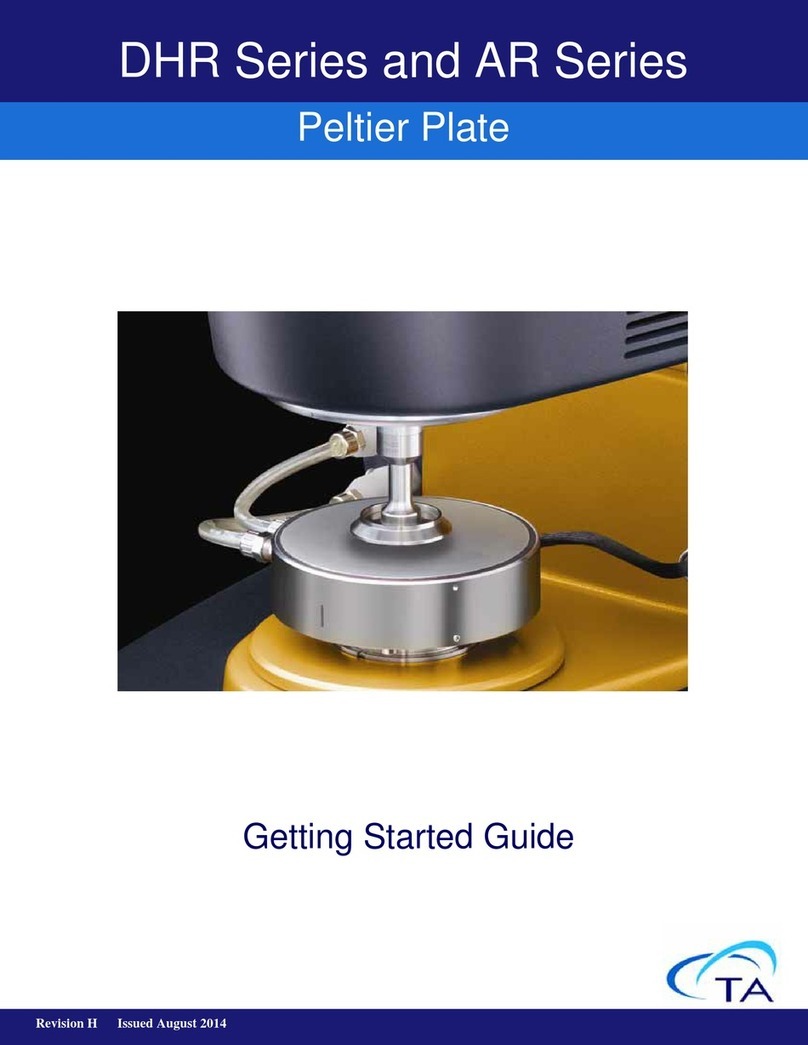
TA Instruments
TA Instruments DHR Series Getting started guide

Brigade Electronics
Brigade Electronics ZoneSafe RFID user manual

YHLO BIOTECH
YHLO BIOTECH UNION Operation manual

Keeler
Keeler Pulsair IntelliPuff Instructions for use

Anritsu
Anritsu IQproducer XG-PHS Operation manual