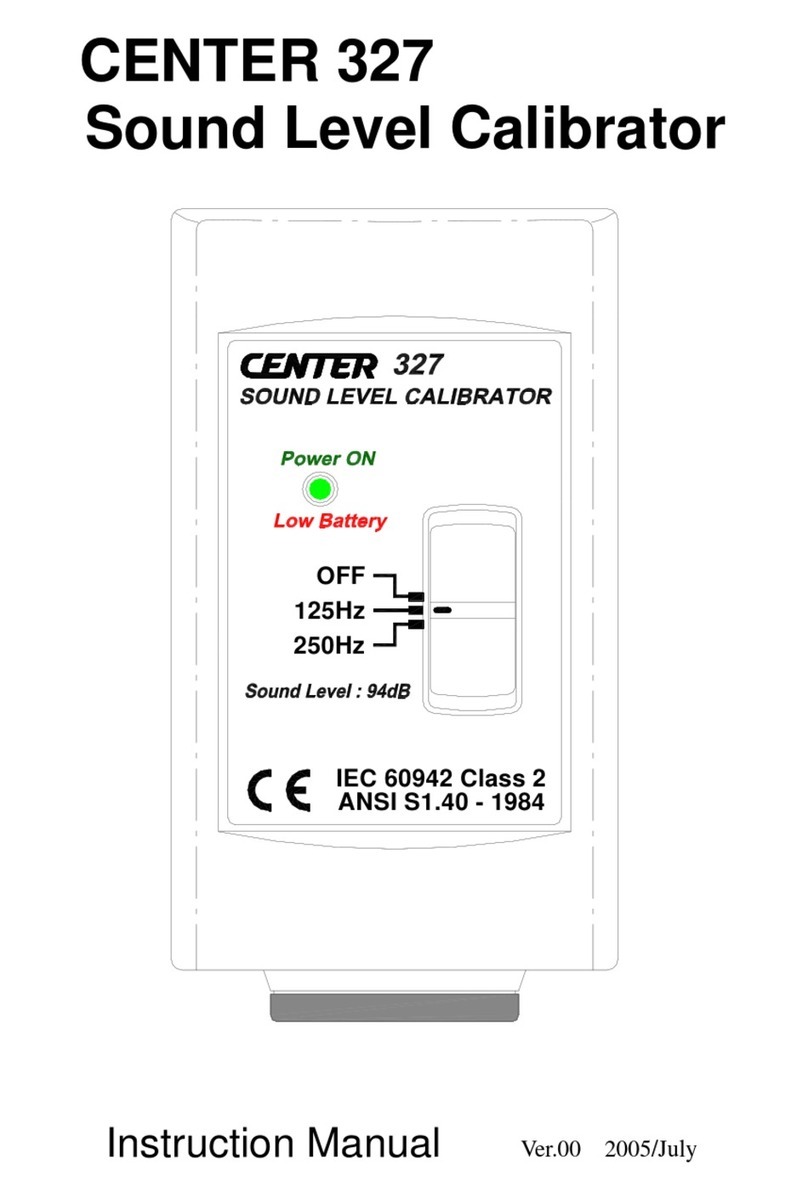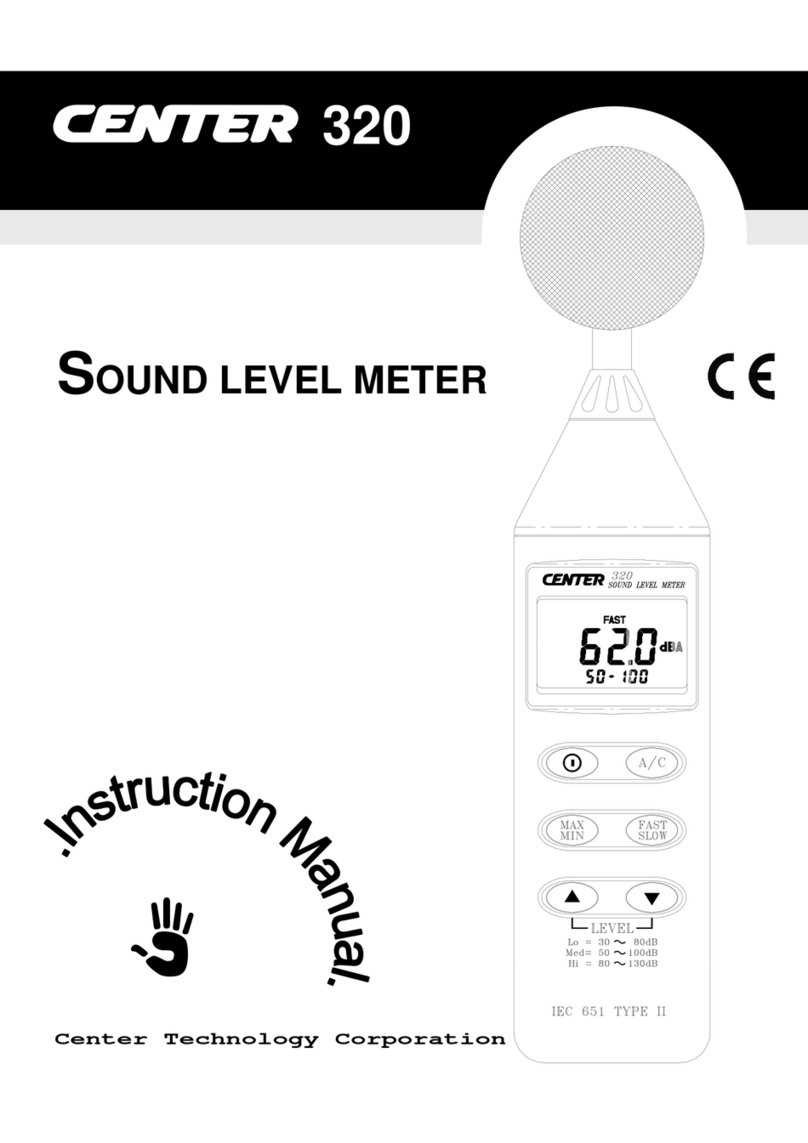Symbol Definition & Button Location
1. Name of Parts & Position:
2. LCD Display:
22
ACTRMSCLAMPMETER
n
o
M
i
t
a
c
n
u
r
u
t
a
s
l
n
I
2
75
3 4
Safety Information
Maintenance
WARNING & CAUTION!
REMARK:
CLEANING:
Before opening the battery door, disconnect both test leads and never
use the meter if the battery door is open.
To avoid contamination or static damage, do not touch the circuit board
without proper static protection.
If the meter is not going to be used for a long time, take out the battery and
do not store the meter in high temperature or high humidity environment.
When taking current measurement, keep the cable at the center of the
clamp to get more accurate test result.
Repairs or servicing not covered in this manual should be performed only by
qualified person.
Periodically wipe the case with a dry cloth and detergent.
Do not use abrasives or solvents on this instrument.
ELECTRICAL SPECIFICATION:
6 8
CENTER TECHNOLOGY CORP.
4F, NO.415, Jung-Jeng Rd., Shu-Lin Dist., New Taipei City 238, Taiwan
E-Mail:center@centertek.com
http://www.centertek.com GCA000022-12000
1
2
3
9
10
11
Current sensing clamp
NCV induction area
Safety protection ring
Power On/Off/Backlight button
LCD dispaly
Battery compartment cover
5
6
7
Hold/Inrush button
LPF button
NCV button
4Clamp opening handle 8AC button
Low battery
indication
Auto power off indication
Low pass filter
indication
Inrush indication
Hold Data indication
Reading indicator
Non-Contact voltage
indication
Current measurement
indication
Alternative
source indication
Over Load: When the signal larger than the maximum will be shown - -.
Sample Rate:
Low Power Indication:
2 times/sec for digital data.
When the battery is under the proper operation range, will appear
on the LCD display.
Power Source: UM-4 or AAA 1.5V battery x 2
Typical Battery Life: (alkaline battery)
200 hours approx.
Auto Power Off:
If there is no key operation for 15 minutes, the meter will power
itself off to save battery consumption.
Specifications
Display:
Symbol and Scale range:
4 digits LCD display with maximum reading 4200.
Adjust automatically according range and input signal.
GENERAL SPECIFICATION:
Clamp opening size: 23 mm
Dimension / Weight: 149(L)x59(W)x27.5(H)mm / 140g (include battery)
Accessory: Instruction manual, Carrying case, Battery 1.5Vx2
Disable Auto Power Off:
To disable the function, press the “ ” Hold button and keep it
pressed while powering on the meter. The LCD segments will all light up,
the indicator will not be displayed.
ACA (Autorange)
Range Resolution Accuracy Overload Protection
Inrush Current
Range Resolution Accuracy Overload Protection
40A 0.01A
400A 0.1A ±2.0% + 5dgts 420Arms
50Hz~60Hz
±3.8% + 8dgts
45Hz~400Hz
400A0.1A ±3.5% + 8dgts 420Arms
Low Pass Filter(LPF) (Autorange)
Note: Cut-off frequency(-3dB):160Hz
Note:
Integration time: 100ms
Trigger current(threshold): 5A
NCV Sense
Volt sense indication bar with beep should be on
at 100VAC@ 1inch(2.54cm)
Button Instructions
Hold / Inrush Function:
Press “ ” button to freeze the data shown on the LCD screen.
Press it again to exit Data-Hold mode.
If you press and hold the button for 2 seconds, to access inrush
current mode, the LCD display will show “ INRUSH ”, “ ---- ” until the
motor starting up and being detected (5A above). The detection will be
done only on time and the output reading will be hold.
To exit inrush current mode, press and hold the button for 2 seconds or
“ ” button.
Power On/Off / Back-Light Function:
Press “ ” button to turn on the meter. Press and hold the button for
2 seconds to turn off.
Press “ ” button to turn on the LCD back-light. This makes it
easier to read in dark environment. Press it again to turn off back-light.
The back-light will be automatically turned off after 10 seconds to save
battery power.
LPF(Low Pass Filter) Function:
Press “ ” button. “ ” symbol will appear on the display.
Press it again, or press “ ” button to exit the LPF mode.
Note: This meter is built with LPF function at ACA ranges.
1
3
4
8
2
5
6
7
9
11
10
Measuring Instructions
Press the “ ” button to access the AC Current measurement mode.
The “ ” symbol will appear on display.
Open the clamp by pressing the jaw-opening handle and insert the cable
to be measured into the jaw.
Close the clamp and get the reading from the LCD panel.
(1) ACA measurement:
Note:
In some occasion that the reading is hard to read, push the button
and read the result later.
CORRECT INCORRECT
Do not operate the tester if the body of meter look broken.
Check the main function and make sure it is at the correct position
before each measurement.
Change the battery when the symbol appears to avoid incorrect
data.
Environmental Conditions:
Altitude up to 2000 meters.
Operating temperature: 0°C ~ 40°C, <80% RH, non-condensing
Storage temperature: -10°C ~ 60°C, <70% RH, battery removed
Pollution Degree: 2
Installation Categories II
Explanation of Symbols:
Attention! Refer to operation instructions.
Dangerous voltage may be present at terminals.
This instrument has double insulation.
Approvals: EN61010 600V CAT III
NCV Function:
Press “ ” button to enter NCV (non-contact voltage detector)
function. “ ” symbol will appear on the display. To exit NCV mode,
press “ ” button.
Range Resolution Accuracy Overload Protection
0.01A
0.1A 420Arms
±3.5% + 8dgts
40A
400A
50Hz ~ 60Hz