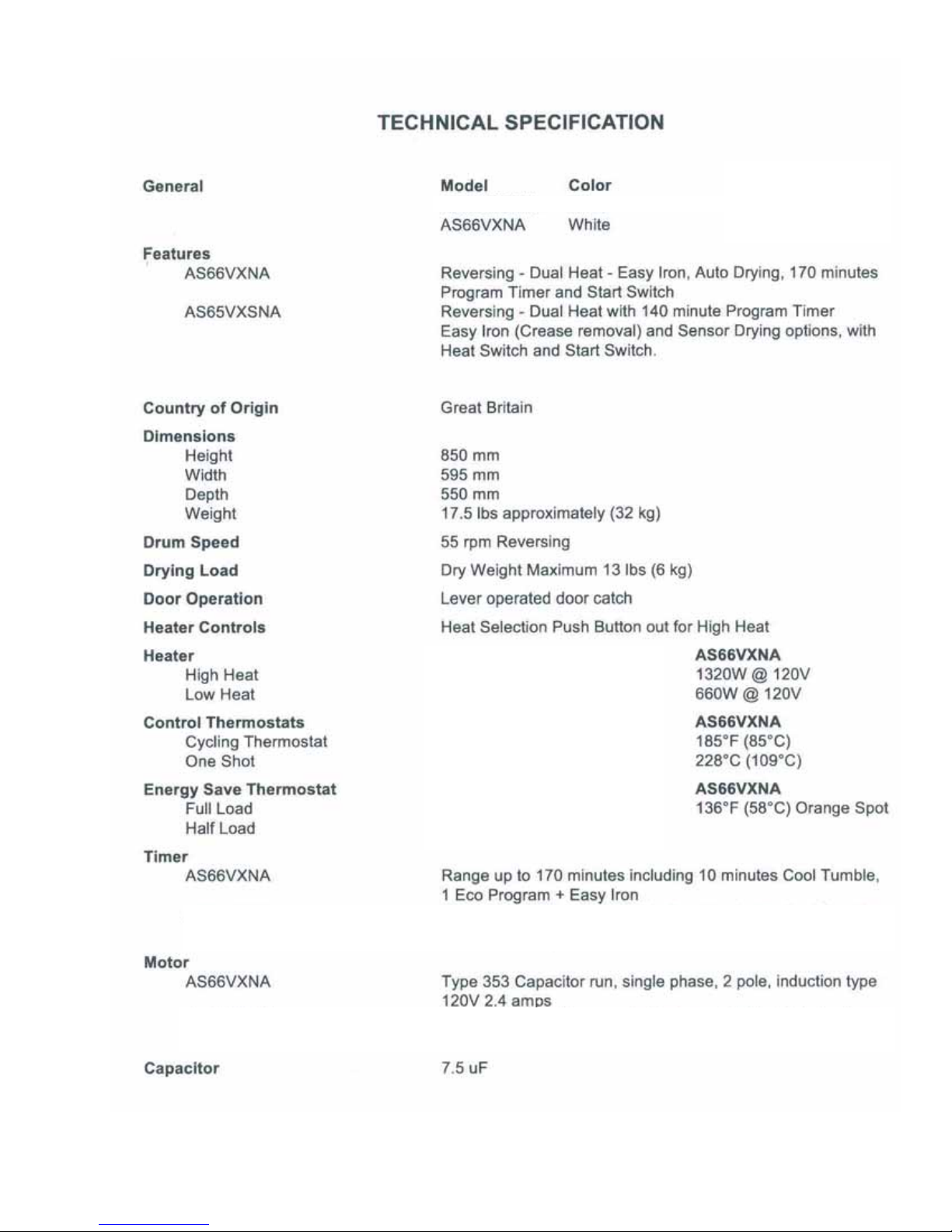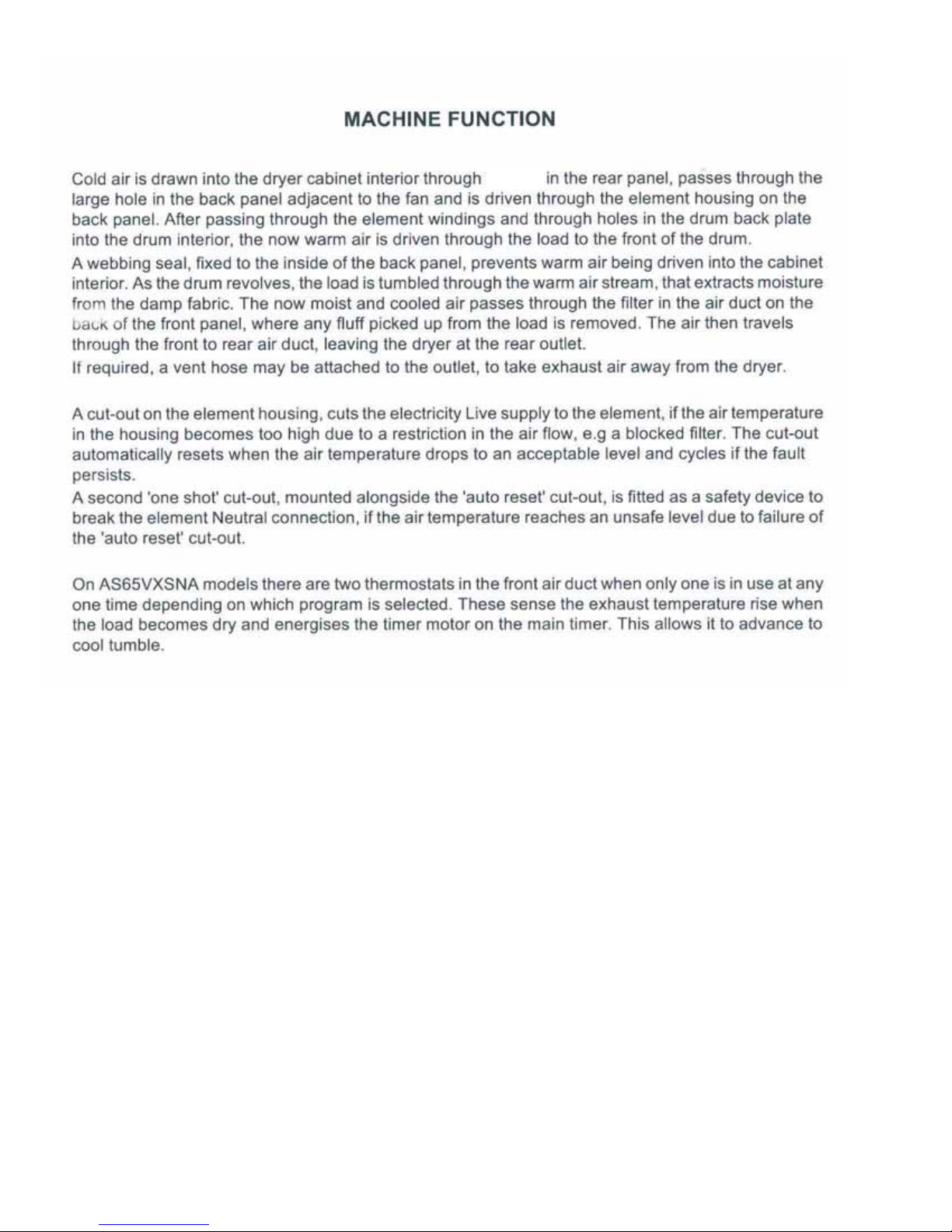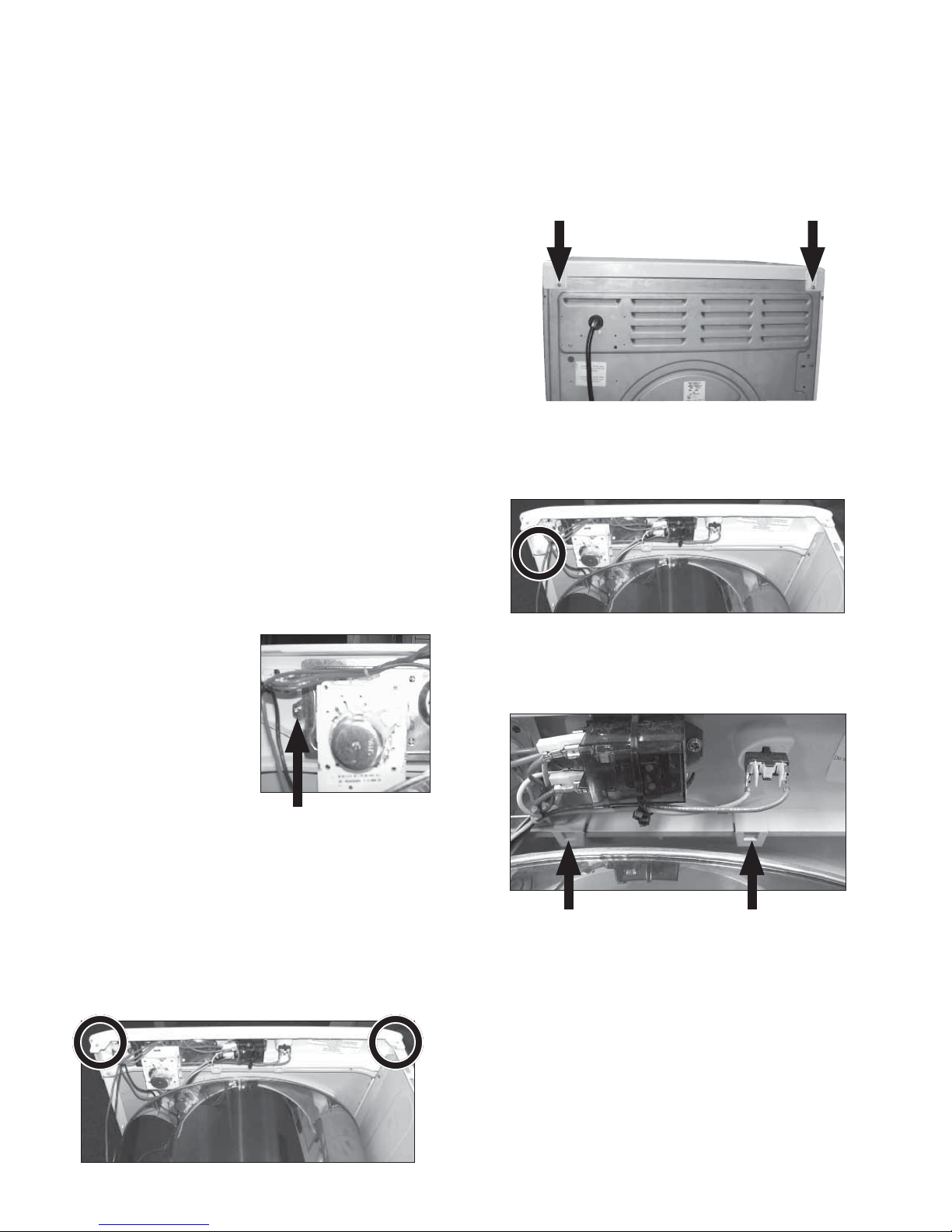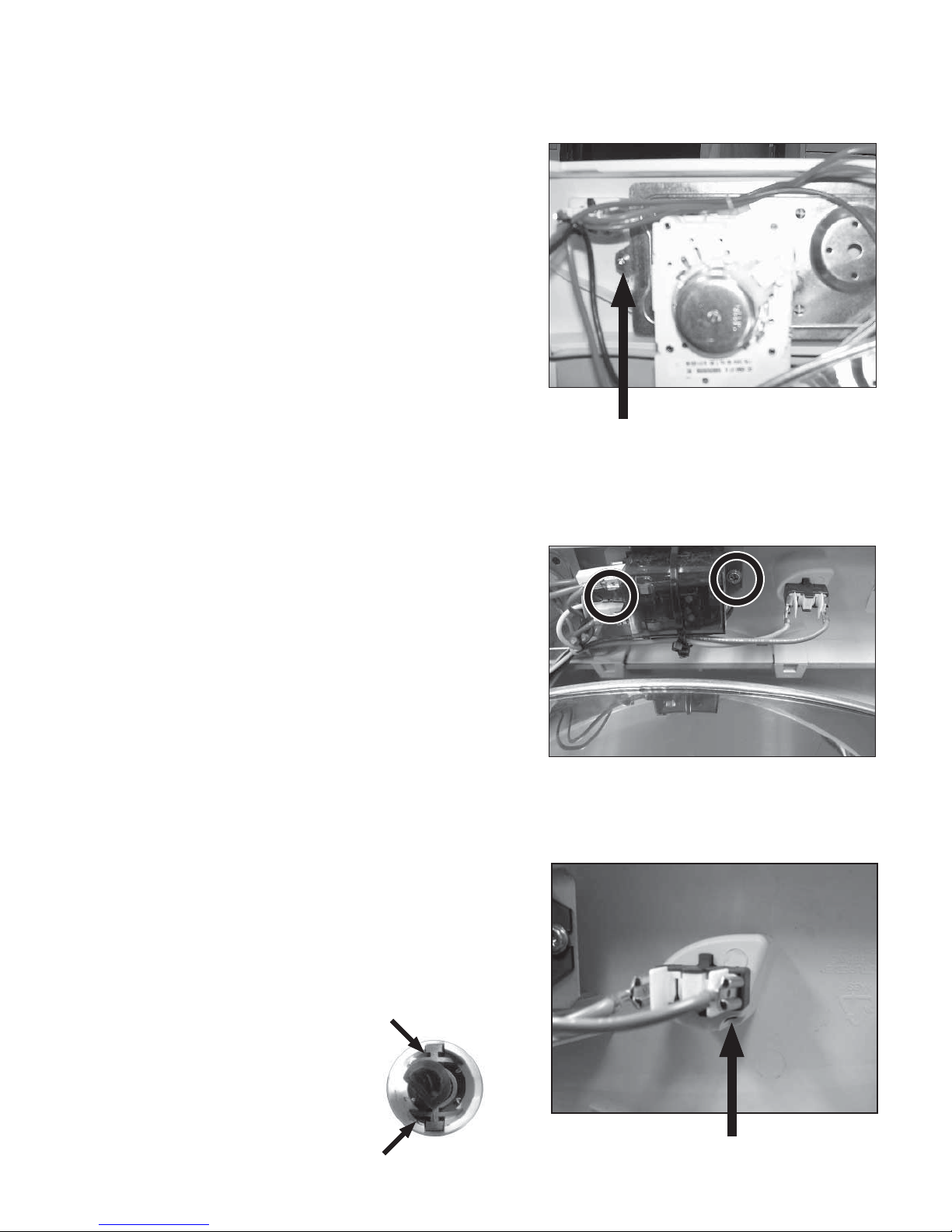Dismantling Instructions
8
Remove the screw on the right hand side
securing the side panel to the front panel.
Lift the locking tabs securing the control
panel to the front panel and lift the control
panel clear of the front panel using care
not to break the locking tabs.
Replace in reverse order.
6.
7.
8.
DISMANTLING INSTRUCTIONS
Ensure that the machine is unplugged.
Beware of sharp edges on metal panels and parts.
•
•
TOP COVER
Remove the 2 screws securing the top
cover to the back panel (see right).
Slide the top cover back and lift clear of
the control panel.
B. CONTROL PANEL
Remove the timer knob by pulling straight
out. If you need to use pliers, make sure
to use a shop rag as a buffer so the knob
does not get damaged.
Remove the top cover as in (A).
Remove the 2
screws securing
the timer mounting
plate to the control
panel and unclip
the timer mounting
plate from the con-
trol panel. Discon-
nect the wiring to
the option switches and start relay noting
the wire locations.
Disconnect the start relay from the control
panel. See ‘D’.
Remove the 2 screws securing the
control panel to the side panels (top of
control panel).
A.
1.
2.
1.
2.
3.
4.
5.