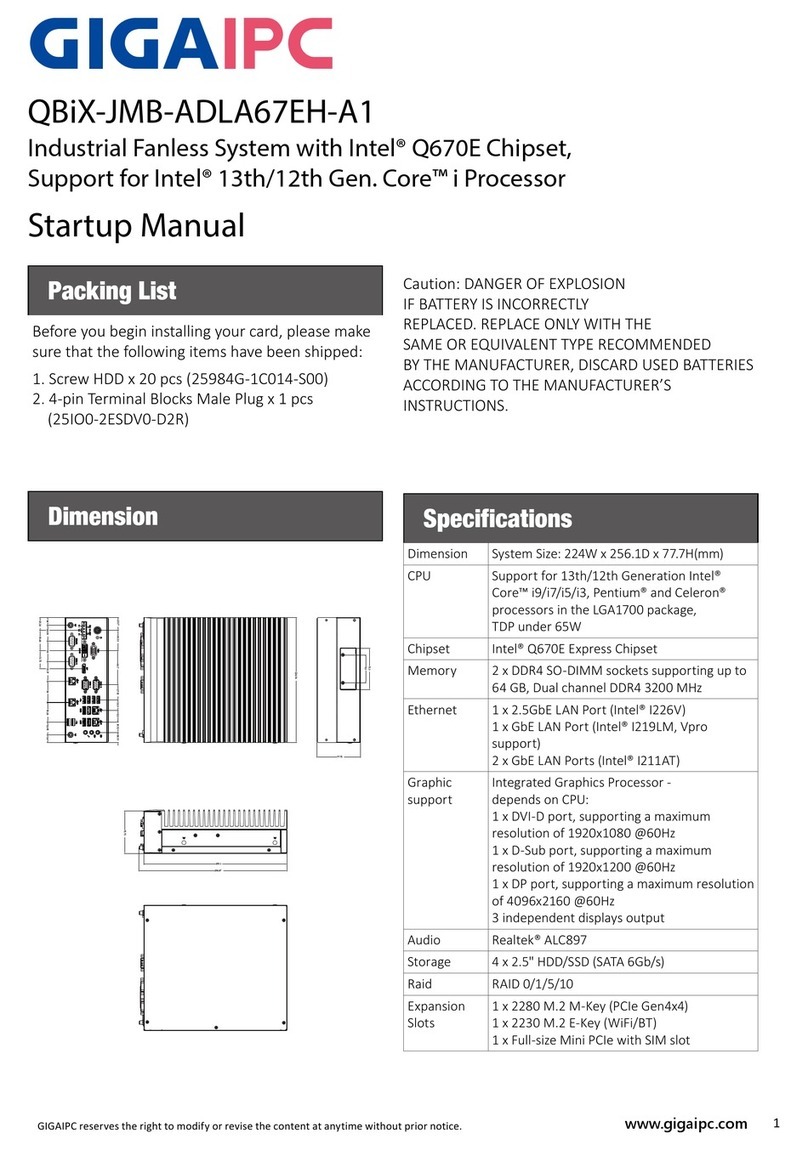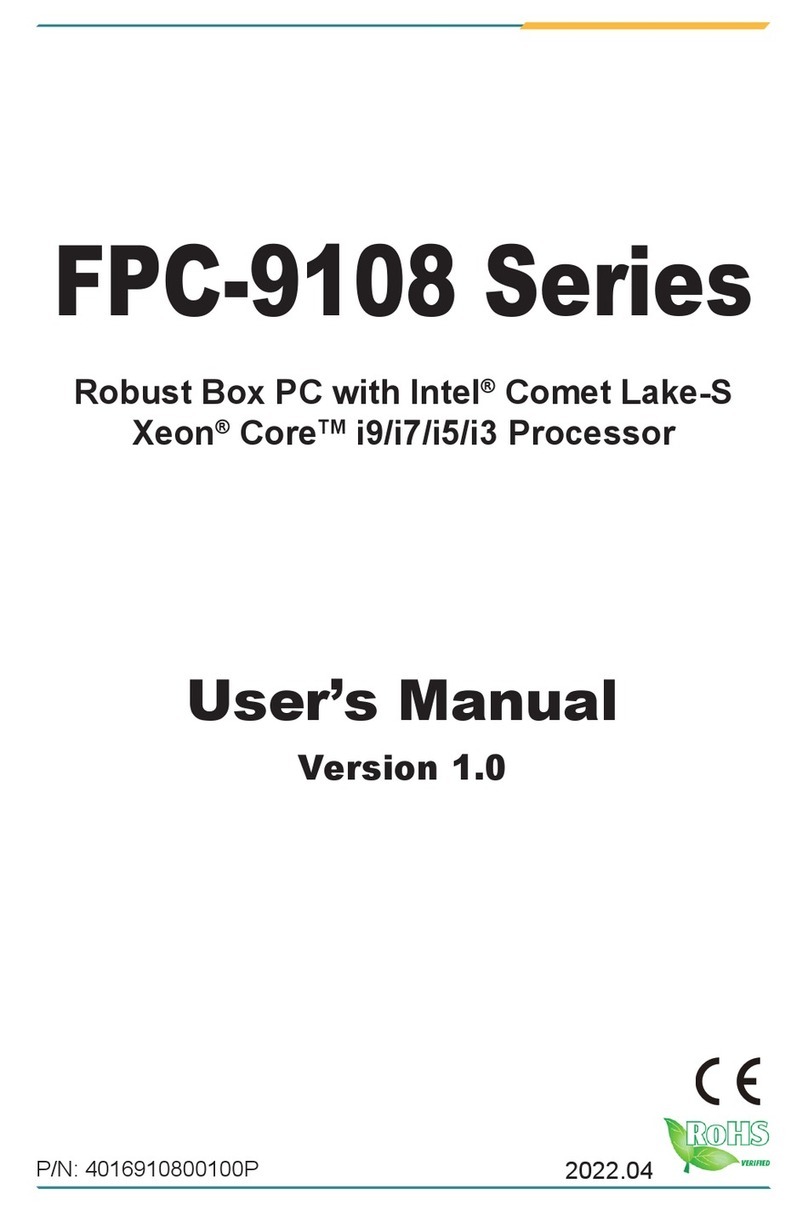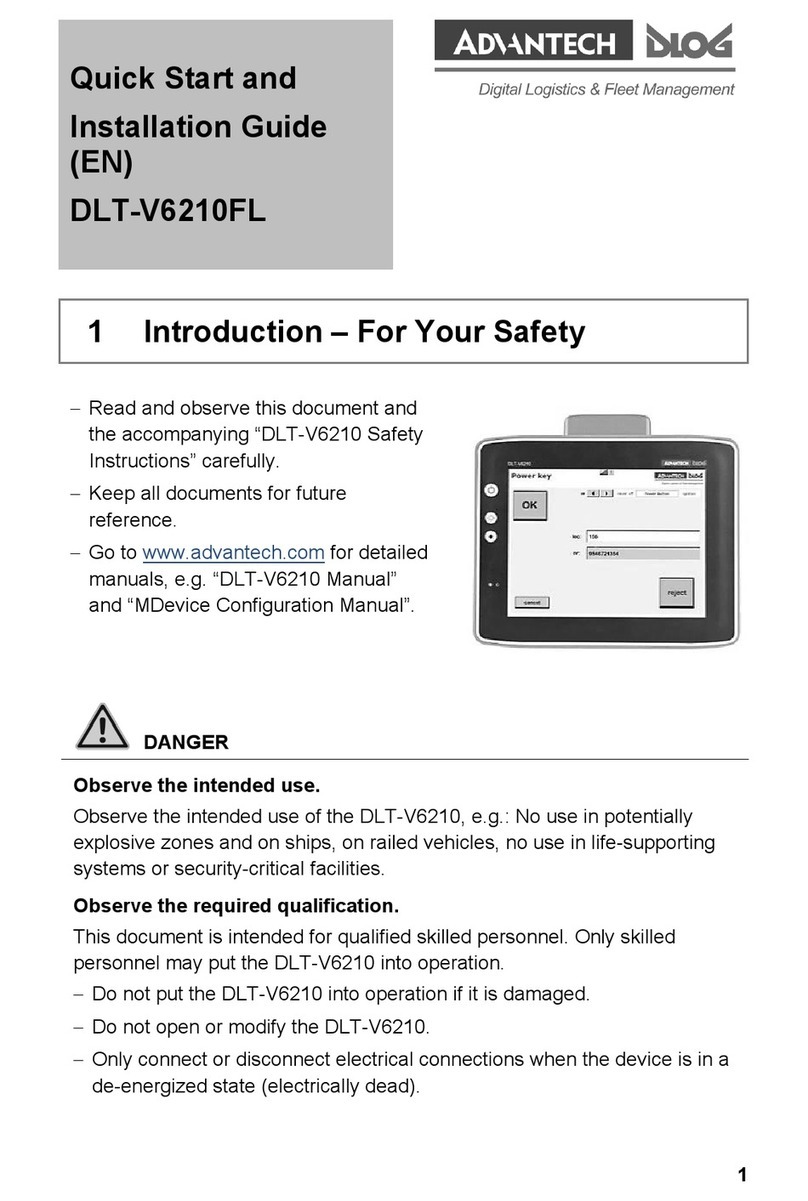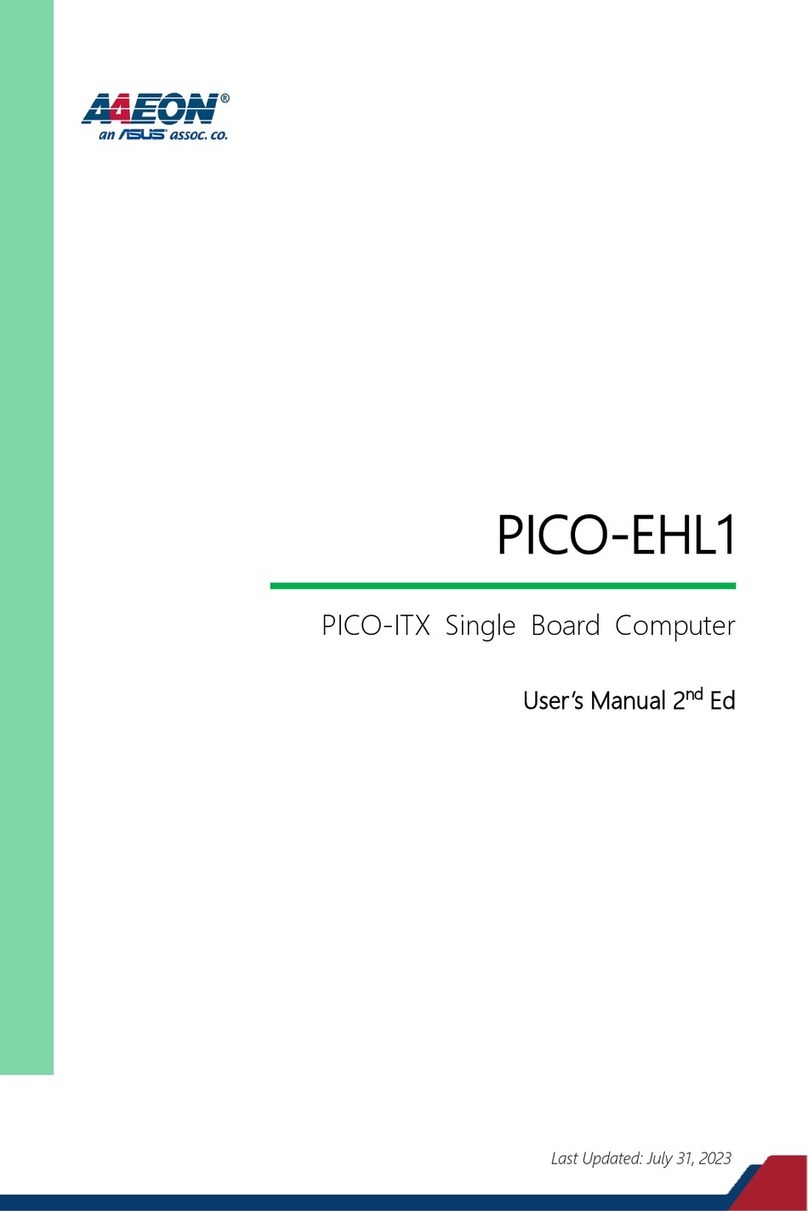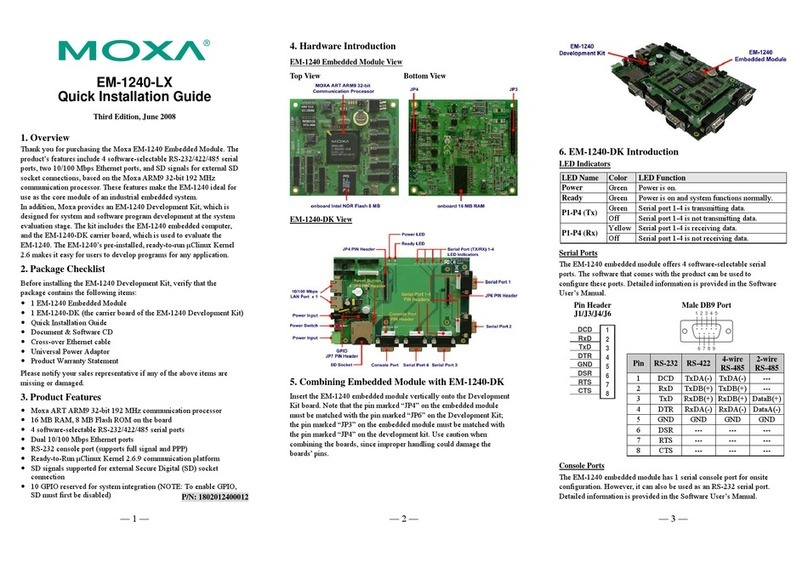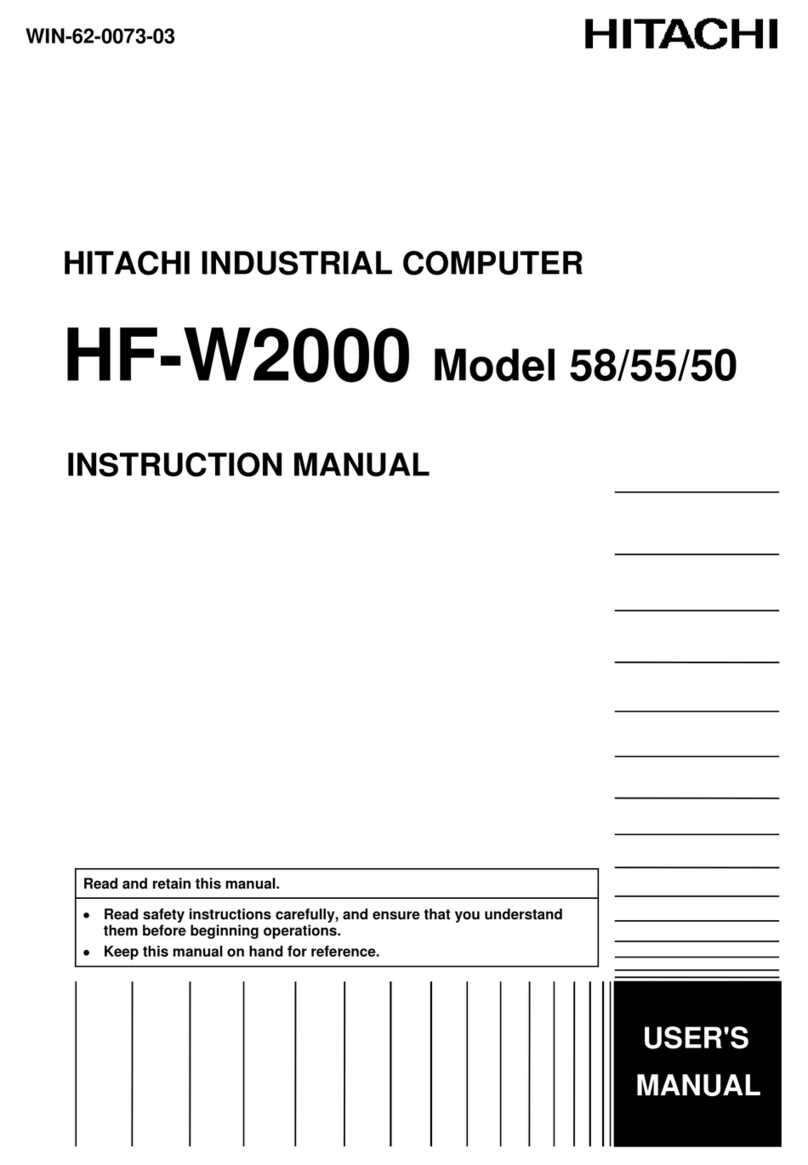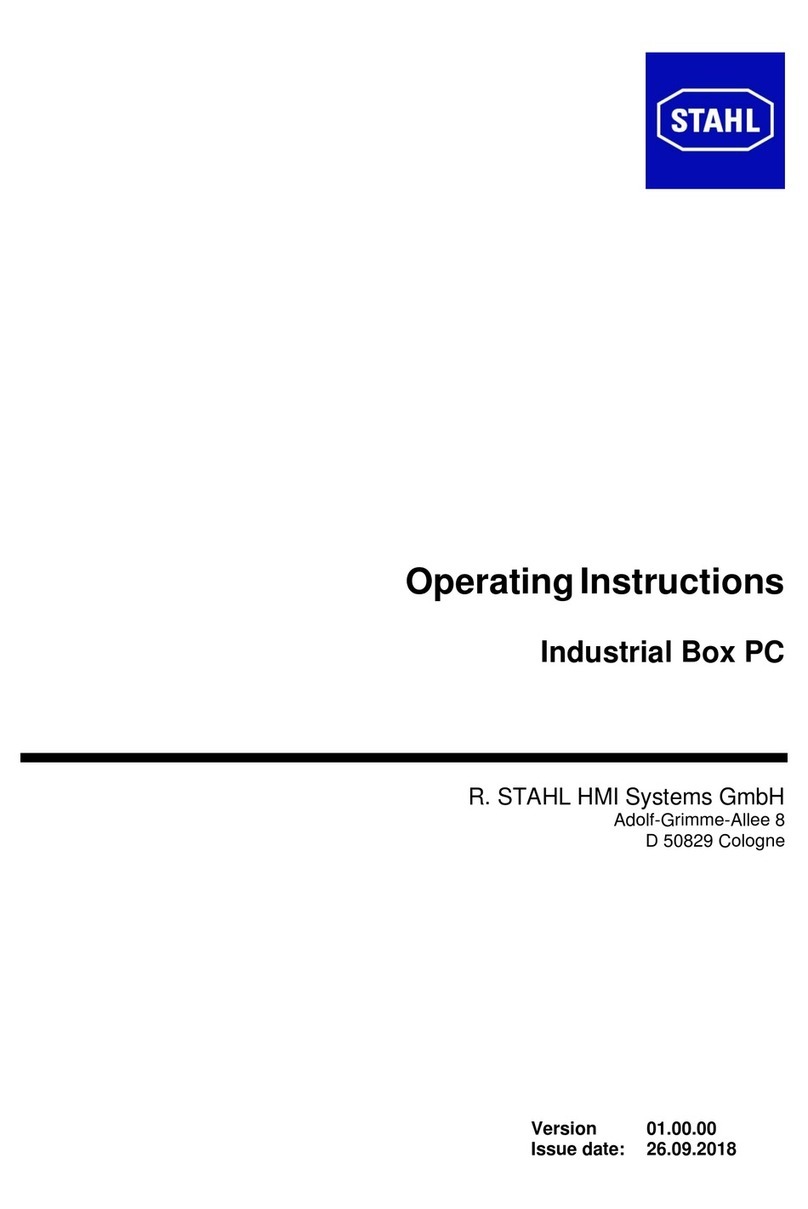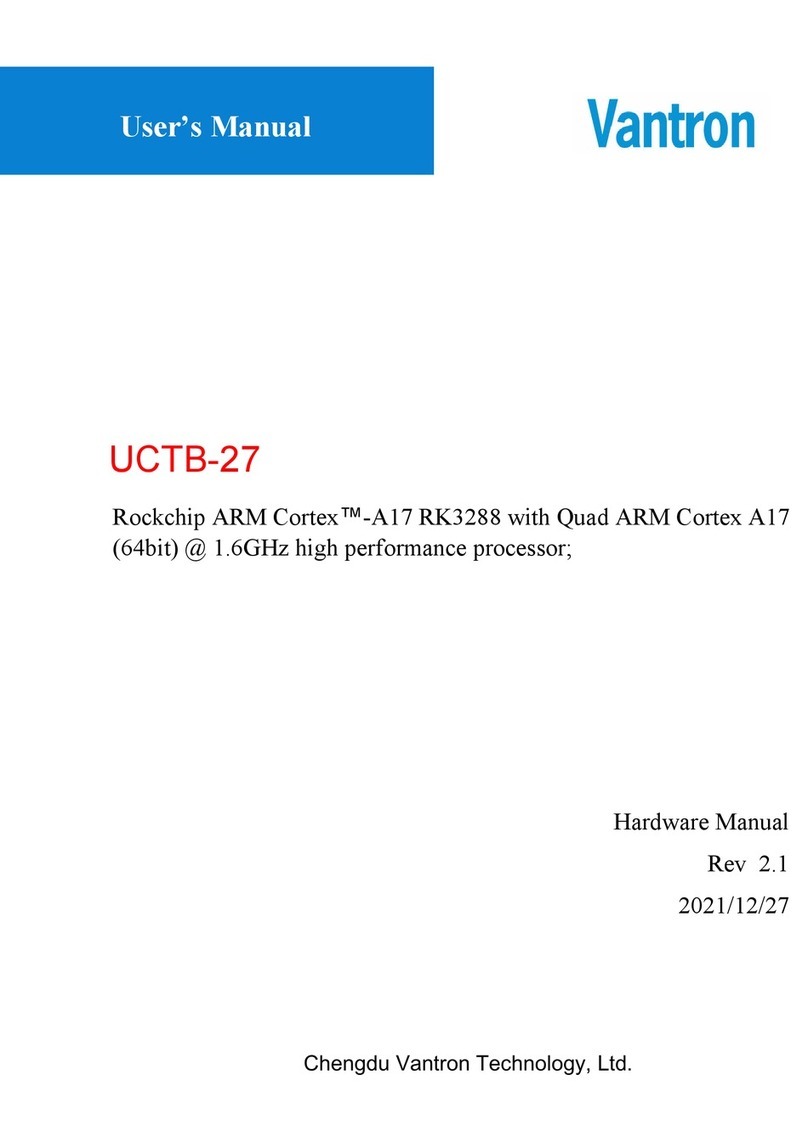. Assembling: (the VESA-mount is optiona )
5. BIOS:
Power on the computer and the system wi start POST process. When the message be ow appears on the
screen, press „DEL“ to enter Setup.
To save the BIOS settings press „F10“.
Short description of some BIOS settings:
5.1. Wake On RTC: That a ow a computer to 'wake up' after shut down to execute tasks every day or on a
certain day. -> Advanced-> Power Management Configuration -> Resume By RTC Alarm
5.2 Restore on AC Power Loss: This setting specifies whether your system wi reboot after a power fai ure or
interrupt occurs. -> Advanced-> Power Management Configuration -> Restore on AC Power Loss
[Power Off] Leaves the computer in the power off state.
[Power ON] Leaves the computer in the power on state.
[Last State] Restores the system to the previous status before power fai ure or interrupt occurred.
5.3. pxe-Boot: boot an OS via LAN and DHCP -> Boot -> Boot Configuration -> Network Device BBS Priorities
5. . Wake On LAN: Wake-on-LAN (WoL) is a particu ar function that a ows the computer to be powered up
from a ow-power state by a message from another part of a oca area network.
-> Advanced -> Power Management Configuration -> Resume By Ring Device
5.5 Modi Serial-Port COM 1:
Advanced -> Super IO Configuration -> Serial Port 1 Configuration
6. Drivers: The drivers for the spo-book BOX N2930 can be found in our product cata og on the product page
under the tab "Product Detai s and Down oads" and on the supp ied driver stick.
Direct Link: http://www.spo-comm.de/products/en/mini-pcs/box-n2930-fanless.html
Secure the VESA
mounting kit to
your monitor with
four screws.
P ace the computer
onto the monitor and
secure it with the heat
dissipating fins proper y
on VESA mount kit.