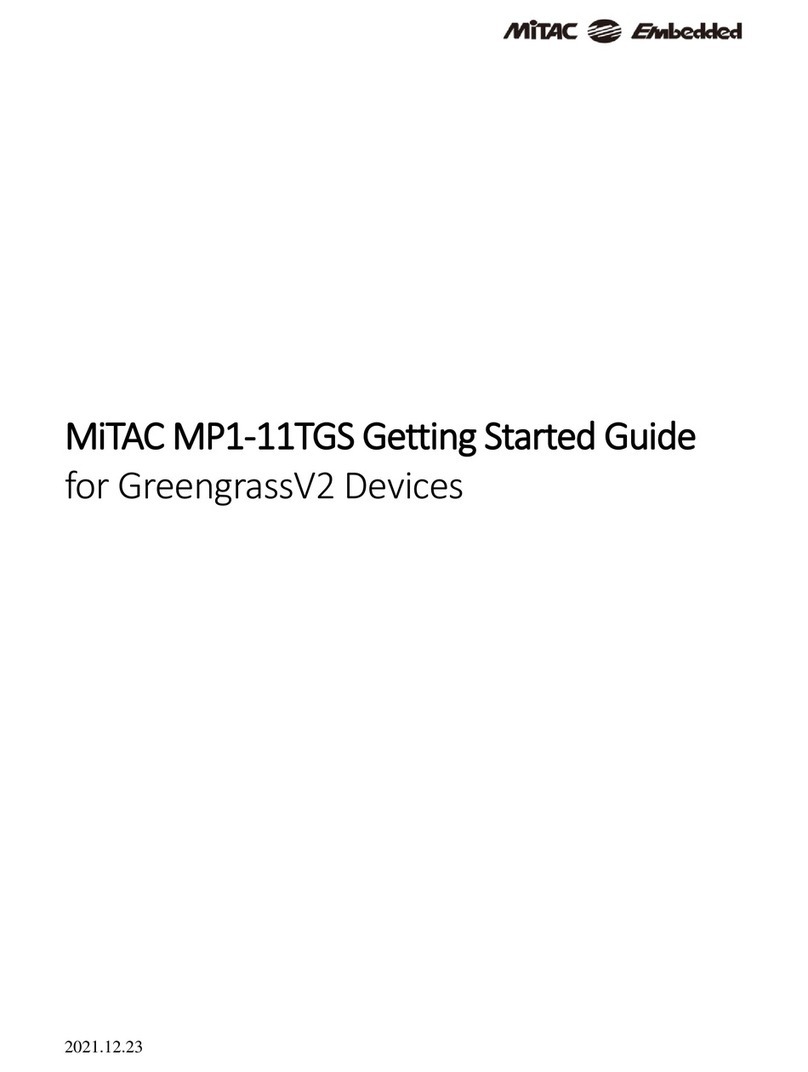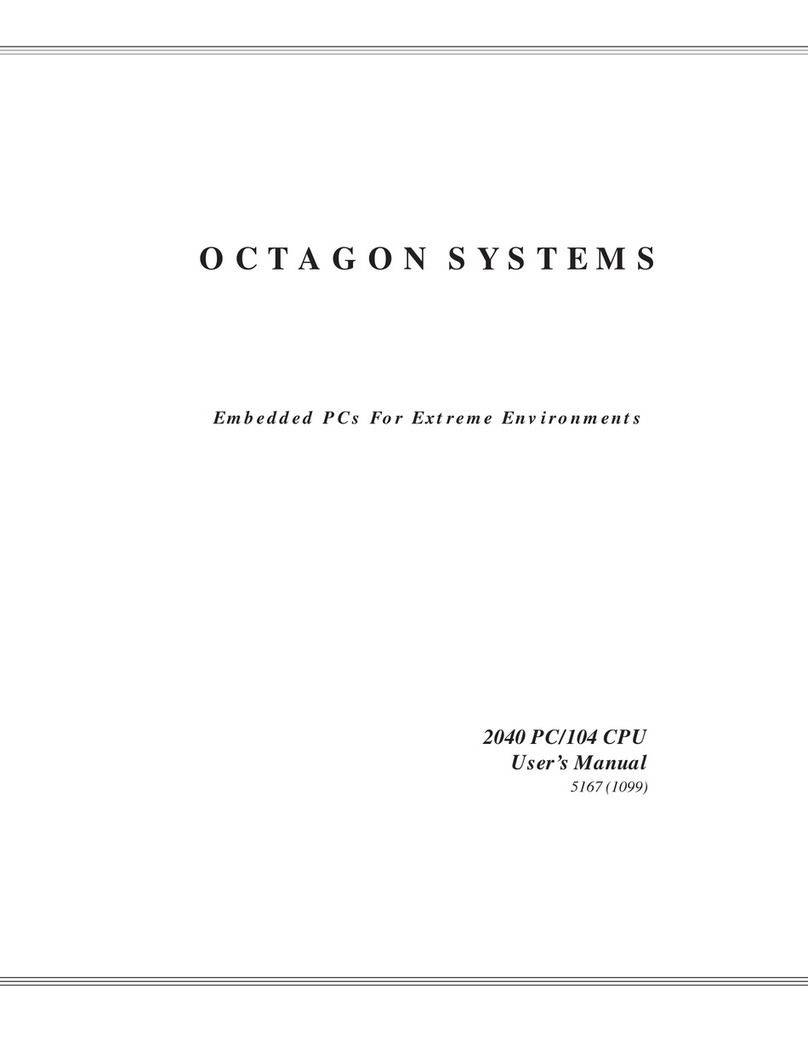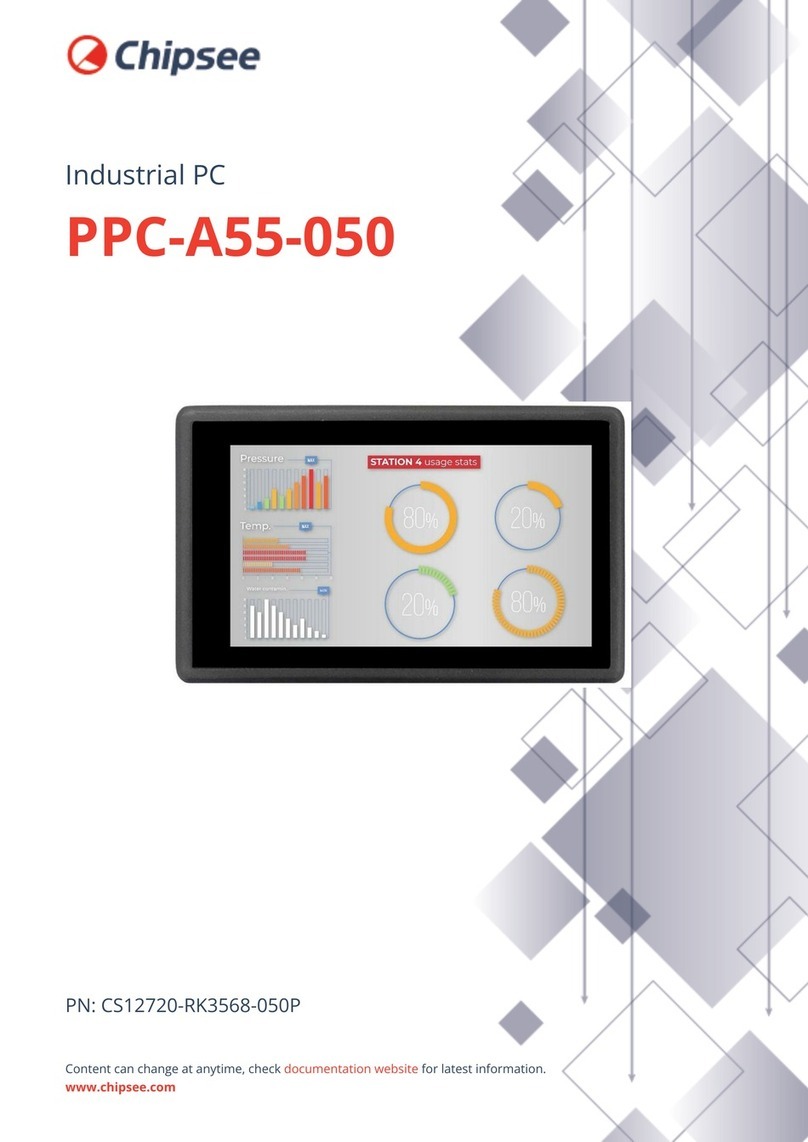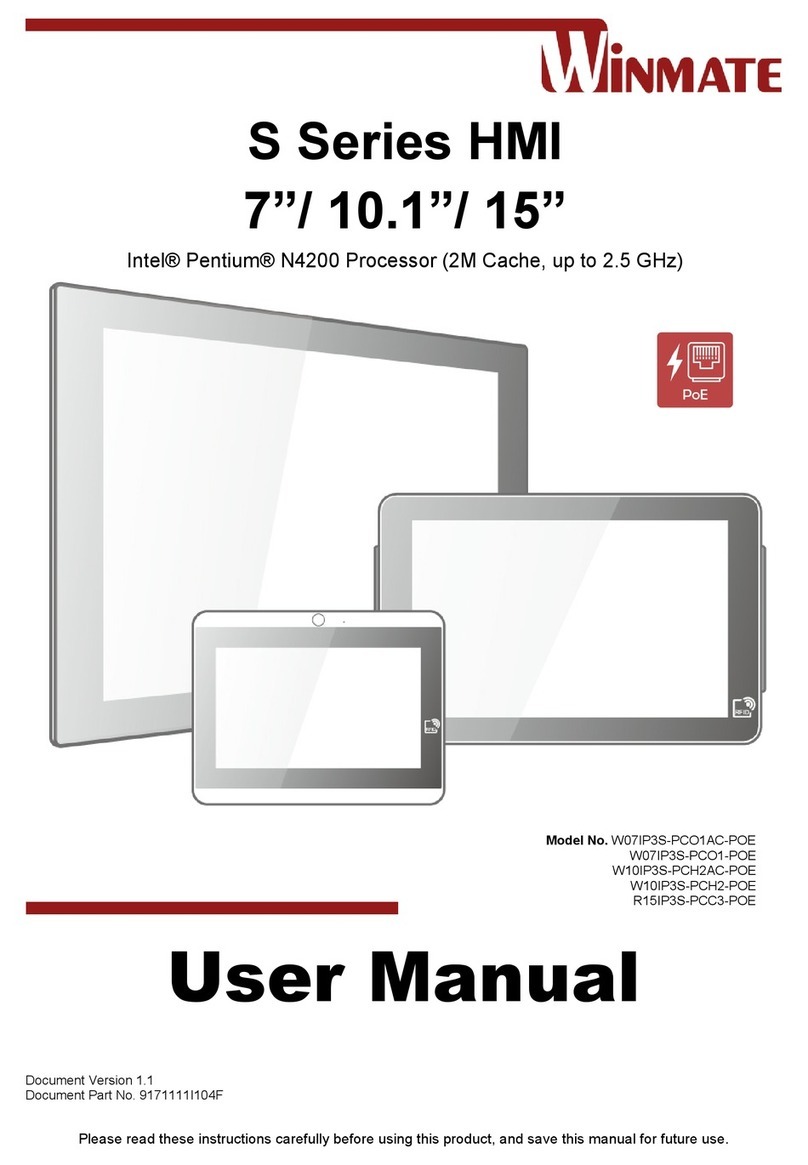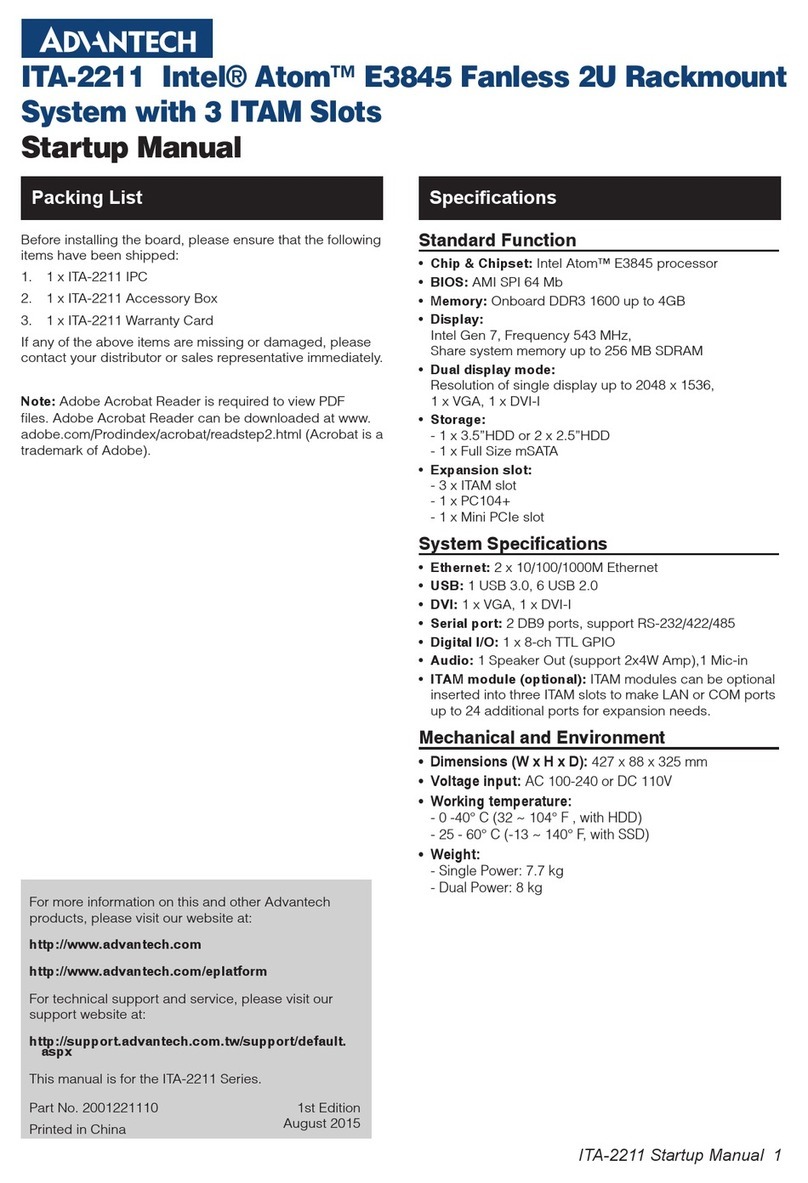5. BIOS:
Power on the computer and the system wi start POST (Power On Se f Test) process. When the message be ow
appears on the screen, press „DEL“ to enter Setup.
To save the BIOS settings press „F10“.
Short description of some BIOS settings:
5.1. Wake On RTC: That a ow a computer to 'wake up' after shut down to execute tasks every day or on a
certain day. -> Power-> RTC
5.2. Restore on AC Power Loss: This setting specifies whether your system wi reboot after a power fai ure or
interrupt occurs. -> Power-> Restore on AC Power Loss
[Power Off] Leaves the computer in the power off state.
[Power ON] Leaves the computer in the power on state.
[Last State] Restores the system to the previous status before power fai ure or interrupt occurred.
5.3. pxe-Boot: boot an OS via LAN and DHCP. -> Advanced -> PCI/PCIE Device Configuration -> Launch
OnBoard LAN OpROM
5. . Wake On LAN: Wake-on-LAN (WoL) is a particu ar function that a ows the computer to be powered up
from a ow-power state by a message from another part of a oca area network.
-> Advanced -> PCI/PCIE Device Configuration -> Launch OnChip LAN OpROM
5.5 Modi Serial-Port COM 1:
Advanced -> Super IO Configuration -> Mode Select
6. Drivers:
The drivers for the spo-book BRICK J1900 can be found in our product cata og on the product page under the
tab "Product Detai s and Down oads" and on the supp ied driver stick.
Direct link: https://www.spo-comm.de/products/en/brick-j1900-fanless.html