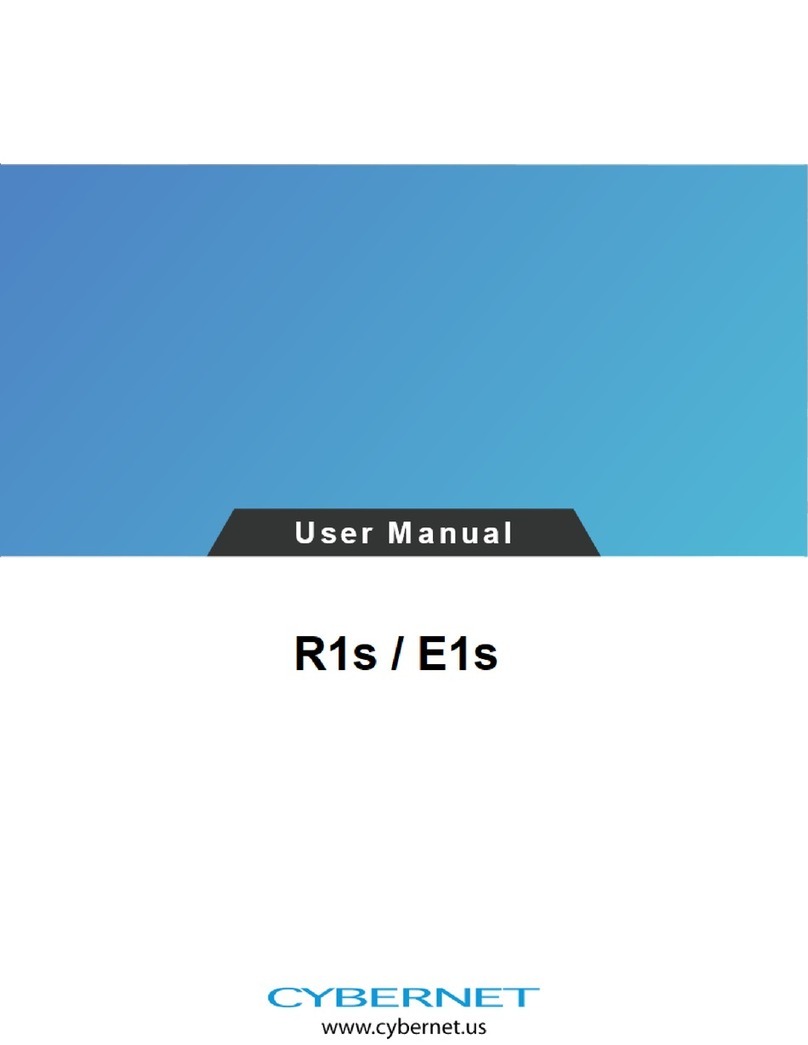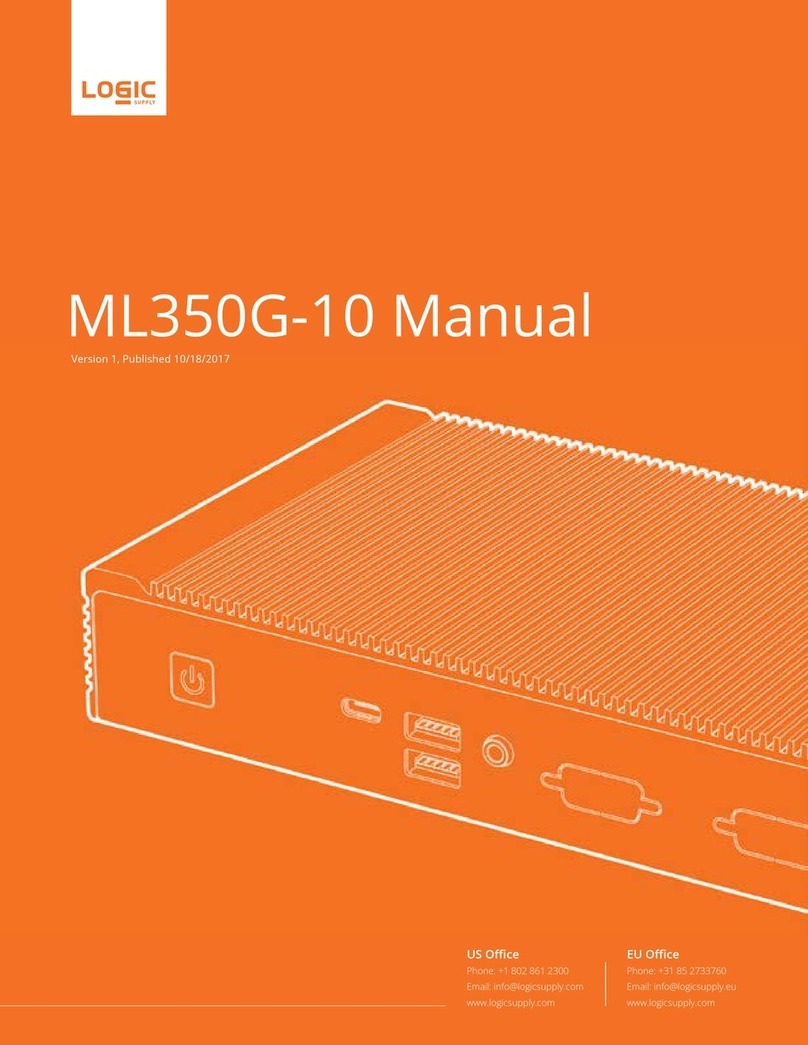spo-comm NANO H110 User manual
Other spo-comm Industrial PC manuals
Popular Industrial PC manuals by other brands

SeaLevel
SeaLevel Relio R5200 Series user manual

MiTWell
MiTWell KUBER-2000-IT Series user manual

NI
NI PXIe-8820 user manual
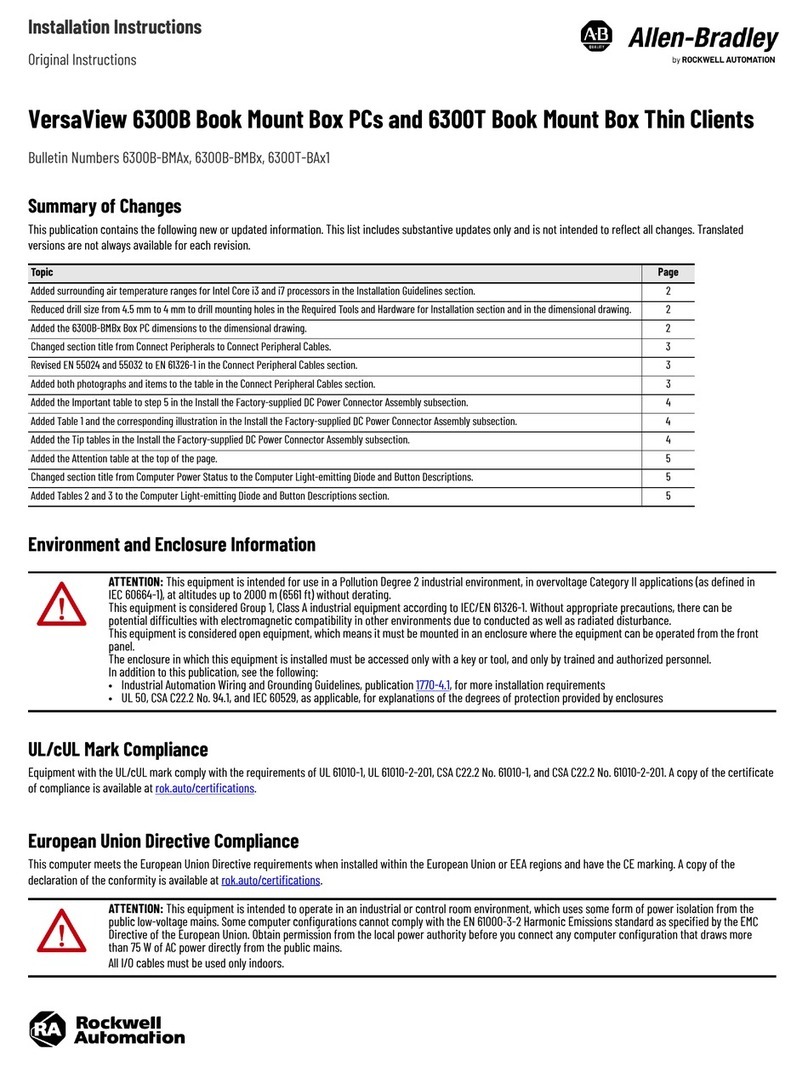
Rockwell Automation
Rockwell Automation Allen-Bradley VersaView 6300B-BMA Series installation instructions

RadiSys
RadiSys EPC-7 Hardware reference

Siemens
Siemens SIMATIC IPC477E operating instructions
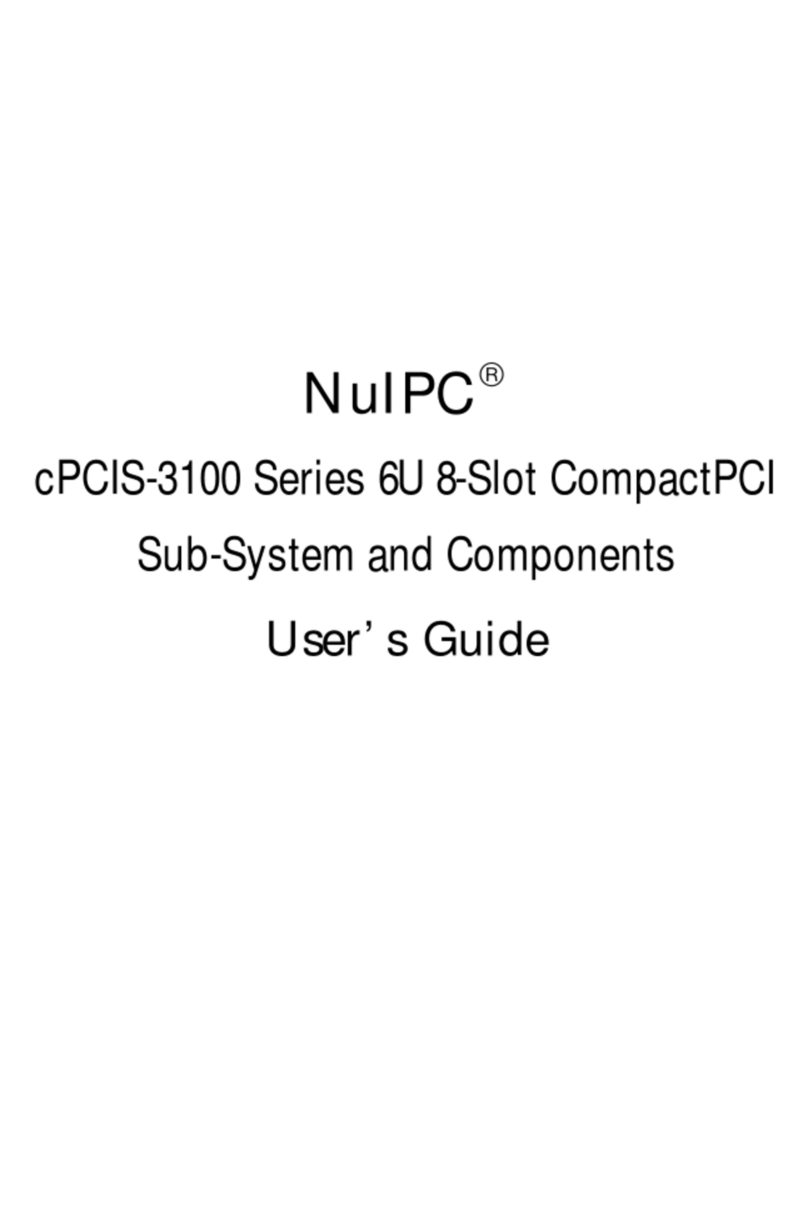
ADLINK Technology
ADLINK Technology cPCIS-3100 Series user guide
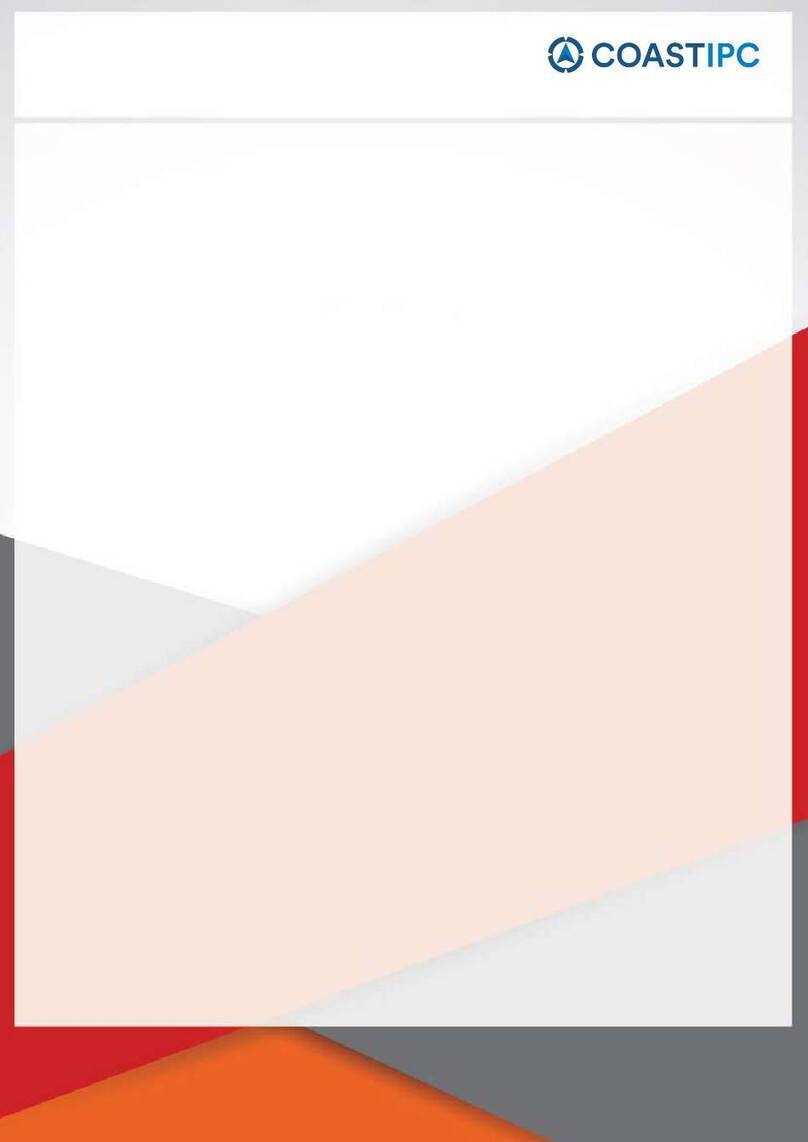
Neousys Technology
Neousys Technology Nuvo-10108GC Series user manual
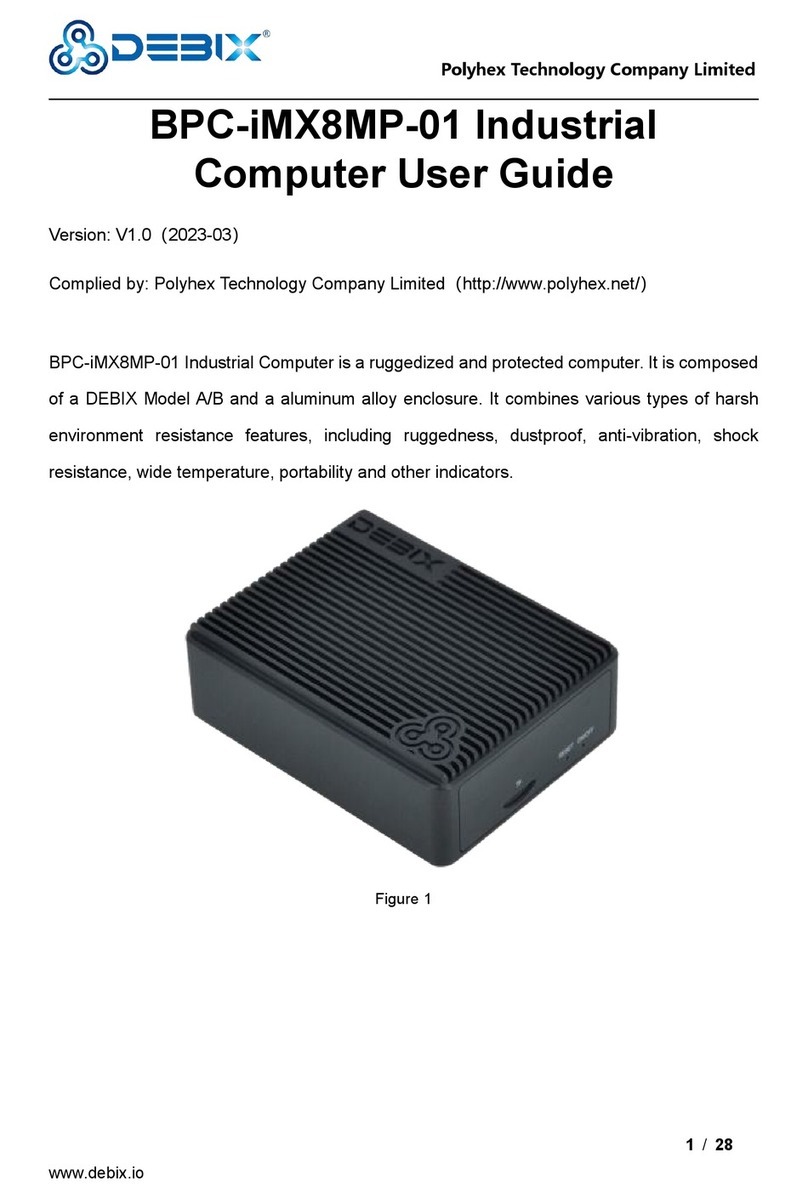
DEBIX
DEBIX BPC-iMX8MP-01 user guide
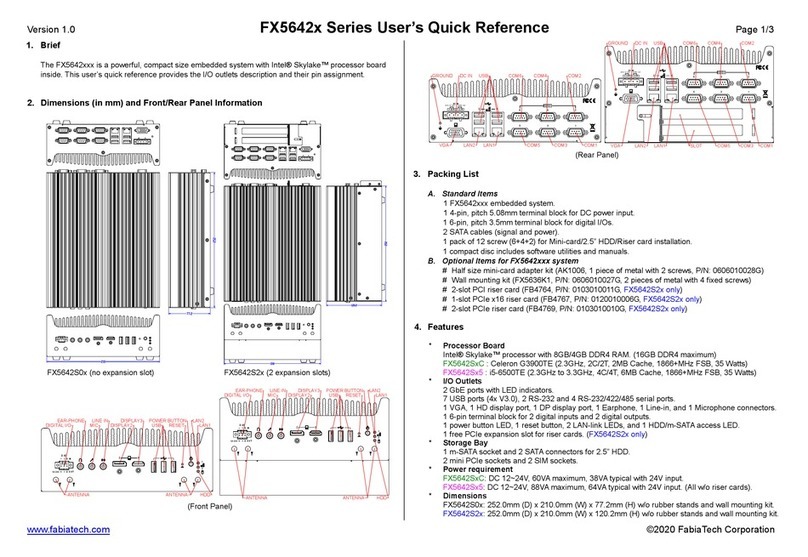
FabiaTech
FabiaTech FX5642 Series Users Quick Reference
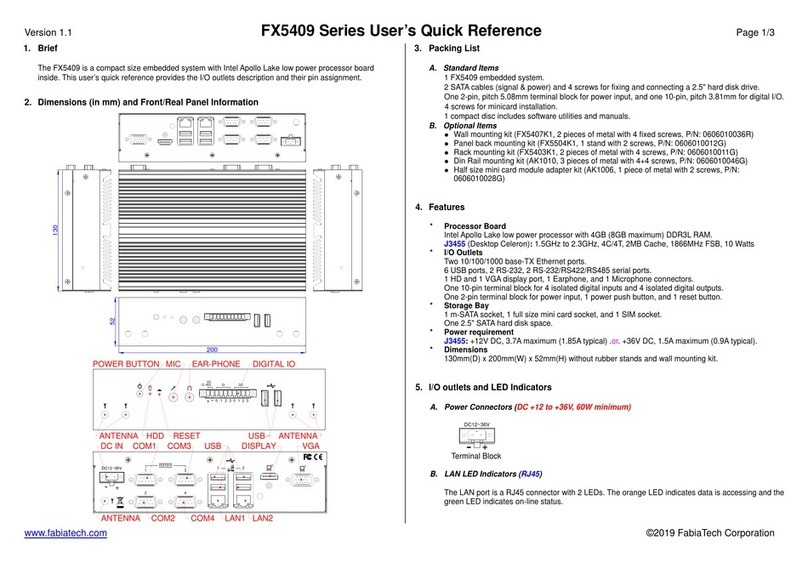
FabiaTech
FabiaTech FX5409 Series Users Quick Reference

Siemens
Siemens Simatic series operating instructions