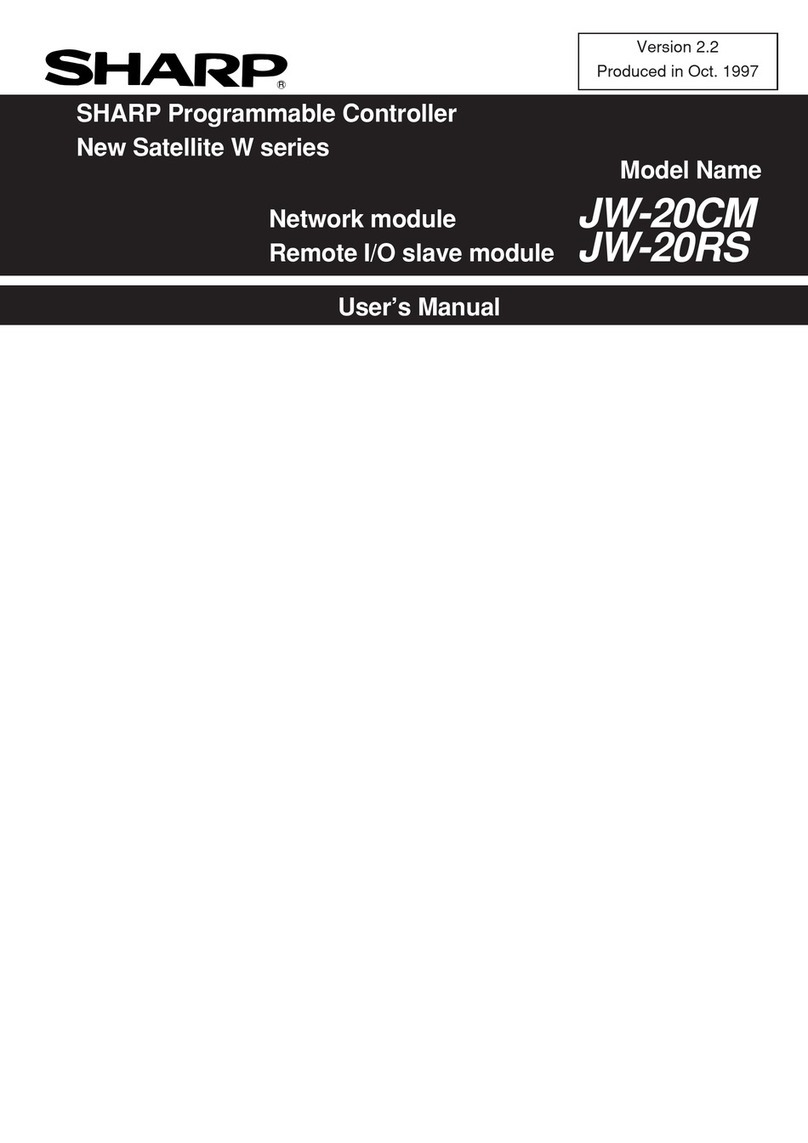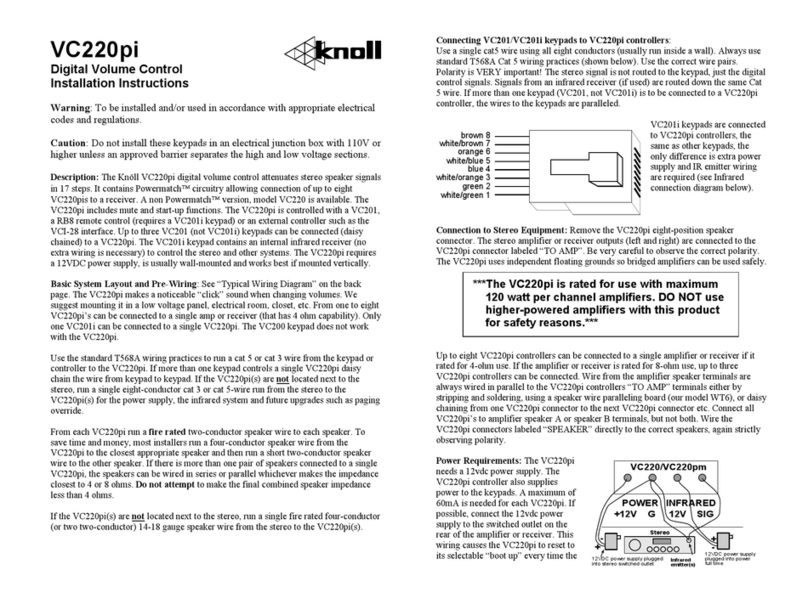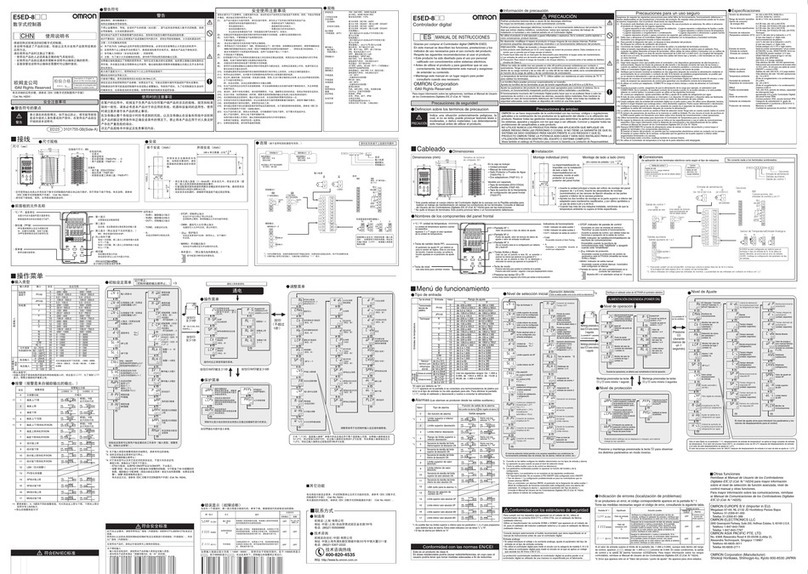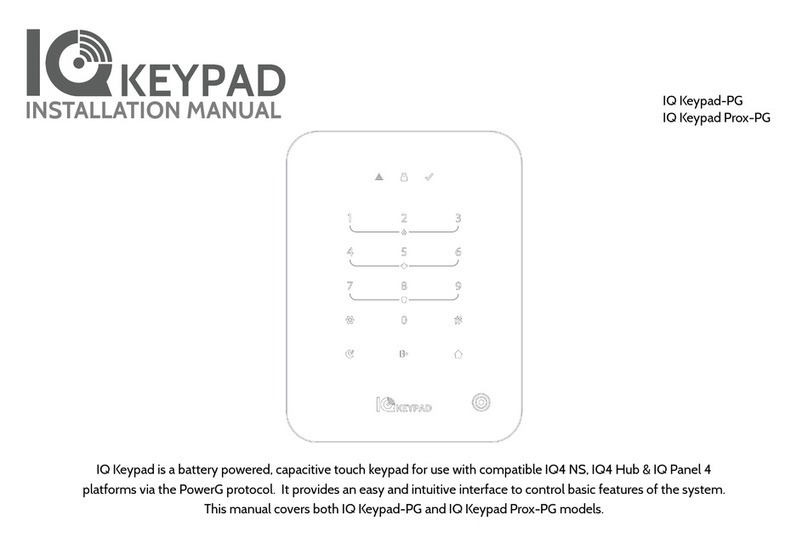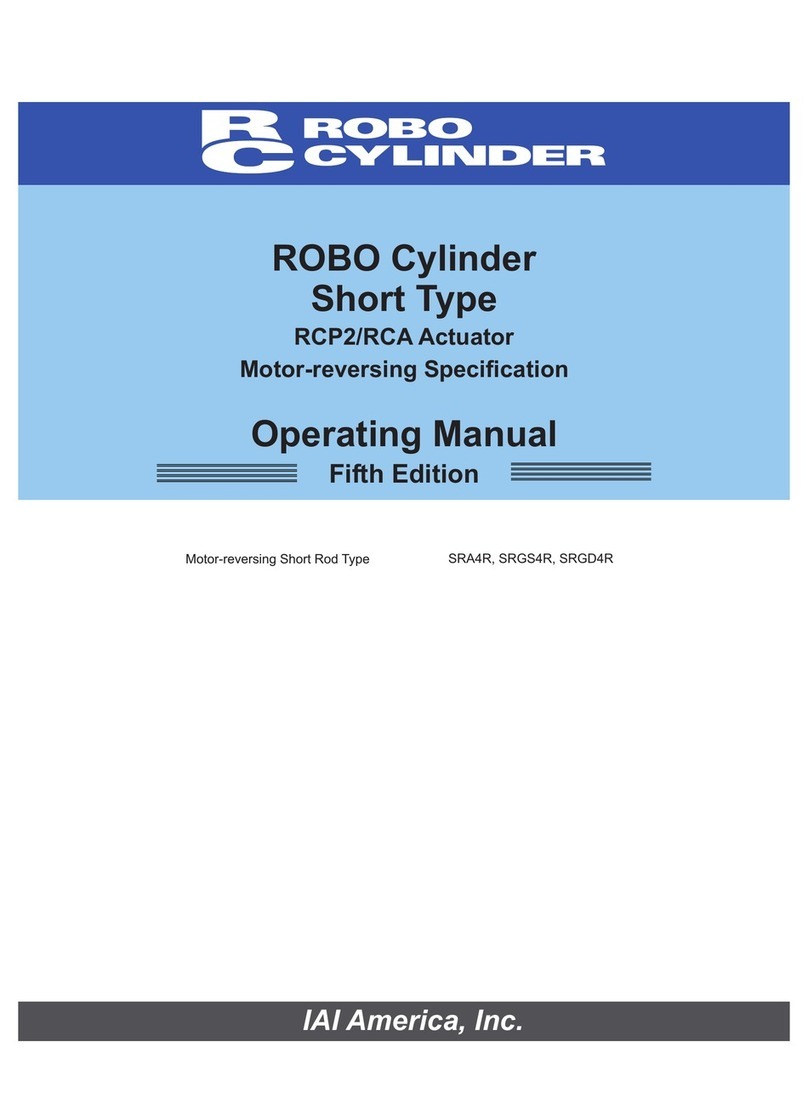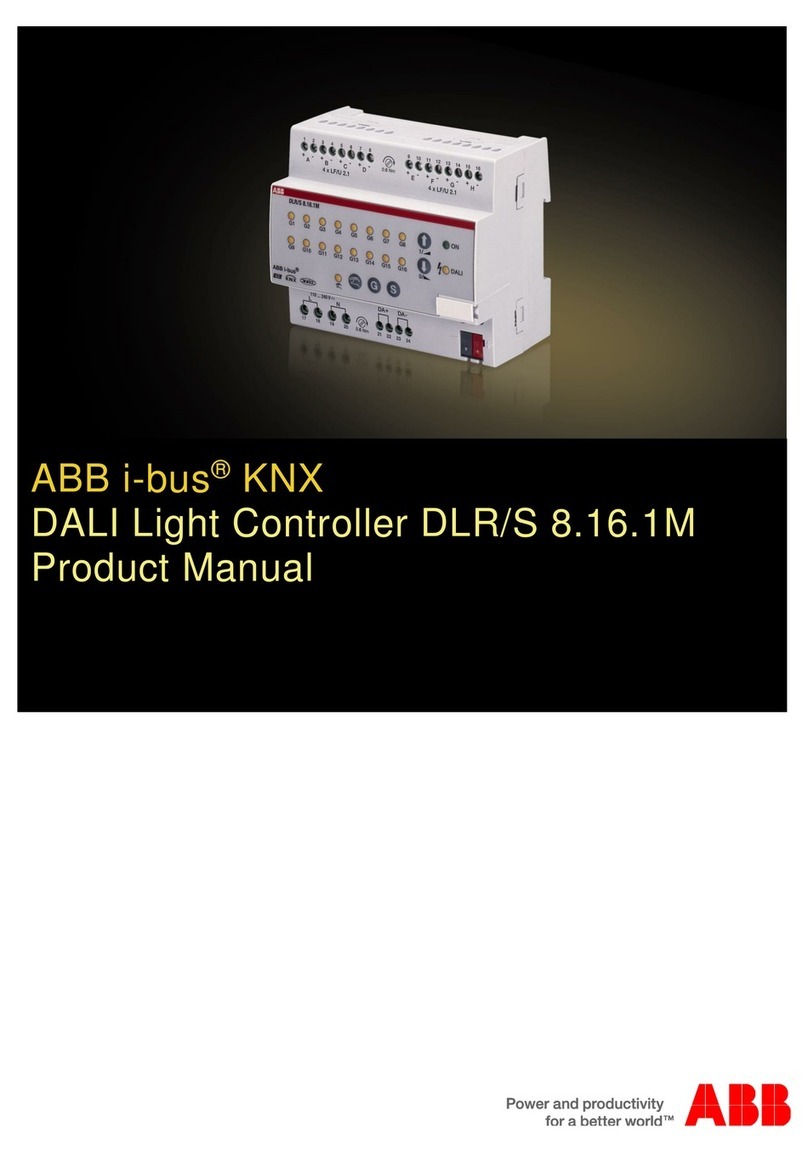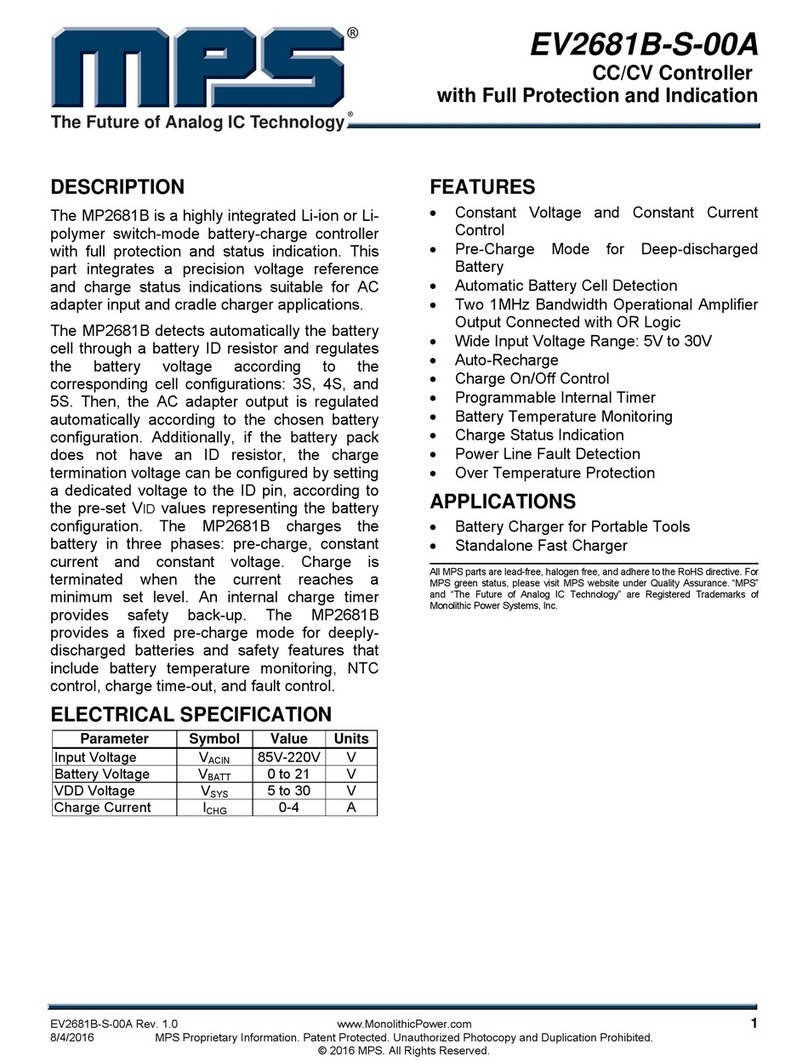Sporlan Superheat User guide

SUPERHEAT CONTROLLER - Installation and Servicing Instructions
dsdssdsdsdsd
Power Input 24 VAC 40 VA
50/60 HZ
Panel Display Jack
Two Digit Display
Two Set Point Pushbuttons
One Valve Input
One Digital Input
One Pressure Input
Green Status LED
Red Status LED
Holders for Optional
Fail-Safe Batteries
Two Temperature Inputs
The Superheat controller was designed as a simple and eco-
nomical means of controlling an Electric Expansion Valve on
almost any refrigeration or air conditioning system. Sporlan
Valve can supply a complete package of valve, controller,
temperature sensor and pressure transducer. Pressure-temper-
ature superheat control for one of five common refrigerants
may be selected. Controllers can be ordered configured for R-
22, R-134a, R-404A, R-507 and R-407C. The refrigerant type
can be changed in the field by use of the optional "Panel
Display". Onboard readouts show actual superheat, superheat
set point, and valve position. Two push buttons are provided
on the board, to change the superheat set point, as well as
open, close, or position the valve. Proportional and Integral
set points are included to tune the controller for best
performance.
As illustrated, the controller is provided with hardware and input/output connections for a number of user speci-
fied purposes. See below:
• One valve control
• One pressure input (transducer supplied by Sporlan or customer)
• One digital input (from external switches or relays)
• Two temperature inputs (Sporlan supplied surface or air sensors)
• Optional battery backup for onboard clock and fail-safe valve closure
• Two digit LED readout
• Green & red LED status indicators
• Two push buttons for setting superheat alarm cancellation, etc.
• Panel Display jack

INSTALLATION
When handling the boards, electrostatic protection proce-
dures should be followed. The installer should be ground-
ed through a ground strap. If ground straps or other ESD
protection is not available, handle the board only by the
edges of the board. Another safe place to hold the board
is by the battery holders. DO NOT TOUCH ANY COM-
PONENTS ON THE BOARD EXCEPT THE BATTERY
HOLDER OR RELAYS.
1) The board should be mounted in a dry, protected environ-
ment using the mounting holes in each corner. Make sure
none of the printed circuit paths or components are touching
the metal panel or any conductive material.
2) If only one valve is used, connections are to be made to ter-
minal block closest to display readout and push buttons PB1
and PB2.
3) Controllers are configured for pressure temperature
superheat .
4) Connect temperature sensor to TS2. The sensor is not
polarized. With the clamps furnished, the sensor should be
mounted to the suction line after the evaporator.
5) The pressure transducer should be mounted on the suction
line near the temperature sensor location. The transducer con-
nections to the board are shown:
The power wire is red and is connected to the 1+ terminal
The signal wire is green and is connected to the 1S terminal
The ground wire is black and is connected the 1- terminal
6) DI1 is a digital input used as a pumpdown terminal. A
short or closed contact from an external relay will close the
valve for pumpdown. When the relay opens or the short is
removed, the valve will return to normal operation.
7) Power is connected to the terminal marked 24VAC. Power
requirements are 24 volts AC at 40 VA. For protection from
electrical transients, connect one MOV varistor between one
leg of the input voltage of the 24 VAC transformer and earth
ground. Connect a second MOV varistor between the other
leg of the input voltage of the 24 VAC transformer to earth
ground. A recommended part number for a MOV is Harris
Semiconductor part number V150LA20A for 120 VAC input,
or part number V275LA20A for 208/240 VAC input.
OPERATION
When first powered up the numeric display will show actual
superheat.
1) The small Green LED will be lit.
2) PB2 will toggle the readings as follows and the small
Green LED will be steady or flash:
•Actual Superheat, LED constant.
•Valve percentage open, LED slow flash.
3) To change set point for superheat:
•Make sure the display shows the superheat.
•Press and hold PB1 and PB2 for 8 seconds, LED will
flash rapidly.
•Use PB1 to increment set point.
•Use PB2 to decrement set point.
•Press and hold PB1 and PB2 for 5 seconds to lock in
set point and return to actual superheat.
4) To manually change valve position, scroll to valve position
reading with PB2.
•Press and hold PB1 and PB2 simultaneously for 8
seconds, Green LED will flash rapidly.
•Increment "valve open" percentage by pressing PB1
for 1 second.
•Decrement "valve open" percentage by pressing PB2
for 1 second.
•Valve will maintain manual open position for 1 hour or
until PB1 and PB2 are pressed simultaneously and
held for 5 seconds.
REMOTE PANEL DISPLAY
Aremote panel display is available that will allow access to
all the parameters that the controller uses. The Remote Panel
Display can be used as a set point tool in production, a diag-
nostic tool in the field or as a permanent readout device on the
controller. A five foot cable is included.
Plug the remote display into the telephone jack (J9) on the
controller. The following is a list of readings available.
SUPH -Superheat read by controller
POSN -Number of steps valve is open (0-1596, 0-3192
or 0-6386)
PRES -Pressure read by the transducer (0-153 psi
absolute or gauge)
TEMP -Temperature read by the temperature sensor (-40
to 102°F)
TSAT -Saturated temperature calculated from pressure.
ACON, PMDN -ACON when in normal operation, PMDN when
in pumpdown
R22, 134A, 407C,
404A, R507 -R22 for regfrigerant R22, 134A for refrigerant
R134a, 407C for refrigerant R407C, 404A for
refrigerant R404A, and R 507 for refrigerant
R507.
LRGE, SMAL,
MEDM -LRGE if the EEV used is an SEI-50 or larger.
SMAL if the EEV used is smaller than an SEI-25.
MEDM if the EEV used is an SEI-25
SHSP -Superheat set point (0 to 16 deg F). Default is 10
deg F.
MOPD -Maximum operation suction pressure set point (0
TO 153 PSI). Default is 153 PSI.
CTSP -Cut out suction pressure set point (0 TO 153 PSI)
CALP -Calibrate pressure transducer
CALT -Calibrate temperature sensor
PROP -Proportional gain set point. Number of steps per
degree that superheat is above or below the super-
heat set point (5 to 255 steps per degree). Default
is 45.
INTG -Integral set point. Number of seconds the con-
troller waits to update the reference valve posi-
tion. (1 to 120 seconds). Default is 10 seconds.
PANEL DISPLAY

Pressing ‘ENTER’ will toggle display between one of the
displays described above and the numeric value read for that
particular display. Pressing ‘UP’ will scroll through the menu
from ‘SUPH to ‘POSN’, etc. Pressing ‘DOWN’ will scroll
through the menu the opposite way.
When in ‘POSN’, press and hold ‘UP’ button and ‘ENTER’
button simultaneously for 5 seconds to put the controller in
manual valve position. The number of steps open will be dis-
played and the 1000’s digit will blink. Pressing the ‘UP’ but-
ton will open the valve 1000 steps. Pressing the ‘DOWN’
button will close the valve 1000 steps. Pressing the ‘ENTER’
button will change the flashing digit from 1000’s digit to the
100’s digit. Pressing the ‘UP’ button will open the valve 100
steps. Pressing the ‘DOWN’ button will close the valve 100
steps. Pressing the ‘ENTER’ button will change the flashing
digit from 100’s digit to the 10’s digit. Pressing the ‘UP’ but-
ton will open the valve 10 steps. Pressing the ‘DOWN’
button will close the valve 10 steps. Pressing the ‘ENTER’
button will change the flashing digit from 10’s digit to the 1’s
digit. Pressing the ‘UP’ button will open the valve 1 step.
Pressing the ‘DOWN’ button will close the valve 1 step.
Pressing the ‘ENTER’ button will change the flashing digit
from 1’s digit to the 1000’s digit. Press and hold ‘UP’ button
and ‘ENTER’ button together for 5 seconds to put the con-
troller in normal control. The digits will stop blinking.
When in ‘SHSP’, press and hold ‘UP’ button and ‘ENTER’
button for 5 seconds to enable the superheat set point to be
changed. The set point is displayed and the 100’s digit will
blink. Pressing the ‘UP’ button will increase the set point by
100 degrees. Pressing the ‘DOWN’ button will decrease the
set point by 100 degrees. Pressing the ‘ENTER’ button will
change the flashing digit from 100’s digit to the 10’s digit.
Pressing the ‘UP’ button will increase the set point by 10
degrees. Pressing the ‘DOWN’ button will decrease the set
point by 10 degrees. Pressing the ‘ENTER’ button will
change the flashing digit from 10’s digit to the 1’s digit.
Pressing the ‘UP’ button will increase the set point by 1
degree. Pressing the ‘DOWN’ button will decrease the set
point by 1 degree. Pressing the ‘ENTER’ button will change
the flashing digit from 1’s digit to the 100’s digit. Press and
hold ‘UP’ button and ‘ENTER’ button together for 5 seconds
to save the set point. The digits will stop blinking.
When in ‘MOPD’, pressing and holding ‘UP’ button and
‘ENTER’ button for 5 seconds will enable the Maximum
operating suction pressure set point to be changed. The set
point is displayed and the 100’s digit will blink. Pressing the
‘UP’ button will increase the set point by 100 PSI. Pressing
the ‘DOWN’ button will decrease the set point by 100 PSI.
Pressing the ‘ENTER’ button will change the flashing digit
from 100’s digit to the 10’s digit. Pressing the ‘UP’button will
increase the set point by 10 PSI. Pressing the ‘DOWN’ but-
ton will decrease the set point by 10 PSI. Pressing the
‘ENTER’button will change the flashing digit from 10’s digit
to the 1’s digit. Pressing the ‘UP’ button will increase the set
point by 1 PSI. Pressing the ‘DOWN’ button will decrease
the set point by 1 PSI. Pressing the ‘ENTER’ button will
change the flashing digit from 1’s digit to the 100’s digit.
Press and hold ‘UP’button and ‘ENTER’button for 5 seconds
to save the set point. The digits will stop blinking.
When in ‘CTSP’, pressing and holding ‘UP’ button and
‘ENTER’ button for 5 seconds will enable the cut out suction
pressure set point to be changed. The set point is displayed
and the 100’s digit will blink. Pressing the ‘UP’ button will
increase the set point by 100 PSI. Pressing the ‘DOWN’but-
ton will decrease the set point by 100 PSI. Pressing the
‘ENTER’ button will change the flashing digit from 100’s
digit to the 10’s digit. Pressing the ‘UP’ button will increase
the set point by 10 PSI. Pressing the ‘DOWN’ button will
decrease the set point by 10 PSI. Pressing the ‘ENTER’ but-
ton will change the flashing digit from 10’s digit to the 1’s
digit. Pressing the ‘UP’ button will increase the set point by 1
PSI. Pressing the ‘DOWN’ button will decrease the set point
by 1 PSI. Pressing the ‘ENTER’button will change the flash-
ing digit from 1’s digit to the 100’s digit. Press and hold ‘UP’
button and ‘ENTER’ button for 5 seconds will save the set
point. The digits will stop blinking.
NOTE: ‘CTSP’ set point is used to help stop nuisance, low
suction pressure trips of the compressor. If the suction pres-
sure goes below this set point, and the superheat is above the
superheat set point, the valve will keep opening until the suc-
tion pressure is above this set point or the superheat is below
its set point. The controller will start controlling superheat
from this valve position. If the superheat is below its set point
and the suction pressure is below this set point, the controller
will change this set point to 12 PSI below whatever the cur-
rent suction pressure is. This is not saved. If power is lost,
the original saved set point is again used.
When in ‘CALP’ or ‘CALT’, the numeric display shows the
PSI or degrees to be either added or subtracted from that par-
ticular sensor, depending if the reading is negative or positive.
Pressing and hold ‘UP’button and ‘ENTER’ button for 5 sec-
onds will enable that sensor to be calibrated. The CAL num-
ber is displayed and the 10’s digit will blink. Pressing the
‘UP’ button will increase the CAL number by 10 PSI or
degrees. Pressing the ‘DOWN’ button will decrease the CAL
number by 10 PSI or degrees. Pressing the ‘ENTER’ button
will change the flashing digit from 10’s digit to the 1’s digit.
Pressing the ‘UP’ button will increase the CAL number by 1
Remote Panel
Display

PRINTED IN THE U.S. OF A. SD-257-902
PSI or degree. Pressing the ‘DOWN’ button will decrease the
CAL number by 1 PSI or degree. Pressing the ‘ENTER’ but-
ton will change the flashing digit from 1’s digit to the 0.1’s
digit. Pressing the ‘UP’ button will increase the CAL number
by 0.2 PSI or degree. Pressing the ‘DOWN’ button will
decrease the CAL number by 0.2 PSI or degree. Pressing the
‘ENTER’button will change the flashing digit from 0.1’s digit
to the 10’s digit. Press and hold ‘UP’ button and ‘ENTER’
button for 5 seconds to save the CAL number. The digits will
stop blinking.
When in ‘PROP’, press and hold ‘UP’ button and ‘ENTER’
button for 5 seconds will enable the proportional gain set
point to be changed. The set point is displayed and the 100’s
digit will blink. Pressing the ‘UP’ button will increase the set
point by 100 steps per degree. Pressing the ‘DOWN’ button
will decrease the set point by 100 steps per degree. Pressing
the ‘ENTER’button will change the flashing digit from 100’s
digit to the 10’s digit. Pressing the ‘UP’ button will increase
the set point by 10 steps per degree. Pressing the ‘DOWN’
button will decrease the set point by 10 steps per degree.
Pressing the ‘ENTER’ button will change the flashing digit
from 10’s digit to the 1’s digit. Pressing the ‘UP’ button will
increase the set point by one step per degree. Pressing the
‘DOWN’ button will decrease the set point by one step per
degree. Pressing the ‘ENTER’ button will change the flash-
ing digit from 1’s digit to the 100’s digit. Press and hold ‘UP’
button and ‘ENTER’button together for 5 seconds to save the
set point. The digits will stop blinking. The proportional set
point should be left at the default setting unless an unaccept-
able system hunt is experienced. The proportional set point
may be raised to dampen the hunt, but actual system per-
formance should be monitored determine the effect.
When in ‘INTG’, press and hold ‘UP’ button and ‘ENTER’
button for 5 seconds to enable the integral set point to be
changed. The set point is displayed and the 100’s digit will
blink. Pressing the ‘UP’ button will increase the set point by
100 seconds. Pressing the ‘DOWN’ button will decrease the
set point by 100 seconds. Pressing the ‘ENTER’ button will
change the flashing digit from 100’s digit to the 10’s digit.
Pressing the ‘UP’button will increase the set point by 10 sec-
onds. Pressing the ‘DOWN’button will decrease the set point
by 10 seconds. Pressing the ‘ENTER’button will change the
flashing digit from 10’s digit to the 1’s digit. Pressing the ‘UP’
button will increase the set point by 1 second. Pressing the
‘DOWN’ button will decrease the set point by 1 second.
Pressing the ‘ENTER’ button will change the flashing digit
from 1’s digit to the 100’s digit. Press and hold ‘UP’ button
and ‘ENTER’ button together for 5 seconds to save the set
point. The digits will stop blinking. The integral set point
should be left at the default setting unless valve response is
sluggish. Lowering the set point will make the valve more
responsive but system performance should be monitored to
ensure proper response of the valve.
If display reads one of the refrigerants, press and hold ‘UP’
button and ‘ENTER’ button simultaneously for 5 seconds to
enable the controller to change to another type of refrigerant.
All four digits will start to blink. Pressing the ‘UP’ button or
the ‘DOWN’ button will change the display to other refriger-
ants. When the display shows the desired refrigerant, press
and hold ‘UP’ button and ‘ENTER’ button together for 5 sec-
onds. The controller will save and use that refrigerant’s table
for saturated temperature. The digits will stop blinking.
If display reads ‘LARG’, ‘SMAL’, or ‘MEDM’, press and
hold ‘UP’button and ‘ENTER’button for 5 seconds to enable
the controller to change to the other type of valves. All four
digits will start to blink. Pressing either the ‘UP’button or the
‘DOWN’button will change the display between the different
valve types. Press and hold ‘UP’ button and ‘ENTER’ button
together for 5 seconds to save the selection. The digits will
stop blinking.
Other manuals for Superheat
1
Other Sporlan Controllers manuals