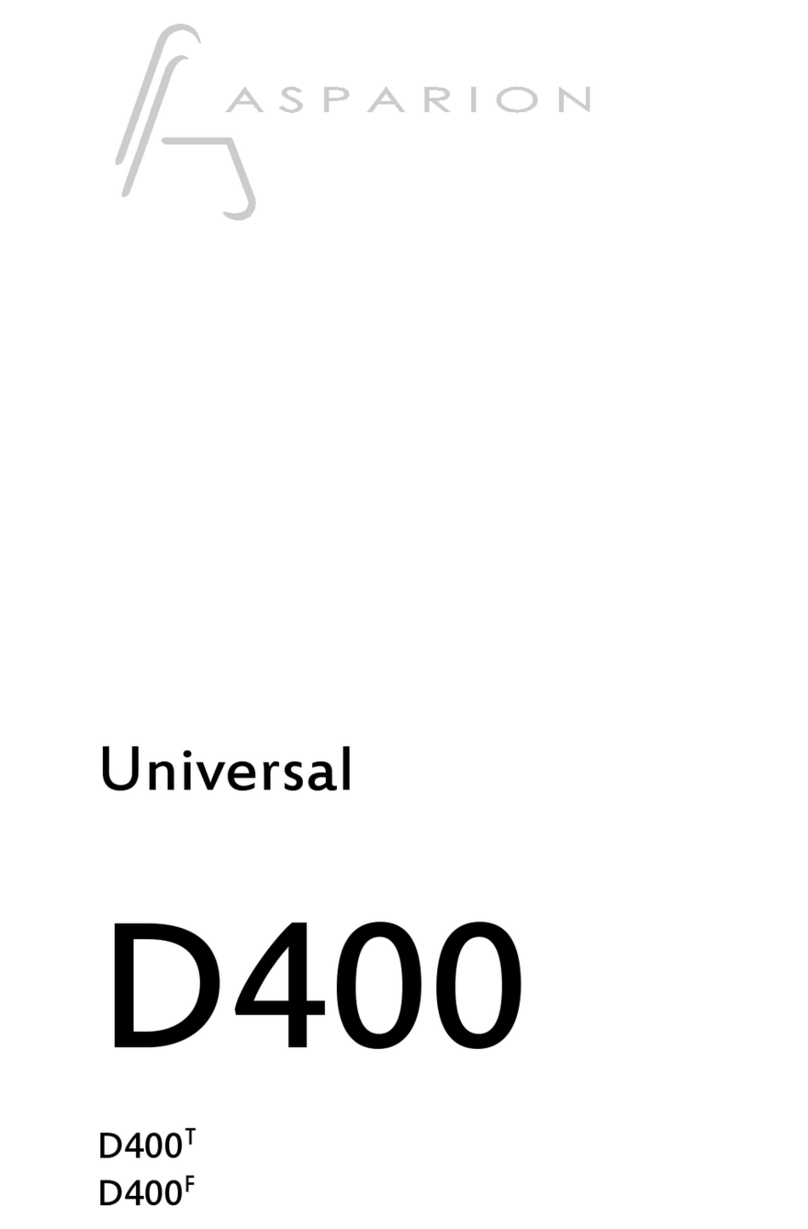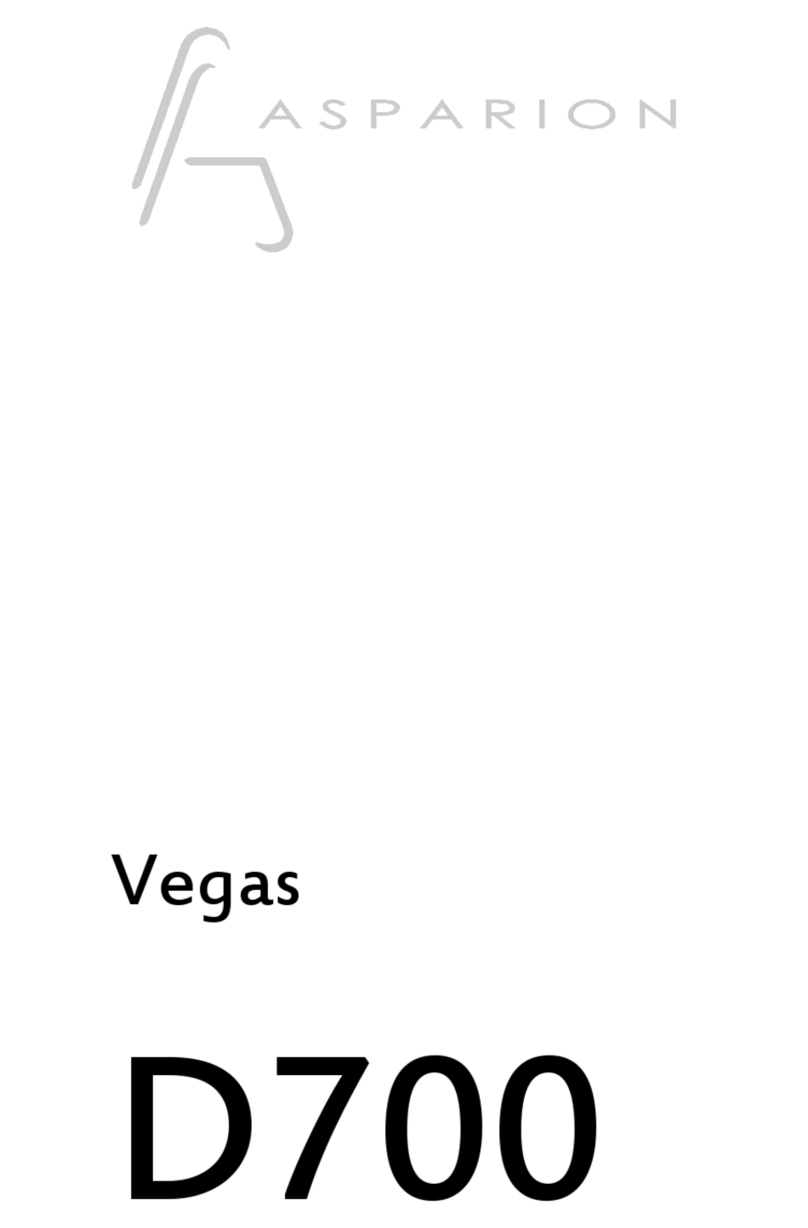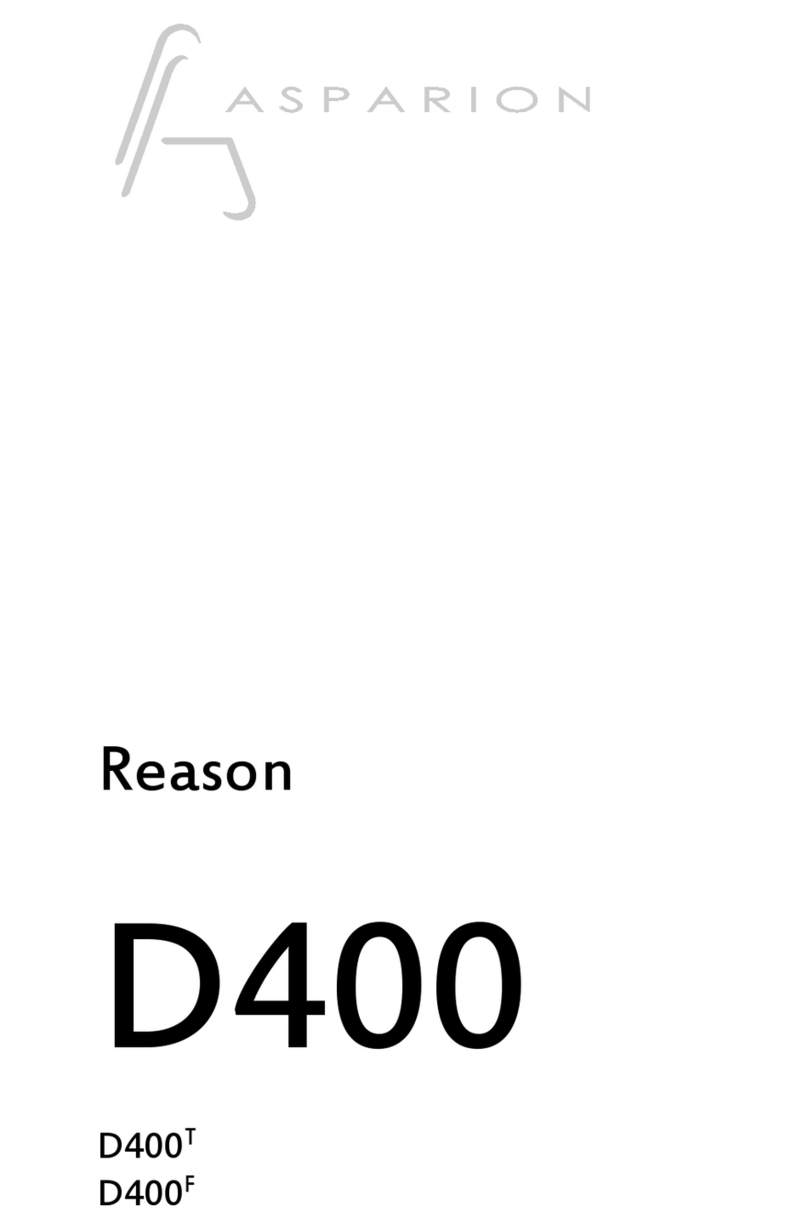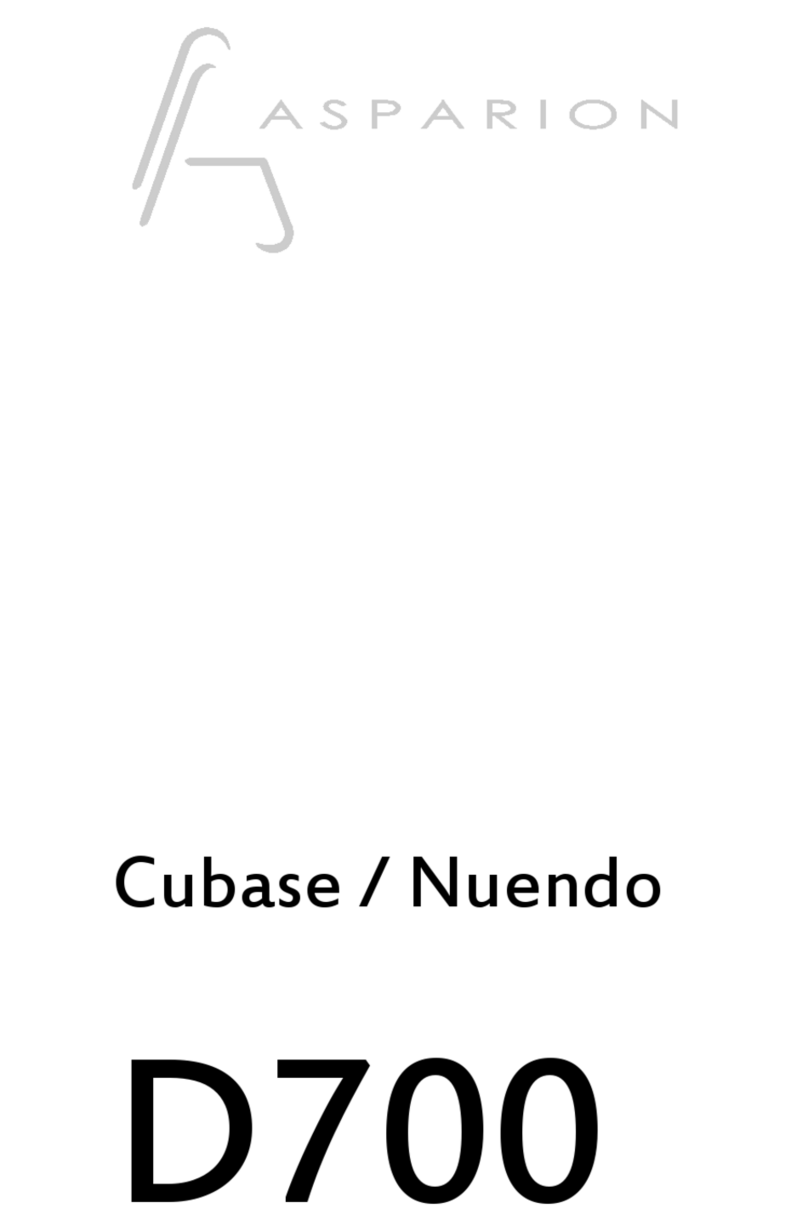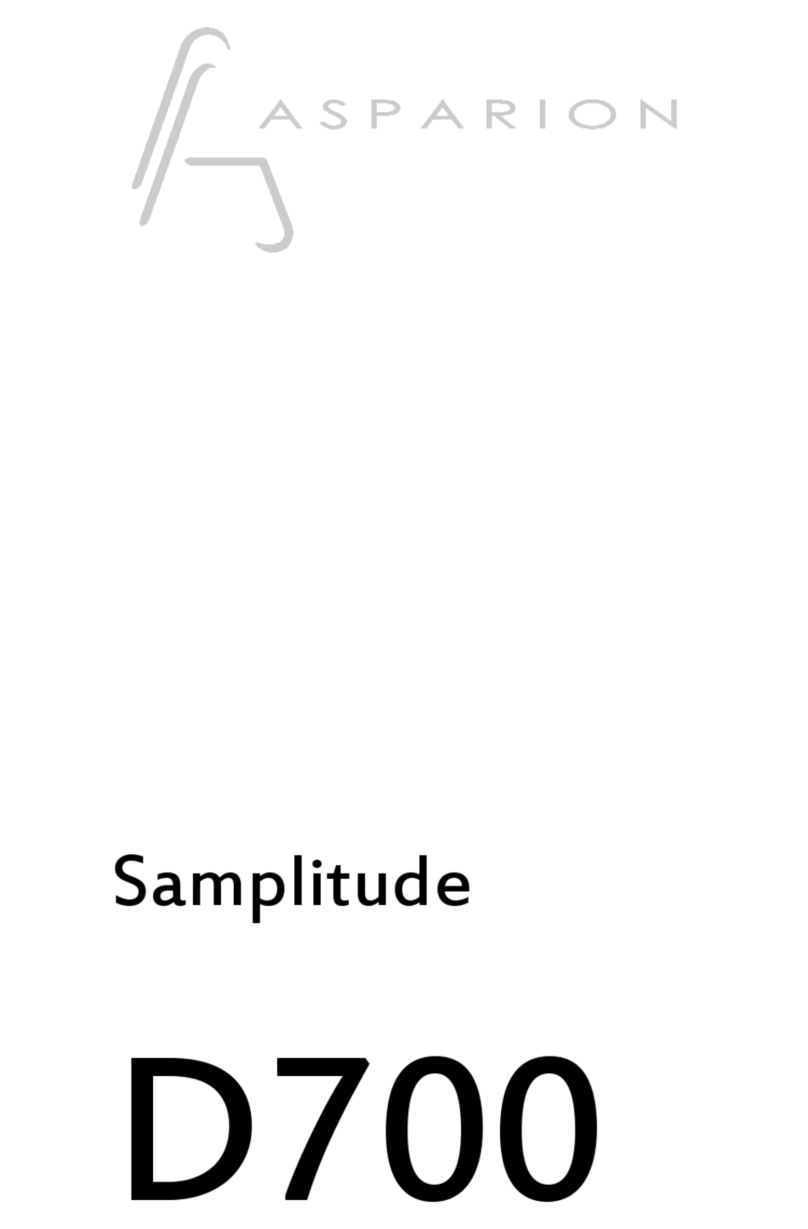Bitwig
This guide shows you how to set up the D400 in Bitwig. All pictures provided were
taken with Bitwig 3.3 but it is also applicable to most other Bitwig versions.
All files mentioned in this guide can be found on the USB drive, in the Asparion
Configurator installation folder or on our website.
If you are having trouble with anything in this guide, please contact us via our website
www.asparion.de/contact and we’ll immediately help you.
Step 1:
-Make sure your D400T firmware is v1.16 or higher
How to update the firmware is described in the main manual.
-Select the Bitwig preset
How to select a preset is described in the main manual.
Step 2:
-Extract and copy the folder “Asparion” to Bitwig
Windows:
C:\Users\-yourName-\Documents\Bitwig Studio\Controller Scripts\
Mac:
/Users/-yourName-/Documents/Bitwig Studio/Controller Scripts