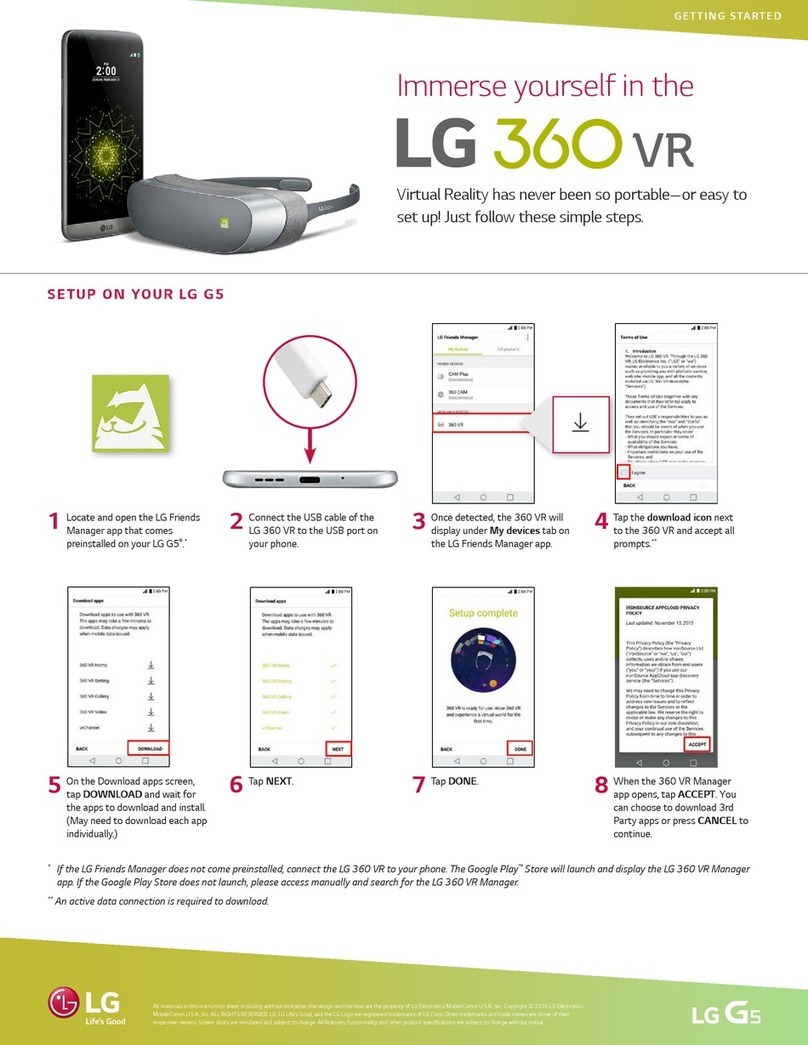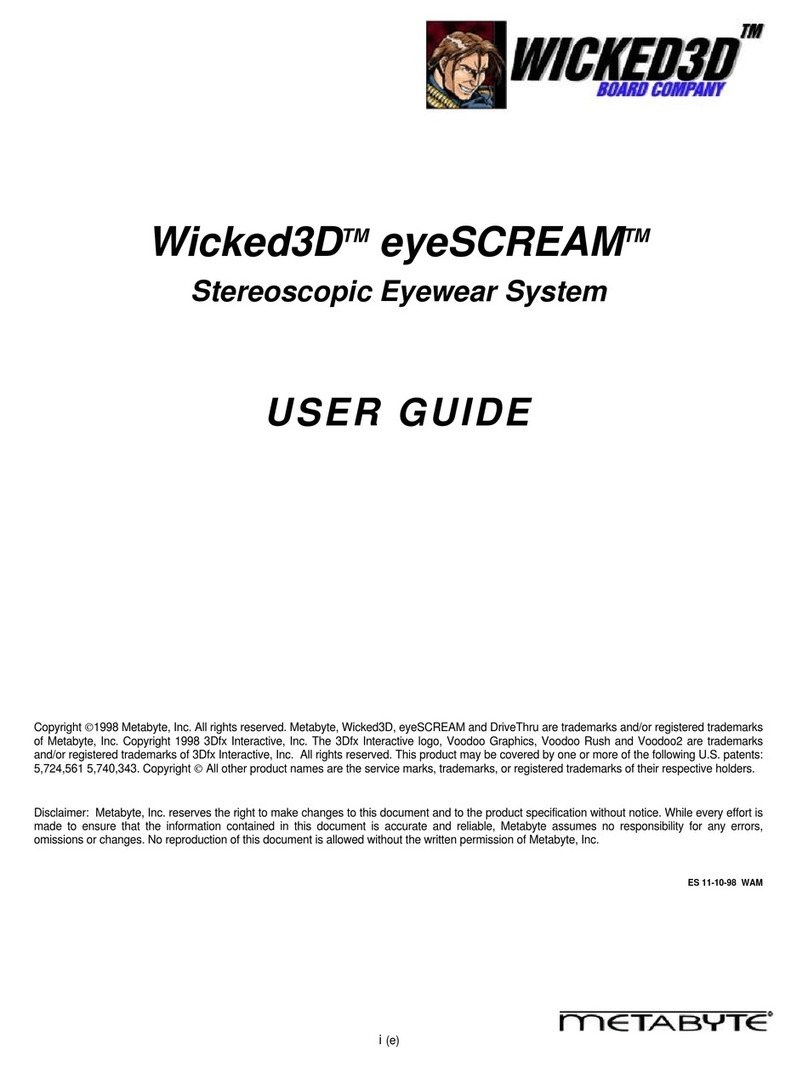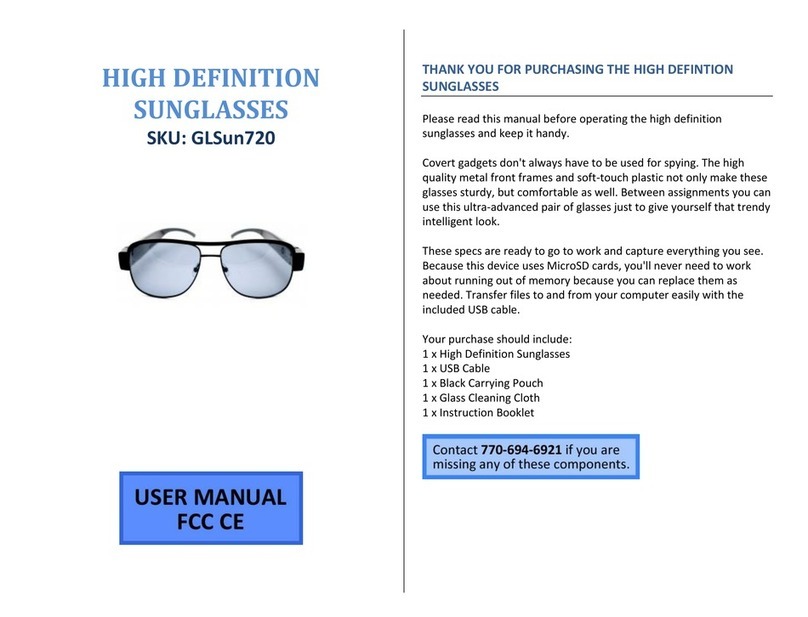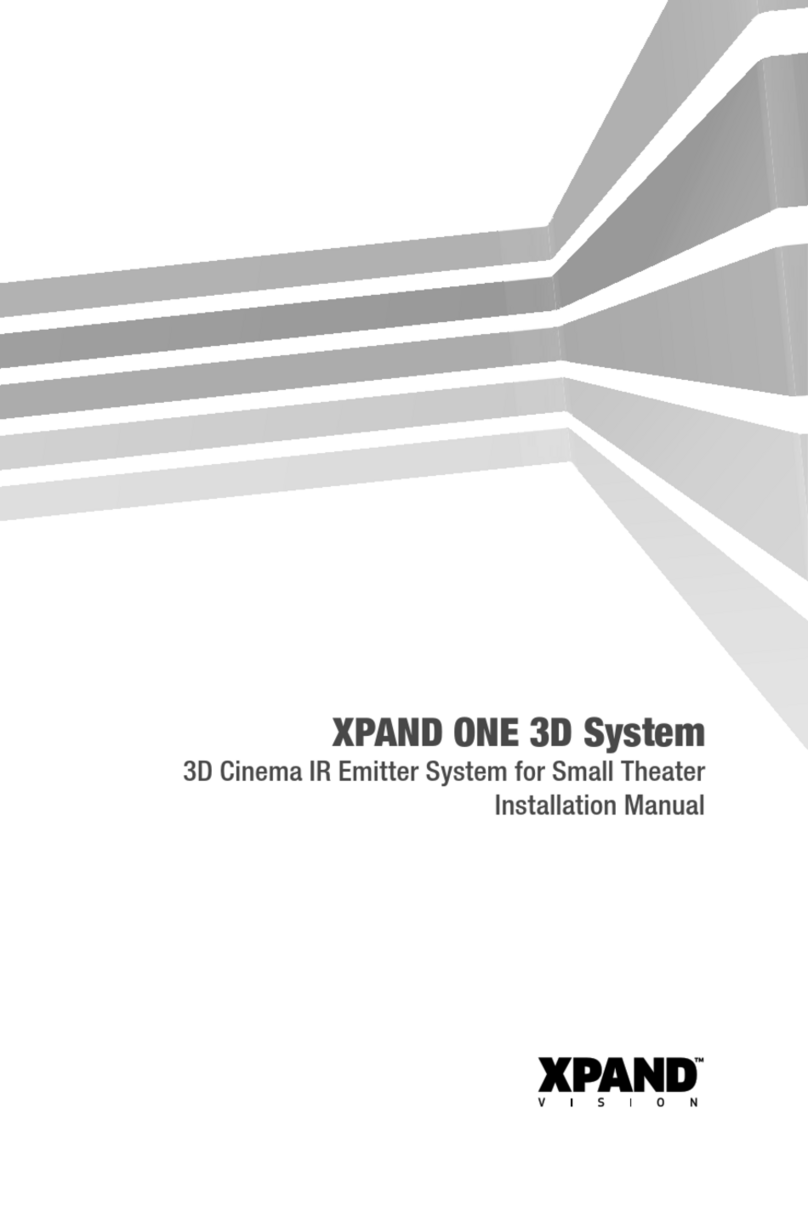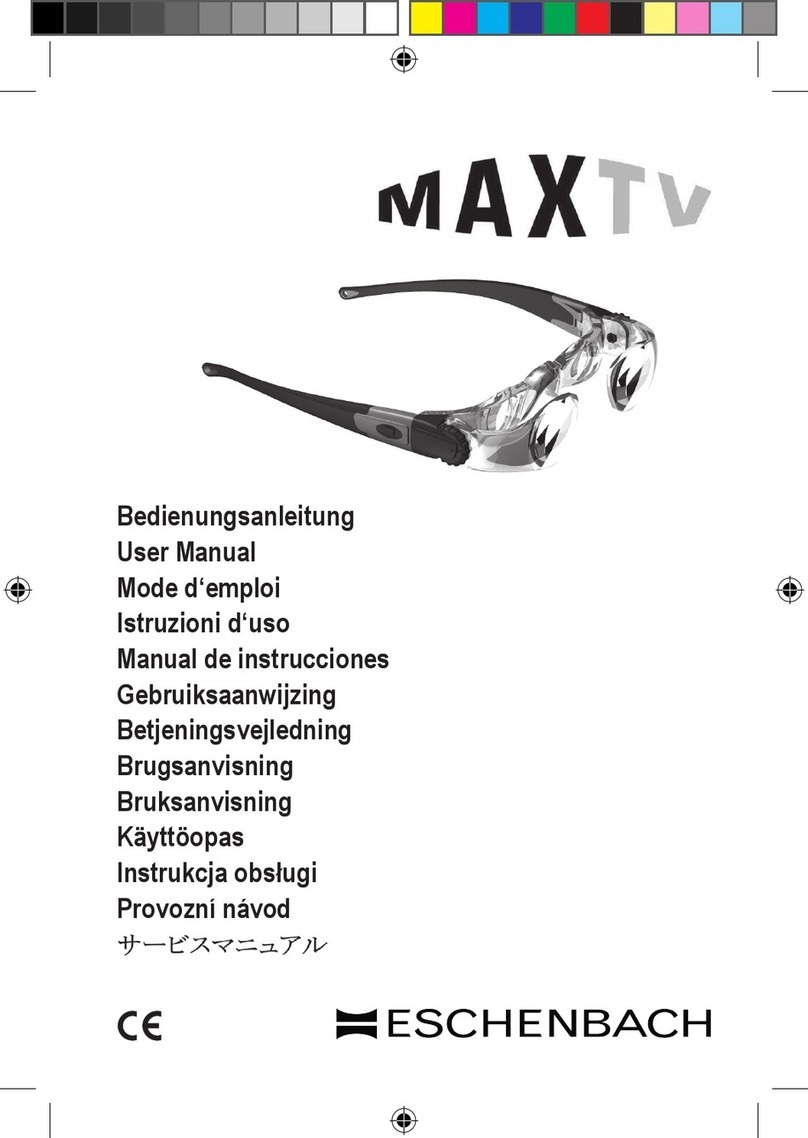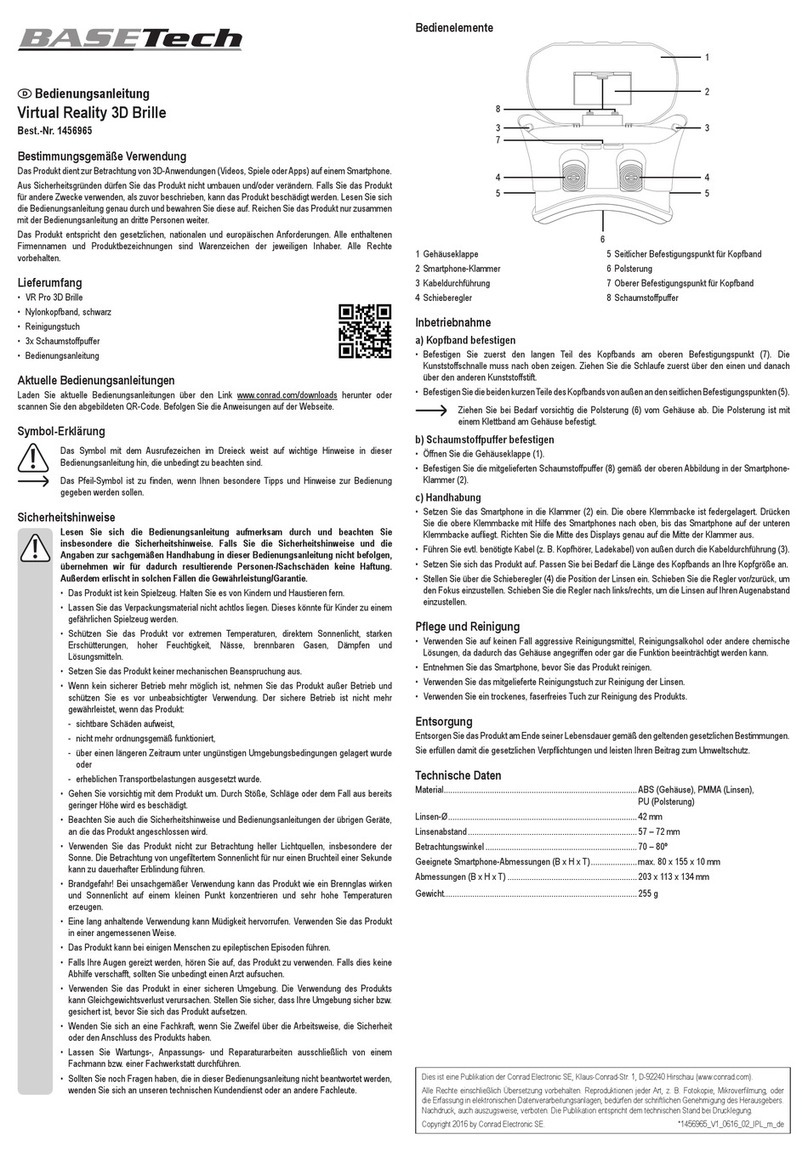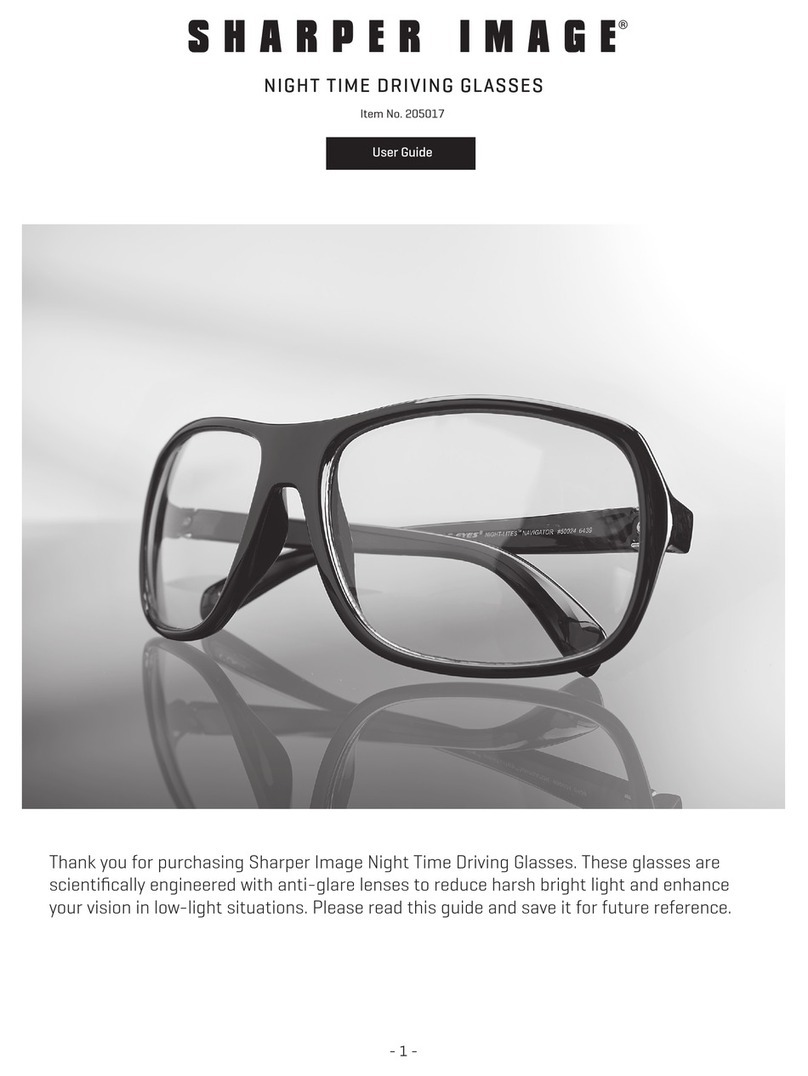Sport Life VM292 User manual

OCCHIALI CON TELECAMERA HD
E REGISTRATORE DIGITALE.
DVR HD CAMERA SUNGLASSES
LUNETTES AVEC CAMERA HD
ET ENREGISTREUR DIGITAL.
SONNENBRILLE MIT HD-VIDEO-KAMERA
UND DIGITAL-TON-AUFNAHME.
GAFAS CON CÁMARA HD
Y GRABADOR DIGITAL.
VM292
MANUALE ISTRUZIONI
INSTRUCTIONS MANUAL
NOTICE DE MONTAGE ET D’EMPLOI
BETRIEBSANLEITUNG
MANUAL DE INSTRUCCIONES

2
12
CONNESSIONI • CONNECTIONS • CONNEXIONS
KABEL-VERBINDUNGEN • CONEXIONES
FUNZIONI • FUNCTIONS • FONCTIONS • FUNKTIONEN • FUNCIONES
DOTAZIONE: Porta occhiali rigido - Panno pulizia lenti - Cordino per aste - Custodia morbida - Cavo USB / TV
Set Lenti polarizzate e set lenti trasparenti.
INSIDE THE PACKAGE: Solid eye-wear case - Lenses cleaning-tissue - Eyewear-Necklace - Flexible eye-wear holder -
USB/TV-cable - Set of Polarized Lenses plus Set of transparent lenses.
DOTATION : Porte lunettes rigide - Tissu nettoyage lunettes - Cordon pour branches - Étui souple - Câble USB/TV
Série lentilles polarisés et série lentilles transparent.
LIEFERUMFANG: Stabiles Brillen-Kästchen - Linsen-Reinigungstuch - Brillen-Kette - Flexibles Brillen-Etui - USB/TV-Kabel.
Set polarisierter Linsen plus Set transparenter Linsen.
DOTACION: Custodia gafas rígido - Paño limpieza lentes - Cordon para las patillas - Custodia blanda - Cable USB / TV
Juego de lentes polarizadas y transparentes.
SMART TV
PC
1 - Telecamera
2- Tasto multifunzione
3- Mic. - USB - Reset
- Sostituzione lenti
IT
1 - Video-Recorder
2 - Multi-Functions-Key
3 - Mic. - USB - Reset
- Spare Lenses
GB
1 - Camera
2 - Multifonctions
3 - Mic. - USB - Reset
- Substitution Lentilles
FR D
1 - Film-Aufnahme-Kamera
2 - Multi-Funktions-Taste
3 - Mik. - USB - Reset
- Ersatz-Linsen
E
1 - Cámara
2 - Multifunciones
3 - Mic. - USB - Reset
- Sustitución lentes
3

3
Modalità Colore LED Stato LED
Accensione Verde Acceso per 5 secondi, dopo 3 lampeggi veloci
Spegnimento Spento Spento
Registrazione Verde Lampeggio lento: registrazione in corso
Luce fissa: registrazione interrotta
Memoria piena Verde Lampeggio veloce per 30 secondi
Batteria scarica Verde Lampeggio veloce per 30 secondi
Batteria in carica Rosso Luce fissa
Batteria carica Spento Spento
Modalità USB Verde/Rosso Entrambi i LED sono accesi
ACCENSIONE / INIZIO REGISTRAZIONE
Premere per 2 secondi il tasto multifunzione. Il LED si illuminerà di verde e dopo circa 5 secondi il LED
lampeggerà velocemente per segnalare l’inizio della registrazione.
SPEGNIMENTO / FINE REGISTRAZIONE
Premere per 2 secondi il tasto multifunzione e il file della registrazione verrà salvato sulla micro SD Card.
AVVIO / INTERRUZIONE REGISTRAZIONE
Durante la registrazione il LED verde lampeggia lentamente. Premendo brevemente il tasto multifunzione la
registrazione si interrompe o riprende.
NOTA: Per limitare la dimensione dei files, ogni 15 minuti il registratore salva e inizia con un nuovo file.
REGOLAZIONE DATA E ORA E VISUALIZZAZIONE SULLA REGISTRAZIONE
E’ possibile visualizzare data ed orario sui filmati registrati seguendo la seguente procedura:
•Spegnere il dispositivo e tramite il cavo USB presente nella dotazione collegarlo ad un PC.
•Accendere il dispositivo ed entrare nel nuovo supporto trovato dal PC.
•Nella ROOT directory creare un file con nome “time.txt”
•Aprire il file creato ed editare data e ora nel seguente formato yyyy.mm.dd hh:mm:ss
Ad esempio per inserire la seguente data e ora 25 Dicembre 2012 18:30 si dovrà scrivere la seguente stringa
2012.12.25 18:30:00 (deve esserci uno spazio tra data e ora).
•Per rendere visibile sullo schermo durante la riproduzione del filmato data e ora è necessario inserire una “Y”
alla fine della stringa: 2012.12.25 18:30:00 “Y”
•Salvare il file e spegnere il dispositivo prima di staccare il cavo USB dal PC oppure rimuovere il dispositivo in
sicurezza da sistema operativo. Il dispositivo è ora impostato con data e ora.
AUTO SPEGNIMENTO
Avviene quando la batteria è al 5% residuo oppure lo spazio in memoria è terminato e provoca l’interruzione
della registrazione e lo spegnimento del dispositivo. (Intenso lampeggio del LED).
RIPRODUZIONE VIDEO SU MONITOR O TV
Accendere il dispositivo e collegarlo all’ingresso AUDIO/VIDEO di un monitor/TV utilizzando il cavo in dotazione.
La riproduzione o l’interruzione avviene premendo il tasto multifunzione brevemente.
Per passare al file successivo, premere per 2 secondi il tasto multifunzione.
COLLEGAMENTO A PC/LAPTOP
Requisiti minimi del sistema:
•CPU 500MHz o superiore •Sistema operativo Win2000/XP/Vista/Win7 •Porta USB
•Minimo di 1Gb di spazio libero su disco •512 Mb di RAM o superiore.
ARCHIVIAZIONE REGISTRAZIONI SU PC
Inserire il cavo USB su PC con il dispositivo spento. Accendere il dispositivo, e attendere qualche secondo.
Sullo schermo comparirà l’icona del disco removibile a cui verrà attribuita una lettera (a secondo del PC).
La directory dove vengono salvati i filmati è la seguente Disco\DCIM\100DSCIM
E’ possibile copiare, eliminare o salvare i file come in una normale chiave USB.
Terminate le operazioni di copia/eliminazione dei files rimuovere in sicurezza il dispositivo dal sistema
operativo e spegnere tenendo premuto per almeno 2 secondi prima di staccare il cavo dalla porta USB.
RESET DISPOSITIVO
Inserire un oggetto con punta fine nella feritoia reset a fianco della presa USB sotto l’asta degli occhiali e tenere
premuto per almeno 2 secondi. Il dispositivo è ripristinato e le registrazioni non verranno cancellate.
ALIMENTAZIONE E RICARICA DELLA BATTERIA INTERNA
Caricare la batteria, per le prime 3 volte, almeno 8 ore. Non superare le 12 ore. Il LED rosso acceso indica che la
ricarca è in corso. È possibile ricaricare il dispositivo anche tramite il cavo USB/TV in dotazione. Dopo le prime
volte il tempo di ricarica sarà di circa 2 ore. Mantenere il dispositivo spento durante questa operazione.
Non utilizzare alimentatori non specifici.
INDICAZIONI LED
IT

4
GB
SWITCH-ON / START RECORDING
Press Multi-Functions-key for 2 seconds. LED will light GREEN. After about 5 seconds, LED will start flashing rapidly, signaling
that recording-process has started.
SWITCH-OFF / END RECORDING
Press Multi-Functions-key for 2 seconds. The recorded file will be memorized on the micro-SD-card.
SWITCH-ON / INTERRUPT RECORDING
While recording, the green LED flashes slowly. By briefly pressing the Multi-Functions-key, the recording-process will interrupt
or start again.
NOTE: to keep files within a maximum dimension, the recorder-unit automatically saves after 15 minutes and then starts a new file.
SETTING DATE AND TIME – VISUALIZING THE RECORDINGS
How to visualize Date and Time of the recorded Videos:
• Switch-off the unit and, by means of the supplied USB-cable, connect to a PC.
• Switch-on the unit and enter into the new support found by the PC.
• Within the ROOT-directory, create a le calling it “time.txt”
• Open the created le and edit Date and Time under the following format: yyyy.mm.dd hh:mm:ss
Example: to insert 25. December 2012 18:30, you will have to write 2012.12.25 18:30:00 (with a gap between Date and Time).
• To obtain Date and Time on the screen, during reproduction, you have to put the letter “Y” at the end of the digits:
2012.12.25 18:30:00 “Y”
• Save File and switch-off the unit BEFORE eliminating the USB-cable from the PC. As an alternative, you can safely remove
the unit from the operative system. The unit now duly carries Date and Time.
AUTOMATIC SWITCH-OFF
This happens when battery is at its minimum 5%-capacity or when memory-space is full: the recording-process interrupts
and the unit switches off (intensely flashing LED).
VIDEO-REPRODUCTION ON MONITOR OR TV
Switch-on the unit and connect it to the AUDIO/VIDEO-input of a Monitor/TV, by using the supplied cable.
For Reproduction and Interruption, briefly press the Multi-Functions-key.
To jump to the next File, press Multi-Functions-key for 2 seconds.
CONNECTION TO PC/LAPTOP
Minimum System-conditions:
• CPU 500MHz or more • Operative System Win2000/XP/Vista/Win7 • USB-port
• Minimum 1Gb disc memory-space • 512 Mb RAM or more.
RECORDINGS PASSED ONTO THE PC
Introduce the USB-cable into the PC, when unit is still OFF. Now switch-on unit and wait a few seconds.
On the screen, the icon of the removable disc will appear. The removable disc will receive a letter (depending on the PC).
The directory, where the Videos are saved, is the following: Disco\DCIM\100DSCIM
You can copy, eliminate or save the les, as with normal USB-keys.
When the copy/cancellation-process of a file is finished, remove the unit securely from the operative system and switch-off, by
keeping pressed for at least 2 seconds. Only now, eliminating the cable from the USB-port.
RESET UNIT
Introduce a thinly pointed object into the Reset-location, near the USB-slot, under the eye-wear-arms, and keep pressed for at
least 2 seconds. The unit gets reset, without cancelling the existing recordings.
FEEDING AND RE-CHARGING THE INTERNAL BATTERY
For the first 3 battery-recharge-operations you should take at least 8 hours, but without exceeding the 12 hours. The red LED
signals that the re-charge-operation is running. You can re-charge the unit also by means of the supplied USB/TV-cable. All
other recharge-operations will take about 2 hours. Keep unit switched-off, while recharge-operation takes place.
Never use non-specific feeders.
LED-STATUS
Mode LED-colour LED-Status
Switch-on Green Quickly flashes 3times, then remains lit for 5 sec
Switch-off off Off
Recording Green Slowly flashing: recording on the run
Fix: recording interrupted
Memory full Green Quickly flashing for 30 seconds
Battery flat Green Quickly flashing for 30 seconds
Battery on recharge Red Fix
Battery full off Off
USB Green/Red Both LEDs are lit

5
FR
ALLUMAGE / DÉBUT REGISTRATION
Appuyer pour deux seconds le touche multifonction. Le LED s’éclairera en vert et après environ 5 seconds le LED clignotera
rapidement pour signaler le début de la registration.
EXTINCTION / FIN REGISTRATION
Appuyer pour 2 seconds le touche multifonction et le fiche de la registration sera sauvé sur la micro SD Card.
DEPART / INTERRUPTION REGISTRATION
Pendant la registration, le LED vert clignote lentement. En appuyant un instant le touche multifonction la registration s’arrête ou
repart.
NOTE : pour limiter la dimension des fiches, chaque 15 minutes l’enregistreur sauve et commence avec un nouveau fiche.
REGULATION DATE ET HORAIRE ET VISUALISATION SUR LA REGISTRATION
Il est possible visualiser date et horaire sur le vidéos enregistrés en suivant cette procédure :
Eteindre le dispositif et, à travers du câble USB qui est présent dans le paquet, le brancher à l’ordinateur.
Allumer le dispositif et entrer dans le nouveau support trouvé par le PC.
Dans la ROOT directory créer un che avec le prénom “time.txt”
Ouvrir le fiche créé et modifier la date et l’horaire avec le format yyyy.mm.dd hh:mm:ss
Par exemple pour insérer cette date et cet horaire 25 décembre 2012 18 :30 on devra écrire 2012.12.25 18:30:00 (doit y être un
place entre la date et l’horaire). Pour rendre visible dans l’écran pendant la reproduction du vidéo la date et l’horaire c’est néces-
saire insérer une « y » à la n de la chaîne 2012.12.25 18:30:00 “Y”
Sauver le fiche et éteindre le dispositif avant d’enlever le câble USB du PC ou enlever le dispositif en sécurité du système opératif.
Le dispositif est réglé avec la date et l’horaire.
AUTO EXTINCTION
Il passe quand la batterie est au 5% en résiduel ou l’espace disponible en mémoire est terminé et il provoque l’interruption de la
registration et l’extinction du dispositif. (intense clignotement du LED).
REPRODUCTION VIDÉO SUR ÉCRAN OU TÉLÉVISION
Allumer le dispositif et le brancher à l’entrée Audio/vidéo d’un écran/TV en utilisant le câble en dotation.
La reproduction ou l’interruption se vérifie en appuyant le touche multifonction quelques instants.
Pour passer au fiche successif, appuyer pour 2 seconds le touche multifonction.
BRANCHEMENT AU PC/LAPTOP
Réquisitionnés minimum du système :
• CPU 500MHz ou supérieur • Système opératif Win2000/XP/Vista/Win7
Porte USB • Minimum de 1Gb d’espace libre sur le disque • 512 Mb de RAM ou supérieur.
CLASSEMENT REGISTRATIONS SUR PC
Insérer le câble USB sur le PC avec le dispositif éteint. Allumer le dispositif, et attendre quelque second.
L’icône, dont sera appliquée une lettre selon le PC, du disque amovible apparaît sur l’écran.
La directory, où les vidéos sont sauvés, est la suivante Disco/DCIM/100DSCIM.
Il est possible copier, éliminer ou sauver les fiches comme s’il soit une clé USB.
Une fois terminés les opérations de copie ou élimination des fiches, enlever en sécurité le dispositif du système opératif et éteindre
en appuyant pour au moins 2 seconds avant d’enlever le câble de la porte USB.
RESET DISPOSITIF
Insérer un objet avec la pointe fine dans le trou reset à coté de la prise USB sous la branche des lunettes et appuyer pour au
moins 2 seconds. Le dispositif est rétablit et les registrations ne seront pas annulés.
ALIMENTATION ET RECHARGE DE LA BATTERIE INTERNE
Charger la batterie, pour les premiers 3 fois, au moins 8 heures. Pas dépasser les 12 heures. Le LED rouge allumé signifie que la
recharge est en cours. Il est possible recharger le dispositif aussi à travers du câble USB/TV en dotation. Apres les premiers fois,
le temps de recharge sera environ de 2 heures. Maintenir le dispositif éteint pendant cette opération. Pas utiliser des alimentateur
pas spécifiés.
INDICATIONS LED
Modalité Couleur LED Etat LED
Allumage Vert Allumé pour 5 seconds,après 3 clignotes rapides
Extinction Eteint Eteint
Registration Vert Clignote lente : registration en cour
Lumière fixe : registration interrompue
Mémoire plein Vert Clignotes rapide pour 30 seconds
Batterie déchargé Vert Clignotes rapide pour 30 seconds
Batterie en charge Rouge Lumière fixe
Batterie chargée Eteint Eteint
Modalité USB Vert/Rouge Les deux LED sont allumés
Table of contents
Languages: