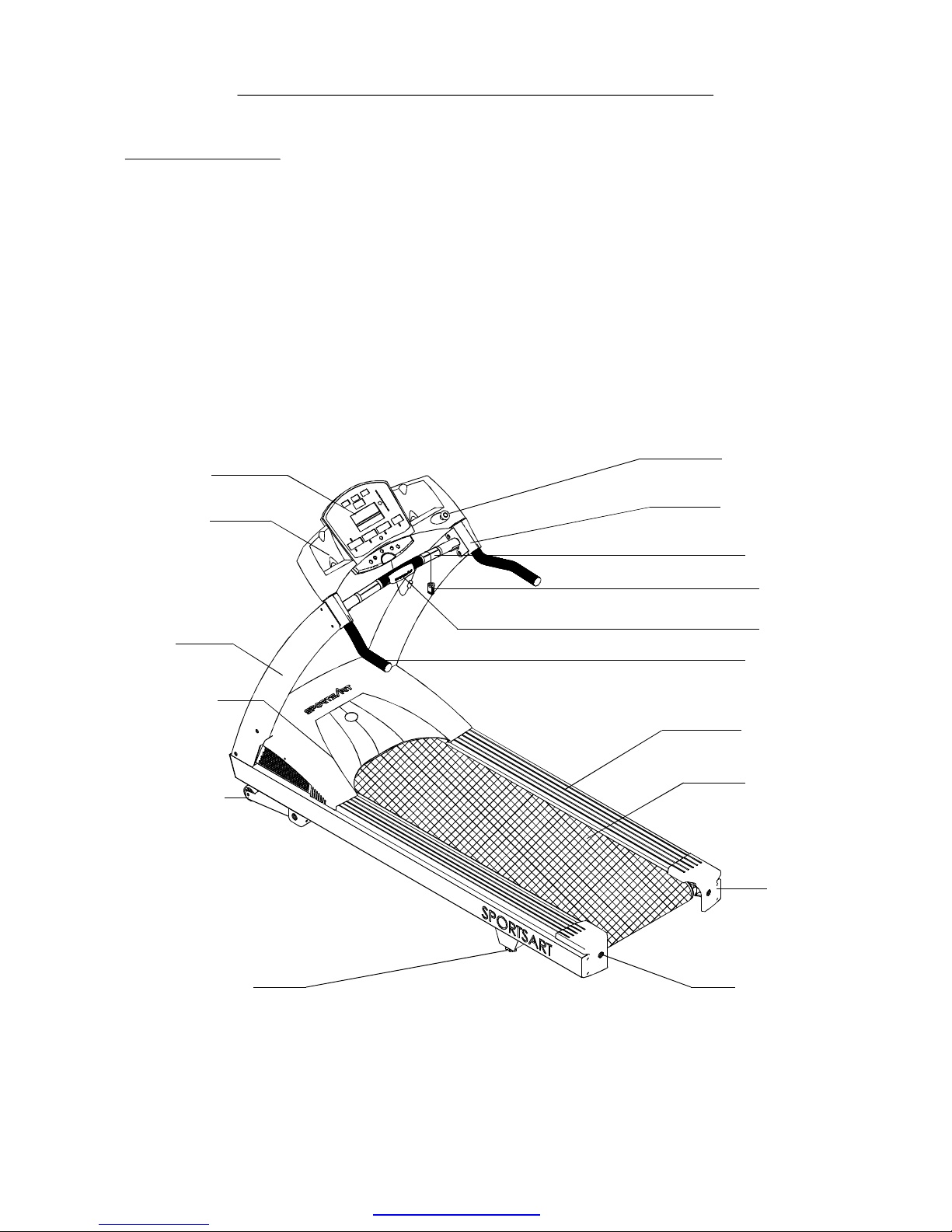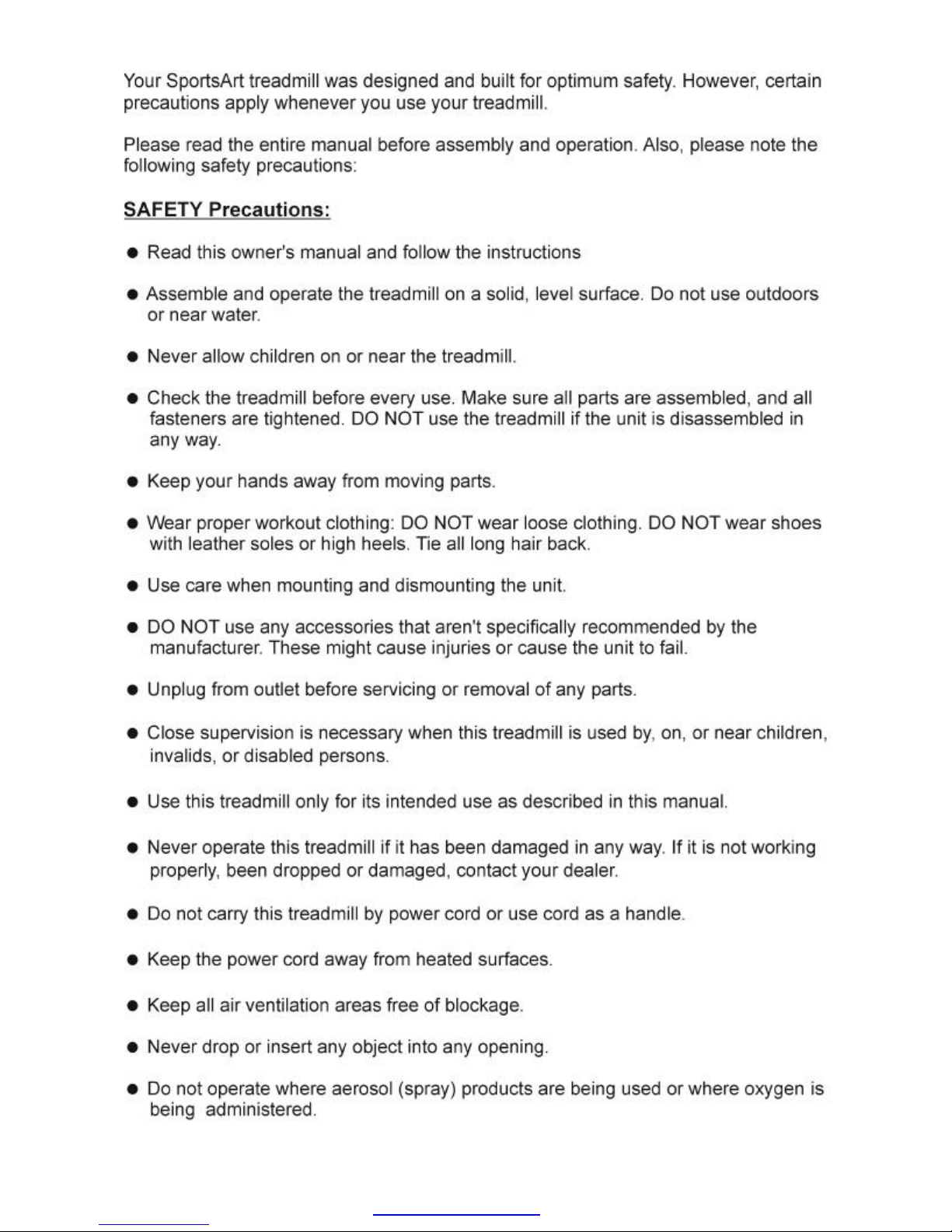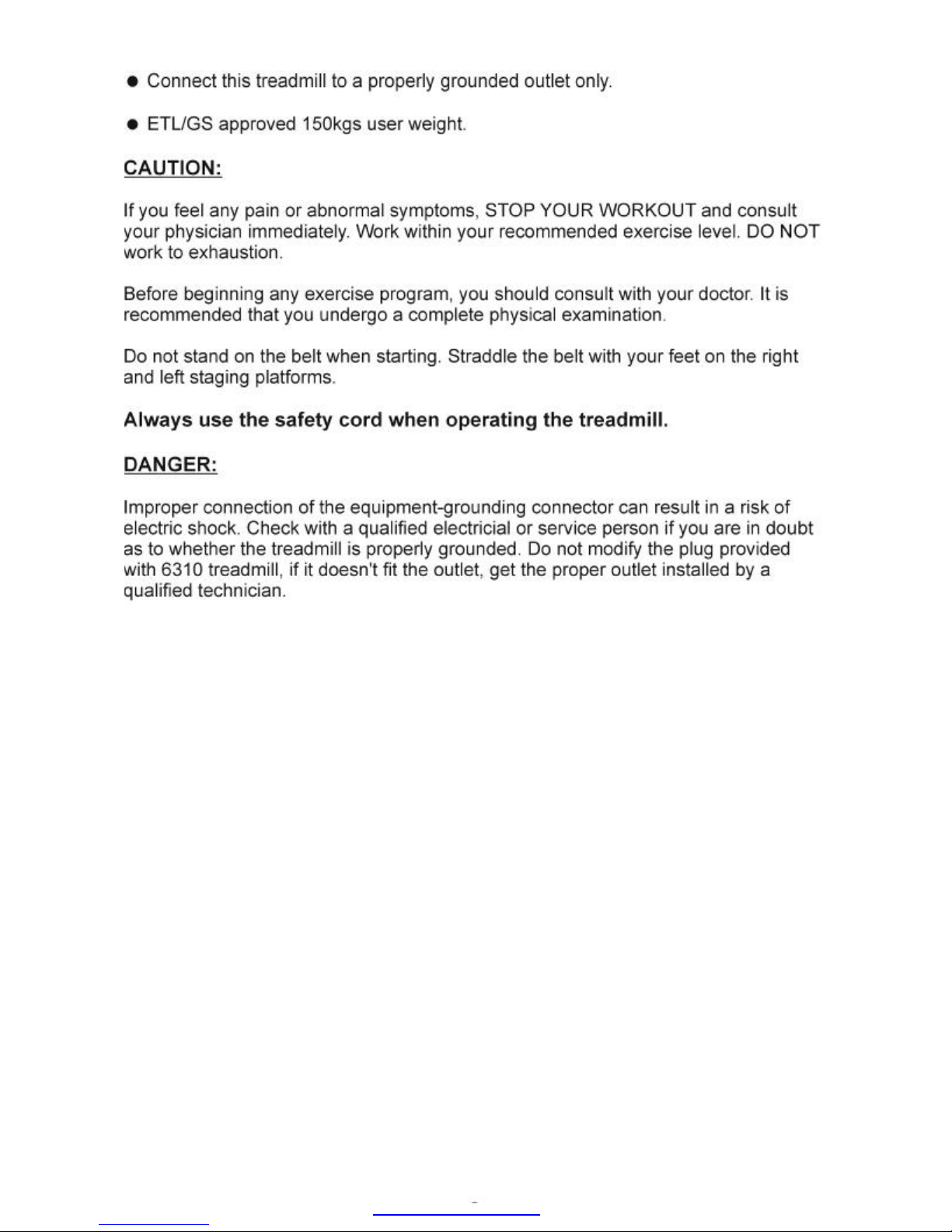TABLEOFCONTENTS
Introduction
1.SafetyPrecautions...............................................................................................
2.AssemblingYourTreadmill...................................................................................
InstallationRequirements.....................................................................................
Listofparts...........................................................................................................
3.TreadmillAssembly..............................................................................................
StepbyStepInstructions....................................................................................
Forlonghandrailassembly.................................................................................
Formedicalhandrailassembly...........................................................................
4.HowToUseYour6310Treadmill........................................................................
5.6310ElectronicSoftware.....................................................................................
BasicOperation...................................................................................................
QuickStart...........................................................................................................
DisplayWindowFunctions..................................................................................
ProgrammableFunctions....................................................................................
ButtonFunctions.................................................................................................
CourseDescription.............................................................................................
HRC....................................................................................................................
Guideline.............................................................................................................
HRCControlProcedures....................................................................................
6.GuidelinesforExercise.......................................................................................
7.AdjustingtheRunningBelt.................................................................................
8.FloorLevelAdjustment.......................................................................................
9.Troubleshooting...................................................................................................
ServiceRequired.................................................................................................
ErrorMessages....................................................................................................
Fusefailureforinclinesystem..............................................................................
Mainfusefailure...................................................................................................
10.ElectronicWiringSchematic...............................................................................
1
3
3
3
4
4
7
9
11
13
13
14
14
15
17
18
20
20
22
25
26
29
30
30
30
30
31
32
PDFcreated withpdfFactorytrialversion www.pdffactory.com