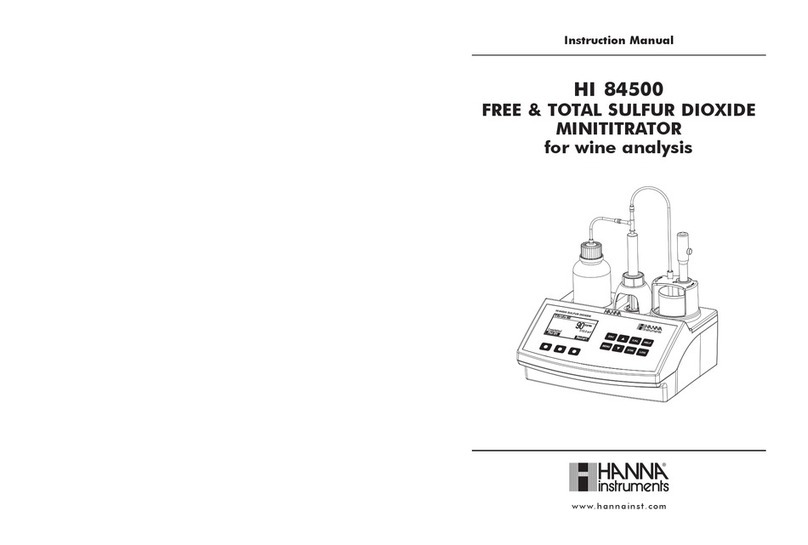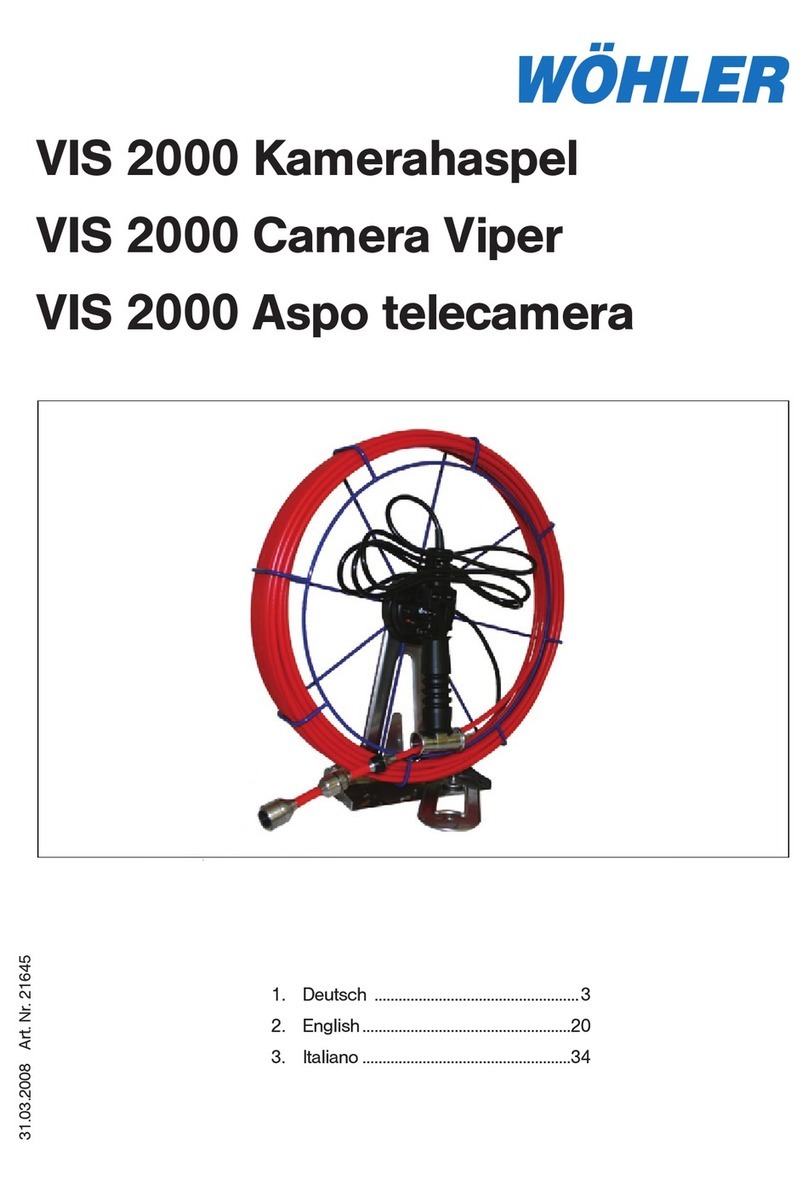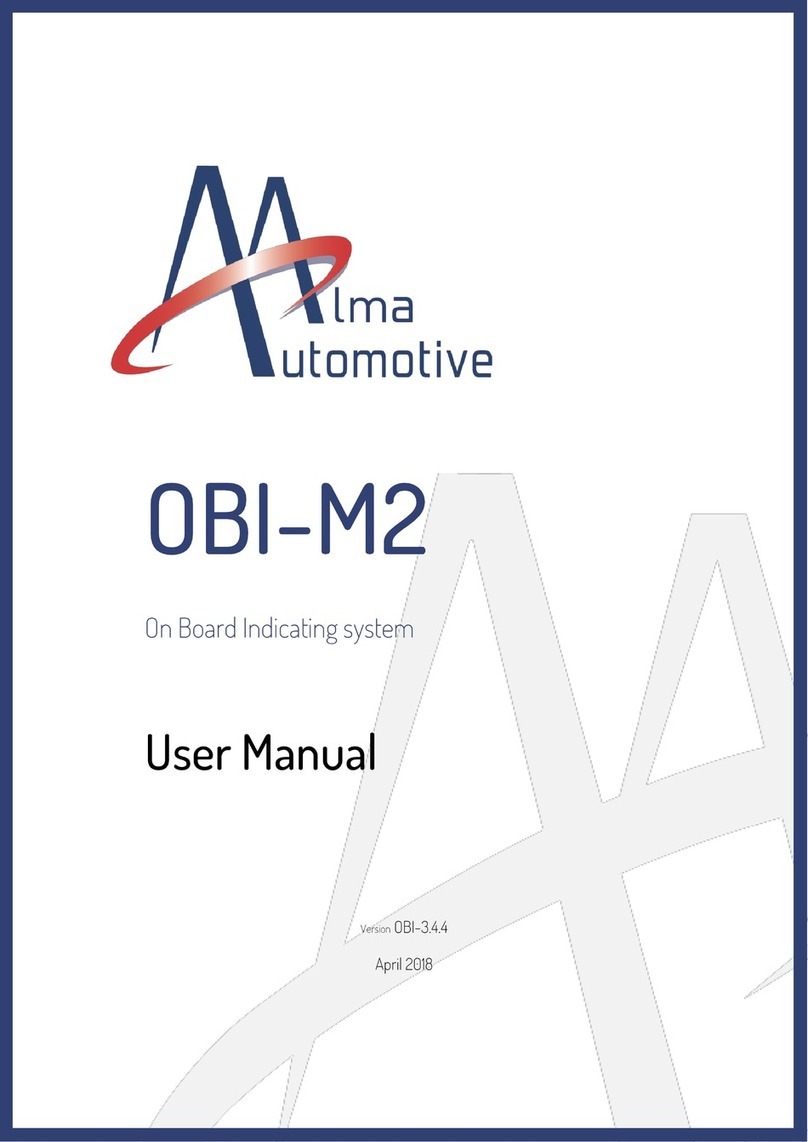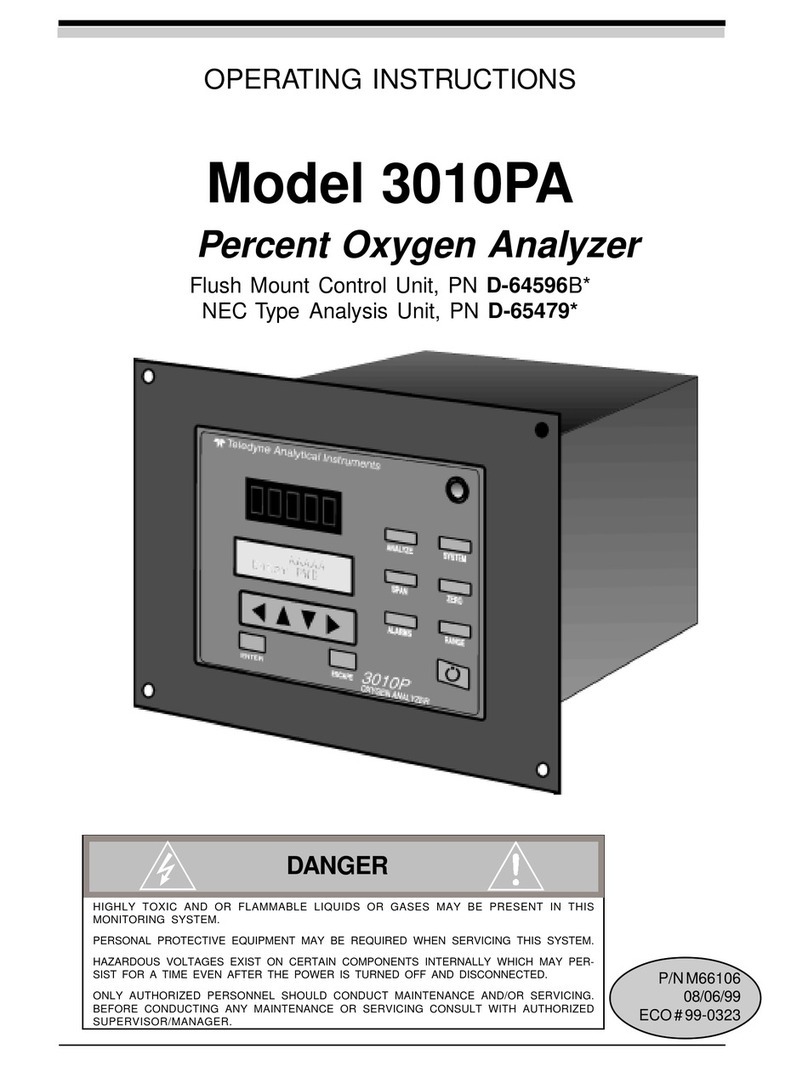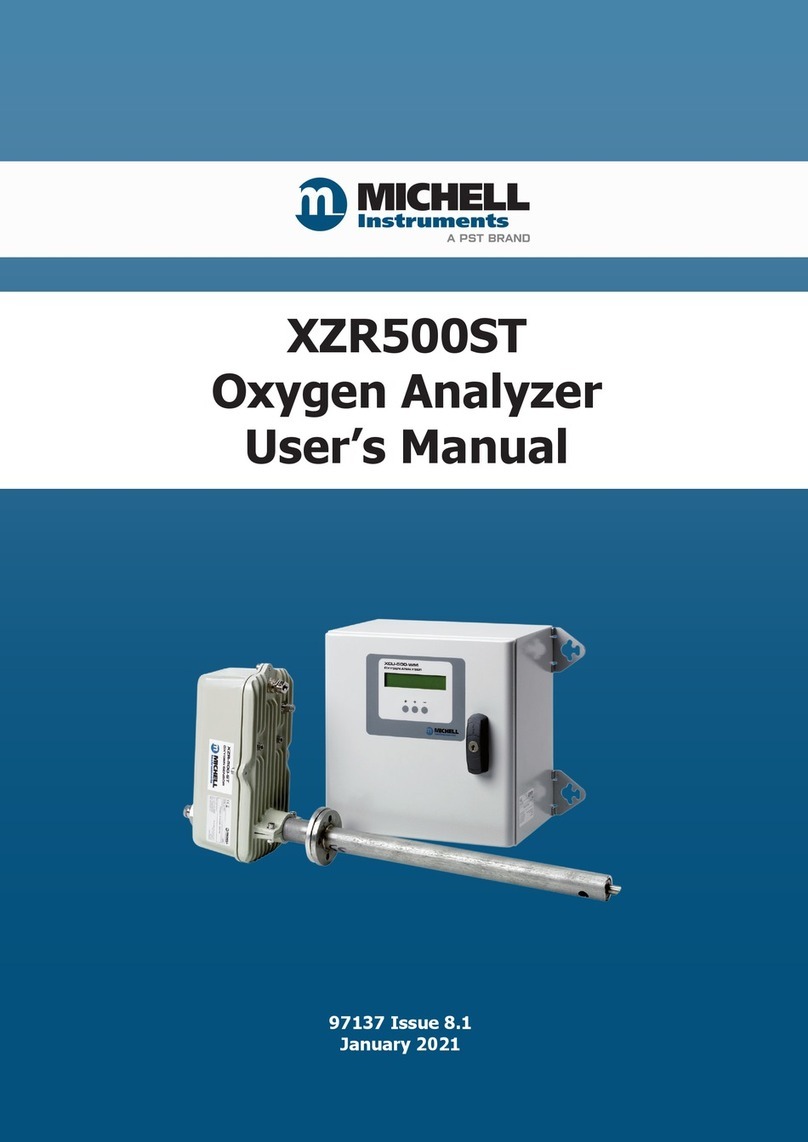Spot-on General Titanium Series User manual

INSTRUCTION MANUAL
TLM-30M
30MLASER DISTANCE MEASURER

2
• WARNING: Read and understand all instructions.
• Usethelasermeasureronlywiththespecifiedbatteries.
• Storethelasermeasureroutofreachofchildrenandother
untrainedpersons.Lasersaredangerousinthehandsof
untrainedusers.
• Duetotheelectromagneticradiationinterferencetoother
equipmentanddevicespleasedonotusethelaserdistance
measurerinanairplaneoraroundmedicalequipment.
• Donotuseinaflammable,explosiveenvironment.
• Discardedbatteriesordevicesshallnotbeprocessedwith
householdgarbage.Pleasefollowrelatedlawsandregulations.
• Toolservicemustbeperformedonlybyqualifiedrepair
personnel.Repairs,serviceormaintenanceperformedby
unqualifiedpersonnelwillvoidthewarranty.Onlyapprovedand
authorisedservicetechnicianscancarryoutwarrantyrepairs.
• Donotuseopticaltoolssuchasatelescopeortransittoviewthe
laserbeam.Seriouseyeinjurycouldresult.
• Donotplacethelaserinapositionwhichmaycauseanyoneto
intentionallyorunintentionallystareintothelaserbeam.Serious
eyeinjurycouldresult.
Readthefollowingsafetyinstructionsbeforeattemptingtooperate
thisproduct.
SAVE ALL WARNINGS AND INSTRUCTIONS FOR FUTURE
REFERENCE.
SAFETY
!

3
WARNING: Do Not Disassemble The Laser Measurer.
Therearenouserserviceablepartsinside.Disassemblingthelaser
willvoidallwarrantiesontheproduct.Donotmodifytheproductin
anyway.Modifyingthetoolmayresultinhazardouslaserradiation
exposure.
CAUTION: Class 2 Laser Product
• Neverlookintothelaserbeamdirectlyandintentionally.
• Donotuseopticaltoolstoviewthelaserbeam.
• Donotletchildrencomeincontactwiththelasermeasurer.
!
!
• Donotpositionthelasernearareflectivesurfacewhichmay
reflectthelaserbeamtowardanyone’seyes.Seriouseyeinjury
couldresult.
• Donotuseopticaltoolstoviewthelaserbeam.
• Donotremoveordefacewarninglabels.
SAFETY (continued)

4
Carrystrap Alkalinebatteries
GeneralTitaniumSeries
TLM-30M Carrypouch
Pleaseensurethefollowingitemsareincludedwithyourlaser
distancemeasurer.Ifanythingismissingpleasecontactyourretailer.
ITEM CHECKLIST

5
LASER OVERVIEW: FRONT
LCDscreen
Laseremitter
Controlpanel
Bubblevial
Bubblevial

6
Batterycompartment
LASER OVERVIEW: BACK

7
Area/volume/
pythagoras
Referencepoint/
unitofmeasurement
Poweroff/clear
Read(laseremissionon)
Addition
Subtraction/speakervolume
Datastorage
LASER OVERVIEW: CONTROLPANEL

8
Measurementmode
Maximumdisplay
Minimumdisplay
Laseremissionon
Measurementunit
Batterylevel
Measurement
Datastorage
LASER OVERVIEW:
DISPLAYSCREEN

9
POWER SUPPLY
• Theinstrumentissuppliedwithtwo 1.5v AAA alkaline batteries.
Toreplacebatteries,removethebattery dooratthebackofthe
device.Placebatteriesaccordingtopolarityandreplacebattery
door.
OPERATION
On/off
• Pressandholdtheread buttontoturnthelaserdistance
measureron.
• Pressandholdtheoff / clearbuttonfor3secondstoturnthe
unitoff.Thedevicewillshutoffautomaticallyafter150seconds
withoutuse.
Unit setting
• Theunitdefaultsettingis0.000m.Toresetthecurrentunit
ofmeasurementpressandholdthereference point / unit of
measurementbutton.
• Pressandholdthereference point / unit of measurement button
tocyclethroughtheunitofmeasurementoptions.
USING YOUR LASER MEASURER
OPTIONALUNITS
Length Area Volume
0.000m 0.000m20.000m3
0.00m 0.00m20.00m3
0.0in 0.00ft20.00ft3
0.00ft 0.00ft20.00ft3
01/16in 0.00ft20.00ft3
0'00'1/16" 0.00ft20.00ft3

10
Reference point setting
Tocyclebetweenthebenchmarkreferencepointspressthe
reference point / unit of measurement button.Therearetwo
referencepoints:topandbottom.
MEASUREMENT
Single measurement
• Pressthereadbutton.The
laserwillbeemitted.
• Re-pressthereadbutton
forasingledistance
measurement.Resultswill
bedisplayedonthemain
measurementdisplay.
• Thepreviousthree
measurementswillalsobe
displayedabovethemain
measurementdisplay.
Continuous measurement
• Pressandholdtheread
button.Minimumand
maximumresultswillbe
displayedonthedisplay
screen.
• Pressthereadbuttonor
off / clearbuttontoexit
continuousmeasurement.
USING YOUR LASER MEASURER (continued)

11
Area measurement
• Pressthearea / volume / pythagorasbutton.Arectanglewill
appearonthedisplayscreen.
• Pressthereadbuttontomeasurethefirstedge(width).
• Pressthereadbuttontomeasurethesecondedge(length).
• Areawillbecalculatedautomaticallywithresultsshownonthe
displayscreen.
• Presstheoff / clearbuttontoclearmeasurement.
Volume measurement
• Pressthearea / volume / pythagorasbuttontwice.Acubewill
appearonthedisplayscreen.
• Pressthereadbuttontomeasurethefirstedge(height).
• Pressthereadbuttontomeasurethesecondedge(length).
• Pressthereadbuttontomeasurethethirdedge(width).
• Volumewillbecalculatedautomaticallywithresultsshownonthe
displayscreen.
• Presstheoff / clearbuttontoclearmeasurement.
USING YOUR LASER MEASURER (continued)

12
Pythagoras measurement
• Tocalculatetheunilateraldistanceofatrianglepythagorean
modecanbeused.Whentakingmeasurementsofthetriangle,
ensurethelengthoftherightsideisshorterthanthelengthofthe
hypotenuse.Ifnot,theinstrumentwilldisplayanerrorsignal.
• Toensuretheaccuracyofmeasurement,takemeasurements
fromthesamestartingpointofthefirstorderhypotenuse.Then
followwiththemeasurementoftherightside.Pleasefollowthe
instructionsaccordingtothemethodrequired.(Seediagramson
pg11-13todeterminetheappropriatemethod).
1. Calculate the side of a right angle triangle
Pressthearea / volume / pythagorasbuttonthreetimestoenter
pythagoreanmode.Followtheinstructionsdisplayedonthescreen
asfollows:
• Pressthereadbuttontomeasurethelength(a)ofthe
hypotenuse.
• Presstheread buttontomeasurethelength(b)oftherectangular
side.
• Length(x)willbecalculatedautomaticallywithresultsshownon
thedisplayscreen.
a
b
X
X
USING YOUR LASER MEASURER (continued)

13
2. Calculate the hypotenuse of a right angle triangle
Pressthearea / volume / pythagorasbuttonvetimestoenter
pythagoreanmode.Followtheinstructionsdisplayedonthescreen
asfollows:
• Pressthereadbuttontomeasurethelength(a)oftherectangular
side.
• Pressthereadbuttontomeasurethelength(b)ofthenext
rectangularside.
• Length(x)ofthehypotenusewillbecalculatedautomaticallywith
resultsshownonthedisplayscreen.
X
a
X
b
USING YOUR LASER MEASURER (continued)

14
3. Calculate partial length of a right angle triangle
Pressthearea / volume / pythagorasbuttonseventimestoenter
pythagoreanmode.Followtheinstructionsdisplayedonthescreen
asfollows:
• Presstheread buttontomeasurethelength(a)ofthe
hypotenuse.
• Pressthereadbuttontomeasurethelength(b)ofthesecond
hypotenuse.
• Pressthereadbuttontomeasurethelength(c)oftherectangular
side.
• Length(x)oftheverticalsidewillbecalculatedautomaticallywith
resultsshownonthedisplayscreen.
USING YOUR LASER MEASURER (continued)

15
USING YOUR LASER MEASURER (continued)
4. Calculate the third side of a triangle
Press the area / volume / pythagoras button six times to enter
pythagoreanmode.Follow the instructionsdisplayed on thescreen
asfollows:
• Pressthereadbuttontomeasurethelength(a).
• Pressthereadbuttontomeasurethelength(b).
• Pressthereadbuttontomeasurethelength(c).
• Length(x)oftheverticalsidewillbecalculatedautomaticallywith
resultsshownonthedisplayscreen.
ab
c
X
X
X
ADDING AND SUBTRACTING SINGLE
MEASUREMENT
Addition
• Takethefirstreadingbypressingthereadbutton.
• Pressthe addition / subtraction / speaker volume button.
• A“+”symbolwillappearonthedisplayscreen.
• Takethesecondreadingbypressingthereadbutton.
Thevalueswillbeaddedautomaticallywiththeresultsshownon
thedisplayscreen.

16
USING YOUR LASER MEASURER (continued)
Subtraction
• Takethefirstreadingbypressingthereadbutton.
• Pressthesubtraction / speaker volumebutton.
• A“-”symbolwillappearonthedisplayscreen.
• Takethesecondreadingbypressingthereadbutton.Thevalues
willbesubtractedautomaticallywiththeresultsshownonthe
displayscreen.
• Pressoff / clearbuttontoexitadditionorsubtractionmode.
Toclearthepreviousmeasurement,presstheoff / clearbutton.
ADDING AND SUBTRACTING AREA
MEASUREMENT
• TaketheareameasurementasdescribedintheArea
Measurementsection(pg11).
• Presstheaddition or subtraction / speaker volumebutton.Press
onceforaddition,oronceforsubtraction.A“+”or“-”symbolwill
appearonthedisplayscreen.
• TakethesecondareameasurementasdescribedintheArea
Measurementsection(pg10).
• Pressthereadbuttontocalculatetheresult.Thevalueswillbe
calculatedautomaticallywiththeresultsshownonthedisplay
screen.
i

17
ADDING AND SUBTRACTING VOLUME
MEASUREMENT
• TakethevolumemeasurementasdescribedintheVolume
Measurementsection(pg10).
• Presstheaddition / subtraction / speaker volumebutton.Press
onceforaddition,twiceforsubtraction.A“+”or“-”symbolwill
appearonthedisplayscreen.
• Takethesecondvolumemeasurementasdescribedinthe
Volume
• Measurementsection(pg10).
• Pressthereadbutton.Thevalueswillbecalculatedautomatically
withtheresultsshownonthedisplayscreen.
STORAGE AND BROWSING
Save a reading
• Pressandholdthedata storagebuttonforthreeseconds.
Thedatawillautomaticallybestoredinthememoryoftheunit.
View storage
• Toviewstoredmeasurements,pressthedata storagebutton.
Presstheaddition or subtraction / speaker volumebuttonsto
browsethroughthedata.
Remove records
• Toremovearecord,pressthepower off / clearbutton.
Toremoveallstoreddata,pressandholdthepower
off / clearbutton.
USING YOUR LASER MEASURER (continued)

18
Soundon/o
• Pressandholdthesubtraction / speaker volumebuttontoturn
thesoundoff.Pressandholdthesubtraction / speaker volume
buttontoturnthesoundon.
CARE & MAINTENANCE
• Inaccuratemeasurementresultsmayoccurinharshenvironments
suchasstrongsunlight,excessivetemperaturefluctuations,weak
reflectivesurfacesorlowbattery.
• Wheneverpossible,storetheinstrumentinacool,dryplace.Do
notstoreinhightemperaturesorstronghumidityforlongperiods
oftime.
• Storeinthecarrypouchsuppliedinacool,dryplace.
• Removethebatteriesbeforestoringthedeviceforlongperiods
oftimewithoutuse.
• Toremovedust,cleantheinstrumentwithadamp,softcloth.
USING YOUR LASER MEASURER (continued)

19
Error code Cause & solution
ERR Out of measurement range
Measurewithinthemeasurementrange
ERR1
Signal is too weak
Measuretargetlocationsthathavestronger
reflectingsurfaces.
ERR2
Signal is too strong
Measuretargetlocationsthathaveweakerreflecting
surfaces.
ERR3 Low battery
Chargeorreplacebatteries.
ERR4
Beyond working temperature
Usethedevicewithinthespeciedtemperature
range
ERR5
Improper measurement in pythagorean mode
Re-measureandensurethecorrectpythagorean
methodisused.Pleaserefertopg12-15.
TROUBLE SHOOTING

20
WARRANTY
3 YEAR STANDARD WARRANTY PERIOD
1. Thewarrantyperiodforyourtoolis3yearsfromthedateof
purchase.
2. Thewarrantyperiodforbatteries,batterypacksandchargersis1
yearfromthedateofpurchase.
3. Calibrationsarenotcoveredunderwarrantyastheyaredeemed
wearandtear.
4. Allproductshaveastandardwarrantyperiod,youdonothaveto
registeryourproductstoobtainthestandardwarrantyperiod.
5. Toclaimunderthiswarranty,thedateofpurchaseofthetool
mustbedocumentedbyaninvoice/receipt.
7 YEAR EXTENDED WARRANTY PERIOD
1. Theextendedwarrantyisavailableonselectedtoolsonly.
2. Youmayextendthewarrantyperiodforyourto7yearsfromthe
dateofpurchase.Thisexcludesbatteries,batterypacksand
chargers.
3. Calibrationsarenotcoveredunderwarrantyastheyaredeemed
wearandtear.
4. Toobtaintheextendedwarranty,theregistrationprocessmustbe
completedwithin30daysfromthedateofpurchase.
5. Failuretoregisteryourproductonlineand/orsubmissionofa
validinvoice/receiptwillvoidthewarrantyextension.
6. PleaseensureALLinformationsubmitted/uploadediscorrect.
7. ExtendedwarrantyisONLYavailableviaonlineregistration,
offline(mailinginofwarrantyregistration)willnotbeaccepted.
Other manuals for General Titanium Series
1
This manual suits for next models
1
Table of contents