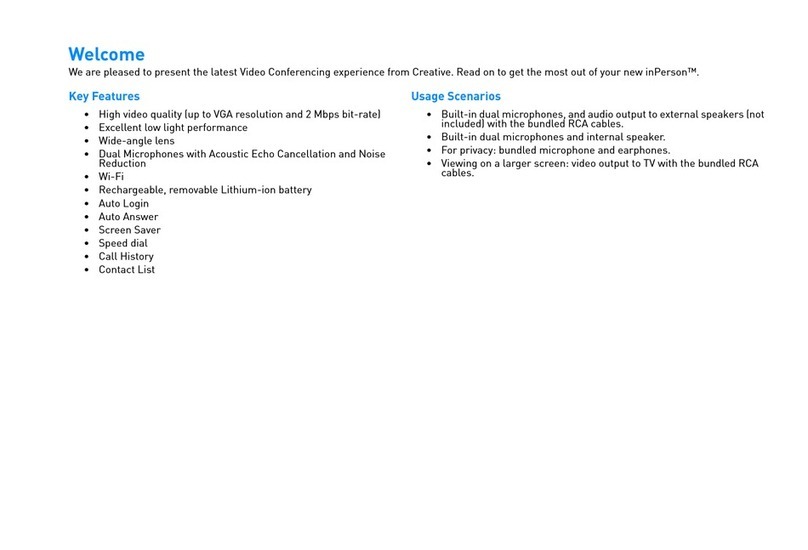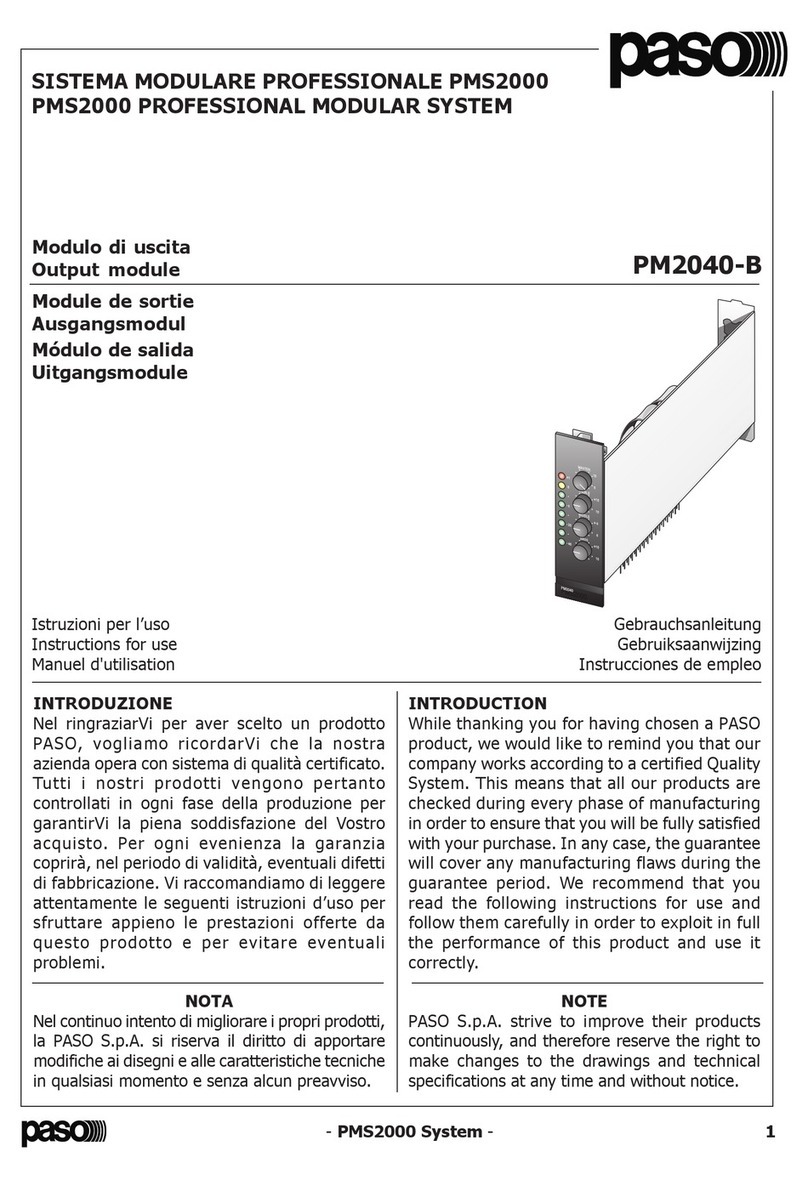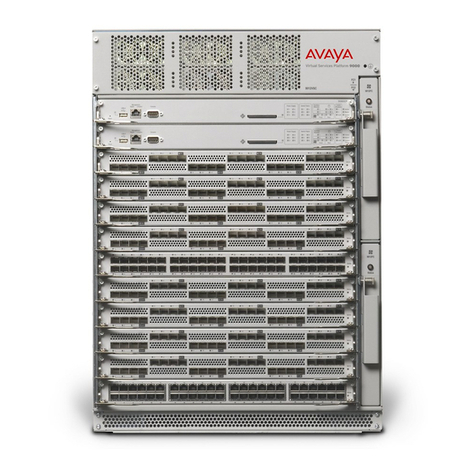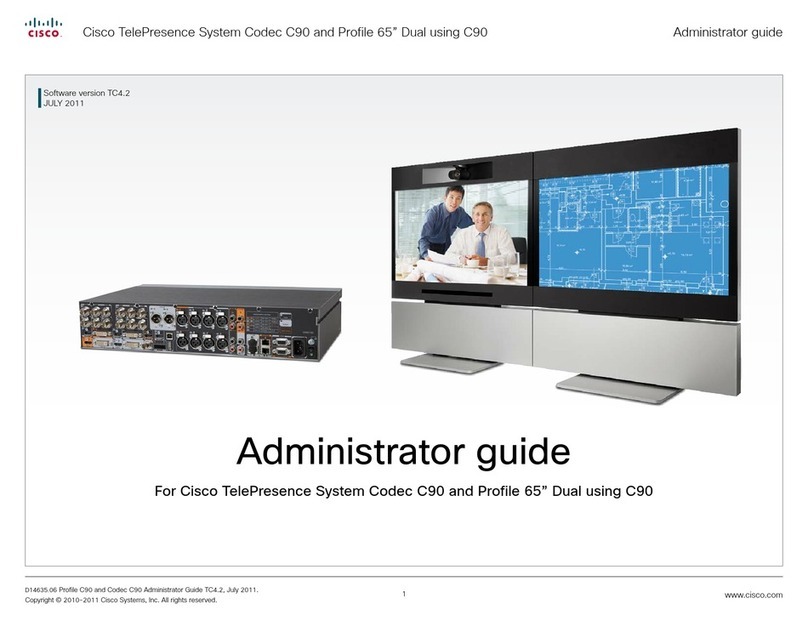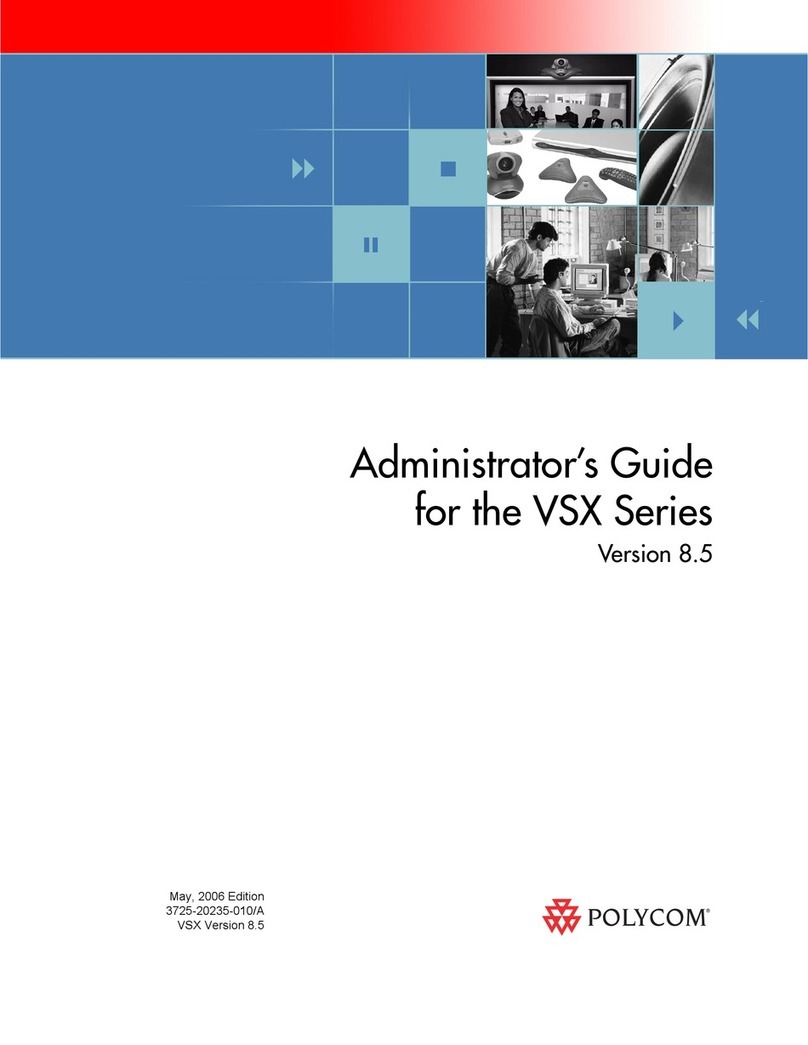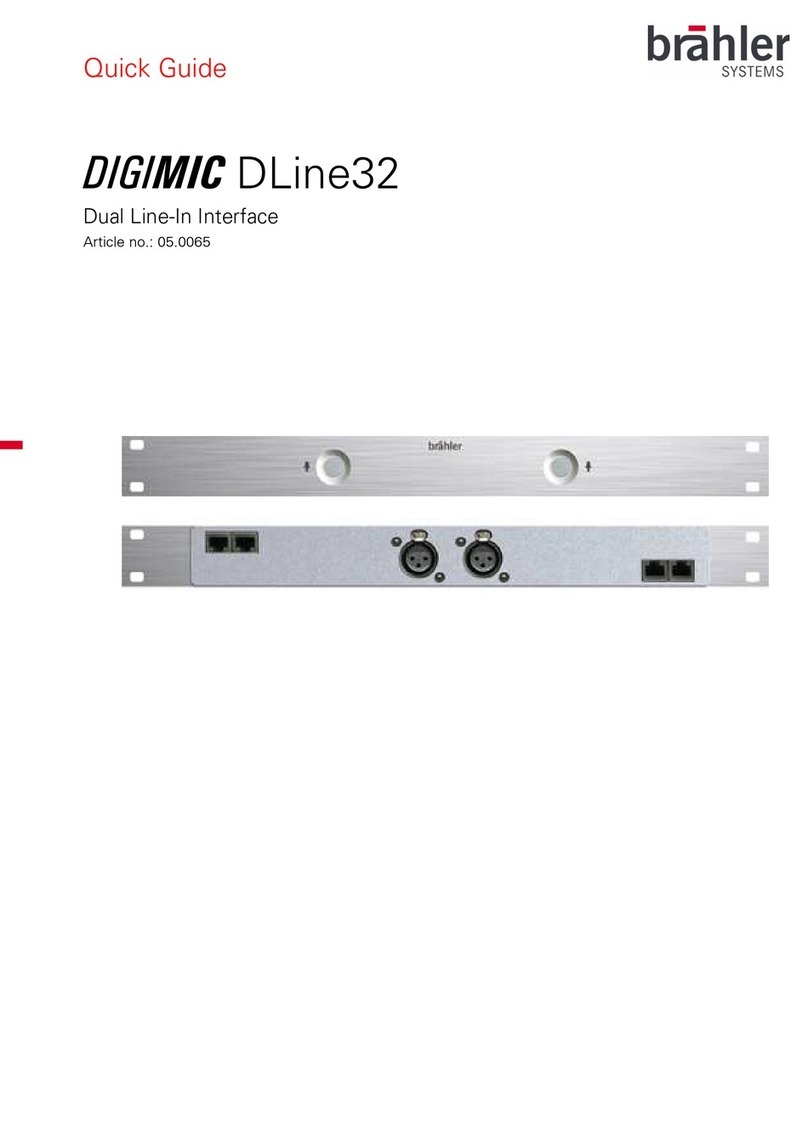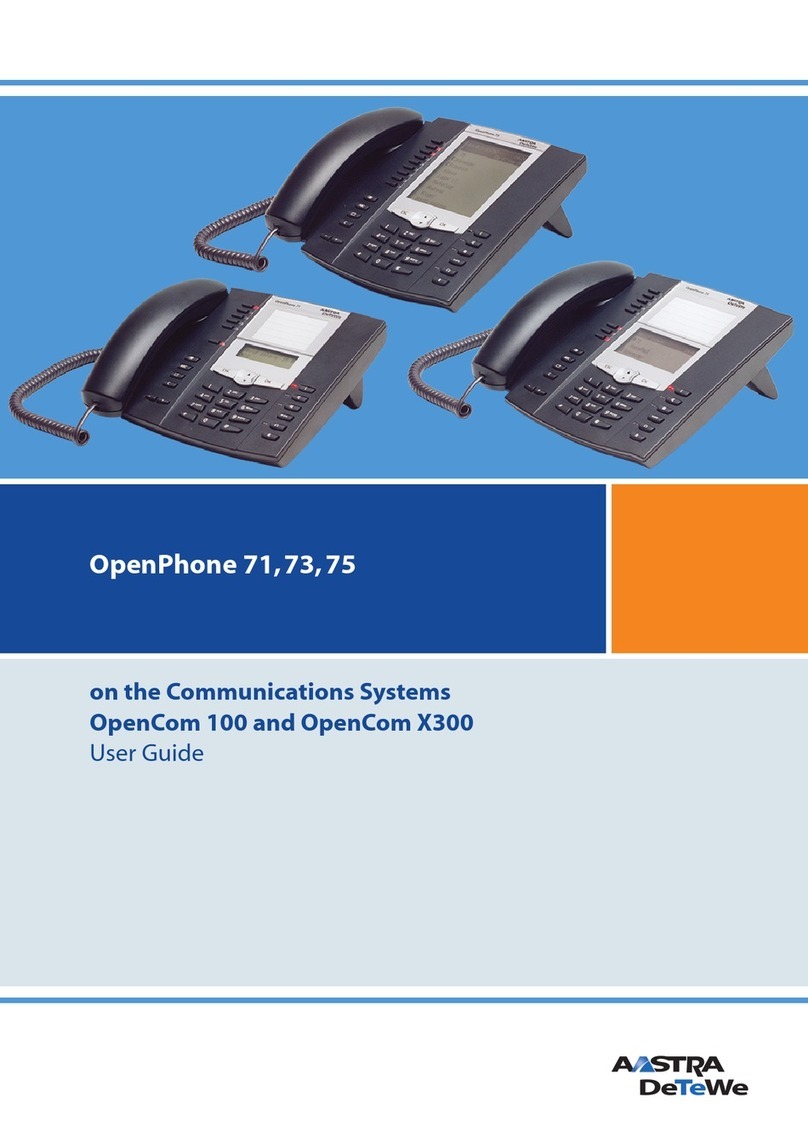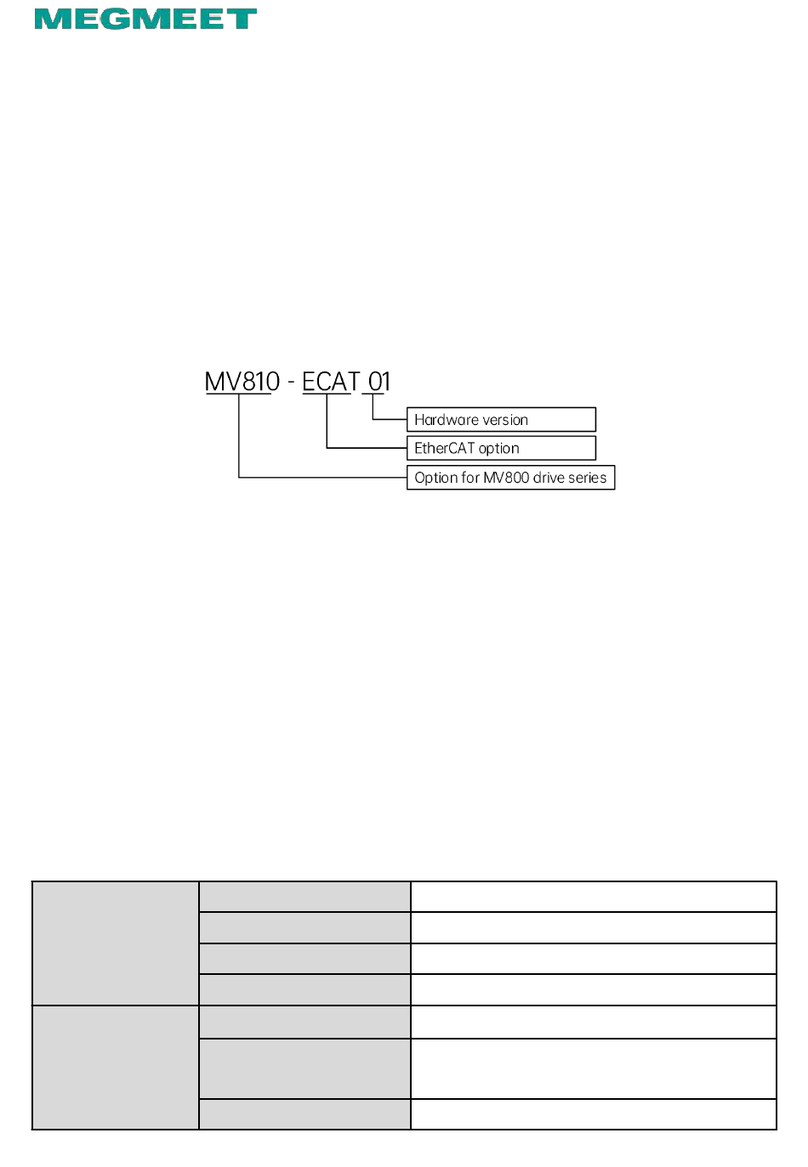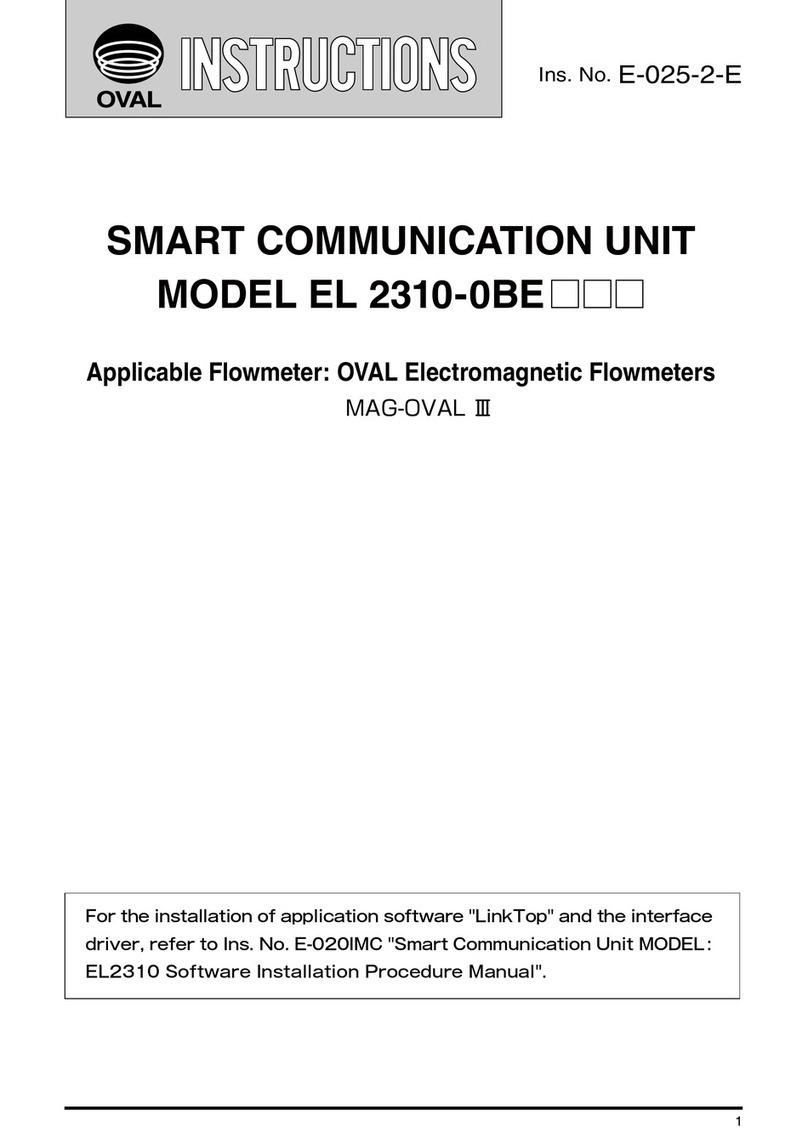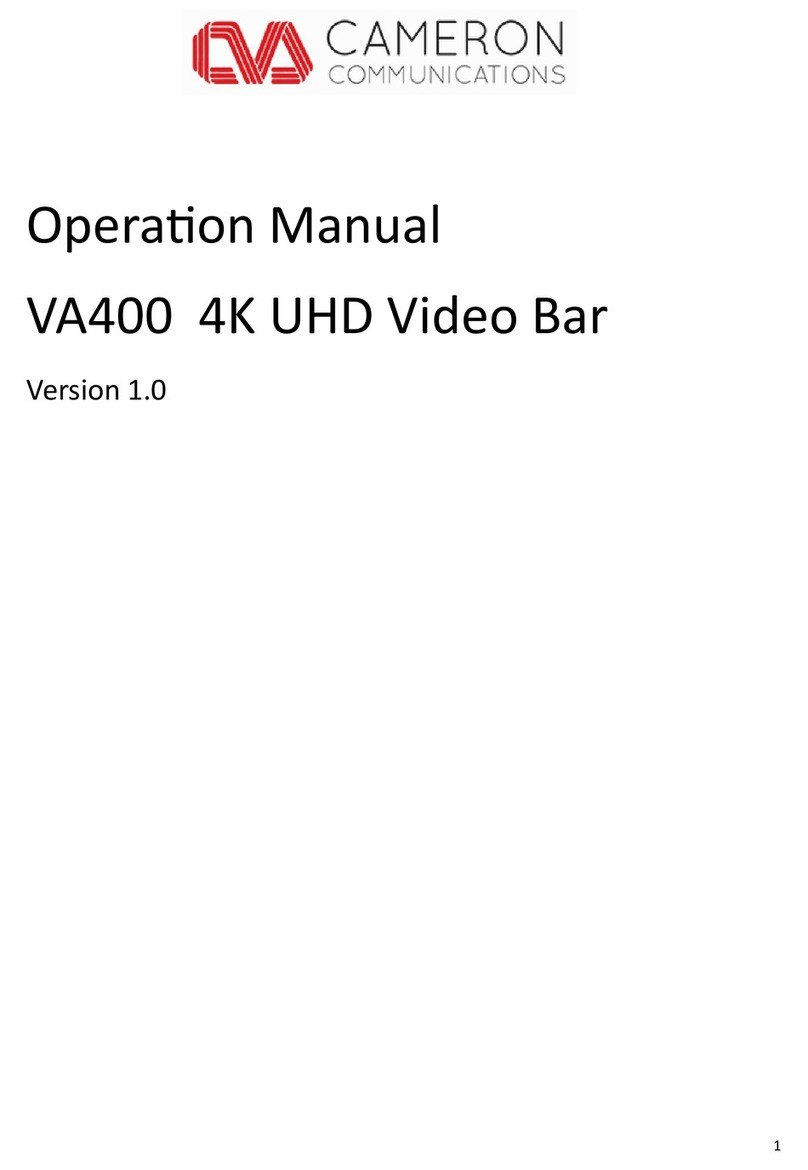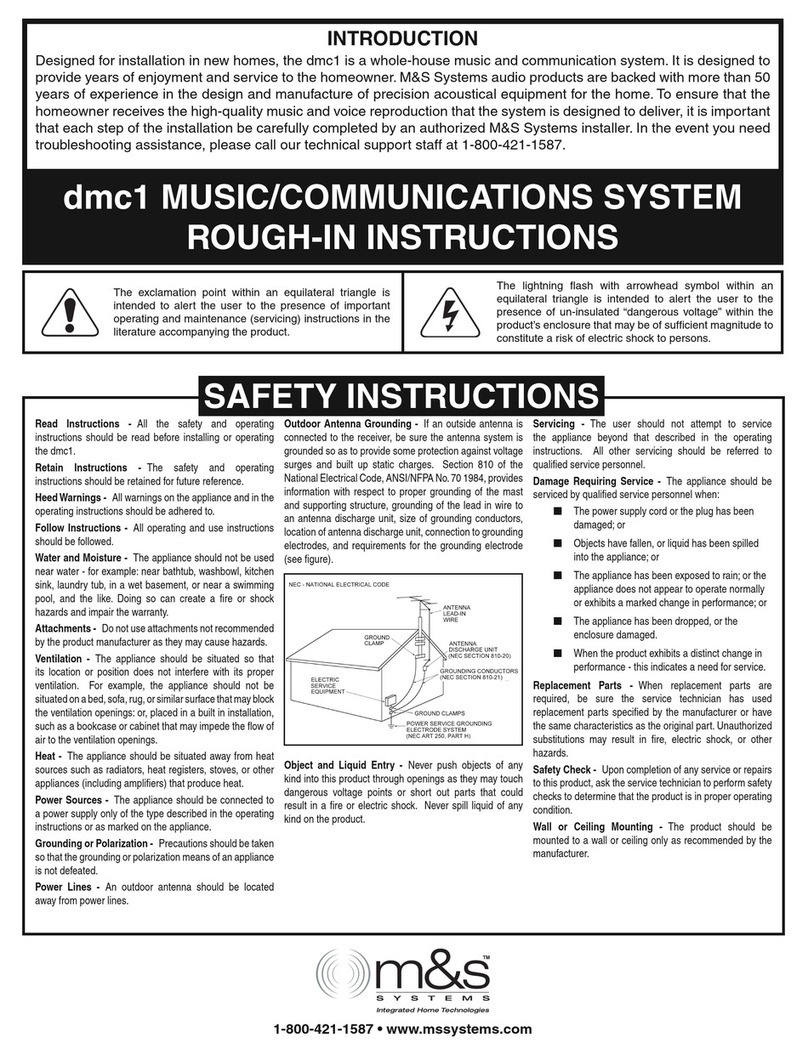Spracht Aura Mobile BT User manual
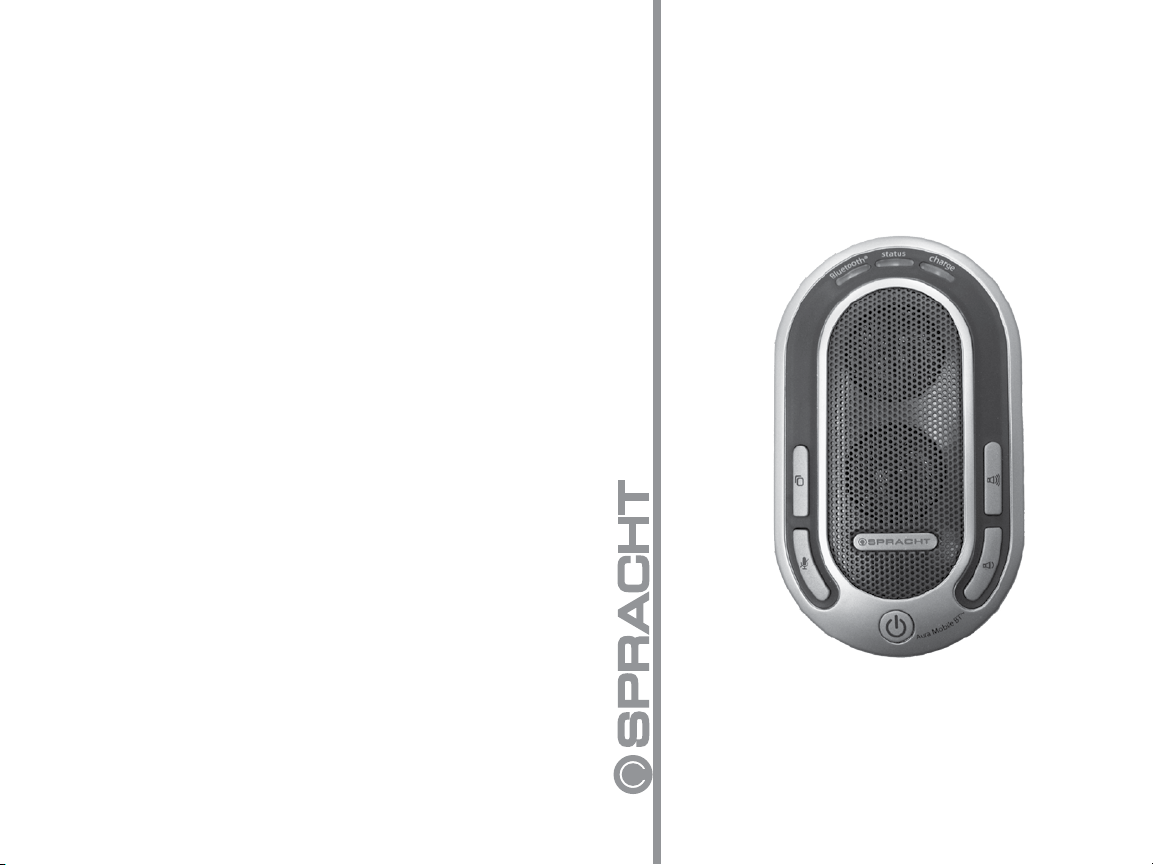
© 2006-9 Spracht. All rights reserved. Spracht, the Spracht logo,
and Aura Mobile BT™ are trademarks and registered trademarks
of Spracht. All other trademarks are property of their respective
owners. Visit our website at www.spracht.com.
AURA MOBILE BT™
Bluetooth® Conferencing
USER GUIDE
(rev5)

TABLE OF CONTENTS
Introduction -- -- -- -- -- -- -- -- -- -- -- -- -- -- -- -- -- -- -- -- -- 1
Package Contents -- -- -- -- -- -- -- -- -- -- -- -- -- -- -- -- -- -- 2
Aura Mobile BT™ Design -- -- -- -- -- -- -- -- -- -- -- -- -- -- -- 3
Safety Precautions -- -- -- -- -- -- -- -- -- -- -- -- -- -- -- -- -- -- 4
Determining your phone’s compatibility -- -- -- -- -- -- -- 4
Connecting to a cordless phone - -- -- -- -- -- -- -- -- -- -- -- 4
Charging your Aura Mobile BT™ -- -- -- -- -- -- -- -- -- -- -- 5
Powering On/Off - -- -- -- -- -- -- -- -- -- -- -- -- -- -- -- -- -- -- 5
What is “Pairing” -- -- -- -- -- -- -- -- -- -- -- -- -- -- -- -- -- -- -- 6
Pairing the Aura Mobile BT™ with your mobile phone 6,7
Making a call - -- -- -- -- -- -- -- -- -- -- -- -- -- -- -- -- -- -- -- -- 7
Receiving a call - -- -- -- -- -- -- -- -- -- -- -- -- -- -- -- -- -- -- -- 7
Adjusting the volume -- -- -- -- -- -- -- -- -- -- -- -- -- -- -- 7, 8
Muting the microphone -- -- -- -- -- -- -- -- -- -- -- -- -- -- -- 8
Call waiting - -- -- -- -- -- -- -- -- -- -- -- -- -- -- -- -- -- -- -- -- -- 8
Ending a call -- -- -- -- -- -- -- -- -- -- -- -- -- -- -- -- -- -- -- -- -- 8
LED indicators -- -- -- -- -- -- -- -- -- -- -- -- -- -- -- -- -- -- -- -- 9
Bluetooth® Modes -- -- -- -- -- -- -- -- -- -- -- -- -- -- -- -- -- -- 9
Using the visor clip-- -- -- -- -- -- -- -- -- -- -- -- -- -- -- -- -- -10
Aura Mobile BT™ and VoIP -- -- -- -- -- -- -- -- -- -- -- - 10, 11
Using the external microphone - -- -- -- -- -- -- -- -- -- -- -11
Specifications - -- -- -- -- -- -- -- -- -- -- -- -- -- -- -- -- -- - 12, 13
Limited warranty policy - -- -- -- -- -- -- -- -- -- -- -- -- - 14, 15
FCC statements - -- -- -- -- -- -- -- -- -- -- -- -- -- -- -- -- - 16, 17

Introduction
Thank you for purchasing Spracht’s Aura Mobile BT™
with Bluetooth® technology, the most versatile
mobile conferencing device available anywhere.
With wireless connection to your Bluetooth® mobile phone,
you can take your Aura Mobile BT™ to the office, car, airport,
beach, or anywhere else your day takes you!
This is the ultimate option for hands-free communication on
your mobile phone, so convenient you do not need to wear
a headset to make or answer a call. The Aura Mobile BT™ is
compatible with a Bluetooth® mobile phone, a cordless
phone with a headset jack, or even your PC or Mac for VoIP
(Voice over Internet Protocol) calls.
FEATURES:
• Echo cancellation and active noise reduction using Digital
Signal Processing (DSP) technology.
• Full duplex, which means users can have simultaneous two
way communications.
• Dual speakers, a 3 watt amplifier, and 95+db of sound,
strong enough to fill a huge conference room.
For complete specifications, see pages 12-13 of this manual.
1
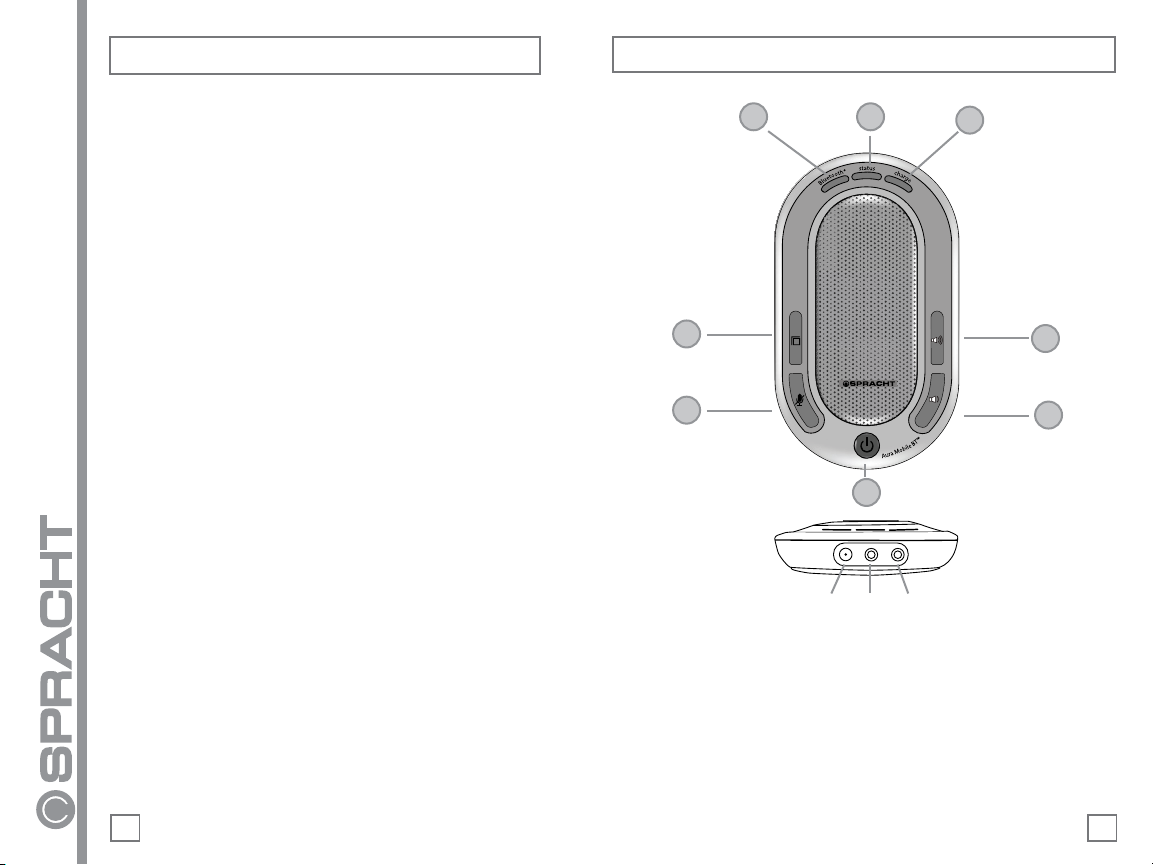
DC Line E. Mic
1
3
2
6
78
4
5
Package Contents
1. Aura Mobile BT™
2. Wall power adapter
3. Car charger
4. Phone cable (for cordless phones with
headset jacks)
5. VoIP cable
6. External microphone
7. User Guide
8. Warranty/registration sheet
9. Quickstart
BUTTONS
1. Power On / Off
2. Volume Down
3. Volume Up
4. Bluetooth® Mode
5. Microphone Mute
LEDs
6. Charge- Amber
7. Status – Green
8. Bluetooth® – Blue &
Amber
Aura Mobile BT™ Design
2 3
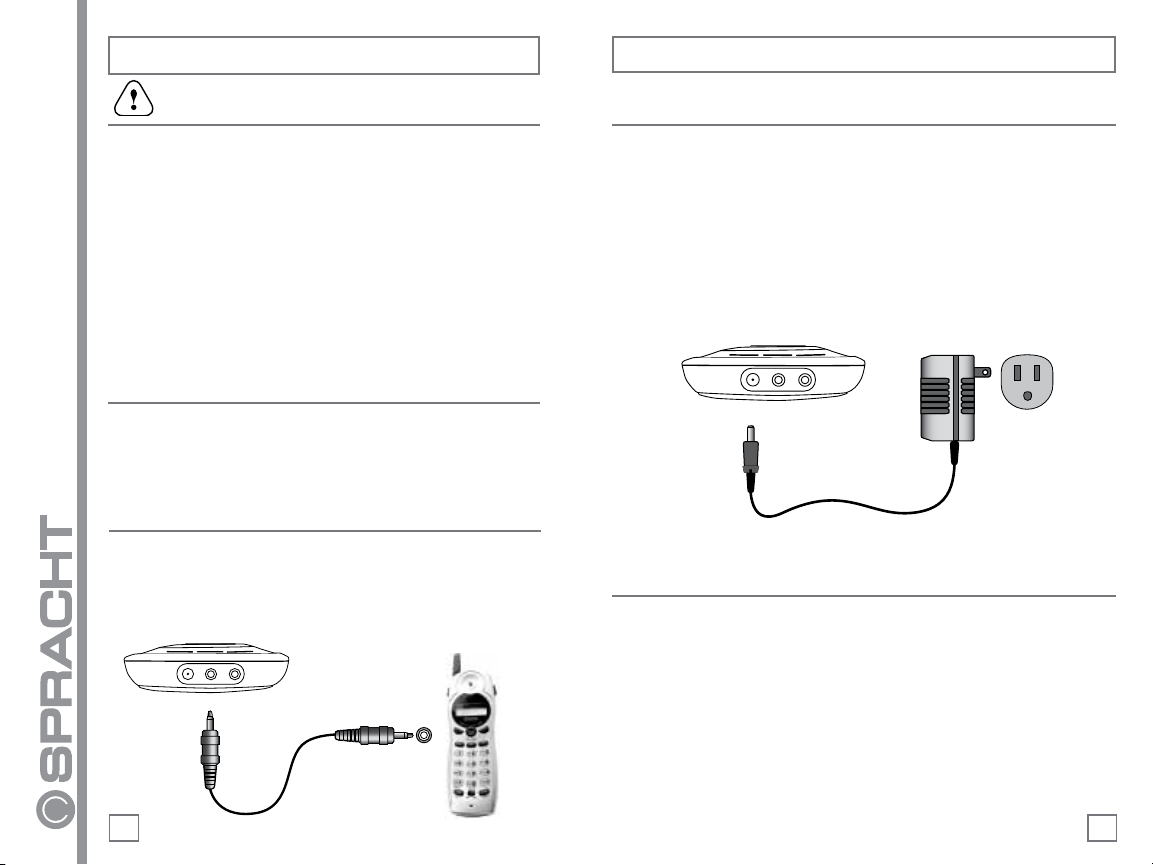
DC Line E. Mic
Precautions
Safety Precautions
• The safest way to make or receive a call is to pull off to
the side of the road before communicating. Please
obey all cell phone and driving laws in your area.
•Do not use the Aura Mobile BT™ near water,
such as a sink or bath tub, or in a wet area.
•Do not use the Aura Mobile BT™ during an electrical
storm or near a gas leak or vapors that could
be ignited.
Determining Phone Compatibility
To determine if your mobile phone has Bluetooth®
capability, please visit your phone manufacturer’s
web site.
Connecting to a Cordless Phone
To connect to a cordless phone, see diagram below and
refer to Quickstart guide (English only) for instructions.
User Guide
1. Charging your Aura Mobile BT™
Your Aura Mobile BT™ must be fully charged before you
use it for the first time. First, plug the power adapter into
an electrical outlet (do not exceed the voltage rating of the
power adapter). Next, plug the power adapter wire into the
port on the Aura Mobile BT™ labeled “DC”.
Once the Aura Mobile BT™ is fully charged the “Charge”
indicator will turn off and the Aura Mobile BT™ is ready for use.
2. Powering On/Off
•Powering On: Press and hold down the Power button
�. A tone will sound. At this point the � button can be
released. The “Status” indicator will flash green every
few seconds to indicate your Aura Mobile BT™ is on.
•Powering Off: Press and hold down the � button. The
“Status” indicator will flash twice and a tone will sound. At
this point the � button can be released. All LEDs will turn
off to indicate your Aura Mobile BT™ is off.
Power adapter
4 5
DC Line E. Mic Headset Jack

3. What is “Pairing”
Pairing is the process of two Bluetooth® compatible
devices linking or communicating with one another.
A mobile phone identifies a Bluetooth® device and
uses a password or PIN to establish the pairing. This
process allows only a verified device to connect to
your mobile phone, ensuring security.
4. Pairing the Aura Mobile BT™ with a Mobile Phone
• Make sure that your Aura Mobile BT™ is powered
on. (see section 2)
• Power on your Bluetooth® enabled mobile phone.
• To switch to Bluetooth® mode and connect to a
Bluetooth® mobile phone, press and hold the
Mode button . DO NOT release the Mode
button until the “Bluetooth” indicator flashes
both blue and amber. The Aura Mobile BT™ is now
ready for pairing.
NOTE: If no connection is established with a
Bluetooth® mobile phone within 60 seconds, the
Aura MobileBT™ will switch to idle mode, signaled
by a flashing amber “Bluetooth” light. In this case,
you must hold the button for 3 seconds until the
“Bluetooth” light flashes blue and a tone sounds.
Next, hold the button once again until the
“Bluetooth” light flashes both blue and amber.
• Follow your mobile phone’s instruction guide
to connect to a Bluetooth® device. Typically,
you will click on a Bluetooth® icon and click
“Discover device.”
• Your mobile phone should find the Aura Mobile BT™ which
is displayed as “BTHS”.
• Click on “BTHS” and click “OK” if your phone prompts
you to confirm.
• Your mobile phone will then prompt you to enter a PIN or
password. Enter: 0000
• If the pairing is successful, your mobile phone will indicate
a successful pair and the “Bluetooth” indicator will flash a
blue light. The Aura Mobile BT™ is now ready to make or
answer calls.
5. Making a Call
• Dial the number on your mobile phone’s keypad.
• Press the “Call” button on your mobile phone.
6. Receiving a Call
• A chime will sound on the Aura Mobile BT™ to indicate an
incoming call. Press the Mode button on your Aura
Mobile BT™ or the “Accept” button on your mobile phone to
answer the call.
Note : Some mobile phones do not support accepting calls by
pressing the Mode button on your Aura Mobile BT™. In this
case, you must accept the call using your mobile phone.
7. Adjusting the Volume
> Volume Up: Press the Volume Up button to increase
the volume.
• The “Status” indicator will flash and a tone will sound when
the maximum level has been reached.
< Volume Down: Press the “Volume Down” button to
lower the volume.
User Guide
User Guide
67
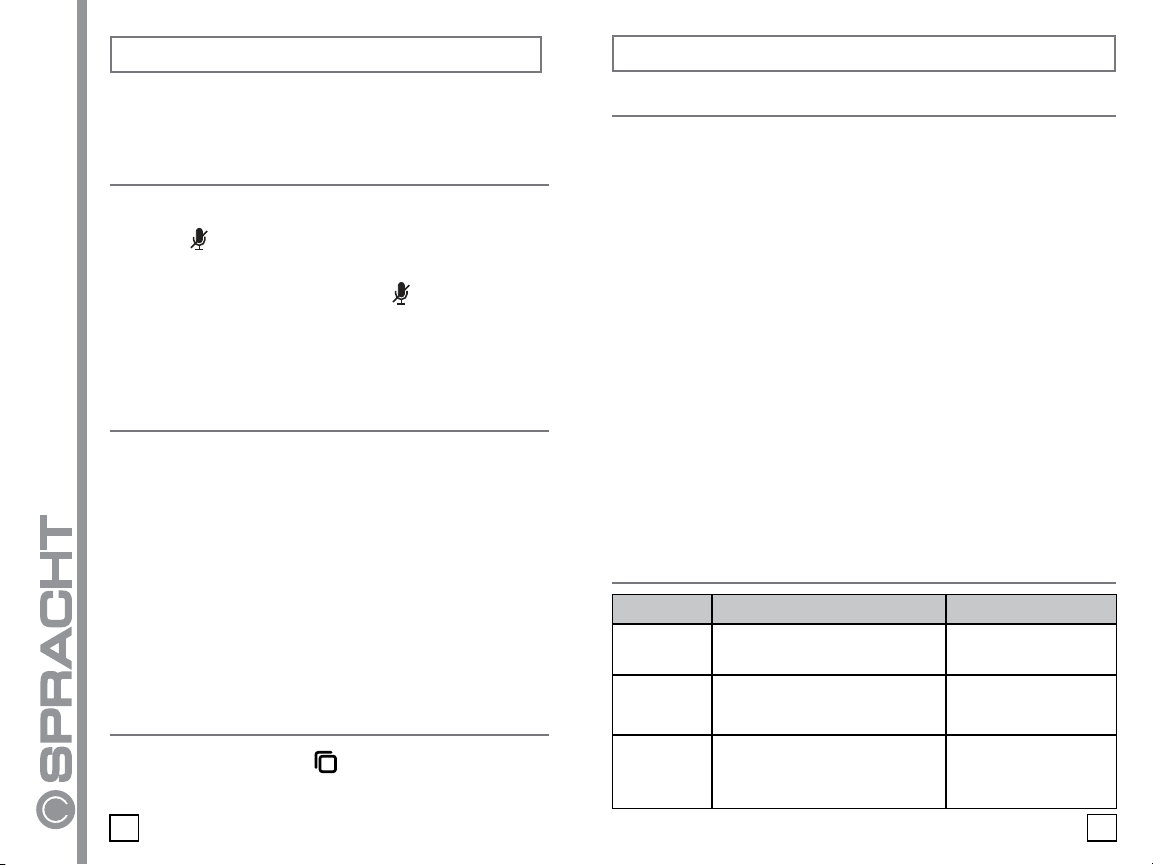
• The “Status” indicator will flash and a tone will
sound when the minimum level has been reached.
8. Muting the microphone
•To mute the microphone, press the Mute
button . The “Status” indicator will flash rapidly
when the Mute is active.
•To resume talking, press the button again.
The “Status” indicator will resume flashing every
few seconds.
9. Call Waiting (applicable only if your phone and
service plan include call waiting)
•The Aura Mobile BT™ speaker will sound if there
is an incoming call when you are already on the
phone.
•Press “Accept” on your mobile phone to answer
the call and place the current party on hold. Press
“Ignore” on your mobile phone to ignore the call.
For detailed instructions on answering a second
incoming call, refer to your mobile phone’s
user guide.
10. Ending a Call
•Press the Mode button on the Aura Mobile BT™
or “End” on your mobile phone to end a call.
11. LED Indicators
1. Charge– Amber
•On - Charging
•Off –Fully charged
2. Status - Green
•Flashing every few seconds – Powered on
•Flashing rapidly – Microphone muted
•Flashing rapidly and beeping sound- Battery low (must
charge by connecting power via wall adapter or car
charger.) Note: If within 1 minute power is not connected,
the Aura Mobile BT™ will automatically shut off.
3. Bluetooth® – Blue and Amber
•Flashing Blue and Amber - Ready for pairing
•Flashing Blue - Paired
12. Bluetooth® Modes
Mode Description Bluetooth® Light
Idle A low energy state to
conserve the battery Flashing amber
Ready for
Pairing
Ready to be paired with
Bluetooth® device Flashing amber/blue
Paired
Paired with Bluetooth®
device, ready to answer
and make calls
Flashing blue
User Guide User Guide
89
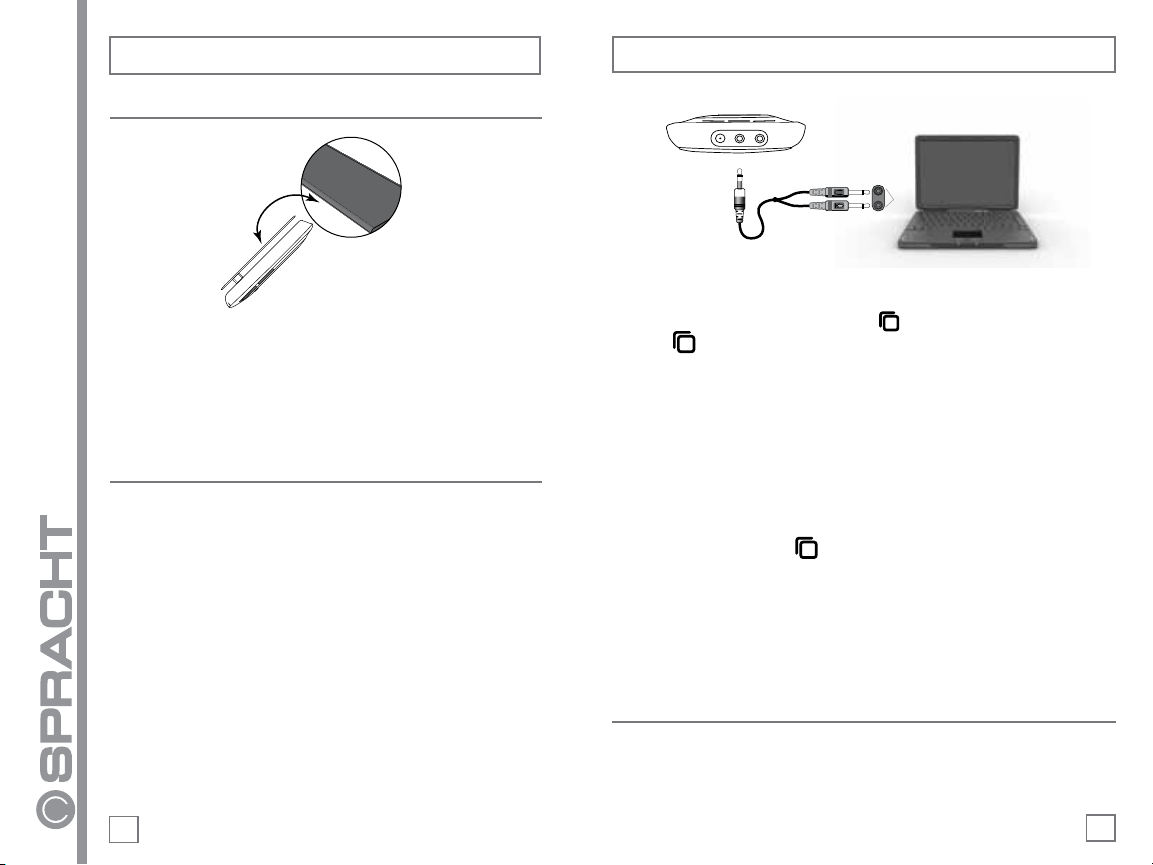
13. Using The Visor Clip
• To attach to car visor, open the visor clip under the Aura
Mobile BT™ and slide it onto visor with the speaker facing
down, towards you.
• The Aura Mobile BT™ functions best when there are no
obstructions between the Aura Mobile BT™ and your
mobile phone.
14. Aura Mobile BT™ and VoIP
The Aura Mobile BT™ allows VoIP functionality. In order
to use this feature, you must already have VoIP through a
service provider. To connect your Aura Mobile BT™ with a
non-Bluetooth® computer for VoIP conferencing:
• Press and hold the Power button � on the Aura Mobile BT™
until a chime sounds and the “Status” light flashes green.
• Connect the green headphone plug into the headphone
jack (typically green) on your computer.
• Connect the pink microphone plug into the microphone
jack (typically pink) on your computer.
• Connect the black plug into the “Line” jack on the Aura
Mobile BT™.
• Launch your VoIP application to make the call.
To connect your Aura Mobile BT™ with a Bluetooth®
capable computer for VoIP calls:
• Press and hold the Power button � on the Aura Mobile BT™ until a
chime sounds and the “Status” light flashes green.
• Press and hold the Mode button . DO NOT release the Mode
button until the “Bluetooth®” indicator flashes both blue and amber.
• Launch your computer’s Bluetooth® application. (Refer to your
Bluetooth® application’s manual for detailed instructions of the
next steps.)
• Discover device: Navigate to “Discover” new devices. The
Bluetooth® application should find the Aura Mobile BT™ which is
displayed as “BTHS”.
• Pair: Navigate to “Pair” with the “BTHS”. Enter 0000 for the PIN.
• Connect: Navigate to “Connect” to the “BTHS”.
• The incoming call chime will sound on the Aura Mobile BT™.
• Press the Mode button to connect.
• Your Aura Mobile BT™ will now act as your computer speakers and
mic. Launch your VoIP application to make the call.
Note: Typically, the call is placed using your computer’s keyboard or
mouse to dial. The call is then routed through your Internet connection.
Once the call is dialed and placed, you will be able to hear and talk
through the Aura Mobile BT™.
15. Using the external microphone
Connect the external microphone plug into the “E. Mic” jack on the
Aura Mobile BT™. A tone will sound to indicate that the microphone
has been recognized. The external microphone will provide optimal
performance when placed 6” or more from your mouth.
User Guide User Guide
End View of Aura Mobile BT
TM
Line Headphones
Mic
10 11
Sun Visor
Visor Clip

AURA MOBILE BT™
Order Information: Part Number MCP-2014
Features
Bluetooth® version: 1.1 and 1.2 (or higher)
Certifications: FCC, CE, IC, A-TICK
Supported Profiles: Hands Free, Activating handset,
Answer incoming call, Turn off handset
Operating Range: Up to 33’ (10 m)
Talk / Stand-By Time: 4 hrs / 24 hrs (Typical)
Microphone: Noise cancelling internal and external,
44 dB ± 4 dB sensitivity
Speaker/Amplifier: Output Dual 1.5” (38 mm) speakers,
output 95+ dB at 3 watts, maximum output into 4 ohms
Operating Temperature: -20-50 degree C
Storage: Temperature: -20-85 degree C
Controls and Interfaces
Buttons:
Volume Up/Down (16 step range), Bluetooth®, Mute,
and Power
LED Indicators:
Charge status; Bluetooth® modes: idle, ready for
pairing, paired; Status
Operating Mode:
Full Duplex with noise and echo cancellation
Electrical Specifications
Power: Internal battery, or power adapter, or car charger
Charger Input: AC120V 60Hz/240 VAC 50Hz/12-24 VDC adapter
Output: 6-12 VDC, 2.7W max
Charge Time: 3 hours (typical)
Microphone Sensitivity: 44 dB ± 4 dB 360 degree coverage
Battery: Single Cell 1100 mAH Lithium ion rechargeable
Optimal distance to microphone: 24” (60 cm)
Physical Specifications
Aura Mobile BT™: (main body)
5.5” (13.97 cm) x 3.125” (7.93 cm) x 1.0” (2.54 cm)
Weight 9 oz
Inputs/Accessories
Connection Inputs: 2.5 mm for phone, computer; 2.5 mm for
external microphone; 1.3 mm for power adapter
Included Accessories: Cordless phone cable, 1 m; 9 VDC car
charger; 120 V power adapter; VoIP cable, 2 m; external
microphone, 1.5 m
Specifications Specifications
12 13

Spracht Limited Warranty Policy
All information is believed to be reliable, however specifications are
subject to change without notice.
Spracht warrants its products against defects or
malfunctions in material and workmanship under
normal use and service, with the exceptions stated
below. This warranty lasts for one year from the
original date of purchase. Coverage terminates if
you sell or otherwise transfer the product. In order
to keep this warranty in effect, the product must
have been handled and used as prescribed in the
instructions accompanying the product.
Spracht shall (at its option) repair or replace a defective
unit covered by this warranty, or shall refund the
product purchase price. Repair, replacement with a
new or reconditioned unit, or refund, as provided
under this warranty, is your exclusive remedy.
This warranty does not cover any damages due to
accident, misuse, abuse, or negligence. Spracht shall
not be liable for any incidental or consequential
damages. Some states do not allow limitation or
exclusion of incidental or consequential damages,
so the above limitation or exclusion may not apply
to you. Implied warranties of merchantability and
fitness for a particular purpose are limited in duration
to the duration of this warranty. Some states do not
allow limitations on how long an implied warranty
lasts, so the above limitation may not apply to you.
To make a warranty claim, the purchaser must obtain
a return authorization number (RA) from Spracht
(serial number and purchase date required), and
then return the product to Spracht at purchaser’s expense. A
copy of the original dated receipt or shipping document must
accompany the product. To obtain a return authorization,
see “Warranty” on our website at www.spracht.com, send an
e-mail to inf[email protected], or contact us at:
Spracht
2672 Bayshore Parkway, Bldg 900
Mountain View, CA 94043 USA
Tel: +1 650-215-7500 Fax: +1 650-318-8060
For repair or replacement of a failed product, allow 4 to 6
weeks for processing and shipment.
This warranty gives you specific legal rights, and you may also
have other rights which vary from state to state.
Spracht Limited Warranty Policy
14 15

Interference Statement
This device complies with Part 15 of the FCC Rules.
Operation of this device is subject to the following two
conditions:
(1) This device may not cause harmful interference, and
(2) this device must accept any interference received,
including interference that may cause undesired operation.
NOTE: This device has been tested and found to comply
with the limits for a Class B digital device pursuant to Part
15 of the Federal Communications Commissions Rules
and Regulations. These limits are designed to provide
reasonable protection against harmful interference
when the equipment is operated in a commercial
environment. This equipment generates, uses, and can
radiate radio frequency energy and, if not installed and
used in accordance with the instruction manual, may
cause harmful interference to radio communications.
However, there is no guarantee that interference will not
occur in a particular installation. If this equipment does
cause harmful interference to radio or television reception
(which can be determined by turning the equipment
off and on), the user is encouraged to try to correct the
interference by one or more of the following measures:
• Reorient or relocate the receiving antenna.
• Increase the separation between the device and
the receiver.
• Connect the device into an outlet on a circuit different
from that to which the receiver is connected.
• Consult the dealer or an experienced radio/TV
technician for help.
NOTE: This Bluetooth® radio device must be installed and used
in strict accordance with the instructions as described in the
AuraMobile BT™ user guide that accompanies the product. Any other
installation or use will violate FCC Part 15 regulations. Modifications
not expressly approved by Spracht could void the user’s authority to
operate the equipment.
FCC Radiation Exposure Statement
WARNING: To comply with FCC RF exposure compliance requirement,
the antenna used for this transmitter must be installed so that it is
at a distance of at least 2.5 cm from all persons and must not be
collocated or operating in conjunction with any other transmitter.
Radio Approvals
It is important to ensure that you only use your radio device in
countries where the device is approved for use. To determine
whether you are allowed to use your wireless network device in
a specific country, please check to see if the radio type number
that is printed on the identification label of your device is listed as
approved for that country on the radio approval list posted on the
vendor’s support website.
FEDERAL COMMUNICATIONS COMMISSION STATEMENT
© 2006-9 Spracht. All rights reserved. Spracht, the Spracht logo, and
AuraMobile BT™ are trademarks and registered trademarks of Spracht. All
other trademarks are property of their respective owners.
Visit our website at www.spracht.com.
16 17

AURA MOBILE BT™
Teleconferencias Bluetooth®
MANUAL DEL
USUARIO
ÍNDICE
Introducción -- -- -- -- -- -- -- -- -- -- -- -- -- -- -- -- -- -- -- -- 1
Contenido de la caja -- -- -- -- -- -- -- -- -- -- -- -- -- -- -- -- -- 2
Diseño del dispositivo Aura Mobile BT™ - -- -- -- -- -- -- -- 3
Precauciones de seguridad - -- -- -- -- -- -- -- -- -- -- -- -- -- 4
Determinación de la compatibilidad del teléfono - -- -- 4
Carga del dispositivo Aura Mobile BT™ -- -- -- -- -- -- -- -- 5
Encendido y apagado -- -- -- -- -- -- -- -- -- -- -- -- -- -- -- -- 5
Definición de “emparejamiento” -- -- -- -- -- -- -- -- -- -- -- 6
Emparejamiento del dispositivo Aura Mobile BT™
con teléfonos móviles -- -- -- -- -- -- -- -- -- -- -- -- -- -- 6, 7
Realización de llamadas -- -- -- -- -- -- -- -- -- -- -- -- -- -- -- 7
Recepción de llamadas -- -- -- -- -- -- -- -- -- -- -- -- -- -- -- 7
Ajuste manual del volumen -- -- -- -- -- -- -- -- -- -- -- -- 7, 8
Inhabilitación del micrófono - -- -- -- -- -- -- -- -- -- -- -- -- 8
Llamadas en espera -- -- -- -- -- -- -- -- -- -- -- -- -- -- -- -- -- 8
Finalización de llamadas - -- -- -- -- -- -- -- -- -- -- -- -- -- -- 8
Indicadores LED -- -- -- -- -- -- -- -- -- -- -- -- -- -- -- -- -- -- -- 9
Bluetooth® Modes -- -- -- -- -- -- -- -- -- -- -- -- -- -- -- -- -- -- 9
Uso del gancho para visera-- -- -- -- -- -- -- -- -- -- -- -- -- -10
Aura Mobile BT™ y VolP -- -- -- -- -- -- -- -- -- -- -- 10, 11,12
Uso del micrófono externo -- -- -- -- -- -- -- -- -- -- -- -- -12
Especificaciones -- -- -- -- -- -- -- -- -- -- -- -- -- -- -- -- - 12, 13
Política de garantía limitada -- -- -- -- -- -- -- -- -- -- - 14, 15
Declaraciones de la FCC -- -- -- -- -- -- -- -- -- -- -- -- - 16, 17

Introducción
Gracias por haber adquirido el Aura Mobile BT™ de Spracht con
tecnología Bluetooth®, el dispositivo para teleconferencias
móviles de máxima versatilidad.
Su conexión inalámbrica a cualquier teléfono móvil dotado
de Bluetooth® permite llevar el dispositivo Aura Mobile BT™
a la oficina, el automóvil, el aeropuerto, la playa o a cualquier
otro lugar.
Se trata de la opción más avanzada para establecer
comunicaciones a manos libres con su teléfono móvil; este
práctico dispositivo no requiere que el usuario se ponga un
audífono para hacer o contestar llamadas. El dispositivo Aura
Mobile BT™ es compatible con teléfonos móviles dotados de
la función Bluetooth®, teléfonos inalámbricos con conector
para audífono, o incluso cualquier PC o Macintosh para
llamadas VoIP (protocolo de voz a través de Internet).
CARACTERÍSTICAS:
• Cancelación de eco y reducción activa de ruido mediante
la tecnología de procesamiento digital de señales (Digital
Signal Processing o DSP).
• Dúplex completo, lo que permite a los usuarios establecer
comunicaciones bidireccionales simultáneas.
• Altavoces dobles, amplificador de 3 vatios y 95+ dB de
sonido, con potencia suficiente para salas de conferencias
de gran tamaño.
En las páginas 12 y 13 de este manual encontrará las
especificaciones completas.
1

1
DC Line E. Mic
Contenido de la caja
1. Aura Mobile BT™
2. Adaptador para toma de corriente de pared
3. Cargador para automóvil
4. Cable telefónico (para teléfonos inalámbricos
con conectores para audífono)
5. Cable VoIP
6. Micrófono externo
7. Manual del usuario
8. Tarjeta de garantía y registro
9. Quickstart (Inicio rápido; disponible solamente
en inglés)
Botones
1. Encendido y apagado
2. Bajar el volumen
3. Subir el volumen
4. Modo Bluetooth®
5. Silenciado
Indicadores LED
6. Charge (Carga): ámbar
7. Status (Estado): verde
8. Bluetooth®: azul y
ámbar
Diseño del dispositivo Aura Mobile BT™
2 3
5
4
876
2
3
1

DC Line E. Mic
Line Headset Jack
Phone Cable
Conector para
audífono
2.5mm Cable
Precauciones
Precauciones de seguridad
•La manera más segura de hacer o recibir una llamada
requiere salir de la carretera y estacionarse antes de
establecer la comunicación. Sírvase obedecer todas
las leyes que rigen el uso de teléfonos celulares y el
manejo de vehículos en su zona.
•No utilice el dispositivo Aura Mobile BT™ cerca de
fuentes de agua, tales como un fregadero o bañera,
ni tampoco en zonas mojadas.
•No utilice el dispositivo Aura Mobile BT™ durante
tormentas eléctricas ni en las cercanías de fugas de
gas o de vapores inflamables.
Determinación de la compatibilidad del teléfono
Visite el sitio web del fabricante de su teléfono móvil
para determinar si dispone de la función Bluetooth®.
Conexión con un teléfono inalámbrico
Para establecer una conexión con un teléfono
inalámbrico, consulte el diagrama siguiente y
remítase a las instrucciones que encontrará en la
guía Quickstart (disponible solamente en inglés).
Manual del usuario
1. Carga del dispositivo Aura Mobile BT™
El dispositivo Aura Mobile BT™ debe estar completamente
cargado antes de que pueda utilizarse por primera vez. En
primer lugar, enchufe el adaptador de energía en una toma
de corriente (no supere el voltaje nominal del adaptador).
Seguidamente, enchufe el cable del adaptador de energía en
el puerto “CC” del dispositivo Aura Mobile BT™.
Una vez que Aura Mobile BT™ esté completamente cargado,
el indicador “Charge” (Carga) se apagará y el dispositivo estará
listo para ser utilizado.
2. Encendido y apagado
• Encendido: Mantenga oprimido el botón de encendido �
hasta que se emita una señal sonora. Ahora puede soltar
el botón de encendido �. El indicador “Status” (Estado)
destellará en verde a intervalos de varios segundos para
indicar que el dispositivo Aura Mobile BT™ está encendido.
• Apagado: Mantenga oprimido el botón de encendido �;
el indicador “Status” destellará dos veces y se emitirá una
señal sonora. Ahora puede soltar el botón de encendido �.
Se apagan todos los indicadores LED, lo que señala que el
dispositivo Aura Mobile BT™ está desactivado.
4 5
Adaptador de
energía
Cable de teléfono

3. Definición de “emparejamiento”
El emparejamiento es el proceso de vinculación
o establecimiento de comunicaciones entre dos
dispositivos Bluetooth® compatibles. Un teléfono
móvil identifica el dispositivo Bluetooth® y utiliza
una contraseña o código numérico (PIN) para llevar
a cabo el emparejamiento. Este proceso permite
sólo la conexión de dispositivos verificados al
teléfono móvil, lo cual garantiza la seguridad de la
comunicación.
4. Emparejamiento del dispositivo
Aura Mobile BT™ con un teléfono móvil
• Asegúrese de que el dispositivo Aura Mobile BT™
esté encendido. (Consulte la sección 2.)
• Encienda el teléfono móvil Bluetooth®.
• Para cambiar al modo Bluetooth® y establecer la
conexión con un teléfono móvil Bluetooth®, mantenga
oprimido el botón de modo . No suelte el botón de
modo hasta que el indicador “Bluetooth” destelle
tanto en ámbar como en azul. Ahora puede soltar el
botón de modo. Con esto el dispositivo Aura Mobile
BT™ queda listo para el emparejamiento.
NOTA: Si no se establece ninguna conexión con
un teléfono móvil Bluetooth® en un plazo de 60
segundos, el dispositivo Aura Mobile BT™ se colocará
en modo de espera y el indicador “Bluetooth®”
destellará en ámbar. En este caso, tendrá que
oprimir el botón de modo durante 3 segundos
hasta que la luz “Bluetooth®” destelle y se emita
una señal sonora. A continuación, vuelva a
mantener pulsado el botón hasta que el indicador
“Bluetooth” destelle tanto en ámbar como en azul.
• Siga las instrucciones del manual de su teléfono móvil para
establecer una conexión con un dispositivo Bluetooth®.
Normalmente, tendrá que hacer clic en un icono Bluetooth® y
luego en “Discover device” (Detectar dispositivo).
• Su teléfono móvil debe encontrar el dispositivo Aura Mobile
BT™, que se representa en la pantalla como “BTHS”.
• Si su teléfono le solicita una confirmación, haga clic en
“BTHS” y luego en “OK”.
• Su teléfono móvil le solicitará que introduzca un código PIN
o una contraseña. Introduzca: 0000
• Si los dispositivos se emparejan satisfactoriamente, su
teléfono móvil indicará que el emparejamiento ha tenido
éxito y el indicador “Bluetooth” destellará en azul. Con esto
el dispositivo Aura Mobile BT™ queda listo para hacer o
responder llamadas.
5. Realización de llamadas
• Marque el número en el teclado de su teléfono móvil.
• Oprima el botón “Call” (Llamar) de su teléfono móvil.
6. Recepción de llamadas
El Aura Mobile BT™ emitirá un repique para indicar que está
entrando una llamada. Oprima el botón de modo en el Aura
Mobile BT™ para contestar la llamada.
7. Ajuste manual del volumen
> Aumento del volumen: Oprima el botón para subir el
volumen.
• Cuando se llegue al nivel máximo, el indicador “Status”
destellará y se emitirá una señal sonora.
< Disminución del volumen: Oprima el botón para bajar
Manual del usuario
Manual del usuario
67

el volumen.
• Cuando se llegue al nivel mínimo, el indicador
“Status” destellará y se emitirá una señal sonora.
8. Inhabilitación del micrófono
• Para inhabilitar el micrófono, oprima el botón
de silenciado . El indicador “Status” destel lará
rápidamente para señalar que está activada la función
de silenciado.
• Para seguir hablando, vuelva a oprimir el botón
de silenciado . El indicador “Status” volverá a
destellar a intervalos de varios segundos.
9. Llamadas en espera (aplicables únicamente si
su teléfono y plan de servicio cuentan con esta función)
• El altavoz del dispositivo Aura Mobile BT™ sonará si
le entra una llamada cuando usted está hablando
por teléfono.
• Oprima “Call” (Llamada) en su teléfono móvil para
contestar la llamada y poner en espera a la persona
con quien está conversando. Cada vez que se
oprima “Call” se alternará la línea telefónica.
10. Finalización de llamadas
• Oprima el botón de modo en el Aura Mobile BT™
o el botón “End” (Terminar) en su teléfono móvil
para finalizar una llamada.
11. Indicadores LED
1. Charge (Carga): ámbar
• Encendido: cargando
• Apagado: dispositivo completamente cargado
2. Status (Estado): verde
• Destello a intervalos de varios segundos: encendido
• Destello rápido: silenciado
• Destellante rápido y señal sonora: el nivel de carga de la
batería es muy bajo: necesita carga
3. Bluetooth®: azul y ámbar
• Destello en ámbar y azul: dispositivo listo para
el emparejamiento
• Destello en azul: dispositivo emparejado
12. Bluetooth® Modes
Modo Descripción Indicador LED
Bluetooth®
En espera Estado de baja energía para
ahorrar carga
El indicador
destella en ámbar
Dispositivo
listo para el
empareja-
miento
Listo para ser emparejado al
dispositivo Bluetooth®
El indicador
destella en ámbar
y azul
Dispositivo
emparejado
Emparejado con el disposi-
tivo Bluetooth®, listo para
contestar y hacer llamadas
El indicador
destella en azul
Manual del usuario Manual del usuario
89
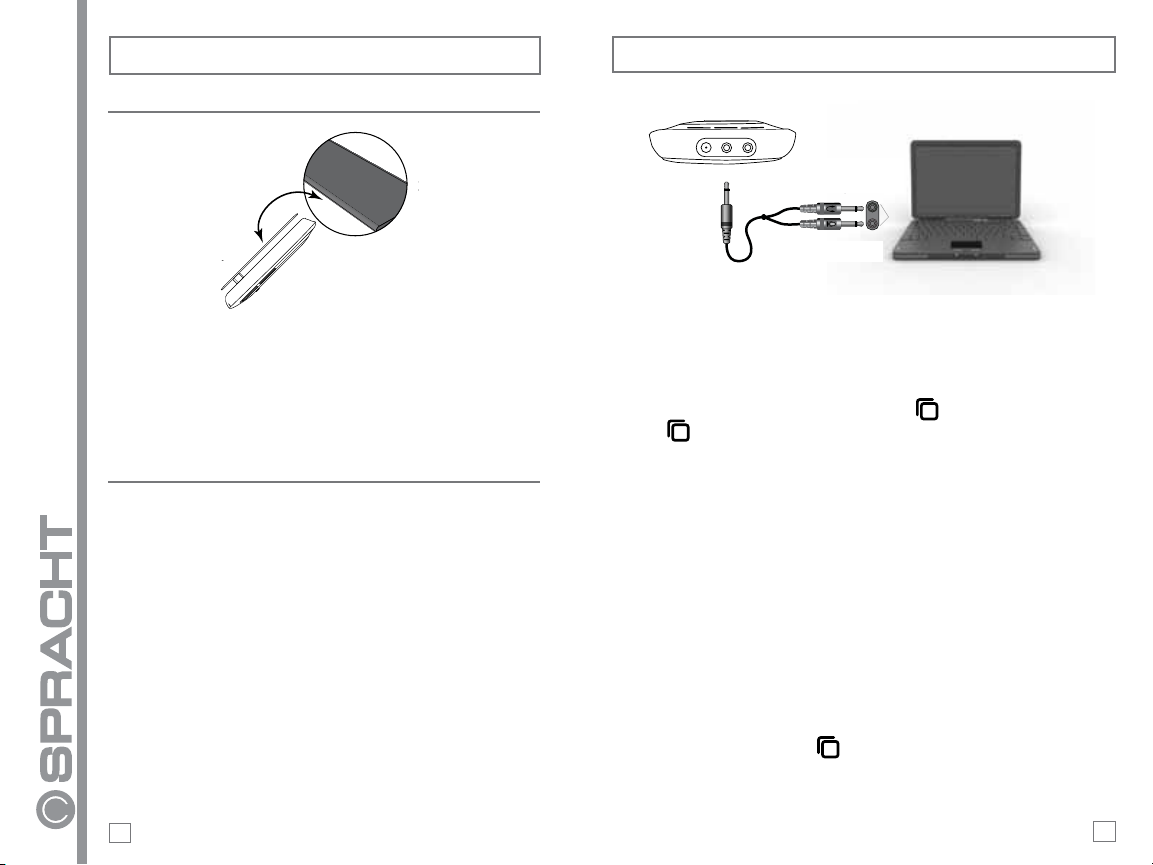
13. Uso del gancho para visera
• Para fijar el dispositivo a una visera de automóvil, abra el
gancho situado debajo del Aura Mobile BT™ y deslícelo
debajo de la visera orientando el altavoz hacia abajo y
hacia usted.
• El dispositivo Aura Mobile BT™ funciona en forma óptima si
no hay ningún impedimento entre éste y el teléfono móvil.
14. Aura Mobile BT™ y VoIP
El dispositivo Aura Mobile BT™ es compatible con la
funcionalidad VoIP. Para utilizar esta función, es preciso
contar con VoIP a través de un proveedor de servicio. Para
conectar el dispositivo Aura Mobile BT™ a un ordenador
sin Bluetooth a fin de realizar teleconferencias VoIP:
• Mantenga oprimido el botón de encendido � del
dispositivo Aura Mobile BT™ hasta que se emita un
repique y destelle en verde el indicador “Status”.
• Introduzca el enchufe verde del audífono en el conector
respectivo (generalmente, también verde) de su ordenador.
• Introduzca el enchufe rosado del micrófono en el
conector respectivo (generalmente, también rosado)
de su ordenador.
• Introduzca el enchufe negro en el conector “Line” (Línea)
del dispositivo Aura Mobile BT™.
• Inicie la aplicación de VoIP para realizar la llamada.
Para conectar el dispositivo Aura Mobile BT™ a un ordenador
configurada con Bluetooth a fin de realizar llamadas VoIP:
• Mantenga oprimido el botón de encendido � del dispositivo Aura
Mobile BT™ hasta que se emita un repique y la luz indicadora de
estado destelle en verde.
• Mantenga oprimido el botón de modo . NO suelte el botón de
modo hasta que el indicador “Bluetooth” destelle en azul y
en ámbar.
• Inicie la aplicación Bluetooth de su ordenador. (En el manual de la
aplicación Bluetooth encontrará instrucciones detalladas sobre los
pasos siguientes.)
• Detección del dispositivo: Desplácese hasta la opción de detección
de nuevos dispositivos (“Discover”). La aplicación Bluetooth debe
encontrar el dispositivo Aura Mobile BT™, que aparece en pantalla
como “BTHS”.
• Emparejamiento: Desplácese hasta la opción de emparejamiento
(“Pair”) con el “BTHS”. Introduzca 0000 en la opción del número de
identificación personal (“PIN”).
• Conexión: Desplácese hasta la opción de conexión (“Connect”)
con el “BTHS”.
• El dispositivo Aura Mobile BT™ emitirá el repique correspondiente
a las llamadas entrantes.
• Oprima el botón de modo para establecer la conexión.
• El dispositivo Aura Mobile BT™ desempeñará la función de los
altavoces y el micrófono de su ordenador.
• Inicie la aplicación VoIP para hacer la llamada.
Manual del usuario Manual del usuario
10 11
Sun Visor
Visor Clip
End View of Aura Mobile BTTM
Line Headphones
Mic
Conector para
ordenador
Cable de VoIP
Gancho en
posición
extendida
Visera

Normalmente, la llamada se realiza utilizando el teclado o el
ratón del ordenador para marcar. Seguidamente, la llamada
se encamina a través de la conexión de Internet. Una vez que
se ha marcado y realizado la llamada, será posible escuchar
y hablar a través del dispositivo Aura Mobile BT™.
15. Uso del micrófono externo
Introduzca el enchufe del micrófono externo en el
conector “E. Mic” del dispositivo Aura Mobile BT; se emitirá
una señal sonora para indicar que el micrófono ha sido
reconocido. El micrófono externo funciona de manera
óptima si se coloca a 6 pulgadas (15 cm) o más de la boca.
AURA MOBILE BT™
Información sobre pedidos: n.° de ref. MCP-2014
Características
Versión Bluetooth®: 1.1 y 1.2 (o superiores)
Certificaciones: FCC, CE, IC, A-TICK
Perfiles compatibles: Manos libres, activación de auricular,
contestación de llamadas entrantes, desactivación de
auricular
Intervalo de funcionamiento: Hasta 10 m
Tiempo de conversación / espera: 4 h / 24 h (típico)
Micrófono: Cancelación interna y externa de ruido;
sensibilidad: 44 ± 4 dB
Altavoz/amplificador: Altavoces dobles de 38 mm, salida
de 95+ dB, salida máxima de 3 vatios en 4 ohmios.
Temperatura de funcionamiento: -20-50 °C
Temperatura de almacenamiento: 20-85 °C
Controles e interfaces
Botones:
Subir/bajar el volumen (16 incrementos), Bluetooth, silenciado y
encendido
Indicadores LED:
Charge (Carga); modos Bluetooth®: en espera, listo para el
emparejamiento, emparejado; Status (Estado)
Modo de funcionamiento:
Tecnología de dúplex completo con cancelación de ruido y ecos
Especificaciones eléctricas
Alimentación: Batería interna, adaptador de energía o cargador para
automóvil.
Entrada del cargador: adaptador de 120 V CA 60 Hz/240 V CA 50
Hz/12-24 V CC.
Salida: 6-12 V CC 2.7 W máx
Tiempo de carga: 3 horas (típico)
Sensibilidad del micrófono: 44 ± 4 dB, cobertura de 360°
Batería: Recargable de ion litio, 1100 mAH, celda única
Distancia óptima al micrófono: 60 cm
Especificaciones físicas
13.97 x 7.93 x 2.54 cm
Peso: 256 g
Entradas/accesorios
Entradas de conexión: Puerto de 2.5 mm para teléfono y ordenador;
puerto de 2.5 mm para micrófono externo; puerto de 1.3 mm
para adaptador de energía
Accesorios incluidos: Cable de teléfono inalámbrico, 1 m; cargador
para automóvil de 9 V CC; adaptador de energía de 120 V; cable
VoIP, 2 m; micrófono externo, 1.5 m
Especificaciones Especificaciones
12 13

Política de garantía limitada
Se considera que toda la información es confiable; sin embargo,
las especificaciones están sujetas a cambios sin previo aviso.
Spracht garantiza que sus productos estarán exentos de
defectos o averías en los materiales y la fabricación en
condiciones de uso y mantenimiento normales, con las
excepciones indicadas a continuación. Esta garantía durará
un año a partir de la fecha de compra original. La cobertura
finaliza si el usuario original vende el producto o lo transfiere
por otro medio. Para que esta garantía se mantenga
vigente, el producto debe haber sido manejado y utilizado
de conformidad con las instrucciones que lo acompañan.
Spracht reparará o sustituirá, a su criterio, cualquier
unidad defectuosa que esté cubierta por esta garantía, o
reembolsará el precio pagado por el producto. La reparación,
sustitución por una unidad nueva o reacondicionada,
o reembolso que se ofrecen bajo esta garantía son el
recurso exclusivo de que dispone el usuario. Esta garantía
no cubre daños provocados por accidente, uso indebido,
maltrato o negligencia. Spracht no se responsabilizará de
ningún daño fortuito o consiguiente. Algunos estados no
permiten limitar ni excluir daños fortuitos o consiguientes,
por lo que la limitación o exclusión anterior podría no ser
aplicable a su caso. La duración de las garantías implícitas
de comerciabilidad e idoneidad para fines determinados
se limita a la vigencia de esta garantía. Algunos estados
no permiten imponer limitaciones sobre la duración de
garantías implícitas, por lo que la limitación antedicha
podría no ser aplicable a su caso. Para hacer una
reclamación bajo la garantía, el comprador debe obtener
un número de autorización de devolución (RA – return
authorization) de Spracht (se requiere el número de serie
y la fecha de compra) y devolver el producto a Spracht
corriendo con los gastos de envío. Debe adjuntarse al
producto una copia del recibo o documento de envío originales
fechados. Para obtener una autorización de devolución, visite la
sección “Warranty” (Garantía) de nuestro sitio web www.spracht.com,
envíe un correo electrónico a [email protected]om, o escriba o llame a:
Spracht
2672 Bayshore Parkway, Bldg 900
Mountain View, CA 94043 EE. UU.
Tel: +1 650-215-7500 Fax: +1 650-318-8060
Los productos defectuosos serán procesados (reparados o
sustituidos) y enviados en un lapso de 4 a 6 semanas.
Esta garantía le confiere derechos legales especiales; es posible que
usted tenga también otros derechos que varían según la jurisdicción
Política de garantía limitada
14 15
Other manuals for Aura Mobile BT
2
Table of contents
Languages:
Other Spracht Conference System manuals