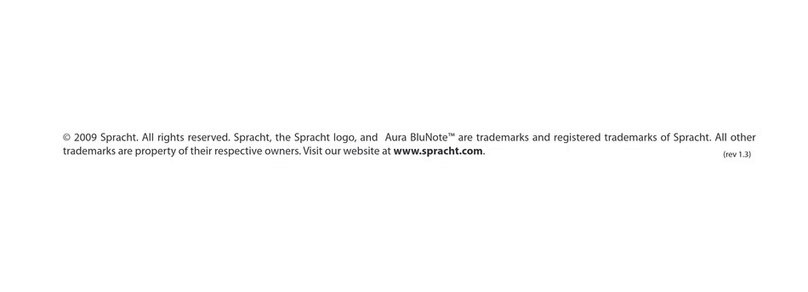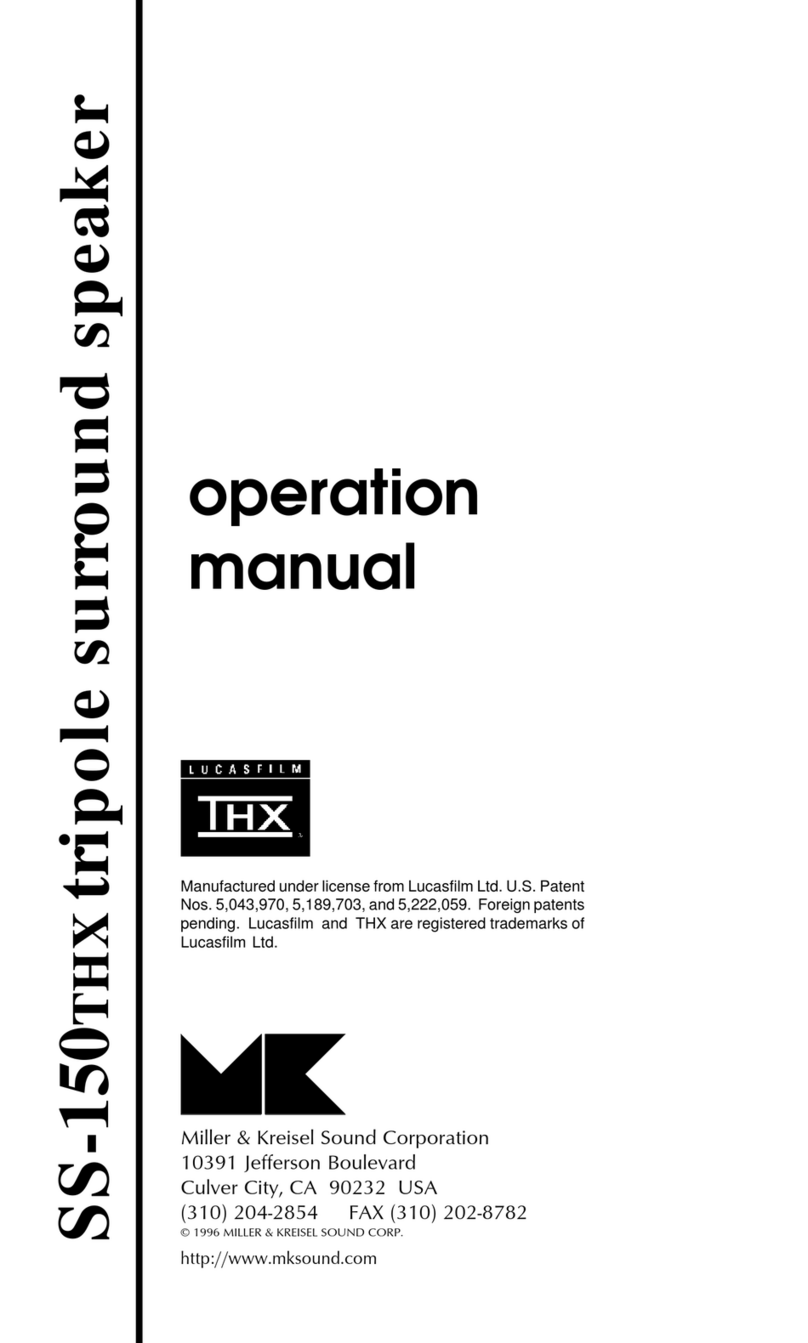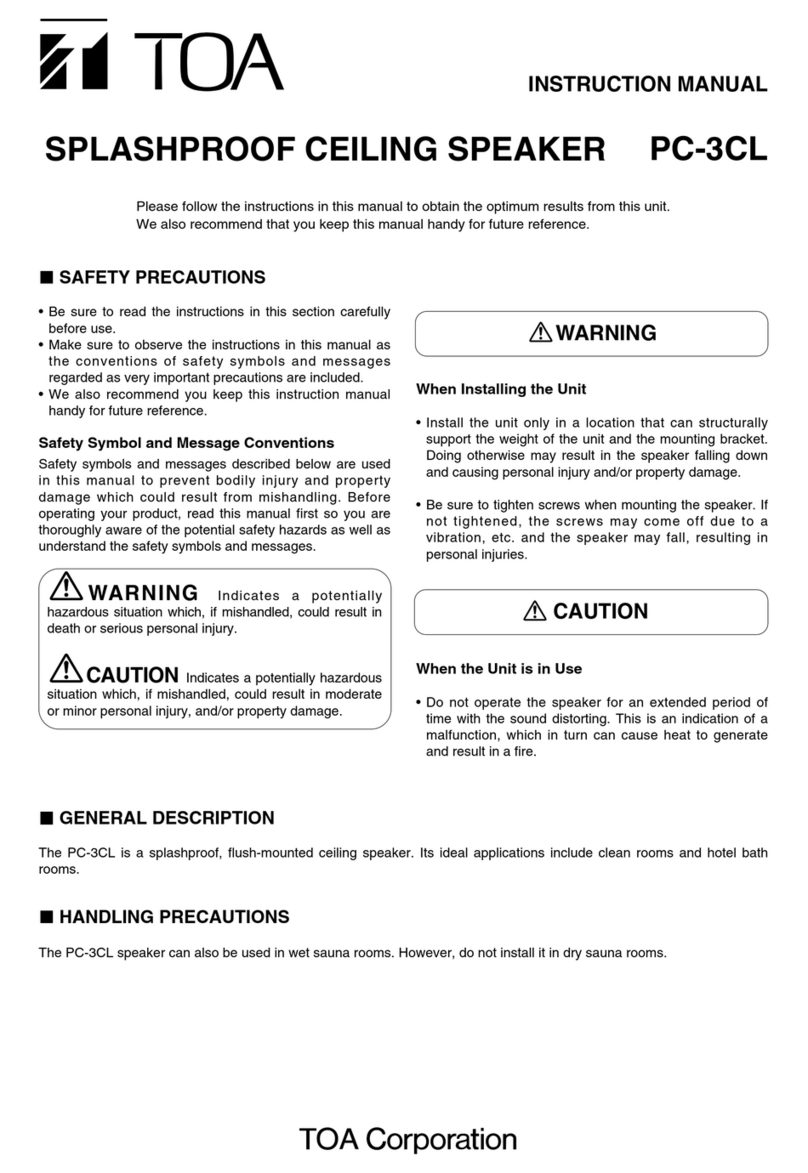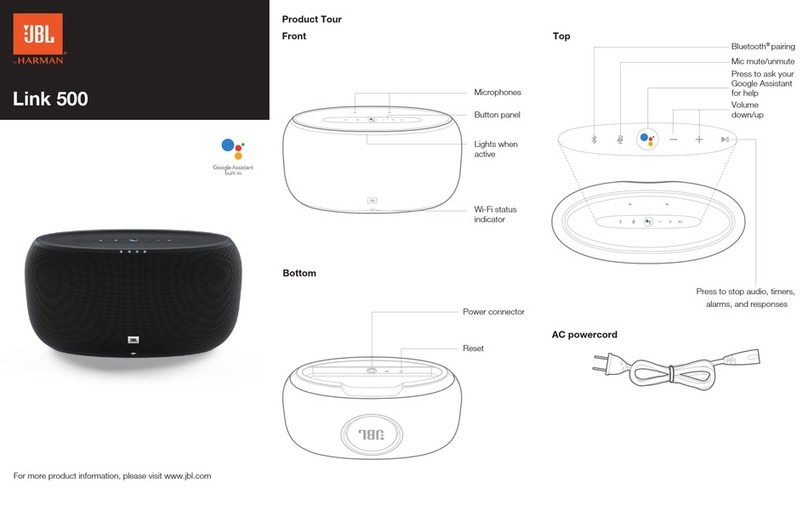Spracht Blunote Turbo WS-5010 User manual

Blunote Turbo™
Bluetooth® TWS Wireless
Speaker
WS-5010
User Guide

CONTENTS
Important Safety Information ..................i
Product Overview ......................................1
Features ....................................................... 2
Control Panel Description ........................3
User Instructions ........................................4
TWS True Wireless Stereo .......................5
Playing from the SD Card .........................6
FM Radio .......................................................6
AUX In mode ...............................................6
Charging .......................................................7
Troubleshooting .........................................8
Product Specifications ..............................8
Warranty .......................................................9
FCC Statement ............................................10
IMPORTANT SAFETY INFORMATION
Keep the speaker away from sources of
excessive heat.
Charge the battery to full when
charging for the first time.
To extend the life of the battery, charge
to full & disconnect the charging cable
when the charge is complete.
When the battery is low, the indicator
light will flash and you’ll hear an alert
“Please Charge”.
Even if you’re not using the speaker,
please charge it to full at least once a
Package Contents:
Blunote Turbo Bluetooth wireless
speaker, USB-C Cable, 3.5mm cable, User
Guide
i Spracht®
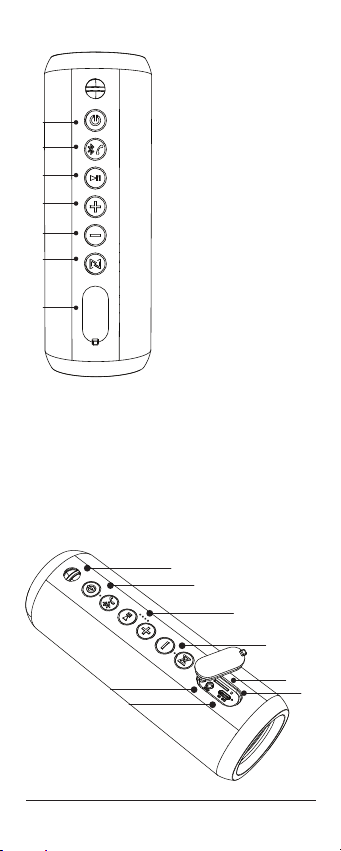
Blunote Turbo™ WS-5010 1
PRODUCT OVERVIEW
Power On/O
Call answer/end
Play/Pause
Volume Up
Volume Down
TWS pairing to 2nd
speaker
Silicone waterproof
cover
Lanyard Hook
Power indicator
Charging Indicator
TWS interconnect
indicator
TF/SD card port
charging port
Aux port
Mic
Speaker diaphram

2 Spracht®
OPERATING INSTRUCTIONS
FEATURES
Thanks for choosing Blunote Turbo™.
Please read this User Manual: it will help
you utilize all the features available in this
speaker.
• Bluetooth® 5.4 stereo music and mobile
hands-free communication.
• Two aluminum passive radiators (top and
bottom) vibrate with the music.
• Intuitive plug & play connectivity -
connect to computer, smartphone and
tablet via Bluetooth®, listen to FM radio,
plug in your own SD card for your saved
music (card capacity up to 32G), and even
plug a device into the AUX port via the
3.5mm cable.
• FM radio: the speaker has a built-in
antenna, and supports auto scan, and
allows you to save the FM channels.
• Rechargeable battery charges via USB
cable.
• TWS: true wireless stereo - two speakers
can pair and play music at the same time.
• Voice guide: the speaker will indicate the
mode and status for easy operation.
• Immersive sound for calls and music.
• Stylish design with luxe aluminum.
• Water resistant, IPX5, meaning it resists
jets of water- use it by the pool (but don’t
immerse).
• Compatibility: Windows, MacOS, iOS,
iPadOS, Android.
• You can switch between colors using the
Play/Pause button.

CONTROL PANEL DESCRIPTION
Click: play/pause/mute
Click: next track
Press and hold: increase volume
Double click: switch to the next folder
of the SD card
Click: previous track
Press and hold: decrease volume
Double click: switch to the previous
folder on the SD card
TWS (true wireless stereo)
Click: turn the TWS function on/o
Press and hold: clear the TWS pairing
memory
“·” Bluetooth indicator
“····” Battery indicator
“·” TWS indicator(true wireless stereo)
Under Cover item
Power ON/OFF
Press 3 sec: power on/o
Click: switch mode
Bluetooth®/mobile
hands free
Press 3 sec:disconnect
Bluetooth pairing/reject
a phone call
Click: enter Bluetooth®
mode/ answer or end
phone call
Double click: redial last
call
Blunote Turbo™ WS-5010 3

4 Spracht®
USER INSTRUCTIONS
USB Charging
Plug the Speaker into a USB power source
using the included USB cable. The red
indicator light will blink while charging.
When charged, all 4 blue lights will be on.
The battery supplies up to 12 hours of talk
time.
Power ON/OFF
Press and hold the power button for 3s to
power on/o. The speaker will be in
Bluetooth® mode automatically when
powered on.
BLUETOOTH PAIRING
The speakerphone will automatically enter
pairing mode when it powers on, and the
blue Bluetooth® indicator wil blink.
Open the Bluetooth® function in your
device and look for WS-5010 and choose
it. The blue indicator will stop blinking. You
can also open the pairing function by
pressing the Bluetooth®/phone button
(number 2 in the diagram on pages 1 and
3). The speakerphone will automatically
re-pair to previously paired devices if they
are within range.
PLAYING MUSIC
Turn on the music app on your paired
device. The music will play through the
speaker.
CALL HANDLING
Receive a Call
Click the Bluetooth®/phone button to
answer.
End a Call
Click the Bluetooth®/phone button to end.
Redial a Call
Double click the Bluetooth®/phone button
to dial the last dialed out number.
Switch call from speaker back to phone
Click the Volume + or Volume - button to
switch between speaker and phone.

Disconnect the current Bluetooth® pairing
Press & hold the Bluetooth®/phone button
to disconnect the current pairing. The
speaker can now pair with other devices.
TWS - True Wireless Stereo function
Power on 2 Blunote Turbo™ speakers and
place both speakers in pairing mode. Click
the TWS button (item 6 in diagrams) on
either speaker and it will search for the
second speaker. The TWS indicator red
and blue lights will flash alternately. The
speakers will pair automatically. When
paired, the TWS indicator in blue is the left
channel, & the blue light will keep blinking.
The red indicator is the right channel, and
its blue indicator will stay on solid.
Next, turn on the Bluetooth® function of
your mobile/other device and search for
Bluetooth® devices. Pair with WS-5010.
When connected, the left channel speaker
will prompt “Paired” and its Bluetooth®
indicator will be constant blue. The two
speakers will play at the same time.
To disconnect the paired speakers
Click the TWS button on either speaker,
you will hear “TWS disconnected”. To clear
the pairing press, press and hold the TWS
button on either speaker. You will hear
“TWS cleared”.
Note: You will need to have both speakers
powered on to clear the pairing.
• Before you try pairing the two speakers
to each other make sure neither of the
speakers are connected to another
Bluetooth® device.
• Also, if these two particular speakers
paired with a third speaker previously, you
need to delete the pairing memory first,
otherwise the two speakers won’t pair
successfully. Press and hold the TWS
button on both speakers to delete the
TWS pairing memory.
Blunote Turbo™ WS-5010 5
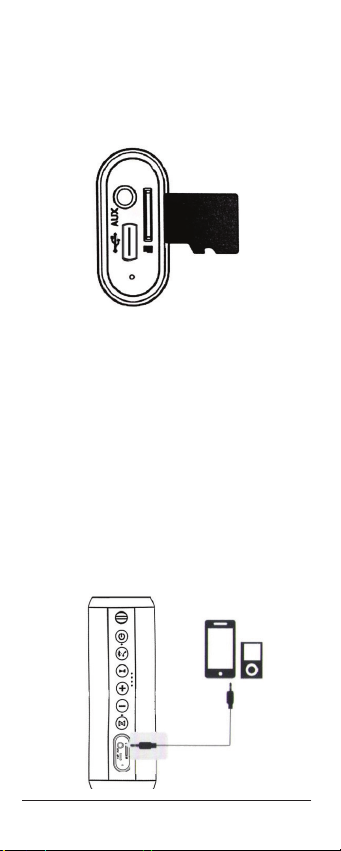
6 Spracht®
PLAYING MUSIC FROM THE SD CARD
Insert the micro SD card into the speaker
(see below). Click the Power button to
enter the memory card mode. You will
hear: “Memory Card Mode”. The speaker
will play music from the micro SD card.
FM RADIO
• Click the Power button to enter FM
mode (the speaker will prompt “FM
mode”). In FM mode, press the Play/
Pause button for 3 sec. to begin auto
search.
• After you find a station you want to save,
press the Play/ Pause button for 3 sec. to
save the station.
• To continue searching, press and hold
the Play/ Pause button.
• To go to your saved stations, Power o
the speaker, re-enter FM mode, and use
the Volume + and - buttons to switch
between stations.
AUX IN MODE

AUX IN MODE
• Use the included 3.5mm cable to
connect the speaker to an audio source
(computer, MP3/MP4, phone). Click the
Power button to enter “AUX IN” mode.
You will hear “Auxilary mode”. The
speaker will play the music from the audio
source. Note: When the speaker connects
to a computer via the AUX IN cable to
play music, we recommend using a power
adapter (5V 2A) instead of the computer’s
USB port to charge the speaker, as the
computer USB port is underpowered.
• Make sure the speaker is under AUX IN
mode when using this function.
• If you click the Play/Pause button, the
music will mute on the speaker, but the
audio source will continue to play.
INTELLIGENT POWER SAVING
FUNCTION
The speaker will automatically power o if:
• In Bluetooth® mode, the speaker hasn’t
paired for more than 10 minutes.
• In Bluetooth® mode, the speaker hasn’t
played music for more than 10 minutes.
• In AUX IN mode and Memory Card
mode, if the Play/Pause button has been
on for more than 10 minutes.
Press the Power button to turn it back on.
CHARGING
When the battery charge is low, you will
hear “Please Charge”. Please charge the
battery immediately with a power adapter
(5V 2A); we suggest you use a power
adapter instead of a computer’s USB port.
When fully charged, the four battery
indicator lights will light up.
Note: Please use a good quality adaptor
(5V 2A); it will take around 4 hours for full
charge.
Blunote Turbo™ WS-5010 7

8 Spracht®
PRODUCT SPECIFICATIONS
Bluetooth version 5.4
Wireless Range up to 10M (32.8’)
Pairing Name WS-5010
Battery Capacity 3.7V 4400mAh
Charging DC 5V, 2A input
Charging time 4 hrs
Playing Time Up to 12 hr
AUX in 3.5mm
Net Weight 18.7oz (530g)
TROUBLESHOOTING
The speaker can’t pair with the Bluetooth®
device and play music
• Check the specification/manual of the
Bluetooth® device (your mobile or computer),
and check if the device can support A2DP
stereo audio transmission. If yes, please turn
on A2DP stereo mode.
• Make sure your speaker is listed as an
option for pairing.
• If there are a lot of Bluetooth® devices
around you, it may be hard to scan. Turn o
Bluetooth® in the other devices.
What if the micro SD card doesn’t work?
• Ensure that the micro card is in good
condition. Also, check that the audio files are
the correct formats MP3/ WAV/ FLAC.
• The problem maybe the compatibility of the
micro SD card. We recommend you format
the micro card to FAT32 file format.
What if the speaker get stuck and none of
the buttons work?
• The speaker’s system may be stuck in an
inappropriate operation. Please try to press
and hold the Play/Pause button for 10
seconds to reset the speaker’s software.

WARRANTY
Spracht warrants its products against defects
or malfunctions in material and workmanship
under normal use and service, with the
exceptions stated below. This warranty lasts
for one year from the original date of
purchase. Coverage terminates if you sell or
otherwise transfer the product. In order to
keep this warranty in eect, the product must
have been handled and used as prescribed
in the instructions accompanying the
product.
Spracht shall (at its option) repair or replace a
defective unit covered by this warranty, or
shall refund the product purchase price.
Repair, replacement with a new or recondi-
tioned unit, or refund, as provided under this
warranty, is your exclusive remedy. This
warranty does not cover any damages due to
accident, misuse, abuse, or negligence.
Spracht shall not be liable for any incidental
or consequential damages.
Some states do not allow limitation or
exclusion of incidental or consequential
damages, so the above limitation or
exclusion may not apply to you. To make a
warranty claim, the purchaser must obtain a
return authorization number (RA) from
Spracht (serial number and purchase date
required), and then return the product to
Spracht at purchaser’s expense. A copy of
the original dated receipt or shipping
document must accompany the product. To
obtain a return authorization, see “Warranty”
on our website at www.spracht.com, send an
Spracht, 974 Commercial Street, Suite 108
Palo Alto, CA 94303 USA
For repair or replacement of a failed product,
allow 4 to 6 weeks for processing and
shipment. This warranty gives you specific
legal rights, and you may also have other
rights which vary from state to state.
Blunote Turbo™ WS-5010 9

10 Spracht®
FEDERAL COMMUNICATION COMMISSION
STATEMENT
Interference Statement
This device complies with Part 15 of the FCC
Rules. Operation of this device is subject to
the following two conditions:
1. This device may not cause harmful
interference, and
2. This device must accept any interference
received, including interference that may
cause undesired operation.
NOTE: This device has been tested and
found to comply with the limits for a Class B
digital device pursuant to Part 15 of the
Federal Communications Commissions
Rules and Regulations. These limits are
designed to provide reasonable protection
against harmful interference when the
equipment is operated in a commercial
environment. This equipment generates,
uses, and can radiate radio frequency
energy and, if not installed and used in
accordance with the instruction manual,
may cause harmful interference to radio
communications. However, there is no
guarantee that interference will not occur in
a particular installation. If this equipment
does cause harmful interference to radio or
television reception (which can be
determined by turning the equipment o
and on), the user is encouraged to try to
correct the interference by one or more of
the following measures:
• Reorient or relocate the receiving antenna.
• Increase the separation between the
device and the receiver.
• Connect the device into an outlet on a
circuit dierent from that to which the
receiver is connected.
• Consult the dealer or an experienced
radio/ TV technician for help.

Spracht
974 Commercial Street, Suite 108
Palo Alto, CA 94303
www.spracht.com
© Copyright 2023 Spracht®. All rights
reserved. Spracht® and the logo, and
Blunote Turbo are trademarks and
registered trademarks of Spracht®. Any
other trademarks are properties of their
owners.
Table of contents
Other Spracht Speakers manuals
Popular Speakers manuals by other brands

Goldmund
Goldmund METIS ONE user manual

ION
ION Party Rocker Live quick start guide
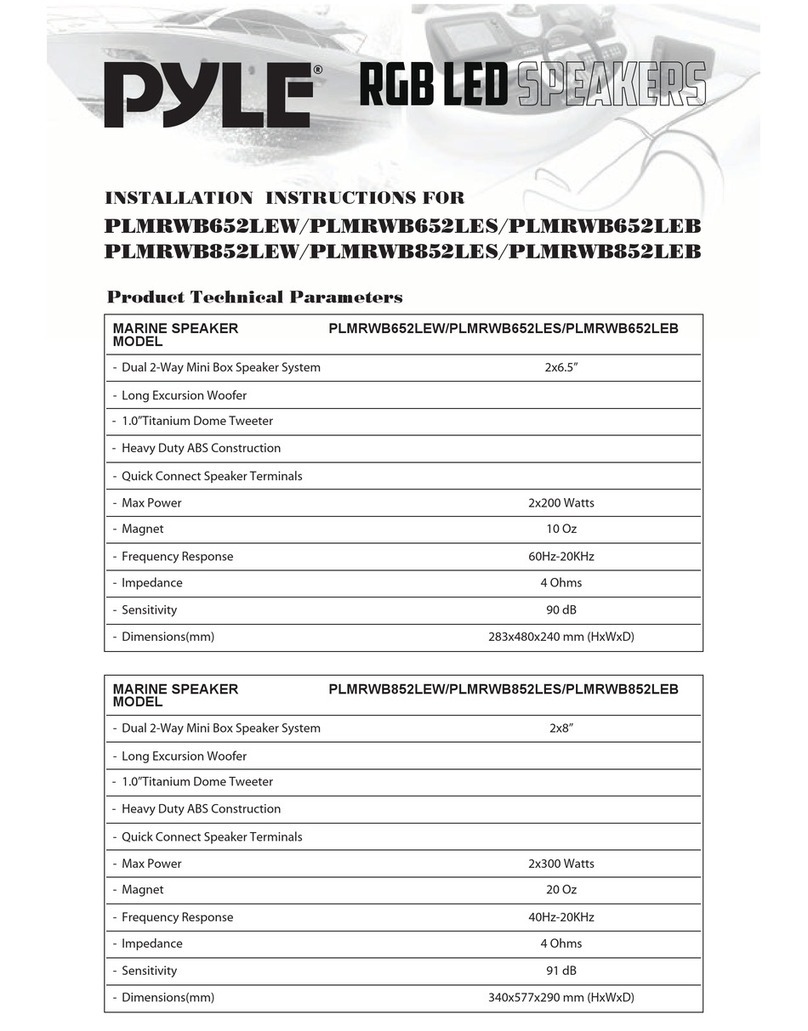
Pyle
Pyle PLMRWB652LEW Installation instructions and operators manual

TriangleTube
TriangleTube SECRET ICT4 Owner's manual & warranty

GLEMM
GLEMM CSL 6560B instruction manual
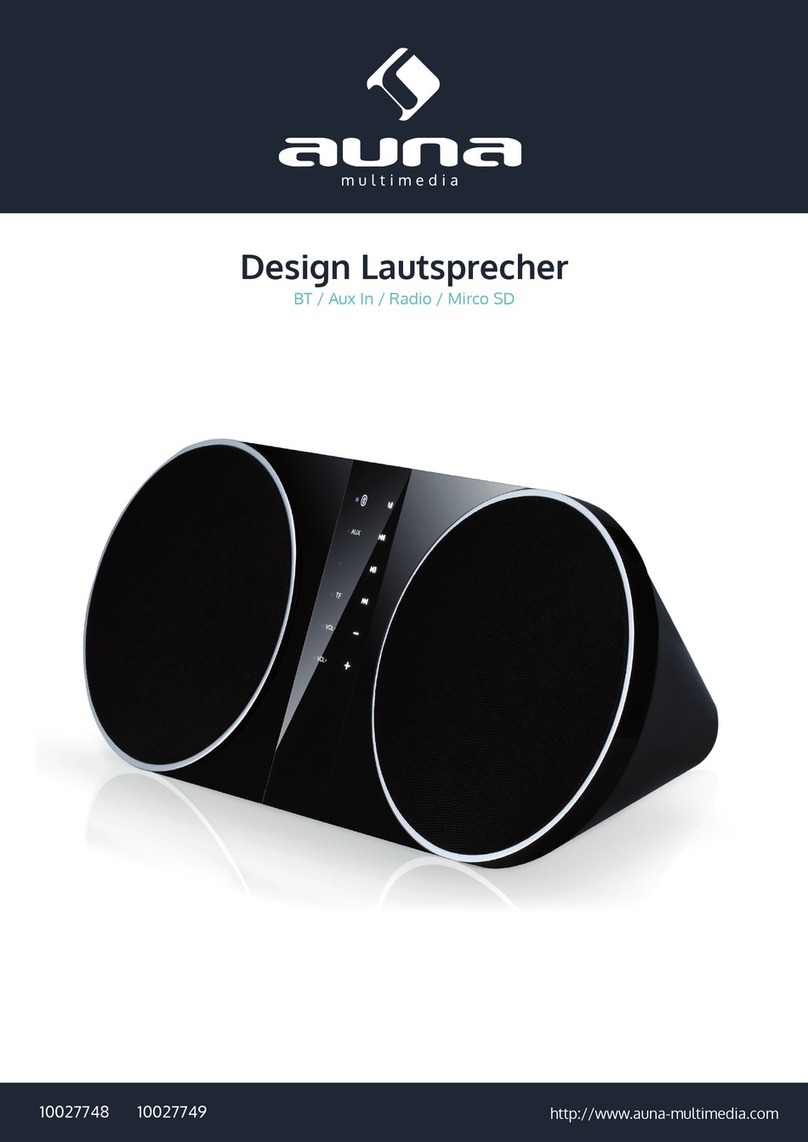
auna
auna 10027748 Operation and installation instructions