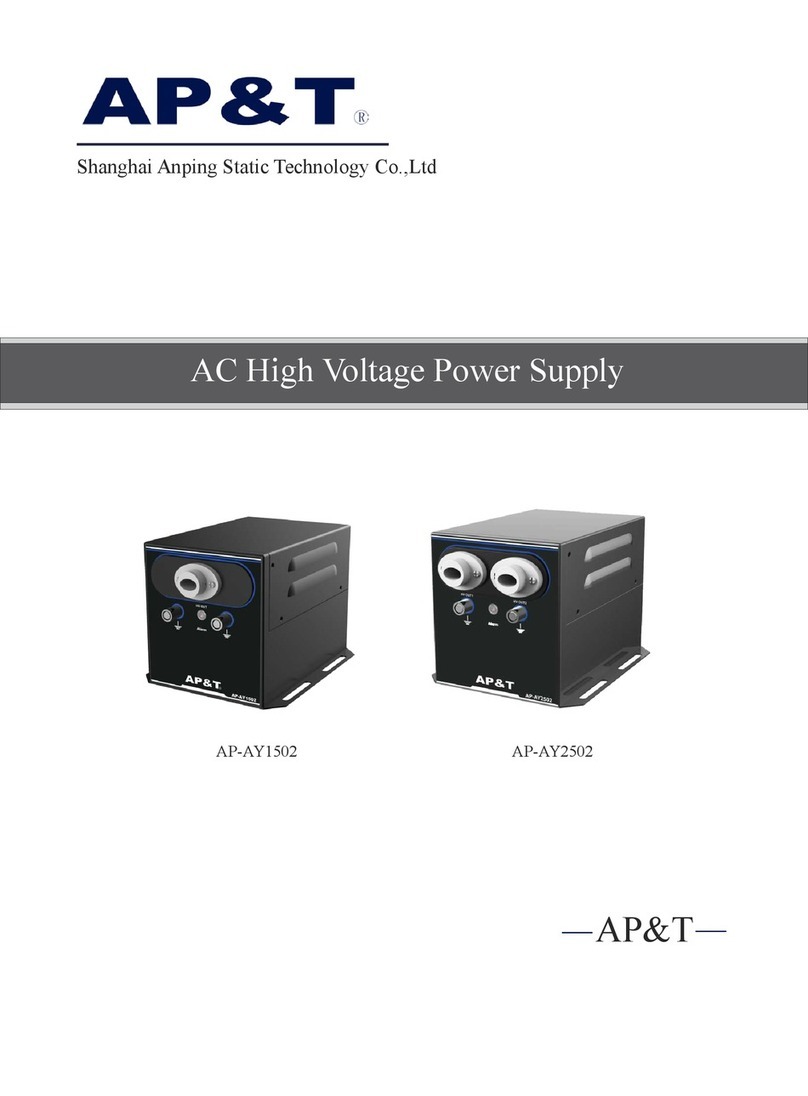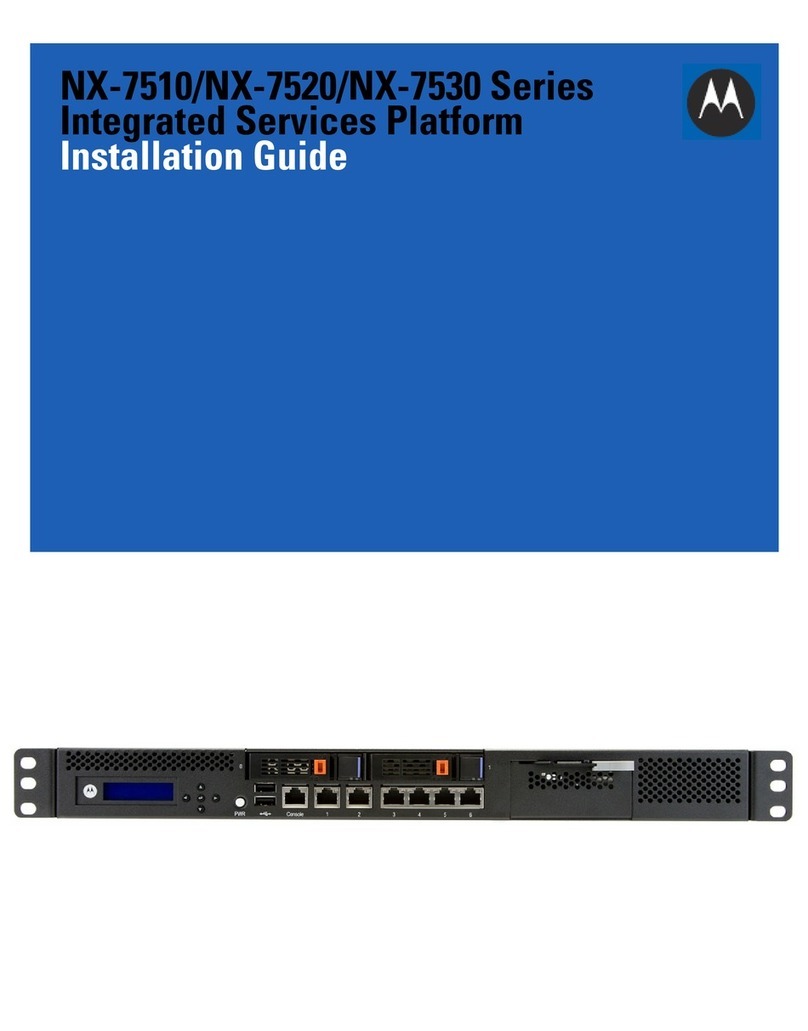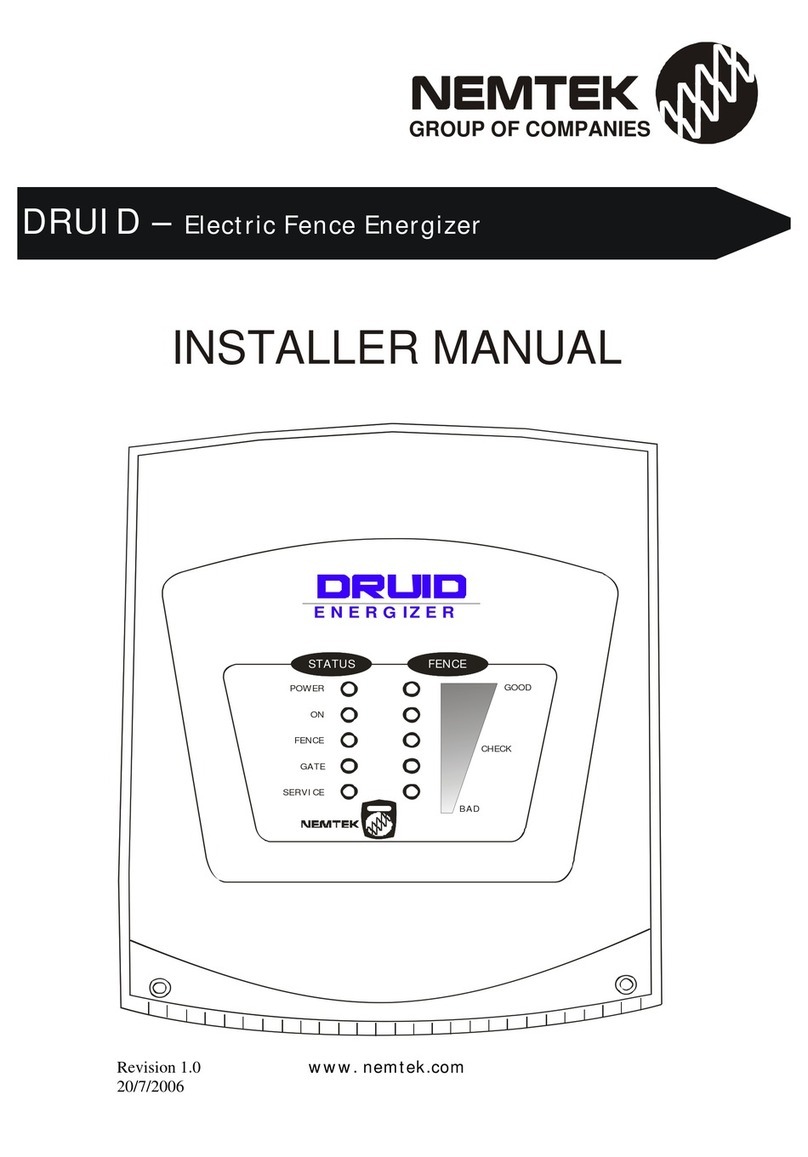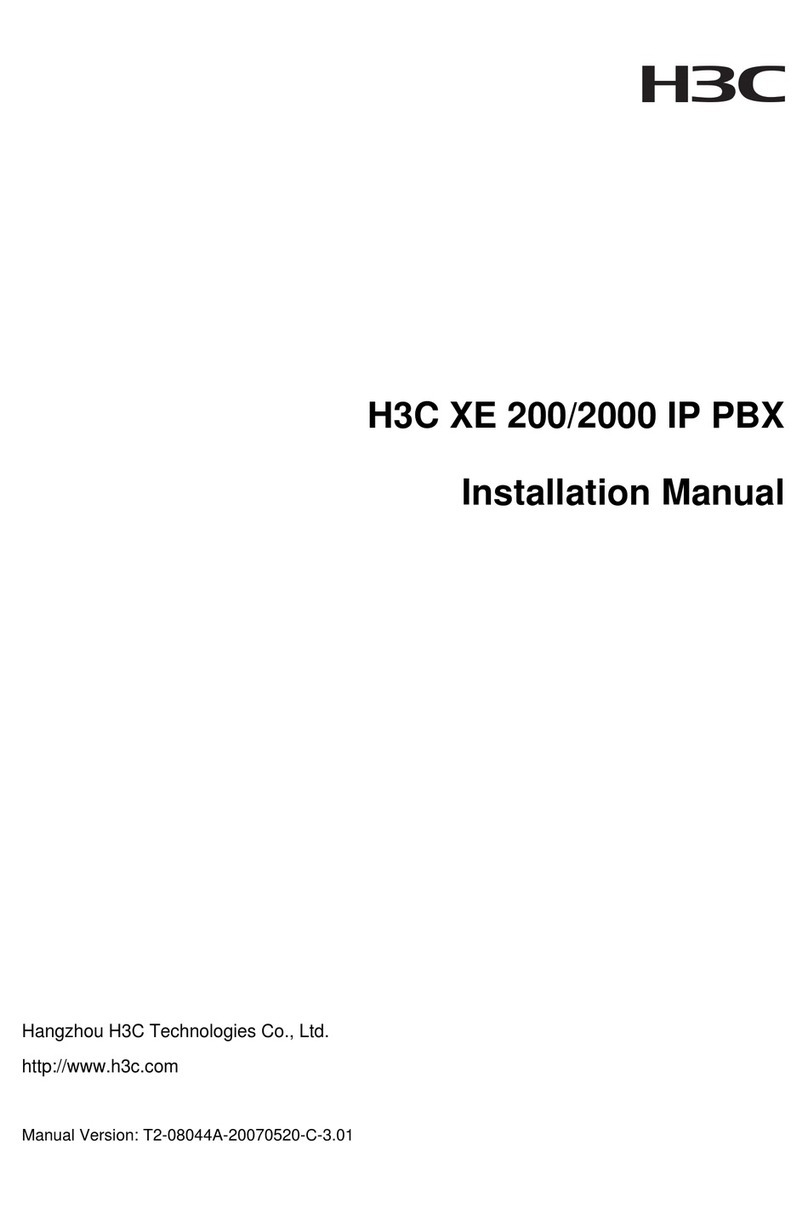Springtree DMX 1800 User manual

USER MANUAL AND
INSTALLATION GUIDE
Springtree
DMX 1800

2(615) 599-1505 www.springtree.net
Table of Contents
Product Information
Description.................................................................................................................................3
Features....................................................................................................................................3
Safety Precautions....................................................................................................................3
Installation
Installation.................................................................................................................................4
Operation
Operation..................................................................................................................................5
Menu.........................................................................................................................................6
DMX..........................................................................................................................................7
Technical Specications
Dimensions................................................................................................................................8
Weights......................................................................................................................................8
Troubleshooting........................................................................................................................9
Warranty....................................................................................................................................9
Contact us.................................................................................................................................9

3
(615) 599-1505 www.springtree.net
Product Information
Features
Description
The DMX1800 is a game-changing 24 volt, DMX-controlled power supply for Springtree
LED lighting modules. It can power up to (48) 30watt Spatial Flats, (24) 50watt Spatial Flats or
(120) LEDBoard12 LED Modules, all on a single 20 AMP circuit.
Safety precautions
• To reduce the risk of electrical shock or re, do not expose this unit to moisture.
• Be sure that the local power outlet matches that of the required voltage for your unit.
• Disconnect from main power before making any type of connection.
• Do not remove the cover under any conditions. There are no user serviceable parts inside.
• Never plug this unit into a dimmer pack.
• This power supply is intended for indoor use ONLY.
• Always mount this unit in a safe and stable manner.
• Keep this manual for as long as you own this product!
• Low voltage (24V) LED module control
• 12 Zones, 150w each (120w reccomended)
• White and RGBW modes
• DMX
• Local control
• Color macros

4(615) 599-1505 www.springtree.net
Installation
The 120V electrical connection to the DMX1800 is made
via standard opening for 1/2” EMT, SOJ or armored cable
connector.
Requires (1) 20 Amp dedicated circuit - Always Consult a
licensed electrician.
(Internal wiring- Brown=Hot, Blue= Neutral,
Yellow-Green=Ground)
To install the
DMX1800 you will need a
dry, well-ventilated area such
as a electrical closet.
The DMX1800 has 6 screw
holes (3 per side) for mounting to the wall.
Be sure to leave room for the electrical and
dmx wires and connectors.
Do not block any vent holes.

5
(615) 599-1505 www.springtree.net
Operation
Menu buttons:
There are four buttons on the front of this unit: MENU, ENTER, UP and DOWN.
*Press MENU to choose your output mode, DMX address, color macro, user color as well as
PWM (pulse width modulation) mode. There are 4 PWM modes to choose from. PWM is the rate of
current pulses to the LEDs. This aects how the lights appear to dim mostly visible on video. If you
are using cameras and notice pulse in dimming choose the mode that appears to work best with
your setup.
The DMX1800 can power up to (48) 30watt Spatial Flats, (24) 50watt Spatial Flats or (120)
LEDBoard12 LED Modules, all on a single 20 AMP circuit. The image below shows the DMX1800
used with various combinations of each light. Each of the 12 ports must not exceed 150 watts
(120w reccomended).

6(615) 599-1505 www.springtree.net
DMX Modes:
1 channel (white) / 5 channel (rgbw) one zone - all 12 outputs combined
2 channels (white) / 10 channels (rgbw) two zones - outputs 1-6 combined, outputs 7-12 combined
3 channels (white) / 15 channels (rgbw) three zones - outputs 1-4 combined, outputs 5-8 com-
bined, outputs 9-12 combined
6 channels (white) / 30 channels (rgbw) six zones - outputs 1-2 combined, 3-4, 5-6, 7-8, 9-10,
11-12
Operation continued - Menu
Output Mode White Output Mode RGBW
Color Macro N/A Red 000-255 Color Macro Red 000-255
Amber 000-255 Amber 000-255
Yellow/Warm 000-255 Yellow/Warm 000-255
Yellow 000-255 Yellow 000-255
Green 000-255 Green 000-255
Turquoise 000-255 Turquoise 000-255
Cyan 000-255 Cyan 000-255
Blue 000-255 Blue 000-255
Lavender 000-255 Lavender 000-255
Mauve 000-255 Mauve 000-255
Magenta 000-255 Magenta 000-255
Pink 000-255 Pink 000-255
Warm White 000-255 Warm White 000-255
White 000-255 White 000-255
Cold White 000-255 Cold White 000-255
Color Fade 000-255 Color Fade 000-255
Color Jump 000-255 Color Jump 000-255
Color Off 000-255 Color Off 000-255
User Color White 000-255 User Color Red 000-255
N/A 000-255 Green 000-255
N/A 000-255 Blue 000-255
N/A 000-255 White 000-255
PWM 12288 PWM 12288
8192 8192
4096 4096
2048 2048
DMX Address 001-512 DMX Address 001-512
Channel 1 One Zone Channel 5 One Zone
2 Two Zones 10 Two Zones
3 Three Zones 15 Three Zones
6 Six Zones 30 Six Zones
12 Twelve Zones 60 Twelve Zones

7
(615) 599-1505 www.springtree.net
DMX Mode
11 Dimmer 51 Red 30 1 Red 60 1 Red 31 Red
(1 zone) (1 zone) 2 Green (6 zones) 2 Green (12 zones) 2 Green 32 Green
21 Dimmer 3 Blue 3 Blue 3 Blue 33 Blue
(2 zones) 2 Dimmer 4 White 4 White 4 White 34 White
5 Dimmer 5 Dimmer 5 Dimmer 35 Dimmer
31 Dimmer 6 Red 6 Red 36 Red
(3 zones) 2 Dimmer 10 1 Red 7 Green 7 Green 37 Green
3 Dimmer (2 zones) 2 Green 8 Blue 8 Blue 38 Blue
3 Blue 9 White 9 White 39 White
61 Dimmer 4 White 10 Dimmer 10 Dimmer 40 Dimmer
(6 zones) 2 Dimmer 5 Dimmer 11 Red 11 Red 41 Red
3 Dimmer 6 Red 12 Green 12 Green 42 Green
4 Dimmer 7 Green 13 Blue 13 Blue 43 Blue
5 Dimmer 8 Blue 14 White 14 White 44 White
6 Dimmer 9 White 15 Dimmer 15 Dimmer 45 Dimmer
10 Dimmer 16 Red 16 Red 46 Red
12 1 Dimmer 17 Green 17 Green 47 Green
(12 zones) 2 Dimmer 15 1 Red 18 Blue 18 Blue 48 Blue
3 Dimmer (3 zones) 2 Green 19 White 19 White 49 White
4 Dimmer 3 Blue 20 Dimmer 20 Dimmer 50 Dimmer
5 Dimmer 4 White 21 Red 21 Red 51 Red
6 Dimmer 5 Dimmer 22 Green 22 Green 52 Green
7 Dimmer 6 Red 23 Blue 23 Blue 53 Blue
8 Dimmer 7 Green 24 White 24 White 54 White
9 Dimmer 8 Blue 25 Dimmer 25 Dimmer 55 Dimmer
10 Dimmer 9 White 26 Red 26 Red 56 Red
11 Dimmer 10 Dimmer 27 Green 27 Green 57 Green
12 Dimmer 11 Red 28 Blue 28 Blue 58 Blue
12 Green 29 White 29 White 59 White
13 Blue 30 Dimmer 30 Dimmer 60 Dimmer
14 White
15 Dimmer
White RGBW
DMX Channels
Operation continued - DMX
When the DMX1800 is being controlled by DMX the chart below shows the mode
options and corresponding channels. The DMX mode is used to split zones. See the image
below showing the zone breakout.

8(615) 599-1505 www.springtree.net
TechnicalSpecications
Weight: 26.9 lbs
• AC input: 120V
• DC output: 150w per connector, 1800w total
• Environmental Temp: -4 deg F - 140 deg F
• Weight: 26.9 lbs
• Dimensions: 20 3/4” x 18 1/8” x 3 3/16”

9
(615) 599-1505 www.springtree.net
Troubleshooting
Listed below are a few common problems that you may encounter
when using this product:
Unit not responding to DMX:
1. Check that the DMX cables are
connected properly and are
wired correctly. DMX output DMX input
2. Check that all cables are connected to the right connectors; it does matter
which way the inputs and outputs are connected.
Oce hours:
Monday-Friday, 8:30
AM to 5:00 PM CT
Telephone:
(615) 599-1505
E-mail:
Website:
www.springtree.net
Contact us
Springtree Media Group would like to thank you for choosing our company for
your lighting needs! If you have any questions or concerns, please contact us.
WARRANTY
1st YEAR - Parts and labor. Advanced replacement - First 90 days with shipping
covered by Springtree Media.
2nd YEAR - Repair/ Replace Springtree discretion. Return shipping covered by
customer.
Table of contents
Other Springtree Power Supply manuals
Popular Power Supply manuals by other brands
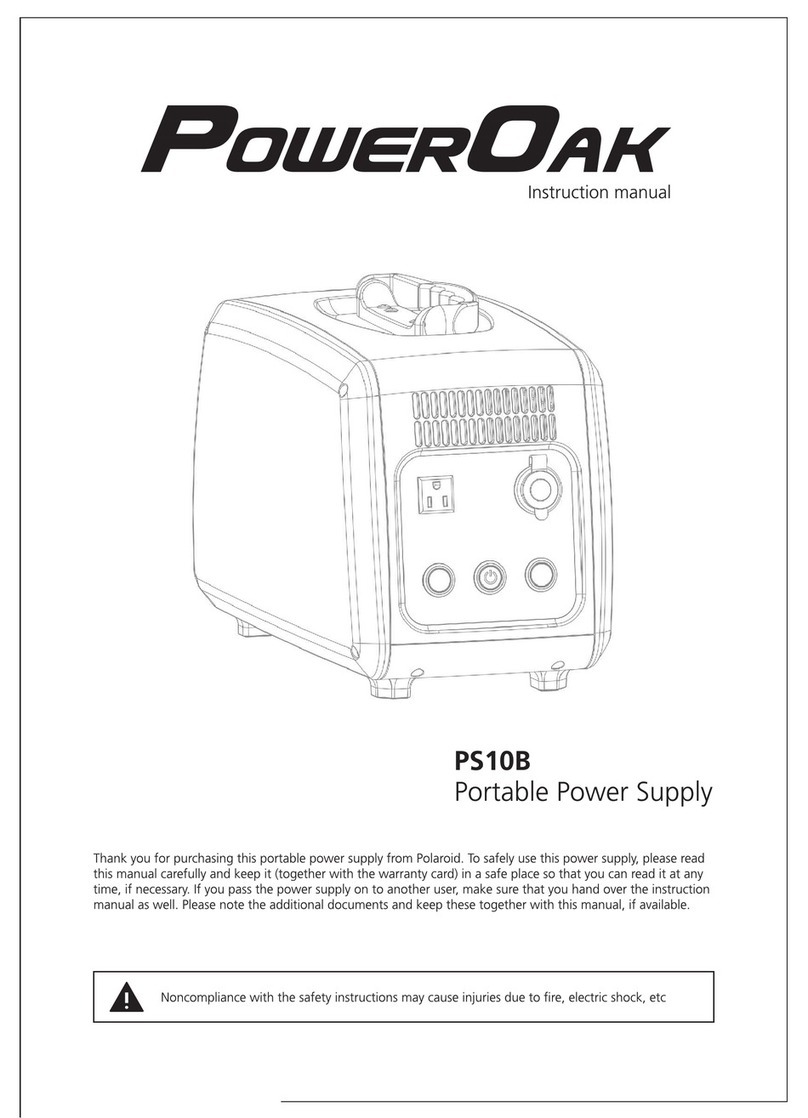
PowerOak
PowerOak PS10B instruction manual

Manson Engineering Industrial
Manson Engineering Industrial NTP-5661 user manual
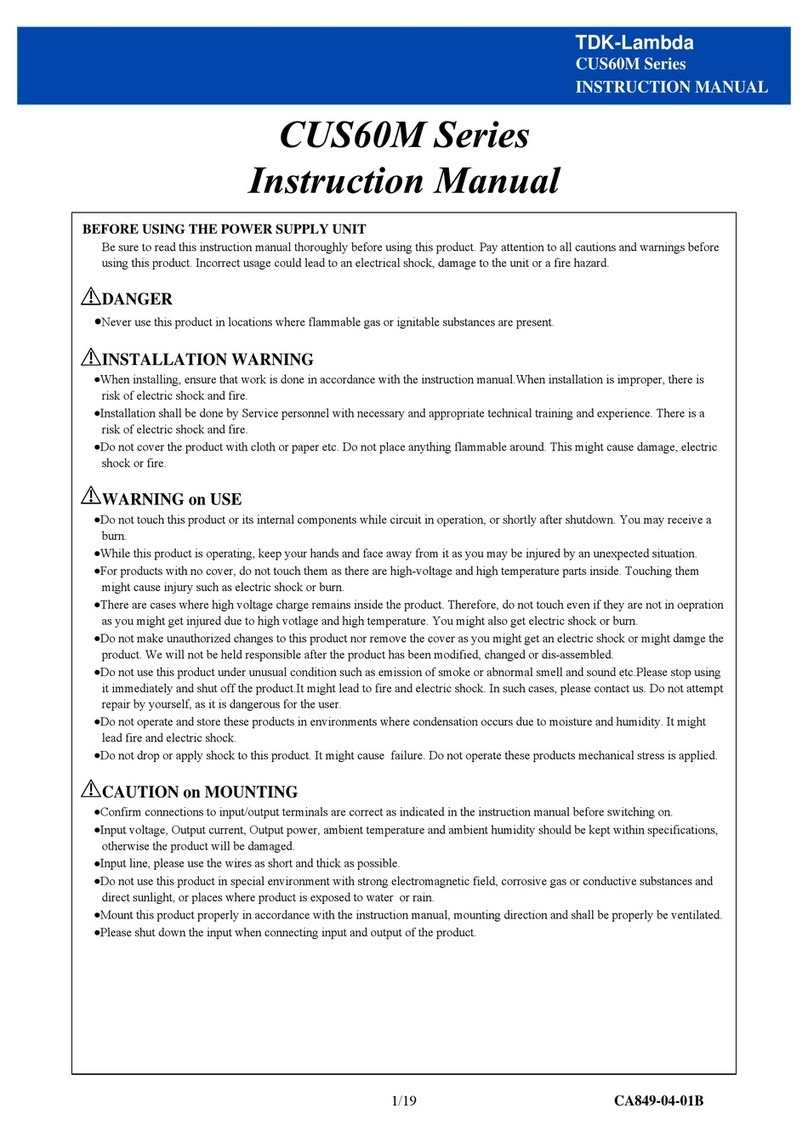
TDK-Lambda
TDK-Lambda CUS60M instruction manual

Velleman
Velleman LABPS3003U user manual
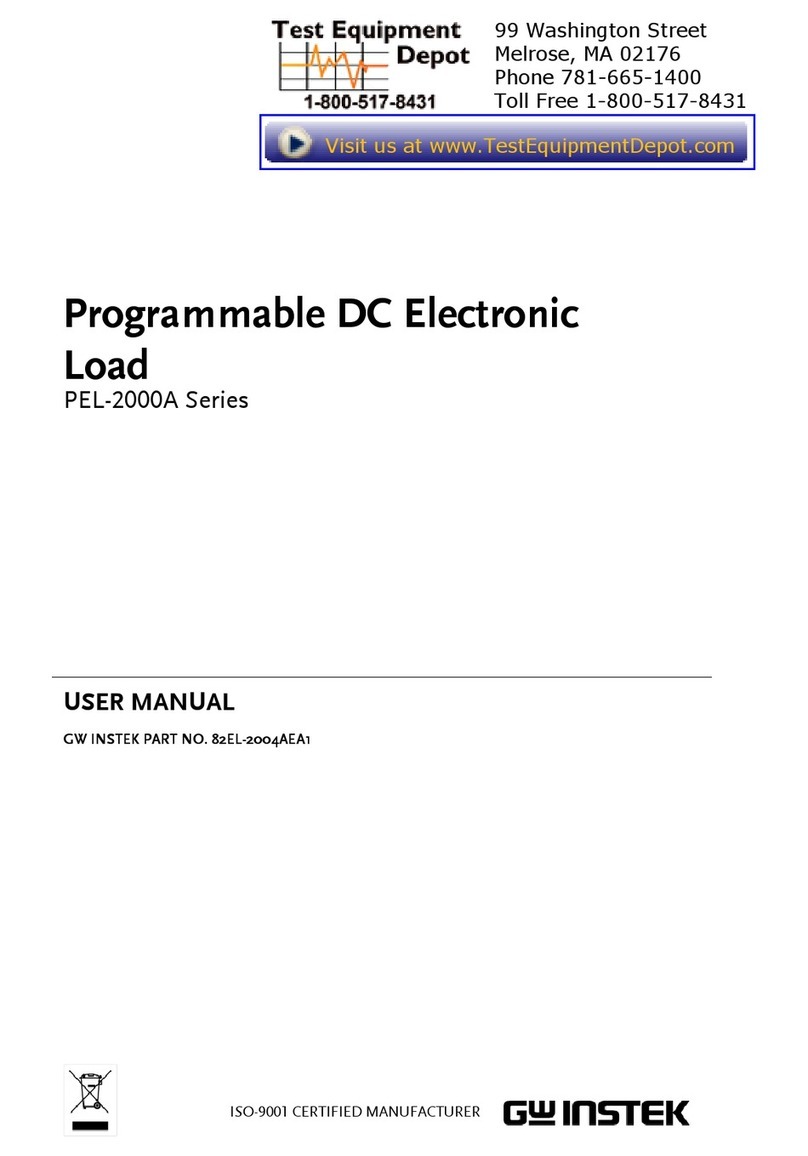
GW Instek
GW Instek PEL-2000A Series user manual

Allen-Bradley
Allen-Bradley PowerFlex 700 AFE Migration guide