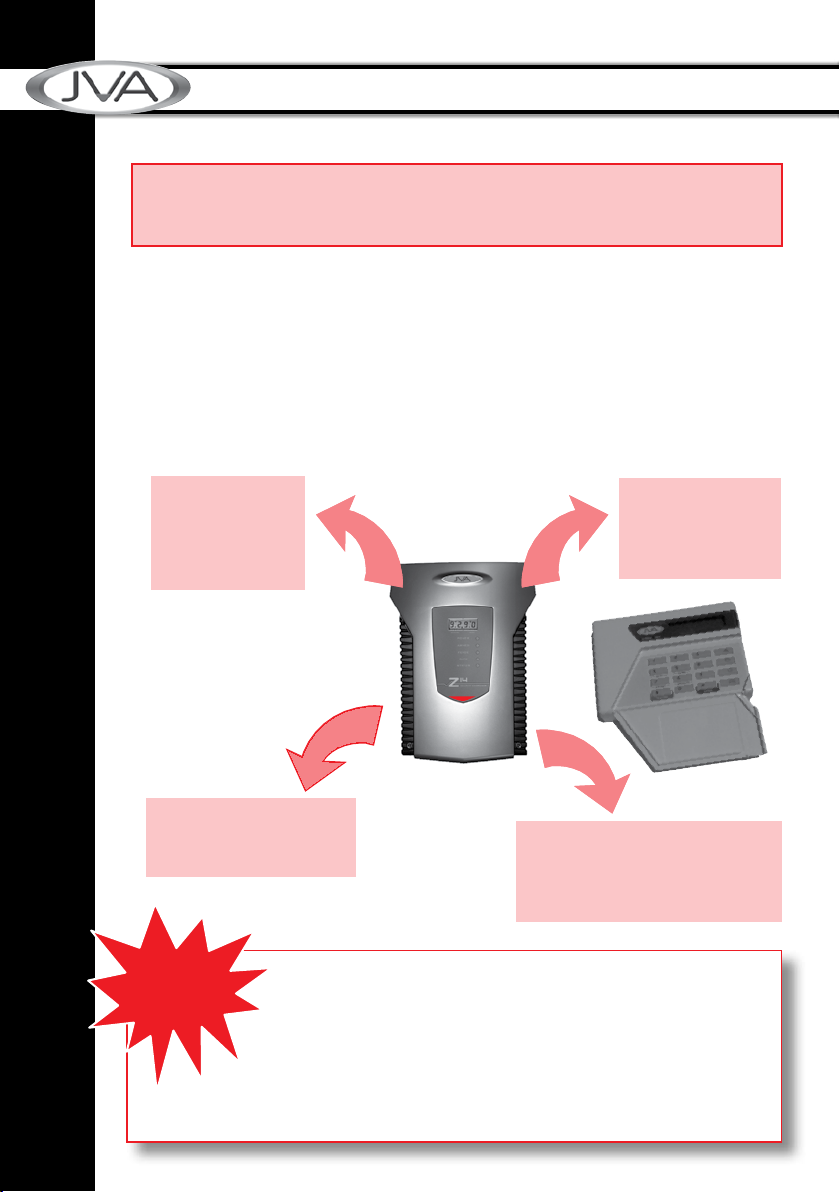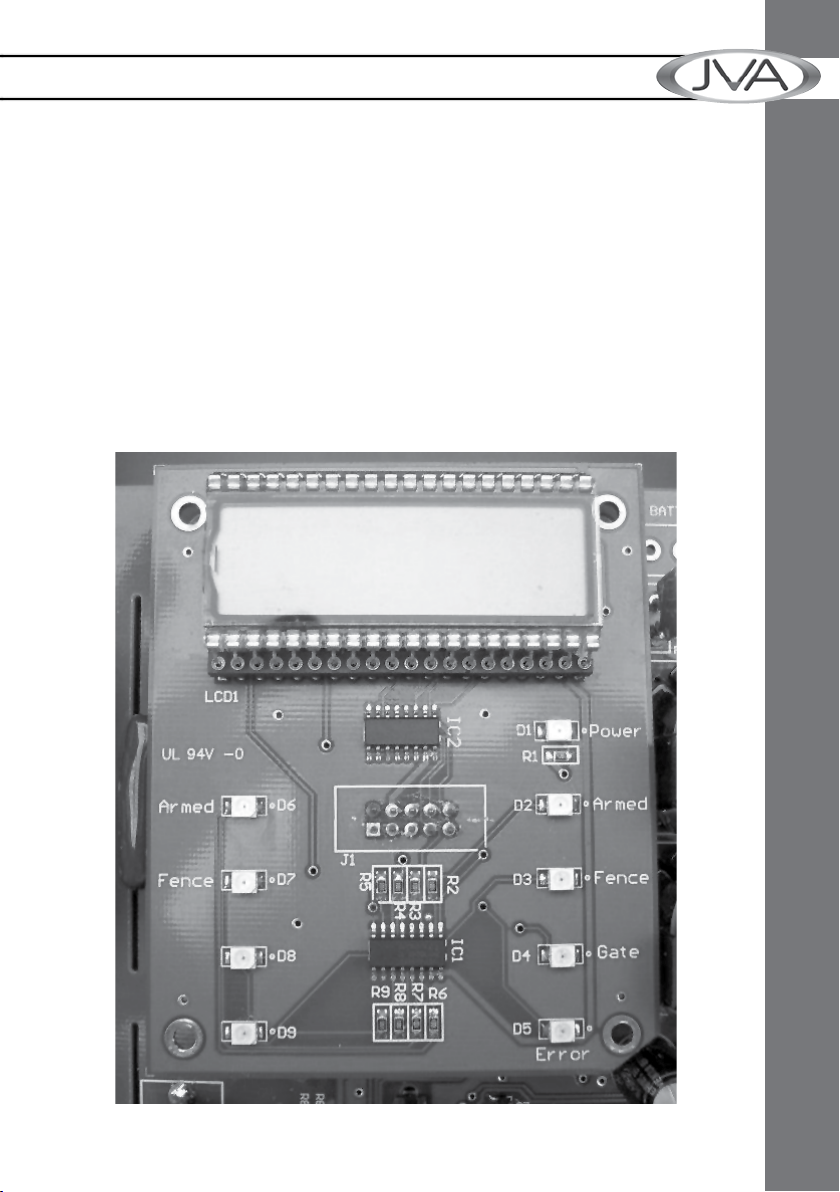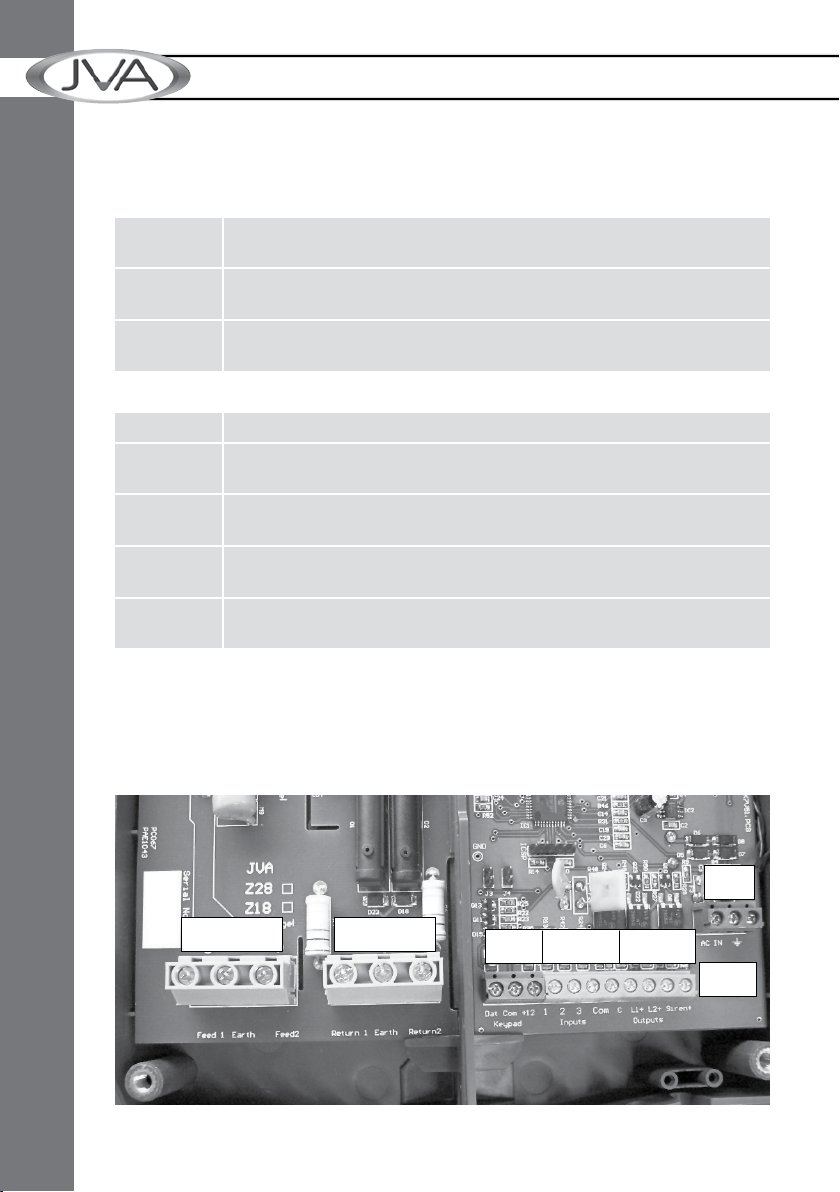3
JVA ELECTRIC FENCE SYSTEMS JVA ELECTRIC FENCE SYSTEMS
Introduction
JVA ELECTRIC FENCE SYSTEMS JVA ELECTRIC FENCE SYSTEMS
1. INTRODUCTION
Welcome to the world of JVA monitored electric security fences. The proliferation of
non-lethal, monitored, electric security fences in our towns and cities is indicative of
system:
D – The JVA fence around your property shows you mean business.
D
D – The safe, powerful JVA shock is a strong deterrent to intruders.
D – The physical barrier will delay an intruder, something they do not like.
D
D – A well-erected electric security fence will deny entry.
D – 60 seconds a minute, 60 minutes an hour, 24 hours a day, 365 days
a year, your JVA electric security fence is monitored by an alert, sober, electronic
watchman.
Every second, the JVA Z energizer
discharges a very short-duration,
safe, high-voltage pulse down
the fence live wire. The JVA Z
energizer then monitors the voltage
at the end of this live wire, thereby
checking that the voltage is being
maintained along the entire fence
line. In the event of a voltage drop
caused by either shorting, cutting
or poor maintenance, the monitor
will trigger an alarm, thus alerting
you.
Manufactured to meet the most
stringent international safety
standards, the JVA Z energizer is
in a class of its own when it comes
An electric fence system which
meets current safety regulations