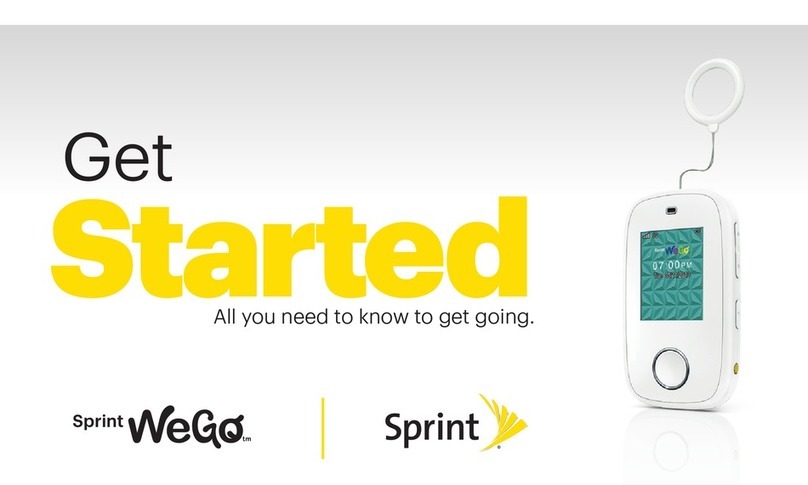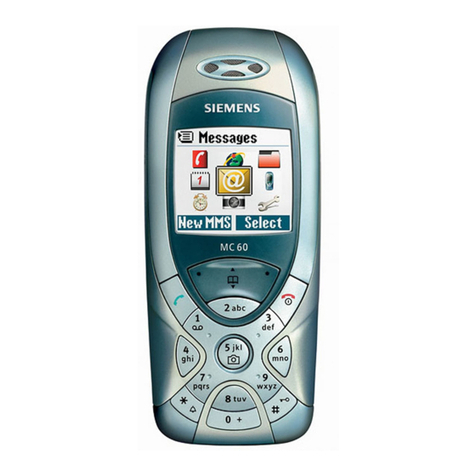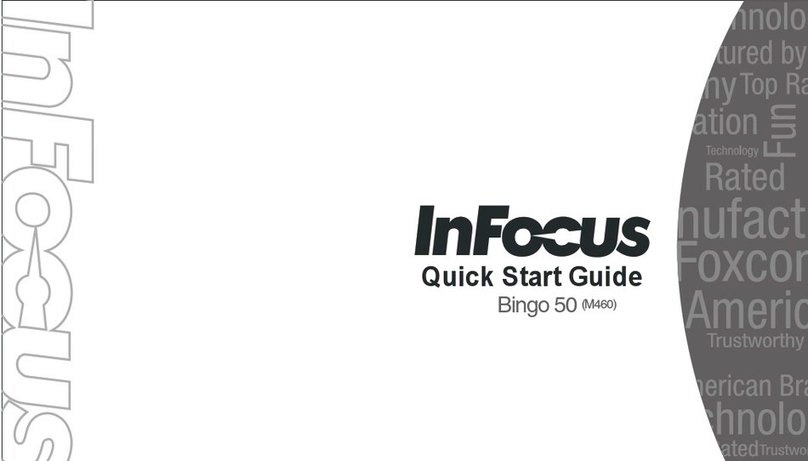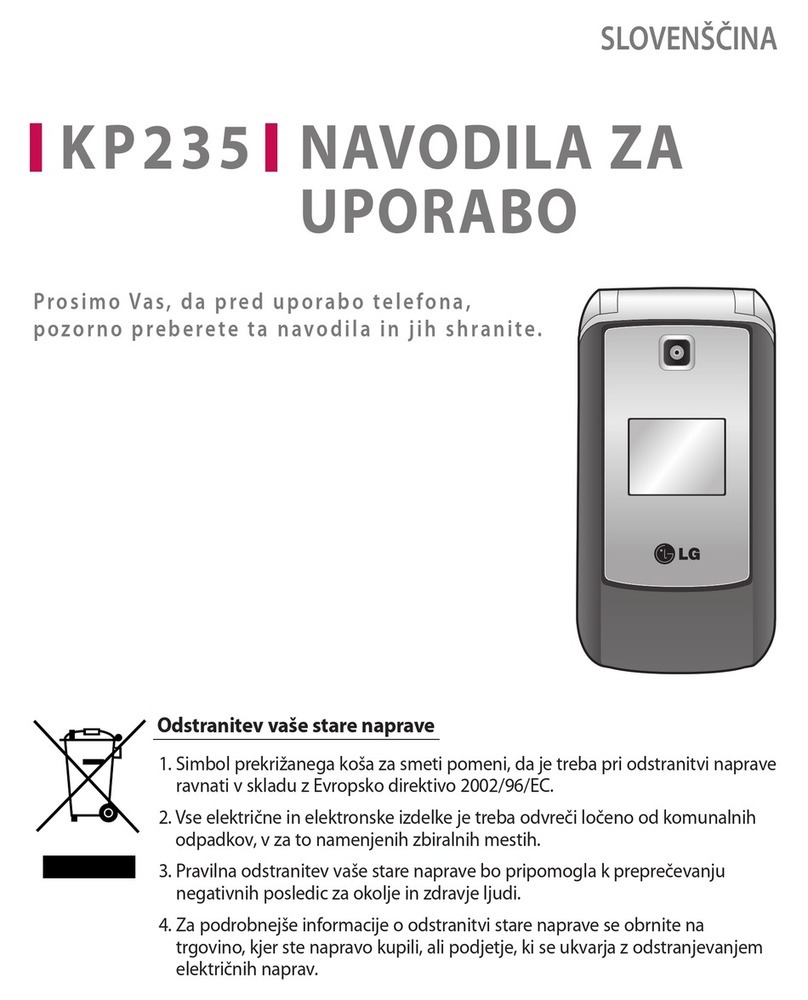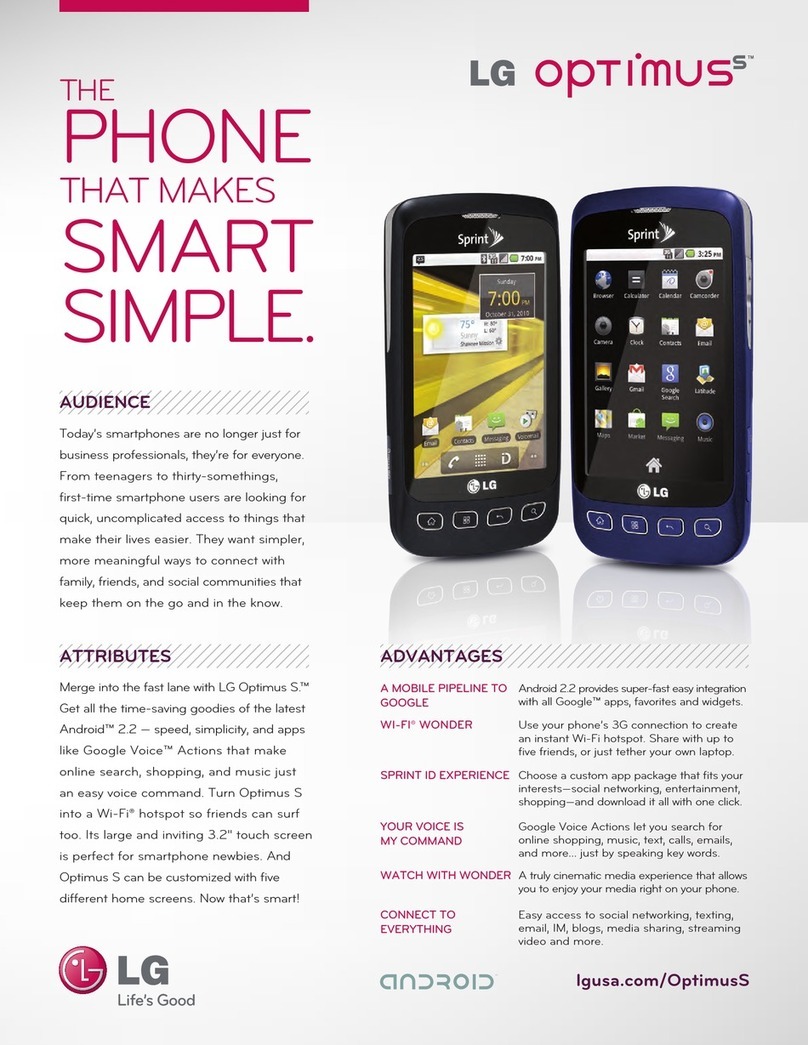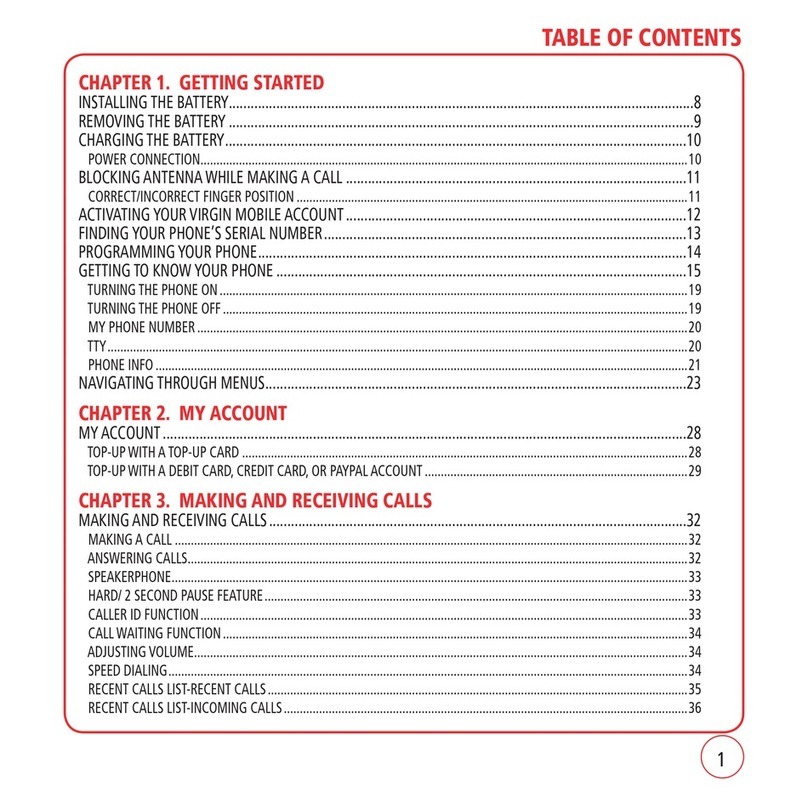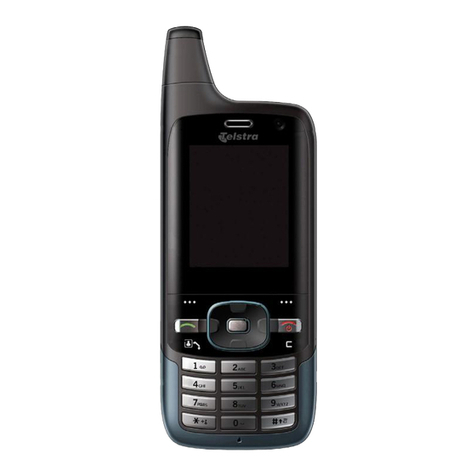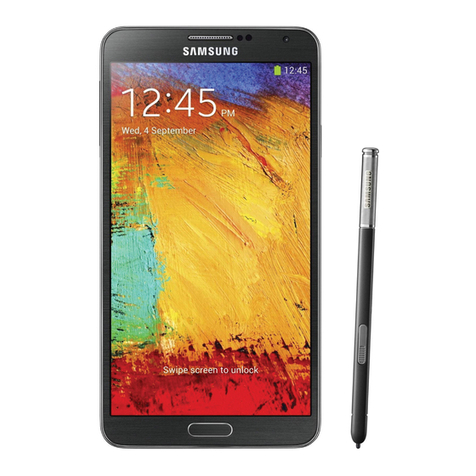Sprint GH68-17398A User manual
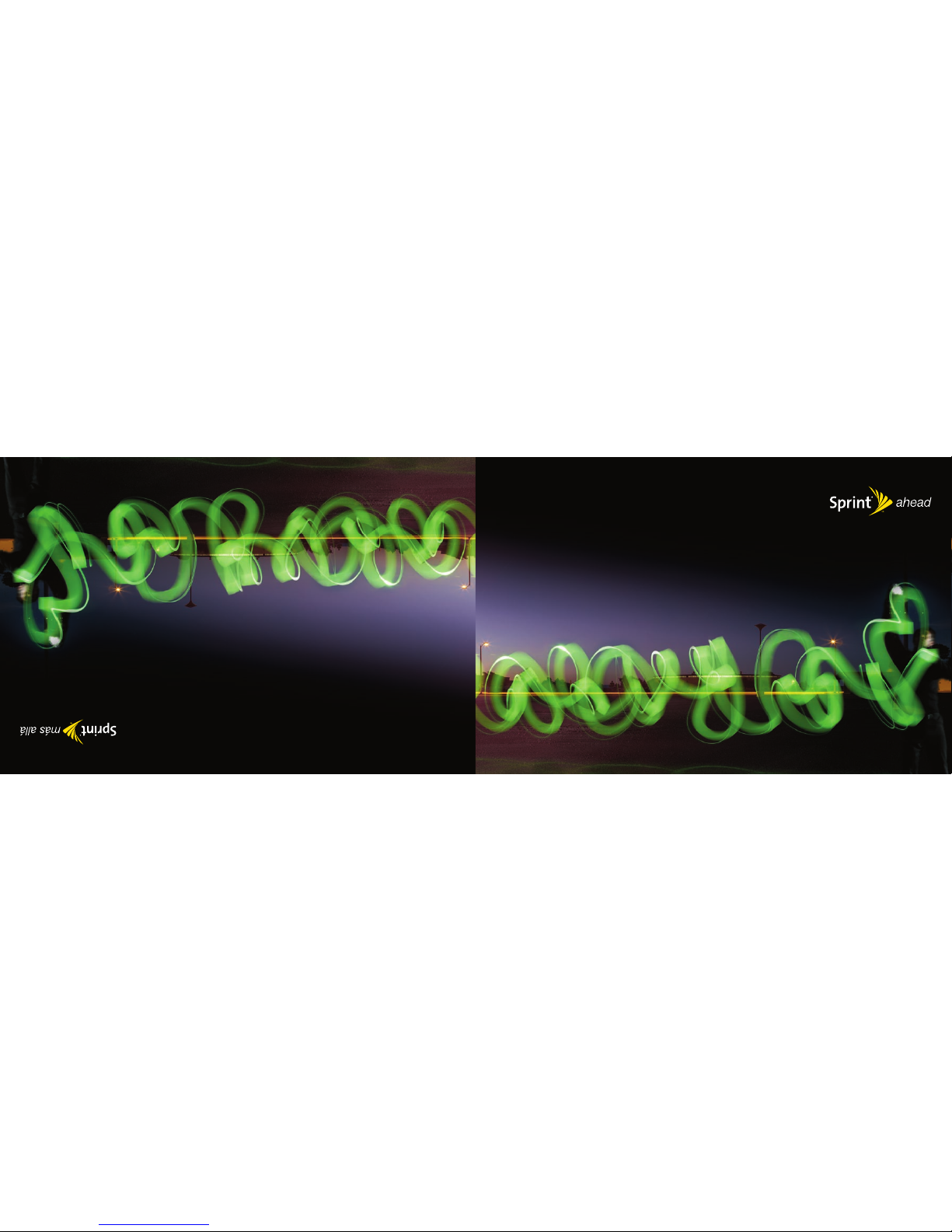








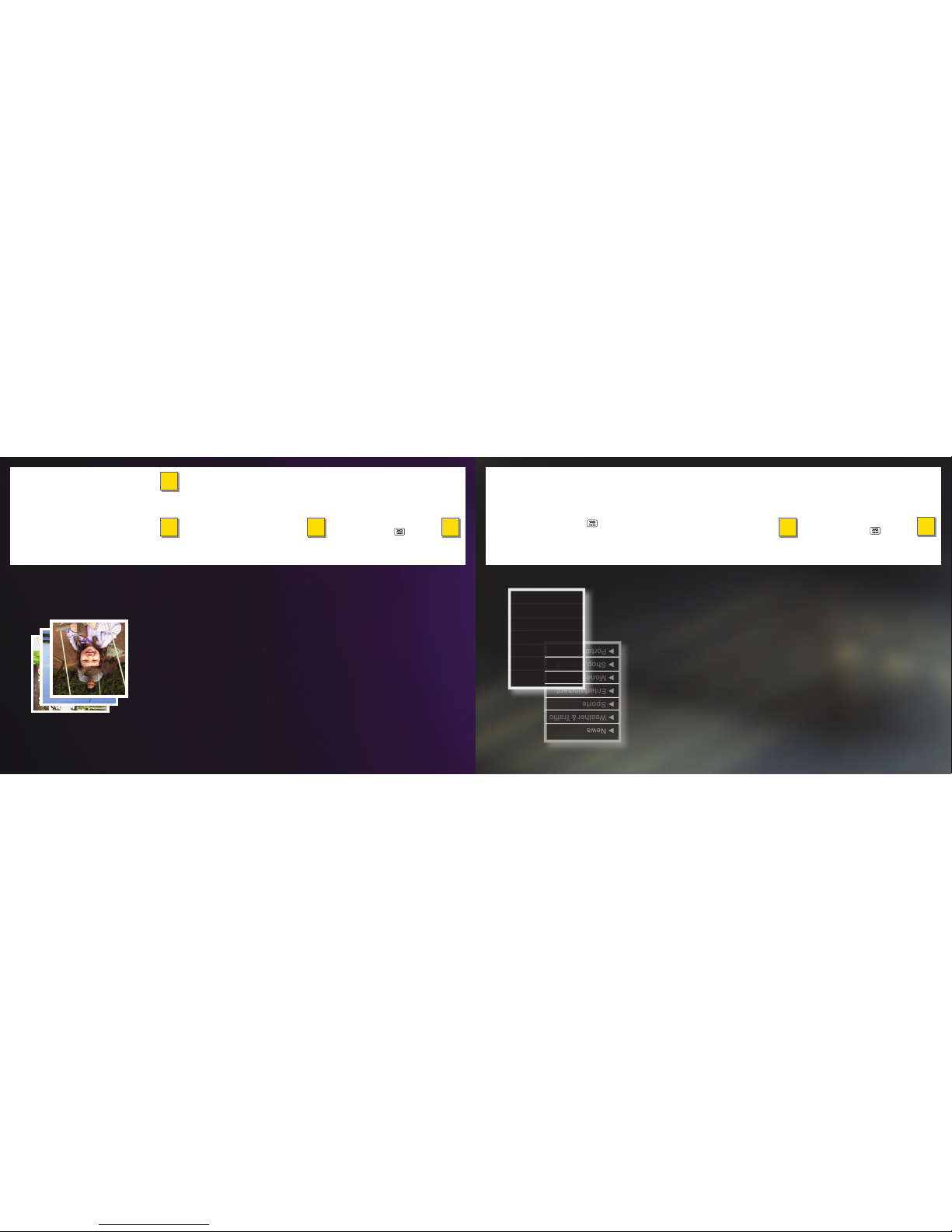


Table of contents
Other Sprint Cell Phone manuals

Sprint
Sprint Sprint PCS touchpoint LA990009-0462 User manual
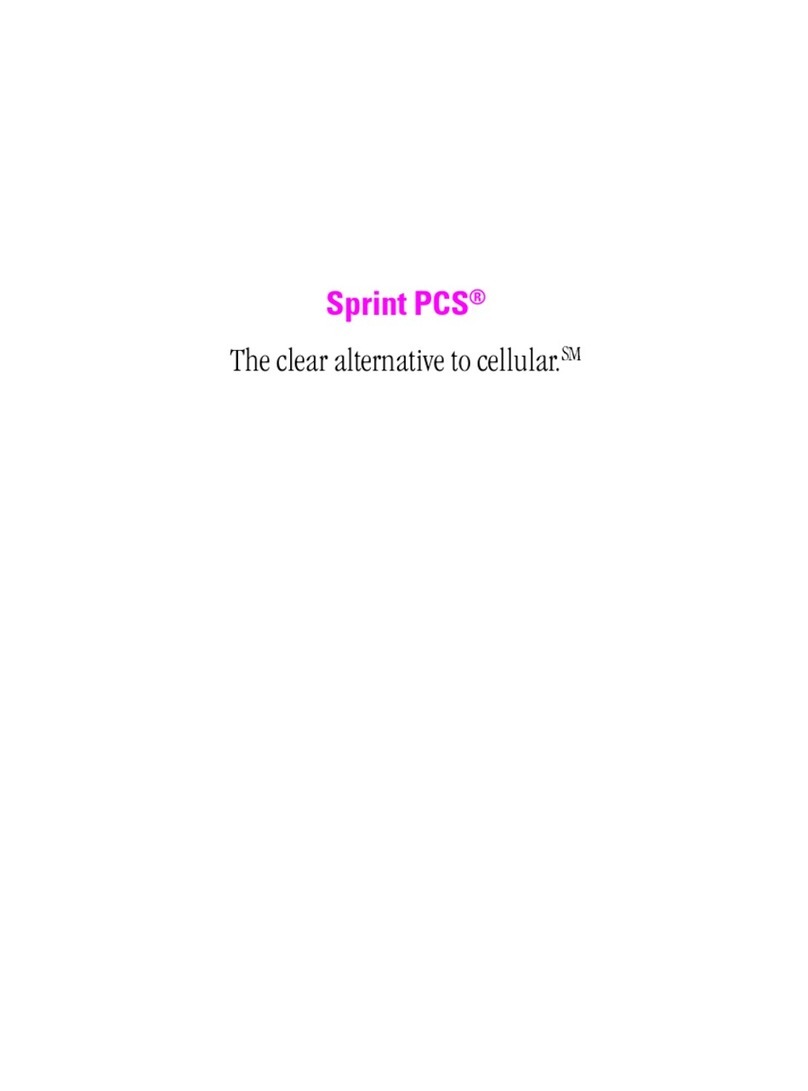
Sprint
Sprint PCS User manual

Sprint
Sprint Treo 600 User manual
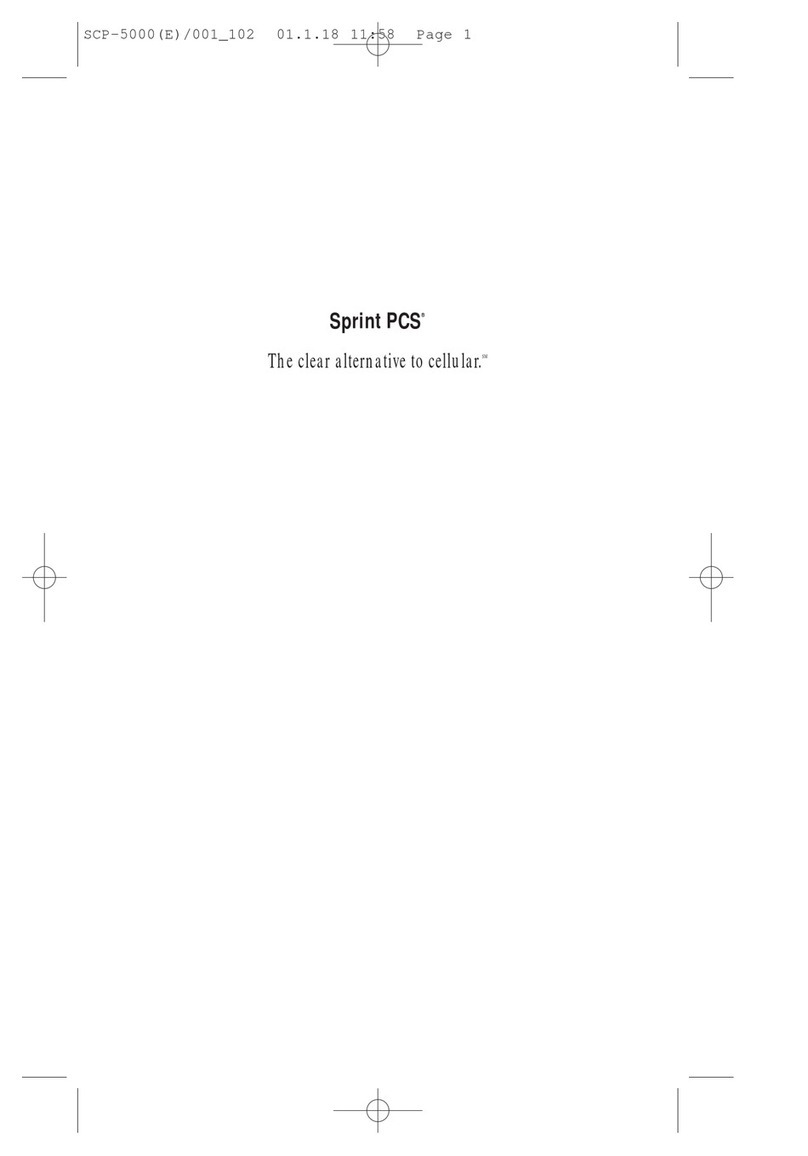
Sprint
Sprint SCP-5000 User manual
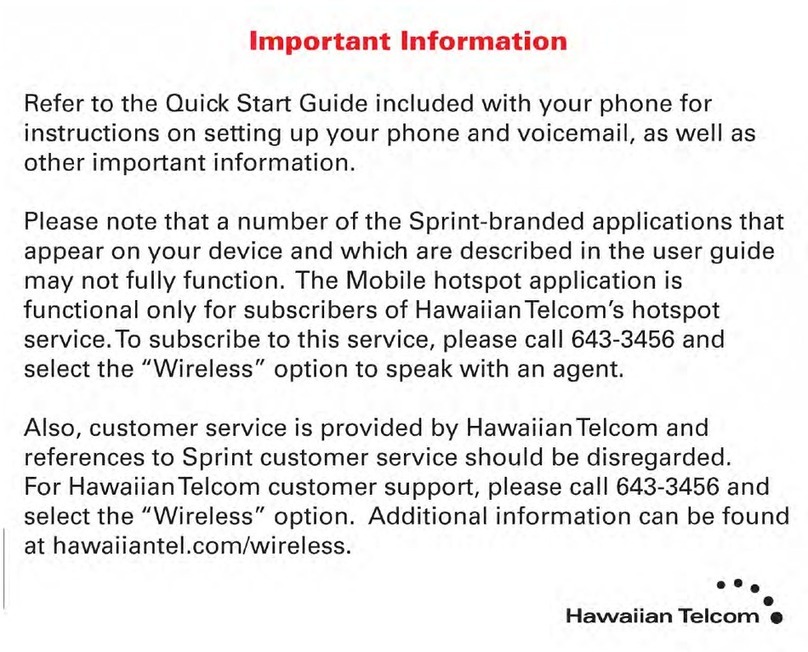
Sprint
Sprint KYOCERA Brio Specification sheet
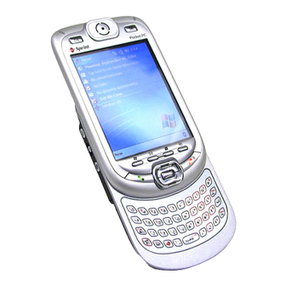
Sprint
Sprint PPC 6600 User manual

Sprint
Sprint Moto X User manual

Sprint
Sprint MF975s User manual

Sprint
Sprint Palm Treo 800W Manual

Sprint
Sprint CDM-120 User manual
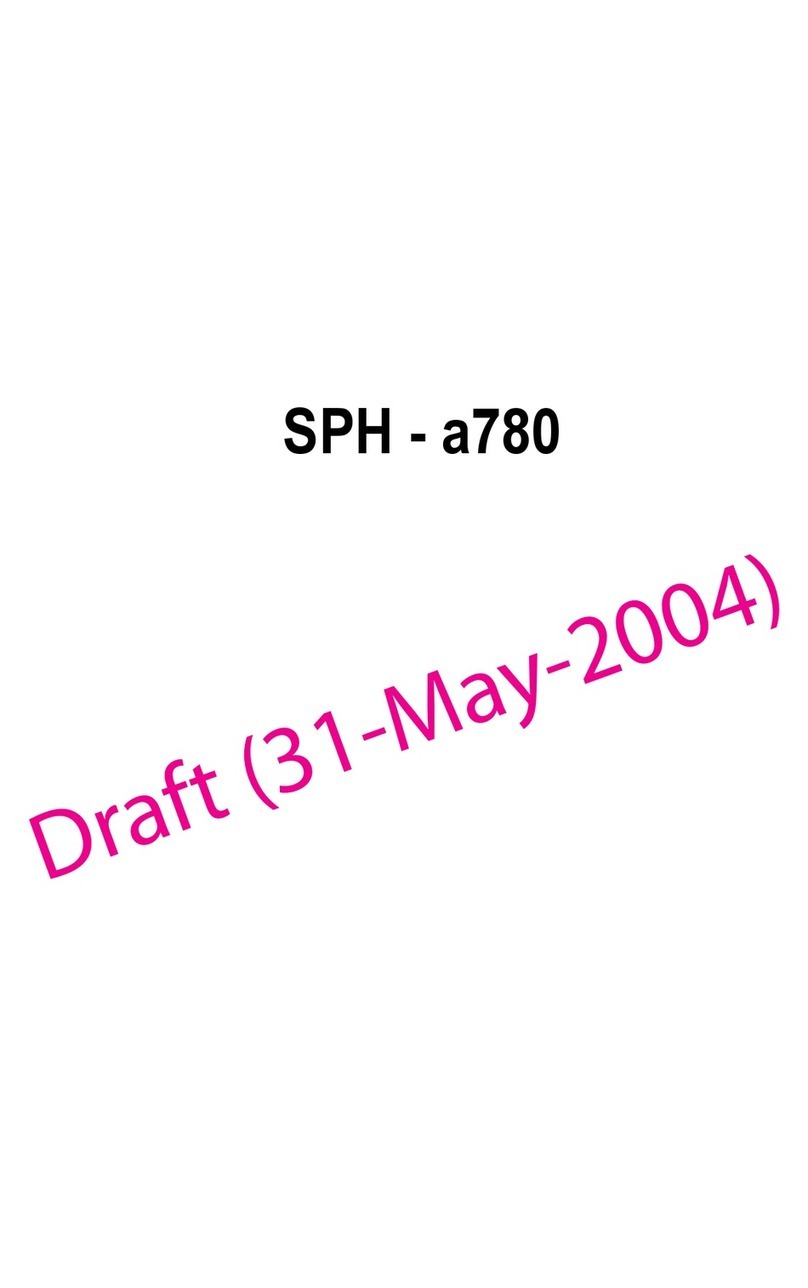
Sprint
Sprint SPH - a780 User manual

Sprint
Sprint S155 User manual

Sprint
Sprint palm Treo 700P Instruction sheet

Sprint
Sprint CDM-105 User manual
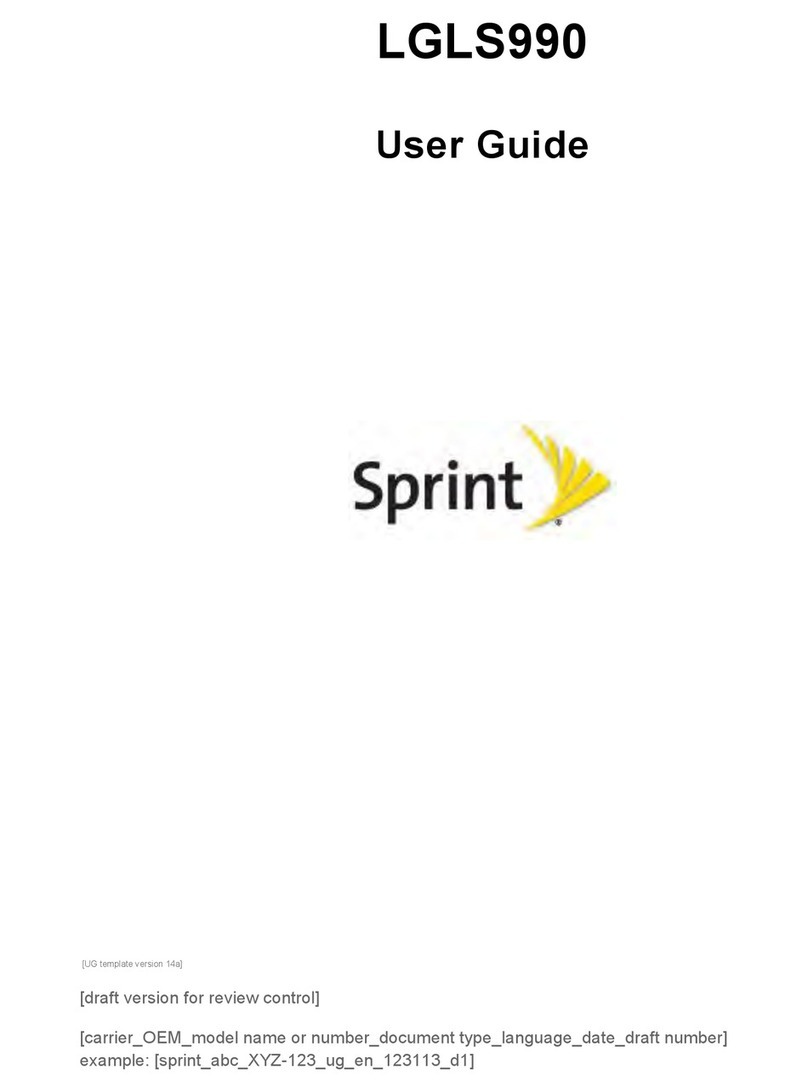
Sprint
Sprint LGLS990 User manual
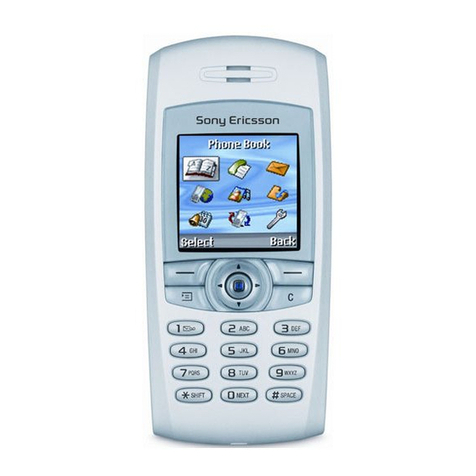
Sprint
Sprint T608 User manual

Sprint
Sprint PM-225 User manual
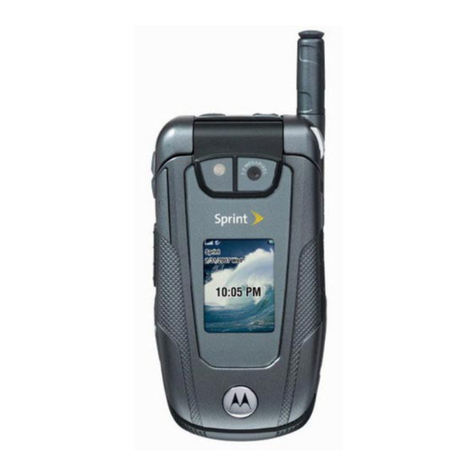
Sprint
Sprint Motorola Deluxe ic902 User manual
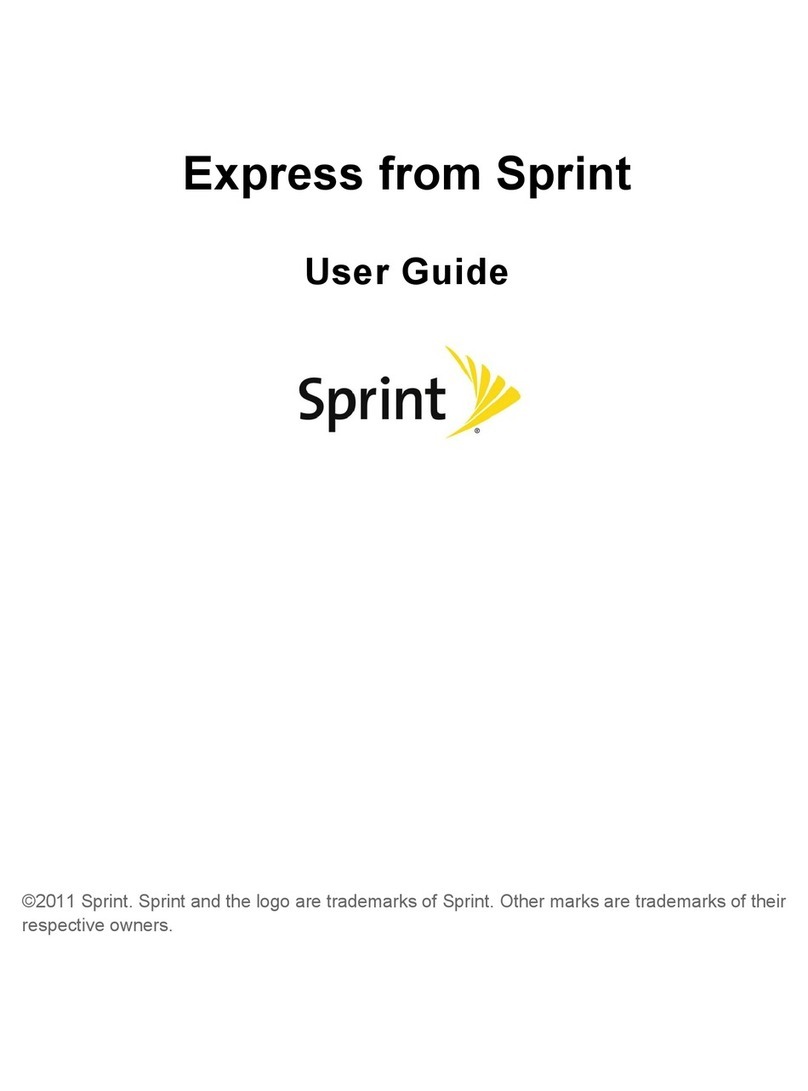
Sprint
Sprint Express M650 User manual

Sprint
Sprint LGLS885 User manual