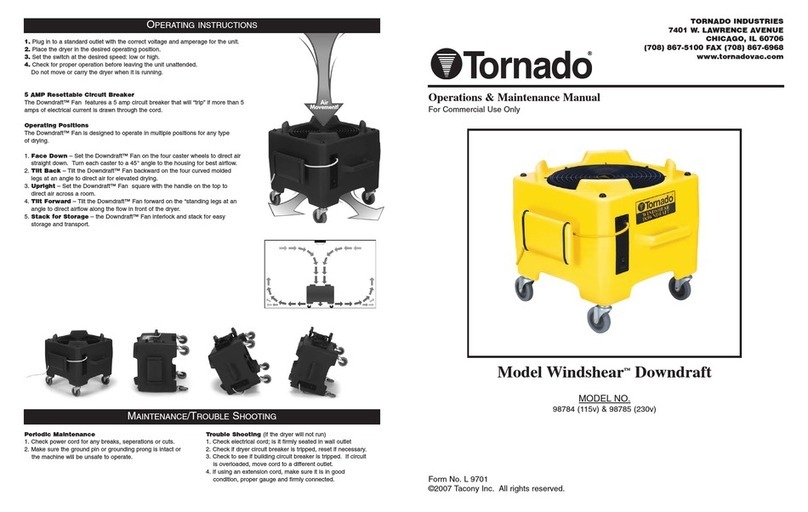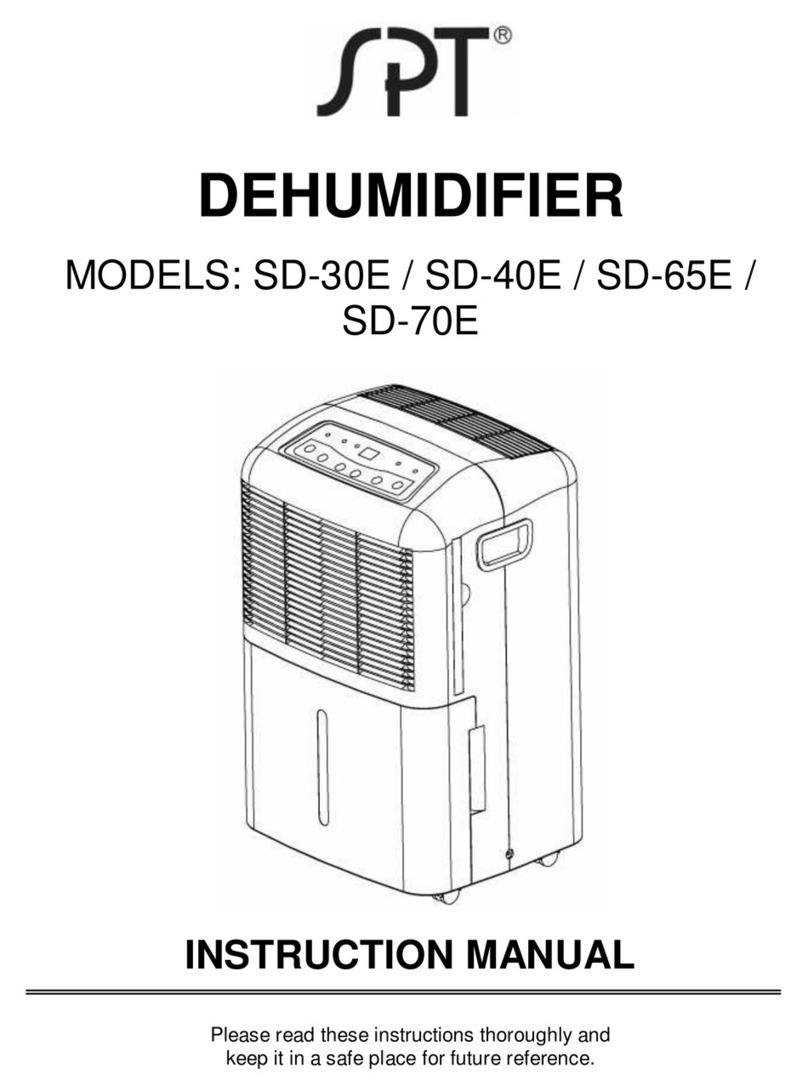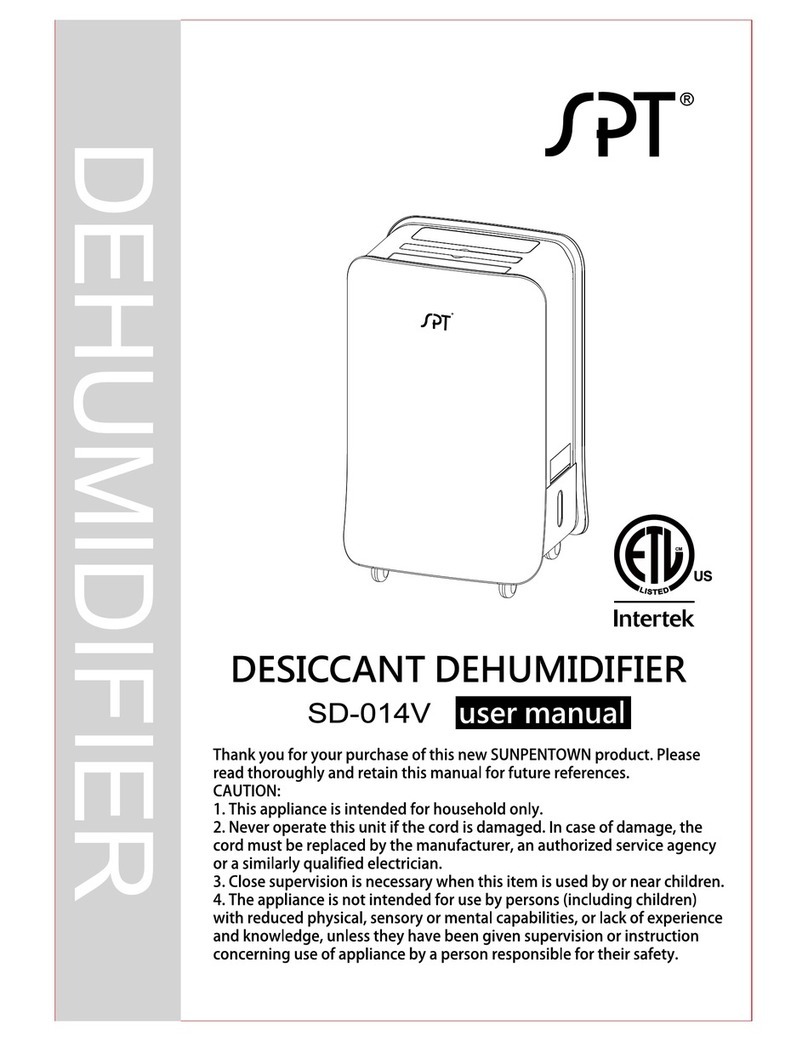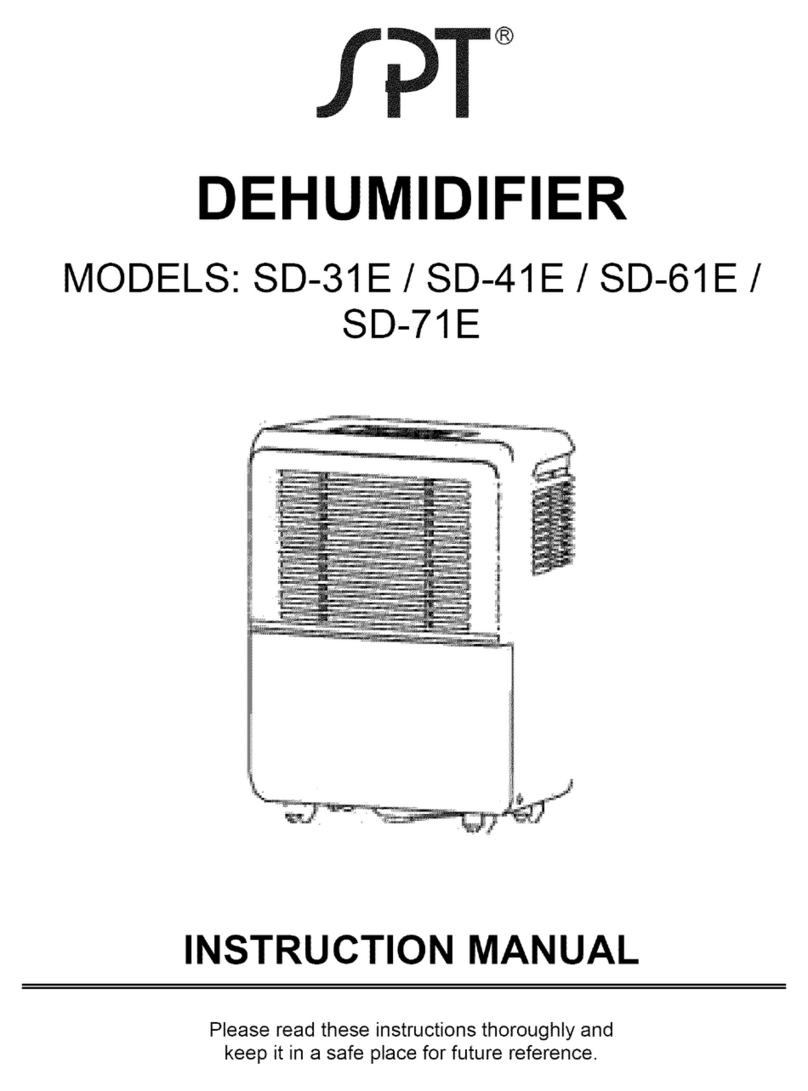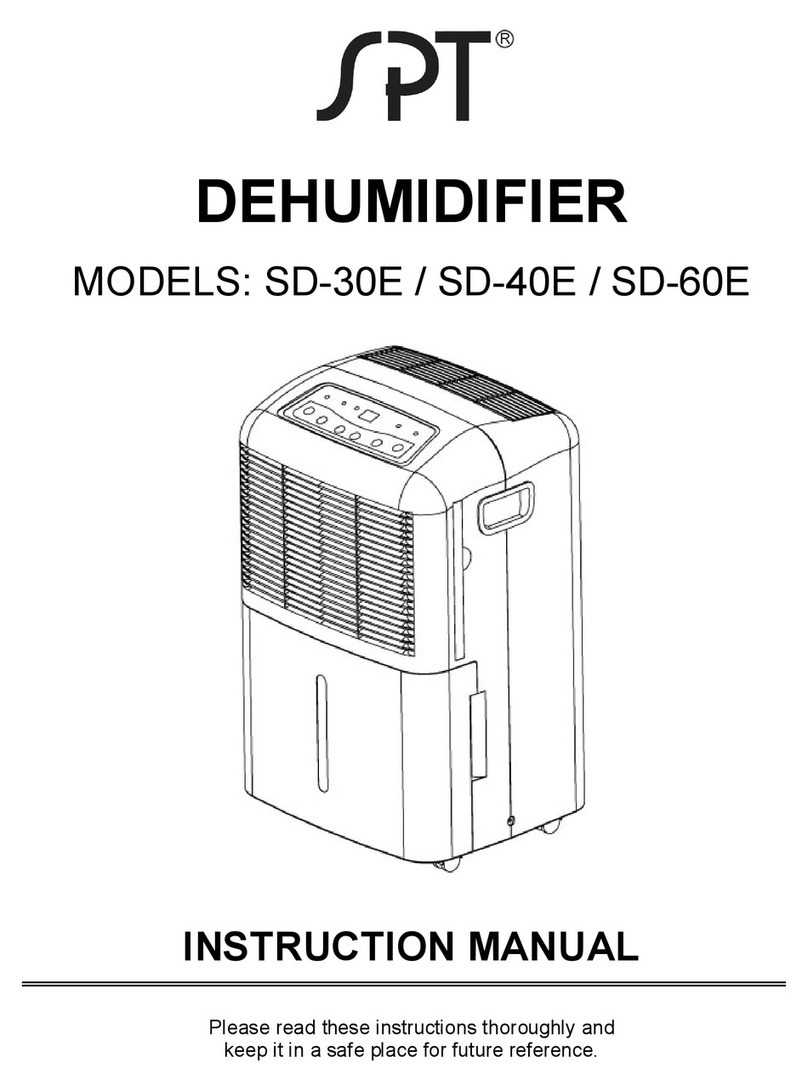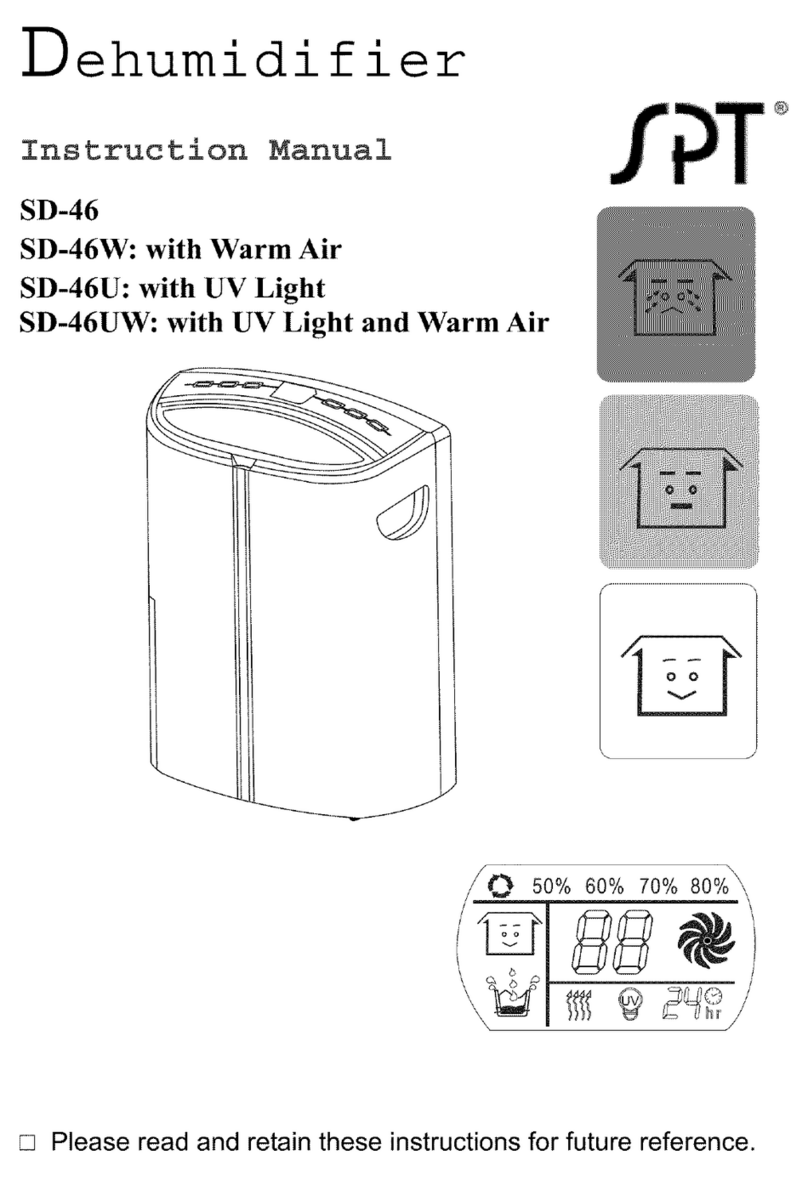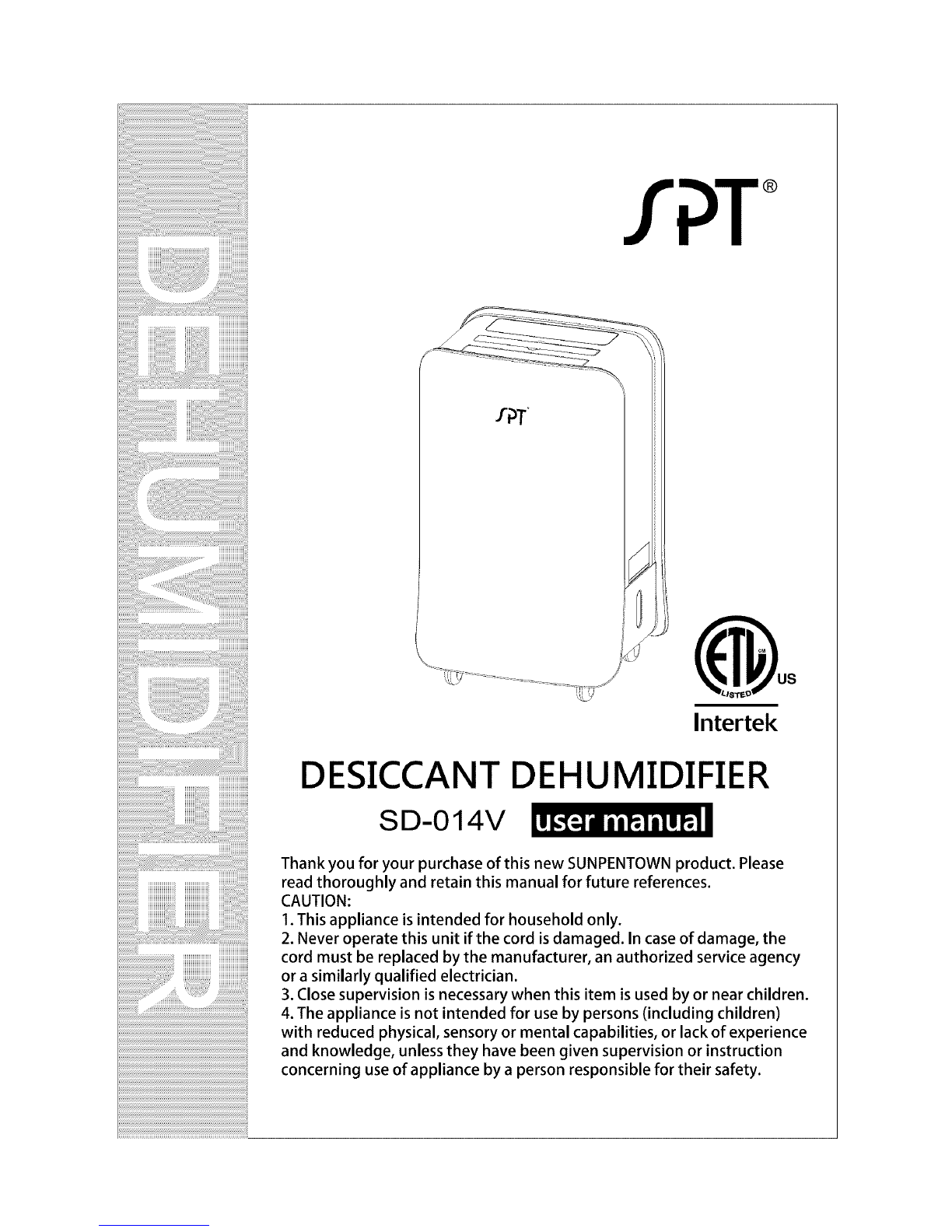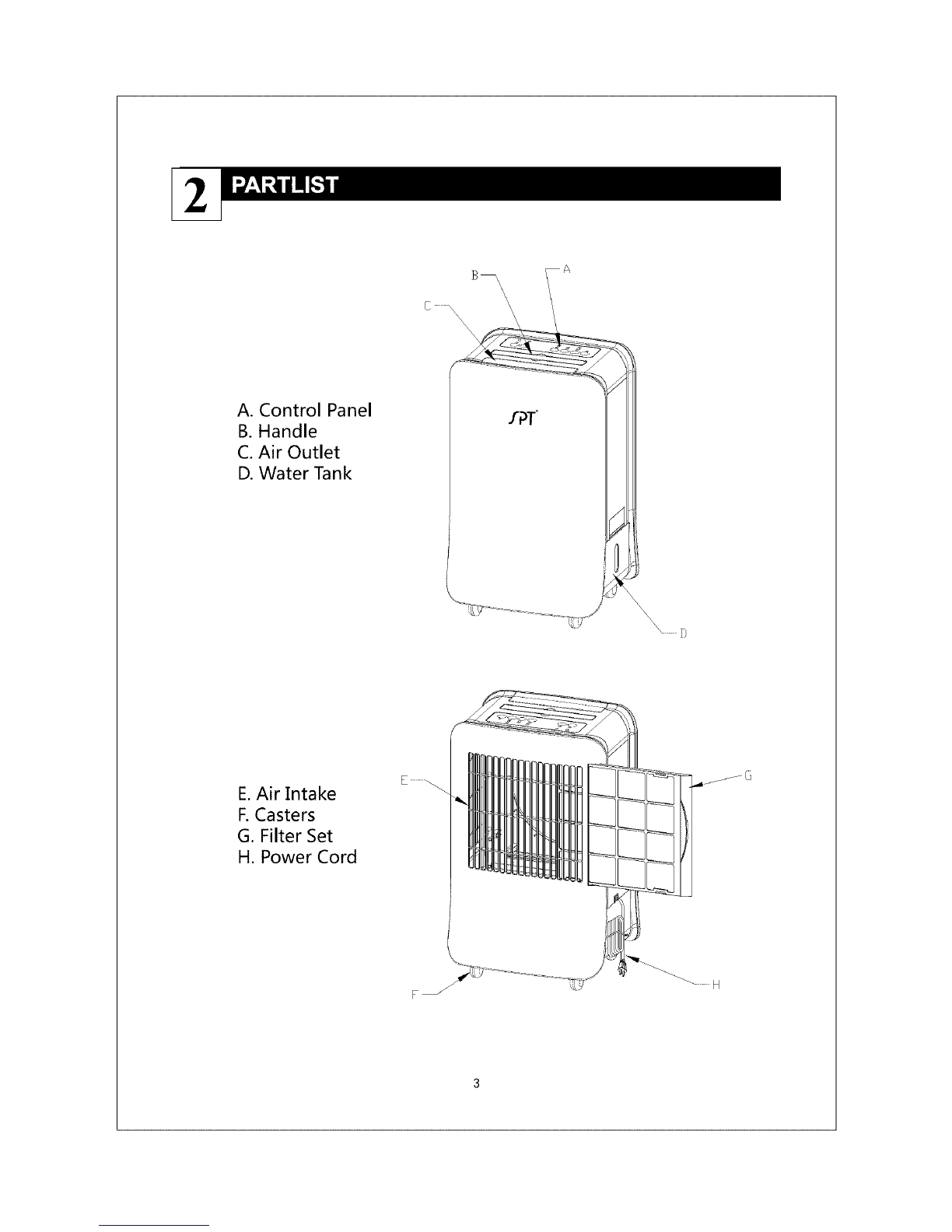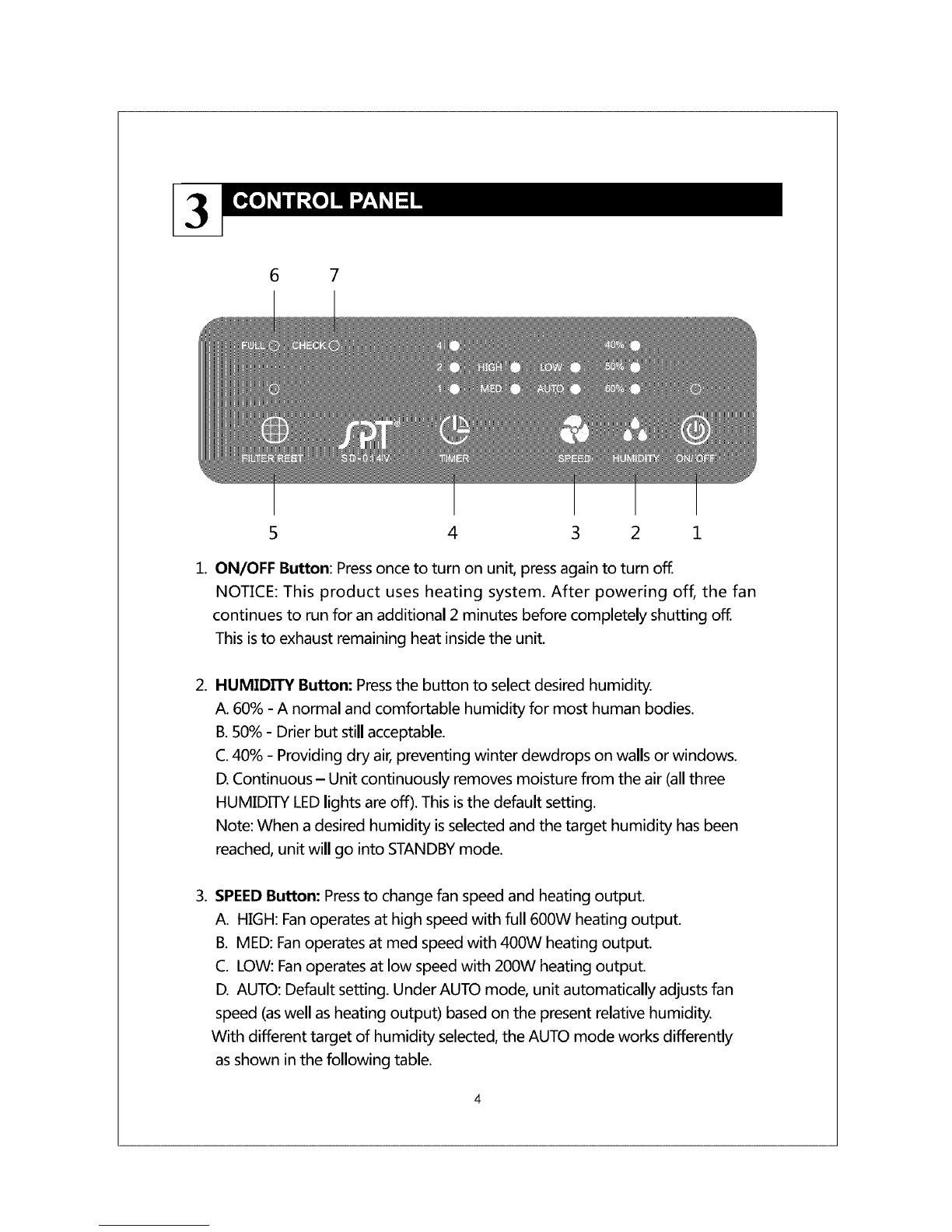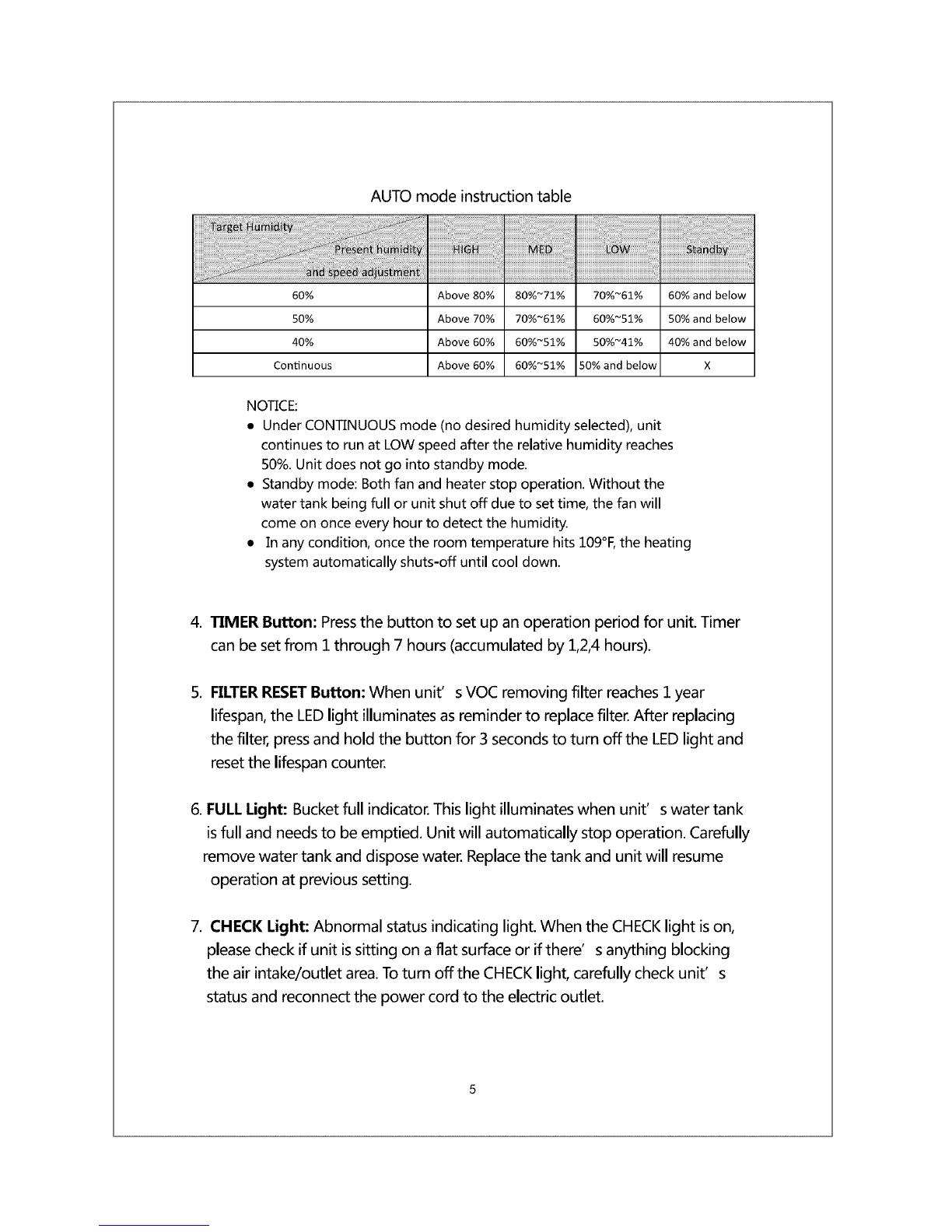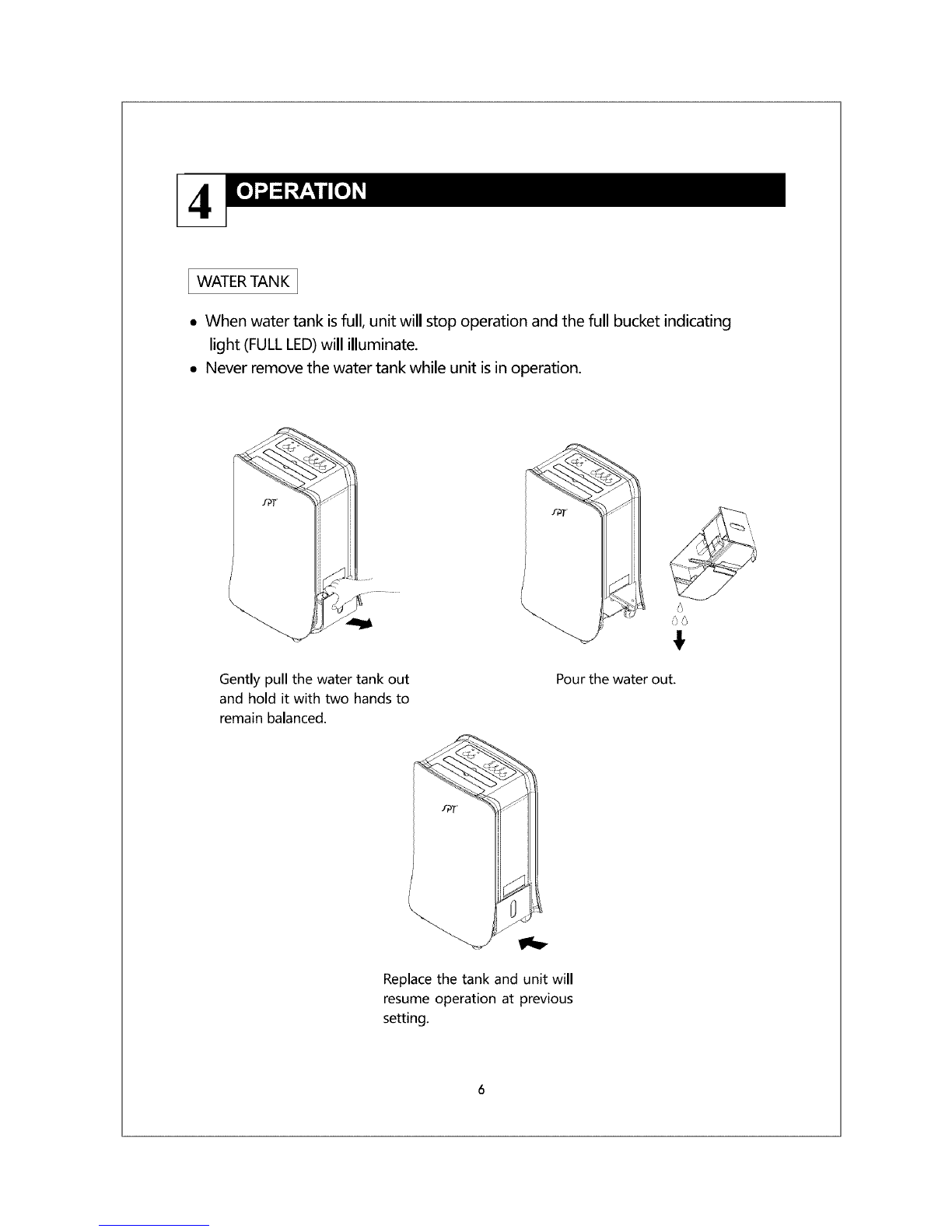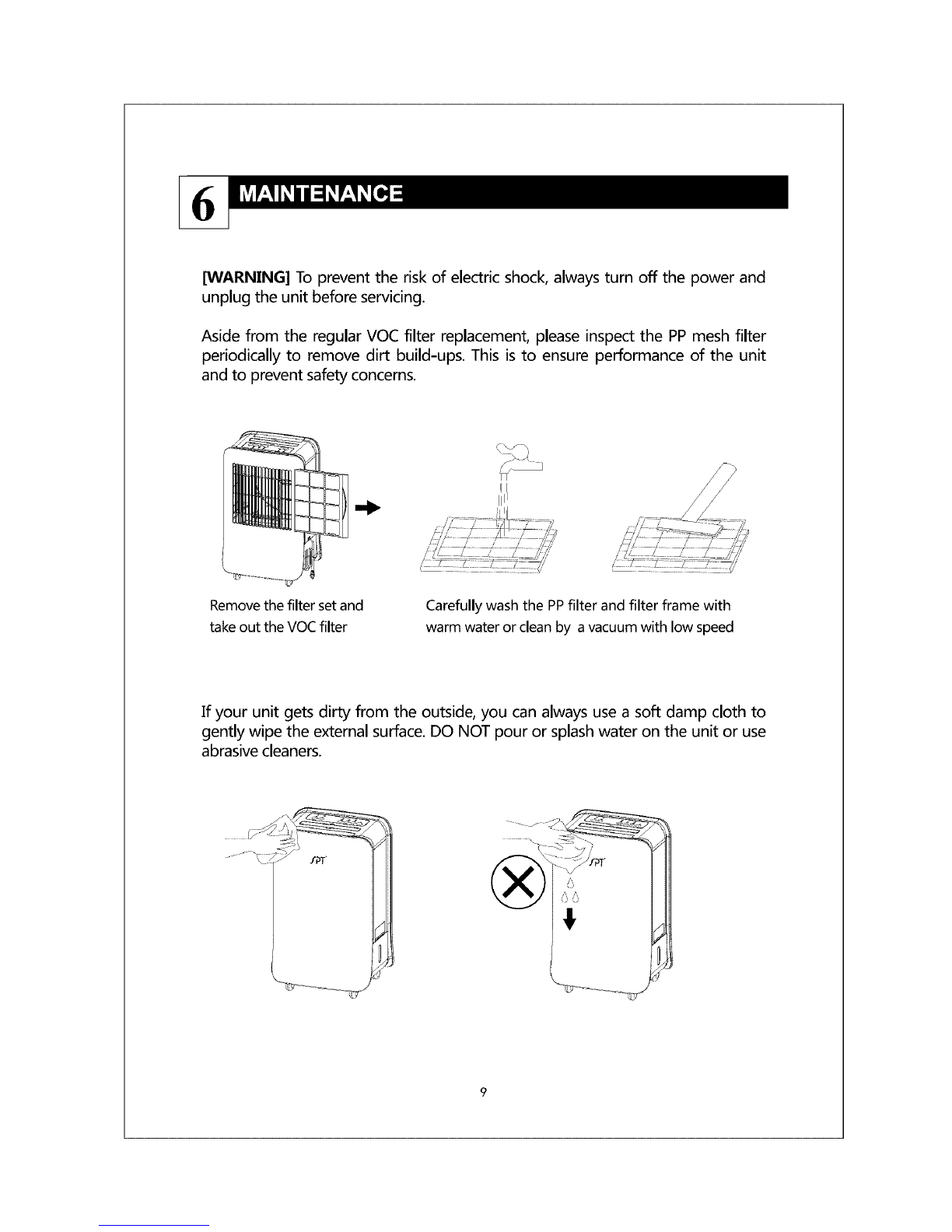Pleasereadallinstructionsbeforeusingthisproduct.Savetheseinstructionsfor
easyreference.Whenusingelectricalappliancesbasicprecautionsshouldalways
befollowedtoreducebreakage,riskoffire,electricshockandinjurytopersons
includingthefollowing:
•Readall instructions before operating the dehumidifier.
• Place unit where it is not easily knocked over by persons in the household.
• ALWAYS switch unit off when not in use and before unplugging.
• ALWAYS unplug unit before servicing.
• ALWAYS allow unit to stand upright.
• DO NOT use any product with a damaged cord or plug, or if product
malfunctions, isdropped or damaged in any manner.
• DO NOT use unit at the following locations:
- Next to or near a heating source
- Where combustible gases or vapors are present
- Outdoors, or where may expose unit to rain
- Area where oil or water is likely to splash
- Under direct sunlight
- Near a bath, shower or swimming pool
- Greenhouse.
• NEVERuse unit unless it isfully assembled.
• DO NOT use unit without the filter installed.
• DO NOT run power cord under carpets and DO NOT cover with throw rugs.
Arrange cord so it will not be tripped over.
• DO NOT allow foreign objects to enter unit, as this may cause electric shock or
damage to the dehumidifier.
• Place unit near a power outlet and avoid using an extension cord.
• DO NOT block, nor cover the air inlet and outlet of unit.
• The dehumidifier has a polarized plug (one blade is wider than the other). To
reduce the risk of shock, this plug is intended to fit in a polarized outlet only one
way. If the plug does not fit fully in the outlet, reverse the plug. If it still does not
fit, contact qualified personnel to install the proper outlet. DO NOT try to alter the
plug in any way.
• A loose fit between the plug and the AC outlet (receptacle) may cause
overheating and distortion of the plug. Contact a qualified electrician to replace
loose or worn receptacles.
• DO NOT sit, stand on, or place heavy objects on unit.
WARNING!To reduce the riskof fire or electric shock, DO NOTuse this product with any
solid-state speed control device.