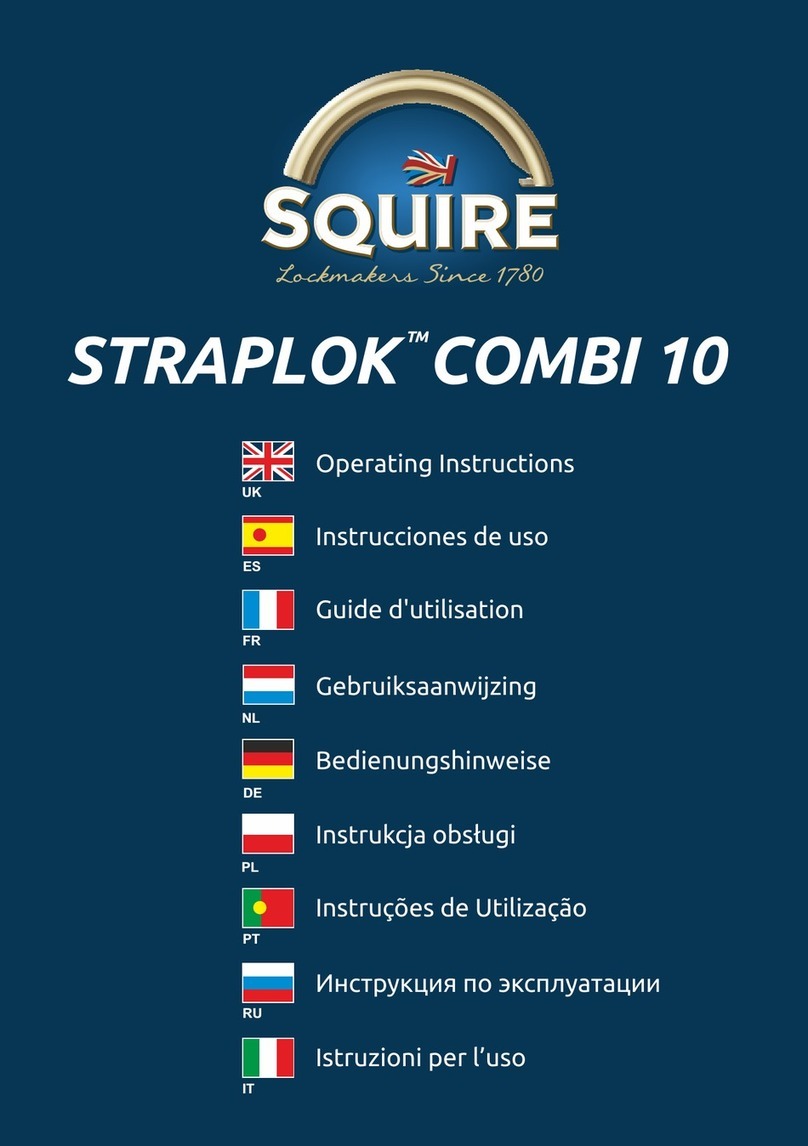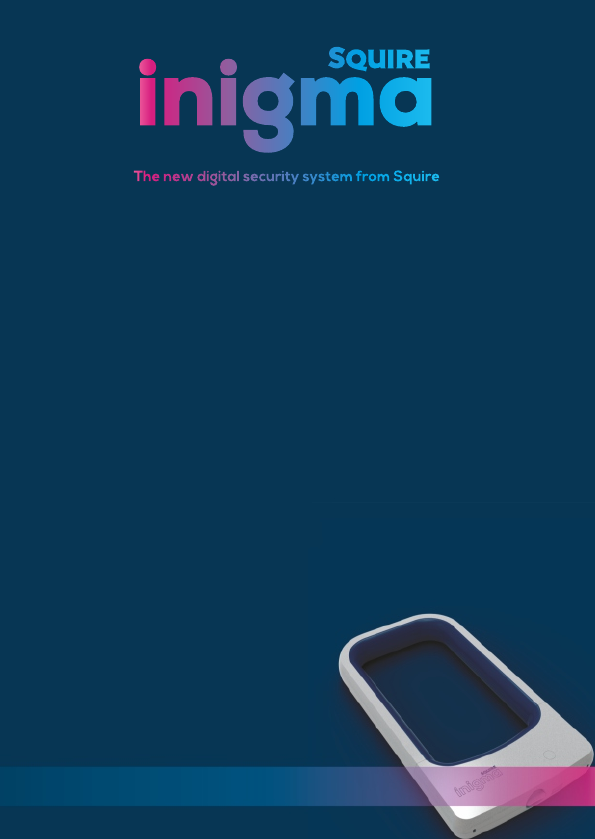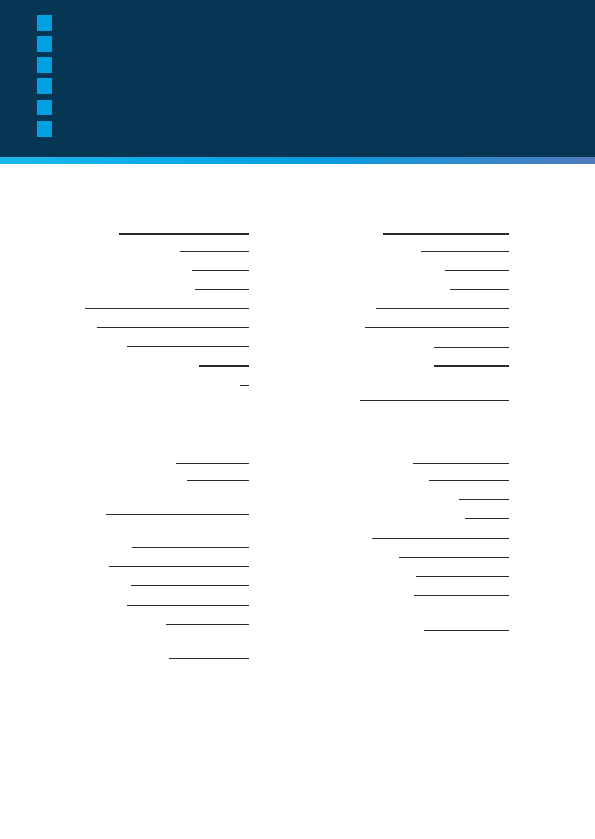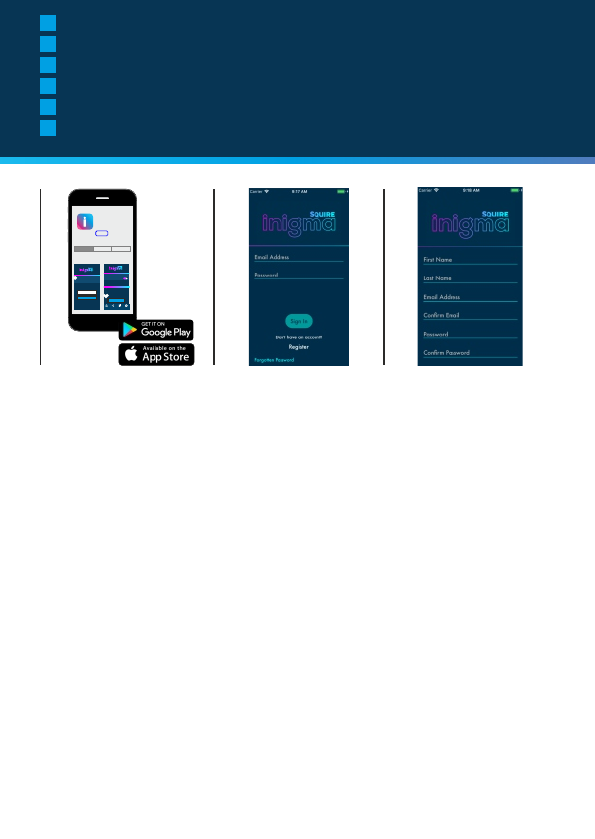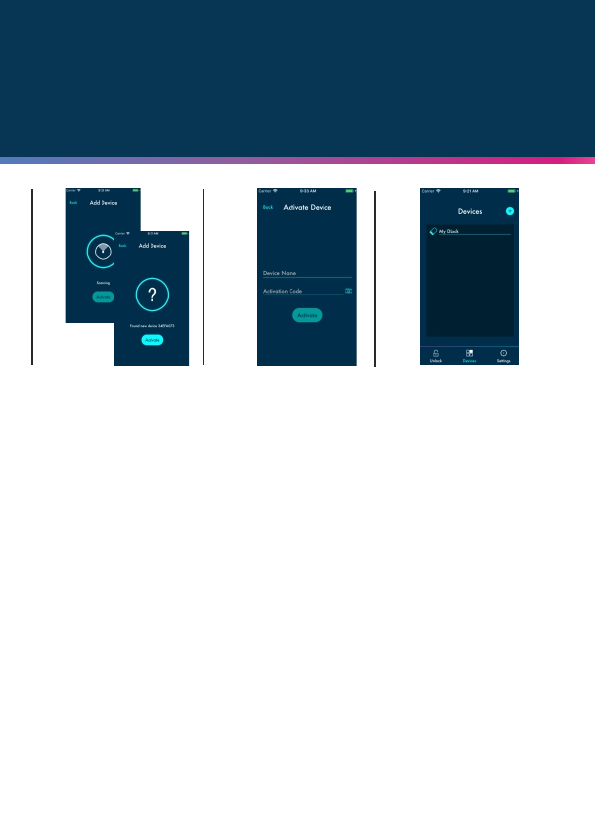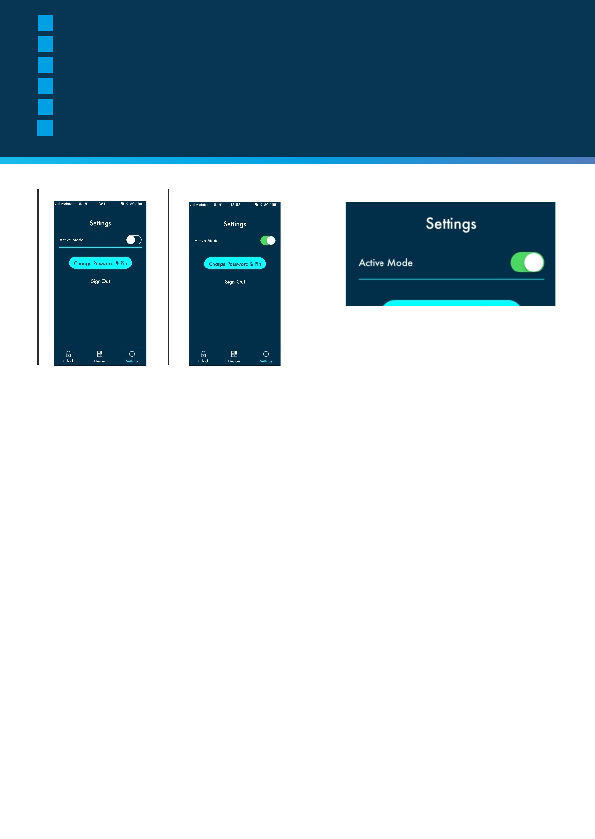Important - Active mode
GB
Importante - Modo Activo
ES
Wichtig - Aktivmodus
DE
Important - Mode actif
FR
Belangrijk - Actieve modus
NL
Important!
Active mode
In settings, you can choose to set 'active mode' to
on or off.
If active mode is turned on, your phone will be
constantly scanning for your inigma lock making the
unlock procedure slightly quicker.
If active mode is turned off, you will preserve your
phones battery power but opening your inigma lock
requires a slightly different procedure.
The open procedure for 'active on' and 'active off'
are described on the next two pages.
IMPORTANT: If you lock your bicycle but keep
your phone within 10m of the lock ALWAYS turn
'active mode' off to prevent unauthorised access
to your lock.
GB
En configuración, podrá seleccionar activar o
desactivar el «modo activo».
Si el modo activo está activado, su teléfono
detectará de forma continua el candado inigma, lo
cual le permitirá realizar el procedimiento de
desbloqueo un poco más rápido.
Si el modo activo está desconectado, consumirá
menos batería del móvil, pero para desbloquear el
candado inigma será necesario un procedimiento
un poco diferente.
El procedimiento de desbloqueo para el «modo
activo activado» y el «modo activo desactivado» se
describe en las siguientes dos páginas.
IMPORTANTE: Si canda su bicicleta, pero el
teléfono se encuentra a menos de 10 m del
candado, desactive SIEMPRE el «modo activo»
para evitar un acceso no autorizado al candado.
ES
In den Einstellungen können Sie den 'Aktivmodus'
ein- oder ausstellen.
Wenn der Aktivmodus eingeschaltet ist, sucht Ihr
Telefon kontinuierlich nach Ihrem Inigma-Schloss,
was den Entsperrungsvorgang geringfügig
beschleunigt.
Wenn der Aktivmodus deaktiviert wurde,
verlängern Sie die Akkulaufzeit Ihres Telefons, das
Öffnen Ihres Inigma-Schlosses erfordert dann
jedoch eine leicht abweichende Vorgehensweise.
Die Vorgehensweise zur Öffnung im 'Aktiv ein' und
'Aktiv aus' Modus wird auf den nächsten beiden
Seiten beschrieben.
Wichtig: Wenn Sie Ihr Fahrrad absperren und
sind mit Ihrem Telefon in einem Umkreis von
10m vom Schloss, so schalten Sie den
Aktivmodus IMMER AUS, um das Schloss
vor unbefugtem Zugriff zu schützen.
DE
Dans les réglages, vous pouvez choisir d'activer
(on) ou de désactiver (off) le 'mode actif'.
Si le mode actif est activé, votre téléphone
recherche en permanence votre antivol inigma, ce
qui accélère légèrement la procédure de
déverrouillage.
Si le mode actif est désactivé, vous préserverez
l'alimentation de la batterie de votre téléphone,
mais l'ouverture de votre antivol inigma
nécessitera une procédure légèrement différente.
Les procédures ouvertes pour 'actif on' et 'actif off'
sont décrites dans les deux pages suivantes.
IMPORTANT : Si vous verrouillez votre vélo
mais que vous gardez votre téléphone à moins
de 10 m de l'antivol, désactivez TOUJOURS le
'mode actif' pour empêcher l'accès non
autorisé à votre antivol.
FR
In de instellingen kunt u ervoor kiezen om de
”actieve modus” op aan of uit te zetten.
Indien de actieve modus ingeschakeld is, zal uw
telefoon voortdurend naar uw inigma-slot zoeken
wat de ontgrendelingsprocedure iets sneller maakt.
Indien de actieve modus uitgeschakeld is, zal u uw
batterijen sparen, maar het openen van uw inigma-
slot vereist een iets andere procedure.
De openingsprocedure bij ”actief aan” en ”actief
uit” wordt op de volgende twee pagina's
beschreven.
BELANGRIJK: Indien u uw fiets vergrendelt,
maar u houdt uw telefoon binnen 10 meter
afstand van het slot, moet u ALTIJD de ”actieve
modus” uitzetten om een ongeoorloofde
toegang tot uw slot te voorkomen.
NL
7
Importante - Modalità attiva
IT
Nelle impostazioni, puoi scegliere di attivare o
disattivare 'active mode' (la modalità attiva).
Se è stata abilitata la modalità attiva, il telefono
eseguirà costantemente la scansione del lucchetto
Inigma, rendendo la procedura di sblocco
leggermente più veloce.
Se è stata disabilitata la modalità attiva,
proteggerai la carica della batteria del telefono, ma
l'apertura del lucchetto Inigma richiederà una
procedura leggermente diversa.
La procedura di apertura in caso di 'modalità attiva
abilitata' e 'modalità attiva disabilitata' è descritta
nelle prossime due pagine.
IMPORTANTE: se blocchi la bicicletta ma il
telefono resta a una distanza di 10 m dal
lucchetto, disabilita SEMPRE la "modalità
attiva" per impedire l'accesso non autorizzato
al lucchetto.
IT