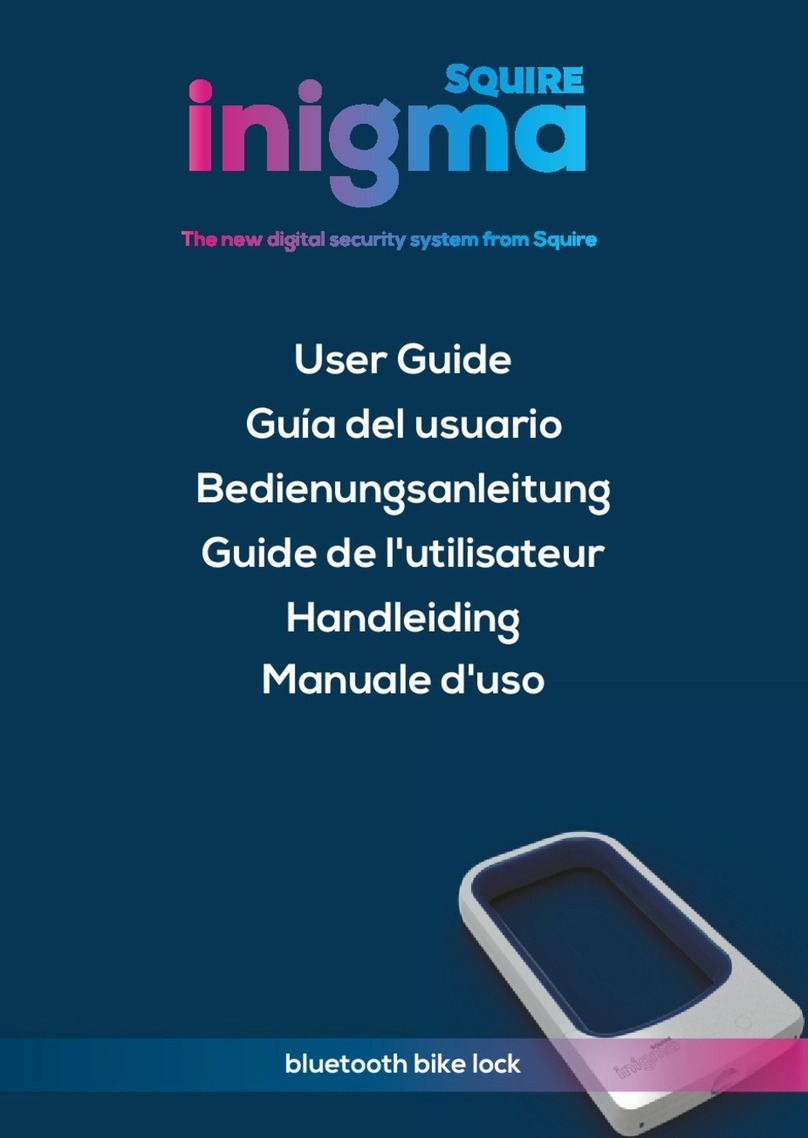Henry Squire & Sons Limited
Hilton Cross Business Park, Featherstone, Wolverhampton, WV10 7QZ, England
+44 (0)1902 308052 www.squirelocks.co.uk
DE
Einstellung des persönlichen Codes
SCHRITT 1
Zur Einstellung des
Schlosses richten Sie die
Zahlenkombination auf
die werkseitig
voreingestellte
Kombination 0-0-0 an der
Markierungslinie aus.
(Abbildung 1)
SCHRITT 2
Den Reset-Knopf um
150 Grad gegen den
Uhrzeigersinn in den
Reset-Zustand drehen
(Abbildung 2)
SCHRITT 3
Die gewünschte
Kombination
einstellen.
(Abbildung 3)
SCHRITT 4
Den Reset-Knopf um 150
Grad im Uhrzeigersinn in
seine ursprüngliche
Position drehen. Vor
Benutzung des Schlosses
die neue Kombination
überprüfen. Nun ist Ihr
Schloss einsatzbereit
(Abbildung 4).
Die empfohlene Schließlänge
beträgt etwa 7-8 cm
Druckknopf
Auswahl
Reset-Knopf
Kabelbinder
Abbildung 1 Abbildung 2 Abbildung 3 Abbildung 4
Ursprüngliche
Position
Ursprüngliche
Position
Reset-Position
Reset-Position
Reset-Knopf Reset-Knopf