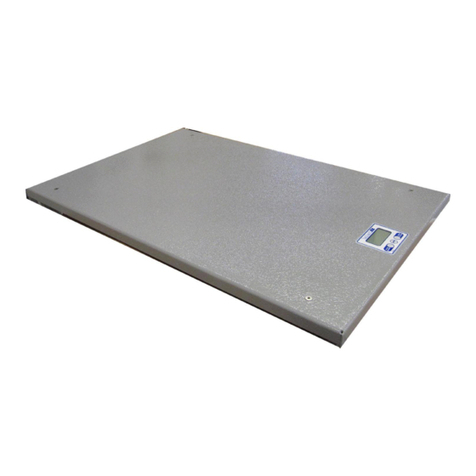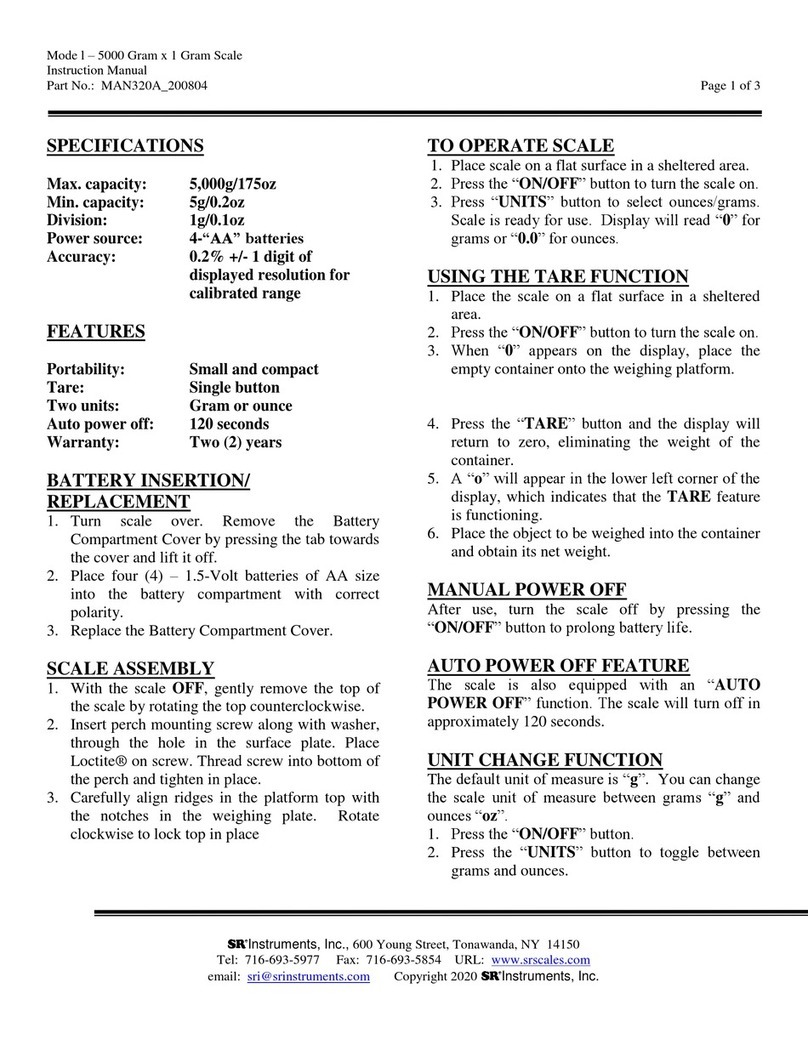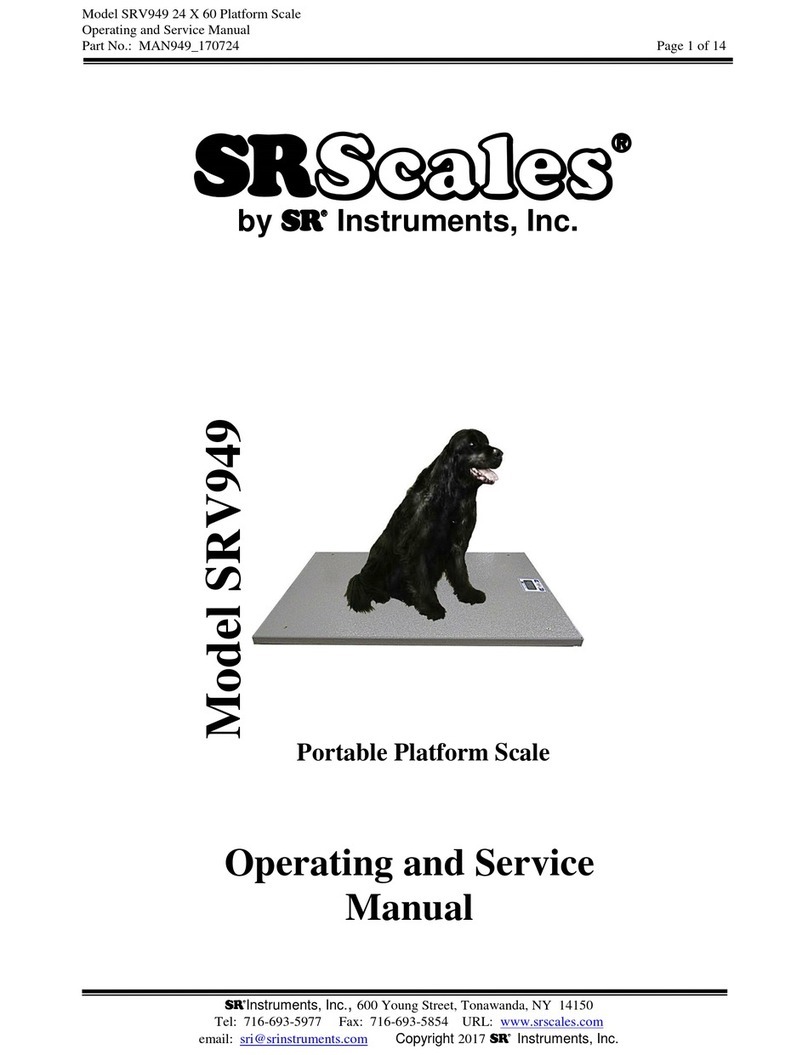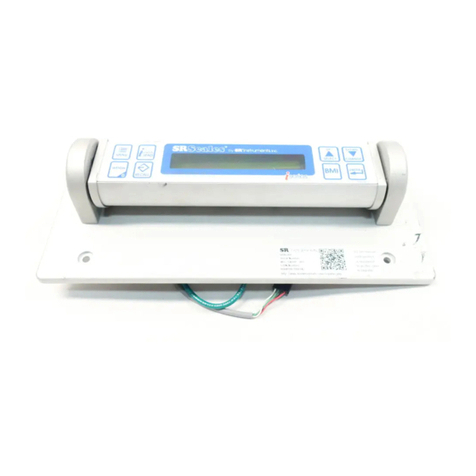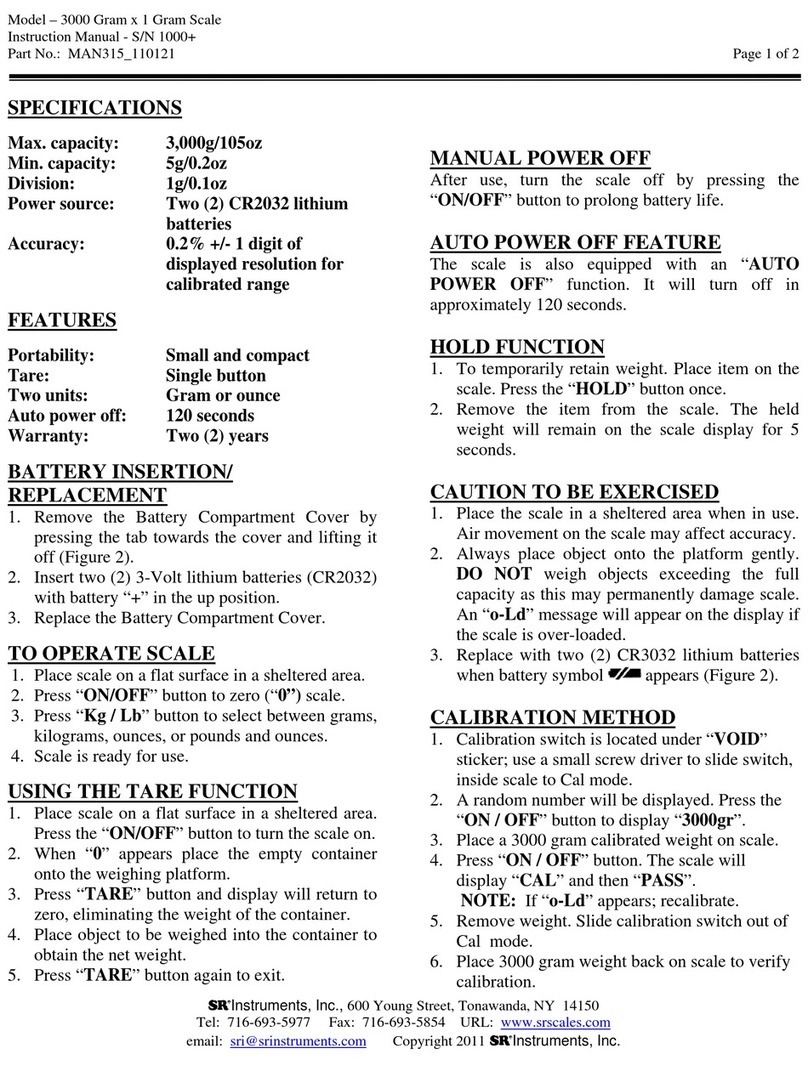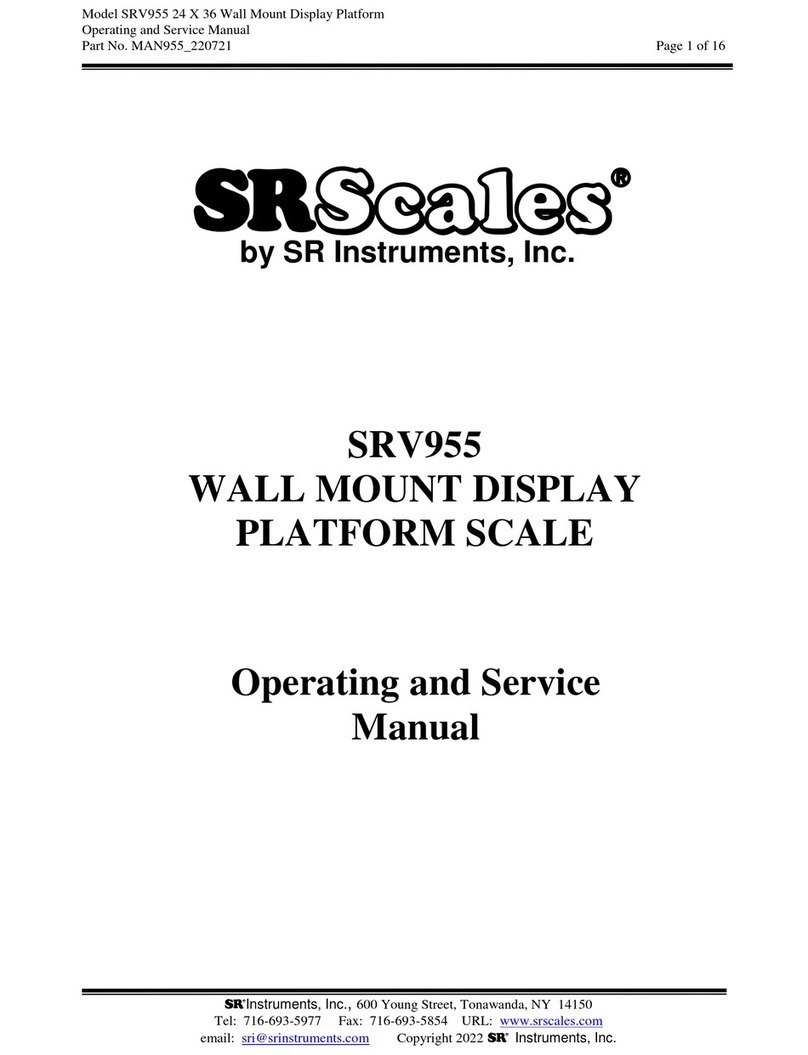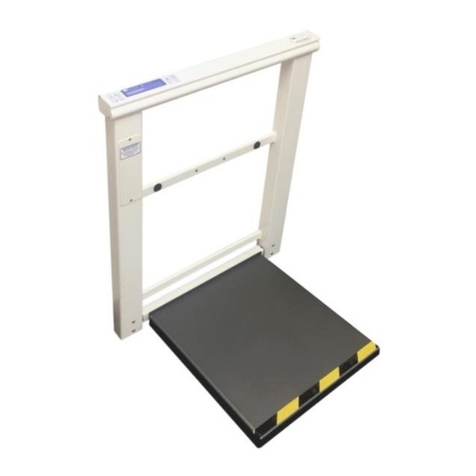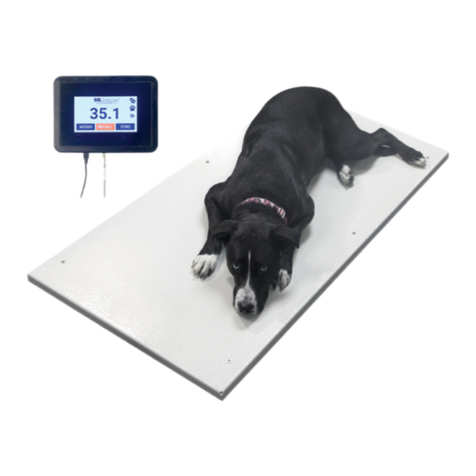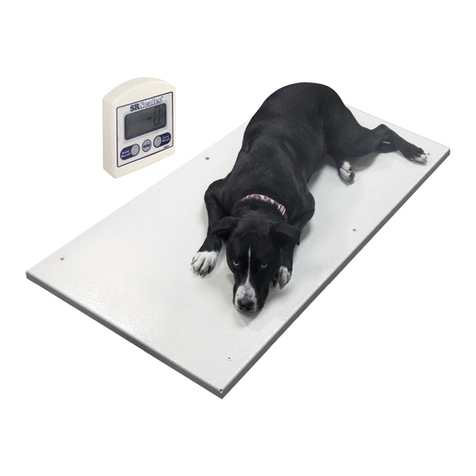PARTS LIST
Part No. MAN465 rev: 000706
Parent Item No_ No_ Description Quantity per Position Position 2 Position 3
SE1857D255 EPCB1857D P.C.BOARD 1857 REVISION "D" 1
SE1857D255 EC347RM .0047MFD #167472J400A(MALLORY) 1C4
SE1857D255 EC510RF 0.1MFD #SR205C104KAA (AVX) 5C10,C11, C12,C13, C14
SE1857D255 EC747RE016 47MFD #UVX1V470MPA(NICHICON) 1C1
SE1857D255 EC710RE016 10MFD #UVX1C100MAA (NICHICON) 1C2
SE1857D255 EC810RE016 100MFD 16V CAP #UVX1C101MPA 1C3
SE1857D255 EC510RM050 .1MFD #R68104J63B (NISSEI) 4C5,C8,C9, C22
SE1857D255 EC610RM050 1MFD 168105J50G(B32529-105-63J 1C6
SE1857D255 EC210RP 100PF POLY CAPACITOR 1C7
SE1857D255 EC847RE016 470MFD RADIAL (UVX1C471M) 2C20,C21
SE1857D255 ED1N4001 DIODE 1N4001 (RECTRON) 1D1
SE1857D255 ESRBE085 SWITCH (RAYCHEM) RBE085A1 1F1
SE1857D255 EIICL7660C IC #ICL7660CPA (SEE TC7660CPA) 1IC1
SE1857D255 EIMAX135CP IC #MAX135CPI (MAXIM) 1IC2
SE1857D255 EICD4078BE IC #CD4078BE 1IC4
SE1857D255 EINM93C46N IC #93LC46B-I/P (MICROCHIP) 1IC5
SE1857D255 EIICL7652A IC #ICL7652CPA (MAXIM) 1IC6
SE1857D255 EITLE2426C IC #TLE2426CLP (TEXAS INSTR.) 1IC7
SE1857D255 EIMAX667CP IC #MAX667CPA (MAXIM) 1IC9
SE1857D255 FCBSW11404 TERMINAL STRIP #BSW-114-04-G-S 1J5A
SE1857D255 FCTSW11409 TERMINAL STRIP #TSW-114-09-G-S 1J5B
SE1857D255 ETZVNL110A TRANSISTOR,VOLTAGE REF.ZVNL110 1Q1
SE1857D255 ET2N3906 TRANSISTOR 2N3906 (MATOROLA)1Q2
SE1857D255 ER17505W3 75 OHM 3 WATT 5% RESISTOR 1R2
SE1857D255 EV5KKVSF82 5 K POTENTIOMETER 1R1
SE1857D255 ER41005QF 10K 1/4 WATT 5% RESISTOR 2R3,R4
SE1857D255 ER62001EF 2MEG 1% RES 1R5
SE1857D255 ER57503EJ 750K 1/8 WATT 1% J RESISTOR 1R12
SE1857D255 ER44531EJ 45.3K 1/8 WATT 1% J RESISTOR 2R6,R8
SE1857D255 ER43241EJ 32.4K 1/8 WATT 1% J RESISTOR 1R7
SE1857D255 ER72205QF 22M 1/4 WATT 5% RESISTOR 1R9
SE1857D255 ER51301EJ 130K 1/8 WATT 1% J RESISTOR 2R10,R11
SE1857D255 EV10K3299W 10K POT 3299W-1-103 (BOURNS) 1R13
SE1857D255 ER64705QF 4.7M 1/4 WATT 5% RESISTOR 1R14
SE1857D255 ER61205QF 1.2M 1/4 WATT 5% RESISTOR 1R15
SE1857D255 ER54991EJ 499K 1/8 WATT 1% J RESISTOR 1R16
SE1857D255 ER1005QF 100K 5% RES 1R17
SE1857D255 ER61001EJ 1M 1/8 WATT 1% J RESISTOR 2R18,R19
SE1857D255 ER53321EJ 332K 1/8 WATT 1% J RESISTOR 1R20
SE1857D255 ER42205QF 22K 1/4 WATT 5% RESISTOR 1R21
SE1857D255 ER770101 RESISTOR NETWORK 100K #770-101 4RSIP1,2 RSIP3,4
SE1857D255 ESPD60401 SWITCH (ITT CANON) #D6-04-01 4SW3,SW4, SW7,SW8
SE1857D255 ESPD60501 SWITCH, PUSH (D6-05-01) 4SW1,SW2, SW5,SW6
SE1857D255 EXSE3201 CRYSTAL 32.768 KHZ (EPSON) 1X1
SE1857D255 EXPX200 CERAMIC RESONATOR #PX200 1X2
SE1857D255 EIDIP8 SOCKET 8 PIN (BURNDY) 4
SE1857D255 EIDIP14 SOCKET,14 PIN #DILB-14P-223T 1
SE1857D255 EIDIP28 SOCKET 28 PIN #DILB-28P-223T 1
SE1857D255 EIDIP40 SOCKET 40 PIN #DILB-40P-223T 1
SE1857D255 0