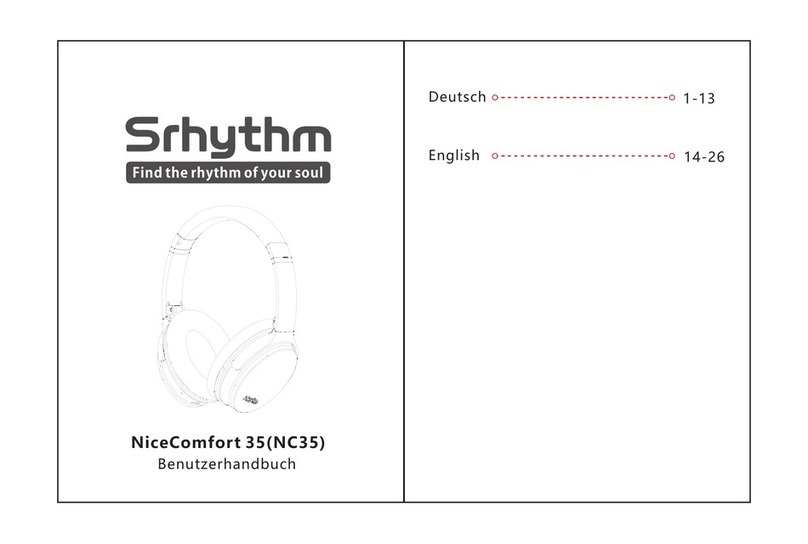FunctionDetails
EasyPairing
HowtoUse
UseANCFunction
3‑5S
ANC
ANC
2
3
ToturnonANC,presstheANCButtonwhenBluetooth
turnedon;Longpress3secondstheANCButtonwhen
Bluetoothturnedoff;(theLEDindicatorlightwillbe
greenwhenANCON)ToturnoffANC,presstheANC
Button;(theLEDindicatorlightgreencolorwillbeoff
whenANCOFF)
PresstheANCbuttontoswitchbetweenANCmode,
NormalmodeandTransparencymode.
1.HoldtheMulti-functionButtonfor3-5secondsto
turnheadphoneBluetoothon,thenenterpairing
mode.(theLEDindicatorlightwillbeblueandred
flashingquickly.)
2.StartyourmobilephoneBluetoothandfind
headphoneBluetoothpairingname"SrhythmNC85"to
clickittopair.(theLEDindicatorlightwillbeblue
flashingslowlyafterpairedsuccessfully.)
3.HoldtheMulti-functionButtonfor3-5secondsto
turnheadphoneBluetoothoff.
Note꞉IfNC85isnotpairedwithanydeviceswithin5
minutesafterBluetoothturnedon,itwillautomatically
shutdowntosavepower.
UseTransparencyFunction
UseBluetoothFunction
Presstoadjustvolume.Longpresstoskipto
next/previoussong.
PresstheMulti-functionButtontoplay/pausemusic
oranswer/endcall.
Double-presstheMulti-functionButtontoRejectan
incomingcallorDialoutthelastcall.
PresstheMulti-functionButton3timestoactivate
voicedialingfunction.
1.HoldtheMulti-functionButtonfor3-5secondsto
turnheadphoneBluetoothon,thenenterpairing
mode.(theLEDindicatorlightwillbeblueandred
flashingquickly.)
2.Keepheadphoneandyourmobilephoneasclose
aspossibleduringpairingprocess.
3.TurnonyourmobilephoneBluetooth.Searchfor
headphoneBluetoothsignalonmobilephoneand
click“SrhythmNC85”topair.(theLEDindicatorlight
willbeblueflashingslowlyafterpairing
successfully.)
4.Ifyouareaskedforapassword/PINcodeduring
pairingprocedure,pleaseenter"0000"(fourzeros).
PairtotheSecondBluetoothDevice
Step1꞉PairNC85withFirstdeviceviaBluetooth
successfullyandthenturnofftheFirstdevice’s
Bluetooth.
Step2꞉PairNC85withtheSeconddevicevia
Bluetooth.
Step3꞉TurnonBluetoothofthefirstdeviceandpair
itwithheadphoneagain.
NowbothofyourdevicesarepairedwithNC85for
easyswitching.
5 6
English
English