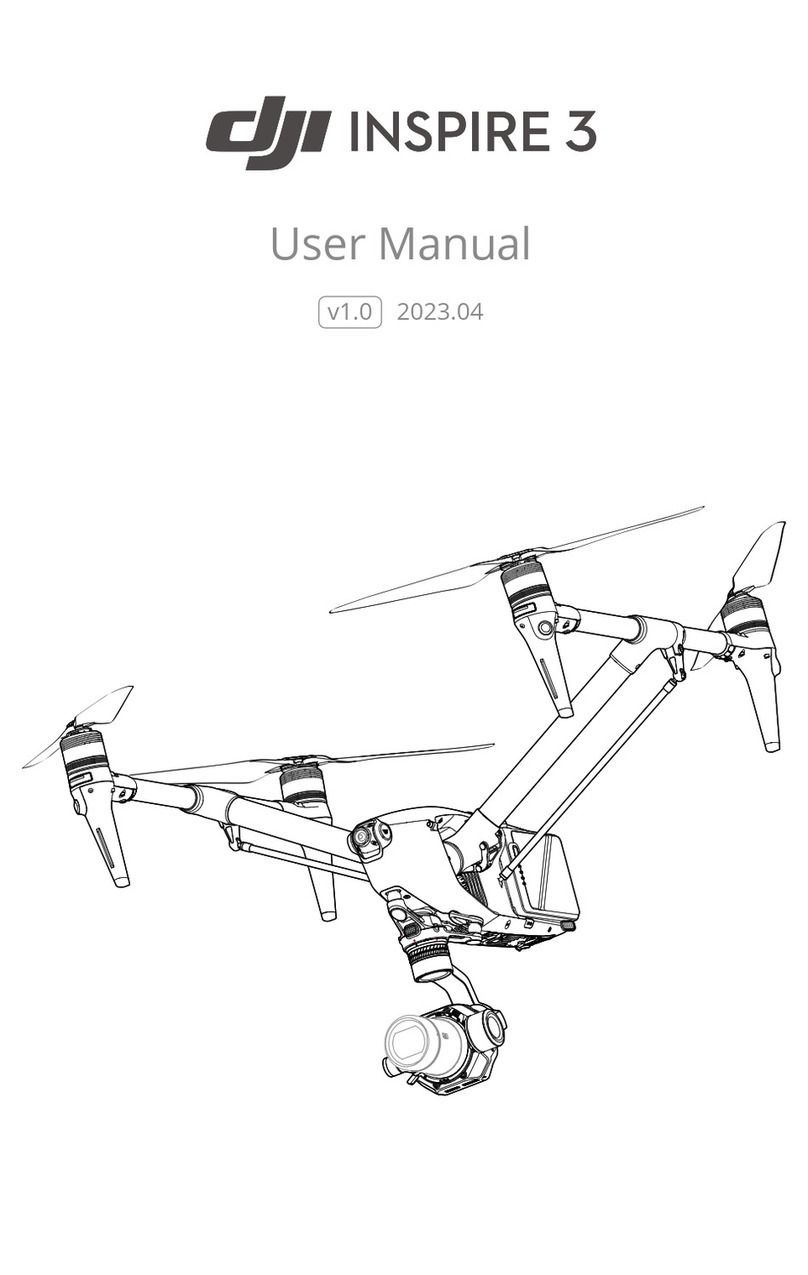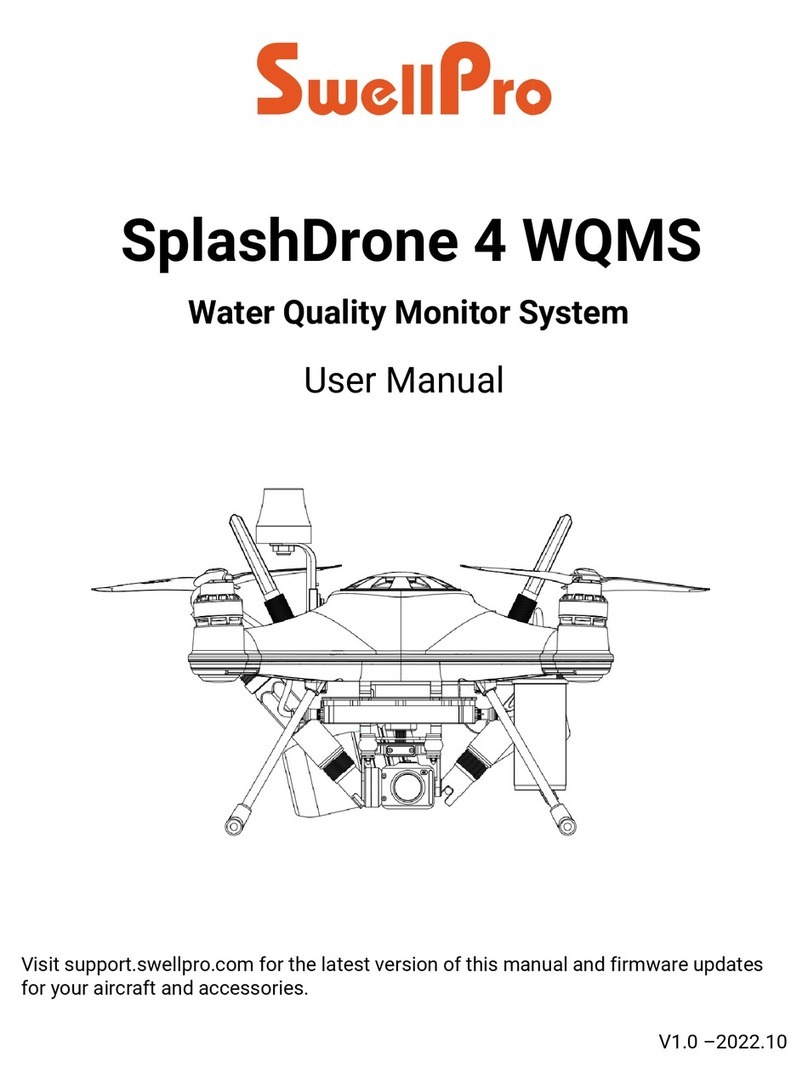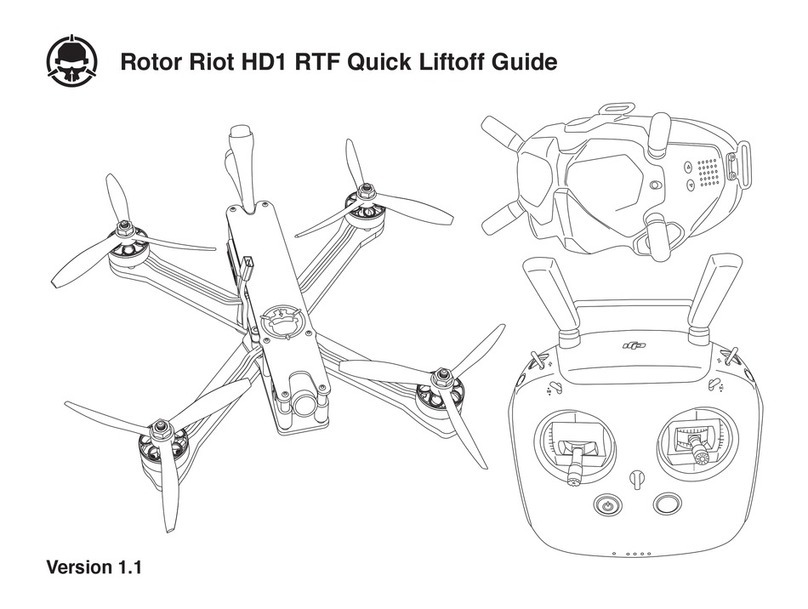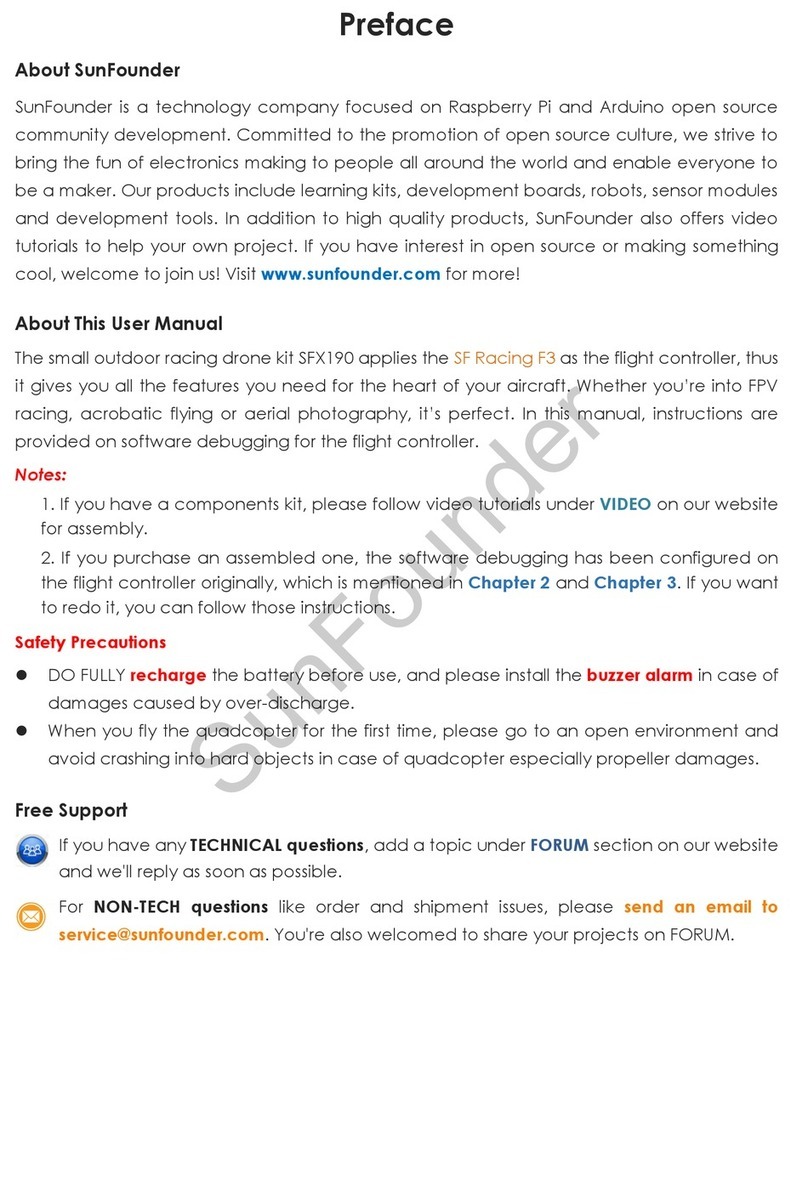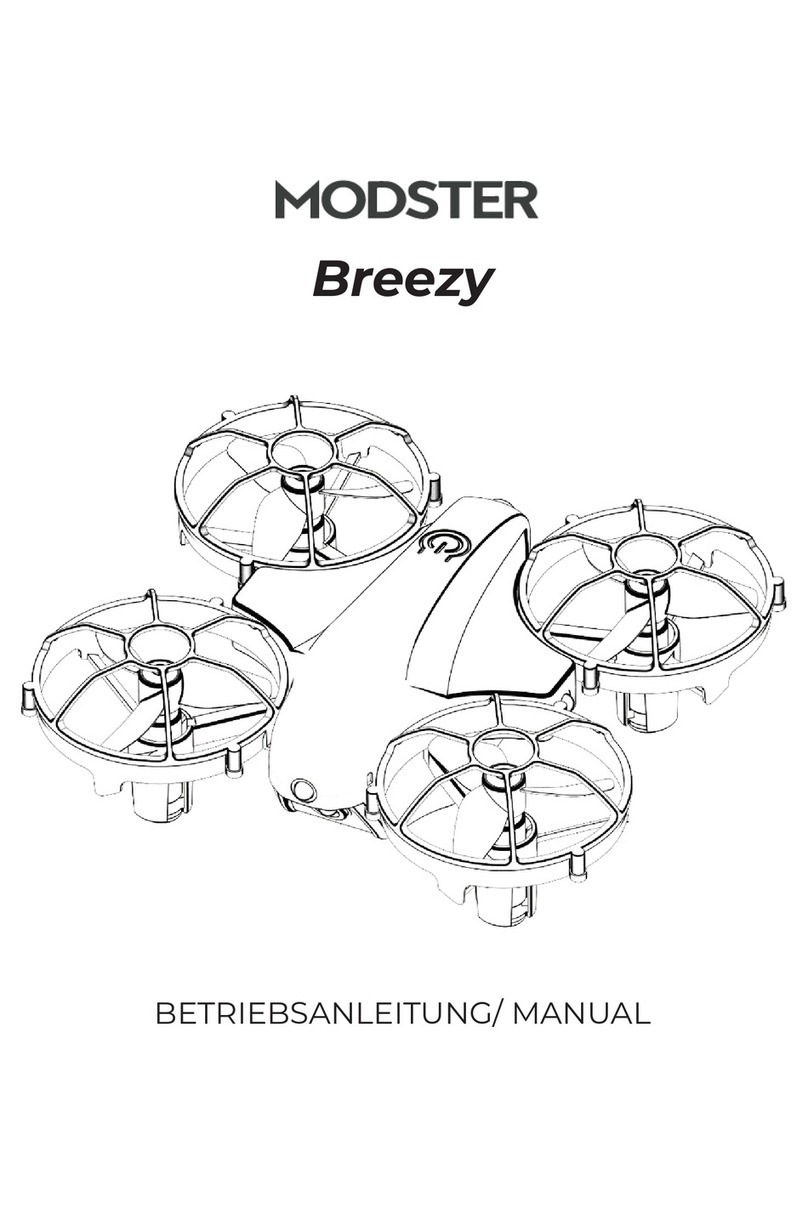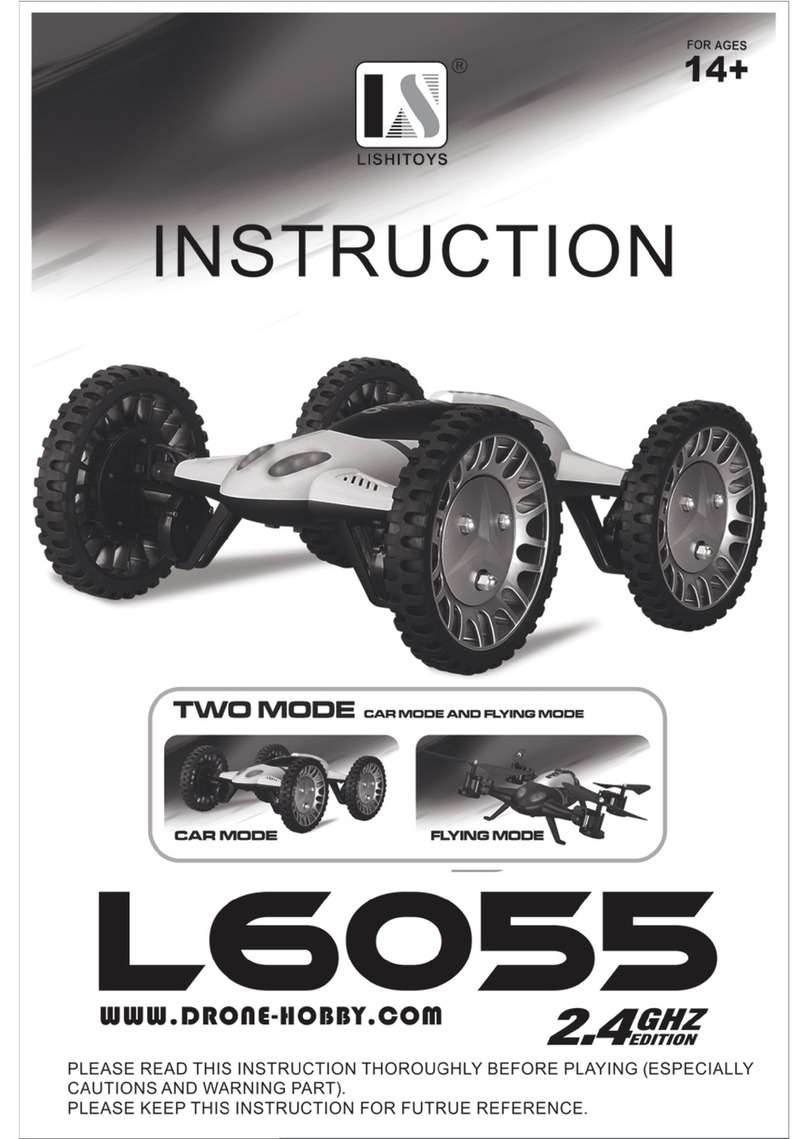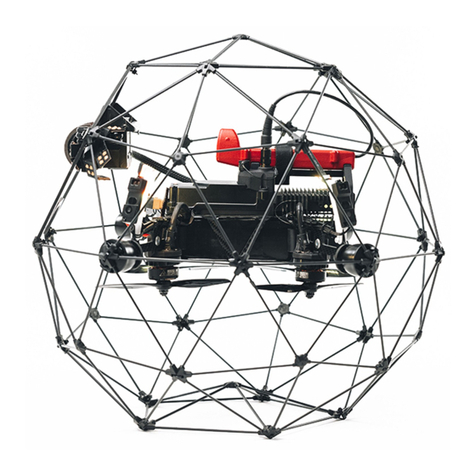SRP aero Lynx VTOL User manual

1.1
1.2
1.3
1.4
1.5
1.6
1.7
1.8
1.9
1.10
1.10.1
1.10.2
1.10.3
1.10.4
1.10.5
1.10.6
1.10.7
1.11
1.12
1.12.1
1.12.2
1.12.3
1.13
1.13.1
1.13.2
1.13.3
1.13.4
1.14
1.14.1
1.14.2
1.15
1.15.1
1.15.2
1.15.3
1.15.4
1.15.5
1.15.6
1.15.7
1.15.8
TableofContents
Introduction
GeneralInformation
Welcome
PackageContents
HardwareFeatures
SoftwareFeatures
GettingStarted
GCSOverview
Preflight
Flying
MissionPlanning
ChangingFlightModes
AvailableFlightModes
DataLinks
ReconnectinginFlight
Failsafes
Warnings
Landing
Payloads
StandardMappingPayload
MultispectralMappingPayload
CustomPayloads
PostProcessing
Geo-Tagging
PPKTagging
BaseStation
ReferenceStations
BatteryM anagement
Charging
Storage
Maintenance
ToolKit
CleaningandStorage
ReplacingtheMainPropeller
ReplacingaVTOLPropeller
ReplacingaServo
ReplacingaTailClip
ReplacingaWingClip
FirmwareUpdate
1

GENERALINFORMATION
READTHIS US ERMANUALCAREFULLYBEFOREUS INGLYNXVTOL.
ApplicableRegulations
UnmannedAircraftaresubjecttoregulationsenforcedbycivilaviationauthorities.Regulationsmayvarydependingonthecountry
whereyouintendtooperateyourproduct.ANYUSEOFSWIFTRADIOPLANESLLCPRODUCTSINBREACHOFTHELAW
OFTHECOUNTRYWHEREYOUOPERATETHEPRODUCTISUNDERYOURSOLERESPONSIBILITY.INFORM
YOURSELFBEFOREUSINGTHEPRODUCT.SOMECOUNTRIESM AYHAVELAWSTHATLIMITTHEUSEOF
UNMANNEDAIRCRAFTTOLINE-OF-SIGHTOPERATIONSAND/ORPROHIBITTHEUSEOFUNM ANNEDAIRCRAFT
ATALLORINSPECIFICAREAS/AIRSPACE.
LimitedWarrantyandServiceAgreement
Thelimitedwarrantyandserviceagreementcanbefoundatsrp.aero/policy
LimitationofLiability
SWIFTRADIOPLANESSHALLNOTBELIABLEFORSPECIAL,INDIRECT,INCIDENTALORCONSEQUENTIAL
DAMAGES,LOSSOFPROFITSORPRODUCTIONORCOM M ERCIALLOSSINANYWAY,REGARDLESSOFWHETHER
SUCHCLAIMISBASEDINCONTRACT,WARRANTY,TORT,NEGLIGENCE,STRICTLIABILITYORANYOTHER
THEORYOFLIABILITY,EVENIFSWIFTRADIOPLANESHASBEENADVISEDOFSUCHDAM AGES.Further,innoevent
shalltheliabilityofSwiftRadioplanesexceedtheindividualpriceoftheProductonwhichliabilityisasserted.AsSwiftRadioplaneshas
nocontroloveruse,setup,nalassembly,modicationormisuse,noliabilityshallbeassumednoracceptedforanyresultingdamageor
injury.Bytheactofuse,setuporassembly,theUseracceptsallresultingliability.IfyouasthePurchaserortheUserarenotprepared
toaccepttheliabilityassociatedwiththeuseoftheProduct,PurchaserisadvisedtoreturntheProductimmediatelyinnewandunused
conditiontotheplaceofpurchase.
Copyright
SwiftRadioplanesLLCreservestherighttomakechangestospecificationsandproductdescriptionscontainedinthisdocumentatany
timewithoutnotice.Pleasevisitsrp.aeroorcontactsupport@srp.aeroforthelatestrevision.Copyright©2019SwiftRadioplanes
LLC.
Address
SRPAero
726PrescottHeightsDrive
PrescottArizona86301
UnitedStatesofAmerica
TechnicalSupport
IfyouhavequestionsregardingLynxVTOLoraccompanyingsoftwarepleasevisitsrp.aero/lynx-vtolorcontactsupport@srp.aero.
GeneralInformation
4

Welcome
CongratulationsonyourpurchaseoftheLynxVTOL.LynxVTOLisaverticaltakeoffandlandingfixed-wingunmannedaircraftfor
precisionaerialmapping.LynxVTOLblendstheease-of-useandflexibilityofamultirotorwiththeenduranceandspeedofanairplane.
Thisrevisionofthemanualreferstoversion0.6.0ofSwiftGCSsoftware.Checkthesoftwareversionincludedinyourpackage
andconsulttheSwiftGCSreleasenotesforpotentialchangesincludedinmorerecentversionsofthesoftware.
Welcome
5

PackageContents
PackageContents
6

ThestandardLynxVTOLutilizesanSKB3i-4213-12ruggedtransportcaseandcontainsthefollowingitems:
Mainbodyfuselagewithintegratedautopilot
Centerwing
Leftwing
Rightwing
Stabilator(horizontaltail)
LeftVTOLmotorboom
RightVTOLmotorboom
4xLithiumIonbatterypacks(mainbattery)
2xLithiumPolymerbatterypacks(VTOLbattery)
Batterycharger(formainandVTOLbatteries)
Toolbag
Toolkit
Philipsscrewdriver
Flatheadscrewdriver
Crescentwrench
2.5mmhexkey
Pitottubecover
PackageContents
7

Lensbrush(optionalwithpayload)
Spareskit
4xpitottubeclips
2xtailclips
2xwingclips
2x4-40x1/2"screws(forpitotandwingclips)
8xfrontwingthumbscrews
4xrearwingthumbscrews
4xmotorboomthumbscrews
1xpairfoldingpropellers
MicroSDcardadapter
USBmicrocable
USB-Ccable
Groundtelemetryradiowithantennas
RCcontroller(optional)
Gamepad(optional)
Payload(optional)
GNSSbasestation(optional)
GeoTagzlicenseanddongle(onlywithPPKoption)
Dependingonyourorder,yourpackagemayalsoincludeotheritems,suchasadditionalpayloads.Pleaseverifyyoupackinglistupon
delivery.Contactsupport@srp.aeroimmediatelyifanythingismissing.
PackageContents
8

HardwareFeatures
TheLynxVTOLairframeconsistsofthefollowingcomponents.
Fuselage:TheLynxVTOLfuselageisthemainbodyoftheairframeandcontainsthemajorityofelectronics,includingtheautopilot
andpayload.
Left/RightWing:Thewingsprovideliftfortheaircraftwheninforwardflight.Eachcontainsaservoactuatorandaileronfor
controllingthehowtheaircraftturnsinflight.Thewingsaredetachablefromthecenterwing.
CenterWing:ThecenterwingconnectstothetopsideofthefuselageandjoinstheentirewingandVTOLmotorboomstogether.It
alsohouseselectronicsforcontrollingtheVTOLmotors.
Left/RightVTOLMotorBoom:Theverticaltakeoffandlanding(VTOL)boomsconnecttothecenterwingandcontaintwovertical
thrustmotorseach.
Stabilator:Thestabilatorisamovabletailsurfaceforcontrollingclimbs,descents,andaircraftpitchinflight.
HardwareFeatures
9

MainPropeller:Usedtogeneratethrustwhenflyingasanairplane.
Warning:Rotatingpropeller(s)maycauseseriousinjuryordeath.Whenattachedtothemotorthepropellerspinsathighspeeds
andiscapableofcutting.Alwayskeepclearofpropellerswhentheaircraftisarmed,taking-off,orlanding,andwheneverpossible
whiletheaircraftispowered-on.
VTOLPropeller:Usedtogeneratethrustforverticaltakeoffsandlandings.
CameraLensCutout:LynxVTOLfeaturesdownwardfacingcamerapayloadsforaerialmapping.
Aileron:Anaileronisahingedflightcontrolsurfacethatturnstheaircraftinflight.
Servo:Aservoisanelectricdevicethatmovesaflightcontrolsurface.LynxVTOLhasfourservos.Theservoslocatedineachwing
movetheailerons.
HardwareFeatures
10

BatteryBay:LynxVTOLisanelectricaircraft.ThemainandVTOLbatteriesareinstalledwithinthebatterybay.
Caution:Propercareofyourbatteryisessential.Pleasereadthebatterycharginginstructions.
PayloadBay:Swappablecamerasarehousedwithinthepayloadbay.
GPSAntenna:LynxVTOLfeaturesamulti-constellation,multi-band(L1/L2)GPSantennausedfordeterminingaircraftposition,
altitude,andgeo-taggingimages.
StatusLED:ThiscoloredLEDindicatesthestatusoftheautopilot.
TelemetryAntenna:UsedbytheaircrafttocommunicatewithSwiftGCSviathegroundtelemetryradio.Theantennaislocated
withintherudder.
PitotTube:ThepitottubecombinedwiththeairspeedsensorprovideLynxVTOLwithairspeedandwindinformation.Itmustbe
keptcleanandclearofobstructionstofunctionproperly.
Servo:Thefuselagecontainstwoservos.Onecontrolstherudder,theothercontrolsthestabilator.
Rudder:Therudderisahingedflightcontrolsurfaceusedtocoordinateturns.
HardwareFeatures
11

StandardMappingPayload:RGBmappingpayloadwithhighresolutionandlargeSonysensor.
MultispectralMappingPayload:5-bandmultispectralpayloadwithdownwellinglightsensor.
MainBatteries:LynxVTOLusesonepairofmainbatteries.Thatmainbatteryissplitintotwopackstocomplywithaircargoand
airlinerestrictions.Thetwomainbatteriesareconnectedinseriesandpowertheavionicsandfixed-wingequipment.
VTOLBattery:LynxVTOLusesasinglehigh-dischargebatterydedicatedtotheVTOLmotorsandisonlyusedduringtakeoffand
landing.
HardwareFeatures
12

SoftwareFeatures
ThestandardLynxVTOLpackageincludesoneSwiftGCSlicensewhichisgoodfortwoactivations.ThisallowsyoutoinstallSwift
GCSontwocomputers.Atypicalsetupistohaveoneinstallonyourofficecomputerandtheotheronyourfieldlaptoportablet.
SwiftGCS
SwiftGCSishowyouinteractwithLynxVTOL.Itfeaturesasleekandsimpletouchscreeninterfacethatisideallysuitedforfield
tablets,andrequiresminimalcomputinghardwaretorun.Newusersareguidedthroughtheflyingprocessviathebuilt-inchecklistand
preflightsteps.Surveyplanningisfullyintegratedwithintuitivecontrolsanddrag-and-dropwaypoints.Onceairborne,youcanuse
SwiftGCStotrackaircraftposition,monitorstatus,andsendcommandsasdesiredthroughtheradio.
ArduPilot
LynxVTOLusesArduPilot,anopensourceautopilotforflyingunmannedaircraft.ArduPilotisdistributedunderaGPLv3licenseand
thesourcecodeisavailablehere.
GeoTagZ
SoftwareFeatures
14

GettingStarted
InstallingSwiftGCS
Requirements
PleaseconsultthetablebelowforthesystemrequirementsforrunningtheGCS.
Minimum Recommended
Operating
System MicrosoftWindows,Linux MicrosoftWindows,Linux
Processor x86,dualcore,1.5GHzorfaster x86quadcore,2.0GHzorfaster
Memory 2GB 4GB
Screen 1024x720orbetter 1280x720orbetter
GraphicsCard OpenGL2.1with128MBormoreof
memory OpenGL3.3with2GBofmemory
Software Java8JREornewer Java8JREornewer
Connectivity 1xUSBportcapableofproviding5watts 1xUSBportcapableofproviding5watts,integrated
GPS
Installation
1. ThemostrecentversionoftheGCScanbedownloadedbelow:
Windows
Linux
Linuxx64
2. Runtheincludedinstallerafterdownloading.
DriverinstallsareonlyneededonWindows,andareonlyneededthefirsttimetheGCSisinstalled.Theycanbesafely
ignoredonfutureupdates.
3. LaunchthenewlyinstalledGCS.
4. TheGCSwillpromptyouforaMapboxtoken.IfyoudonotalreadyhaveaMapboxtokensignupforanaccounthere.After
signingupforMapbox,youcanfindyouraccesstokenontheAccountspage.
MapboxisusedtoprovidemapdatatotheGCS.ThefreetierofmapboxcoversallnormalusecaseoftheGCS.
5. TheGCSwillthenpromptyoutoselecttheunitsusedwhendisplayinginformationfromtheaircraftandwhileplanning.Units
canbechangedatanytime,butwillrequirearestarttohaveaneffect.
6. Youwillthenbepromptedtoselecttheaircrafttypeyouareflyingfromthelist.WithLynxVTOLsimplyselecttheLynxVTOL
entryfromthelist.
7. TheGCSwillthenpromptyouforalicensekey,alicensekeywillbeprovidedtoyouwiththepurchaseofaLynxVTOL,andwill
remainvalidforallnewreleasesoftheGCSforoneyearfrompurchase.Youmustbeconnectedtotheinternettoactivatealicense
key.
Ifyoudonothave,orcannotfindyourlicensekeypleasecontactsupport@srp.aero.
GettingStarted
16

LicenseRequirementsAlicensekeyisrequiredtouploadmorethan15missionitemstotheaircraft.TheGCSmaybeused
withthislimitationforevaluationpurposes.
8. TheGCSisnowreadytobeused.Thereareseveralthingsthatyoumaywishtochangehowever.
TheGCSdefaultstoatouchscreenfriendlymode.Ifyouareusingitonadesktop,orwithamouseyoumaywishtoturnoff
theUIscaling.IfsoselecttheSettingsTab,thenselecttheGCSentryanduncheckOptimizefortouchscreen
BydefaulttheGCSwillreporterrors/crashesautomaticallywhichisusedtohelpimprovefutureversions.Youcanoptoutof
thisbehaviorbyselectingtheSettingsTab,thenselecttheGCSentryanduncheckReportanonymoususageanderrors.
WindowsTelemetryDriverConfiguration:
ThedefaultsettingswiththetelemetryradiocancauseWindowstomistaketheradioasamouse.Thefollowingprocedurewillcorrect
that.
1. Connectthetelemetryradiotothecomputerwiththeaircraftpoweredoff.
2. LaunchthecomputersDeviceManager.ExpandthePortsentryandselecttheUSBSerialPortentrythatcorrespondstoyour
telemetryradio.
IfyouhavemultipleentriesforUSBSerialPortyoucanfindthecorrectonebyunpluggingtheradiofromthecomputer,
notewhatdevicesarecurrentlyavailablethenplugtheradiobackin.Thenewentrywillbeyourtelemetryradio.
GettingStarted
17

3. RightclickontheUSBSerialPortandselectproperties.
GettingStarted
18

4. SwaptothePortSettingstabandselectAdvance
GettingStarted
19
Table of contents